
Your Face, Beyoncé's Body: New Microsoft App Swaps Your Face into Any Picture
You may not have woken up like this, but you're still #flawless thanks to Microsoft's new Face Swap app for Android.


You may not have woken up like this, but you're still #flawless thanks to Microsoft's new Face Swap app for Android.

If there's one thing entertainment companies love, it's rebooting aging franchises. But design firm Globacore Interactive Technologies appears to have taken rebooting to the next level by remaking the classic '90s game Lemmings specifically to work on the HoloLens, Microsoft's mixed reality headset.

Ah, the Nokia Lumia series... what can be said about Microsoft's recently-deceased line of smartphones? They might not have been the best, but they certainly weren't the worst, and they did get the job done in terms of what you would expect from a smartphone.

This weekend, Atlanta, Georgia will be the battleground for a large group of HoloLens designers and developers. HoloHack, a 24-hour hackathon put on by elevator manufacturer ThyssenKrupp, will be taking place at The Garage, and the design theme will be smart cities.

Autodesk offers some of the most popular software for computer-aided design (CAD) projects, which involve all sorts of 3D rendering. Their tools are clearly suited for use with the Microsoft HoloLens, but so far very little supports HoloLens development outside of Unity. Why is that?

We can't be in two places at once, but with virtual touch interfaces we can theoretically use a machine to act as our second body in a remote location. Over at MIT, Daniel Leithinger and Sean Follmer, with the advisement of Hiroshi Ishii, created an interface that makes this possible.

You've likely seen some impressive art carved out of a bush or tree before that looked like it required a lot of work and skill to create. While that may have been the case in the past, software engineer Javier Davalos used the Microsoft HoloLens to turn a bush into a perfect topiarian sphere with no training whatsoever.

The Microsoft HoloLens has a good amount of content available, but it's fairly limited in terms of what you can customize. You can access a built-in library of holograms, but if you want to create your own you have to do that with code.

Microsoft decided to give users a free upgrade to Windows 10 if they were previously running Windows 7 or 8—but it came with a catch. Their main motivation for knocking off over $100 from the normal going rate was to get more people using new Microsoft services like Cortana and the Windows Store. To bolster these services, Microsoft implemented a host of new tracking "features" in Windows 10.

Uninstalling programs in Windows is not the nicest procedure. Some programs bundle a nice uninstaller with them which helps to ease the process. Other programs, mainly those that utilize the Windows Installer technology, begin the uninstall process right away. This can potentially be problematic for users who are trigger-happy with the mouse.

In a bit of a strange decision, Microsoft has made it to where some users don't have a choice in the matter of applying failed automatic updates. When a Windows or driver update comes your way and fails to apply for any reason, your computer will continue to attempt applying the broken update at seemingly random intervals. The Pro and Enterprise editions of Windows 10 will allow you to delay or stop updates altogether when something like this happens, but the Home edition has no such setting.

Magic Leap, the virtual-reality software group backed by Google, just released a teaser video on their YouTube channel. In a word, it's amazing.

While it can be argued that Google Chrome is generally a better browser, iPhone users tend to remain loyal to Safari. But one feature that gives Chrome the upper hand is its ability to recognize the language on any given page and offer you an option to translate it to your native language.

There have been hundreds of reports of users hearing a grinding noise when they place a disc into their brand new Xbox One video game consoles. To prove it, here is an awesomely sad compilation of Xbox One owners having the issue.

PowerPoint Tutorials for Microsoft PowerPoint presentation software. In this introduction tutorial we will be using PowerPoint 2010 and will focus on the interface workspace by reviewing the ribbon, slide pane and slide tabs. The ribbon is designed much like a website navigation menu bar and has multiple categories to separate all of the tools into an organized bar. By default the Home tab is selected and will include most of the tools that are commonly used when editing and creating a PowerP...

There are a lot of apps in Google Play for your Samsung Galaxy Note 2 that let you create, edit, and view Microsoft Office files on the go, but none match up to the power of an app called Polaris Office for Samsung Galaxy devices.

There is a substantial number of helpful tools at your disposal in Microsoft Word when it comes to writing; grammar check, word count, dictionary, thesaurus, and tons more. One tool that doesn't necessarily make itself obvious is testing your document's readability. With this built-in tool, you can not only check your spelling and grammar, but also the reading level of your document.

I think most people can agree that advertisements are just annoying. There is only one day out of the entire year when commercials and advertisements are actually welcomed, and that's the Super Bowl. But, since it can't be the Super Bowl every day (if only), those ads that float around on your Microsoft Surface's screen are just obnoxious. Luckily, there is a way to get rid of them, on Facebook at least. Facebook is one of the most visited sites in the world, so having the ability to hide ads...

What time is it? It's a question that you'll find yourself asking a million more times throughout your life, but one that hardly goes unanswered. When you're on your phone or at your desktop, there is almost always some type of clock available to immediately give you the time.

Microsoft's updated web browser, Internet Explorer 10, has only been out for a few days on Windows 8, and there is already a storm of controversy surrounding its launch.

Microsoft's newest operating system, Windows 8, will hit stores everywhere on October 26th, and they hope this new version will shift the way we think about computers and their interfaces. In an effort to get as many early adopters as possible, Microsoft is even making their OS cheaper than usual, offering upgrades from previous versions for as low as $40 for a limited time.

With the release of Windows 8 right around the corner, if you plan on buying it (or just want to see what it's all about), it's a good idea to take advantage of the free trial before you shell out any money. If you're an Apple user who doesn't have a deep-seated disdain for Microsoft products, this tutorial will show you how to install the Windows 8 preview to try it out on your MacBook. First things first, you'll want to download the Release Preview on Microsoft's website (make sure to save ...

One of the most played-up features of Windows 8 is that it's so much faster than previous versions. So fast, in fact, that Microsoft had to change the way that users access the BIOS because 200 milliseconds just isn't enough time to hit the right key. It may take some getting used to, but it's probably a welcome change for most people, considering that the "right" key is different depending on what type of computer you're running the OS on.

Yesterday, Microsoft released the customer preview of its newest version of Office, the first version optimized for both touchscreens and desktop systems. The entire suite got a much-needed facelift and a few new cool features. Here are some of the most notable changes.

Warwick is one of the champions your summoner can bring onto the Fields of Justice, whose speciality is jungling. This tutorial lays out the best items, glyphs and masteries to take advantage of his innate talents so you can ensure victory in your next League of Legends game.

Time to get started playing League of Legends! This recently released game is a completely free to play multiplayer online battle area game. Play a powerful summoner and pit your chosen champion against your oppnents and defend your tower! Here's an easy guide to getting started playing League of Legends.

Your summoner is the core character in your League of Legends game, the one who summons the champions to fight on your behalf on the Fields of Justice. Going screenshot by screenshot, the summoner aspect of the game is explained. Stay up to date on your score, monitor your champions and keep track of your points!

Miss Fortune excels at ranged DPS combat on the Fields of Justice. Here's a good overview of this champion for League of Legends, which gives some useful tips and strategy ideas for building her and bringing her into battle.

Runes are special abilities in the game which allow you customize your summoner in League of Legends. Here's how to equip runes and unlock the abilities to accumulate more runes. You can even save rune configurations in your tome and combine them to create special runes!

This spotlight focuses on Garen, the Might of Demacia, a melee champion who can be brutal with a sword. This video goes over how his abilities let him deal a great deal of damage to others while taking very little himself. Here are also some useful strategies when it comes to playing Garen in a battle.

Heimerdinger is one of the weakest champions in League of Legends, but that doesn't mean you can't still win with him! This video shows you useful strategy tips when you play the Revered Inventor based on his unique abilities and the optimized build to ensure victory for your side.

Is Kennen one of your favorite champions to play for League of Legends? This strategy guide goes over how to best use the unique abilities, masteries and optimal items to make sure this tiny ninja fights his best for your summoner!

Keep your enemies at bay and control as much space on the map with your champion as possible. This tutorial shows you how to dominate the map for greater control during your League of Legends game. Be aware of your surroundings, and learn a few tricks to get out of a bad spot when you're trapped by enemies.

Are you looking for a way to make your Microsoft Excel formulas more efficient? If so, you're in the right place. With this free video lesson from everyone's favorite digital spreadsheet guru, YouTube's ExcelsFun, the very first installment in his "Excel Formula Efficiency" series, you'll learn about the basics of Excel's SUMPRODUCT function — why some people use double negative and why other use times one.
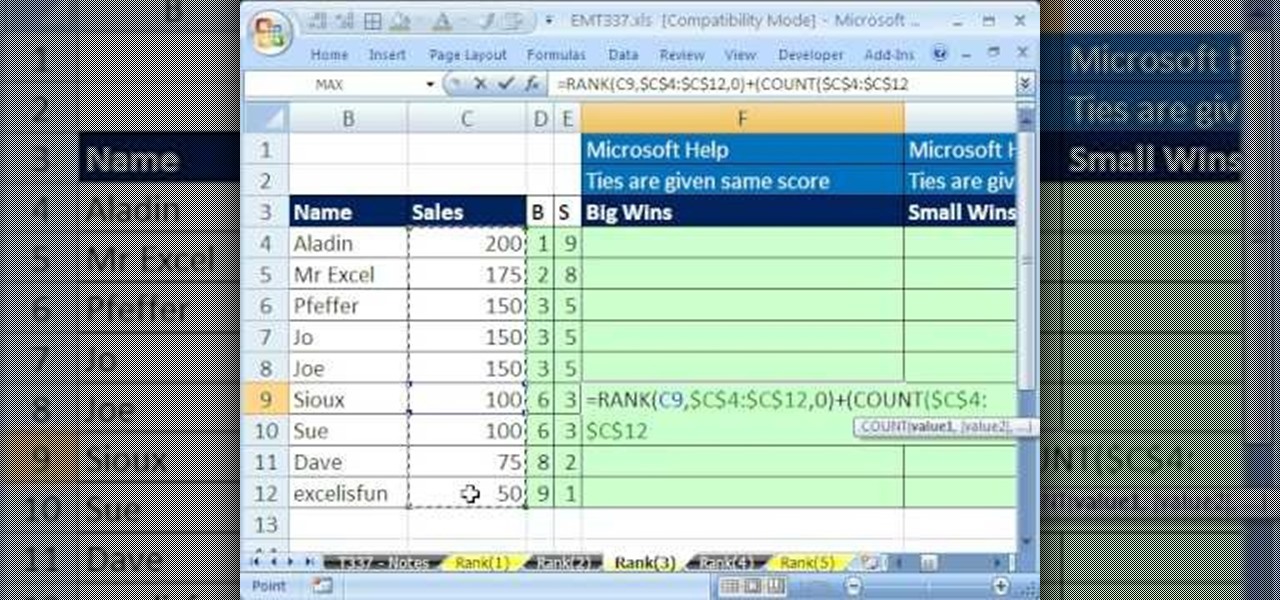
New to Microsoft Excel? Looking for a tip? How about a tip so mind-blowingly useful as to qualify as a magic trick? You're in luck. In this MS Excel tutorial from ExcelIsFun, the 337th installment in their series of digital spreadsheet magic tricks, you'll learn how to rank numbers in Excel using 10 different methods:

Patrick Norton and Veronica Belmont from Tekzilla will show you how to dual boot Windows 7 and download videos from YouTube. The hosts show viewers how to dual boot Windows XP Pro32 bit and Windows 7 RC 1 64 bit. In the first step as always you will want to back up your hard drive and at the very least they recommend to back up your most important files. In the case that something goes terribly wrong you can use a free program called EASEUS to make a complete image of your whole drive, this a...

This how-to video is about how to use the Ribbon and Backstage view in Microsoft Office Excel 2010.

In this clip, you'll learn how to make a bootable flash drive on a MS Windows PC. It's an easy process and this video presents a complete guide. For more information, including a full demonstration and detailed, step-by-step instructions, watch this helpful home-computing how-to.

In this clip, you'll learn how to adjust font DPI settings on a desktop or laptop computer running the MS Windows Vista operating system. For more information, including a complete demonstration of the process and detailed, step-by-step instructions, watch this home-computing how-to.

In this clip, you'll learn how to use custom themes to change the appearance of the windows on a desktop or laptop computer running the MS Windows Vista operating system. For more information, including a complete demonstration of the process and detailed, step-by-step instructions, watch this home-computing how-to.