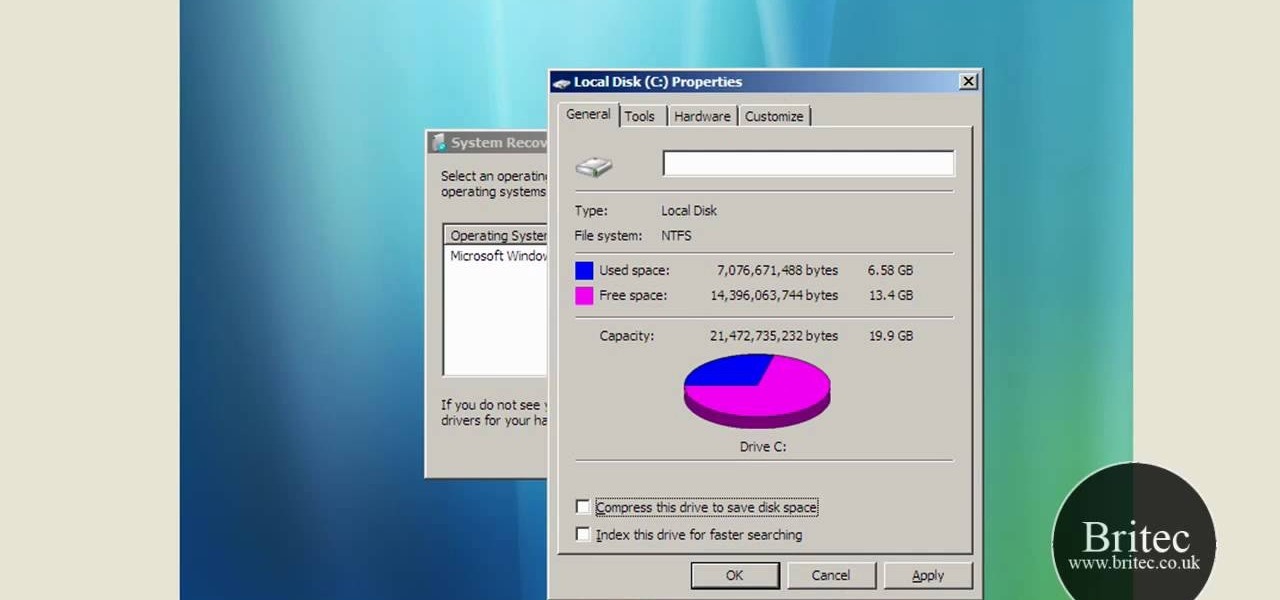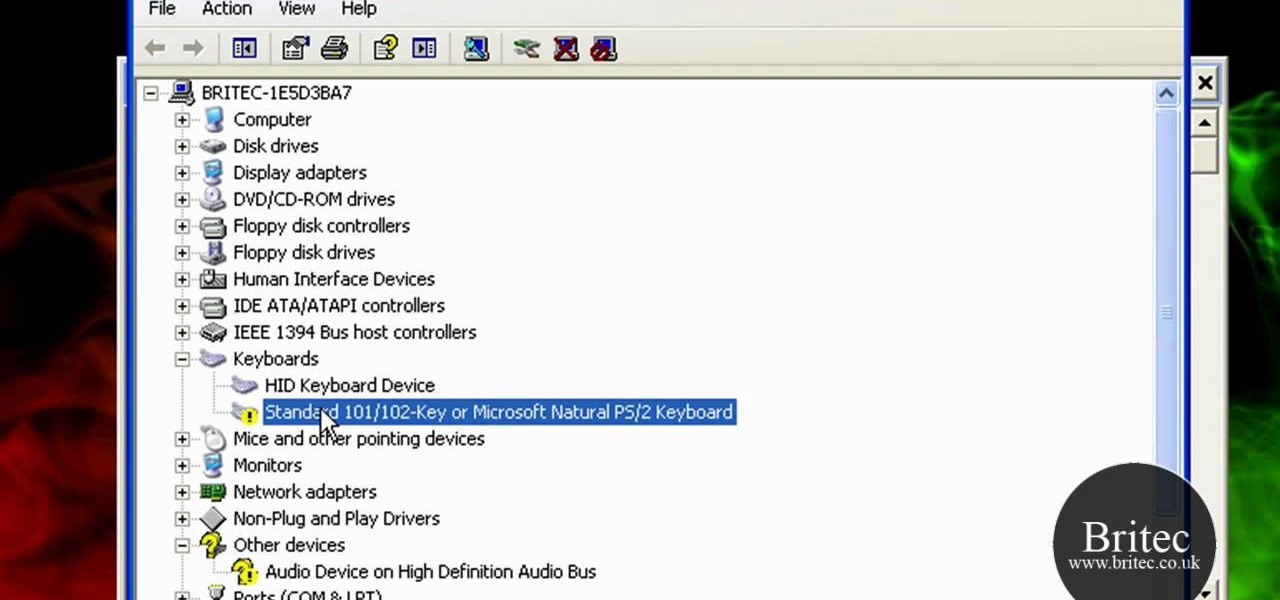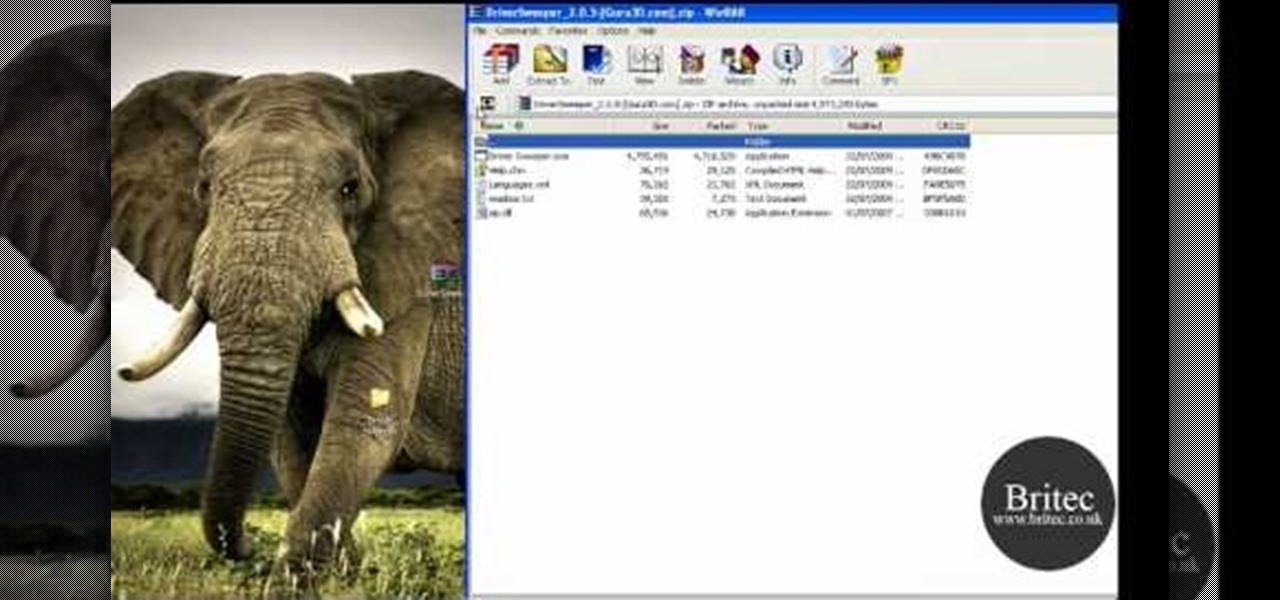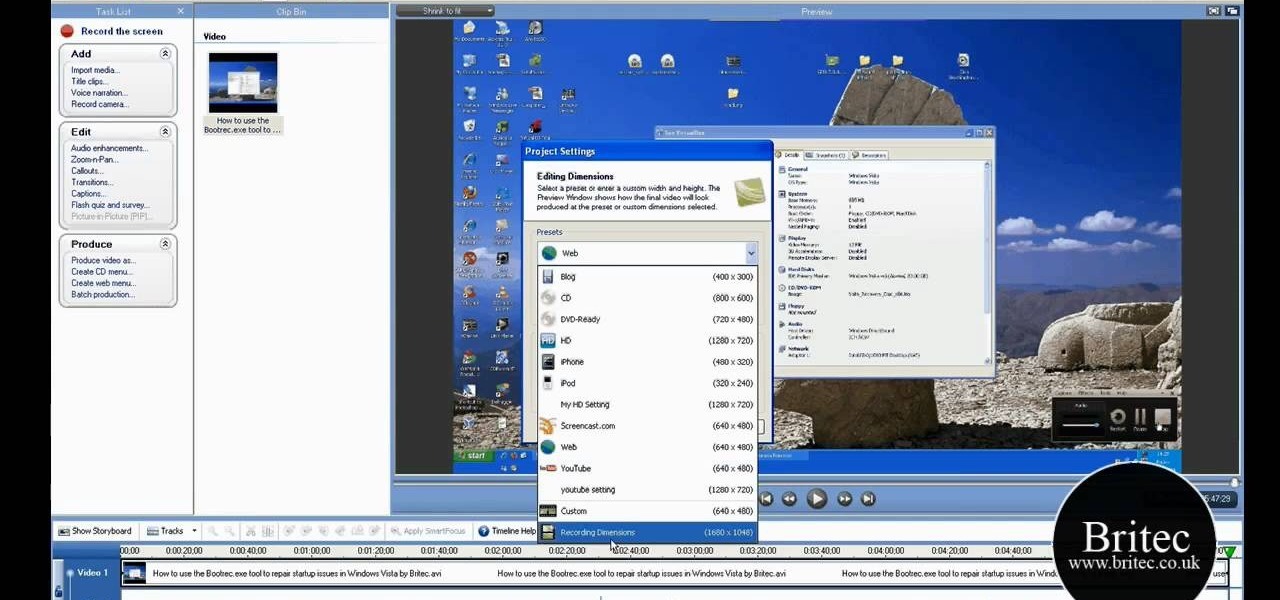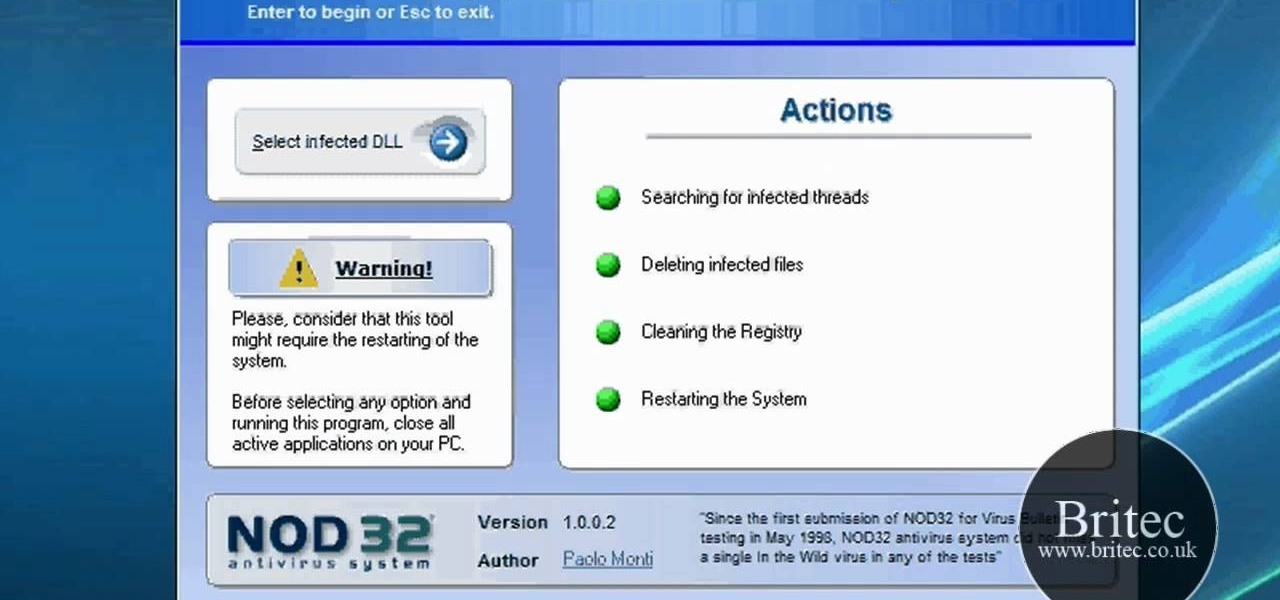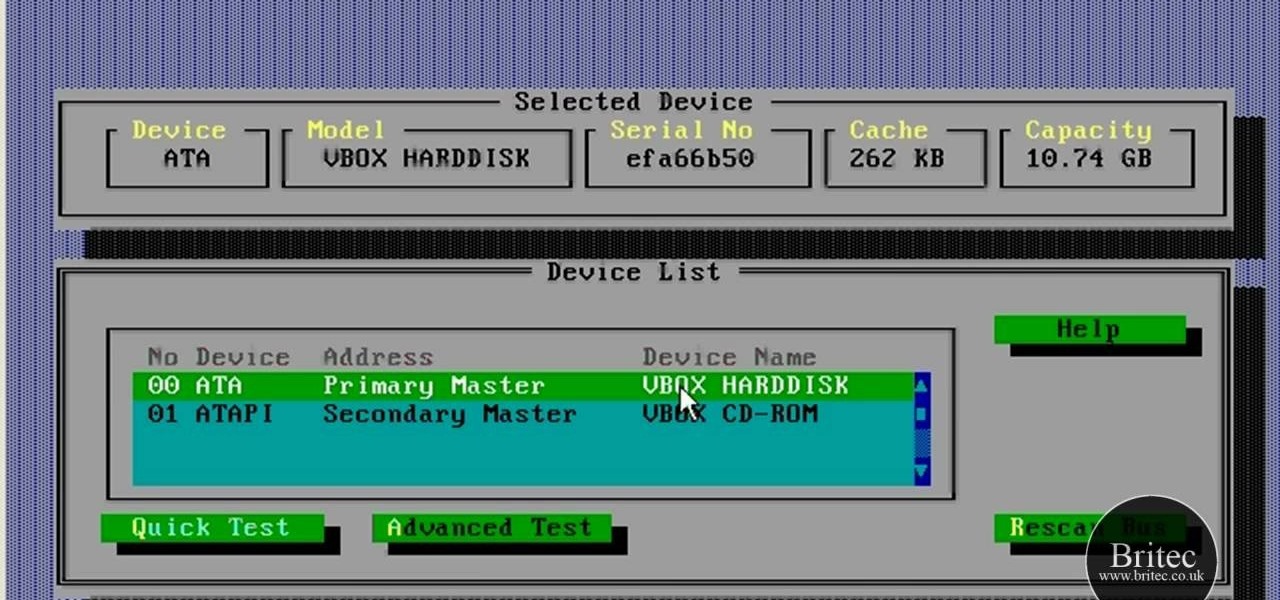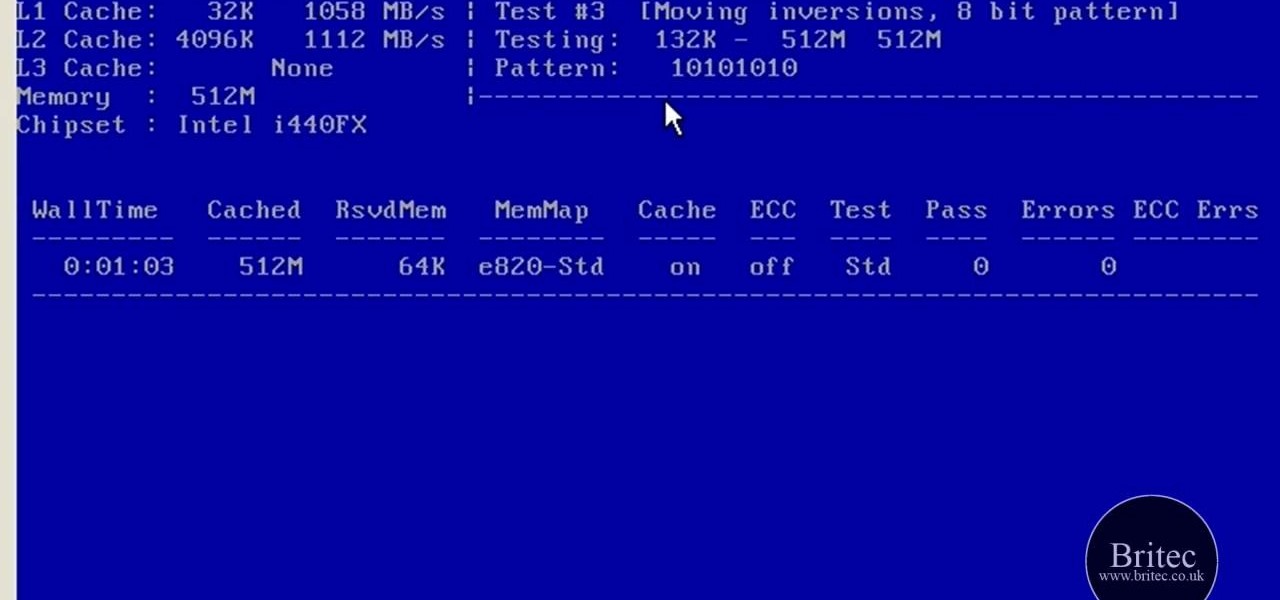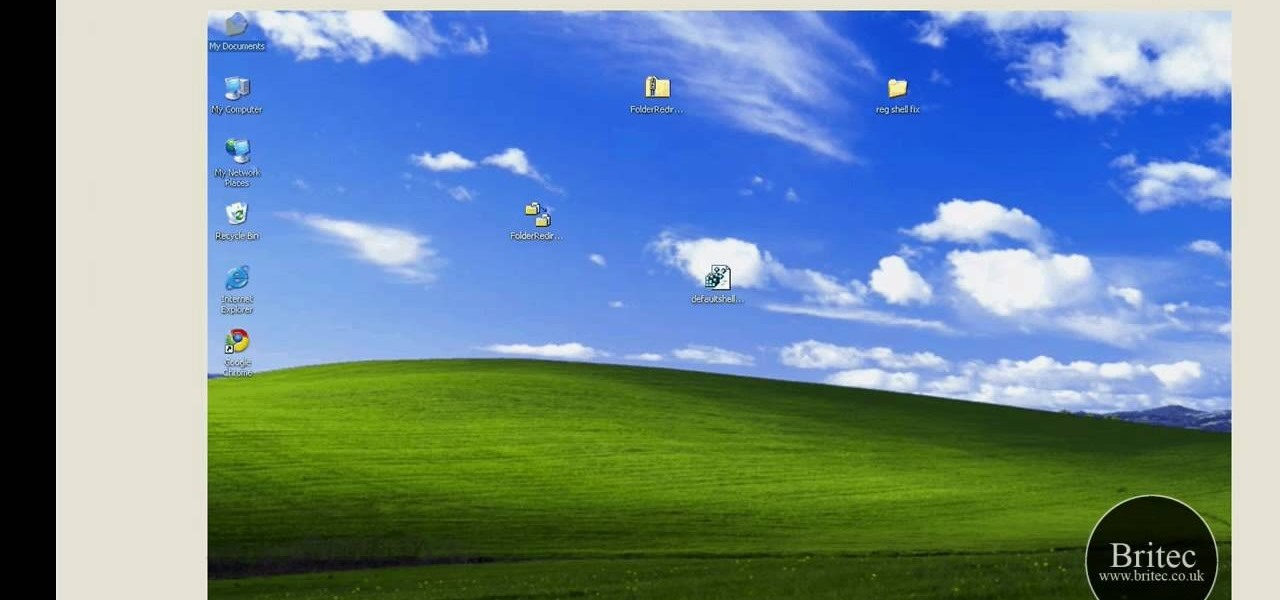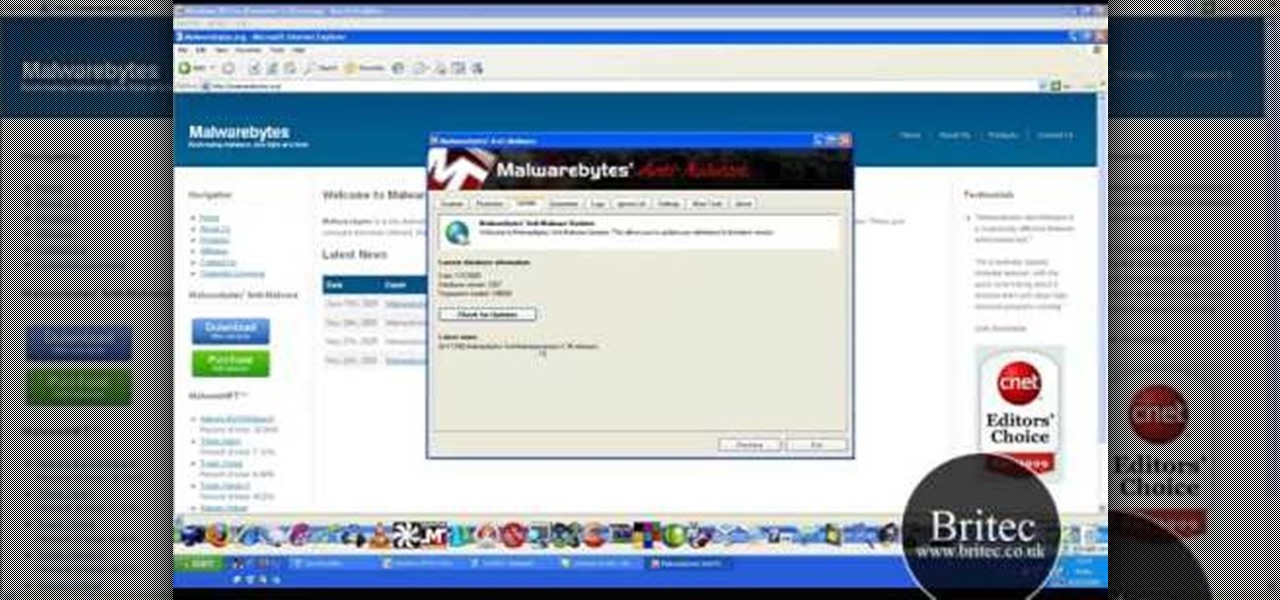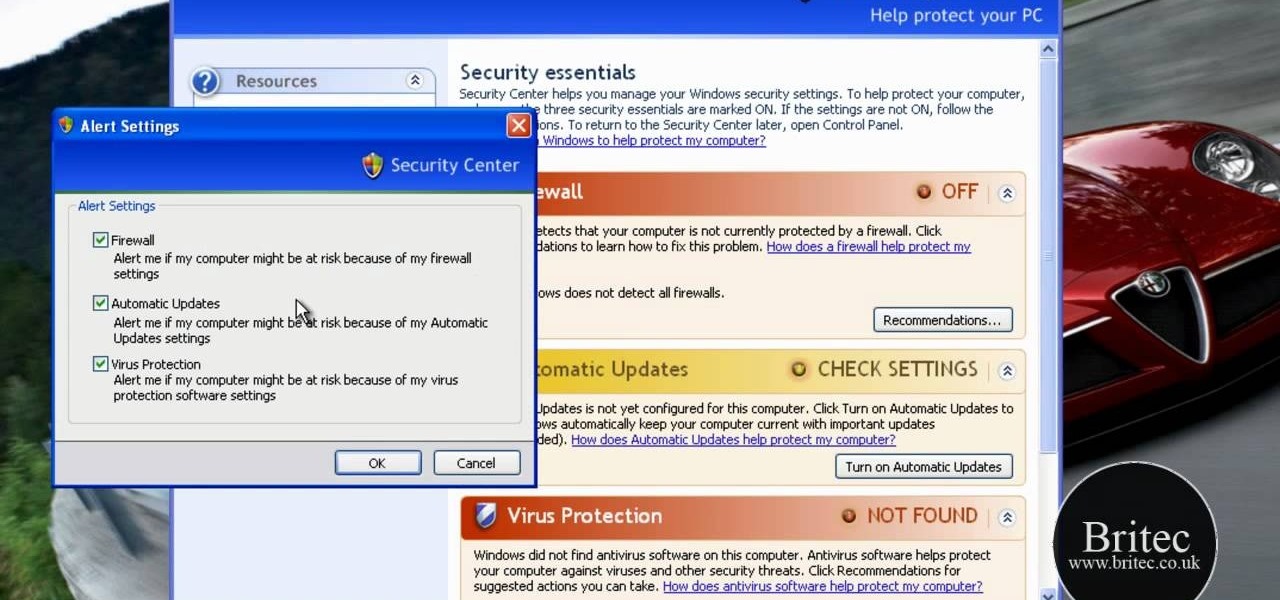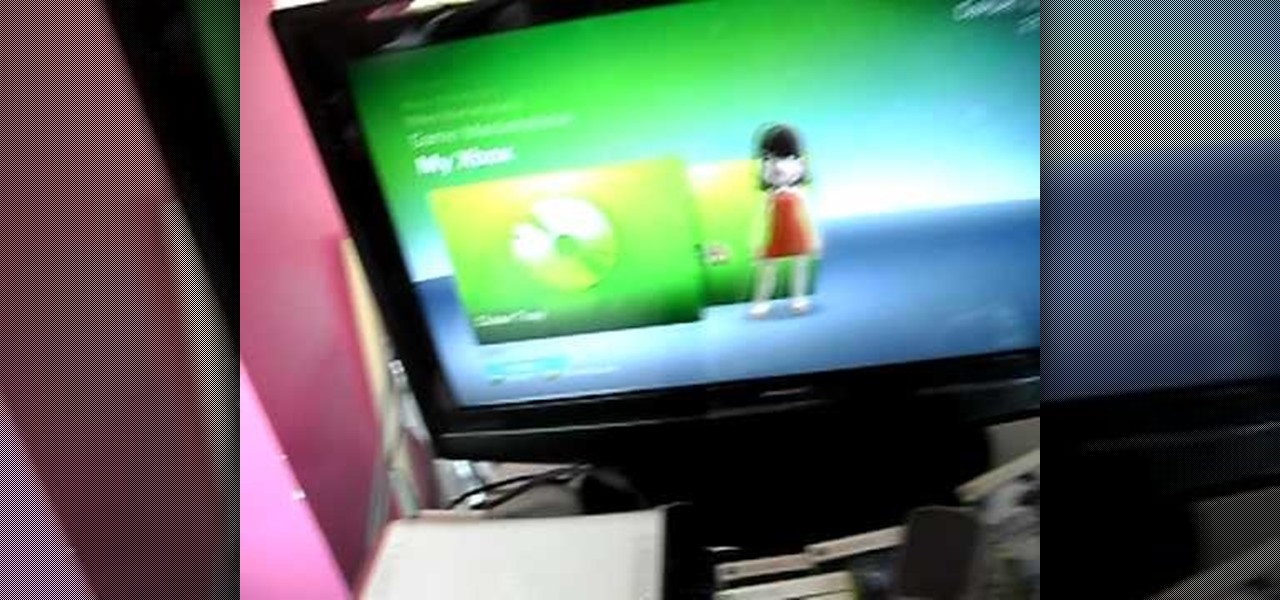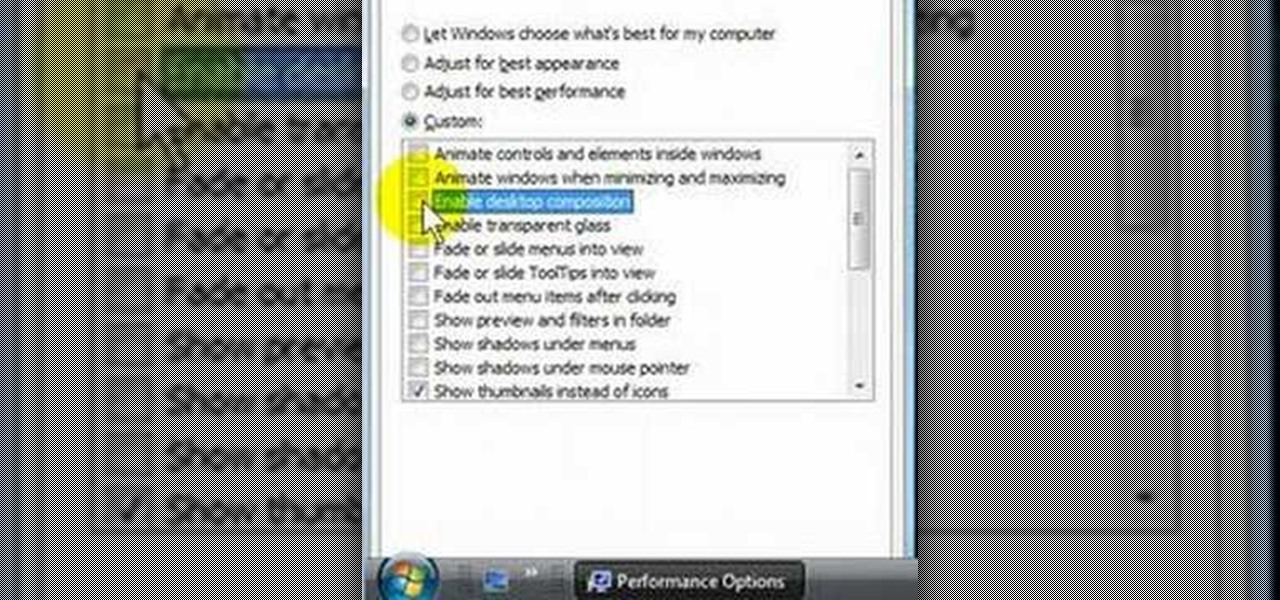Interested in creating hidden partitions on your Windows desktop or laptop computer? This clip will teach you everything you'll need to know. With Secret Disk, it's easy! So easy, in fact, that this home-computing how-to from the folks at Britec can present a complete overview of the process in just over three minutes. For more information, including detailed, step-by-step instructions, take a look.
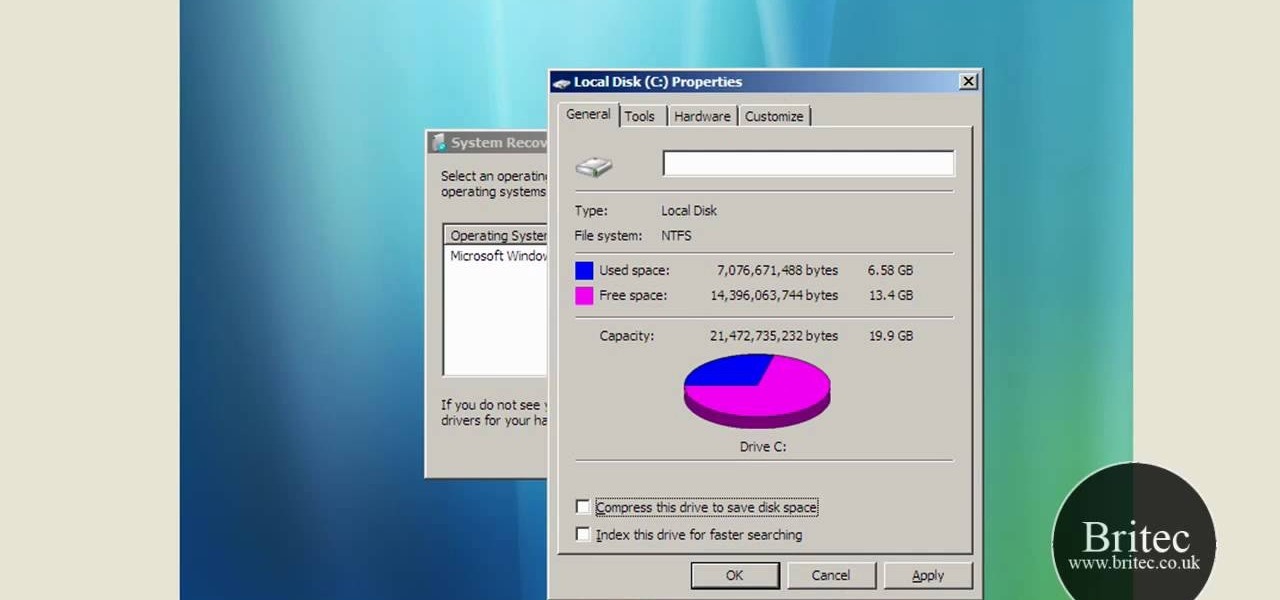
This clip will teach you everything you'll need to know. It's easy! So easy, in fact, that this home-computing how-to from the folks at Britec can present a complete overview of the process in just over two minutes. For more information, including detailed, step-by-step instructions, take a look.

This clip will teach you everything you'll need to know. It's easy! So easy, in fact, that this home-computing how-to from the folks at Britec can present a complete overview of the process in just over two minutes. For more information, including detailed, step-by-step instructions, take a look.
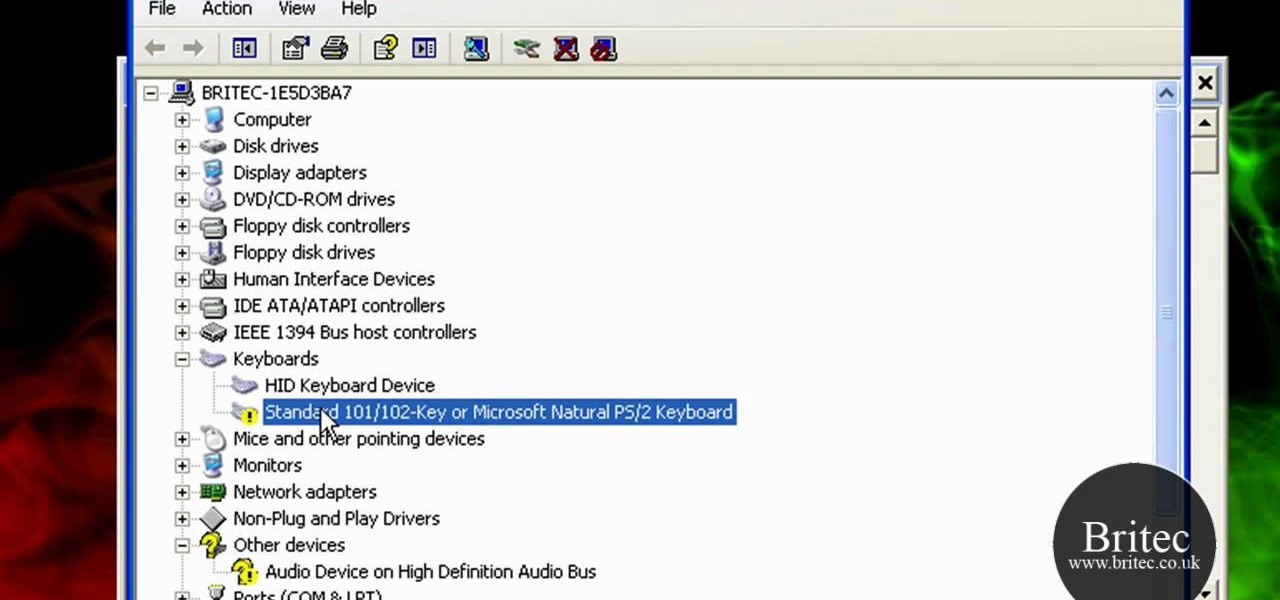
Delete your old device drivers once and for all. It's easy! So easy, in fact, that this home-computing how-to from the folks at Britec can present a complete overview of the process in just over three minutes. For more information, including detailed, step-by-step instructions, take a look.
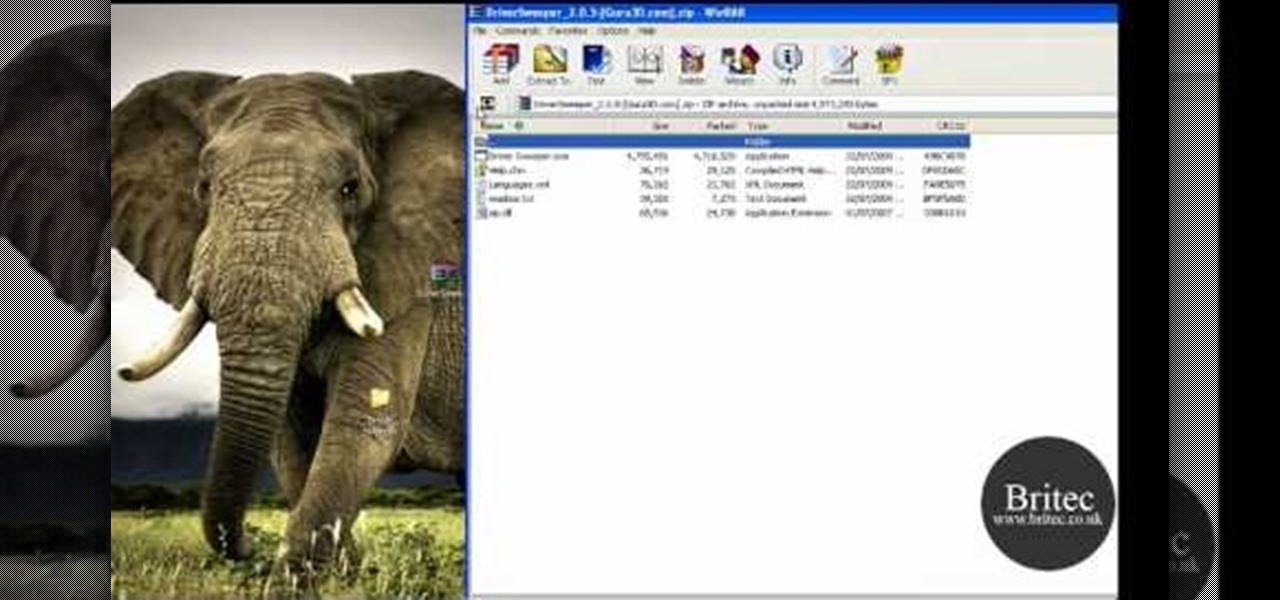
In this clip, you'll learn how to delete unused sound and video drivers from your system. It's easy! So easy, in fact, that this home-computing how-to from the folks at Britec can present a complete overview of the process in just over two minutes. For more information, including detailed, step-by-step instructions, take a look.

Protect your Windows PC from malicious software by disabling AUTORUN.inf & autoplay. It's easy! So easy, in fact, that this home-computing how-to from the folks at Britec can present a complete overview of the process in just over two minutes. For more information, including detailed, step-by-step instructions, take a look.

Looking for instructions on how to set up a RAM-based virtual hard drive on your Windows PC? With RamDisk, it's easy! So easy, in fact, that this home-computing how-to from the folks at Britec can present a complete overview of the process in just over two minutes. For more information, including detailed, step-by-step instructions, take a look.

Need help getting started with Camtasia Studio on a Windows PC? It's easy! So easy, in fact, that this home-computing how-to from the folks at Britec can present a complete overview of the process in just over nine minutes. For more information, including detailed, step-by-step instructions, take a look.

In this clip, you'll learn how to use the ESET UnDLL tool to rid yourself of poisoined DLL files. It's easy! So easy, in fact, that this home-computing how-to from the folks at Britec can present a complete overview of the process in just over five minutes. For more information, including step-by-step instructions, take a look.

In this clip, you'll learn how to use UBCD to test and diagnose hard disk drives on a MS Windows PC. It's easy! So easy, in fact, that this home-computing how-to from the folks at Britec can present a complete overview of the process in just over five minutes. For more information, including step-by-step instructions, take a look.

In this clip, you'll learn how to utilize the ISO Verifier application to verify your disc image files. It's easy! So easy, in fact, that this home-computing how-to from the folks at Britec can present a complete overview of the process in just over two minutes. For more information, including step-by-step instructions, take a look.

In this clip, you'll learn how to use a simple registry hack to speed a Windows Vista PC. It's easy! So easy, in fact, that this home-computing how-to from the folks at Britec can present a complete overview of the process in just over five minutes. For more information, including step-by-step instructions, take a look.

In this clip, you'll learn how to rip the Microsoft Windows XP Recovery Console to a bootable USB thumb drive. It's easy! So easy, in fact, that this home-computing how-to from the folks at Britec can present a complete overview of the process in just over five minutes. For more information, including step-by-step instructions, take a look.

In this clip, you'll learn how to resolve a missing or corrupt fastfat.sys error on a Microsoft Windows PC running XP. It's easy! So easy, in fact, that this home-computing how-to from the folks at Britec can present a complete overview of the process in just over five minutes. For more information, including step-by-step instructions, take a look.

In this clip, you'll learn how to test your system memory with both Memtest86 and Windiag. It's easy! So easy, in fact, that this home-computing how-to from the folks at Britec can present a complete overview of the process in just over five minutes. For more information, including step-by-step instructions, take a look.

Looking for instructions on how to reset the shell path on a Windows XP computer? It's easy! So easy, in fact, that this home-computing how-to from the folks at Britec can present a complete overview of the process in just over five minutes. For more information, including step-by-step instructions, take a look.

Need help figuring out how to repair file assocations on a Vista or XP PC? It's easy! So easy, in fact, that this home-computing how-to from the folks at Britec can present a complete overview of the process in just over five minutes. For more information, including step-by-step instructions, take a look.

Suspect you might have a trojan virus installed on your computer? Find out! With the NETSTAT and FPORT commands, it's easy! So easy, in fact, that this home-computing how-to from the folks at Britec can present a complete overview of the process in just over five minutes. For more information, including step-by-step instructions, take a look.

Need help resolving a disabled task manager or registry editor problem (as caused by a virus or malware) on a Microsoft Windows XP? It's easy! So easy, in fact, that this home-computing how-to from the folks at Britec can present a complete overview of the process in just under ten minutes. For more information, including step-by-step instructions, take a look.

Want to stop SVCHOST.EXE from eating all of your Microsoft XP computer's processing power? It's easy! So easy, in fact, that this home-computing how-to from the folks at Britec can present a complete overview of the process in just over five minutes. For more information, including step-by-step instructions, take a look.

In this clip, you'll learn how to repair Internet connection problems on a Windows XP PC. It's easy! So easy, in fact, that this home-computing how-to from the folks at Britec can present a complete overview of the process in just over ten minutes. For more information, including step-by-step instructions, take a look.

Want to know how to block websites on a Windows XP PC by editing the HOSTS files? It's easy! So easy, in fact, that this home-computing how-to from the folks at Britec can present a complete overview of the process in just over five minutes. For more information, including step-by-step instructions, take a look.

Need help restoring and repairing corrupted files on a Windows XP PC? It's easy! So easy, in fact, that this home-computing how-to from the folks at Britec can present a complete overview of the process in just over seven minutes. For more information, including step-by-step instructions, take a look.

Surprised to find that your CD or DVD drive disappeared in the Windows XP Explorer? Restoring your drive icons is easy! So easy, in fact, that this home-computing how-to from the folks at Britec can present a complete overview of the process in just over three minutes. For more information, including step-by-step instructions, take a look.

Faced with an unmountable boot volume error? Want to repair it? It's easy! So easy, in fact, that this home-computing how-to from the folks at Britec can present a complete overview of the process in just over four minutes. For more information, including step-by-step instructions, take a look.

Need help figuring out how troubleshoot a hard disk not found boot-up error on a Windows PC? It's easy! So easy, in fact, that this home-computing how-to from the folks at Britec can present a complete overview of the process in just over ten minutes. For more information, including step-by-step instructions, and to get started fixing your own desktop of laptop computer, take a look.

Looking for a guide on how to use the Windows DART tool? It's easy! So easy, in fact, that this home-computing how-to from the folks at Britec can present a complete overview of the process in just over five minutes. For more information, including step-by-step instructions, take a look.

Looking for a primer on how to use the SuperAntiSpyware and Malwarebytes anti-malware apps on a Microsoft Windows PC? It's easy! So easy, in fact, that this home-computing how-to from the folks at Britec can present a complete overview of the process in just over ten minutes. For more information, including step-by-step instructions, take a look.

Looking for a guide on how to use Internet search engines like Google and Yahoo! on a Microsoft Windows desktop or laptop computer? This clip provides a very good starting point. For complete details, and to get started searching the Internet on your own Windows PC, watch this home-computing how-to.

Want to increase or decrease the size of the taskbar preview window in Microsoft Windows 7? It's simple! So simple, in fact, that this home-computing how-to can present a detailed, step-by-step overview of the process in just over two minutes' time. For details, and to get started changing the dimensions of the Win 7 taskbar preview window yourself, take a look.

If you use Microsoft Excel on a regular basis, odds are you work with numbers. Put those numbers to work. Statistical analysis allows you to find patterns, trends and probabilities within your data. In this MS Excel tutorial from everyone's favorite Excel guru, YouTube's ExcelsFun, the 92nd installment in his "Excel Statistics" series of free video lessons, you'll learn how to use the TINV and TDIST functions to test a hypothesis.

If you use Microsoft Excel on a regular basis, odds are you work with numbers. Put those numbers to work. Statistical analysis allows you to find patterns, trends and probabilities within your data. In this MS Excel tutorial from everyone's favorite Excel guru, YouTube's ExcelsFun, the 85th installment in his "Excel Statistics" series of free video lessons, you'll learn how to construct confidence intervals for proportions using NORMSINV function and other formulas.

A common XBox problem is a malfunction that causes a circular groove in your CDs and games. In this tutorial, learn how to fix that horrible circular scratch at home, and hopefully play your game normally again. This fix could save you a bunch of money, since Microsoft won't replace any damaged discs. This video will show you an easy way to fix this annoying problem.

There's nothing that can ruin a perfectly good time quite like the dreaded "perfect circle" scratch which certain Microsoft Xbox 360 consoles can give to games that are loaded improperly. With this how-to however, you'll learn how to repair an Xbox disc and get it running again.

Check out this "Juicy Tutorial" to learn how to create an angelic effect in Paint Shop Pro 8. Paint Shop Pro (PSP) is a raster graphics editor and, later in the series, a vector graphics editor for computers running the Microsoft Windows operating system. Paint Shop Pro 8 was published by Jasc Software.

In this video tutorial, you'll learn how to speed up your Windows computer's startup efficiency (and so its startup time) with MSConfig, or the Microsoft System Configuration Utility. MSConfig will allow you to disallow unnecessary programs from starting up when you boot your PC. For more information on using MSConfig to speed up your computer, take a look!

Are you disappointed with the sluggishness of Microsoft Windows Vista? In this Windows video tutorial, you'll learn how to use the Performance tool in Windows Vista to disable senseless features you don't need and to make Vista run more quickly in the process. For more, or to get started speeding up your own Windows Vista machine, take a look!

While all Web 2.0 applications are by no means equal, certain among them can save you time, money, and frustration–one such web app is the Zoho Creator database utility, which is comparable to Access from the Microsoft Office suite. For more information, or to get started using the Zoho Creator online database application for yourself, take a look!

While all Web 2.0 applications are by no means equal, certain among them can save you time, money, and frustration–one such web app is the Zoho Sheet spreadsheet utility, which is comparable to Excel from the Microsoft Office suite. For more information, or to get started using the Zoho Sheet online spreadsheet application for yourself, take a look!

This brief instructional video, which demonstrates how to create a table of contents in OpenOffice writer, is for those who are (or thinking about) writing a book in OpenOffice Writer. It's also for those who have done the same thing in Microsoft Word but don't exactly know how to perform the same function in OO. See how it's done with this video.