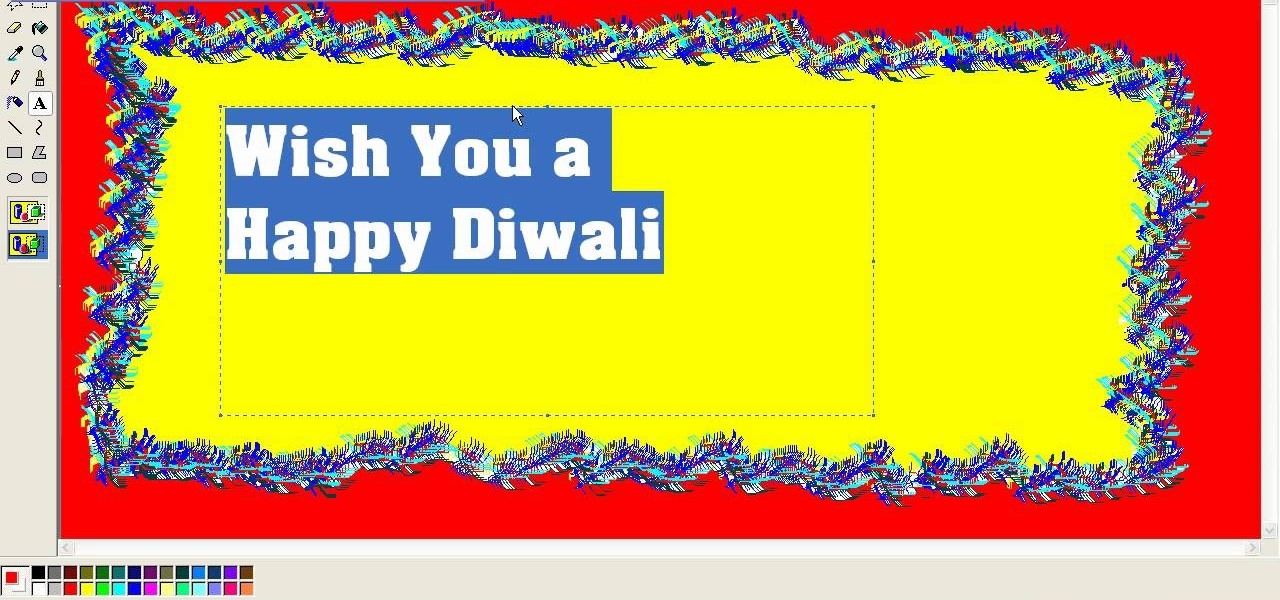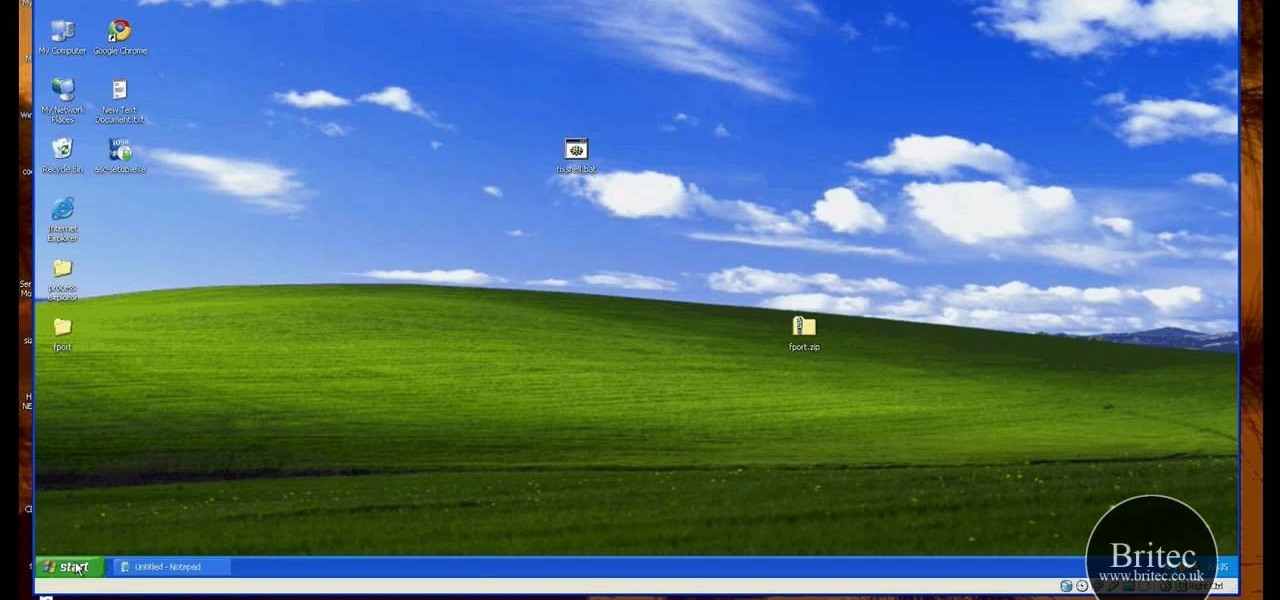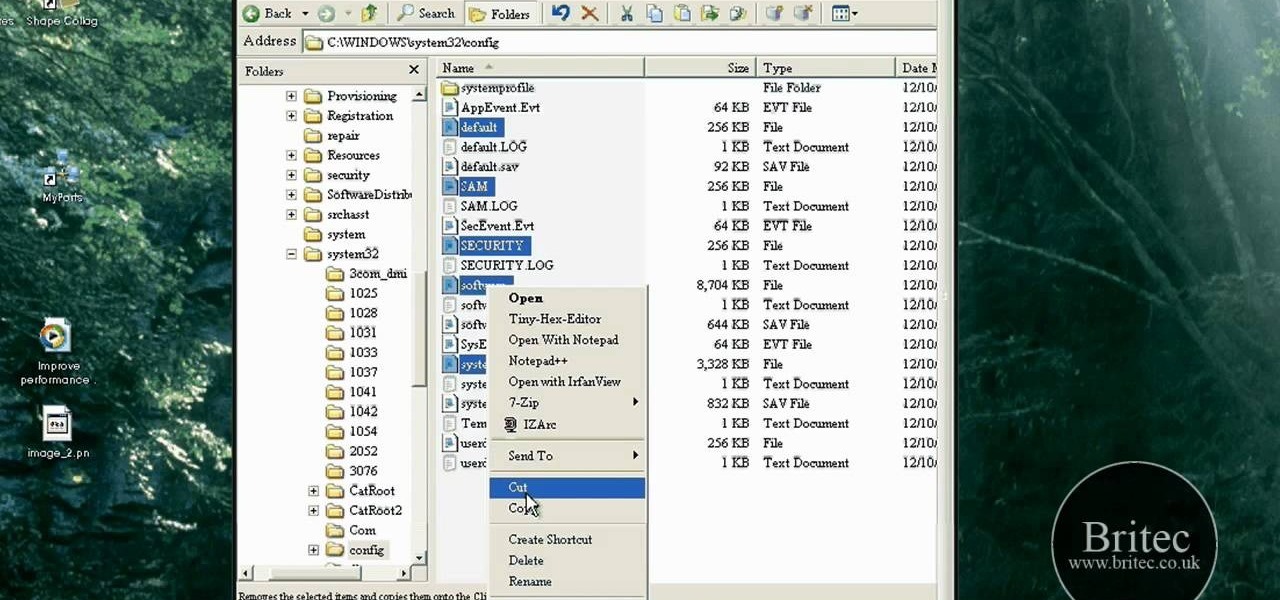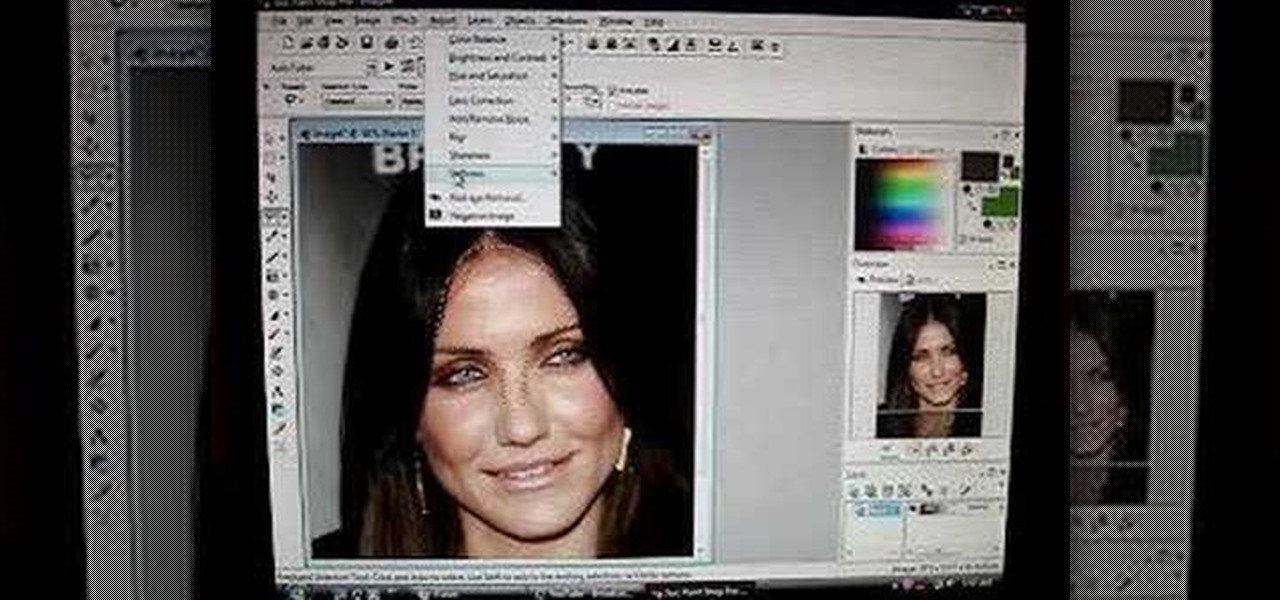In this Microsoft Outlook video tutorial, learn how to use Microsoft Outlook from systems administrator and MS Outlook expert Gary Zier. Gary will teach you Microsoft Outlook techniques such as how to permanently delete items in MS Outlook, how to selectively send read receipts in Outlook, how to prevent multiple prefixes in emails, how to create and save searches in Microsoft Outlook, how to configure the desktop alert in Outlook, how to print select pages from an email, and how to create cu...

In last week's guide, we covered the best places to purchase digital copies of computer games online. This week we'll cover another type of downloadable content: those available for video game consoles. Every major console out today either has or plans to have a DLC platform, but which one is the best? If you don't like leaving your house and want to play console video games, which console should you get? Below I will break down what the online marketplace offers so you can decide which conso...

In this tutorial, we learn how to clear the ARP cache. First, go the command prompt on your computer and type in "C:/>netsh interface ip delete arpcache Ok". Press 'enter' on your keyboard and then it should be cleared out. If you want to view your ARP cache, type in the command "C:/>arp -a". If this fails, then you will need to use Microsoft Windows to repair the network connection. If this doesn't work, talk to the person that manages your connection. If successful, this will help make your...
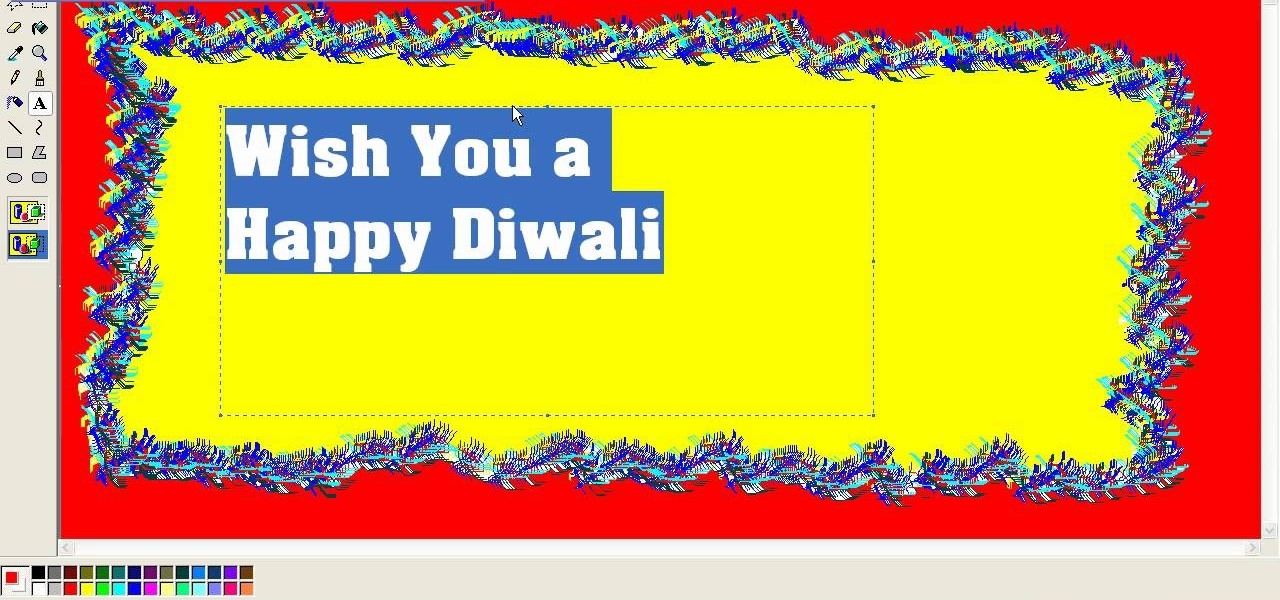
It's time for the festival of lights— Diwali (aka Divali or Deepavali), which is a five-day festival celebrated in Hinduism, Sikhism and Jainism. This festival usually occurs in October and November, and is an official holiday in India and other countries. But you can't celebrate Diwali without a greeting card! Luckily, this video tutorial will show you how to make on yourself in MS Paint. Finding one in stores can be tough, so it's necessary to resort to a DIY version in a program like Paint...

In this video, we learn how to tweak Aero Peek and Desktop Live Preview on Windows 7. First, go to registry editor, then current user, then software, then Microsoft, and go down to Windows. After this, click on current version, explorer, and advanced. Now, right click on the white space and click "new keyword value" and name it "desktoplivepreviewhovertime". After this, double lick and change it to decimal, then change the value data to 10. Next, create another keyword value and name it "Exte...

Much like Mac OS X's Dashboard, which contains Widgets, Windows 7 has developed their own uniqued version, which they call Gadgets. This quick tip video from Microsoft will help you understand where and what Gadgets are, and how to use them to best suit your needs.

If you're sick and tired of you laptop dying all the time, then the answer may be right in front of you— power management. In Windows 7, it's easy to control your power settings to help you laptop's battery last longer. Watch and learn from none other than Microsoft.

ReadyBoost in Windows 7 can give your PC a boost. How? This feature takes advantage of unused space and can quickly free up room and make your computer faster. Watch this Microsoft video for more details.

If you need to use a file or two on your work computer from your home PC, Remote Desktop in Windows 7 makes it completely possible. You're no matter limited to laptops and flash drives. This video form Microsoft shows you the overall use of Remote Desktop.

Just because you update to the Windows 7 operating system doesn't mean you have to lose all of your older programs and applications. Windows 7 has a virtual PC option that you can download, which allows you to use older programs and apps via Windows XP Mode.

Need help figuring out how to fix a broken hyperlink problem in MS Outlook or Outlook Express? This clip will teach you what you'll need to know. Happily, fixing this problem is easy. So easy, in fact, that this home-computing how-to from the folks at Britec can present a complete overview of the process in just over two minutes. For complete details, including step-by-step instructions, watch this video guide.

Corrupted registry keeping your Windows XP desktop or laptop computer from booting up? This clip will teach you everything you'll need to know to get it back up and running. It's easy! So easy, in fact, that this home-computing how-to from the folks at Britec can present a complete overview of the process in just over seven minutes. For more information, including detailed, step-by-step instructions, take a look.

Looking for a free, effective means of creating digital photo collages on your Windows desktop or laptop computer? This clip will teach you everything you'll need to know. With Shape Collage, it's easy! So easy, in fact, that this home-computing how-to from the folks at Britec can present a complete overview of the process in just over two minutes. For more information, including detailed, step-by-step instructions, take a look.

Interested in reading the list of web addresses in an index.dat file on a Microsoft Windows computer? This clip will teach you everything you'll need to know. With WinSpy, it's easy! So easy, in fact, that this home-computing how-to from the folks at Britec can present a complete overview of the process in just over two minutes. For more information, including detailed, step-by-step instructions, take a look.

Need help figuring out how to troubleshoot and resolve an 0x7A stop error on a Microsoft Windows desktop computer or laptop? This clip will teach you everything you'll need to know. It's easy! So easy, in fact, that this home-computing how-to from the folks at Britec can present a complete overview of the process in just over two minutes. For more information, including detailed, step-by-step instructions, take a look.

Mozilla Firefox is the most powerful Internet browser and a good alternative to the plain old Microsoft Internet Explorer. Firefox has many advanced features and is much more customizable in numerous ways. Firefox when installed will have default settings, but you can tweak a few of these internal settings to make it run faster. Now to do this click Control + J shortcut and this brings up the downloads window in Firefox. Now having many files in that list can slow down you browser a little as...

System Restore helps can help fixing the problems that might be making your Computer run slowly or stop responding. Please follow the steps below to restore the Computer running the Windows Vista Operating System.

In this video tutorial, viewers learn how to view hidden files and folders in a Microsoft Windows XP or Vista computer. Begin by clicking on the Start menu and select Control Panel. Double-click on Folder Options and click on the View tab of the Folder Options window. Under Hidden files and folders, check the option that reads, Show hidden files and folders. Then click on Apply and OK. This video will benefit those viewers who use a Windows XP or Vista computer, and would like to learn how to...

Follow along as we are shown how to make a movie in Windows Movie Maker. -To begin, open up Windows Movie Maker, if you do not have this you can download it at http://www.microsoft.com

If you want to speed up Windows XP boot time with simple steps then you need to watch this video. To speed up Windows XP boot time: Type msconfig in Run textbox and click OK. You can see run textbox if you click Start menu and select Run. System Configuration Utility appears. Uncheck all programs in Startup tab that you don't want to load during boot then click Apply button. Tips: If you want all to be unchecked, click Disable All. Check hide all Microsoft services in Service tab. Uncheck all...

This video shows you how to easily remove the tracking Cookies from your web browser. Normally, if you use AVG Free, it will detect the tracking cookies but not delete them. This video will show you how to manually remove that tracking cookies without using any software. The first thing you have to do is click Start menu, then search for Run. In the Run windows, paste the following: C:\Users\YOUR PC NAME\AppData\Roaming\Microsoft\Windows\Cookies , and hit Ok button. Delete all the files that ...

Check out this "Juicy Tutorial" to learn how to create a softer skin effect in Paint Shop Pro 8. Paint Shop Pro (PSP) is a raster graphics editor and, later in the series, a vector graphics editor for computers running the Microsoft Windows operating system. Paint Shop Pro 8 was published by Jasc Software.

Check out this "Juicy Tutorial" to learn how to create a multicolor text effect in Paint Shop Pro 8.

Check out this "Juicy Tutorial" to learn how to create the lighten effect in Paint Shop Pro 8. Paint Shop Pro (PSP) is a raster graphics editor and, later in the series, a vector graphics editor for computers running the Microsoft Windows operating system. Paint Shop Pro 8 was published by Jasc Software.

Check out this video from Chemical Reaction Tutorials (CRTutorials). If you love filmmaking, prop making, editing and everything else that goes along with making movies, then you'll want to see what Adam has to say about teleportation.

File collaboration is one of the best integration features between Office 2003/Office 2007 and SharePoint. These task panes allow you to access and modify content in a SharePoint site from within Office without having to navigate to the site using your browser. The feature is available in the following Office 2003 and Office 2007 applications: Word, Excel, Microsoft Project, OneNote, PowerPoint, and Visio.

In this free video series, expert illustrator and artist Paul Louis teaches you how to draw cartoon animals on Microsoft PAINT, a program that comes free with your PC found under the START>ACCESSORIES menu in many versions of Windows.

Since its launch two years ago, the HoloLens 2 has been the best AR headset available, and nothing has come close to touching it since.

Ever since the US Army awarded Microsoft's HoloLens a $480 million contract, the battle for enterprise augmented reality has heated up in earnest.

We're living in a world that runs on Big Data. As the driving force behind everything from self-driving cars and Google algorithms to the latest medical technology and financial platforms, massive sets of increasingly complex data lie at the heart of today's most exciting and important innovations.

While holographic Whitney Houston is hitting the road, a new mobile app is bringing volumetric captures of up and coming performers directly to the iPhones and iPads of fans.

Despite the cancellation of Mobile World Congress and several high-profile companies pulling out of the upcoming Game Developers Conference, Magic Leap is pushing forward with hosting its own developer conference.

Whenever a new Apple event invite arrives, the entire tech industry begins tearing the invite's graphics apart in a bid to decipher what the company may be planning on releasing in the coming weeks.

We're a few weeks away from the fireworks associated with New Year's celebrations, but that doesn't mean you can't start a little early — in augmented reality.

The next phase of the holographic display is upon us, and Looking Glass is aggressively making sure that it's at the tip of the spear when it comes to leading that charge.

Over the past year, two trends have emerged among augmented reality development software: make it easier to create AR content, and give AR apps better environmental understanding with just a smartphone camera.

After some social media teasing, the Star Wars universe's Magic Leap debut has finally arrived. On Tuesday, Magic Leap announced the release of Star Wars: Project Prog, which is available for free via Magic Leap World.

With Magic Leap One approaching six months since launch, Magic Leap is fully focused on building a content ecosystem and developer community.

Although it's impossible (at least for now) to travel back in time to see the Big Bang, The New York Times has provided its readers the closest simulation of the experience via its latest augmented reality feature.

In recent years, Apple has assembled its augmented reality team and supply chain through a series of acquisitions, high-profile hires, and strategic investments, but at least one potentially major deal was recently ditched.