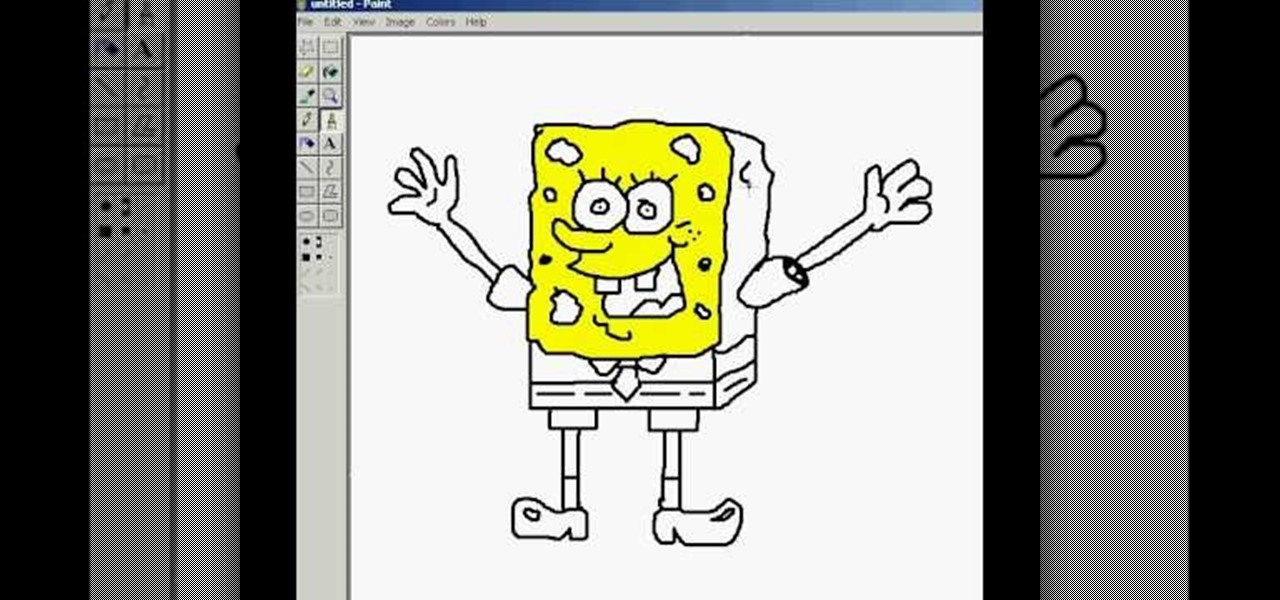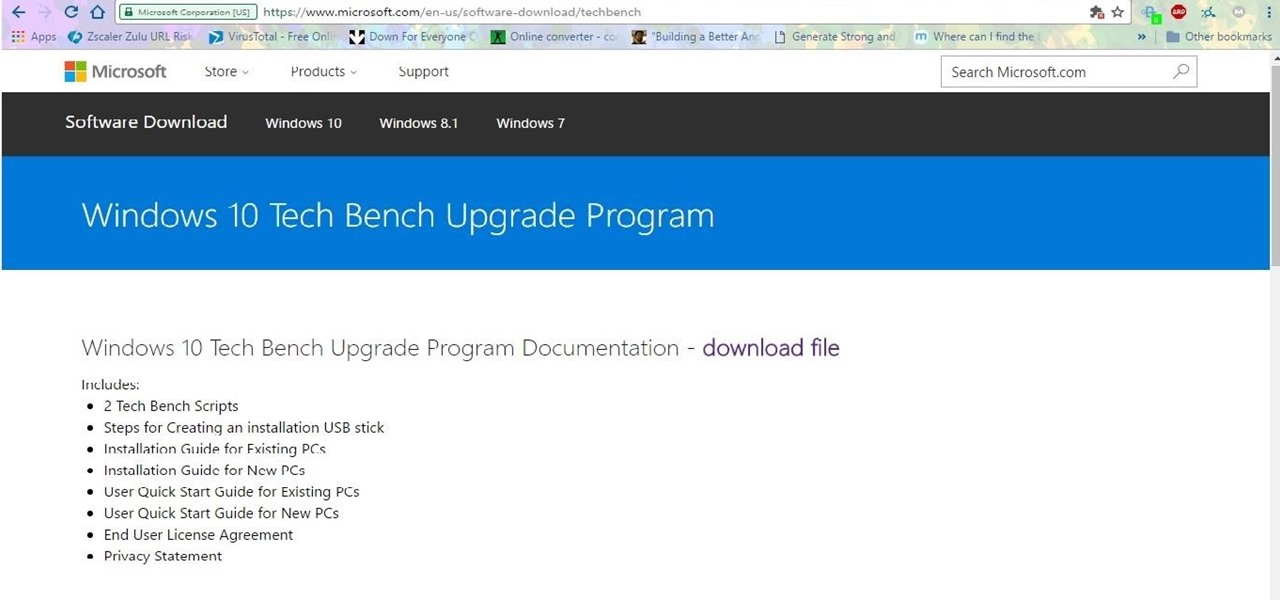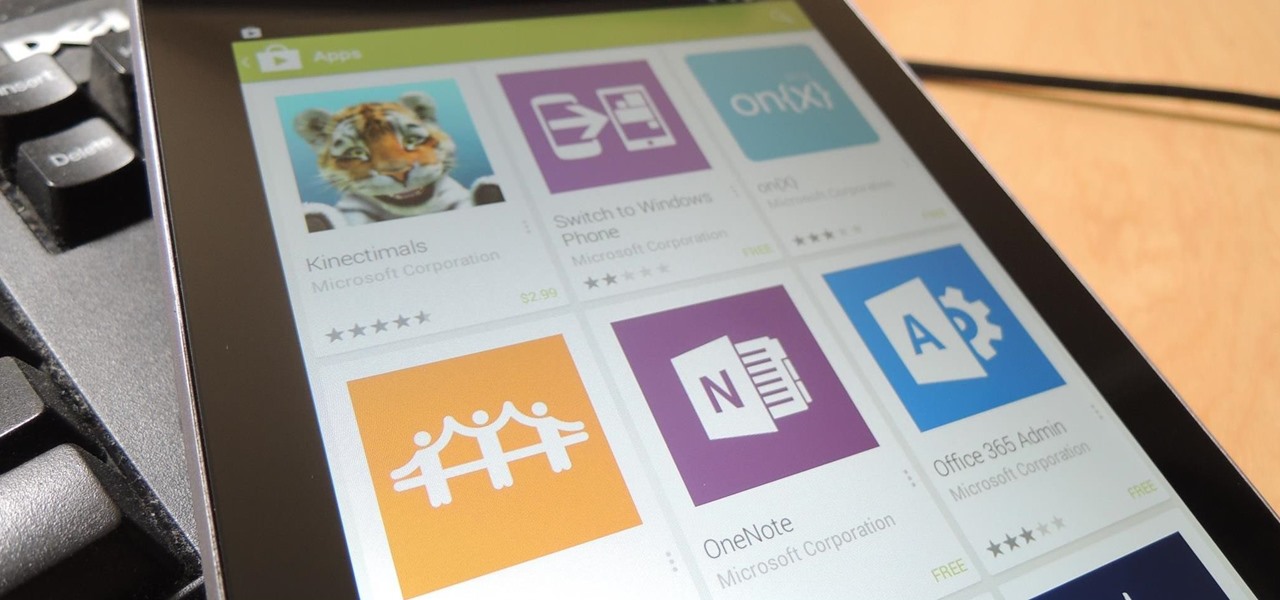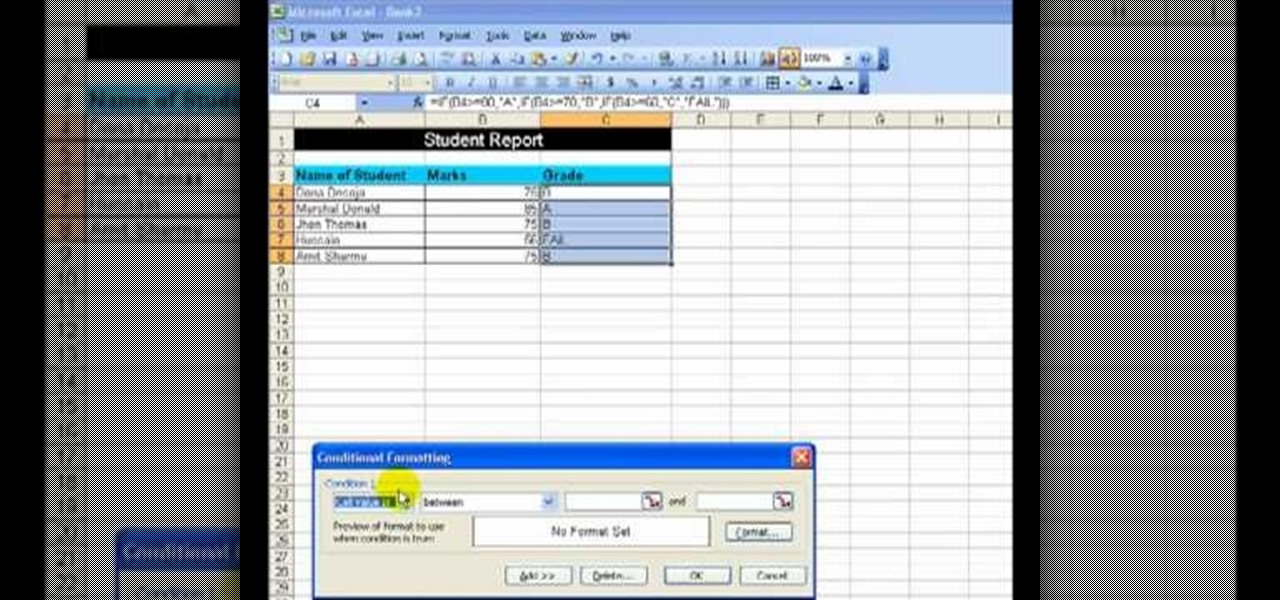Looking for a free, effective means of creating digital photo collages on your Windows desktop or laptop computer? This clip will teach you everything you'll need to know. With Shape Collage, it's easy! So easy, in fact, that this home-computing how-to from the folks at Britec can present a complete overview of the process in just over two minutes. For more information, including detailed, step-by-step instructions, take a look.

System Restore helps can help fixing the problems that might be making your Computer run slowly or stop responding. Please follow the steps below to restore the Computer running the Windows Vista Operating System.

In this free flying lesson video, you will learn to fly a variety of planes popular with recreational pilots, including the Cessna 172, Cessna Caravan 208, Mooney Bravo, and Piper Cub, as well as twin engine planes, jets and sailplanes. Our expert gives you a complete overview of the desktop flying experience, with advice on turning, climbing, wing angles and landing clearance. He also talks extensively about how to use your flaps and landing gear. Wondering how to pull out of a nose dive?

In this series of educational and instructional videos, you will learn how to draw a cartoon figure using Microsoft Paint. Our drawing expert Paul Louis gives a step-by-step demonstration on drawing a colorful “toon.”

This MS Office software tutorial shows you how to use some tips and tricks for the coolest features of Microsoft One Note. OneNote 2007 is great for notetaking during meetings or as a project communication tool at the office. Whatever you may need to keep track of, the tips and tricks in this OneNote tutorial will help you get started.

Microsoft Office is the defacto standard for document creation, but you can get that functionality and compatibility without paying a dime. For Macintosh users, use NeoOffice and learn to save your docs automatically in the MS Office formats.

This is a easy to follow video tutorial on creating a spam bot in VB.Net. You'll need to have Microsoft Visual Basic on your computer to see how to design the spam bot with VB.Net. You'll learn to make a form with a textbox and a button.

In this software video tutorial you will learn how to create a column line graph in Microsoft Excel 2007. First you type in the data in to the work sheet. Then highlight the data and click 'insert' on the menu bar. Here you select the 'column' option and go down and click on the type of column that you want. And the graph is automatically presented. Now click on 'move chart' and select a sheet where you want the graph to be moved to and click OK. To change any field in the chart in to a line ...

FSx tutorial, shows us how to drop off and pick up passengers and theirluggage. The first thing you must do is bring the jetway and that is(ctrl + j), then open the luggage bunker which is (shift + e + 2).now you need fuel to make the fuel truck and fill you up press the following (shift + f)then the jetway is automatically attached to the plane press (shift + e) to open the aircraft door. you can also chose the amount of kerosene needed and the weight of the aircraft. when the luggage is fin...

In this how-to video, you will learn how to use placemark visuals to make a perfect landing in Flight Simulator X. Along each runway, there are lights that range from red to yellow depending on your range. 2 reds and 2 yellows or 2 yellows and 2 reds mean that you are on the correct glide path. The lights will change according to your height while approaching the runway. Try and maintain the correct color code as you start to land. Keep on trying until you get it perfectly. Viewing this video...

Learn how to draw the one and only Spongebob Squarepants! As you might imagine, the first step is to draw a square. Next step is to put the eyes and nose in the middle of the square. You can make his arms by putting long circular shapes on the side. His teeth are two smaller squares and don't forget his cheek crease. Now you can move on to the pants. This video will show you how to draw Spongebob.

Apple isn't the only retailer that can boast futuristic-looking storefronts.

If you want to have windows .iso files for various purpose like you want to have windows 7 in virtualbox, then you need an .iso file. There are many methods of creating an .iso from installed windows. But what if microsoft provided all of them( I mean 7,8 &10) free of cost. The only requirement is that you own a product key for the respective Windows edition (and that's also is not a painful task to get).

Microsoft's HoloLens project is shaping up to be the forerunner of augmented reality. With jaw-dropping features that would allow you to bring entire football games into your living room and control software with your eyes, there's plenty to be excited about with the upcoming AR headset. Up until now, HoloLens has been seen as potential vaporware, considering that the technology it brings to the table is so futuristic that some folks have thought it wouldn't be possible any time soon. But a r...

Microsoft finally unveiled dedicated iPad apps for their Office suite earlier this year, but it seems that that was just a preview of things to come.

Microsoft has a great holiday-themed sale going on right now, but in an apparent effort to generate daily clicks, they're only revealing two deals at a time. Each day between December 8th and 19th, two new deals trickle out—but Microsoft leaker Windows Valley has come across a full list of all upcoming items and their prices, so now you can plan your shopping spree in advance.

Controlling a tiny monster army is not something I'd ever thought I'd be able to do, but it looks like Apple's ARKit is going to make it possible.

In this free video series, expert illustrator and artist Paul Louis teaches you how to draw cartoon animals on Microsoft PAINT, a program that comes free with your PC found under the START>ACCESSORIES menu in many versions of Windows.

In this Microsoft Outlook video tutorial, learn how to use Microsoft Outlook from systems administrator and MS Outlook expert Gary Zier. Gary will teach you Microsoft Outlook techniques such as how to permanently delete items in MS Outlook, how to selectively send read receipts in Outlook, how to prevent multiple prefixes in emails, how to create and save searches in Microsoft Outlook, how to configure the desktop alert in Outlook, how to print select pages from an email, and how to create cu...

Check out this video tutorial on how to generate an Excel worksheet using XML. There's a free library from CarlosAG.net, and you need to get the free dll file from there. This video will show you how to use it. You need to use CreateExcelFile in Microsoft Visual Studio to use the XML. You will need to use Microsoft Excel 2003 or 2007 to open this file.

You can use conditional formatting in Microsoft Excel to create an easy attendance report for you classroom. This can also be applied to other similar types of reports. The report in this video includes the names of the students, the total possible days of attendance, the actual amount of days attended by each student, the percentage of attendance, and their rank in the class. Just follow along with the video to see how it's done.

This MS Office software tutorial gives tips and tricks on integration between Access and Outlook. Access is Microsoft's database software and Outlook is the email software. So if you need to work with your database and email at the same time, check out this tutorial on integrating Access 2007 with Outlook 2007.

This is how you add your html military signature to Microsoft Outlook.

In this video tutorial we look at how to quickly and easily convert a file using the great free service at www.Media-Convert.com

Create 3D objects to jazz up any publication using Microsoft Publisher.

Strapped for time? Learn how to quickly format a Microsoft Publisher document so it looks like your other word processing files.

If you're looking for a way to create a student report, Microsoft Excel makes it easy to create a wonderful spreadsheet with tons of information. This video shows an example of a student report being created, which has three simple items in the columns of the sheet, which are the names of the students, the marks obtained and the grades.

One of the best new features available in Windows Live Essentials 2011 is Microsoft Office compatibility. The Microsoft Office Web Apps, which are free online companions to all of the Office applications (Word, Excel, PowerPoint, OneNote), allow you to not only view Office documents, but edit and share them, too!

The Kinect is sure to swarm the homes of Xbox 360 gamers this holiday season. Even though some of us are amazed at the hands-free gaming capabilities it offers, others feel it to be frustratingly limited. Adafruit Industries is one of them.

Getting Started Steps for Beginners If you are brand new to Expression Web 4, then read the following guide to quickly set up your web site and web pages.

If your hard drive in your Microsoft Zune MP3 Player is acting up, maybe it's time you had it replaced. Don't waste money taking it to a repair shop though, learn how to do it yourself.

If your battery or your LCD screen in your Microsoft Zune MP3 Player is acting up, maybe it's time you had it replaced. Don't waste money taking it to a repair shop though, learn how to do it yourself.

If your battery in your Microsoft Zune MP3 Player is acting up, maybe it's time you had it replaced. Don't waste money taking it to a repair shop though, learn how to do it yourself.

During Diwali, when family and friends can't be together to celebrate the festival of lights, then it's courteous to send an appropriate Diwali greeting card. But you don't need to fork out money on store-bought versions. You can make your own! All you need is MS Paint. Watch this step-by-step tutorial to learn how to make your own Diwali card in Microsoft Paint, or any similar program.

In this four-part programming lesson from the Absolute Beginner's Series of Visual Web Developer C#/ASP.NET video tutorials, you'll learn how to build a quiz engine.

Interested in creating your own dynamic, web-based applications using Microsoft Visual Basic 2005 Express Edition? In this installment from the Absolute Beginner's Series of VB/ASP.NET form control video tutorials, you'll learn how to use the FlowLayout panel to create dynamically resizing Windows UI. For more information, as well as tips for being a smarter user of Microsoft Visual Basic, take a look! Use FlowLayout panel in Microsoft Visual Basic 2005.

In this clip, you'll learn how to create 3D terrain in MS Visual C++. Whether you're new to Microsoft's popular general-purpose programming language and IDE or are a seasoned developer merely looking to improve your chops, you're sure to find benefit in this free, official video tutorial. For more information, including detailed, step-by-step instructions, take a look. Generate 3D terrain in Microsoft Visual C++.

In this clip, you'll learn how to draw text when working in MS Visual C++. Whether you're new to Microsoft's popular general-purpose programming language and IDE or are a seasoned developer merely looking to improve your chops, you're sure to find benefit in this free, official video tutorial. For more information, including detailed, step-by-step instructions, take a look. Draw text with OpenGL in Microsoft Visual C++.

Want to get started programming with C# but aren't sure where to begin? If you have prior background with Visual Basic, you might be interested in Microsoft Visual C#. This beginner’s guide is designed for people with little or no prior knowledge of computer languages, who want to learn to program by using the C# language. Write C# code with Microsoft Visual C# 2005.

Interested in creating your own dynamic, web-based applications using Microsoft Visual Studio? This guide will introduce you to the fundamental concepts that will help you understand how to create web applications and dynamic websites with the Visual Studio Express tools. Take a look! Create applications with Microsoft Visual Studio.