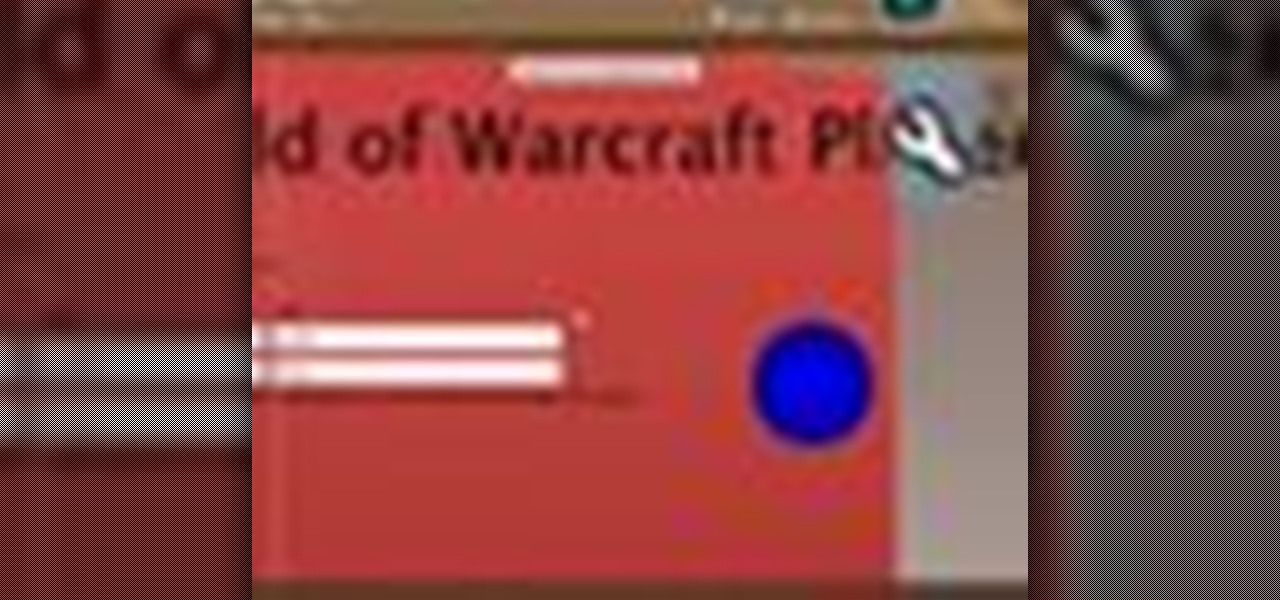Interested in creating your own dynamic, web-based applications using Microsoft Visual Studio? In this installment from the Absolute Beginner's Series of video SQL tutorials, you will dive into building reports from scratch and modifying the reports that were created using the wizards and designers. We also demonstrate how to embed your reports into your ASP.NET Web Form applications. For more information, as well as tips for being a smarter user of Microsoft Visual Studio, take a look! Build...

Interested in creating your own dynamic, web-based applications using Visual C#? In this installment from the Absolute Beginner's Series of Visual C#/ASP.NET video tutorials, you will learn how to use the List View control which provides a graphical representation of data elements. For more information, as well as tips for being a smarter user of Microsoft Visual C#, take a look! Use the List View control in Microsoft Visual C# 2005 - Part 1 of 2.

Microsoft Word 2007 starts with Times New Roman as the default font. If you're tired of having to change the font every time you start a new document, this article will teach you how to choose the default font for all new documents you make in the future. Change the default font in Microsoft Word 2007.

A list of useful shortcuts to speed up your work on Microsoft Excel. Use Microsoft Excel shortcuts.

Shortcuts can significantly increase your work speed and efficiency while typing. This video shows how to use important shortcuts in Microsoft Word, like italicizing and underlining text. Use Microsoft Word shortcuts.

To customize the over all design of a specified document, you need to adjust Page Layout settings. This is easily done by clicking the Page Layout button and customizing settings such as orientation, scaling, and margins.

In this clip, you'll learn how to utilize materils to simulate transparency when working in MS Visual C++. Whether you're new to Microsoft's popular general-purpose programming language and IDE or are a seasoned developer merely looking to improve your chops, you're sure to find benefit in this free, official video tutorial. For more information, including detailed, step-by-step instructions, take a look. Simulate transparent objects with alpha blending in Microsoft Visual C++.

In this clip, you'll learn how to create simple reflections when working in MS Visual C++. Whether you're new to Microsoft's popular general-purpose programming language and IDE or are a seasoned developer merely looking to improve your chops, you're sure to find benefit in this free, official video tutorial. For more information, including detailed, step-by-step instructions, take a look. Draw reflections with OpenGL in Microsoft Visual C++.

Microsoft Popfly is a fun, easy way to build and share mashups, gadgets, games, Web pages, and applications. Popfly consists of two parts: Popfly Creator is a set of online visual tools for building Web pages and mashups; Popfly Space is an online community of creators where you can post, share, rate, comment and even remix creations from other Popfly users. This how-to demonstrates how to use both. Take a look. Use the Microsoft Popfly Web application creator.

Interested in creating your own dynamic, web-based applications using Visual C# 2005 Express Edition? In this installment from the Absolute Beginner's Series of Visual C#/ASP.NET form control video tutorials, you'll learn how to use the Tree View control which provides a hierarchical view of data. . For more information, as well as tips for being a smarter user of Microsoft Visual C#, take a look! Use Tree View in Microsoft Visual C# 2005 Express.

Interested in creating your own dynamic, web-based applications using Visual C# 2005 Express Edition? In this installment from the Absolute Beginner's Series of Visual C#/ASP.NET form control video tutorials, you'll learn how to use the Tab control, which presents a familiar folder-style content navigation system, and is a good way to organize multiple panes of content in your application. . For more information, as well as tips for being a smarter user of Microsoft Visual C#, take a look! Us...

Interested in creating your own dynamic, web-based applications using Visual C#? In this installment from the Absolute Beginner's Series of Visual C#/ASP.NET video tutorials, you will learn how to use the Timer control which you can use to poll or monitor if an action has occurred in a given time interval. For more information, as well as tips for being a smarter user of Microsoft Visual C#, take a look! Use the Timer form control in Microsoft Visual C#.

In this clip, you'll learn how to enable and use custom alert sounds on a desktop or laptop PC running the MS Windows Vista operating system. For more information, including a complete demonstration of the process and detailed, step-by-step instructions, watch this home-computing how-to. Change system notification sounds on a Microsoft Windows Vista PC.

In this clip, you'll learn how to connect the screen output of MS Windows Vista desktop or laptop PC to the input of an external projector. For more information, including a complete demonstration of the process and detailed, step-by-step instructions, watch this home-computing how-to. Connect to an external projector on a Microsoft Windows Vista PC.
Microsoft SharePoint is a business management system introduced by MICROSOFT. It has many build in functions to work in web based environment easily. Microsoft SharePoint 2010 is released on April 17, 2010. It is introduced with the promise of better performance than its predecessor version for both developers and IT professionals. It is entitled as “Business Collaboration Platform for the Enterprise and The Web”.
Microsoft Ribbon hero is an application that turns the office into game. It is designed to boost skill and knowledge in Microsoft Office’s latest version. It is released with office 2007 as a social game for increases productivity in office applications. It is compatible with Microsoft Excel 2007, Microsoft Word 2007, and Microsoft PowerPoint 2007 as well as those three programs in Microsoft Office 2010, available as a beta download.

http://www.howtogeek.com/howto/19020/microsoft-desktop-player-is-a-valuable-tool-for-it-pros/
Microsoft office 2010 is the successor version of office 2007 and is code named as office 14. It is the first 64 bit version of office which is only compatible with Microsoft service pack 3, Windows vista and windows 7. It was released on April 15, 2010. It is the first Microsoft application which offers free online version of word, excel, PowerPoint and one note. These can be easily used with all the popular browsing software. The various functionality which are added in office2010 are descr...

A few days ago, CloudOn released their free mobile app that brought Microsoft Office directly to your Apple iPad. The cloud-based service effectively runs Office on their end, allowing you to use apps like Word and PowerPoint to edit your documents, which you would house in Dropbox. But after overwhelming demand, they removed the free app yesterday from the iTunes App Store.

It's been a long time coming, but Microsoft has finally released a software development kit (SDK) for the Kinect on Windows 7 PCs. The word "hacking" is no longer needed, thanks to the free beta download available at Microsoft Research that allows anyone with a Windows computer and some coding knowledge to take advantage of the Kinect's motion-sensing capabilities.

Microsoft recently released the first sneak peak of their new operating system, Windows 8, and it's a pretty big departure from the last few major updates. The new Windows 8 was built from the ground up, and is designed primarily as a touchscreen interface, which is perfect for the expanding tablet market. They've ditched the clunky start screen that's dominated Windows 95 through Windows 7, replacing it with grids of application tiles, similar in functionality to an iPad or Android tablet, a...

e3 Premieres the XBOX MotionCapture Add-on via Adam B. Vary at Entertainment Weekly

There was a huge ban wave recently on Xbox Live. In the unfortunate event that you decided to do something against Microsoft policy, and have consequently gotten yourself banned from Xbox Live, you may have come to the realization that doing whatever got you banned from Xbox Live in the first place was not worth the risk.

In this clip, you'll learn how to add or remove a font on a desktop or laptop computer running the MS Windows Vista operating system. For more information, including a complete demonstration of the process and detailed, step-by-step instructions, watch this home-computing how-to. Add or remove a TrueType or OpenType font on a Microsoft Windows Vista PC.

In this clip, you'll learn how to make adjustments to default font size on a desktop or laptop computer running the MS Windows Vista operating system. For more information, including a complete demonstration of the process and detailed, step-by-step instructions, watch this home-computing how-to. Adjust the font size on a Microsoft Windows Vista PC.
Hey has anybody tried Microsoft Office 2010 yet? It looks like they had their major Keynote today (2010-05-12). Being an IT guy I am looking forward to rolling this out in my company. I liked the ribbon when it was introduced in Office 2007 & with Office 2010 it looks like they have refined this look. One of the programs that will benefit the most from this new release is PowerPoint. PowerPoint will have new 'built-in' video editing, new transitions and a tool to show PowerPoint's over the web.

Think beautiful bokeh photography + just a hint of TRON sensuality and you have photographer Audrey Penven's lovely series entitled "Dancing with Invisible Light: A series of interactions with Kinect's infrared structured light".

Sometimes, paying for the whole Xbox LIVE service might seem like a waste of money. You're constantly experiencing lag, you've got people modding and cheating, kids are being loud and obnoxious over the mic, and your kill-to-death ratio is getting dumped on. Basically, the whole multiplayer experience just isn't cutting it anymore—you want to go back to the classic world of single player. Well, there's always downloadable content—simply known as DLC.
This kid is incredible. At age 9, he's already written a 312 page book on Windows 7!

In this video tutorial, we will go through the basics of setting up and editing tasks in MS Project 2007. Project is a great application for time management, planning and scheduling. It's really a must for any business—small or large.

Does Office Make Windows 7 Phone Worth It? via Gizmodo

Even though the 88th Academy Awards have come and gone, there's a good chance you still haven't seen all the films that were nominated—or even those that won big.

Last weekend, some unlucky Gmail users inadvertently had their email accounts wiped out. Actually, it was 0.02 percent of all Gmail users—or roughly 40,000 of the 200 million who use the email service, due to an "unexpected bug" which affected copies of the data. Gmail does make backup files of everything, so eventually everyone will reclaim their email history. In fact, as of yesterday, Google has successfully restored all information from their backup tapes and has started returning everyon...

PowerPoint 2008 for Mac can help you turn boring old bulleted lists into something nobody would forget. With SmartArt graphics in PowerPoint you can now make your bullet lists pop using pre-formatted charts, graphs, and more. The Microsoft Office for Mac team shows you just how to make a bulleted list more visual in this how-to video.

Dull and drab bulleted lists are no longer necessary with the help of PowerPoint 2008 for Mac. When you make a bullet list in PowerPoint, you can now transform those boring text charts with actual visual charts and graphs and more. The Microsoft Office for Mac team shows you just how to convert text to a SmartArt graphic in this how-to video.

Managing your busy schedule just got easier in Entourage 2008 for Mac. Using the powerful Entourage Calendar feature lets you organize your time wisely. The Microsoft Office for Mac team shows you just how to organize your schedule with the calendar in this how-to video.

Not everybody in this digital age has PowerPoint, whether on Windows or a Mac. But at least Mac users can find other ways to share their PowerPoint presentations with other Mac users via iPhoto. PowerPoint 2008 for Mac makes it easy to share your slideshows. The Microsoft Office for Mac team shows you just how to share PowerPoint slides as an iPhoto album in this how-to video.

First of all you have to check the three red lights as shown because it indicates that the Xbox is broken and needs repair immediately. However if you open the Xbox the warranty is invalid and it takes six weeks to get it repaired. So go to eBay and buy the repair kit with printed manual for ten dollars. Remove the top and the bottom covers. It shall make a loud slap and it should be expected. Now use a key to unscrew the top cover and then remove it. Now remove the white color fan part. Now ...