
How To: Drape a Saree Perfectly
The traditional six yards is undoubtedly among the most gorgeous outfits a woman can adorn. Here we tell you how you can wear it with a new twist for a modern look.


The traditional six yards is undoubtedly among the most gorgeous outfits a woman can adorn. Here we tell you how you can wear it with a new twist for a modern look.

The Master System, more popularly referred to as the Sega Master System, or SMS for short, is a video game console that was released in the mid-1980's as a direct competitor to the original Nintendo (NES).

Google announced the ADT-1—their first foray into dedicted gaming using their Android TV platform—at this year's Google I/O, in hopes to once again take over your living room on the heels of the immensely popular Chromecast.

Hey, coffee drinkers—your morning cup of joe is killing your metabolism.

The Nexus 5 is the current Google flagship packed with the latest and greatest of all things Android, but what if you never made the leap from your Nexus 4 smartphone?

The 8-bit NES may have ruled the late-eighties, but the SNES took over the early-nineties with its 16-bit graphics and 3D-like gameplay on titles like Star Fox and Dirt Racer. When 32- and 64-bit consoles came out in the mid-nineties, the Super Nintendo took a hit, but with the rise of the Internet, created a huge emulation community in the aftermath.

We've gotten pretty close to a Google Experience before, and even played around with the actual Google Play Edition build. However, the devs over at XDA have a much better solution: actually converting your HTC One into a complete factory-fresh Google Play Edition.

Cinema is a matter of what's in the frame and what's out, according to director Martin Scorsese, who asserted that when describing his life's work. Getting the perfect shot can turn an otherwise ordinary scene into something great, both on and off screen.

LEDs have slowly become the standard for DIY lighting projects because they consume less power and last way longer than regular light bulbs do. Light-emitting diodes have no filament, meaning they generate their light solely by the movement of electrons in a semiconductor material.

In this video, we learn how to apply gold champagne New Years nail art for New Years. Start off by painting your nails all black and letting them dry. Now, use a thin brush to paint two champagne glasses and the numbers 2010 on the pointer finger of both the hands. Next, paint the top of the nails white onto each of the nails on the hand, except for the pointer finger. Rub out the white a little bit from the top of the nail going down, then apply a very sparkly gold shadow on the top of the n...

Sailor pants for the office? This look can be tricky, but with some careful styling you can pull together a sleek and professional look. In this video, we show you how to do just that. Proper Fit

Back in the '40s through the '60s, it took very little effort for gorgeous starlet Audrey Hepburn to start new trends. Whether she was sporting a short pixie cute (as in "Roman Holiday") or wearing buggy sunglasses (vide "Breakfast at Tiffany's"), Hepburn was always on the cutting edge.

Ke$ha's music video for "We R Who We Are" is the perfect combination of extreme glitziness (studded eyebrows and glitter littering every corner as well as Ke$ha's face) and extreme party scene gritiness.

New to Microsoft Excel? Looking for a tip? How about a tip so mind-blowingly useful as to qualify as a magic trick? You're in luck. In this MS Excel tutorial from ExcelIsFun, the 697th installment in their series of digital spreadsheet magic tricks, you'll learn how to extract month and year data from transactional records by filtering, array formula and non-array formula.

Does the sound of the vuvuzela fire up your passion like it does for the South Africa supporters at this year's World Cup? Do you wish you could hear their divine drone more often? This video will teach you how to create a vuvuzela-like sound using common household items: a balloon and some hex nuts. If you can't get the real thing, this will be a good substitute if you think your life needs a little more noise.

New to Microsoft Excel? Looking for a tip? How about a tip so mind-blowingly useful as to qualify as a magic trick? You're in luck. In this MS Excel tutorial from ExcelIsFun, the 633rd installment in their series of digital spreadsheet magic tricks, you'll learn how to create conditional formatting that will highlight the dates within a given year using the Year Function and Mixed Cell References in a logical TRUE-FALSE formula.

New to Microsoft Excel? Looking for a tip? How about a tip so mind-blowingly useful as to qualify as a magic trick? You're in luck. In this MS Excel tutorial from ExcelIsFun, the 613th installment in their series of digital spreadsheet magic tricks, you'll learn how to

New to Microsoft Excel? Looking for a tip? How about a tip so mind-blowingly useful as to qualify as a magic trick? You're in luck. In this MS Excel tutorial from ExcelIsFun, the 601st installment in their series of digital spreadsheet magic tricks, you'll learn how to use the VLOOKUP & IF functions to make bonus calculations based on the number of years worked.

Whether you're interested in learning Microsoft Excel from the bottom up or just looking to pick up a few tips and tricks, you've come to the right place. In this tutorial from everyone's favorite digital spreadsheet guru, ExcelIsFun, the nth installment in his "Highline Excel Class" series of free video Excel lessons, you'll learn how to create and work with pivot tables (PivotTables) in Microsoft Office Excel. Specifically, this video covers the following topics and examples:

Southwest Yard and Garden teaches viewers hot to grow blackberries in Southern New Mexico. Blackberries grow in high rain fall areas but they can work in the south west. They will need bee pollination so you need to make sure that you do not spray too much insecticide on them or you will kill of the bees. Make sure you pick the blueberries when they are dull and not when they are shiny. This will give them the maximum sugar content. Blackberries should grow in sandy soil or looser soil. You m...
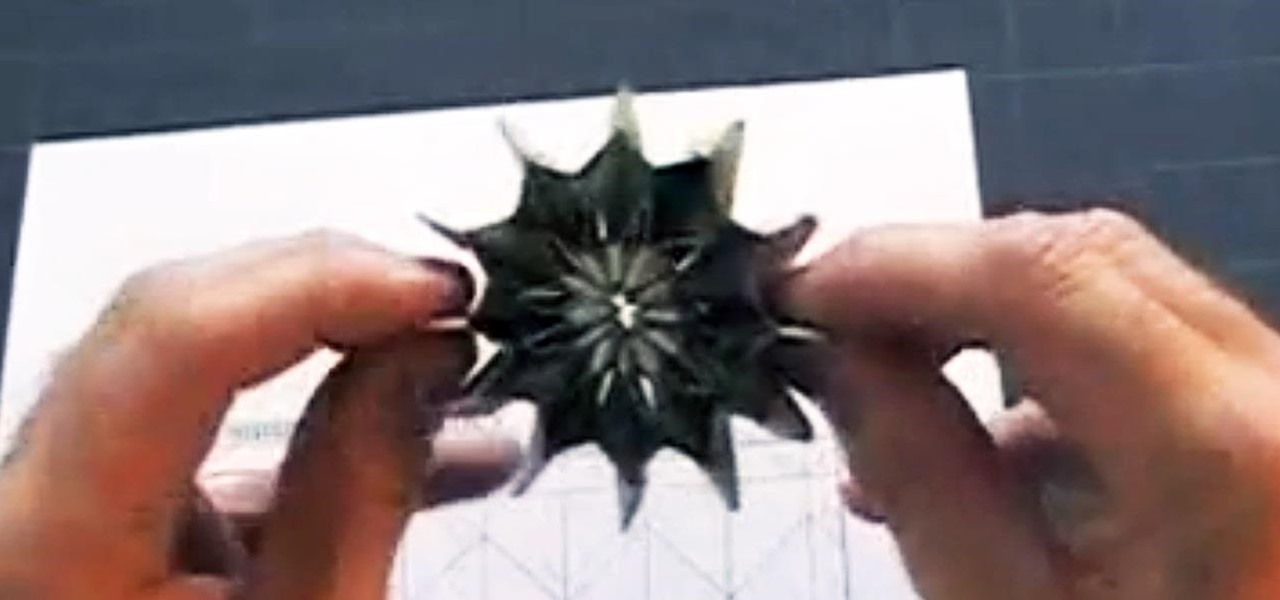
For all your origami enthusiasts, take your art of origami to greater heights by using a dollar bill to create the impossible—fireworks! In this two-part video tutorial, learn how to fold origami fireworks from a single dollar bill. It's a great origami project for the 4th of July or New Year's Eve.

Thinking you need a little boost in the bra department for this year's Christmas card? Here is a tutorial on how to make your breasts appear larger using Photoshop.

Brian Brushwood reveals the techniques used to make super-realistic fake tongues, like those used in last year's Halloween Horror Nights show. Brian Brushwood on The Road shows how to make fake tongues to use for the magic illusion 'Sword through the Tongue' trick. He's performed this in his stage show at Universal Studios in Orlando.

Make sure this year’s live holiday Christmas tree is not only pretty, but safe, too. Here's how to safely put up a real, live Christmas tree. You will need:

So 2000 was a wash for an election year; we put up with W for four years, then what happened? 2004! Lost again!!! Diebold you just can't seem to fade.

If you've been wondering why you're so unlucky, maybe it's because you haven't been following the New Year's Day tradition like everyone else in the world. So, if you want your luck to change in 2011, you better grab the black-eyed peas and make some Hoppin' John!

New Year's Eve. It will be one hell of a chaotic night. Trust me. The overcrowded streets. Long lines for the urinal. Maxing out your credit card on that shot of Cuervo. You'll be lucky to make it out alive.
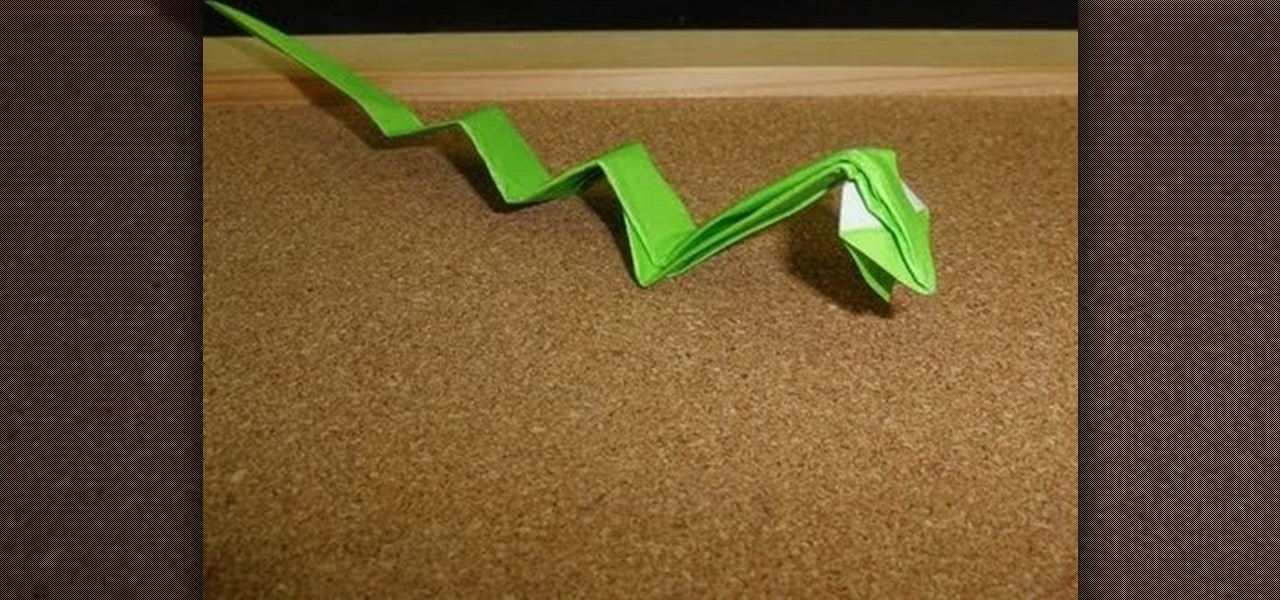
Happy Chinese New Year! Now that the beginning of another year is upon us, celebrate the cycle of life and of time by making one of the twelve animals from the Chinese zodiac. Check out this video to learn how to fold an origami snake.

Involve your children in Thanksgiving this year by letting them decorate and set the 'kids' table' this year! Here are a few ideas to create a fun and kid-friendly table setting that you can put your children in charge of this holiday season!
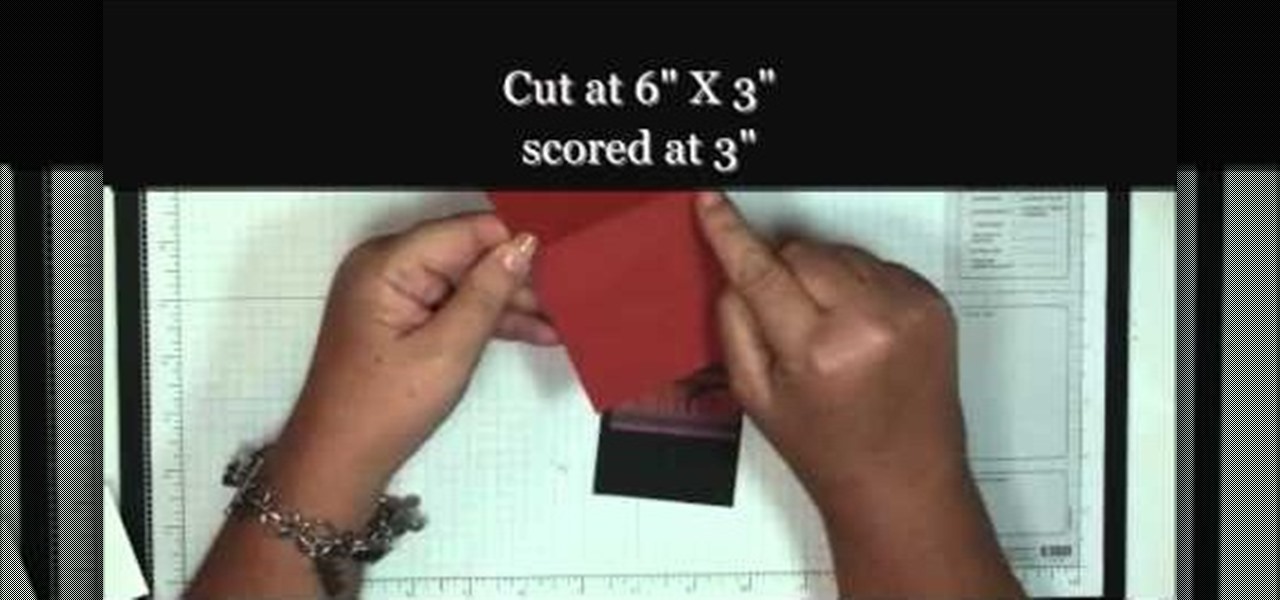
It's never too early to begin crafting for one of the funnest and spookiest holidays of the year: Halloween! No doubt you're going to be attending at least one Halloween party or get together this year, so why not show the hostess with the mostest some love for putting together an awesome party?

In this tutorial, learn how to show your support for Brazil in a big way. Follow along with this clip and create an elaborate nail look to celebrate the Brazilian team at this year's World Cup, in South Africa.

New to Microsoft Excel? Looking for a tip? How about a tip so mind-blowingly useful as to qualify as a magic trick? You're in luck. In this MS Excel tutorial from ExcelIsFun, the 612th installment in their series of digital spreadsheet magic tricks, you'll learn how to create a Year Category for a PivotTable from dates entered as text using the RIGHT function and the ampersand (&) join symbol.
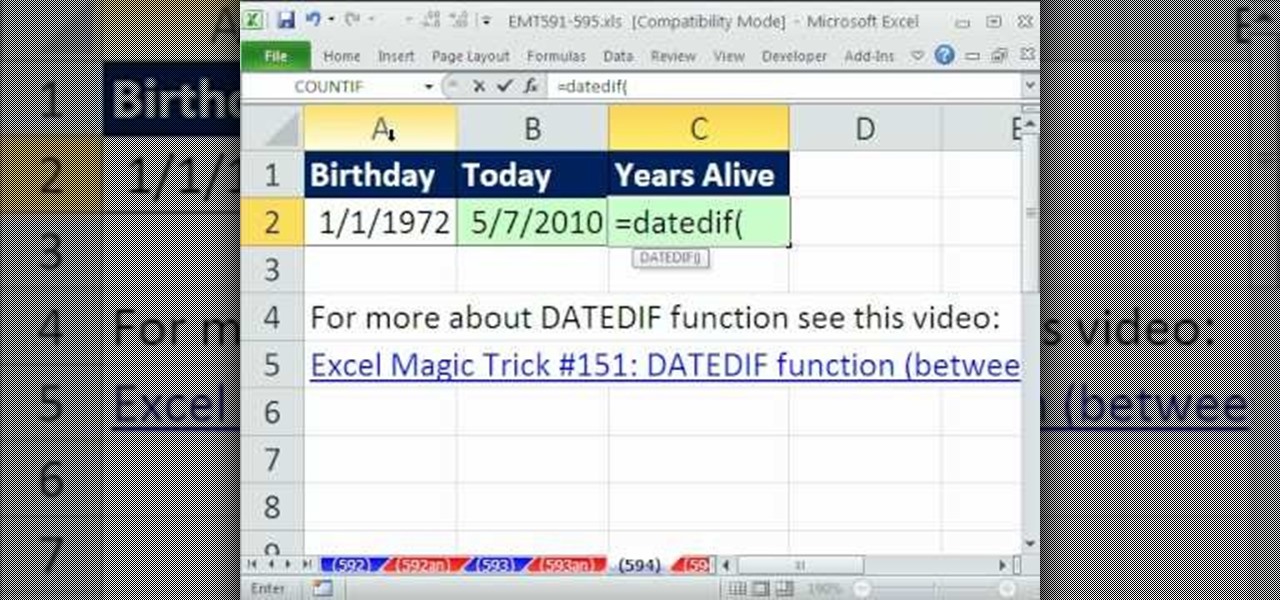
New to Microsoft Excel? Looking for a tip? How about a tip so mind-blowingly useful as to qualify as a magic trick? You're in luck. In this MS Excel tutorial from ExcelIsFun, the 594th installment in their series of digital spreadsheet magic tricks, you'll learn how to calculate age in years using the TODAY and DATEDIF functions.

GardenGirltv shows viewers how to plant strawberries as a ground cover! With a strawberry patch or field you will have to always continually plant strawberries! The plants will last a few years and every year you should add new plants to your areas for each year. First, you need to get a bundle of strawberry plants you need to rake the area you are planting them in. Make sure you put each plant 18 inches apart. First, you should take your strawberry plant dig a trench, lay it flat and cover i...

Using the improper types and colors of makeup may in fact add years to your appearance rather than take them off. This video shows some simple tips to reduce signs of aging in less than ten minutes. For example, rather than using shimmery eyeshadow, which can in fact enhance wrinkles and fine lines, use a matte colored eyeshadow in order to blend the lines in your face. Using light, non-heavy lip liner and moisturizing lip gloss will make your lips look fuller, giving you a more youthful appe...

What else can you do with a deck of cards besides play games? Magic! There's nothing better for a magician's repertoire than a few great card tricks, so make sure you watch this video tutorial on how to perform the "year game" magic card trick. This is a lengthy trick, but it's sure to amaze and baffle anyone. To do this year game card trick, a little mathematics goes a long way, so don't fall asleep in math class.

Add an old-fashioned touch to this year’s Christmas tree by decorating it with popcorn-and-cranberry garlands.

This is a video by a beginner and for a beginner. It goes over the tuning, chords, and strumming for the song "Five years time" by Noah and the Whale.

Watch this video and learn how to pronounce the months of the year in Japanese.

Your writing is just that — yours — so the work you do in Apple Pages should remain private until you choose to share it. Apple seems to share this sentiment. As another symbol of its dedication to user privacy and security, the company includes a feature in its word-processing app for iOS that allows you to lock documents behind a password, as well as with Face ID or Touch ID.