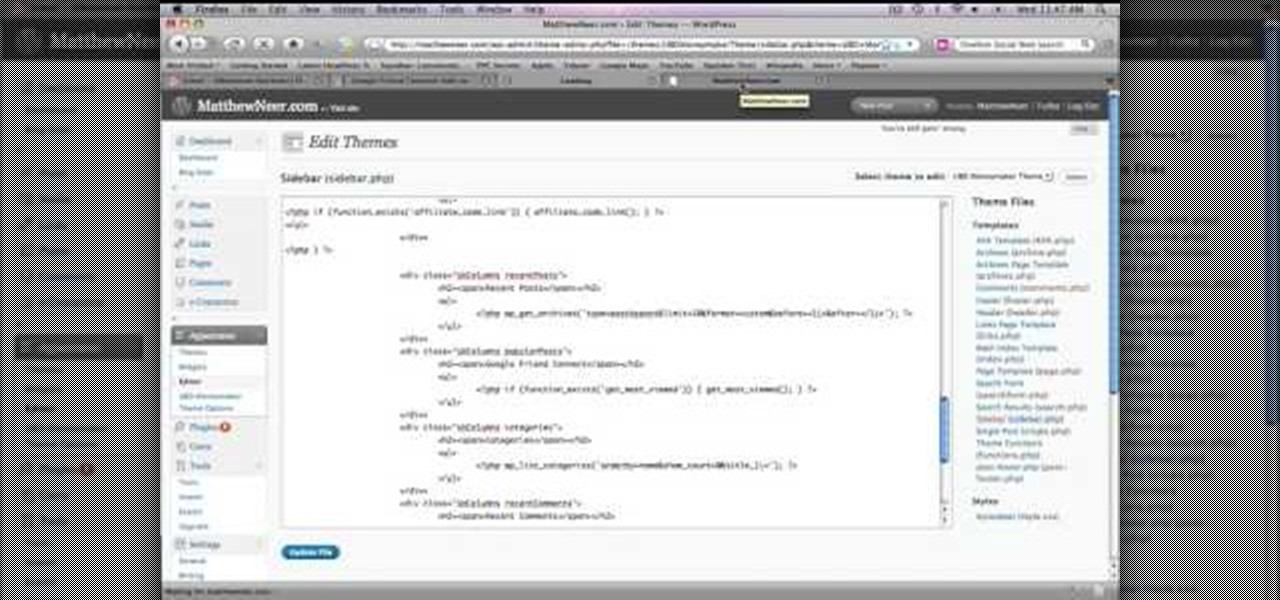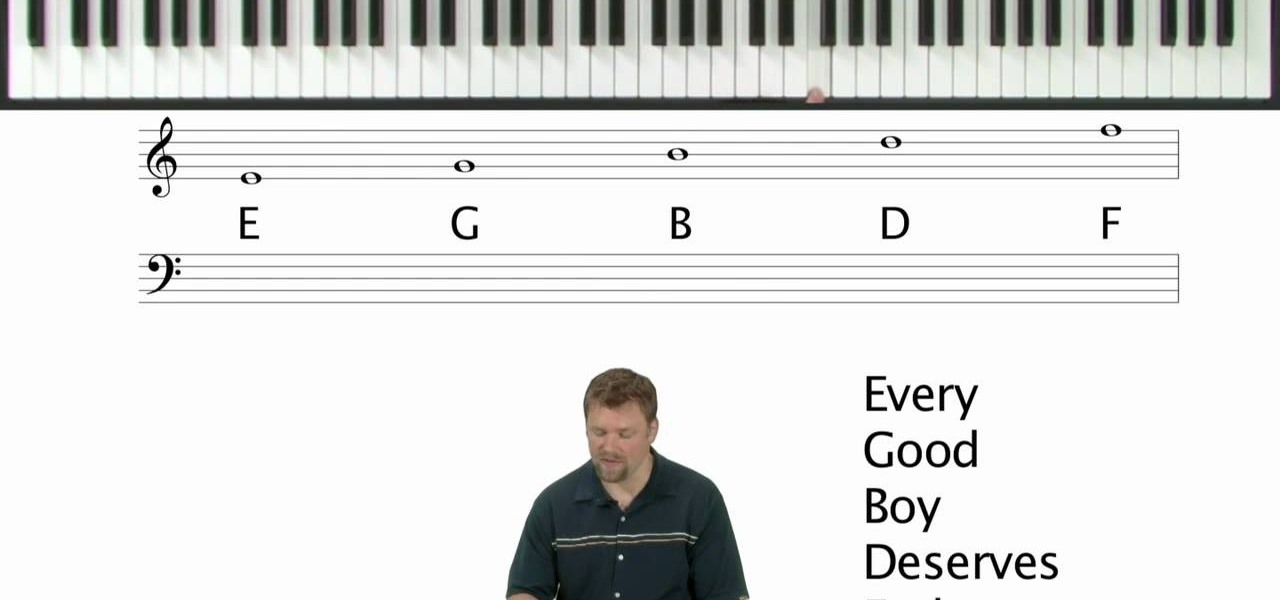In this video Dionne shows how phone calls can be made by PC. There are a number of softwares available in the internet for making phone calls, but the best and the cheapest is Skype. Skype is easy to download and install in your computer. Then you can enter the contacts and their phone numbers. After that you have to buy Skype credits so as to start making calls anywhere in the world. Calling from Skype is so cheap that if you buy a credit of 10 pounds, it will last many days no matter where...

To watch TV on your PC you need a TV tuner. You have two choices. There are usb sticks and pci cards. The pci is an internal circuit board that goes inside your computer. The pci card is very easy to install. Literally just open the computer and pop it into an available pci slot. Then you will need to install the software that came with the usb stick or pci card. Next attach an antenna to the pci card or usb stick connector. You can scan for channels, save favorite programs, and setup recordi...

In this video the instructor gives tips on how to erase a PC hard drive. An MIT study shows that 74 percent of the discarded hard drives contain private data on them that can be read and recovered by others. So you should learn how to completely erase all the data so that no one can recover or read from it later. Now formatting the drive or deleting a few files wont do it. For this you will need to have a proper software that meets or exceeds that US Department of Defense standards for data r...

Alexosh1234, teaches you how to jailbreak your iPhone 3GS on a Mac or a PC. You will need the 3.0 firmware and the program Purplera1n. Download it, install it and run it. Connect the iPhone 3GS to the computer and click Make it rain in the Purplera1n program. Make sure iTunes is closed. Close it if iTunes starts during the jail-breaking process. Wait for it to finish. It will power off and then on and you can go to the home screen and see a Freeze application. Tap that and tap install Cydia. ...

This video shows you how to easily put ring tones on your Motorola Droid phone. The first thing you have to do is plug in the Droid to your PC and open the Removable Disk that pops up. Next, you have to create a new folder and name it "Music". Then, you can simply copy-paste or drag-and-copy mp3 files to that Music folder. Next, you have to disconnect the Droid from your PC. You have to open up the application called RingDroid or download a fresh copy of it from the marketplace, if you do not...

Chances are that there are videos on YouTube that you wish you could download to your Mac or PC in order to transfer them to your iPod or other media player so you can watch them on-the-go. Whether it be your favorite music video or the new and hilarious comedy skit from your favorite comedians, this video will show you exactly how to do that, simply and safely in just a few steps. The video is only a minute and thirty seconds long, which is nothing compared to how many minutes you could be a...

Change the sound on your PC in Windows Vista with this video tutorial. In Windows Vista, left click on desktop. Go to "Personal Modes" and select "Sounds". Click "Test" button in the Sound's tab window to hear sounds for different actions. To replace a sound: place the sounds, in a .WAV format only, in a folder on your C: Drive. Select sound to be replaced in Sound's tab and click “Browse” to find the file you are replacing the current one with. Click "Ok" when done to complete change.

Solving puzzles can be hard, especially when it comes to Rubik's Cube. Erno Rubik's puzzles are extremely difficult, three-dimensional mechanical cubes, unless you're determined and can handle a few mathematical algorithms, then they're easy, or at least not impossible.

One of the first things I do whenever I install Windows on a PC, is to change the default sound settings - I don't know about you, but I can't stand the dull, dreary sounds chosen by Microsoft whenever you start Windows, log on or off, or shut down your PC.

HP TouchSmart PC is a powerful computer with various features. You can use you PC to connect to other hardware devices like printer, scanner etc. A hardware device might not even work with you computer because the connecting cables might not match. So if you want a printer to connect to your computer you will need a USB connector. If your printer has a normal pin connector, you cannot work with it directly. In this case the other option is to print wireless, provided your printer supports it....

"Just The Way You Are" by Bruno Mars is a beautiful song, possibly the best R&B song to hit the charts in 2010. In this video you'll learn how to play an easy acoustic guitar cover of the song that will probably get any love interest of yours to love you too if you play it for them.

In this tutorial, we learn how to wrap a gift the easy way. To begin, lay the wrapping paper down on a flat surface. Next, lay your gift down upside down on the middle of the paper. Next, fold the paper over half the gift, then tape it. After this, measure the other side to meet in the middle, and make a crease. fold it over the middle and tap it. Now, fold in the sides. To do this, fold in the edges first, then push the top layer down, and bring the bottom layer up. Tape this. Now, turn the ...

How to install an aquaduct water cooling system into a PC.

This video shows people how to format and reinstall Windows XP on their PC from a CD.

A major software tool first promised during the reveal of the HoloLens 2 earlier this year is finally available.

Understand the Problem of Couch Potatoes I have a lot of movies stored on my PC and when I have to finally have the time to watch something, I do not always remember which movie is which. So now I have to google for each movie with the keyboard or search in IMDB.

Staying organized with your digital music library can be frustrating, especially when you're downloading songs on different devices. Transferring music files to one central location doesn't have to be hard though, even when you download music on your Android mobile phone. So how do you get that music off the phone? Best Buy has answers. The Best Buy Mobile team explains how simple it is to transfer music files from your Android enabled cell phone to a Mac or PC computer.

If you want to run multiple windows operating systems at the same time you first need a Windows computer, the installation disk for the operating system you want to run, and Windows Virtual PC 2007. To install this, first type in Virtual PC 2007 to Google, go to the Microsoft link and download and install the program. Now, open the Virtual PC and click next on the wizard. Name your hard disk and click next until you choose where you want this at. Now your virtual hard drive is created. Now, p...

This video tutorial from radeon4350 shows how to connect dualshock PS3 console controller to PC. First, download driver software from here: http://www.motionjoy.com/download

How to make cool paper cube

This is a walkthrough of the hunt for our solar system and home planet Earth. The searching is fast forwarded. Saw a picture on the net of a vague location of where it might be. This is an Easter egg in Spore.

Grandmaster Alexandra Kosteniuk teaches you in this chess video tutorial, how to pin your opponent down from the middle game of chess. This chess example is from the game Kosteniuk vs Gaeva in Verdun (1995). White plays and wins by checkmating with the queen and rook. To see how to master the chess move, just watch and see.

In this language tutorial, you will learn how to use the present middle indicative form biblical Greek (Koine). The Greek middle expesses the subject as participating in the action. This is a perfect lesson for the scholar looking to study the ancient language of Greece. Watch this how to video and you will be speaking the biblical Greek language in no time.

Take a card stick it it into the middle then stick it one more to the middle and the chosen card jumps to the top. This is all about slight of hand. Very cool trick to do.

In this tutorial, we learn how to start reading sheet music for the piano. To be able to read the notes, you need to visualize what you are doing on the piano. A good starting point is the middle C on the keyboard. For a piano, you have horizontal lines in two sets on the sheet of paper. These lines are called "staffs" and the vertical lines are the "bar lines". The sections are called "measures". The top of those staffs is all the notes above the middle c. The bottom is all the notes below m...

In this video, we learn how to tie a plafond knot. First, make a loop with your string, then make a smaller one directly underneath it. Make a larger loop underneath this, followed by another small one. After this, grab the bottom and lift it to the middle of the one on top of it. Next, bring the top down and push it into the middle of the bottom loop. Bring the left hand side of string through the top of the loop, followed by the right hand side through the right hand side middle. Now, pull ...

In this video tutorial, viewers learn how to fold an origami water bomb. Users will need a square paper. Begin by folding the paper in half both horizontally and vertically. Then fold the paper diagonally in half both ways. Now fold the edges into the middle to form an isosceles triangle. Then fold the edges to the middle to form a diamond shape. Fold all the tips to the middle and then fold all the corners to the middle. Finish by tucking the triangle edges into the pockets and blow up the p...

Learn how to make the perfect tinfoil airplane glider, every time. Obtain a rectangular sheet of tinfoil. Fold the shorter side of the rectangle foil in half and make a crease. Unfold the foil. Fold one of the corners into the middle crease. Fold the opposite corner into the middle crease. Fold the side into the middle crease. Fold the foil in half along the middle crease. Fold each side down so that it meets with the bottom crease and creates flaps. Press down on plane to strengthen the crea...

It's easy to add a new yarn color in the middle of your row. See how to change colors in the middle of the row when knitting, with this easy, up close demonstration by Judy Graham, Knitter to the Stars.

In order for this tutorial to work, you will need a jailbroken iPhone or iPod Touch. Once you have this, download the OpenSSH protocol from Cydia and then download WinSCP onto your PC. Once you've hooked everything up and logged in, navigate through your Applications directory until you find the TowerMadness app. Once you have opened the TowerMadness app, all you need to do now is find the right file and change it around to increase the amount of money you have!

This video shows a simple method of how to get music off your desktop or laptop and onto your Nintendo DSi. This how-to is a easy and will have you listening to music on your hand-held gaming system in no time! Now if you want, you can download music to your dsi from your PC.

If you're concerned that your computer has been infected by spyware and other malicious programs, watch this informational video and find out how to clean and restore your computer back to a normal bill of health. This informative tutorial shows various methods that can be used to disinfect your computer and rid it of those nasty viruses once and for all!

If you've got something on your Windows PC that you don't want to share with the world you're going to want to create a private, password protected folder. This simple video shows how to easily set it up. This works for Windows 7, Vista and XP.

Combat is a fundamental part of many boffer larps, and you'll need to know how to fight well in order to have a successful PC for most games. This tutorial starts with the very basics of weapon grip, and shows you other important boffer combat techniques, like footwork and how to attack without leaving yourself open for a counterattack.

Here's a quick tutorial on how to set up a connection which will let your computer talk to a PS3 controller, so you can use it as an input device to play games on! All you need is to download the software and then update the driver!

Looking for a quick guide on how to apply formatting to your Windows 7 Stickies? It's easy! So easy, in fact, that this home-computing how-to from the folks at TekZilla can present a complete overview of the process in just over two minutes. For more information, including step-by-step instructions, take a look.

This tutorial will work for iPhone, iPod Touch or even the iPad to jailbreak your Apple device by going to spiritjb.com, downloading the program and running it on your PC or Mac computer. Once you've downloaded it, all you need to do is run the program while your device is connected to the computer.

If nothing else has worked to clean malware, spyware or viruses from your hard drive, this tutorial shows you how to remove the hard drive from either your laptop or desk top and use an external hard drive enclosure to fix your computer. You will also need a virus-free PC.

Though they're much better audio files than cassette tapes, the mp3s on your iPod or iTunes sometimes may not sound like it. Whether you have a PC or a Mac, you can use your computer to edit your sound files and improve audio quality.

Wish there were an easy way to trigger a task when your computer goes idel? This clip will show you how it's done. It's easy! So easy, in fact, that this handy home-computing how-to from the folks at Tekzilla can present a complete overview of the process in about two minutes' time. For more information, including detailed, step-by-step instructions, take a look.