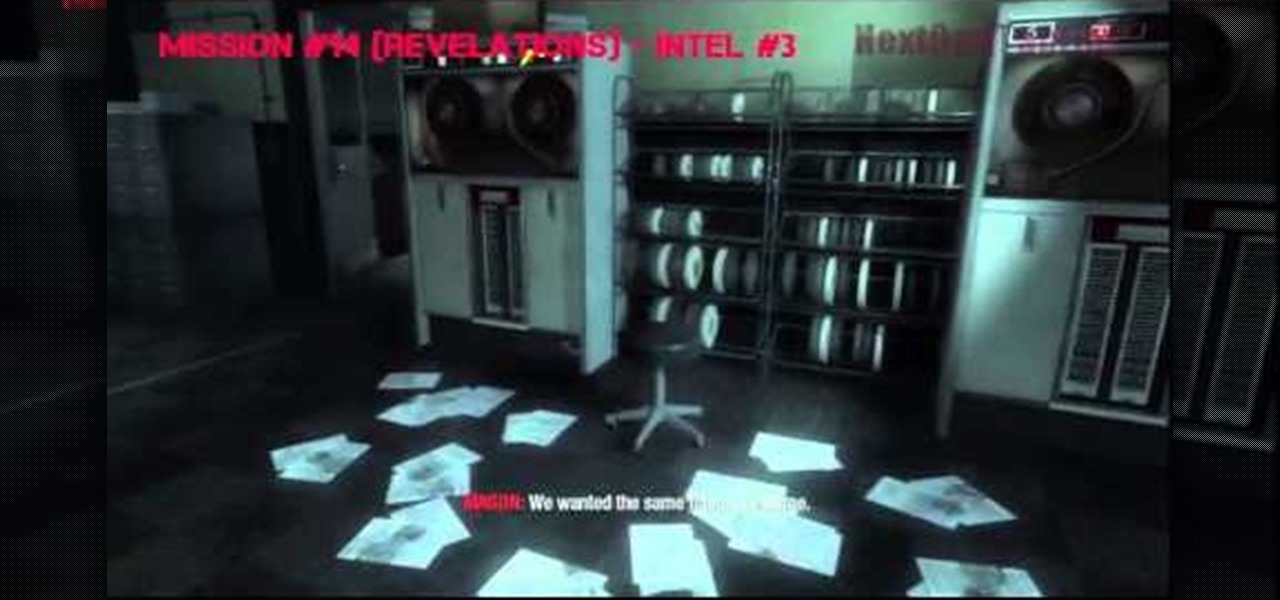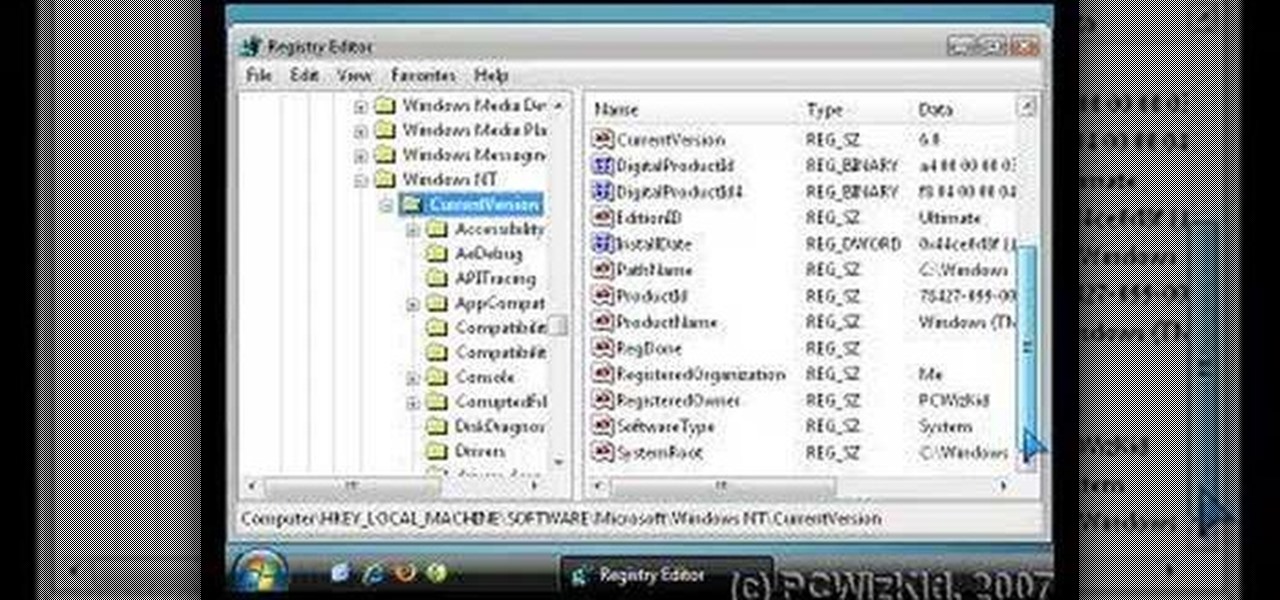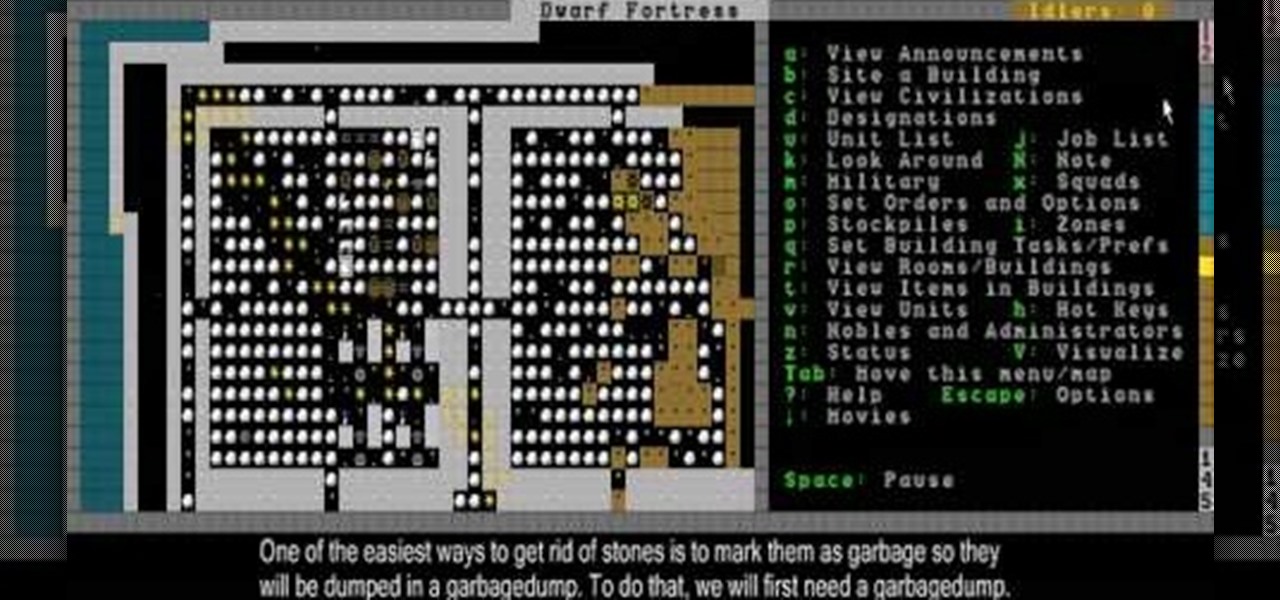Want to beat Mission 4 of Call of Duty: Black Ops on the Veteran difficulty setting? Learn how with this gamer's guide, which presents a complete walkthrough of the "Executive Order" mission on Veteran in the Black Ops single-player campaign mode.

Earn the "Double Trouble" achievement in the single-player campaign mode of Call of Duty: Black Ops with this gamer's guide! In order to unlock this achievement, you will need to use only dual-wield weapons to escape Kowloon.

Earn the "Lord Nelson" trophy in the single-player campaign mode of Call of Duty: Black Ops with this gamer's guide! In order to unlock this achievement, you will need to destroy all targets and structures along the river.

Earn the "The Collector" achievement in the Dead Ops Arcade mode of Call of Duty: Black Ops with this gamer's guide! In order to unlock this achievement, you will need to buy every weapon off the wall during a single Zombie level.

Earn the "Easy Rhino" achievement in the Dead Ops Arcade (DOA) campaign mode of Call of Duty: Black Ops with this gamer's guide! In order to unlock this achievement, you will need to use a Speed Boost to blast through 20 or more enemies at one time.

Earn the secret "Eaten by a Grue" achievement in the single-player campaign mode of Call of Duty: Black Ops with this gamer's guide! In order to unlock this achievement, you will need to break free from your chair and play Zork on the nearby computer terminal.

Earn the "Double Whammy" achievement in the single-player campaign mode of Call of Duty: Black Ops with this gamer's guide! In order to unlock this achievement, you will need to destroy both helicopters with one Valkyrie missile from the deck of the ship.

Unlock the "Russian Bar-B-Q" trophy in the single-player campaign mode of Call of Duty: Black Ops with this gamer's guide! This video walkthrough will teach you everything you need to know to earn the "Russian Bar-B-Q" achievement.

Unlock the "Slingshot Kid" trophy in the single-player campaign mode of Call of Duty: Black Ops with this gamer's guide! This video walkthrough will teach you everything you need to know to earn the "Slingshot Kid" achievement, taking out each target with a single shot.

Want to earn the "Frag Master" trophy in the single-player campaign mode of Call of Duty: Black Ops? In order to win this achievement, you'll need to take out five or more opponents with a single fragmentation grenade.

Want to unlock the "Lord Nelson" achievement on the Regular difficulty setting of the single-player campaign of Call of Duty: Black Ops? Here's how you do it. You'll need to destroy all targets and structures as you proceed up the rever.

Want to unlock the "No Leaks" trophy in the fifth zombie stage of the Dead Ops single-player campaign? This clip provides a walkthrough of how to beat the Nova 6 map without any tears or holes to your hazmat suit.

Want to earn the "Easy Rhino" achievement in the Dead Ops Arcade zombie campaign of Call of Duty: Black Ops? Here's how you do it. Hold your fire till the zombies assemble into a big horde. Then mow 'em down at once with your RT.

Dogs teach you about unconditional love...as well as how to fry some mean prawns. At least they do so in this recipe video.

Beat Mission 13: Rebirth on Veteran mode with this exhaustive video walkthrough! Call of Duty 7 (COD: BO) is the seventh installment in Activision's popular Call of Duty series of military-themed first-person shooter video games and the first to be set during the Cold War. COD7 is available for the PC, Xbox 360, PlayStation 3 (PS3) and Nintendo Wii.

Unlock the "Closer Analysis: Hidden Intel" trophy in Call of Duty: Black Ops! This achievement is won by finding the hidden intelligence documents in Missions 11, 12 & 13.

Unlock the third "Closer Analysis: Hidden Intel" trophy in Call of Duty: Black Ops! This achievement is won by finding the hidden intelligence documents in Missions 14 & 15.

Unlock the "Date Night" trophy in the Multiplayer Theater of Call of Duty: Black Ops! This achievement is won by watching a movie with a second player.

Unlock the "Double Whammy" trophy in the single-player campaign mode of Call of Duty: Black Ops with this gamer's guide! This video walkthrough will teach you everything you need to know to earn the "Double Whammy" achievement.

In this gamer's guide, you'll learn how to beat the "Executive Order" mission on Regular in the single-player campaign of Call of Duty: Black Ops!

In this clip, you'll learn how to beat the "Operation 40" mission on Regular in the single-player campaign of Call of Duty: Black Ops!

Trying to beat Call of Duty: Black Ops on the Regular difficulty setting? You've come to the right place! In this clip, you'll learn how to beat the "SOG" mission on Veteran in the single-player campaign of Call of Duty: Black Ops!

Learn how to beat the "The Defector" mission on Regular in the single-player campaign mode of Call of Duty: Black Ops!

Learn how to unlock ALL of the zombie maps in Call of Duty: Black Ops without beating the single-player campaign! This clip will show you how it's done using the secret code "3arc unlock."

Unlock the "A Safer Place" trophy in the single-player campaign of Call of Duty: Black Ops with this gamer's guide!

Learn how to defeat Mission 2: Vorkuta in Call of Duty: Black Ops! In this clip, you'll find a complete, step-by-step walkthrough of the process. For all of the details, and to learn how to beat Mission 2 of Call of Duty: Black Ops for yourself, take a look.

Learn how to beat Mission 7: Numbers in Black Ops! As with any other mission, with the right strategy, it's easy! And this gamer's guide presents a complete, step-by-step walkthrough of the process. For all of the details, and to learn how to beat Mission 7 of Call of Duty: Black Ops for yourself, take a look.

Looking for a guide on how to beat Mission 10: Crash Site in Black Ops? Look no further! This gamer's guide presents a complete, step-by-step walkthrough of the process. For all of the details, and to learn how to beat Mission 10: Crash Site of Call of Duty: Black Ops for yourself, take a look.

Think you can't beat Mission 11: WMD in Black Ops? Think again! With the right technique, it's easy! And this gamer's guide presents a complete, step-by-step walkthrough of the process. For all of the details, and to learn how to beat Mission 11 of Call of Duty: Black Ops for yourself, take a look.

Want to beat Mission 13: Rebirth in Black Ops? This gamer's guide presents a complete, step-by-step walkthrough of this challenging stage. For all of the details, and to learn how to beat the Rebirth mission for yourself, take a look.

Need some help the Revelations mission in Black Ops? Take heart: this gamer's guide presents a complete, step-by-step walkthrough of this challenging stage. For all of the details, and to learn how to beat the Revelations mission for yourself, take a look.

This video tutorial is in the Computers & Programming category which will show you how to install Windows XP from a USB flash disk drive. First download USB multiboot from 911cd. Insert the XP disk and plug in the USB flash disk into your PC. Format the USB flash disk. For this click on "RMPrepUSB" and the HP format tool should pop up. Do a quick format to USB drive with ntfs file system. Close HP format tool and click go. Now you have a Windows XP bootable USB flash disk drive.

Spyware are programs that infect your system and / or at the same time collect personal information without your consent.

This is a video tutorial in the Computers & Programming category where you are going to learn how to reformat your computer. Make sure you back up all important files on a flash drive or CD. Take your operating system CD in to your CD drive and boot up your computer. When the PC comes on, it will ask you to boot from the CD. Press any key to do so. Press 'enter' when windows set up loading is completed. Then type in 1 to format the C drive. Then when the windows prompt comes up, type in "form...

The "Run" command in Windows XP was a super handy tool for those above-average PC users, those who know all the shortcuts to navigating the system. But Windows Vista automatically removed the "Run" option from the start menu, and replace by "Search" instead. But don't worry, it's not gone forever. You can restore the "Run…" command with a little tweak to your Vista preferences. See how.

Mistakes can happen, and in Windows Vista, you can fix them without stress. What if you bought a PC with Windows Vista installed? The registered user name (owner/admin) would not be your name. So, how do you change it to reflect your name? This video will show you how to change the registered owner name in Vista, with just a few quick steps. This is also handy if your owner name is misspelled or just flat out wrong!

This Dwarf Fortress tutorial will show you how to brew drinks, change dwarf labor options to make dwarves do different jobs, and dump stone from your stockpile to make room for more important items.

Creating your own quests in Dragon Age are fun, but if you're going to do it right, you're going to need to have your NPCs (non-player characters) do more than just sit around and do nothing. Your players are going to want to talk with them to do whatever it is they need to: get info, chat up the weather, kill them, the usual stuff! In this video you will learn how to set up a basic conversation tree that will allow NPCs and PCs to have a multiple tree dialogue with one another.

In this video, we learn how to use stereo mix to record from your speakers. First, make sure you have all the correct drivers installed on your computer. Then, go to CPUID and download the latest version of PC Wizard. Next, open this up on your desktop and then open up multimedia. Look at the device audio section to see your sound card, then go to main board and write the specs down to download the drivers. Once you have done this, you will be able to connect your speakers so they will record...

"Carrier has arrived", the sweetest sound you'll hear before the echoing blasts and inherent cries of death that you'll bring to your enemy. Protoss are a race in the games StarCraft 1 & 2 for the PC, and for you Protoss players who also enjoy playing with Legos, then start harvesting that vespine gas and get ready for this great video! In this video you will learn which pieces you will need as well as the steps you will need to take to finish your carriers for the final push!