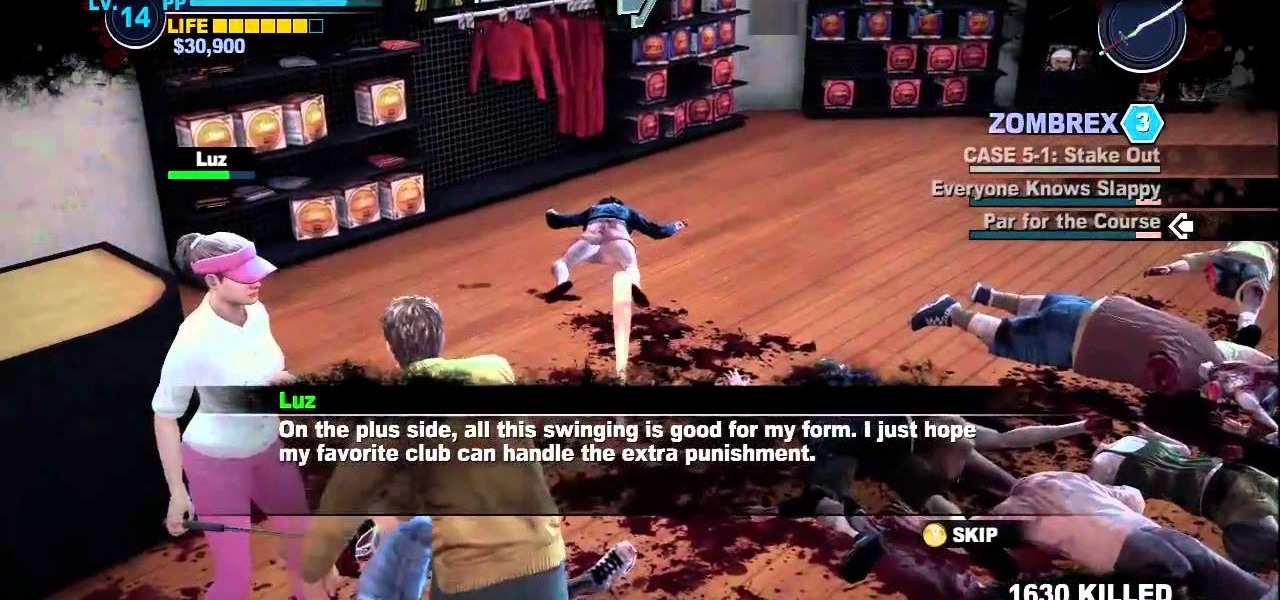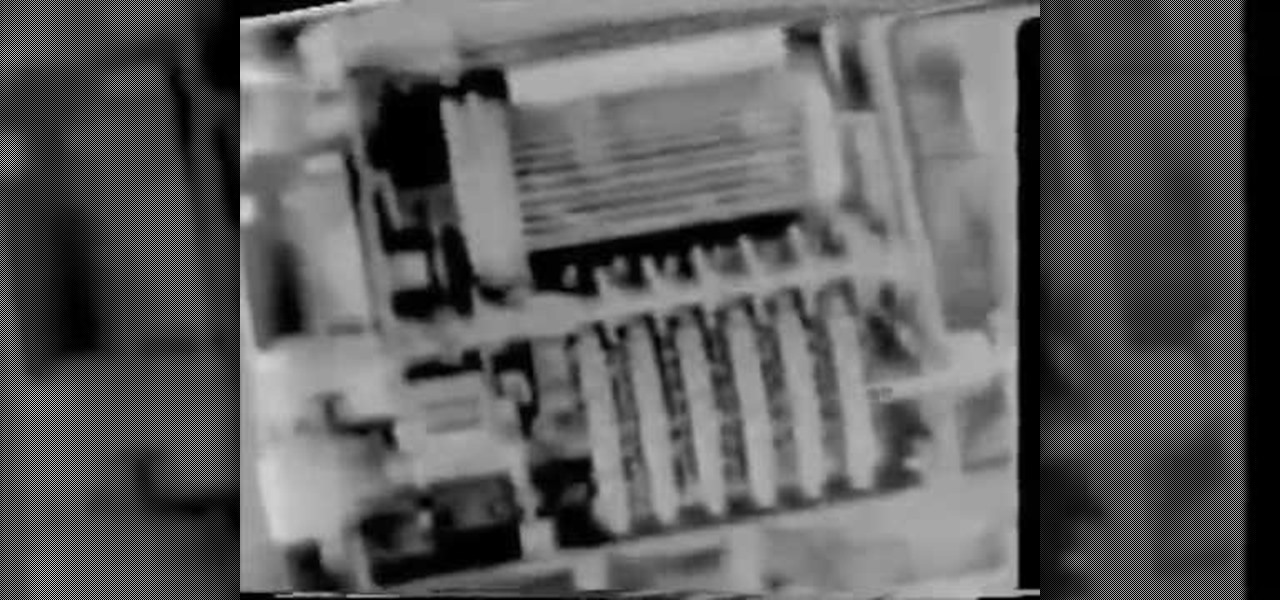This video tutorial belongs to the Computers & Programming category which is going to show you how to view blocked sites with a free proxy website. Open up a browser and go to a free proxy such as SneakyRascal or opb.net. Type in your website, say for example http://runescape.com/ and click on 'surf' or 'go'. If the website has flash, go to options and make sure 'remove side scripts' isn't ticked or 'activate side scripts' is ticked. And you are on the blocked site. But, be aware! The proxy s...

This video tutorial belongs to the Computers & Programming category which is going to show you how to block websites in Firefox with the BlockSite add-on. Do a Google search for add-ons for Firefox and click the first link. On the home page, search for 'block websites' add-on, find it and click 'add to Firefox'. Then on the software installation page, click on 'install'. Now click on 'tools' and select 'add-ons'. Click on the 'block site' add-on and type in your password to go to the 'block s...

In this Computers & Programming video tutorial you will learn how to unblock MySpace (or any other site) at school or work or anywhere else. This is really very easy and simple to do and takes practically no time. It is like going directly to the original site. For this, you first go to the site Cool MySpace. Once on this site, simply type in the address of the website you want to go to in the surf box. For example, http://www.myspace.com and then click on 'start surfing'. That's it! You are ...

Whether you are protecting your children or hiding personal information, there are ways to block unwanted websites from your computer. Follow this tutorial and learn how to accomplish this on a Windows PC easily.

Nowadays many schools and colleges have blocked the social community sites from accessing them through school computers. The video shows how one can access to these sites using a command prompt.

SEO is the name of the game. If you want your business or brand to succeed, ranking on the front page of Google is a boon. Getting to the front page of search engines takes work, but it's not impossible when you master SEO best practices.

Following the most recent election, some argue that increasing political polarization is dividing Americans. A new app, called Read Across the Aisle, is aiming to combat this by encouraging users to read news from media outlets on both sides of the political spectrum.
Hello I have now asked for help a few times, so I figured I should contribute with what I can offer as of right now, which is many valuable sites if you need to look someone up.

The new iPhone 6 and 6 Plus have bigger displays, and that means more overall screen real estate, something that the new Safari app has taken into account by letting you access desktop versions of mobile websites. Even if you're sporting an older device, you'll still be able to request the desktop version of a site online in the browser.

One of the most frustrating things on the Internet are sites that make you register just to view content. I'm not talking about paywalls—I mean the sites that make you give them personal information to look at free articles or forum threads. Most people are uncomfortable with this because a lot of these sites either spam you themselves, or sell your information to someone else who will.

You're into Case 5 and no sign of the military yet! Don't worry, you can still survive! If you're having trouble making it through this section of the game or are looking at taking a peek at the later sections of this game, check out this video series. In it you will get a full walkthrough of case 5-1 in Dead Rising 2 on the Xbox 360.

This video tutorial is in the Computers & Programming category which will show you how to use the online discussion site Voice Thread. Voice thread enables you to create an online discussion with your students. In this video you will learn how to open an account, how to open a thread and how to post a comment on it. Go to the site. On the right hand top corner you will find a coffee cup. If you click on that, it will ask you for a username, password and email for opening an account. After you...

Wouldn't it be nice to know how many people actually visited your site each day, and how long they stayed there? Google Analytics is a great, free utility from Google that will tell you just that and so much more. In this clip, the Web Guru will show you how to use this program, generate and install an HTML code onto your site so that you can keep track of your visitors and demographics. This is a fantastic tool for advertising purposes and so you can see which content is working best for you...

This video shows you how to do Hindu push-ups which have been used by wrestlers and martial artists for many centuries. It works all major muscle groups at the same time. You begin with the mountain pose, also known to yoga fans as the downward dog, with your hands and feet spread out. You go down by bending your elbows, until your body is on the ground. Then go into cobra pose, and as you push up into this pose you should inhale. Then push exhale as you push back to the starting position. Ke...

Sydus 93 teaches You Tubers how to read a binary clock by demonstrating the following process: A binary clock is made up of four rows and six columns of colored or uncolored dots. The rows, from bottom to top, represent the numbers one, two, four and eight. From left to right, columns one and two represent hours, three and four minutes and five and six are seconds. In order to tell time using the binary clock, begin at the left of your chart and simply determine which dots are filled in and a...

The Georgetown Army ROTC program first describes the benefits, and then demonstrates a proper army pushup to standard. Pushups are common in the army, they increase the strength and endurance of your chest, shoulders, and triceps muscle. The push up is also a part of the Army Physical Fitness Test (APFT). In order to be contracted and received scholarship benefits male cadets in the age range of 17 - 21 must perform 43 pushups while female cadets in the same age range must perform 19 pushups.

This video shows how to get more value on your GoDaddy account. You have to have a deluxe account to share domains. You have to pay an extra $2 a month to get this account. Once you sign in go to "hosting" then my "hosting account". To add another domain you move it over to a new folder then put the site files in there. To do this, click add domain then go to bulk. Then create a folder and name it what you desire. Sometimes the file folder doesn't always appear immediately, but it is there, i...

It's easy to watch Hulu on your Playstation 3 console. Using a free trial version of PlayOn, you can watch a variety of internet TV & movie sites on almost any game console - including your Wii. Who needs cable anymore? This video will show you how to set up your PlayOn account and use it to watch your favorite media sites on the console of choice.

This video tutorial explains how to structure your web site the right way using content silos. But what's a content solo, you ask? Watch this video SEO tutorial to find out. Make structural improvements to your website such that Google has an easier time isolating your keywords with this how-to.

Mike Lively of Northern Kentucky Universtiy demonstrates how to grab a website's resources for reconstruction in Flex using HTTRACK and Wireshark. This tutorial is especially helpful for sites you want to grab that think they are very locked down and secure. All with the free softwares HTTRACK and Wireshark.

Here is a tutorial on using Httrack to download websites for off line viewing.Httrack is a website copier and 99% of the people on the web will use this software responsibly. This tutorial is for that 99%. Using Httrack is a great way to download a site you need to modify when the site server passwords have been lost.

This tutorial shows an easy way to make trenches for dioramas. This is very useful for war and battle dioramas. Lay out the diorama on paper first so you know where the trenches are then build the structure out of cardboard.

Here is the training video used to teach soldiers how to use the M-209 portable, mechanical cipher machine unit.

A brief tutorial on changing the clock on your desktop to read in military time.

This is how you add your html military signature to Microsoft Outlook.

As scammy as this sounds, it's actually a cool site. If you design your own clothes or cloth like items, this site will let you sell them in your own store. That's pretty dang cool. Follow the directions, and learn why Etsy is neato. From Thread Heads.

In this tutorial, we learn how to bypass a blocked site on a school computer. You will need a proxy to do this safely. First, go to a proxy site like Proxify. Going through here will prevent the school blocking system from coming up and ruining your fun. If you are blocked, you can use a text file document and run CMD on your computer. This would be the more technological way to do it. Try doing the website first to see if it works, if not, then you can try to change the firewall on the compu...

Plagiarism is a serious offense, even if you are copying from the web. With this tutorial, learn how to cite websites properly using MLA format and avoid any trouble.

Need to know what kind of oil your car needs? How about your vehicle load capacity? What about the standard maintenance procedures for you specific make and model? All of this and more can be located inside your owner's manual. If you don’t have an owner’s manual for your used car, you may still be able to find one even if your car is an antique.

What's the point of having a browser on your Android phone if you're only seeing part of the internet. Visit the full versions of your favorite web sites by configuring your Android browser to show nonmobile websites on your mobile phone.

This video will introduce you to a couple of websites that will let you know whether or not your Apple I device- iPhone, iPod, or iPad can be jailbroken. Check out this site or this site if you are interested in jailbreaking an iPhone 4, iPod touch, or iPad 2.

One of the best ways to increase traffic to your web site is to participate in social media. This video will show you how to optimize your social media posts so that they generate the most interest in your site and attract the most visitors.

The term blog is a shorthand for web-log. It can be considered as a online and publically viewable diary of user generated content usually sorted by date.

In this webmaster's guide, you'll learn how prevent Google from displaying the date when presenting a snippet from your website. Whether you're new to the world of search engine optimization (SEO) or are merely looking to pick up a few new tips and tricks, you're unlikely to find a better source than this official video guide from Google. Take a look.

In this video tutorial, we learn how to use the Referring Sites pane in the Google Analytics web tracking service. Whether you're new to Google's popular web analytics platform or a seasoned pro merely looking to pick up a few new tips and tricks, you're sure to be well served by this free video tutorial from Lynda.

All websites have weak points and problems, and it's important to analyze the overall traffic on your site so you can address these problems and improve your site. This tutorial shows you how to employ Google Analytics and Google Website Optimizer to analyze and maximize your website's potential.

Camping is one of the best ways to enjoy nature, but choosing just the right spot for pitching you tent can be tough. This video will give you some tips for choosing a site that is safe, convenient, and comfortable.

In this video, we learn how to set up a Weebly website. This can be used to build a complete site with multiple pages. First, go to Weebly and enter in your information under the sign up now text. Next, click the sign up button and enter in the Captcha phrase. After this, title your new site and continue on until you see the tabs at the top of the screen. Elements, designs, pages, and settings will all be listed. Go through the designs until you find one you like, then settle on that. Once yo...

In this video, we learn how to create a free website with Office Live. First, go to the website OfficeLive and sign up for an account. After this, you can get started designing your site. In this window, you will see an editor and a site designer. Through here, you can change the different information that is listed on your site and also change the layout. You can add images, music, videos, and more. You can also create tables and change the text that is written. Have fun with creating your w...

In this tutorial, we learn how to create a free website with uCoz. First, register an account at uCoz. After this, log into the site and add your page to the website by clicking "page editor" on the side toolbar. Next, click "add new page", then use the HTML editor and type in the page name at the top. After this, your page will be brought to the site and you can save it. Then, you use the website to edit your page and change different things on it. Add friends and links to your site to get y...