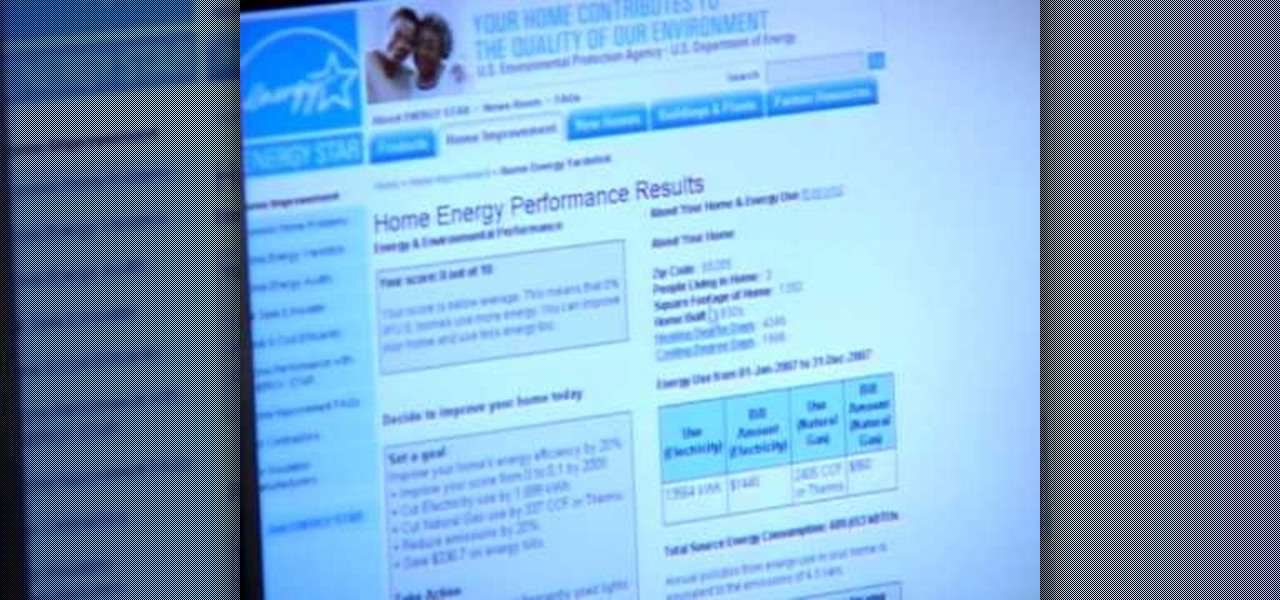Vertical and horizontal cracks can mean structural problems in the foundation of your home. New carbon fiber technology can reinforce a cracked or bowing foundation cheaper and using less space than traditional methods. Watch this how to video to learn how to fix common foundation problems in your home.

Keep you home free from moisture. There can be many unnecessary cracks between your home's wood trimmings and the outside. This how to video gives you tips on how to select and apply caulking.

Check out this video to learn how to clean fake jewelry at home with toothpaste and water. Rub the toothpaste into your jewelry, rinse with water and dry it with a napkin or a towel. It's as simple as that!

Learn how to pamper your partner with these simple relaxation techniques. This two part video shows you how couples can do Thai massage at home.

Get familiar with the home screen in your device. Learn how to personalise the home screen to make it yours. Also learn how to set an alarm using the home screen. The C5 is the first offering in Nokia's new "C" series of mobile phones. It runs on Nokia's Symbian OS and features a 2.2-inch screen and 3.2-megapixel camera. Want more? Search WonderHowTo's sizable collection of C5 video tutorials.

In this video, Jeff gives some tips to frequent travelers on how to avoid bringing bed bugs home with them. First, you should begin with inspections of a hotel room, making sure to bring a flashlight and looking carefully in the bed for any bugs. After a stay at a hotel, you should always check yourself for bed bugs before going home. This includes methods such as placing your suitcases in bags in order to avoid infesting your car and emptying your clothes from your luggage outside your home ...

If you're interested in changing the look of your home, as well as add value to it as well, the floors are a great place to start. Carpet, tiles, laminate flooring can all be great options, but hardwood flooring is always a smart option. Hardwood floors deliver a certain look and feel that may not be attainable by other flooring options and can make any home look new.

In this video, we learn how to heat your home and save energy. Any gaps around the door can lower the temperature dramatically, so make sure you have weather stripping along the sides, bottom and top of the door. You should also make sure this stripping is on your windows as well. Just by having all these in your home, you will save a lot of money on your bills. Also, you need to make sure your control system is set onto one temperature all the time. If it stays at one constant temperature, y...

In this video, we learn how to set your home page as Google on Internet Explorer. First, open up Internet Explorer, then click on tools. Next, go to internet options and then look for where it says homepage. Now, type in the website name of what you want your home page to be. After you do this, click on the apply button on the bottom right of the window, then click on "ok". Once you do this, exit out of Internet Explorer, then go back into it. Your home page should start as what you set it on...

In this tutorial, we learn how to program a thermostat. First, you will need to look up what your home temperature should be at all times, depending on how large it is and what time of the day it is. Once you do this, you will go to your thermostat and figure out how to change the temperature settings for each day of the week. Adjust the temperature to change when you are home and for when you are not going to be home. If you don't have the heat on when you aren't home, this will help you to ...

In this video tutorial, viewers learn how to winterize their home. Users should begin by cleaning the gutters on the side of their house. Scoop out all the debris and seal it with caulk. Then change the batteries of the smoke detector and clean it. It must be replaced if it is over 10 years old. Prepare the lawn mower for the spring season by sharpening the blades, clean it and drain all the gas out. It is a good idea to trim off the shrubs and trees. This video will benefit those viewers who...

If you live in an area where moss or algae is a common theme on most people's roofs, it's important that you get this removed soon. Over time, the moss can grow larger and potentially damage certain parts of your home.

If you're wondering if your home is energy efficient, there is an easy way to check. For some cities in the U.S., you can actually call people to come over to your house and test the efficiency of your home. It's a great way to tell if you're saving energy and what you need to work on.

In this tutorial, Lisa Quinn tells us how to get rid of pests in the home. First, walk around your home and look around the foundation to see if there are any big crack or crevices on the foundation. To solve this, go to the hardware store and grab some caulk to fill in any cracks. Next, check your windows to make sure they don't have any cracks in them, if they do, fill it in with weather stripping. Now, go into your kitchen and cabinets and make sure your pantry is free of crumbs and your c...

Installing ceramic tiles to your house is an easy way to add character. Many tiles come in a beautiful earthy pattern that looks great in kitchens and bathrooms. In this tutorial, you'll find out how you can add this great flooring to your home today. So check it out and good luck!

Whether you are moving or just cleaning up your home, consider polishing your brass hardware. Just by giving a quick polish to things like doorknobs and window frames, you can improve the look of your home. If the little things are shiny, they are what everyone will notice, giving your home an especially clean look down to the tiniest detail. So, before you sell your home or invite company to stay, check out this tutorial and learn some polishing secrets from successful real estate profession...

In this video, we learn how to control flies around your home with Rick Steinel. The common house fly can be found everywhere in the house and are full of disgusting germs. We can now make a type of liquid that attracts flies and kills them. These are safe for humans so it won't hurt your home or you. This liquid can also be placed inside of a container which will collect the flies outside, before they have a chance to enter your home. They are also very easy to install and it's very easy ins...

Elizabeth Chamberlain with Space Lift demonstrates how to lift your spirits with feng shui in your home. First, find your focus room with your energy map. Lay the energy map on top of your home floor plan and see that the self knowledge area is in the lower left section of your home along the line of your front door. In this case, the self knowledge area is the bedroom closet. There's no hiding in feng shui. You can't throw stuff into a closet and hope that it won't affect you. Clutter clogs ...

Elizabeth Chamberlain with Space Lift demonstrates how to stop overspending with feng shui at home. Feng shui is a great way to stop overspending and start saving. First, find your focus room by looking at your energy map. Lay your energy map over your home floor plan. The wealth area is in the far left hand corner of your home from the front door facing in. If your bathroom is in your wealth area, stop draining energy. Keep the toilet seat down. Plug any tubs or showers. Also, immediately re...

Elizabeth Chamberlain with Space Lift demonstrates how to strengthen your career path with feng shui at home. First, find your focus room with your energy map by laying the energy map on top of your home floor plan. The career area is in the front center section of your home, along the line of your front door. In feng shui, all the energy enters through your front door. Encourage the energy up to your front door with your front yard. Feng shui means "wind water" which is the best way that ene...

Phil of DroidBoards has another video tip. This video explains how to one-touch-dial from your home screen. Simply long click on an empty spot on your home-screen. Then, in the menu that comes up, hit "shortcuts." Then select "direct dial," that brings up your contact list. Select the contact you'd like to dial. And that shortcut is added to your home-screen. Now, to dial from your home-screen, simply click on that newly-created icon.

In this do-it-yourself home improvement video, brought to you by Lowe's, home improvement expert, and host Mike Kraft will lead you through the process of replacing and installing a kitchen sink in your home. Mike lists all the tools and materials you will need to complete this project at home, as well as leads you through all the procedures, step by step, to get the job done right. He also provides some useful tips on how to do certain steps, eliminating the chances of creating an unnecessar...

Need to remove and replace a broken sink? Do it yourself with help from this home improvement tutorial hosted by Ron Hazleton. Learn how to disconnect the water and drain lines and garbage disposal, then how to remove and replace the sink basket, install a new faucet, and install & seal the sink rim.

Sometimes as a pet owner it is difficult to keep your home clean and smelling fresh. In this Housekeeping how-to video the Dog Channel offers five tips to battle dog odor in your home. Follow these five tips and have your home smelling fresh.

Google's G Suite collection of premium cloud services and apps have become popular with business customers, with more than six million subscribers now.

Having emerged as one of the leading augmented reality video conferencing apps, Spatial is ready to improve upon the experience.

Sure, Tony Stark was able to build the original Iron Man suit in a cave with a box of scraps, but can the average do-it-yourselfer replicate the EDITH smartglasses from Spider-Man: Far From Home in a similar fashion?

It may sound like deja vu, but neural interface startup CTRL-labs has closed a $28 million funding round led by GV, Google's funding arm, for technology that reads user's nerve signals to interpret hand gestures.

Smart home speakers, such as Google Home and Apple HomePod, are must-have accessories if you're trying to turn your home into a smart home. While HomePod is made to be used with the Apple ecosystem, the less-expensive Google Home can also be used with your iPhone — in more ways than you'd think.

In recent years, Apple has assembled its augmented reality team and supply chain through a series of acquisitions, high-profile hires, and strategic investments, but at least one potentially major deal was recently ditched.

On Tuesday, Blue Vision Labs, one of three Google-backed companies working on AR Cloud platforms, announced its acquisition by ride-sharing company Lyft.

The display is one of the most critical components in augmented reality hardware, and on Tuesday, one of the companies making that component, Avegant Corp., closed a funding round of $12 million to support development of next-generation AR displays.

Voice-activated digital assistants from Amazon, Apple, and Google currently have the upper hand for home automation integrations, but a new augmented reality mobile app promises to give homeowners and renters visual control over their connected appliances.

During Snap Inc.'s quarterly earnings report, released on Tuesday, the company disclosed that it snagged a revenue total of $230.8 million for the first quarter of 2018, an increase of 54% compared to last year, largely fueled by its augmented reality offerings and other advertising products.

It turns out that coming up groundbreaking technology and raising billions may actually be the easy part for Magic Leap, as a new report has revealed yet another legal entanglement at the Florida-based company.

This week, two companies preparing the most anticipated augmented reality devices for consumers were the subject of reports regarding strategic moves to put them in better positions to move those products forward.

Update: Monday, 11 p.m. ET: In a report from Bloomberg, eMagin CEO Jeffrey Lucas has contradicted what appeared to be investor information found in SEC filings that surfaced on Monday. Although Apple is listed among several other investors in the company in filing, Lucas told Bloomberg that Apple is not, in fact, an investor in the company. Offering further clarification, Lucas told the news site that eMagin "listed those companies in the filing because it had discussions with them at industr...

Is the Home button the main reason you haven't pulled the trigger on a new iPhone? Are you worried that you'll miss its functionality too much, or that simple things like accessing your home screen will be too hard? Well, don't worry about any of that, because Apple came up with some intuitive gestures that makes the old Home button seem clunky and outdated once you get used to things.

With Apple ready to unleash ARKit to millions of iPhones and iPads and ARCore on its way to supporting millions of Android devices, is there room in the world for a cross-platform mobile AR platform?

The race is on to break Samsung's near-OLED Monopoly. Google joined the race back in April, reducing their reliance on Samsung's OLED's by supposedly investing about $880 million into using LG's OLED's for their Pixel phone screens. Now, Apple's stepping up with a rumored $2.5 billion investment into LG's OLED Display initiative for their phones too.