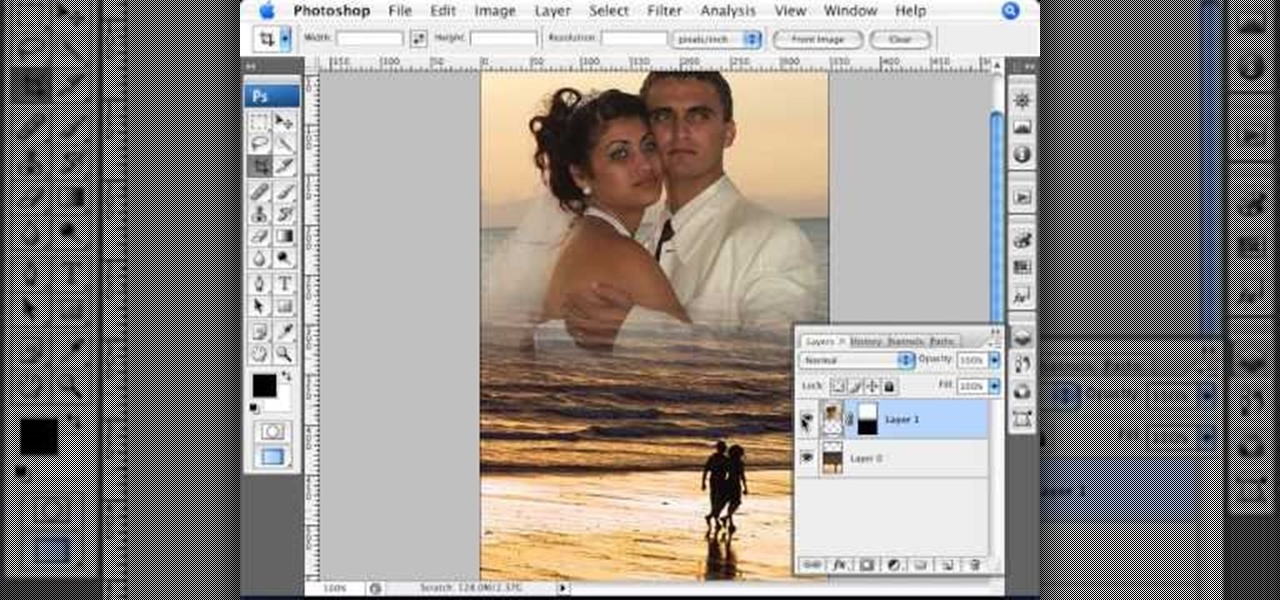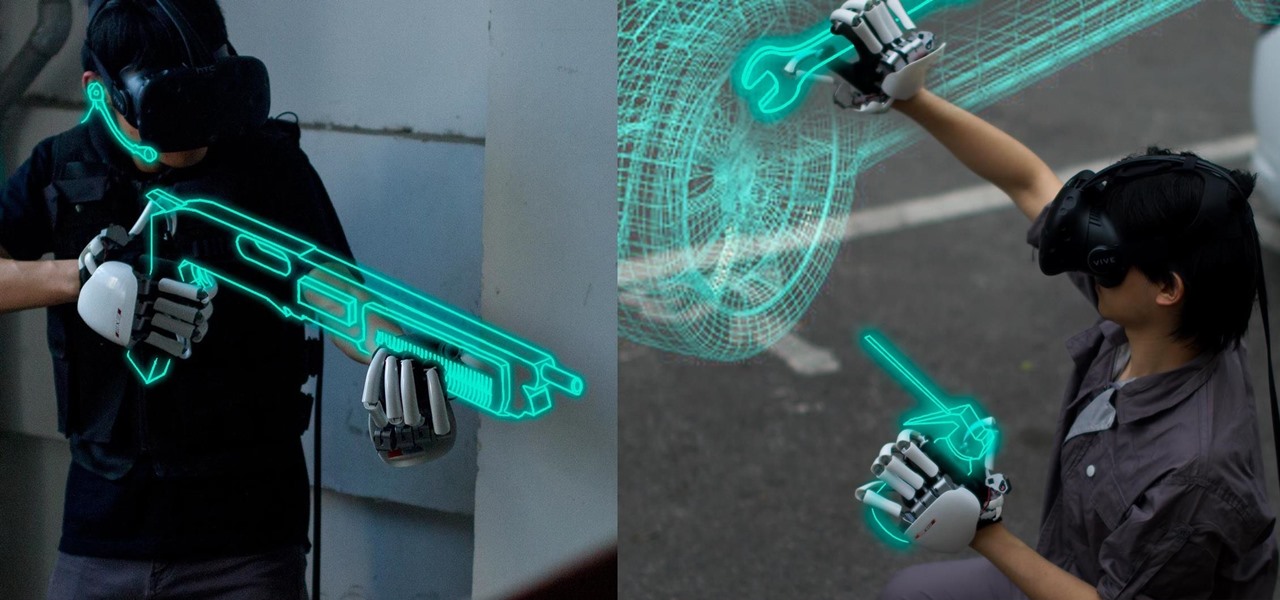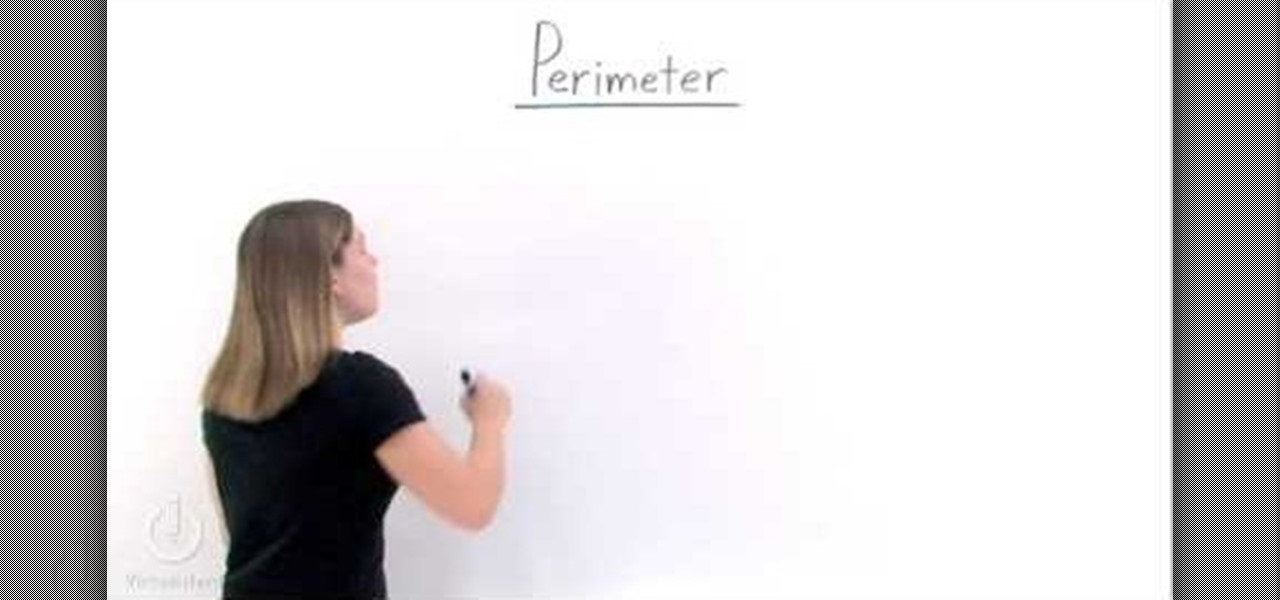This video shows ways to spice up your stitching using beads and charms. It’s a great way to add 3D aspects without having to do complicated techniques. Examples of good places to add beads are eyes, punctuation marks, and similar things. They can be used instead of stitches such as French knots. Sometimes using embroidery needles can make it easier to add beads to the stitching. Since the beads don’t wash well, wash your design after the stitching but before adding the beads. You can also st...

Have you ever wanted to draw Pikachu is MS paint? Well, this video will show you exactly how to do it! The eyes are first. Then, a great big grin. Next, the complicated contours of his face, followed by his long floppy ears. He adds a few details to the face, including the patches on his cheeks. Then, he adds his chubby little arms. He draws the squarish body and his feet. He adds a tail. Then, he does some touch-up work. Last, he starts on color, paying close to detail. He adds some shadows ...

Yanik Chauvin continues his online photo school with this video on how to change eye color in Photoshop. Yanik makes this complicated program seem simple as he shows exactly what steps to take to make realistic color change in the eyes of a person. He creates a layer that will be used to edit the eyes, then zooms in on and selects them. He picks a nice green color to use, shows what settings to use to make it look realistic, then applies final touches by changing the opacity of the new color....

Nothing makes the Merengue more fun, than dancing the Merengue with a partner! In this dance lesson, learn to do basic Merengue dance steps with a partner. Although the Merengue can be complicated, with the correct dance space, shoes, and attitudes, you'll get these steps down in no time.

Ever been curious about the Mambo? The Mambo is a popular Cuban style of music and dance, sure to pump up any party or dance floor! Although the Mambo steps can be complicated, get each step broken down and taught with help from this free dance tutorial. With practice, practice, practice? You'll be sure to rock the Mambo without a single faulty step!

Learn how to cast on to knit using a circular loom. Start at the beginning with an empty loom and wrap your yarn around the beginning peg. Working to the right, wrap the yarn behind each peg, and around in a clockwise fashion. Do the same on the next peg, until you have returned to the beginning again. Repeat this process for the second row. Take your tool, which will come with the loom, and lift the bottom stitch over the top stitch and off the peg. Work all the way around the loom to the be...

This video describes the initial creation of a database using File Maker Pro 10. While this video does not go into anything complicated, it does give a great preview of how their particular program works. The movie indicates there are templates available, however the series of movies explains how to create them from scratch. There seems to be another six or so official movies. This three minutes movie covers new database creation, naming, importing fields, naming new fields, relationship crea...

This video from Tying It All Together demonstrates how to tie a river knot. Holding the rope in your left hand, make a loop to the right and bring the rope down so it lies over the loop. Bring it up behind and pull it through the loop. This makes a loose knot with three overlapping loops. Make another loop on the right and pull the end through the lower part of the right loop. Then make another loop on the left and pull it through the lower part of the left loop. Take the rope from the left s...

This video shows step by step instructions on how to make a movie poster on Photoshop. The author merges two pictures together beautifully of a newly wedded couple on the beach. It goes very into debt and is easy to follow, even for beginners. This Photoshop tutorial is mostly for Mac users. The language is very simple and not very complicated. The video is not that long, around seven minutes. At the end he even puts in his own finishing touches of color that makes the poster come alive.

This very informative, interesting video will have you on the dance floor in a matter of minutes. Very clear directions are demonstrated by two talented dancers. The voice-over is easy to understand. Demonstrations are given in a room with a plain background so there are no distractions. You can see very clearly what you are supposed to do while dancing the merengue. In addition to instructions on basic steps, you will also learn how to do turns and more complicated steps. After watching this...

Bored of using complicated keyboard shortcuts to zoom in and zoom out of web pages? This simple, yet useful Firefox extension (QuickPageZoom 1.6.2) adds two icons to the status bar and two context menu items that enable quick access to the Full Page Zoom feature (Page Zoom In, Page Zoom Out and Reset Page Size).

Check out this instructional acoustic guitar video that shows you some basic techniques to play percussive guitar. This is a series explaining some of the basics of percussive playing. These are the chords used in this lesson:

Altering the preloading screen in Flex 3 sure can be complicated, to say the least. Wouldn't it be awesome if the whole process was easier? Maybe if someone made, I don't know, a tutorial that walked you through the steps so that even a beginner could understand the procedure. Wouldn't that be fantastic? We thought so too... so here it is. Watch and learn how to change the Flex preloading screen in this programming tutorial.

Check out this three-part video tutorial on how to solve a Rubik's Cube with the Jessica Fridrich Method. Are you not familiar with Mrs. Fridrich? Then that means you probably only know how to solve the Rubiks Cube the easy way. Get fast with that puzzle and learn it the faster and more complicated way.

First of all you need to a set up deck. You need to learn about two things. First you need to learn about calculating the numerical value of the card and also work out the suit the card. First take out a card and lay it face up. This is 4 of clubs. The rule here is that next card shall be 3 more in numerical value because this deck is a set up. So pick the next card that is 7(4+3) of hearts then 10 of spade (10+3) and then king of diamonds (10+3). Now remember the phrase "chsd", c for club, h...

It's 2017—new year, same us. We vow to keep scouring the net for the best how-tos and feature the makers and doers who create mind-blowing projects.

One of the disadvantages of the digital world is that you can't pick it up and touch it. While that can feel like less of a problem in virtual reality, where you're already holding controllers, mixed reality environments—like the one you'd experience in Microsoft's HoloLens—suffer from a lack of physical connection with the digital objects that appear in your real world. Dexmo aims to solve that problem with a relatively intimidating new controller that encompasses your hands.

It's no secret that exercise is good for you, but you may be surprised to know that a good workout can actually boost your memory, too. They key to giving your body and your brain muscles a good workout is by adding more weight and pushing hard for an extra 20 minutes.

TWRP is hands-down the best custom recovery out there. Its interface, on the other hand, is... well, let's just call it utilitarian. The guys over at Team Win made sure that their product was robust, functional, and easy-to-use, but they didn't put a tremendous amount of effort into polishing the looks.

In-N-Out Burgers on the West Coast is famous for their not-so-secret and secret menus, along with their cheap, no-fuss burgers. Pre-internet, you felt like you were actually part of a small, select club when you knew what secret menu items to order.

While it may not serve much of a purpose here in sunny Los Angeles, it's still a good idea to keep constant tabs on the weather forecast, because you don't want anything to rain on your parade.

One of the very first Photoshop skills we learned in my tenth grade photojournalism class was cropping the background out of images. I hated it. It was extremely time consuming, and the magnetic lasso tool never seemed to want to cooperate with me.

It wasn't that long ago that we started seeing a variety of beers catering to the Steampunk crowd, so why not some wine?

This video will show how to use the note tool using the program Photoshop. Using notes makes pulling up previous projects or leaving brief bits of information easy to obtain. Notes in Photoshop can be pulled up by using the keyboard short cut button N button on your keyboard. After opening up an image you can access the note panel by right-clicking and selecting attach note. to pull previous notes up you must right click the image and select the show note option. Using the add note setting wi...

In this tutorial, we learn how to fit a road bike. This can be complicated, but it's vital for your cycling experience. First, you want to make sure you are comfortable no matter what. Pedal on the bike in the store to make sure you are comfortable on it. Now, you need to adjust the saddle height by seeing how far your leg goes down and how bent your knees are when the petal is at the bottom of the turn. After this, move the seat forward, back, or up and down. This will maximize your comfort ...

Electrical diagrams are hard to read for all but the most mechanically-inclined, and the ones for the power windows on cars are notoriously complicated. This three-part video will teach you how to read these diagrams and make sense of what you see.

Unlike other automobiles, the LLV (Long Life Vehicle) postal truck is driven on the right side of the vehicle, not the left. This can complicate repairs for any mechanic if they're not familiar with these trucks which carry mail across the country by the United States Postal Service (USPS). One repair that isn't easy is replacing the windshield wiper pivots. Actually, the driver's side (right) wiper pivot is pretty easy, but the left side is quite a chore. If the one's you're working on are w...

So your in laws are coming over for dinner (big whoop) and you need to whip up something on the stove that'll truly impress, but you don't want something too complicated or else you'll be fanning the flames of your failed cooking project just as they enter.

If you've been thinking about replacing your old shower head with a new model, or maybe even adding a hand shower, you'll be glad to know it's a pretty simple process. To replace the shower head, you don't even have to shut off the water supply. You just twist off the old one, replace the thread tape and twist on the new one. The hand shower system is a little more complicated, but Lowe's and Delta show you how.

There is no such thing as a sucking chest wound. All chest wounds suck. Except perhaps for fake ones, which are essential to making a really gritty, gory film in most cases. This video features detailed instructions on how to make a fake chest wound out of latex and other special effects materials. Since it is a prosthesis, it can even be reused! It is a little complicated, but the end result looks great, so try this out in your next movie!

Is your wedding coming up in a few months? If you're like the greater population of brides, whittling yourself away with all the planning, decorating, and selection of dresses isn't enough to match your standards.

In this Autodesk 3ds Max video tutorial, you'll learn about a cool plugin that can create cloth-like animations. 3ds Max does have a built-in cloth simulation, but it's rather complicated to work with. The alternative to using the built-in feature is using the plug-in SimCloth 3, a free modifier. It works very easily and creates a smooth flowing cloth effect. This video is specifically working with a cloth cape on a superhero (if you could call it that). But this cloth-like effect could be ap...

Headbands have never been more in thanks to "Gossip Girl" Blair Waldorf's fashionable, headband-topped getups. But don't just run to your nearest J.Crew for a pretty headband.

With all of the new travel laws these days, taking baby formula with you on a long trip can be complicated.

Two dimensional objects are measured in terms of perimeter and areas. A perimeter of a two dimensional object is the distance around that object. If you want to find the perimeter of an object, all you need to do is add up each one of the lengths of sides of that object. If you have a small figure like triangle, first compute the length of the three sides. Now adding these three sides gives you the perimeter of the triangle. A larger or more complicated shape might have more number of sides. ...

There are various ways to remove the timestamp on your photos using Photoshop. You can use the crop too and crop out the photo, but then you'll lose parts of the photo as well. You can use the patch tool, and draw a border around the date, then drag the date to another area, let go and press ctrl+D. The time will disappear and the area will be patched up with surrounding colors. Another method is to use the spot helium brush tool, and simply just brush over the text, and the spot helium brush...

In this how-to video, you will learn how to remove tattoos using Photoshop. First, open the image in Photoshop. The patch tool is the easiest for removing these type of tattoos. If the tattoo is very ornate and complicated, it will take longer to remove. First, select the patch tool, which looks like a band-aid. Hold it down and select patch tool. Zoom in on the tattoo and draw a selection around it. Once it is selected, click the left mouse and hold it down. Drag the selection to an area sim...

Now when it comes to setting the table you just need three things: fork, plate, and a napkin. But for some, things are more complicated than that. Sometimes they feature the soup spoon , salad fork, and so on and so forth. Although this video doesn't cover every single utensil, it does cover some of the basics. Find out how to make placemats for kids as well as teach them how to set the table. Enjoy!

Jason Johnson with Revolution Audio shows us some easy steps to creating a basic midi drumbeat using your keyboard. To start, the kick drum is located at C1, this is in a different location depending on the number of keys your keyboard has. The other drums which are included are left and right snares, the tones, high hat closed, open high hat, and the pedal high hat. There are also the cymbals which include the crash, often used at the end of measures and the ride which is employed often in j...

In this Software video tutorial you will learn how to get iSerial Reader for Mac. With this program you can get the serial numbers to use for various programs. Almost all programs are listed. There is nothing complicated about this. Download the iSerial reader from Serial Box. Once it is downloaded, open the folder and install it. After you open the program, follow the ‘installing serial box’ instructions. The file to add when you click ‘install now’ is the ‘serial box’ file that came with th...