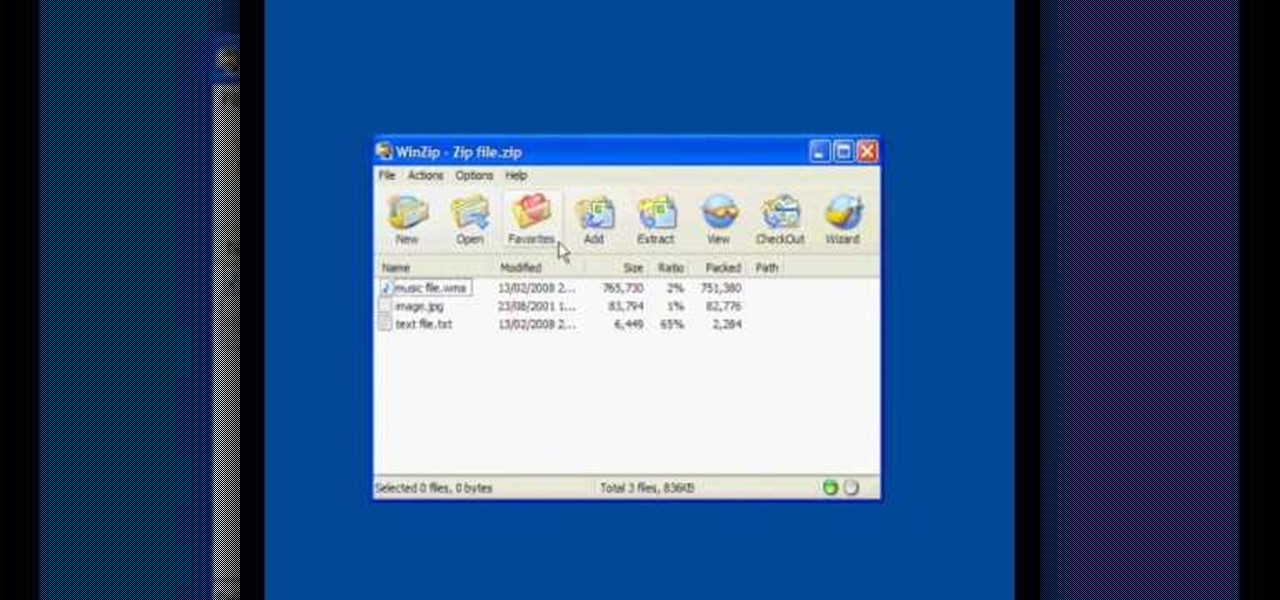In this video tutorial, viewers learn how to unzip a file in a Microsoft Windows 7 computer. Begin by going to a website that you would like to download the file from. Right-click the link and select Save Link As. Selection the Desktop as the save destination and click Save. On the desktop, right-click the on the zipped file and click Extract All. Now click Extract. A new folder with the same folder name is now created. Inside the folder is the desired file. This video will benefit those view...

From Ramanujan to calculus co-creator Gottfried Leibniz, many of the world's best and brightest mathematical minds have belonged to autodidacts. And, thanks to the Internet, it's easier than ever to follow in their footsteps (or just finish your homework). With this three-part installment from Internet pedagogical superstar Salman Khan's series of free math tutorials, you'll learn how to sum rational expressions in algebra.

From Ramanujan to calculus co-creator Gottfried Leibniz, many of the world's best and brightest mathematical minds have belonged to autodidacts. And, thanks to the Internet, it's easier than ever to follow in their footsteps (or just study for that next big test). With this two-part installment from Internet pedagogical superstar Salman Khan's series of free math tutorials, you'll learn how to graph a rational function in college-level algebra.

New to Excel? Looking for a tip? How about a tip so mind-blowingly useful as to qualify as a magic trick? You're in luck. In this Excel tutorial from ExcelIsFun, the 574th installment in their series of digital spreadsheet magic tricks, you'll learn how to streamline filtering when you have categories of criteria using an array formula that uses the functions COUNTIF, VLOOKUP, ROWS, IF, INDEX, SMALL, and ROW. Also see how to put OR criteria into the IF function as well as how to do an OR coun...

If you do not like the QuickTime video but would still like to view your .mov video files, follow these simple instructions to have your file play in any media player.

When you are sending any files over a network it is advised to encrypt it so that no can read it even if they get hold of it. You can encrypt files in Mac OS for this purpose. So first take any file or program that you want to encrypt. Open your hard disk and go to the applications. In the applications, under utilities open the Disk Utility program. Using this disk utility program you can create an encrypted disk image. Now this image will act as a disk image or other flash drive, but we can ...

New to Excel? Looking for a tip? How about a tip so mind-blowingly useful as to qualify as a magic trick? You're in luck. With this video tutorial from ExcelIsFun, the 329th installment in their series of digital spreadsheet video tutorials, you'll learn how to create a frequency table. Then see how to calculate the midpoint of each category and make a frequency polygon with two or more lines (two or more data sets).

New to Excel? Looking for a tip? How about a tip so mind-blowingly useful as to qualify as a magic trick? You're in luck. In this Excel tutorial from ExcelIsFun, the 234th installment in their series of digital spreadsheet magic tricks, you'll learn how to convert between degrees and radians in Excel with trigonometric functions and formulas. Rad!

New to Excel? Looking for a tip? How about a tip so mind-blowingly advanced as to qualify as a magic trick? You're in luck. In this Excel tutorial from ExcelIsFun, the 315th installment in their series of digital spreadsheet magic tricks, you'll learn how (and when) to use the SUMIF & SUMPRODUCT functions.

New to Excel? Looking for a tip? How about a tip so mind-blowingly advanced as to qualify as a magic trick? You're in luck. In this Excel tutorial from ExcelIsFun, the 488th installment in their series of digital spreadsheet magic tricks, you'll learn how to use VLOOKUP with multiple lookup values. You'll also learn how to add an extra column with a unique identifier to data set using ampersand concatenate.

New to Excel? Looking for a tip? How about a tip so mind-blowingly advanced as to qualify as a magic trick? You're in luck. In this Excel tutorial from ExcelIsFun, the 480th installment in their series of digital spreadsheet magic tricks, you'll learn how to calculate a percentage of total from a database data set when the variable of interest is text (word). This is accomplished with recourse to the COUNTIF, SUM & COUNTA functions.

New to Excel? Looking for a tip? How about a tip so mind-blowingly advanced as to qualify as a magic trick? You're in luck. In this Excel tutorial from ExcelIsFun, the 506th installment in their series of digital spreadsheet magic tricks, you'll learn how to summarize data from multiple sheets. For example, you'll see how take checkbook register data from multiple banks accounts and summarize it based on account names.

New to Excel? Looking for a tip? How about a tip so mind-blowingly advanced as to qualify as a magic trick? You're in luck. In this Excel tutorial from ExcelIsFun, the 533rd installment in their series of digital spreadsheet magic tricks, you'll learn how to create a formula to calculate the difference between start date/time & end date/time excluding holidays and weekends. This is accomplished with recourse to Excel's NETWORKINGDAYS and MOD functions.

New to Excel? Looking for a tip? How about a tip so mind-blowingly advanced as to qualify as a magic trick? You're in luck. In this Excel tutorial from ExcelIsFun, the 534th installment in their series of digital spreadsheet magic tricks, you'll learn how to use the OR and WEEKDAY functions to create a logical true/false formula that will automatically apply formatting to dates that are either weekends or holidays.

New to Excel? Looking for a tip? How about a tip so mind-blowingly advanced as to qualify as a magic trick? You're in luck. In this Excel tutorial from ExcelIsFun, the 538th installment in their series of digital spreadsheet magic tricks, you'll learn how to create dynamic sub tables based on master sheet array as well as how to create array formulae quickly with the Drill-Through method. All this is accomplished with recourse to the COUNTIF, IF, ROWS, INDEX, SMALL, ROW functions.

New to Excel? Looking for a tip? How about a tip so mind-blowingly advanced as to qualify as a magic trick? You're in luck. In this Excel tutorial from ExcelIsFun, the 477th installment in their series of digital spreadsheet magic tricks, you'll learn how to create a Gantt cell chart using conditional formatting. This is accomplished with recourse to the WORKDAY.INTL, AND, NOT & NETWORKDAYS.INT functions.

New to Excel? Looking for a tip? How about a tip so mind-blowingly advanced as to qualify as a magic trick? You're in luck. In this tutorial from ExcelIsFun, the 474th installment in their series of digital spreadsheet magic tricks, you'll learn how to conditionally highlight every last value in a data set or each value which differs from the value preceding it.

New to Excel? Looking for a tip? How about a tip so mind-blowingly advanced as to qualify as a magic trick? You're in luck. In this Excel tutorial from ExcelIsFun, the 186th installment in their series of Excel magic tricks, you'll see how to extract records that meet two conditions (criteria) and list them in order with no extra rows between records as well as how to create a formula to extract part of a table from a larger table based on two criteria. (All of this is accomplished through us...

Changing computers or switching to a different type of web browser? If you have been using Firefox for a while, you most likely have some good bookmarks saved. Check out this tutorial and learn how to export your bookmarks from your old browser and take them along with you, wherever you go.

Rafael and Zappos How To demonstrates how to pack your luggage efficiently. First, make a packing list to determine what you will need to bring on your trip. Go through your day in your mind and add things to the list accordingly. Don't forget your toiletries. Ideally bring one pair of shoes and coordinate your wardrobe accordingly. Lay out everything you will be packing and group them by like items. Don't put piles in your suitcase. Instead, roll your garment to prevent wrinkles and save spa...

Make sure your neighbors don't mind before you learn to play the drums with Mr.G. In this new four part series, he is going to teach you how to play the drums. You'll start with extreme basics, including your grip, to learning a simple 16th note full measure. Watch this, if your sick of just "banging", whether it be pots and pans or a proper drum set.

The Lynda Podcast teaches viewers how to composite a video using Autodesk Toxik program. First, you need to import your footage so go to file and import. Import the files that you would like to composite together. Now that you have your files, you should arrange them in the order that you want to composite them. What you want to be first, should be on top. To composite, add in a rendering not by right clicking and click add to pick list. You can pick 'Blend and comp' to composite the files to...

In this video tutorial, viewers learn how to play MKV videos on the PS3 using the MKV2VOB software. Begin by downloading the MKV2VOB programs from the link in the video description. Once downloaded, install it on your computer. Now open the program. Go the Configuration tab and change the setting to the same as the video. Then click on the Add File tab and select Browse under Source File. Find your MKV file and select Open. Then under Destination Directory, select where you want your file to ...

In this video the instructor shows how to choose options on a batch file. In a batch file if you write the command '@ echo off', the person running the batch file cannot see the commands being executed. You can use the 'if' condition to make the program execute either of two commands depending on the condition. While writing the if statements make sure that there is space between the 'if' and the '%' sign. If you write 'shutdown -t 30' command in your batch file, then the batch program when r...

This video teaches you how to open .zip files with a just few easy steps. First, you need to download a program Winrar. The download can be found at http://www.rarlab.com/download.html and the download should start immediately. Once the download is complete, open the program.

Do you have a hard time extracting/unzipping files using WinZip? If you follow along we will be shown a couple simple steps on how to unzip files using WinZip.

This is a tutorial video demonstrating how to make your own gameboot for PSP. The video recommends starting with part 1 and proceeding through to part 2, 3, and 4 in order. It is important to look at the video description for vital information and links. A cintro is a custom intro created to start first thing as the game boots up. In the first step you will need a video in mp4 format to use as the intro. Next install and save. The converted file will show up in the same folder of the video. O...

Daniel Zondervan of Diva Dan's Kitchen shows us an incredibly simple way to make Roast Beef with Caramelized Veggies. you can make for the chilly fall months or anytime you just want a delicious meal. This dish just happens to feature roast beef, acorn squash, carrots and turnips. Keep in mind that you can change up the vegetables to fit your taste. Also shown is how to make a homemade gravy with cornstarch and water that you can use to marinate your vegetables in. A dish that is sure to please!

Stan shows an easy way to see and clean the files that are hogging hard drive space in the computer using a free software called "windirtstat". Now enter the following address in the web browser "windirtstat.info" and scroll down the page until you get the downloading and installing section. Click on the link "windirtstat1.1.2Setup(Ansi&Unicode)" which will be right after the "for all flavors of windows" this will direct you to "SOURCEFORGE.NET" download creations. This will ask you to save t...

Blood and sand doesn't necessarily sound that delicious as a drink but I'd be lying if I said it didn't intrigue me a bit. This classic Dutch cocktail has body, taste, and will get you where you need to be (well maybe a couple will do the trick). In this video you will learn exactly how to make a Dutch blood and sand cocktail in less than 15 seconds. Mind you the scotch is replaced with a very bodied gin. Enjoy!

This video starts off with a neat optical illusion that he uses to demonstrate the effectiveness of force card tricks. He shows a piece of paper with "Paris in the the spring" written on it, most people's mind will skip over the second "the" and will read it, "Paris in the spring." He then goes on to demonstrate a shuffling trick that allows you keep a hold of a given card while shuffling. Finally the presenter explains the difference between asking someone to "Pick a card" and asking someone...

Joann from Paper Crafting shares her tips in this video for filing and saving her scrap paper and card stock. She has created a new system where she uses "paper protectors". They must be clear and they should be intended to use more than one piece of paper. She then puts the scraps coordinated by color and paper type in the clear plastic protectors in a basket so they are always handy.

Have some files you don’t want anyone to see? Or maybe it’s just been a while since you’ve emptied your trash bin. The trash bin function is not a permanent delete but you can erase files off your Mac with this tutorial.

In this video PCMECH give a walkthrough the installation of a bootable Linux on a USB thumb drive from Windows. For this it's recommended to use a USB stick with a capacity of at least 1GB. First the UNetBootin application should be downloaded from the site mentioned and run the program keeping in mind to plug in the USB stick prior to the running of the program. Next the desired Linux distro and version should be selected and run as shown in the video. If you already have a distro you can us...

This video tutorial is all about recovering the deleted files in Windows Vista. If you are using the Windows Vista and you have unknowingly deleted a file and emptied the recycle bin, then you can recover it. This can be done by using the Shadow Explorer. Shadow Explorer is a Vista program that accesses the Vista Volume Shadow Copy Service. In Vista, the shadow copy service is turned on by default. It creates backups of files on a regular basis. Shadow Explorer provides access to these backup...

Check out Houdini's new pyro effects! Watch this video tutorial to learn how to use Pyro FX n Houdini 10.

Transforming your school uniform to express your individuality can be done very easily with a creative mind. One thing you can do to dress up a pair of pants and a plain tee is to wear different scarfs and belts. Feel free to mix and match. You can even try them with a cute vest or a jacket. Another way that you can mix things up is to change your shoes; you can get a variety of interesting colors or patterns. Also, changing your totes to something cute and different can make you stand out.

Tired of those bulky alarm clocks in your bedroom? Get rid of the darn thing and use your computer. There's an online alarm clock at onlineclock.net that saves space in your bedroom and keeps simplicity in mind, with simple red number digits and a black background.

Check out this cool hack from The Emo Lab. This video tutorial will show you how to do a few Windows registry hacks!

Got video files on your computer? Watch them on your big-screen TV – using your Xbox! You Will Need