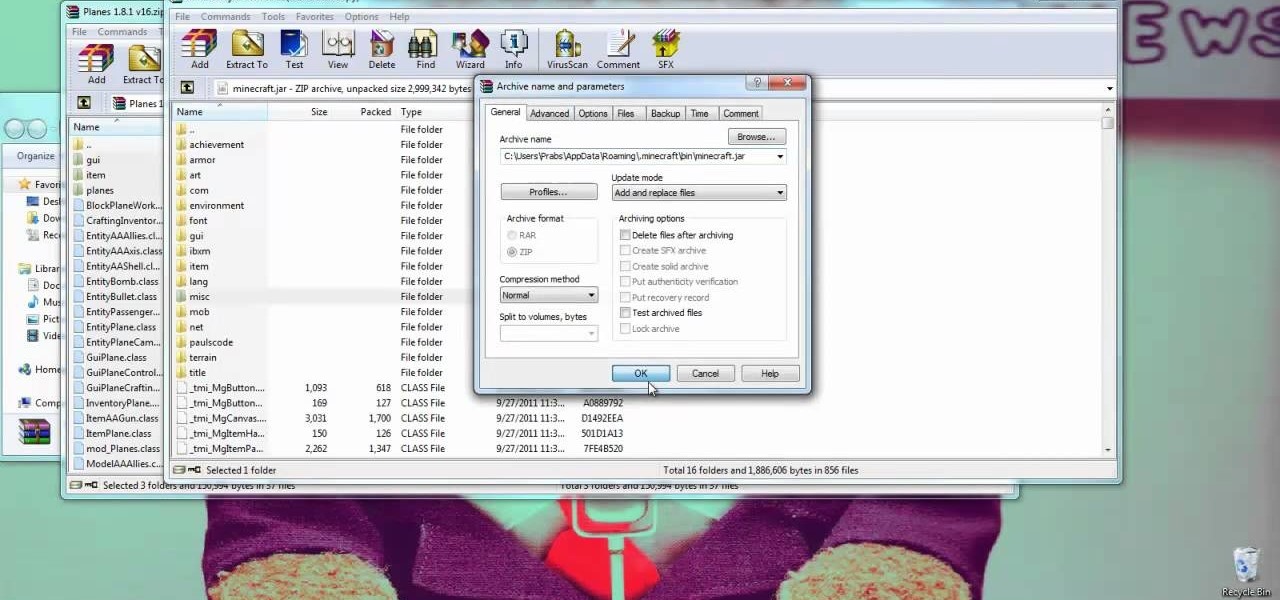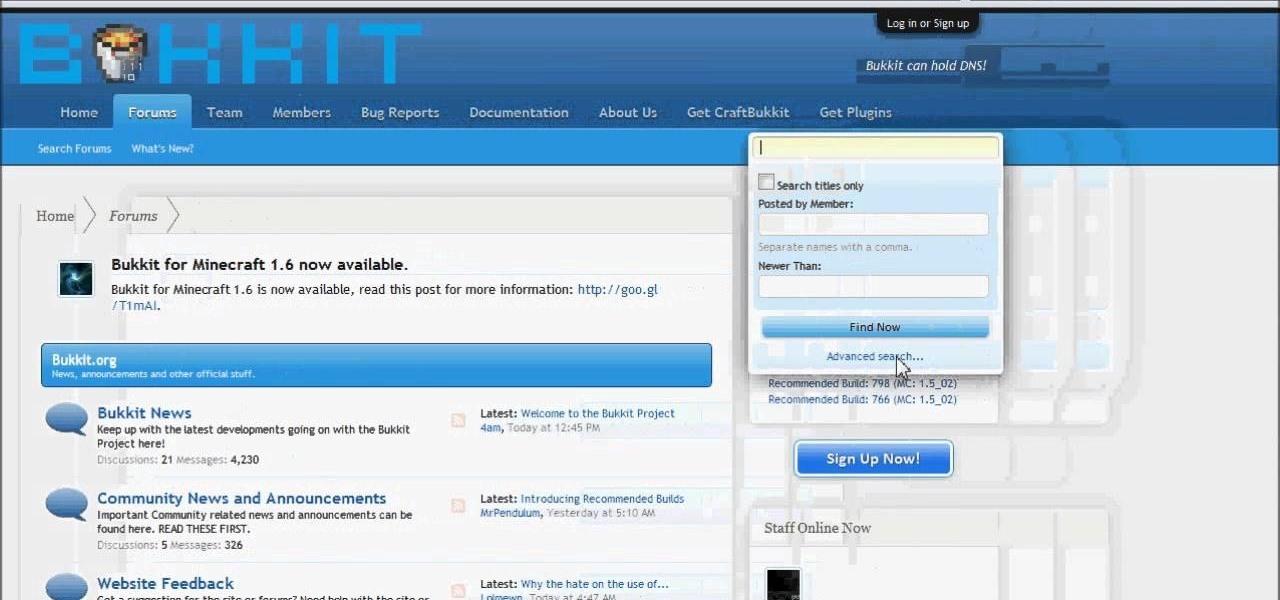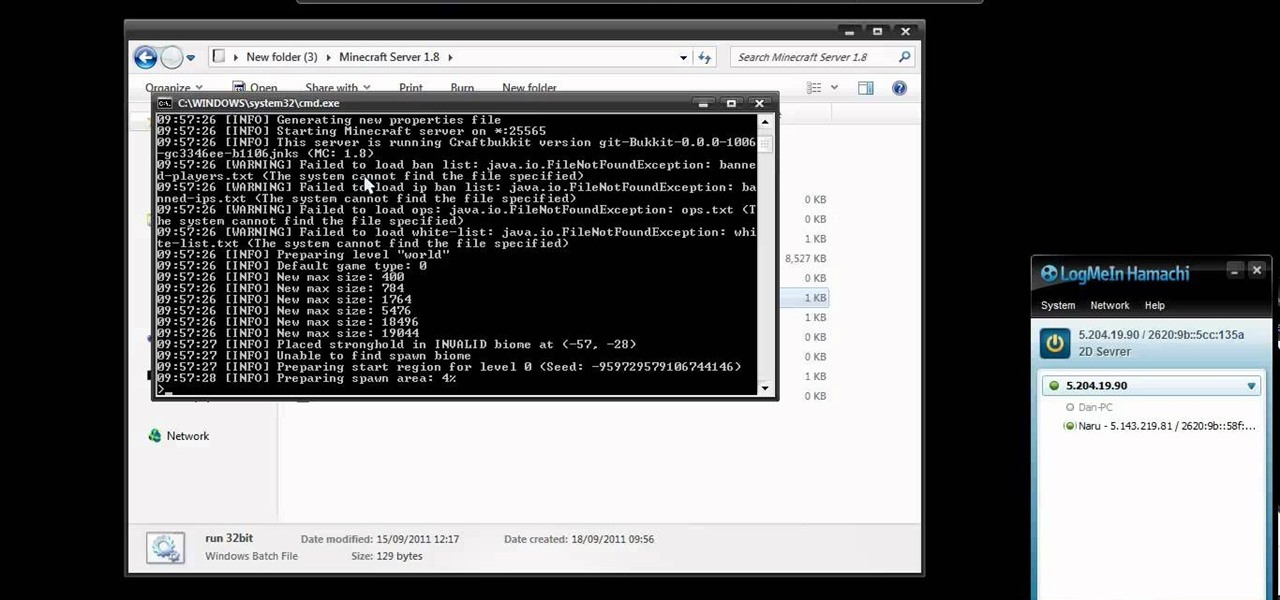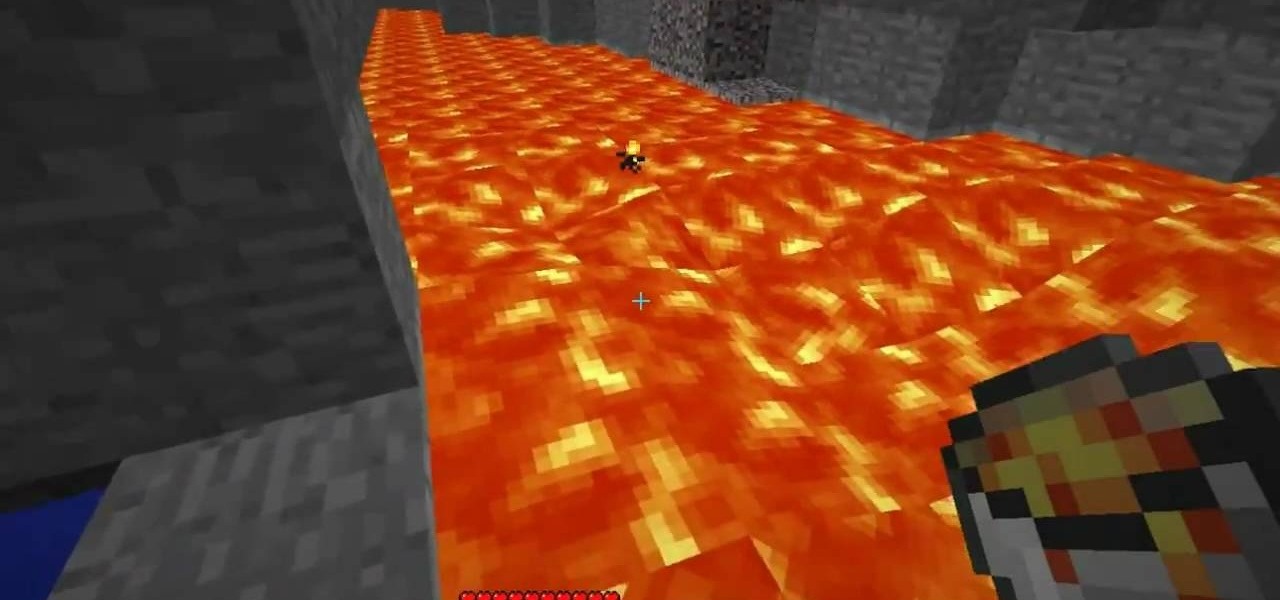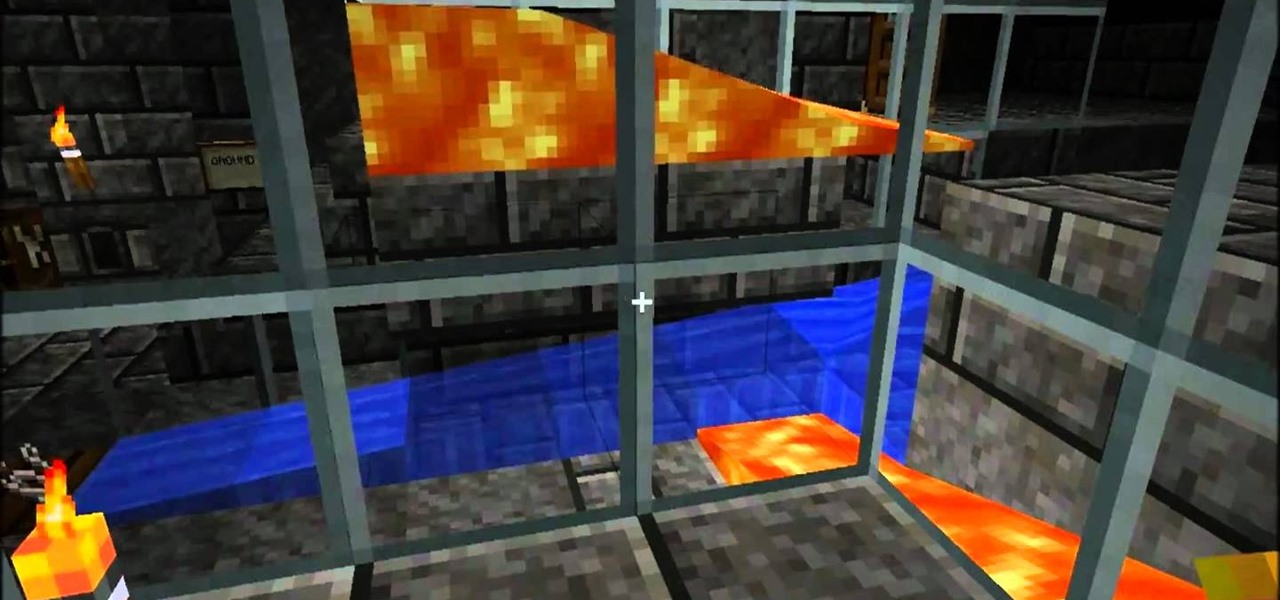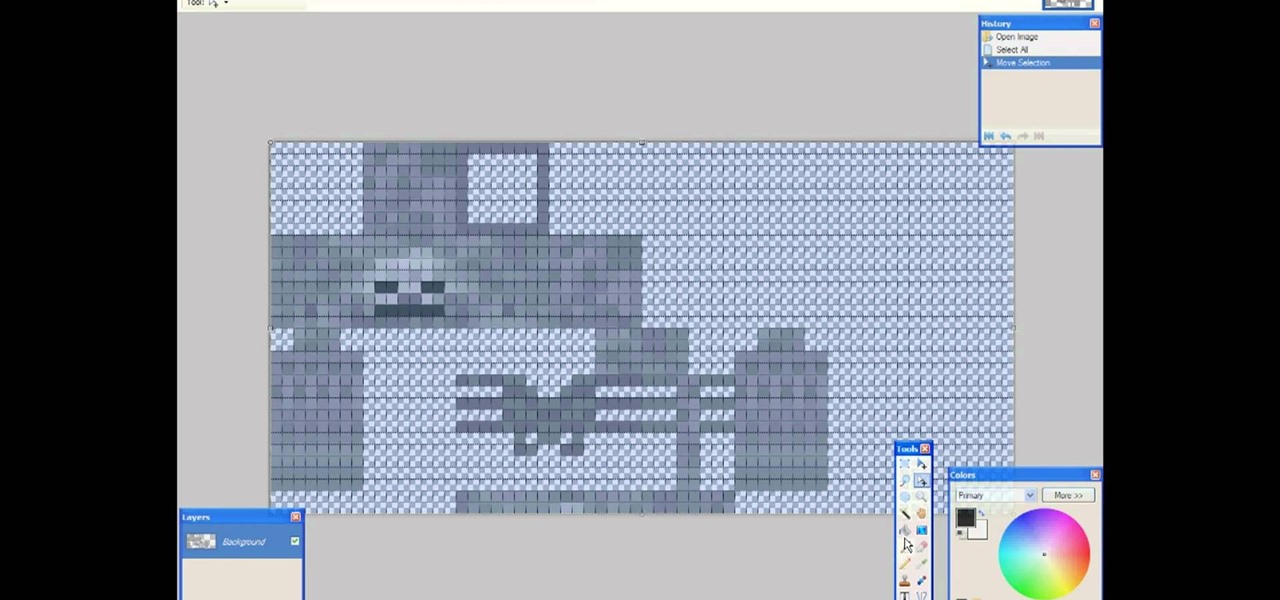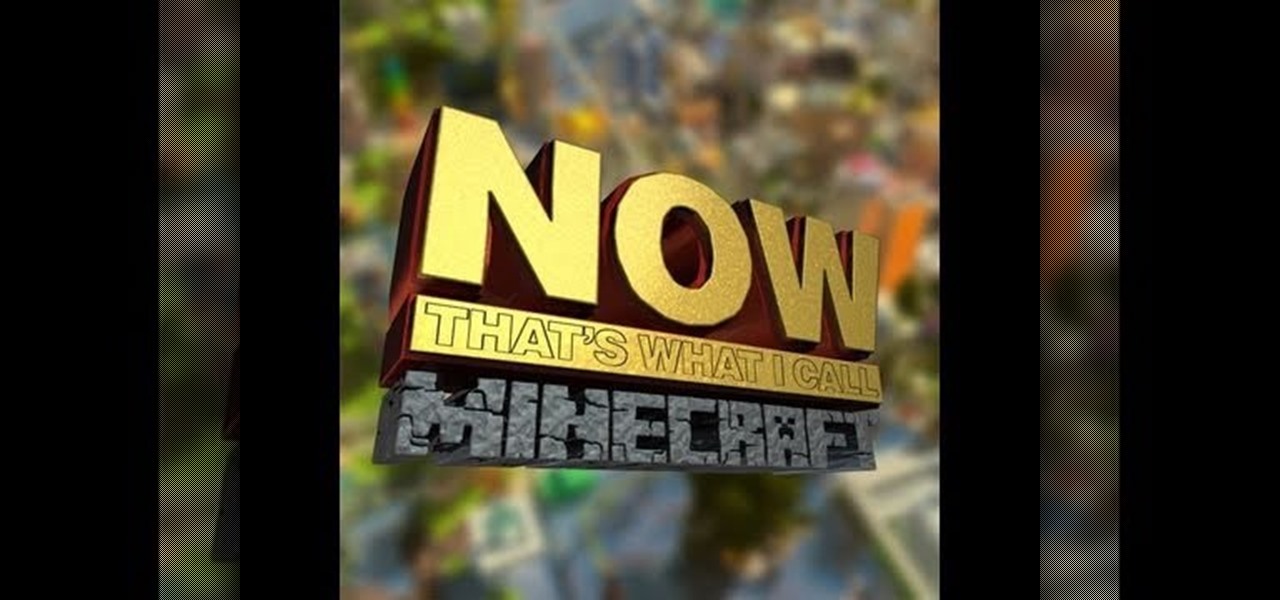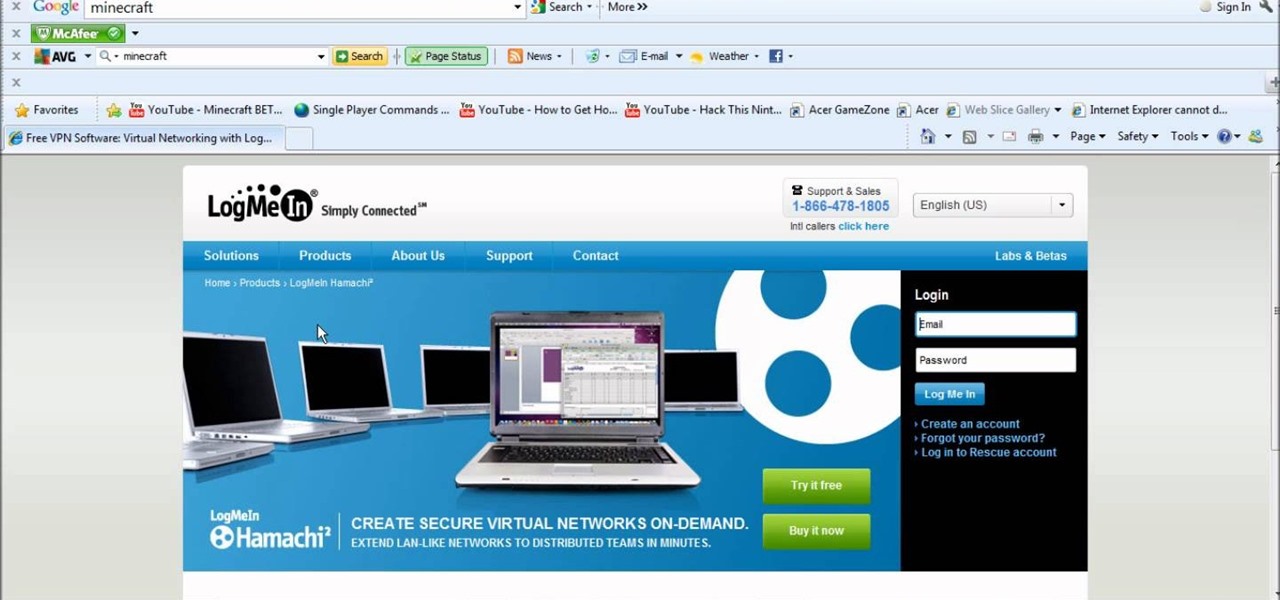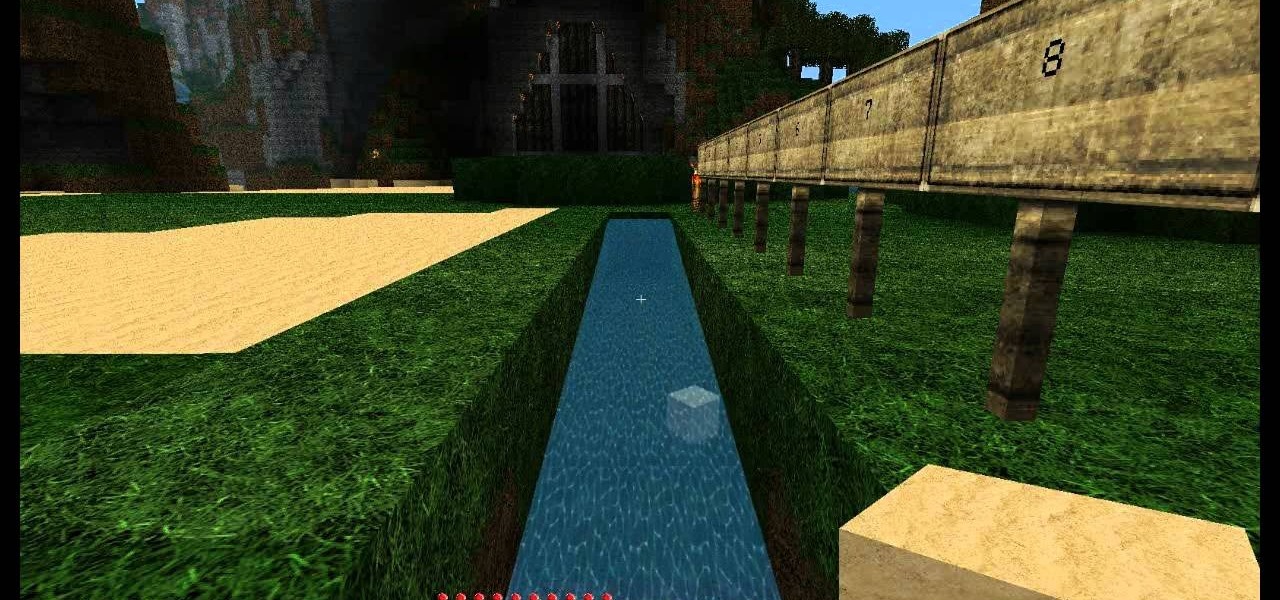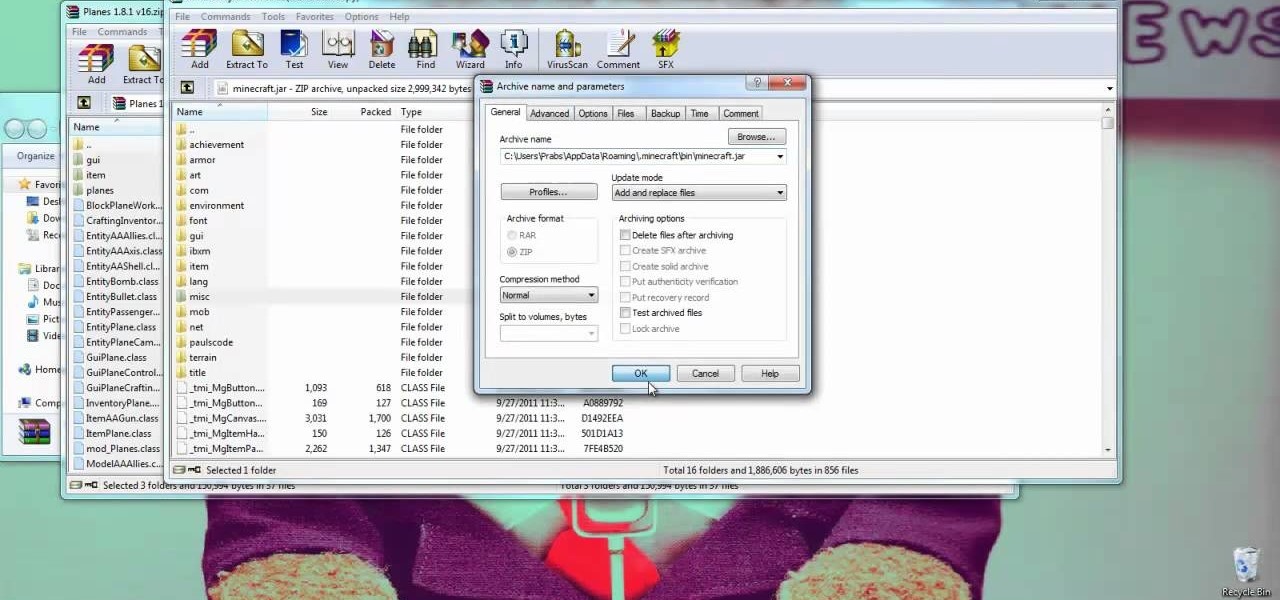
IF you're interested in giving your Minecraft game that World War look with plans, guns, and more, try installing Flans Mod if you're running version 1.8 of Minecraft. To find out more about what Flans Mod will add to your Minecraft version, take a look at the official Flans Mod thread on the Minecraft Forums.

Check out this video to learn a great way to customize your Minecraft skin with Skincraft. Skincraft is a Minecraft skin creator that you can use to make your own Minecraft skin. Make your own character to explore your Minecraft world!
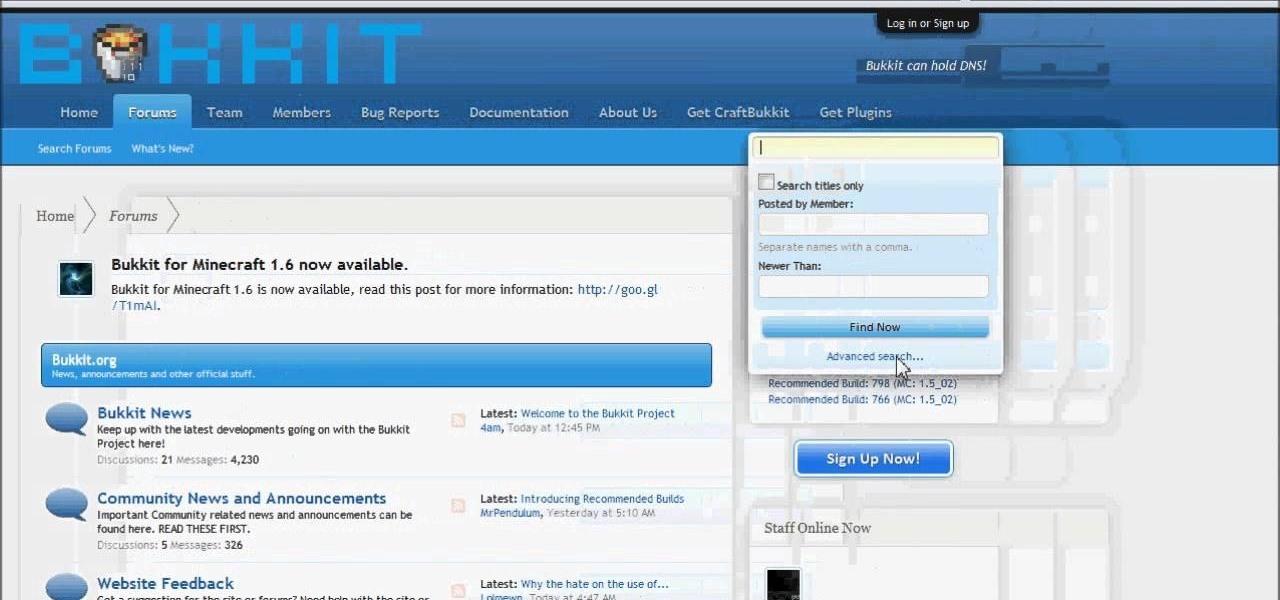
Keep up with the latest Minecraft update. Watch this video to learn how to get your server working for Minecraft beta 1.6.6. Visit Craftbukkit and Bukkit to follow along with the instructions in this helpful Minecraft video guide.

This video will show you to use Minecraft 4kids and HD MCPatcher to install HD texture packs in Minecraft beta 1.6. Once you've downloaded all the files, follow along with the instructions in this video to learn how to make your Minecraft world HD.

A big part of the fun in Minecraft is figuring out all of the different things that you can craft and how to craft them. Sometimes you just want to make the damn thing though, and to that end this video will show you how to make many of the game's better and more complex to craft blocks. You'll learn how to craft the following blocks:

Want to find the most efficient way to spend your resources mining in Minecraft? This two part tutorial shows you how you can set up easy and efficient systems for mining the caves and mountains on your game of Minecraft.

The procedure was adopted to build a waterfall in Oregon Coast Garden Center, Wald-port. 1. A level pad was cut to arrange the first row of blocks

If you haven't already discovered, landscaping is equal parts art and science— what you put and where has a huge impact on how your yard will look. And if you want beautiful trees and shrubs, Lowe's has the advice you need for getting started.

The Minecraft 1.9 prerelease beta has begun. This guide will help walk you through the process of downloading, installing, and upgrading your version of Minecraft to the 1.9 pre-release so that you can try out the new biomes and snow golems for yourself.

If you're looking to run a Minecraft 1.8 server using Logmein's Hamachi product, take a look at this guide on how to set one up. Hamachi is a great way to run a Minecraft 1.8 server for cheap.

Here's a friendly video introduction to all of the new things coming to your Minecraft world with the Minecraft beta 1.7 update. Learn how to craft and use shears, TNT, and pistons, by watching this video. It's a whole new Minecraft!

If you're playing Minecraft multiplayer and trying to figure out how to switch between either the creative or the survival modes in the Minecraft 1.8 pre-release, take a look at this walkthrough to find out which options to tweak so you can fight creepers or just build!

Having a hard time finding those endermen and creepers in the deep, dark caves of your Minecraft world? This guide will help you adjust the brightness settings in the Minecraft 1.8 pre-release and help you access the different world options.

Minecraft is such an incredible game that it allows players to create other games within their Minecraft servers. Here is one that is particularly fun. This is Blockey. Watch this video to learn how to build your own Blockey arena and get started playing.

The Minecraft portal, part of the October 31st Halloween Update, is a frame of Obsidian that teleports the player to the Nether. Watch this video and learn how to create a Portal in Minecraft, avoiding obsidian mining, and without diamond tools.

Want to build the ultimate traps in Minecraft? This three part video series shows you the ultimate guide to building unassailable traps within the game. Make sure you have quite a few resources before you begin - you'll need them all!

Minecraft is an incredible game with a unique art style that captures its own form of humor and beauty. But if you're more on the creative side, or are a little tired of the current look of Minecraft world, then check out this awesome video! In it, you will learn how to create your own textures and then add them into the world!

Merrill Kazanjian has this painting tutorial which shows the process of his Hawaiian landscape mixed media painting. Follow along with the video and try to learn some of the painting techniques Merrill uses. He uses acrylic paint and at the end, puts his own twist on a boring landscape painting by using PaintShop Pro to add some island inhabitants.

If you're looking for a plant that will add color to your landscape as well as work well in smaller areas, a Japanese maple might be what you need. There are a variety of different maples that exist and each one has their own benefits for being planted in a yard.

In this video, learn how to complete a beach landscape by drawing sand. This tutorial will show you exactly what you need to know in order to complete your summer landscape. You will learn which paper and pencils are best and how and where you can buy them, and then learn how to put it all together and create a beach.

Do you enjoy taking photos of exotic landscapes but not always getting the results you want? Software like Photoshop could help you solve your problem. In this video tutorial you will learn to improve dull landscapes using Adobe Photoshop.

Add a little bounce to your crafting with Trampoline v1.3 for Minecraft 1.8. This mod will allow you to build a trampoline in Minecraft that will bounce your character to new heights (along with other creatures and objects that land on it). Visit the official Trampoline mod thread on the Minecraft Forums to download the file.

The Minecraft 1.9 pre-release is out, and Jeb has recently tweeted a link to version 2 of the 1.9 pre-release. If you're interested in downloading and installing it, take a look at this guide to learn how to update your Minecraft to the 1.9 pre-release.

This video contains the crafting recipes for two new items in Minecraft beta 1.7. Learn what to combine at the crafting bench from your inventory to add these useful tools. Explore your Minecraft world in a whole new way with Minecraft beta 1.7.

Where are all the caves? Let this video show you. Watch this Minecraft guide to learn how to find caves in Minecraft. Learn techniques for finding caves in your Minecraft world and start discovering new resources to use for crafting.

Build up your arsenal with some serious Minecraft firepower. Watch this video and learn how to make a cannon. This Minecraft guide will show you what materials to use and how to use them when building a cannon in Minecraft.

Looking for the ultimate Minecraft mod? Watch this video to learn how to install NOW That's What I Call Minecraft, a collection of mods including TooManyItems, Millenaire, More Creatures, Pistons and more. If you are looking to mod Minecraft this is your one stop shop.

Wondering how you can allocate more RAM to Minecraft? Watch this video to learn how to dedicate more of your computer's RAM to Minecraft. This video contains the code to enter into your computer to change the allocation of RAM for Minecraft.

Check out this video to get the knowledge and information you need to build your own Minecraft water elevator. This video explains how to build a water elevator in Minecraft beta 1.6. Watch and learn how to engineer this Minecraft creation.

It's time to set sail for adventure on the high, well completely flat actually, seas of your Minecraft world. Watch this Minecraft building guide video to learn how to craft a boat and a chest. Explore your Minecraft world from a whole new perspective.

Check out this video guide to learn how to install the pistons mod for Minecraft beta 1.6. This Minecraft guide will show you how to download and install the pistons mod so that you can add a whole new element to your Minecraft world.

Trying to get all your friends together for some multiplayer Minecraft? You'll have to download the server and Hamachi to make this work. This video will explain how to create a multiplayer server for a cracked version of Minecraft beta.

What's the point of being the only person in your Minecraft world? Start playing with your friends by making a Minecraft SMP server so that you and your friends can all connect and play Minecraft multiplayer beta together. Happy crafting!

Wondering how to farm cactus in Minecraft? This video provides a comprehensive explanation of the techniques and practices used when building a Minecraft cactus farm. You'll have a never ending supply of cactus after you create this farm in your Minecraft world.

Playing Minecraft on your Mac? Wondering how to install the Too Many Items mod you've been hearing so much about? Check out this video to learn how to download and install this Minecraft mod and take your Minecraft 1.6 experience to a whole new level.

This video will show you how to use MCedit to create flat land in your Minecraft world. Are you the type for wide open spaces? Land lots of land under starry skies above? Watch this video to learn how to make flatland in Minecraft with MCedit.

Mini golf is always a good time, even in Minecraft beta. Check out this video to learn a design you can use for your own mini golf course in your Minecraft world. This video will show you how to build a mini golf course in Minecraft beta.

Looking to protect your Minecraft castle? Hoping to add a medieval vibe to your Minecraft world? Check out this video which will show you how to build a drawbridge in Minecraft beta. This drawbridge is an effective mob trap as well.

Privacy is important. If having your own Minecraft world isn't enough, build yourself a secret room in your Minecraft world. Watch this video to learn how to build a hidden room, perfect for storage of the most valuable items in Minecraft beta.

Maps are the biggest new thing in the Minecraft 1.6 update to Minecraft beta. Learn how to make a map by watching this helpful video and following along. Your map will help you situate yourself in your Minecraft world, so check this video out ASAP.