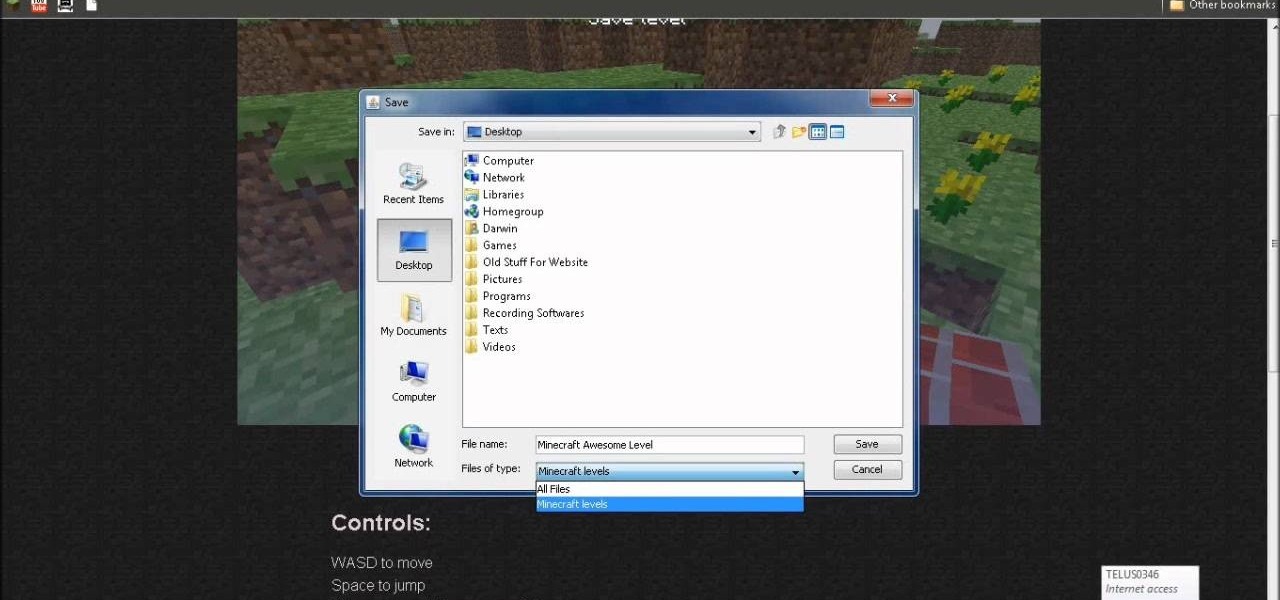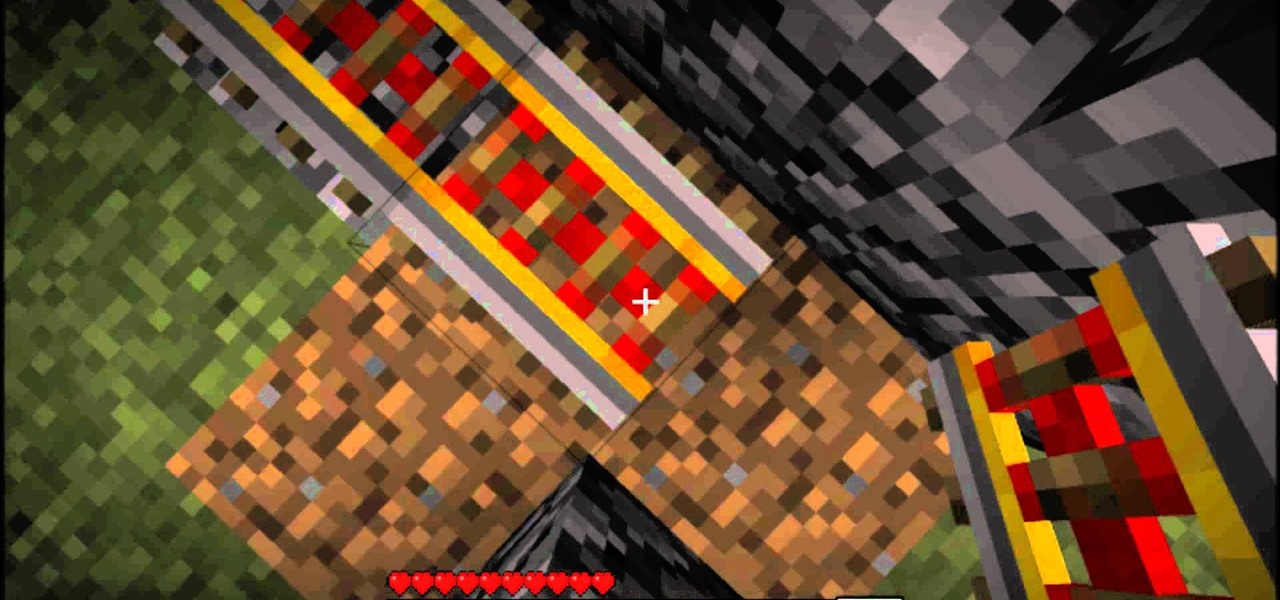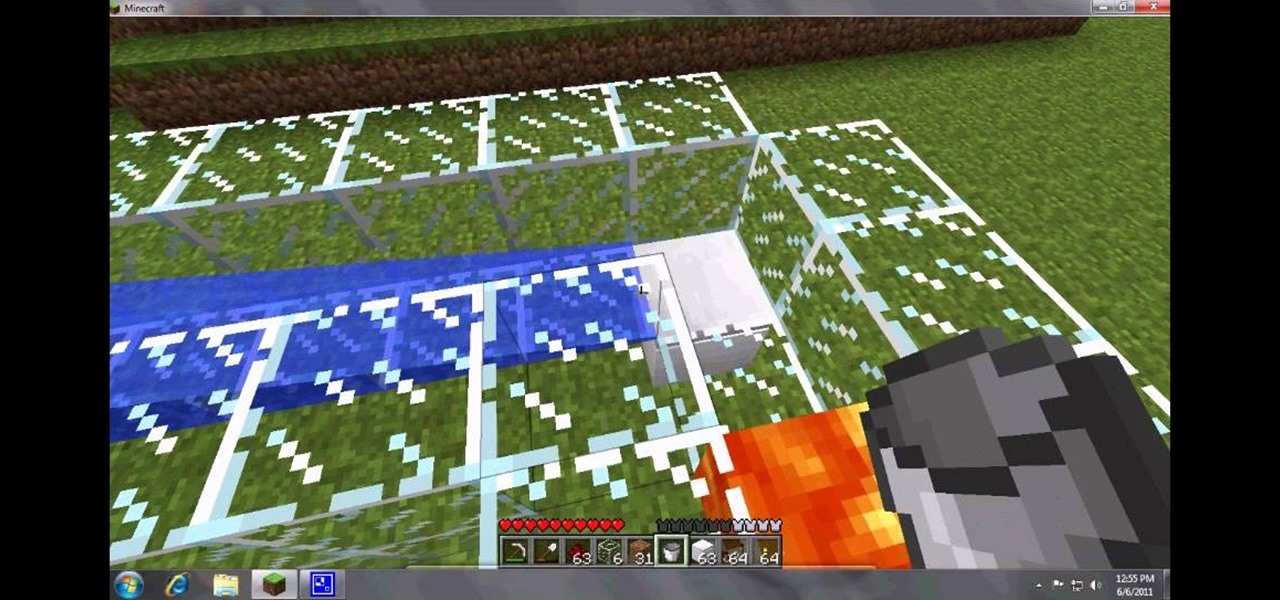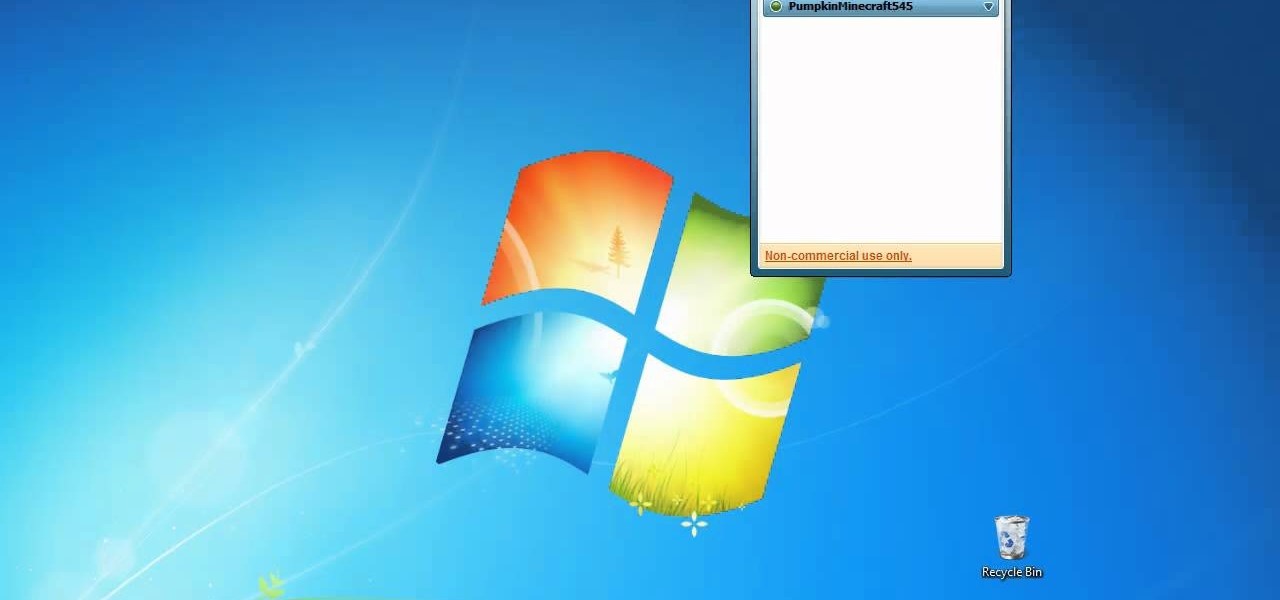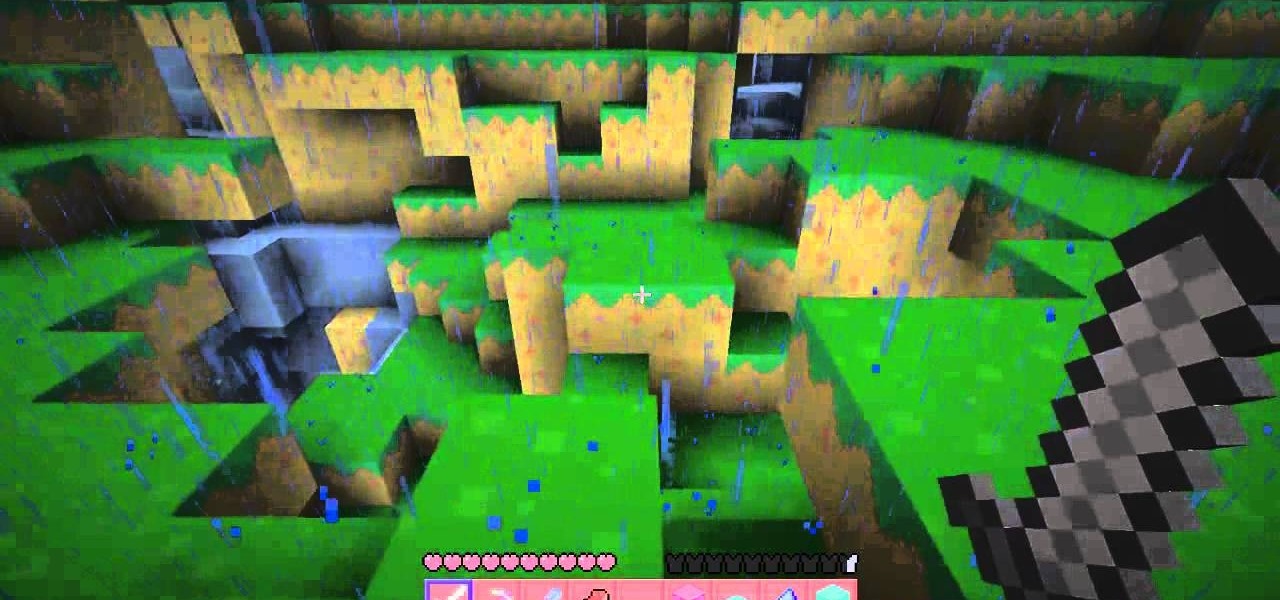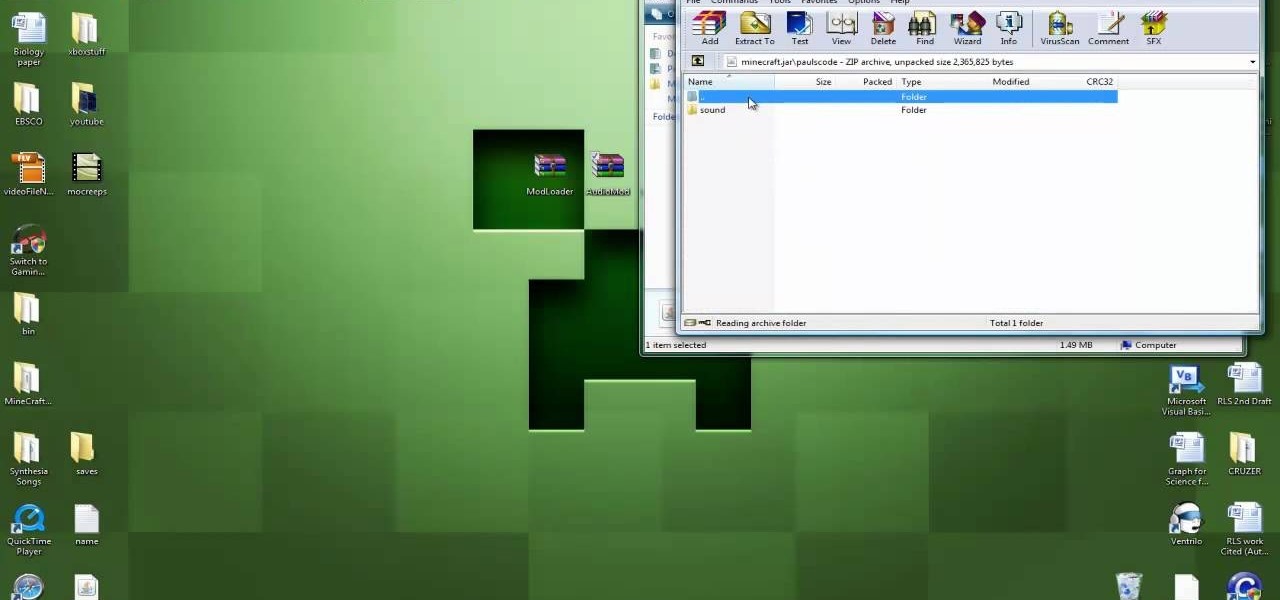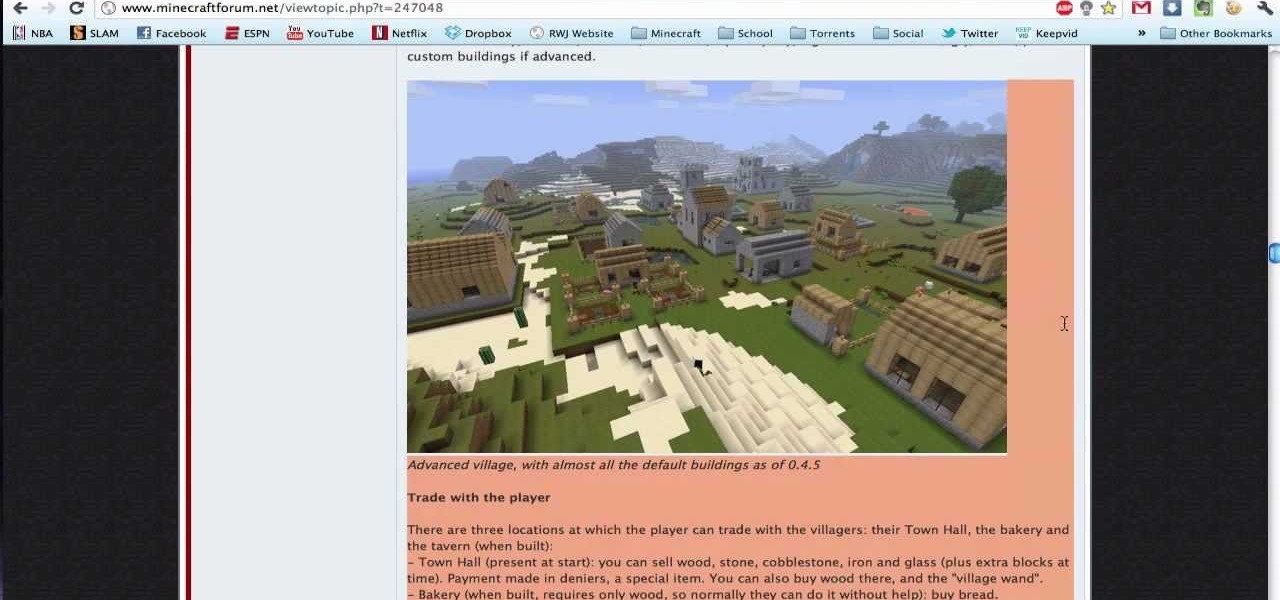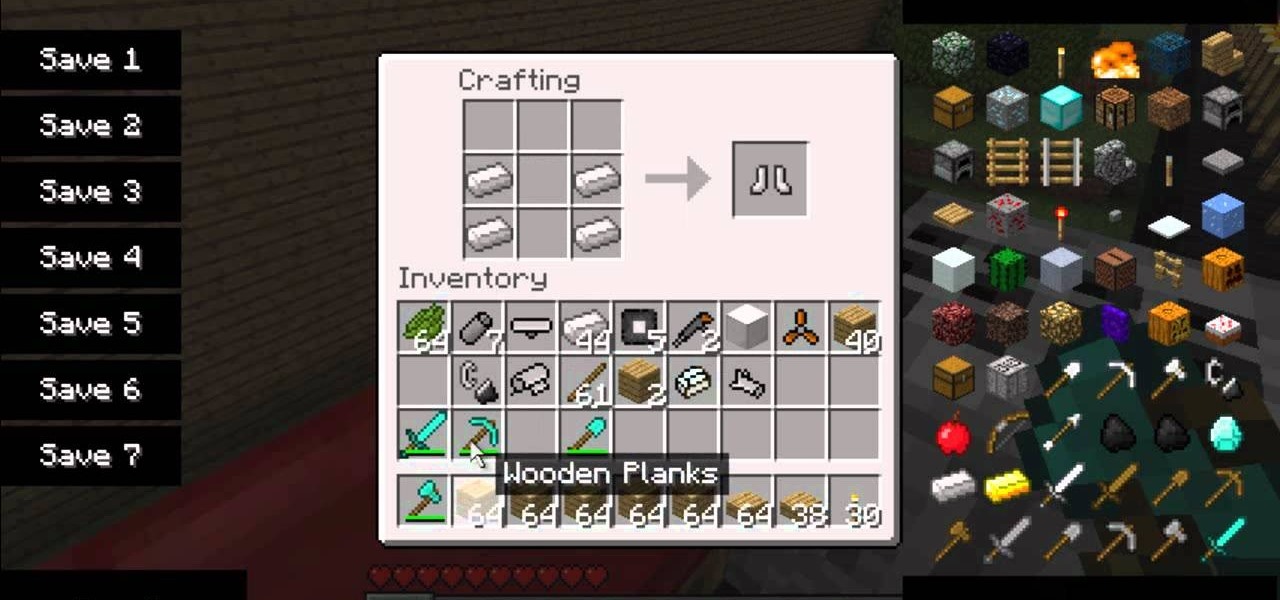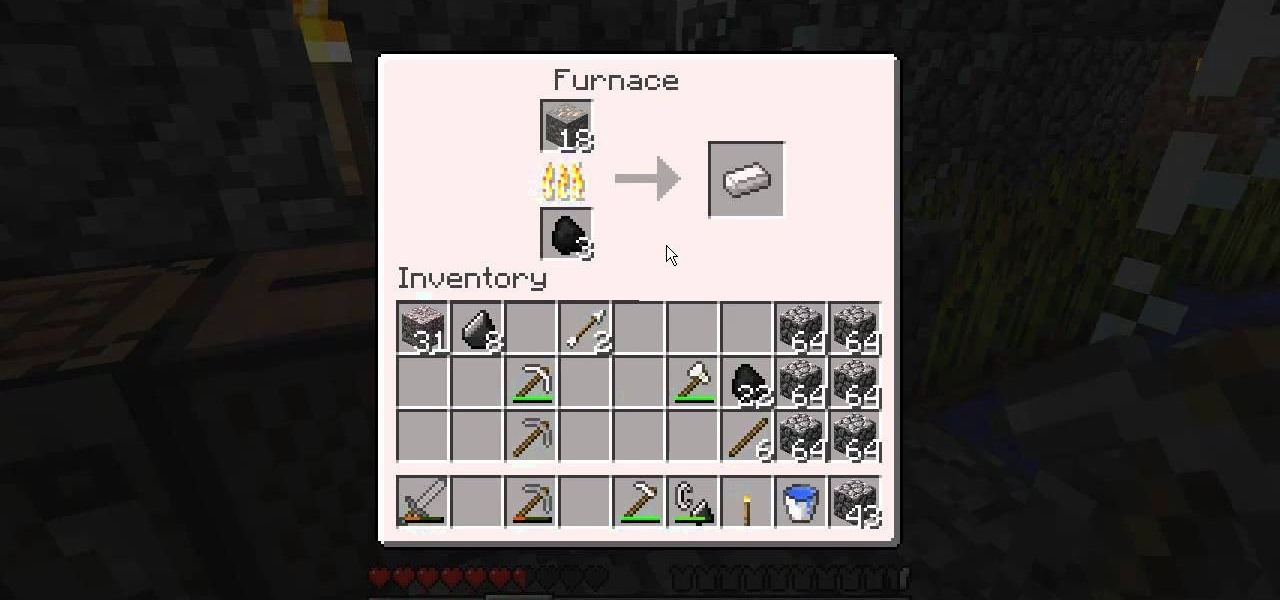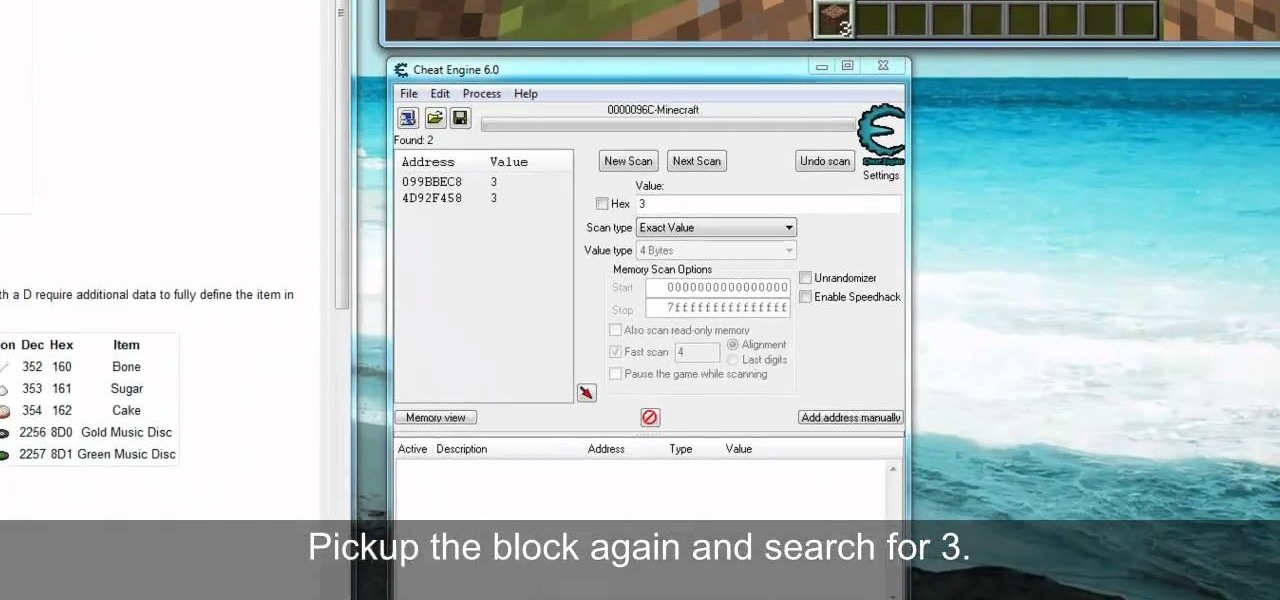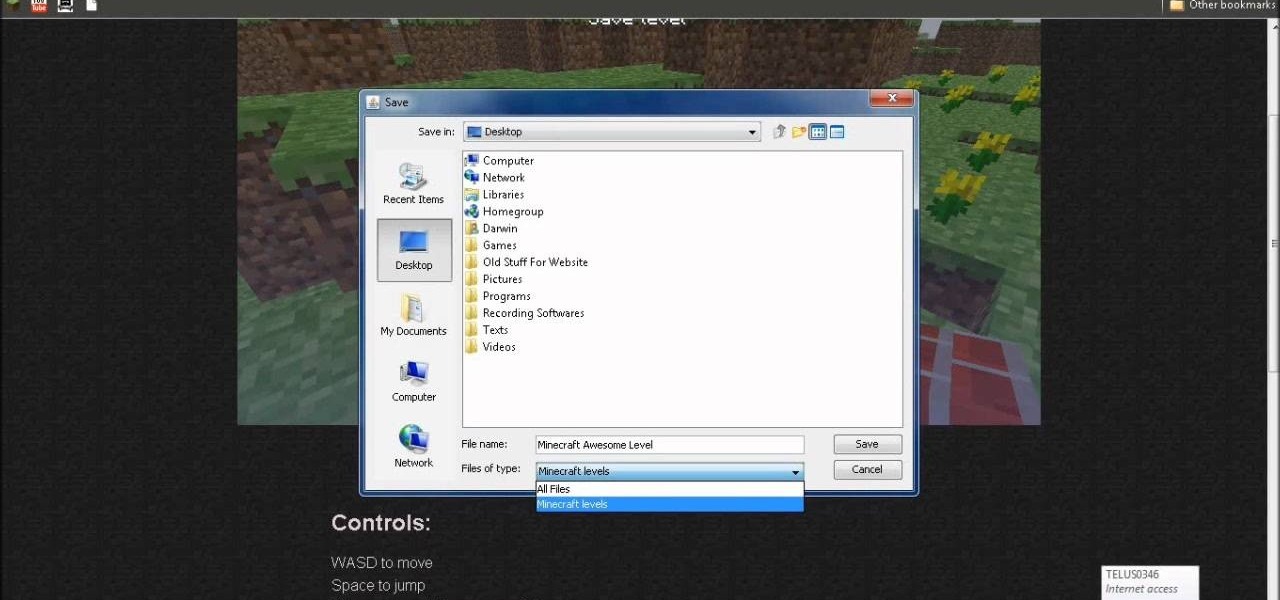
Don't let your hard work go to waste. If you are wondering why you can't save after playing creative Minecraft, this video has your answer. Watch this and learn how to save in creative Minecraft. Preserve your work for generations.

Farming wheat can be a lot of work, but it doesn't have to be. Step one, instead of farming wheat outside, farm wheat in your Minecraft world. Step two, build this automatic wheat farm in your Minecraft world and you'll have all the wheat you could want at the press of a button.
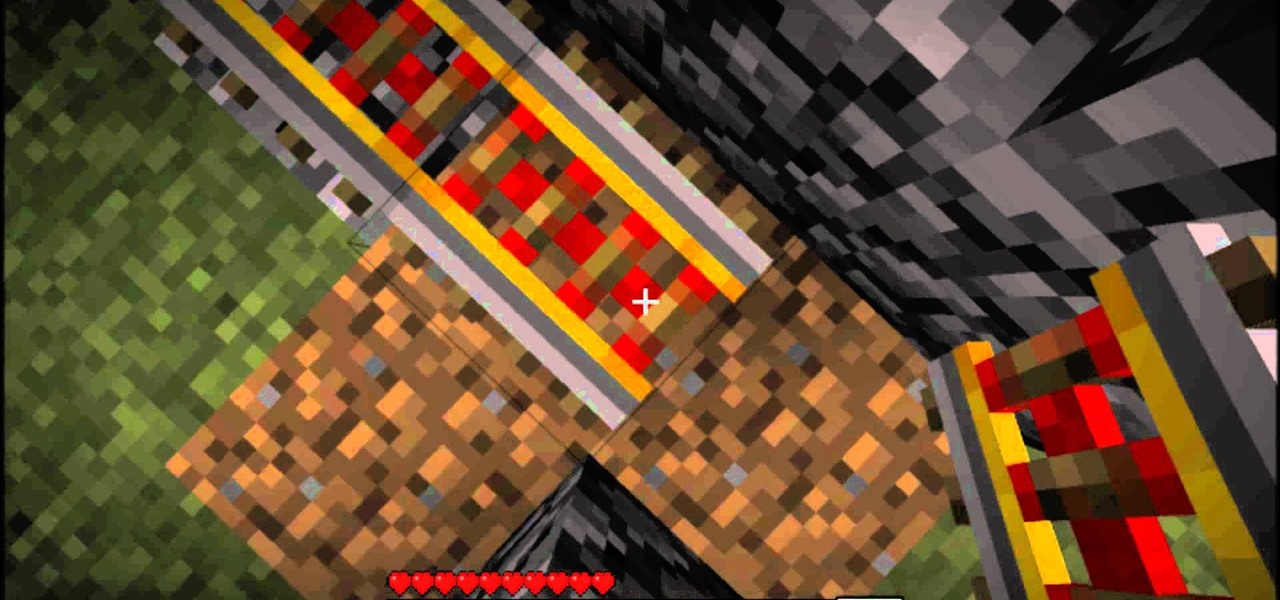
Public transportation is the way of the future. Don't let your Minecraft world fall behind! Watch this video to learn how to build a subway in your Minecraft world. The subway is a simple build and a great way to get around.

Use Iron Trapdoors and redstone to make a moving bridge in Minecraft. This video has specific, easy to follow instructions for building a moving bridge. Watch and learn how to replicate this clever bit of Minecraft engineering with single player commands.

Looking for the most efficient wheat farm design in Minecraft? This might be it. Check out this video and learn how to build an automatic wheat farm, with self-harvesting technology. Enjoy all the fruit and none of the labor with this Minecraft build.

Want to add a falling bridge to your Minecraft world? Watch this video to easy to follow step by step instructions on building a falling bridge in Minecraft. You'll learn what materials to use and how to design your falling bridge.

Check out this video to learn a clever design for building an auto-regenerating wall in Minecraft beta. If you have the pistons mod installed, you can make walls that build themselves. Watch the video to learn this Minecraft building technique.

Since the dawn of Minecraft, Minecraft playing gamers have dreamed of flying through the skies. Now, the dream has come true. Watch this video to learn how to build a TNT powered person launching cannon. Strap yourself in and enjoy the ride.

Looking to bring some cozy warmth into your Minecraft home? Watch this video to learn how to build a fireplace. Worried about your cozy fireplace burning down your Minecraft home? Watch this video to learn how to build a sprinkler system.

Are you afraid of the dark? Then you probably shouldn't visit the nether, Minecraft's version of hell. But if you don't mind being scared, check out this video to learn how to build a portal out of steel and lava that will take you to the nether.

It's about time you got started playing Minecraft. If you've got your copy of Minecraft 1.6 and you want to know how to survive the first day of gameplay, watch this video to learn how to get started mining and crafting.

The key to building a great Minecraft world is efficiency. This video will show you the most efficient way to kill mobs, a four-way mobvator that attracts mobs to spawning pads and elevates them to a killing mechanism so you can capture the loot. This is up to date for Minecraft beta 1.6.

You won't be able to do much of anything in Minecraft until you've got an axe and a pickaxe. Watch this video to learn how to craft these basic tools. You'll learn which items to use to get the axe and pickaxe in Minecraft beta.

Interested in joining the fun of multiplayer Minecraft? First, download the game, the server and

What's new in Minecraft 1.6.? Maps and Trap Doors are brand new additions to the game. This video will explain what they are, how to build them, and how to use them. Learn while exploring the newest version of Minecraft beta.

Looking for a fun colony game set in a Minecraft world? For some incredible strategy based gameplay, check out the Minecolony mod for Minecraft. This video explains the where, what and how of downloading and installing Monecolony on your PC.

Minecraft is a great game because it grants the player total creative freedom. Not only can you build whatever you want in your world, you can also choose the appearance of your world, by installing Texture Packs. This video will show you how to install Texture Packs for Minecraft Beta 1.6.

This video will show you how to download and install texture packs to Minecraft. The examples used in the video are the Jolicraft texture pack, Girlcraft texture pack, and Painterly texture pack. Change the look of Minecraft and discover new creative possibilities.

Visit this site and download all of the necessary files, then check out this videos helpful instructions for install the More Creeps and Weirdos mod to Minecraft. Your modded Minecraft world will have more Creeps and Weirdos in it than you'll know what to do with.

There's safety in numbers. Protect yourself as you explore the unpredictable world of Minecraft with a pack of wolves. You can use bones to tame wolves and keep them as your pets. Minecraft is a lot safer when you have a pack of wolves who do whatever you command.

They call it Minecraft, so you've got to assume that if you dig deep enough you'll find some pretty cool stuff. This video will show you how to mine for diamond, a valuable resource when playing crafting while playing Minecraft.

This video will show you how to build a pole in Minecraft. Poles are a great design element that you can sue when creating a number of different structures. You can make entrances, light posts, whatever you can imagine once you've watched this Minecraft video.

Looking for a little bit of good old fashioned barnyard fun, without having to leave your Minecraft world? Check out this video to learn how to ride a piggy in Minecraft. You'll need to use a saddle, which is found in the treasure of a dungeon.

Have you been playing a lot of Minecraft? Starting to feel tired? Watch this video to learn how to build a bed so that you can get some sleep. Rest through the night and avoid irritating mobs by crafting a bed in Minecraft beta.

One of the best things about minecraft is the ability to create anything you can imagine. It's also cool that you can launch fireballs all over your world. Watch this video to learn how to build a fire cannon in Minecraft.

How would you like to see a creeper blow up? This video will show you how to build a replica of Minecraft's favorite mob out of TNT. The creeper shown in this video is huge, so you will get an awesome explosion when you are done.

The wait is over, the greatest Minecraft mod is here. Watch this video to learn how to download and install the Millenaire mod. The Millenaire mod adds an incredible amount of depth and richness (get it?) to your Minecraft world.

Looking for some cool designs to build in the planes mod for Minecraft? Check out this video to learn how to build a spitfire in Minecraft planes mod. This spitfire is a great looking flyer, you'll rule the air with it.

Iron is one of the most useful materials for building in Minecraft. To obtain usable iron, you must first mine iron ore and then smelt iron in your furnace. This video will take you through the whole process so you can start building with iron in Minecraft.

Without water, there is no life. That's the rule, and it applies everywhere- even on Minecraft servers. Check out this video to learn how to build a bucket and create an infinite water source in Minecraft. This will really come in handy.

The ability to control fire has allowed humankind to go from living in dank caves to penthouse apartments in one thousand foot tall glass skyscrapers. It'll help you in Minecraft, too. Check out this video to learn how to build a fireplace in Minecraft

This video will show you how to set up your own Bukkit server for Minecraft. A Bukkit server will allow you to install mods and open up a whole new Minecraft experience. You'll need this CraftBukkit download to get started. This works for Mac OS X or Windows.

This lava watchtower has many uses in Minecraft. It will keep you safe at night, and can be used as a monster trap. Learn how to make an impressive lava watchtower in Minecraft by watching this video and following the step-by-step instructions.

This video will show you how to get started playing the incredibly popular sandbox game Minecraft. This is a handy guide that will take you from the first screen all the way through your first full day of gameplay. Learn how to play Minecraft!

if you've already seen this video and you are playing Minecraft on your own server, you're ready to start playing on custom maps. You can download maps here. Custom maps make playing Minecraft even more fun. Enjoying exploring these new worlds!

Minecraft is a game about finding and gathering stuff, so of course you'll always want more stuff. This tutorial shows you how to use the game hacking program Cheat Engine to hack into Minecraft and increase all your available items.

So you've finally got your own copy of Minecraft - now what? This video is a complete tutorial on everything a beginner will need to know in order to get started playing Minecraft. Make sure your first order of business is to build a shelter!

Redstone is a pretty versatile substance in Minecraft. You can use it to rig up explosions, set timers and conduct electricity to open doors and make traps. This tutorial is a basic primer on everything redstone you can find in Minecraft.

While this tutorial shows you only how to install a custom skin for your Minecraft avatar, you can use this procedure to install nearly any skin and mod in your Minecraft game. Make everything look more interesting in your game!

You can create a dispenser in Minecraft using redstone, a bow and some cobblestones. This tutorial shows you how to create one, and then demonstrates just what they're good for. Add a button so you can easily use it in Minecraft.