
How To: Build a minecart station with redstone in Minecraft
Stop hoofing it! This Minecraft player's guide will teach you everything you need to know to build a minecart station with redstone. For complete instructions, watch the video!


Stop hoofing it! This Minecraft player's guide will teach you everything you need to know to build a minecart station with redstone. For complete instructions, watch the video!

Stylish and convenient, this automated water elevator will be the envy of all your Minecraft-playing friends. This gamer's guide presents a detailed, step-by-step guide. For complete instructions, watch the video!

In Minecraft, traps provide an easy and safe means of harvesting monster-specific resources. This gamer's guide will walk you through the construction of a simple fire trap. For complete instructions, watch the video!
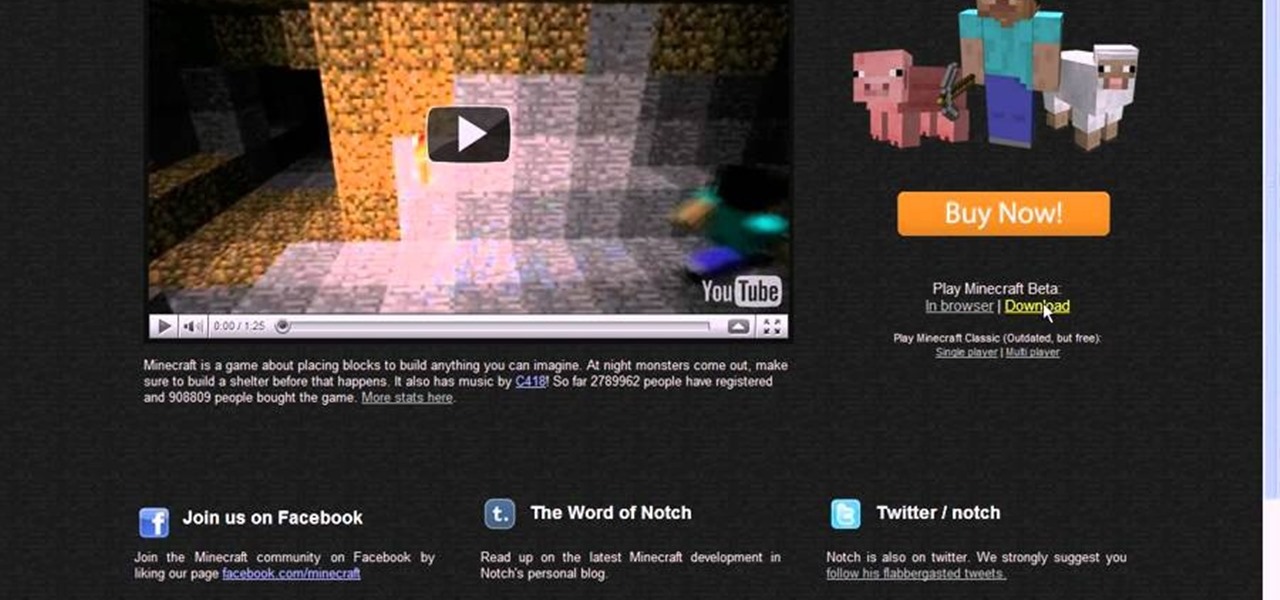
This tutorial shows you how you can set up a non-premium server for playing Minecraft with your friends, without having to use Hamachi. Your users will all need a Minecraft account and a Google account to be able to login.

In Minecraft, traps provide an easy and safe means of harvesting monster-specific resources. This gamer's guide will walk you through the construction of such a trench-style trap. For complete instructions, watch the video!

If you're reckless with your first moments in Minecraft, they may wind up to be your last! This gamer's guide offers some tips and tricks especially useful for beginners.
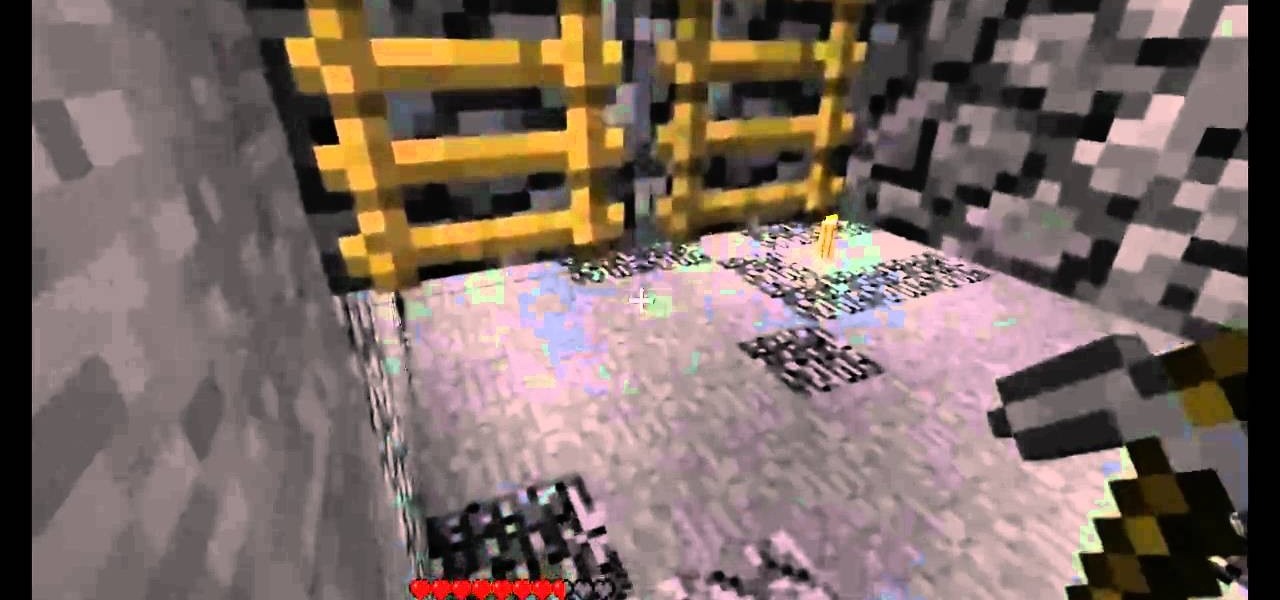
Fall from any height in Minecraft without losing health! This gamer's guide presents a complete overview of this neat and useful trick. For detailed, step-by-step instructions, take a look!

In Minecraft, traps provide an easy and safe means of harvesting monster-specific resources. This gamer's guide will walk you through the construction of a simple lava trap. For complete instructions, watch the video!

In Minecraft, traps provide an easy and safe means of harvesting monster-specific resources. This gamer's guide will walk you through the construction of such a trap. For complete instructions, watch the video!

Don't want to use INVedit for more Minecraft resources? You can build a well to get infinite water, and a firepit that will keep burning for a long time. This short Minecraft tutorial shows you how you can accomplish both!
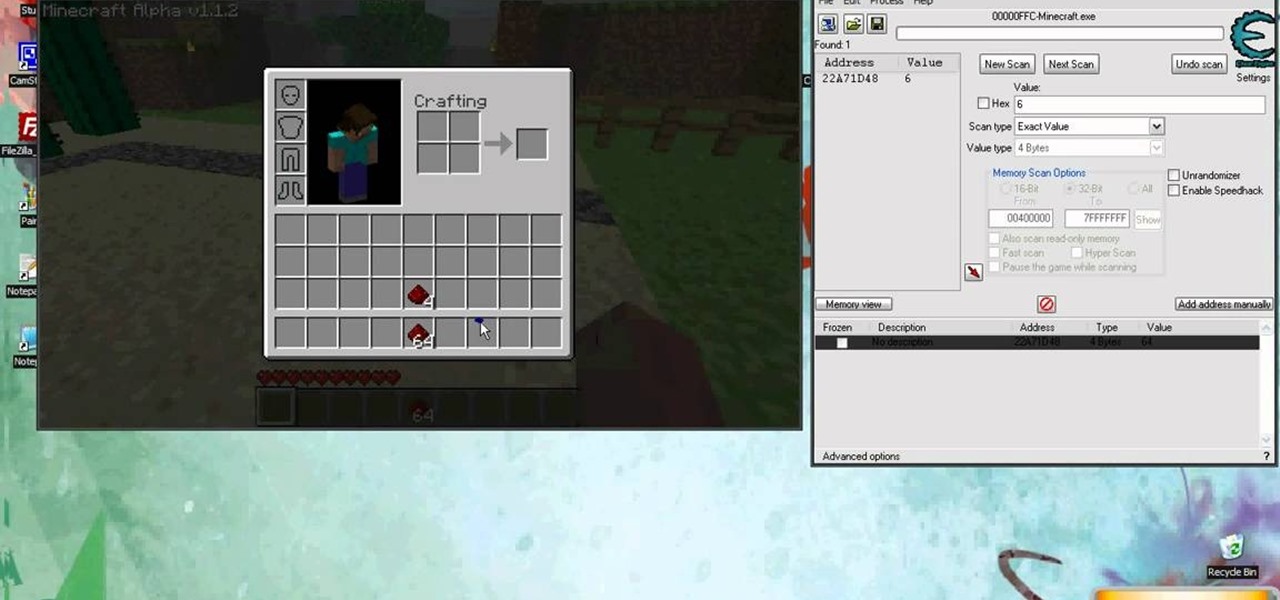
You will need to have the most current version of Cheat Engine and Minecraft Alpha running on your computer. When you are running Minecraft, open up Cheat Engine and use the video to hack the game so you can duplicate as many inventory items as you would like.

You don't have to start your first night hiding in a cave on Minecraft! This tutorial shows you how you can get started on your first night in Minecraft by building an easy, zombie proof shelter that will help you survive your first few nights.

Want to personalize your Minecraft game? This tutorial shows you how you can find custom skins and texture packs on Minecraft fan sites, and then import them to your game. This method will only work for machines running either Windows Vista or 7.

You've seen the custom skins and textures on Minecraft fansites, but how can you make your own? You'll need Minecraft, WinRAR and an art program like Photoshop or Paint.net (as long as it supports transparency) to create your own custom skins and textures.

All you need to pull this off is to have Minecraft already downloaded, and the texture you want. Then, this video shows you how you can add these textures to your Minecraft game when you're playing the agme using a Mac.
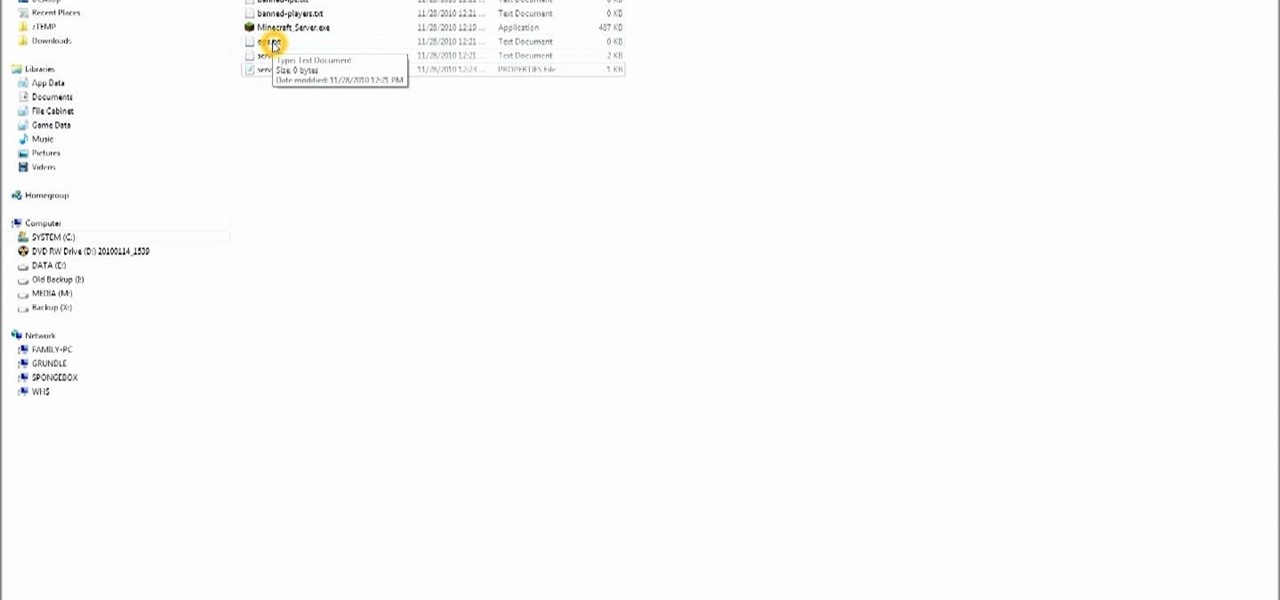
Want to set up your own multiplayer server so you can play MineCraft with your friends? From the initial download to your first logon, this tutorial shows you how you can build and set up your own server for multiplayer Minecraft!

You can throw your own rave right in MineCraft! No one has figured out how to make E yet, and you'll have to bring your own music. But when it comes to the flashing strobe lights, this is how you build them in MineCraft.

This technique is a simple way to get easy, perfect circles when trying to build in MineCraft. You can make a good template or stencil just by using the circle tool available in MS Paint. Then transfer the pixel data from Paint to MineCraft!

One fun way of showing off your creations to people in Minecraft is to share your save file for the world to see. But once you've downloaded them, figuring out how to use them is the hard part. In this video you will get a basic walkthrough of how to install and run other peoples save files in your copy of Minecraft.
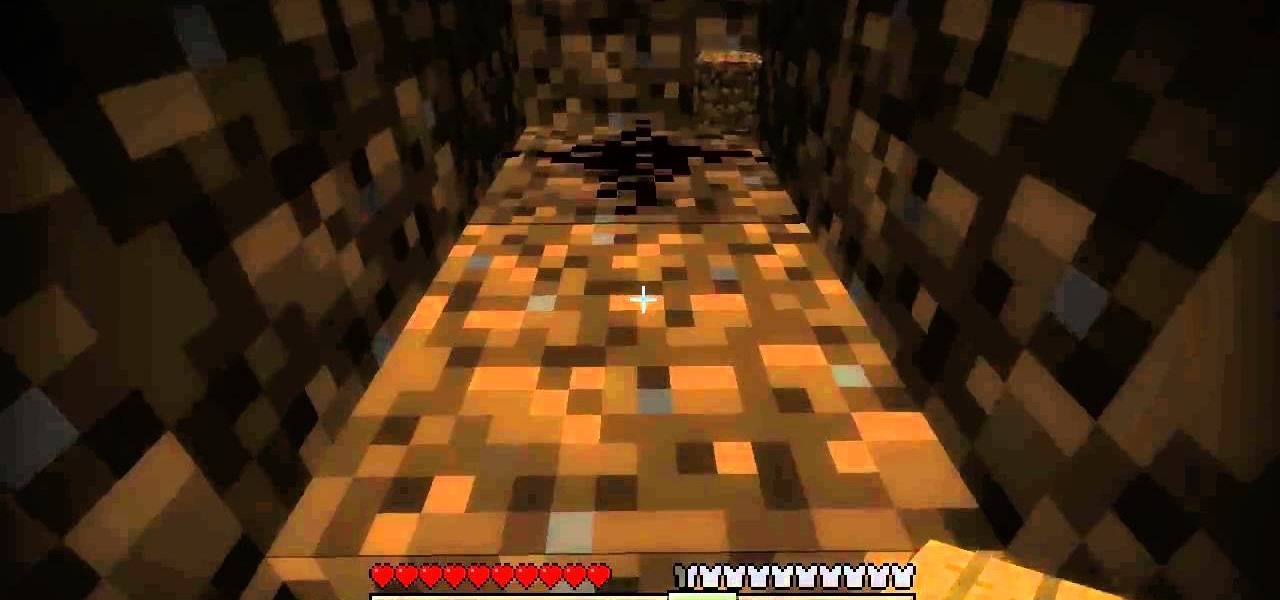
In Minecraft, survival is key, but also being able to take advantage of your surroundings and creating clever traps can help further you along as well! In this video you will learn how to create a landmine with TNT and a pressure plate, so when a cow, a pig, a zombie, heck, whatever decide to step on your pressure plate and BOOM, you will get a large number of kills if you place it in a heavily populated area of the Minecraft world.

Creating your own fortress, castle, or awesome mini city in Minecraft does have some requirements, and one of those are having a dock for your boats for water travel around the world of Minecraft! If you're wondering what the best way to make one is, check out this awesome tutorial on how to create your own wooden docks.

While building your fortress in Minecraft you might have thought about doing some work with water. Sure, you could just build a moat, but what's cooler than making your own water loops!? Line them up with each other and watch them cycle water among one another in a very cool way! In this video you will get a quick five step tutorial on how to create one of the coolest things in Minecraft!

Trying to make your Minecraft world the fun, hangout Minecraft world? Watch this video to learn how to build a pool table in Minecraft. You may not be able to shark your friends on this pool table, but it makes a great addition to your Minecraft world.

Chris from Backyard Gardening shows us how to build a raised island garden bed with retaining wall bricks.

Update: this article is referring to the 1.9 pre-release beta version, which is now commonly referred to as 0.1.9, released in October of 2011.
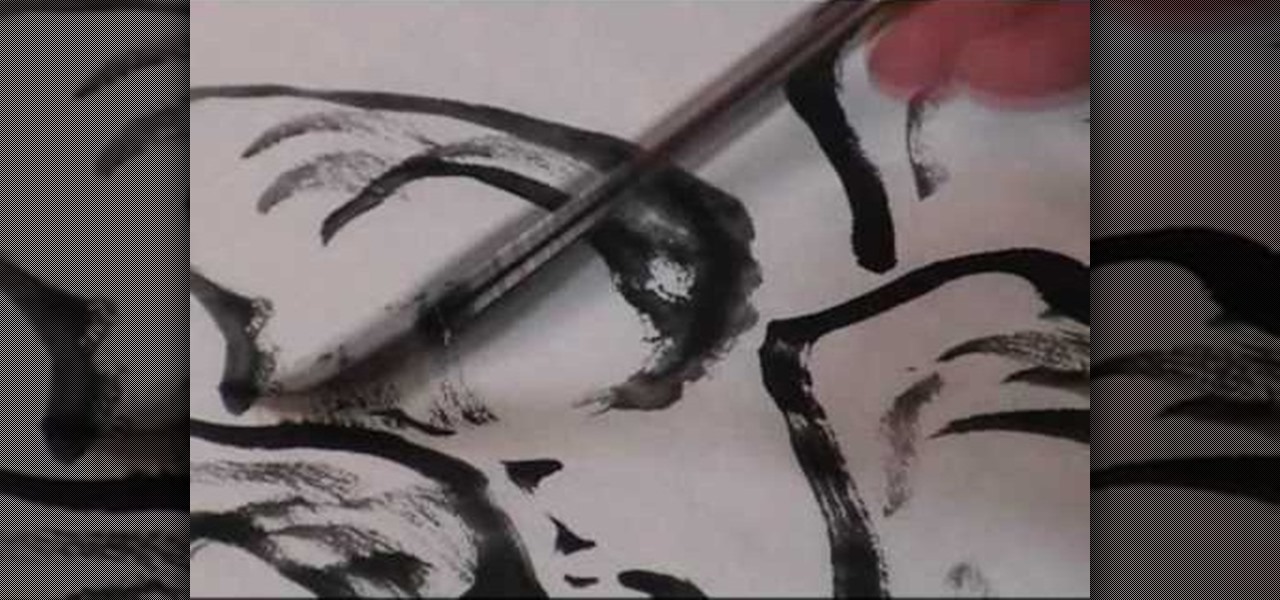
Start with a fresh piece of rice drawing paper, and then follow the steps shown in the video to make your own brush drawing of a Chinese landscape. This tutorial focuses on adding texture wrinkles to the sides of rocks or cliff faces.

To play Minecraft with mods you will need to install Forge. Most people think this is hard to do, not so. It is very simple and in less than 5 minutes you can be playing Modded Minecraft.

A man's home is his castle. That makes his Minecraft world his... world? Protect the castle in your Minecraft world, learn how to build a drawbridge by watching this Minecraft guide video. You'll get tips on building this design and see which materials are needed.

Everyone knows diamonds are a girl's best friend but Minecraft players like 'em too. Watch this video to learn the best way to mine for diamonds and gold in Minecraft. These resources come in handy a lot at the craftbench, so check out this Minecraft guide.

Want to be able to fly in Minecraft? Visit this link and follow the instructions in the video to learn how to install this Minecraft mod. Once you've downloaded and installed the mod, you'll be able to explore your Minecraft world in a whole new way- from the air.
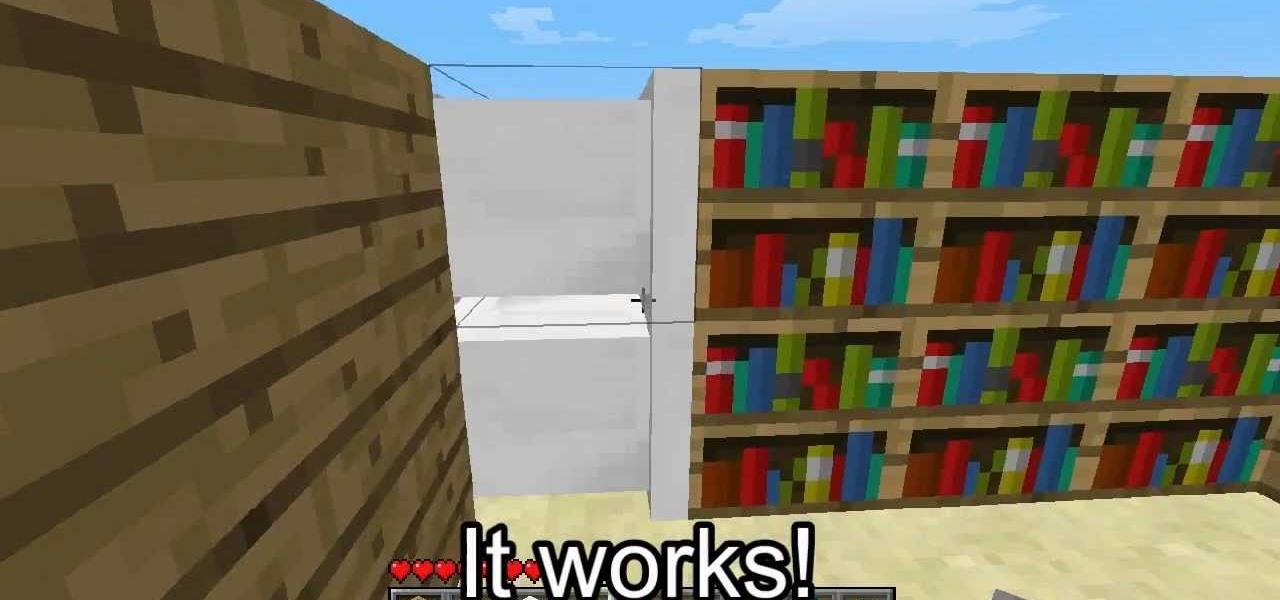
Check out this video to learn an awesome building technique for Minecraft. Follow along with this demonstration and you'll be able to add a bookshelf to your Minecraft world that closes its sliding door automatically. Enjoy this stylish addition to Minecraft.

In this two part tutorial, you will learn how to build a beach house from scratch in Minecraft. You will need wooden planks, wooden slabs, glass, fence, wooden stairs, levers, doors, pistons, and redstone torches. Once you have all of your resources, you can construct a beautiful raised house on the sand.

Having an epic base in Minecraft is one thing, having an epic moat, much more awesome. But let's up the stakes, a moat that also doubles as a way of killing those nasty zombis, spiders, creepers and more and then transports all their loot right into a little holding area that you can claim them from. In this two part video series you'll learn how to construct the moat itself, although he does it for a 6x6x6 building you can do it for larger, it will just require more materials.

A couple of months ago we showed you Foldify, an iOS app that allows you to create your own custom, foldable, 3D papercraft files. Your designs could then be sent to your printer, cut out, and assembled.

This guide is a little humerous, but it details the way in which you can hide your chests in Minecraft so that you can stop people from stealing your items in the game. The trick involves a pretty crafty way to build your house.

In the pre-release version of Minecraft 1.8, it is possible to craft iron bars from iron ingots and use this to create iron fences for your buildings and creations in the game. This tutorial will show you what you need to do to craft them and what it looks like when it's installed.

When you come across a mob spawner, the best strategy is to loot the chest, steal the mossy cobblestone and set a trap. This informative video walkthrough from Minecraft enthusiast AvidyaZen shows shows you exactly how this specific strategy is done.

So you've managed to build an awesome tower in Minecraft, but you're tired of walking up and down the stairs to get in and out. The solution is to build a water elevator! All you need now is a boat!

This is a great machine you can build on a shared Minecraft server which will no doubt annoy the pants off your friends! Wire up a couple doors to some redstone circuits - as some open, others will close ad infinitum!

You can have an infinitely regenerating cobblestone factory in MineCraft! You will need two buckets of lava, four buckets of water and eighty four blocks of dirt to make this factory that will then start producing unlimited cobblestones for you.