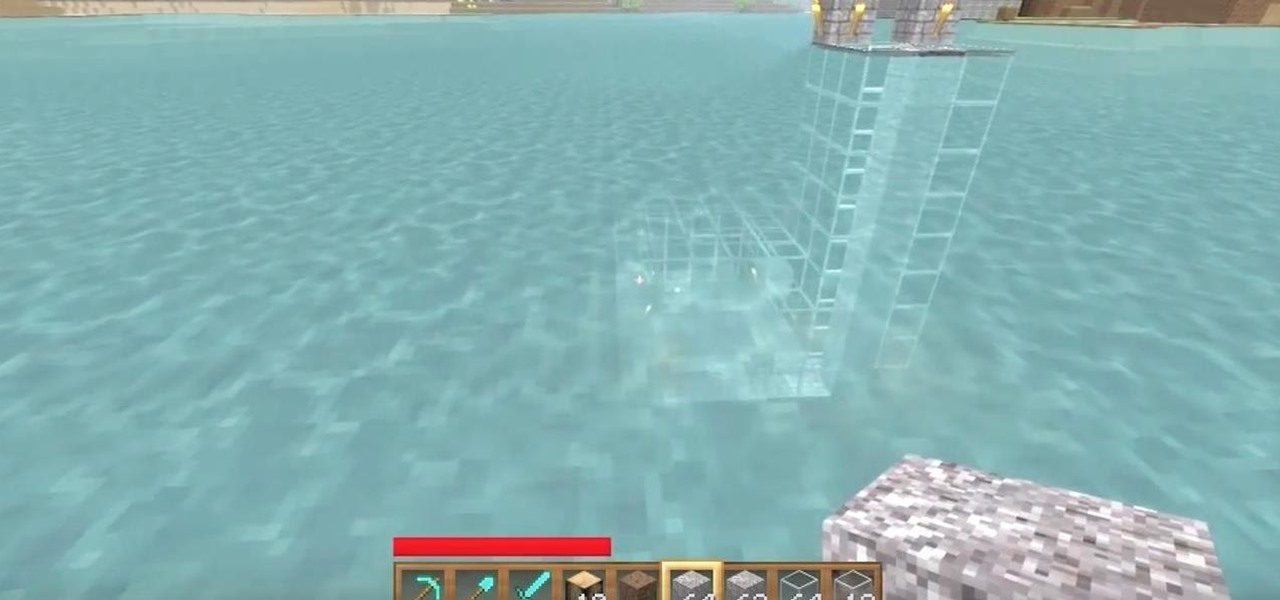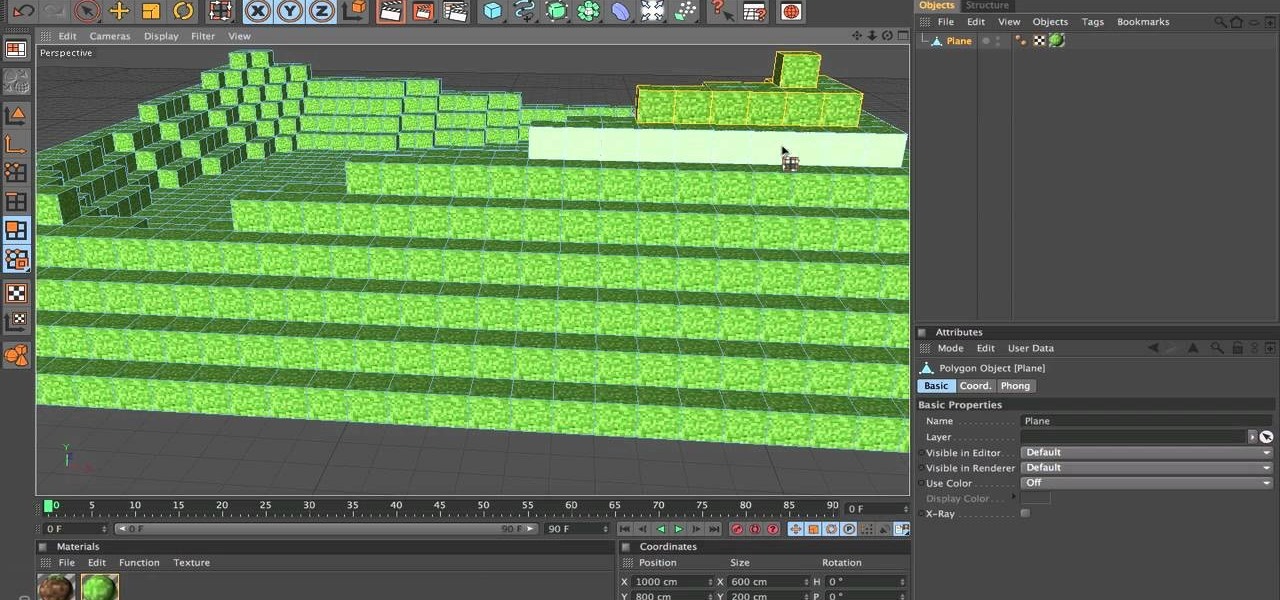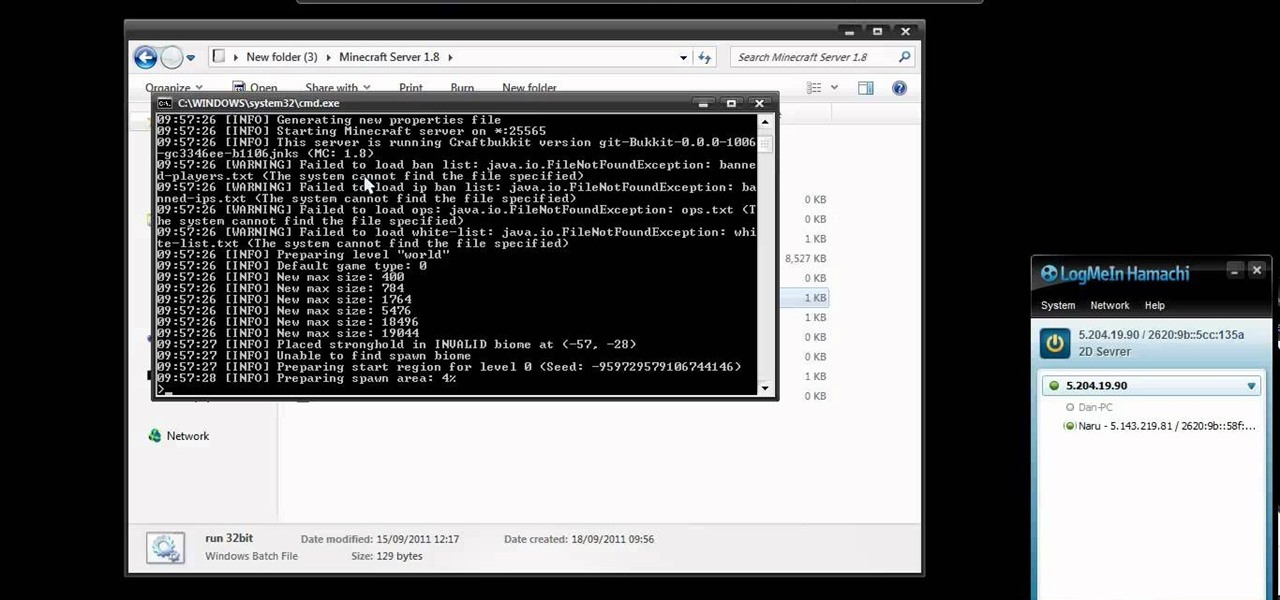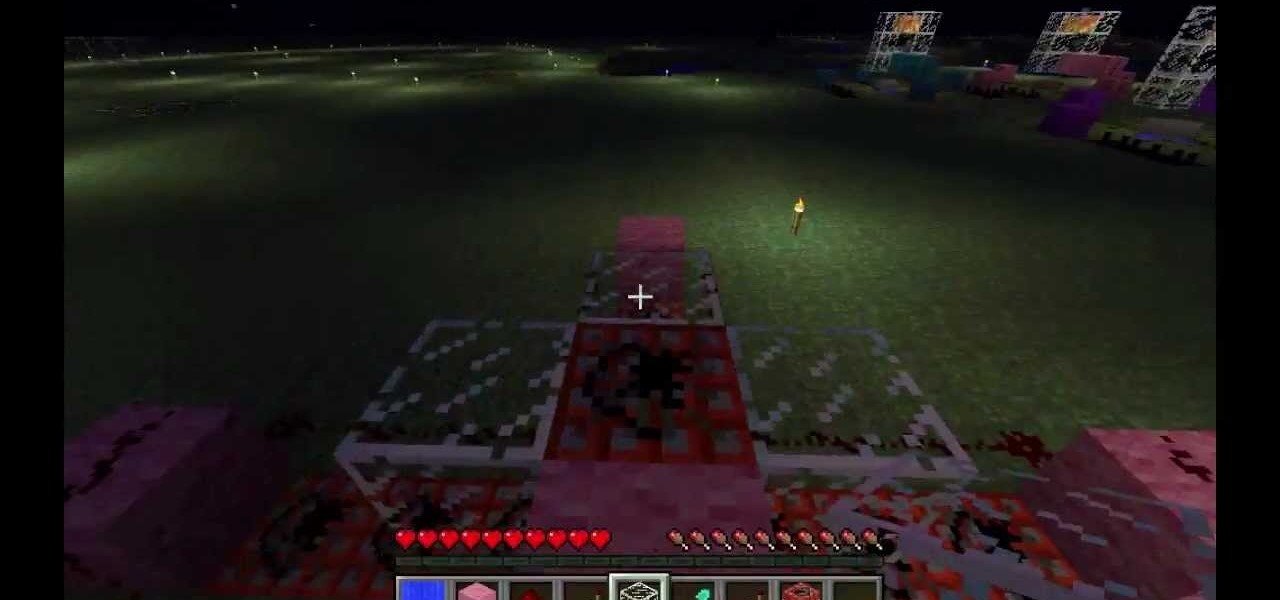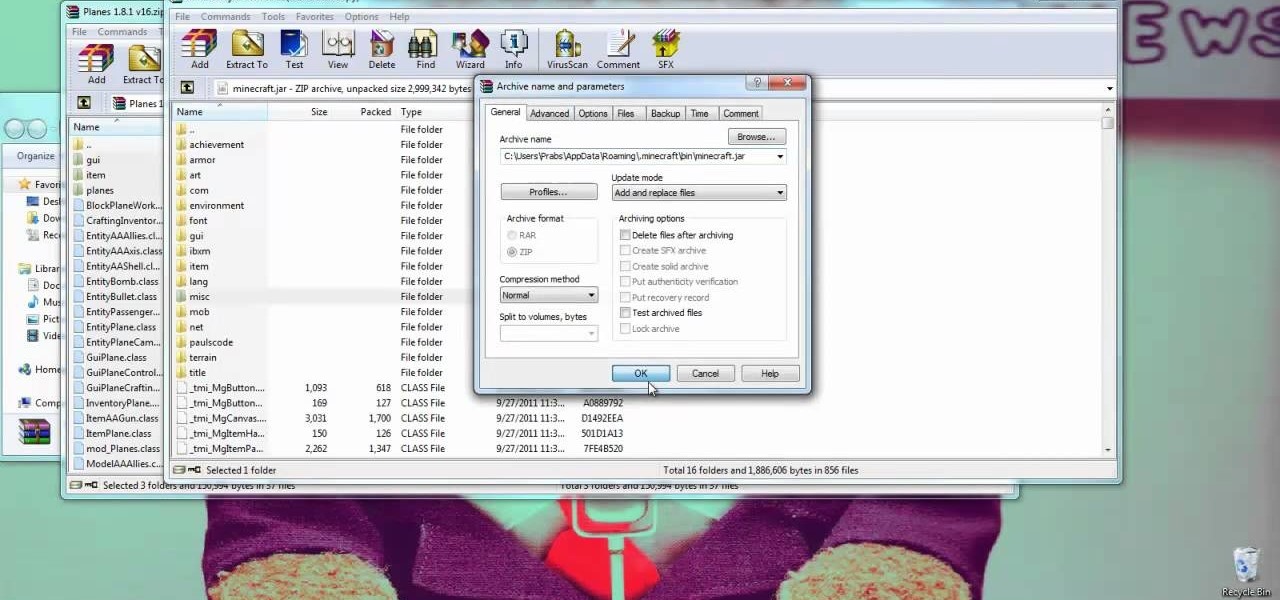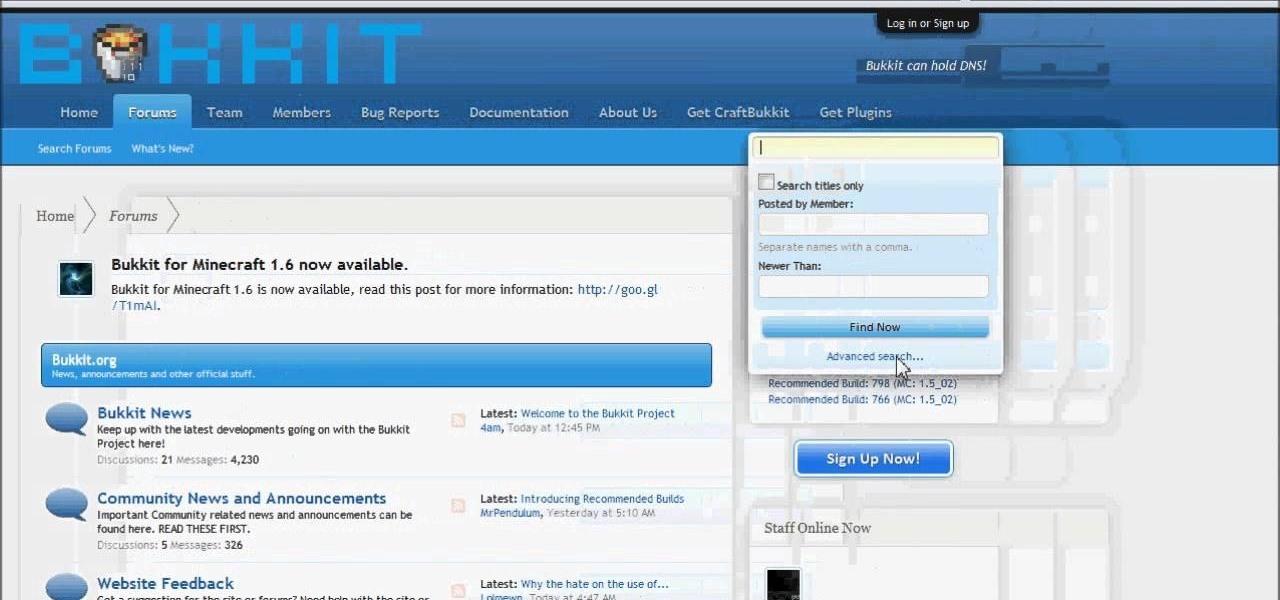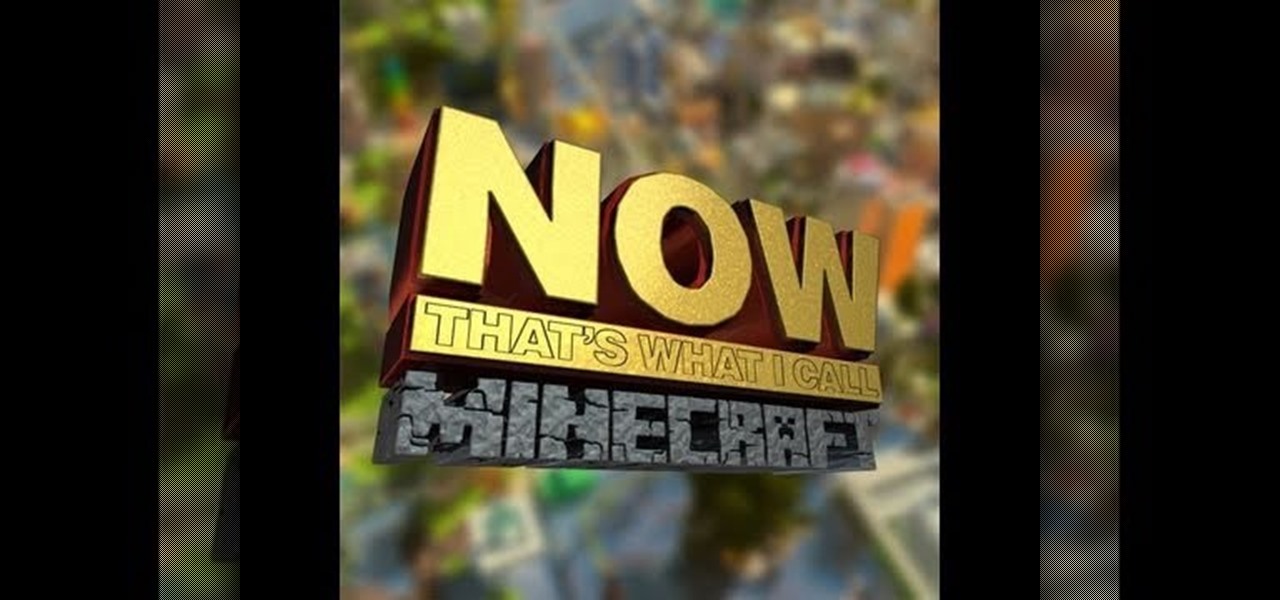This guide is a little humerous, but it details the way in which you can hide your chests in Minecraft so that you can stop people from stealing your items in the game. The trick involves a pretty crafty way to build your house.

In the pre-release version of Minecraft 1.8, it is possible to craft iron bars from iron ingots and use this to create iron fences for your buildings and creations in the game. This tutorial will show you what you need to do to craft them and what it looks like when it's installed.

When you come across a mob spawner, the best strategy is to loot the chest, steal the mossy cobblestone and set a trap. This informative video walkthrough from Minecraft enthusiast AvidyaZen shows shows you exactly how this specific strategy is done.

So you've managed to build an awesome tower in Minecraft, but you're tired of walking up and down the stairs to get in and out. The solution is to build a water elevator! All you need now is a boat!

This is a great machine you can build on a shared Minecraft server which will no doubt annoy the pants off your friends! Wire up a couple doors to some redstone circuits - as some open, others will close ad infinitum!

You can have an infinitely regenerating cobblestone factory in MineCraft! You will need two buckets of lava, four buckets of water and eighty four blocks of dirt to make this factory that will then start producing unlimited cobblestones for you.

Everyone talks about Minecraft and Logic Gates all the time and the various uses for red stone, heck, someone even made a fully useable calculator! But using Red Stone takes a special kind of math and logic that some may be confused about. In this video you will learn the basic uses of red stone and also the logic and theory behind it and how it all works.

One awesome feature for Minecraft is the addition of the compass. It will always point you directly back to your spawn point in the game. This should help keep you from getting lost and losing your shelter or house while out exploring. In this video you will get a quick tutorial on how to build it using one red stone and four steel bars. Enjoy!

When starting out in Minecraft, the first thing you focus on is creating a shelter to seal yourself into to make it through the first night without getting eaten by a zombie or shot to death by a skeleton. But if you want something a little more conventional, try building a house to start in instead of a hole in a hillside! In this video you will get a quick walkthrough of building the house with a working door and a roof.

The possibilities of Minecraft are absolutely endless! If you're looking for a fast way to get to the surface from your mine, or are looking for a cooler form of transportation than your standard minecart ride, check out this video on how to build your own automated water elevator! You will get a full tutorial on how to build the structure and get it flowing! Get it? Flowing? No? Oh well...

When building a base in Minecraft, there will come a time when you end up getting a lot of junk items and objects in your inventory that you just don't want anymore. But instead of letting them pile up in your inventory, why not build your own incinerator? It's pretty easy and all it really requires is a bucket of hot lava and some time! In this video you will learn how to make an awesome incinerator/trash receptacle that'll help keep your inventory in shape!

In Minecraft, survival is key, especially at night when the creatures of the darkness come out to play. If you're doing a lot of crafting work at night, one big pain is going out to get water and trying to find new sources of water. Wouldn't it be great if you could create a pool of water that automatically refilled itself all the time? It's really simple and fast to make! All you will need is two buckets of water and a shovel! In this great video you will watch as he designs the pool and cre...

If you've been around either the multiplayer worlds or have been watching videos on other video websites, you may have noticed that some people have started creating underwater glass structures and buildings in their game! If you're curious how, this video will show you! You will get a full walkthrough of what materials you will need and what the build orders are.

You like building things in your Minecraft world, but have you ever thought about building the Minecraft world itself? Watch this video to learn how to use Cinema 4D to make a Minecraft landscape. This video will show you how to build a Minecraft landscape from scratch in Cinema 4D.

Bring a little bit of the excitement of Las Vegas to your Minecraft world. Watch this video to learn how to build a working slot machine, based on a random number generator, in your Minecraft map. Luck be a mob tonight.

The Minecraft 1.9 prerelease beta has begun. This guide will help walk you through the process of downloading, installing, and upgrading your version of Minecraft to the 1.9 pre-release so that you can try out the new biomes and snow golems for yourself.

If you're looking to run a Minecraft 1.8 server using Logmein's Hamachi product, take a look at this guide on how to set one up. Hamachi is a great way to run a Minecraft 1.8 server for cheap.

Here's a friendly video introduction to all of the new things coming to your Minecraft world with the Minecraft beta 1.7 update. Learn how to craft and use shears, TNT, and pistons, by watching this video. It's a whole new Minecraft!

If you're running either the Minecraft 1.9 pre-release, or the actual release of Minecraft 1.9, this video tutorial on how to download and install the Too Many Items mod should give you some help. The Too Many Items mod helps you organize your inventory in a much better way.

The Minecraft 1.9 prerelease beta features the ability to create snow golems! You can even farm the snow golems for snow in survival mode. If you're looking for the recipe you'll need to build snow golems in Minecraft 1.9, take a look at this video guide.

So you've just installed Minecraft 1.8 on your computer, and you're trying to figure out how to use the cooler options of creative mode. Where do you start? This guide will show you how to destroy blocks, create buildings with blocks, manage your inventory, obtain unlimited blocks, and use fly in creative mode while playing Minecraft 1.8.

If you're looking for a big boom in Minecraft 1.8, try building one of these cannons. The first part of the tutorial will show you how to build a vertical TNT cannon that can create a huge explosion. The second part of the tutorial showcases the creation of a sand or gravel cannon in Minecraft 1.8 that is equally impressive!

Want to dress up like a creeper from Minecraft for Halloween? or just because? You're in luck. Check out this video to learn how to make a great-looking creeper costume out of a paper box. Blockify yourself like a Minecraft mob.

Obsidian is a very useful component in any Minecrafter's toolbox, but if you want to easily create a ton of it at once, why not build an obsidian generator so that you can easily get obsidian ore? This video guide will show you exactly what steps to take to build an obsidian generator in Minecraft.

The Yogbox mod compilation pack features many different Minecraft mods, neatly bundled and ready for a quick installation via this walkthrough for Macs. Some of the more popular ones are 'Doors open Doors', 'Pfaeff's redstone blocks mod', 'More Health'.

It's about time you got some revenge against creepers. Watch this video to learn how to use this template to make your own Miencraft creeper and then blow it up. Using a firecracker you can have Minecraft fun in the real world.

Got some valuables that need to be protected in your Minecraft world? Watch this video to learn how to build a seriously secure, heavy duty, combination lock. This video will show you what materials to use to make this combination lock.

In the world of Minecraft, style counts for a lot. Why get around by resource-expensive ladders when a water ladder will get you there just as easily? This gamer's guide presents a complete walkthrough of how to build both standard and stealth (i.e., invisible) water ladders. Note: Water ladders must face North or East.

IF you're interested in giving your Minecraft game that World War look with plans, guns, and more, try installing Flans Mod if you're running version 1.8 of Minecraft. To find out more about what Flans Mod will add to your Minecraft version, take a look at the official Flans Mod thread on the Minecraft Forums.

Check out this video to learn a great way to customize your Minecraft skin with Skincraft. Skincraft is a Minecraft skin creator that you can use to make your own Minecraft skin. Make your own character to explore your Minecraft world!

Keep up with the latest Minecraft update. Watch this video to learn how to get your server working for Minecraft beta 1.6.6. Visit Craftbukkit and Bukkit to follow along with the instructions in this helpful Minecraft video guide.

This video will show you to use Minecraft 4kids and HD MCPatcher to install HD texture packs in Minecraft beta 1.6. Once you've downloaded all the files, follow along with the instructions in this video to learn how to make your Minecraft world HD.

Want to find the most efficient way to spend your resources mining in Minecraft? This two part tutorial shows you how you can set up easy and efficient systems for mining the caves and mountains on your game of Minecraft.

Redstone is versatile and can be put to a myriad of uses when constructing things on your island in MineCraft. This tutorial shows you a couple basic ways to start building with redstone, such as wired doors and solid walls.

Add a little bounce to your crafting with Trampoline v1.3 for Minecraft 1.8. This mod will allow you to build a trampoline in Minecraft that will bounce your character to new heights (along with other creatures and objects that land on it). Visit the official Trampoline mod thread on the Minecraft Forums to download the file.

The Minecraft 1.9 pre-release is out, and Jeb has recently tweeted a link to version 2 of the 1.9 pre-release. If you're interested in downloading and installing it, take a look at this guide to learn how to update your Minecraft to the 1.9 pre-release.

This video contains the crafting recipes for two new items in Minecraft beta 1.7. Learn what to combine at the crafting bench from your inventory to add these useful tools. Explore your Minecraft world in a whole new way with Minecraft beta 1.7.

Where are all the caves? Let this video show you. Watch this Minecraft guide to learn how to find caves in Minecraft. Learn techniques for finding caves in your Minecraft world and start discovering new resources to use for crafting.

Build up your arsenal with some serious Minecraft firepower. Watch this video and learn how to make a cannon. This Minecraft guide will show you what materials to use and how to use them when building a cannon in Minecraft.

Looking for the ultimate Minecraft mod? Watch this video to learn how to install NOW That's What I Call Minecraft, a collection of mods including TooManyItems, Millenaire, More Creatures, Pistons and more. If you are looking to mod Minecraft this is your one stop shop.