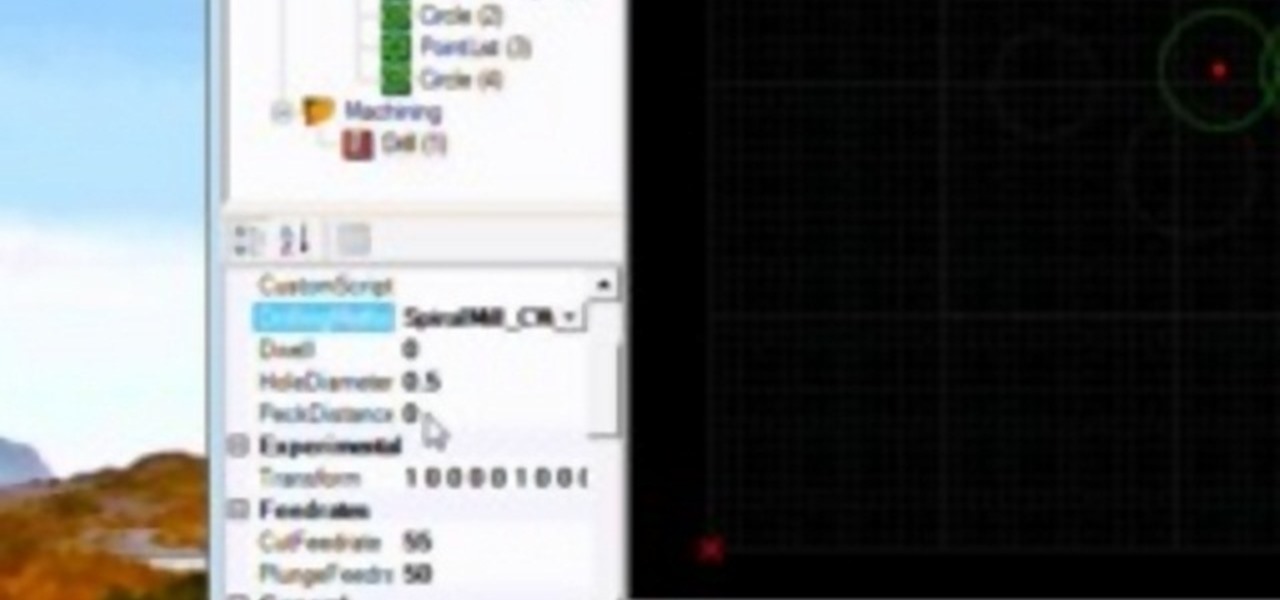Food labeling is a tricky beast. For instance, when I read the words "cage-free" on an egg carton, I think it means that happy chickens frolic in a sunlit meadow all the livelong day until they're gently herded into a clean, sweet-smelling coop to lay a few dozen eggs—which I can purchase for a reasonable price, of course.

Better sleep, smartphone news, and changes to your favorite forms of entertainment. There's been a lot going on over the last couple of weeks in the world of tech, and we thought we'd show you all of the need-to-know products, updates, and ideas that we think are most important.

We've had the pleasure of test driving the ASUS Transformer Book T100T for the last couple of weeks, and for a $400 Windows 8 machine, it's impressive to say the least.

Update: After playing around with our new iPhone 6 and 6 Plus over the last couple weeks, it occurred to me to see if my DIY stylus would work with these new devices. I'm happy to report that it does, just as expected.

For some, there's nothing more thrilling than carrying an armful of bags while wandering the mall; for others, there's nothing more annoying. No matter what category of shopper you fit into, the truth is that you aren't always in control of what you buy.

Foodies and big-time chefs like Thomas Keller go crazy for fleur de sel. This finishing salt appears in fancy eateries and cookbooks the world over, and in the early 2000s, it was not uncommon to see diners in a high-end restaurant sprinkle a pinch of fleur de sel on their plates from their own personal stash.

This year's I/O was all about bringing Android into the future and onto new devices. On top of announcing the upcoming "L" release of its mobile OS, Google showcased Android Wear, Android Auto, and Android TV.

Having a dust- and water-resistant phone is truly useful, but it comes with a price. In order to achieve this functionality, Samsung had to literally plug up any holes in the Galaxy S5, and this included the charging port.

LG's arsenal of screen-off and screen-on tap gestures recently expanded into lock screen territory. Dubbed "Knock Code", this feature allows owners of various LG phones, like the G2 and upcoming G3 to unlock their phone with a series of taps on the screen. The most impressive part is that the screen doesn't even need to be on!

The Nexus 5 has a known issue with its display. Affecting all models from the first manufacturing run and most models thereafter, this display issue is easiest to notice on something with a white background. A yellowish tint, most noticeable when compared to other devices, seems to emanate from the Nexus 5's screen.

I used a plastic water filter for years. Who wouldn't? It cuts down on buying bottled water, which, as it turns out, is pretty much the same as unfiltered tap water. Plus, bottled water is terrible for the environment and your wallet, too. Water that costs only pennies a day and actually was purified as opposed to just saying it was? That's a no-brainer.

Your beloved Samsung Galaxy S3 is nearing the end of its life cycle. Sure, it can do most of what newer devices can, especially if you were lucky enough to receive the KitKat update, but your diminishing battery and scratched up screen have seen better days.

Let's be honest, most of us buy the bottom-shelf vodka either because we're broke or because we're going to disguise the gag-inducing taste of it with juice or something fizzy. If you're cooking or baking with vodka (ice-cold vodka works wonders in pie crust), what's the point of buying Belvedere?

The mother of all games is almost here. Super Bowl XLVIII pits the Seattle Seahawks (or Seachickens, if you're from the Bay Area) against the Denver Broncos and regent exemplar of neck surgeries, Peyton Manning.

For my money, one of the greatest improvements brought about from the smartphone revolution is the advent of visual voicemail. No longer do we have to slog through dial menus or trudge through every single message to get to the next. We can just look at our messages, right there on our screens, organized neatly like emails or text messages.

Unless you like paying exorbitant prices for out-of-contract phones, most of us are stuck with the one we already have for two or more years. The tech industry moves fast, and as new phones are released seemingly every month, your Samsung Galaxy S4 might start looking older by the week.

If you're a self-described multitasker, Samsung has a feature that's perfect for you called Multi-Window, which lets you display two apps on your Galaxy S4's screen simultaneously.

Everyone hates to feel like they've been taken advantage of, especially when buying a used vehicle. The thought comes across every car buyer's mind... "Did I just get taken by that smooth-talking salesman?" When it comes to cars, how do you know if you're really getting a good deal, or if you're being offered a fair price for your car? After all, cars are most peoples second largest investment, so we need to make this decision wisely.

Earlier this month, AT&T quietly introduced a new "Mobility Administrative Fee" which levies a $0.61 monthly charge to all postpaid contracts. While it's a seemingly small amount on an individual basis adding up to $7.32 per year, with its huge customer base, AT&T stands to make around half a billion from the tight-lipped move. AT&T has stated that the fee will "help cover certain expenses, such as interconnection and cell site rents and maintenance" that's consistent with other phone carrier...

In a previous article, I demonstrated an Arc Welder made using parts from old microwave ovens. Video: .

Prepaid phones are becoming more and more popular, and tons of people can see the benefits of switching now that some companies are offering prepaid services that are on par with the big players. For a lot of folks, the only thing keeping them from switching is the huge early termination fees that service providers charge to break a contract early.

When the power goes out, having the ability to contact others becomes extremely important, and your cell phone can be one of the most important tools to have. But if the power is out for an extended period of time, battery life becomes a constant problem.

Like a computer, your brain can store and process large amounts of information. It can remember names, solve math problems, and save tips that you might need at a later time.

Since the day of the Xbox 360 release, storage space for the device has been overpriced beyond belief. OEM 250GB HDD models still cost $110 USD! A 250GB hard drive should not destroy my wallet, Microsoft. Storage space, especially on HDDs, is cheap. You can buy a removable 2TB external for only $100 USD, so it's a little beyond my comprehension to see how they calculate their MSRP to yield such a large profit. On the other hand, Xbox 360 had very impressive hardware specs back in the day, equ...

Instagram is one of the hottest mobile apps to date, yet they have no way to upload photos straight from your computer. You can log into the Instagram web app to like and comment on photos in your feed, but that's about it. Fortunately, there are third-party apps that let you do more on Instagram from your Mac or Windows computer, so you can enjoy Instagram pics on the big screen instead of your tiny iPhone or Android device.

The smell of hot curry pouring from room is inevitable. The mixture of spices filled up my nostril as I sat. The lighting of the room might not be pleasant but it is the way in which the restaurant owner set up his restaurant to stop excessive lighting, which is done with a huge decorative curtain. My attention was set on the glamorous uplifting Indian pop music, playing from the large high-definition televisions.

Everyone knows about the raise in natural gas prices. This how to video shows you can save money on your energy bill with these tips.

For the dedicated prankster, April Fool's Day is no joke. Nothing will stop them from coming up with the cleverest, most elaborate prank the world has ever seen. Or at least—their victim.

A CNC router machine is probably the most useful tool a hobbyist can own, but the price for a CNC machine on the market is way more than the average hobbyist is willing to spend. You can build your own CNC with very basic tools, little knowledge of machinery, mechanics, or electronics, but be warned, these machines are inherently dangerous, so wear the proper protection and use common sense. At the very least, read the instructions and precautions on every tool you use.

Apple has released and continues to test 2024's major software updates for iPhone, iPad, Mac, Apple Watch, Apple TV, and Apple Vision. But are your devices compatible? Will you need to upgrade a device or two to get all the latest features? Find out here.

Your iPhone's Camera app isn't the only place you can use Portrait mode for selfies. An easy-to-miss feature built right into iOS lets app developers leverage Apple's powerful Portrait mode effect in their own apps, so you can add a shallow focus effect to photos and videos when using the front-facing camera in FaceTime and apps like Facebook, Instagram, Snapchat, and Zoom.

Apple finally gave the Books app for iPhone the attention it deserves, making the experience even better for reading e-books and listening to audiobooks on the go. You can even do more with Books in custom shortcuts you develop.

One of the most useful new features Apple included on iOS 16 lets you instantly lift the subject out of a photo, separating it from the background. Once extracted, you can paste, save, or drop the cutout wherever you want as a new image, and you can even make it a sticker in messaging apps.

The new iOS 16 update was released on Sept. 12, 2022, and there are more than a few iPhone models that didn't make the cut. And for the first time, the iPod touch is left entirely off the compatibility list.

When the first iPhone with Face ID came out, Apple removed a popular feature — the status bar's battery percentage indicator — because of how much space the TrueDepth camera system's notch took. It's been absent on all Face ID models since. Now, almost five years later, it's finally made a comeback.

Have you ever seen an image on social media, somebody's blog, or a news website that shows an iPhone or iPad screenshot with an actual iPhone or iPad model framed around it? You can do that too, and it's really easy to accomplish with a third-party app — but you can do the same thing with a shortcut that won't bug you to pay or subscribe.

There are multiple ways to turn your iPhone 13, 13 mini, 13 Pro, or 13 Pro Max on and off, but it can be confusing because those ways will either shut down, power on, restart, or force restart the device.

Using an iPhone isn't difficult, but it can be if you're using it for the first time, especially if you switched from an Android phone. That's primarily because of the massive difference in the user interface between the two operating systems. And when it comes to taking screenshots, you have more options than just using the hardware buttons.

So now that we know what the iPhone 13 and iPhone 13 Pro and their respective mini and Max versions are all about, you've probably made your decision on whether or not to upgrade (or swap over from Android) during this cycle.

Old school media stalwart The New York Times launched its augmented reality news content in 2018 with a feature on the athletes of the Winter Olympics.