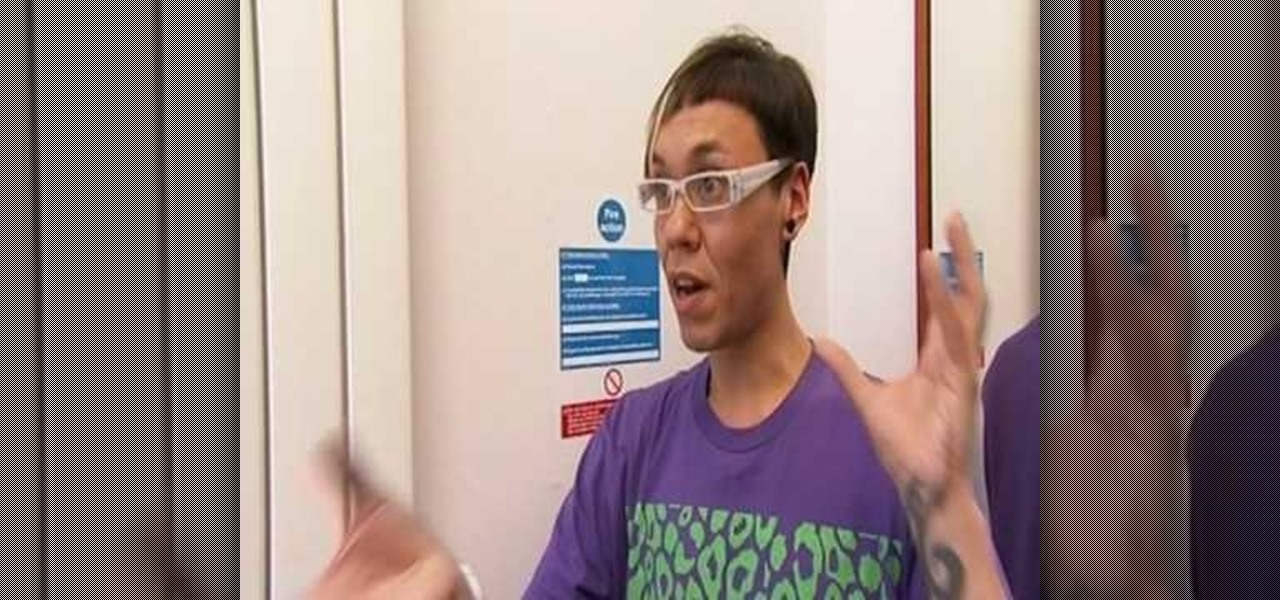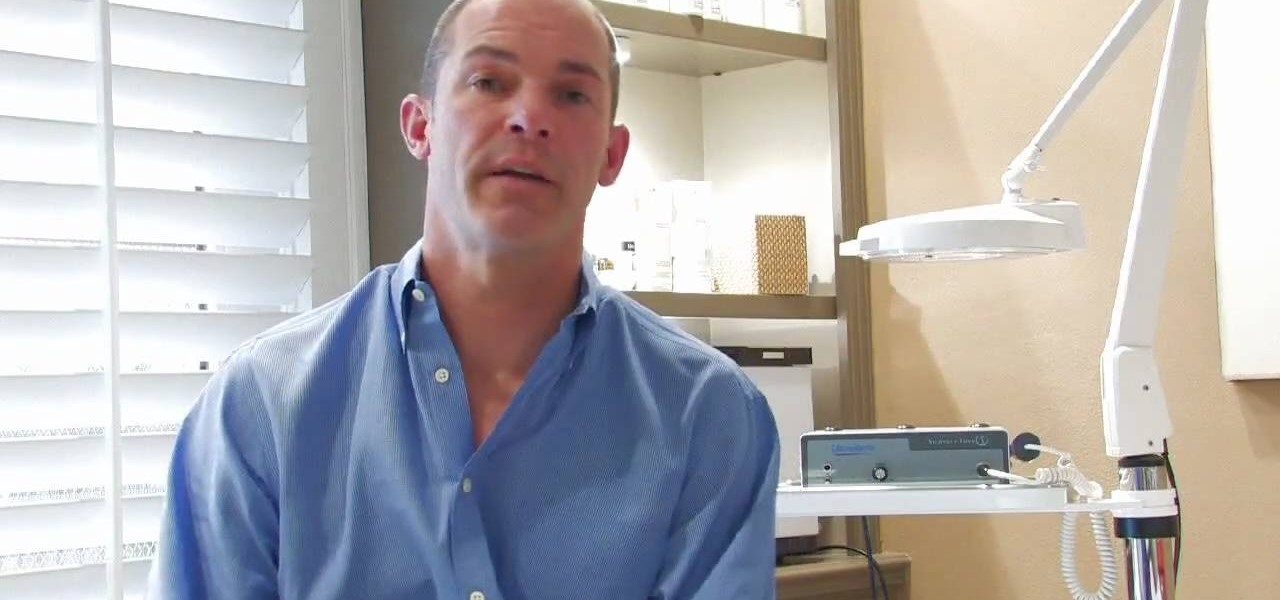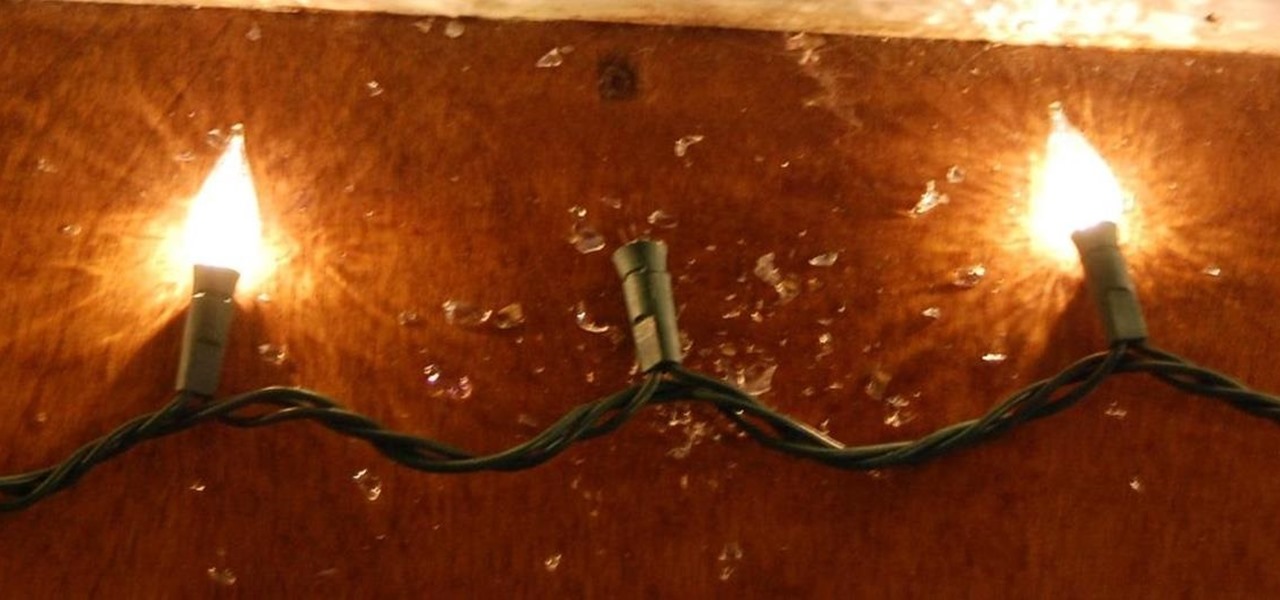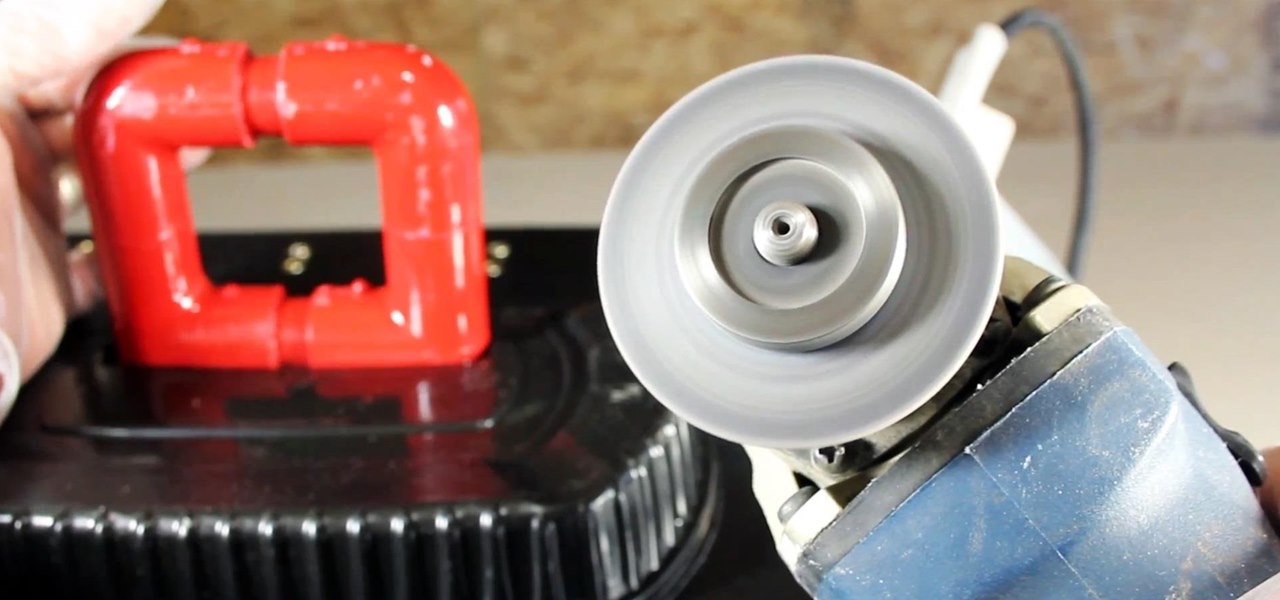This tutorial shows you how to fix a frozen browser. One way to fix these pages when it happens to you is to go to the tools tab, and click on clear recent history. When the window opens it will ask how much you want to delete. Select everything. Now sometimes when you are using a browser it will not minimize or maximize and you can not close out of it. When this happens you just have to hit ctrl, alt, delete and open the task manager. Click on the program that says Firefox, then just hit end...

Manage your windows in Linux. Learn about those minimize, maximize and close buttons on the windows. Check out this video tutorial on how to maximize windows horizontally or vertically on Ubuntu Linux.

Android has plenty of features that provide multitasking support, which are especially useful on smartphones with larger screens. One such feature that I loved on the Samsung Galaxy Note 2 was the popup browser, which brought up a floating window whenever I opened a link inside of third-party apps like Facebook and Twitter.

The new Samsung Galaxy Tab isn't a cell phone, but that doesn't stop you from making phone calls! With this Android tablet, it's a breeze to make phone calls. Just hit the PHONE icon on the homescreen and dial your number. Press CALL and wait for the connection. You can MUTE the mic, use a HEADSET or MINIMIZE the dial pad. See how!

This is a video tutorial in the Computers & Programming category where you are going to learn how to quickly change your user name in Facebook. Click on start and then click on all programs. Go to accessories and click on system tools. Now select character map. Write whatever you want in the character map window and minimize the window. You must write two words with a space in between. Go to your Facebook account and move your mouse over settings, but don't click. Click on account settings. N...
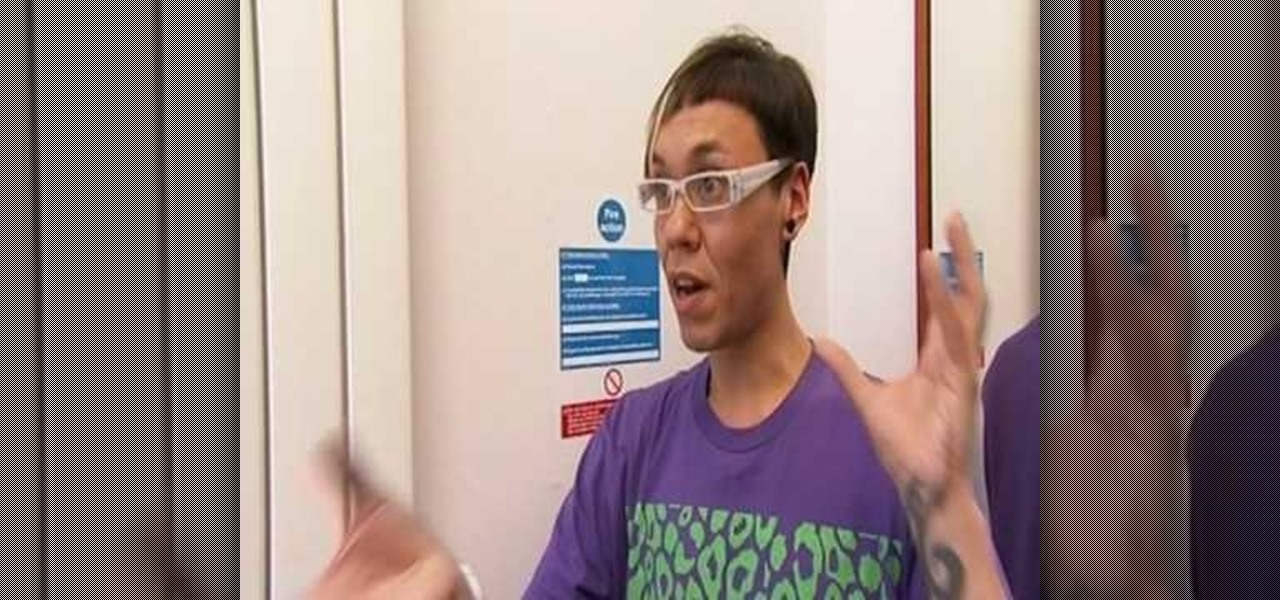
Ever wondered how to choose the proper underwear for an hourglass figure? This video with Gok Wan teaches how to do this. A bodysuit that goes from your shoulder to your thighs will smooth out your midsection and make you look like you have the proper proportions. Break away from black to gain a positive body image about yourself. Also, wear a thick belt that has a lot of embellishments on it to minimize the waist. By just wearing this type of underwear you will be able to see your beautiful ...

In this video, we learn how to repair small cracks in wood projects with Bob Schmidt. Even though the cracks are small, they may catch your eye when you walk into the room. You can minimize this with just a little bit of work with a screwdriver. First, grab your screwdriver and rub the middle of it on the corner of two pieces of wood. This will rub out the two pieces without changing the stain on the wood. If you have a missing crack on baseboard, you can do the same thing, which will lessen ...

The Aero desktop experience dresses up your PC with translucent window glass, cool graphics, and new colors. Plus it has new ways to help you get around your desktop. The Aero desktop experience is available in the Home Premium, Professional, Ultimate, and Enterprise editions of Windows 7.

In this tutorial, we learn how to make a Call of Duty 4 working server. First, go into your game and go to "start new server". Next, name it whatever you want and put internet into the dedicated section. After this, save the information and a console will pop up. Don't close this, minimize it. Next, open up your game and go to "join game" and search for your server. When you find it, click on the information and write down the IP address it has inside of it. Now, go to XFire and type in the I...

In this tutorial, we learn how to convert a word file into a PDF file. First, open up your file and then minimize this screen. After this, open up Google and type in "Cutepdf". When you find this, go to the website and download then install this software. This will convert your files into a PDF like you are sending it to a printer. Now, open your word file back up and go down to the print option. Press print, and choose the CutePDF writer, then click "ok". Now, you will save your PDF file, th...

In this how to video, you will learn how to use Narrator in Windows 7. To use the program go to start, accessories, ease of access, and Narrator. The program will now open. From here, the program will announce what you can use the program with. Press the control key to pause the program. Use control shift enter to read the currently selected item or the item with current keyboard focus. Ctrl shift space will read the contents of the current window. The narrator window has many options, such a...

This video shows how to apply a liquid foundation with the 190 brush. The problem with this brush is that it leaves a lot of streaks in your makeup.

In this Computers & Programming video tutorial you will learn how to remove ntde1ect.com & autorun.inf virus & trojan files. Go to my documents > tools > folder options > view and unhide the files and click OK. Open up the task manager. Under properties, click on explorer and end that process. Then look for wscript.exe, select it and minimize the task manager. Now open up command prompt and type in ‘dir’ against C drive. This will not list the hidden files. So, you type in ‘attrib –r ...

In this video tutorial, viewers learn how to get a Windows 98 theme on Microsoft Windows 7. The Windows 98 themes need to be downloaded from the link in the video description. The Windows 98 themes are: Baseball, Jungle, Mystery and Travel. When opened, the background changes to the theme. The cursor and the icons on the desktop also changes to the theme. There are sound effects when the user maximizes and minimizes a window. This video will benefit those viewers who use a Windows 7 computer ...

Robert Scott shows us in this video how to remedy stretch marks. Stretch marks can be caused by excess of weight gain, muscle building or anything that occurs over a short period of time and breaks down the fibers in the skin. They are not really curable but they are treatable. They can be minimized by a few different treatments. Laser treatment can be done in an aesthetician or physician's office, depending on which state you live in. This builds up the collagen and rebuilds the dermal layer...

Natasha tells us not wait until we get sick to take care of our health. Building the immune system will often prevent illness in the first place. The basics of a strong immune system are; plenty of sleep, clean water, good healthy food, and minimizing stress. She advises that as we age we need to take more care with our health, but developing healthy habits earlier on has long reaching benefits. Whatever a persons age, now is the time to adopt healthier habits and make sure the basics are bei...

Video is demonstrating a tutorial on how to tweak the settings in CamStudio. After downloading CamStudio there are a few things to be done. First Region option in the menu selected and in that full screen is selected. Then in the Options, Video Options is selected. In that both the frame rates are auto adjusted exactly to 30 frames per second. Now from the Options menu, Record audio from the microphone is selected. Now go to the Program Options, in that select minimize program on start record...

This video shows the method to quickly prepare butternut squash. Butternut squash has a tough skin which makes it difficult to peel. This has more difficulty while negotiating the curved part. First, the neck is cut off and divided into sections. After this, the skin is cut out with a knife. The sections are cut into smaller pieces and put into a food processor to further minimize the size. This is done so that it cooks in no time. Then, put the pieces into the sauce pan. Two cups of water an...

Yuri Elkaim, author of "Eating for Energy", explains how to begin a raw food diet. First, understand what you want. If you want to lose weight, be healthy or have more energy, the raw food diet will be great for you. If you take a simple approach to incorporating more fresh foods into your diet, it will be easier to manage and more sustainable. Keep it simple and fresh. Don't focus on recipes that require complicated preparation. To transition from a cooked food diet, just add in one more fru...

Watch this video to learn how to make a little planet effect in Photoshop. Go to Image>Image Size and resize the picture making the width and height equal . Don't forget to unmark the "Constrain Proportions" option. Now that you have a squared photo go to Image>Rotate Canvas>180. Go to Filter>Distort>Polar Coordinates and select the option "Rectangular to Polar". Now rotate as you want to and remove any failures.After you select the picture, make sure the sides are alike and that the horizont...

This video teaches the secrets of taking a screenshot on an Apple Macintosh in simple steps. First open any colorful web page of your choice to take the screenshot. Now hold down the Command, Shift and 3 keys together at a time to take the screenshot. Now close or minimize the web page and double-click the image found on your desktop to open it. You can zoom in or out, send via email, save it and do much more with your screen shot.

With this free two-part video yoga lesson from Manhattan yogi extraordinaire Sadie Nardini, you'll learn how to get into a simple crow pose while minimizing fear and maximizing success. The key, it seems, is to focus on your foundation and then squeeze into your core.

In this video, Chopping It Up, we see how some men camping and scouting in the remote central Brazilian jungle hack their way through the thick brush with machetes. We watch as they clear a path to the top of a mountain. It's a lot of work! We're told how they identified a route where the need for hacking would be minimized, on an old trail. The problem, however, is the sunlight on an old trail causes it to get choked up with vines and other thick growth. To clear the path with the machetes, ...

Having trouble with sharpening your serrated knives? Wayne Dolik, an expert sharpener from www.sandiegocutlery.com tells you how. In this video tutorial, Wayne explains the essential tools of serrated knife sharpening and where to get them. Wayne also offers great tips and advice on sharpening safety, how to minimize the chances of damaging your expensive knives, how to make the job as easy on yourself as possible, and how to get the best overall results. You don't have to struggle in the kit...

Professional Triathlon, Jessi Stensland, shows tricks to making quick and smooth triathlon transitions. She takes you through racking of your bike, bike equipment checks, gear positioning, helmet and sunglasses placement, and shoe preparations to minimize the time needed to transition from swimming to biking. Similarly, she covers the biking to running transition and shows how to position shoes, visor, identification, and nutrient packs so that you can quickly transition into the final leg of...

Add speed and power to your computer by adding more memory. You Will Need

Active Expert Gale Bernhardt explains the importance of seat height with this instructional cycling video. It's critical for you as a cyclist to have your bike fit to you. Setting the seat height just right has minimal motion, or quiet hips. A seat height that is correct for you minimizes injury and maximizes power output on the bike. So learn how to set the correct seat height on your bike with this cycling tutorial video.

Get tips on how to make your home more eco-friendly, especially if you plan to renovate it.

In this video, we learn how to make lightning with a spoon and a balloon. First, you will need to gather a spoon and a balloon. Once you have these, blow up the balloon then tie it on the end so it's sealed. After this, rub the balloon on your hair and then slowly move the spoon towards the balloon. Turn the lights out and watch what happens. You will see sparks of electricity start to appear between the balloon and the spoon! This is great to do with children or as a quick experiment to show...

Everyone should have an electric fan installed in their attic, but who wants to waste electricity on something like that? That's where the 1010TR Solar Powered Attic Fan from U.S. Sunlight Corporation comes in. If you have just gotten yourself one of these energy saving roof fans, you have two options: professional installation or self-installation. This video will walk you through the steps of installing the solar-powered fan yourself, and for more help, download the official installation in...

The best way to make sure you have the best connections on high voltage-lines is to clean them. Cleaning high-voltage wires with cleaning solvents is the best way to get the job done for a better flow of electricity. This video, produced by Polywater, trains electricians on the proper high-voltage cable cleaning procedures during splicing and termination. Methods are shown to remove different types of shields and compounds from insulation. The "Do's and Don'ts" of abrasion, solvent spraying, ...

A distributor cap sends electricity to spark plugs in a car engine. Learn how to replace a distributor cap from a professional mechanic in this free automotive video series.

If you're a tech geek who cares about the environment, you probably concerned with your personal carbon footprint. You may feel like your love for gadgets is slowly contributing to the degradation of our planet, but tech is your life. And in this scenario, small changes matter.

The most annoying thing about Christmas lights is when one bulb blows, the whole string stops working. There's no easy way to tell which one is out when it's a huge strand, so it can take forever to fix.

It's hot this summer, but it's not that easy to cool down when you're on the go. You can't take an air conditioner with you, and a handheld fan will just tire you out, so you'll need to find more creative ways to cool down when you're on the go. One of these ways is a DIY solar-powered fan baseball cap.

While the big bad vigors may get a lot of the attention in BioShock: Infinite, the gun lovers still get their fair share of glory. While shocking your enemies with bolts of electricity never gets old, there is nothing more satisfying than a classic head shot or long distance snipe.

Static electricity is annoying and so hard to get rid of out of your clothes. Lucky for you there are ways you can prevent and eliminate static electricity. Learn how to by watching this video.

Mixing water and electricity is extremely risky and potentially lethal, yet that's exactly what I did with the Scariac. In its simplest form, the Scariac is just a glorified version of two wires in a bucket of water, but it's actually one of the cheapest power controllers you can make.

In this tutorial, we learn how to transfer songs from an iPod to iTunes in Windows Vista. First, plug your device into your computer and open up iTunes. Minimize this screen, then go to your computer and find the music folder. After this, you will be able to see all the music that is saved to your computer. Next, take this folder and highlight all the music that is in this. After you do this, paste this into your iTunes and it will then start to load all the music. Give it a few minutes to fi...

To print your screen on Windows Vista, start by going to the start menu. Click on all programs then click on accessories. When accessories opens click paint and that will open a new window with the paint program. Minimize the programs so that your desktop is all you see. Press the prtsc button near the top right side of the keyboard. Once you have pushed prtsc, restore the paint program so that it is full screen again. Click edit and a drop down menu will open. Then click the paste button. Yo...