
How To: Prepare cheese and onion stuffed hamburgers
Betty's Kitchen offers recipe for Cheese and Onion Stuffed Hamburgers


Betty's Kitchen offers recipe for Cheese and Onion Stuffed Hamburgers

This video explains how to bold, italicize, underline or center text in a MySpace bulletin to those of us who are used to simply pressing a button in Microsoft Word. The instructor explained and demonstrated how to post in each of these styles in a clear and concise manner. In order to include one of these styles in your post, you must bookend the text your want formatted with codes to start and end the formatting. For example, to bold the phrase "I'm done!" you would enter the following text...

In this video, you will learn how to reset your iPod Touch. In order to do that, just follow these quick and easy steps: Click the power button which is located on the top of the iPod, and, at the same time, hold the home button. Press them for 10-15 seconds. In that time frame, a notification will appear on the screen, but you can ignore it. Continue to hold the two buttons until the iPod will close and reset itself. If you have done these easy steps and instructions like in the video, you w...

This video shows the method to mount an ISO file with PowerISO. The first step involves the opening of the Internet browser and Google. Type 'poweriso' in it and press 'search'. Click on the download link in the first search result and download PowerISO. This can be done by clicking on the 'download site 2' and clicking on 'Run' in the resultant window. Install the PowerISO and open it. Click on 'Mount'. Select 'Set Number of Drives' and choose one. Select the drive and select the ISO file yo...

This video shows the method of getting past blocked sites and opening them using proxy servers. The method shown is useful when the sites are blocked using another site. In this case it is 'www.lightspeedsystems.com'. It can be done using proxy servers. In the case shown it is 'treesniff.com'. The URL is typed and we choose the option of 'Continue to this website'. Press 'No' for the security information. After this the page of the proxy server is displayed. Type the name of the website you w...

When painting the foliage make sure that you use a dry brush technique and that you use this to break up the harsh rock formations that you have created by simply pressing the brush down against the rock formation. Make sure that you don't segregate the areas in the painting. Make sure that you blend the areas together to make the picture complete. You want to take the warm, more contrasting areas and use them to break up the harsher style of the rest of the picture. You want to layer the col...

This video shows the way to work with 3D in After Effects. The video basically teaches three things. Firstly, it teaches the way to change the anchor point of the image. This is done by pressing the PAN Behind Tool icon. This changes the anchor point to the desired location. Secondly, the method to change the view is taught. This is done by clicking on the camera tools and selecting the XY Camera Tool or Z Camera Tool. This changes the view of the given image. Thirdly, the video teaches to ha...

In this video tutorial, viewers learn how to unzip and zip files. The ZIP file format is a data compression and archive format. To unzip a file, right click on the file and select "Extract All". Continue by pressing "Next" and wait for the file to extract. To zip a file, right click on the file, select "Send To" and click on "Compressed (zipped)" folder. This video contains voice narration and a visual demonstration for viewers to easily understand and follow along. This video will benefit th...

In this video tutorial, viewers will learn how to make homemade beef jerky. Users will need meat in freezer for 20 minutes and a knife. It’s important to cut off the fat. Cut the meat into thin strips (like beef jerky). Users can press down on meat to make it thinner. Users may decide to add some flavoring and spices. Put the meat strips into a smoker grill. Users may also choose flavor of smoker wood to enhance flavor. Start the smoker and wait for 3-4 hours. This video will benefit those vi...
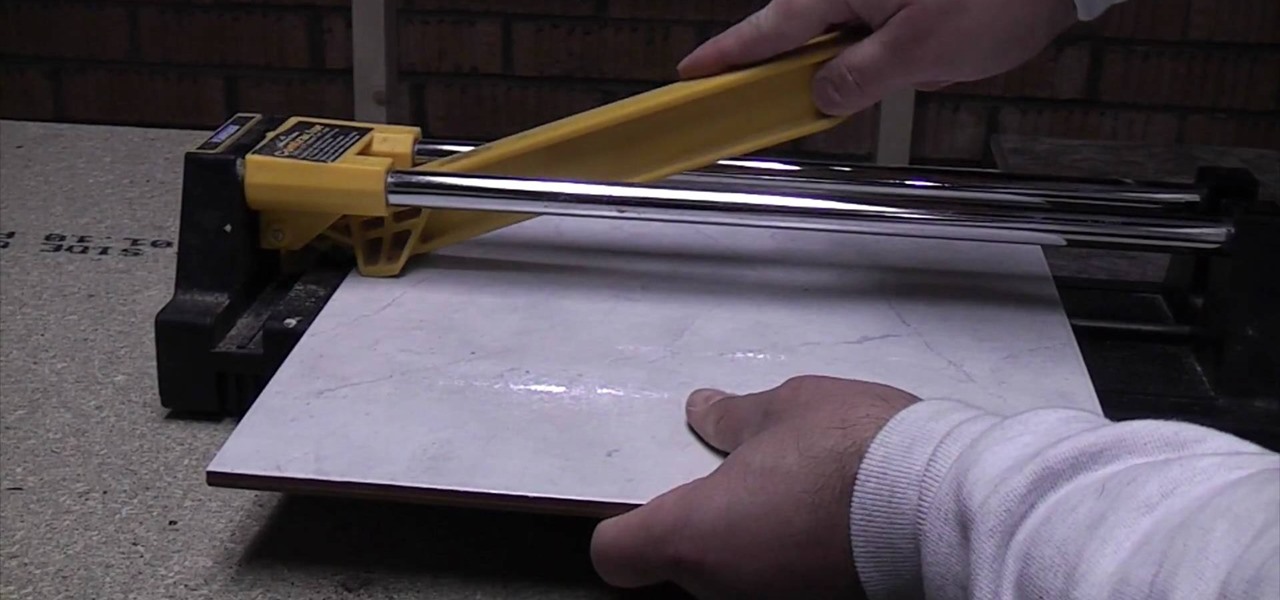
A standard tile cutter will cut ceramic and porcelain tiles but not natural stone tiles. To use the standard tile cutter adjust and lock the guide. Then, slide your tile into position in the tile cutter. Next, position your cutter on the edge of the tile. Push down on the cutter while sliding the cutter across the tile. When the cutter gets to the end of the tile, press down. The tile should then break into two smooth, clean pieces. Run a tile file over the edge of the tile to reduce the shar...

She begins by taking something she has molded with Amazing Mold Putty. She uses Magic Gloss resin which cures with UV light to fill the silicon mold and sprinkles some glitter onto the resin. She emphasizes that she's doing this indoors, because the resin will harden when exposed to light. She takes it outside to cure in the sunshine and says it will take about 15 minutes to cure. When it's done, she rolls a ball of Pardo clay. She pops the molded piece out. She presses the molded resin piece...

This video discusses how to change your IP address in Windows XP. Start by clicking on the Start Button and then Run. Type in "cmd" and press enter. This will open a Command Prompt box. From here type in "ipconfig" which will show your current IP configuration, including your IP Address, Gateway, DNS Servers, etc. Next type "ipconfig /release". This will release all IP information from your current network adaptor. Next open up network connections, right click on Local Area Connection and sel...

This instructional video gives you step-by-step directions on painting Bohemian-style flowers on your finger nails. The instructor starts by painting a turquoise base coat. She then shows you how to make a color fade by applying the nail polish to a makeup sponge, pressing it onto the nail, and then apply a glitter polish over the entire nail. After

Are you looking to stand out in the crowd? Why not try this very cool neon green makeup look? This tutorial will take you step by step through everything you need to know to acheive this exciting style. Try this tutorial out and you will definitely get noticed!

In this video recipe you will be shown how to make delicious biscuit donuts. To make biscuit donuts, do the following: Heat about 1 inch of oil in a skillet. Remove the biscuits from a 10-count can, and use a small cap to press in the center and make the hole. Fry them in hot oil until they are brown on one side, and then turn and fry the other side. Remove and place on paper towels to drain excess oil. They are great topped with powdered sugar, frosting, a glaze, or even cinnamon sugar. To m...

Laura Werlin shows you how to make the a delicious grilled sandwich. Follow these steps to make a grilled cheese sandwich the right way: You will need a nonstick skillet. Preheat the pan for about 2 minutes. Use room temperature butter to butter the bread. Spread all across the surface of one side of each slice. Cover the whole surface of one slice with grated cheese. Place the sandwich in the pan and cover it. This kick-starts the melting of the cheese. Check the sandwich after about 2 minut...

If you want to know how to ice & decorate cookie pops, you should watch this video. To ice and decorate cookie pops: Spread your pan with a non-stick spray first before putting the refrigerated dough in the cookie pop pan so that it doesn't stick when you take it out. Position cookie stick, slightly pressing into dough. If desired, place a little additional dough over the top of stick to secure. Bake cookie following pan instructions. Normally, it takes 10 minutes for it to be baked. If you d...

In this video you will learn how to force restore your iPod Touch or iPhone. If your force restart does not work, follow these steps to restore your iPod Touch: Press the button at the top and the button at the front at the same time, as if you are going to force restart. Hold both buttons in until your device shuts off. When the Apple logo appears, let go of the top button. Now plug it into iTunes and click the restore button. Your device is now clean.

If you own a 2010 Toyota 4Runner then this is a great video to watch to learn how to load your CD's into the car. On the Toyota 4Runner there are three different ways that you can load your CD's based on the system in your 4Runner. If you have a standard audio system you just slowly insert the CD into the CD player. The CD player will "grab" the disc and pull it in. If you have the multi-disc CD audio changer you press the load button next to the amber button. Wait til the amber button turns ...

In this video Guides4tech teaches the secrets of finding your local IP and MAC address in simple steps. First click 'Start' and select 'Run' on your computer. Now type 'cmd' to open the command prompt. In the command prompt type 'ipconfig/all' and press 'Enter'. Your IP address will displayed under the 'Ethernet adapter local area connection' menu. Your MAC address will be displayed as 'Physical address' under the same menu.

Learn how to enable Java script and Cookies in Konqueror in simple steps. First open the respective webpage and go to 'Settings' option and select the last option in it. Now select 'Java and Java Script' option found in the left corner of the page and click in the enable check box in both the tabs. Now go to the 'Cookies' option and check the 'Enable cookies' check box. Press on 'OK' to finish when everything is done.

Richpin demonstrates how to remove the inner wheel bearing race on front wheel drive cars. If you have pressed the wheel bearing off the hub and you want to reuse the hub, you need to remove the inner wheel bearing race. Use an air chisel to remove the inner wheel bearing race. First, make sure to wear a pair of safety goggles. Then, place a blunt chisel bit into the recess and remove the race. This can also be accomplished by working a regular chisel back and forth. If the chisel nicks the h...
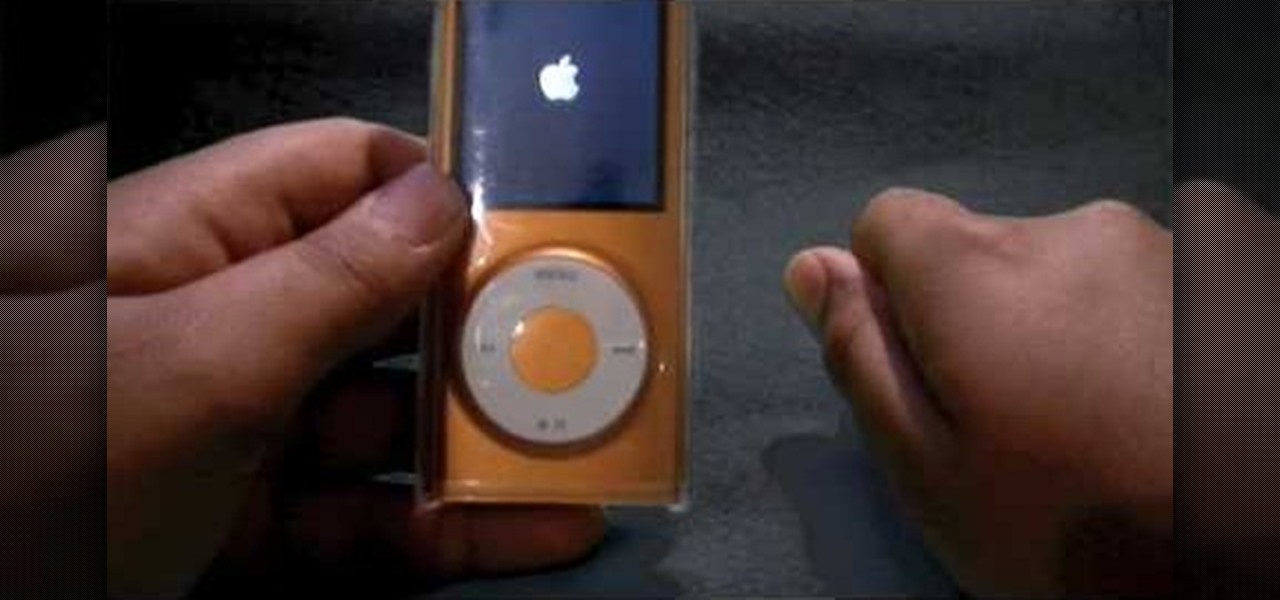
Learn how to reset your iPod Nano from this video in simple steps. First check whether your iPod is on hold or not and turn it off if its on hold. Now press the select button and the menu button simultaneously for about ten seconds. Hold them until it turns off and release them when an apple logo comes out. Now wait for a few seconds until it turns on again and your iPod is reset and ready to use.

This video will show you how to use the camera of Nokia N97. To use the camera of Nokia N97: Turn on the camera and open the lens cover or press the Capture key. In your view finder, you can see: Exit icon, Camera icon, Flash icon ,Expand Toolbar and Options icon. Tap the screen to use the Zoom Slider. You can zoom in or out by scrolling the Zoom Slider. To take a photo, tap the Camera icon. Once a photo is taken, another icons appear: Back icon, Message icon, Email icon, Trash Can icon, and ...

Follow this video to learn how to formulate calculations in Microsoft Excel. First type in a list of numbers in the cells. In order to calculate the median click on the cell where you want the answer to be shown. Then type equals, average, open bracket and insert the cell code where the first number is, colon, and then type in the cell where the last number in the list lies, and close brackets. In practice this is an example where the numbers are in a list from cell A1 to cell A11: =AVEARAGE(...

Learn how to reset a third generation iPod Nano from this video in simple steps. First take your third generation iPod Nano and switch it on. Now press the hold switch at the bottom of the iPod. Now hold the menu button and middle button together for a few seconds. After a few seconds your iPod switches off and restarts again. Now your third generation iPod Nano is reset and ready to use.

Each Toyota 2010 4Runner has a mini plug auxiliary audio input port in the center console. When you want to play your personal playback devices, e.g. iPods or other MP3 players, on your car's sound system, simply plug it in the mini plug socket and press the aux button of the sound system. Depending on the model you drive there may also be a USB port in the glove box for selected models. Connecting your iPod to it will play the device as well as charge it when you drive. Playing sounds in you...

This quick video produced by Toyota USA is a guide to using the Multi Terrain Selector in the 2010 4Runner. The multi terrain select control is designed for off road use. It features for driver selected modes to regulate wheel spin for off road situations. To use the multi-terrain select control, first the vehicle must be stopped with the transmission in neutral. Next, press the On/Off button to turn the selector On, then rotate the mode switch to one of the four available modes. Using this s...

In this video tutorial, viewers learn how to eject and recover a stuck CD or DVD on a Mac computer. There are several ways to eject a disc. The first method is to click on File and select Eject. The second method is to press the Command and E buttons on the keyboard. The third method is to click on the disc and drag it to the eject icon in the dock. The fourth method is to access Disc Utility in the Utility folder. Then click on the disc drive and click on the eject button. This video will be...

One of the many features that comes with the 2010 Toyota 4Runner is Rear Parking Assist. To use this feature, press the button to the left of the steering wheel that is marked P. The system will beep and the green LED will be lit, confirming that the feature is turned on. When the car is put into reverse, the parking assist will start beeping. As the car gets closer to an object, the beeping will gradually get faster and faster. When the car becomes very close to an object, the beeping will b...

Do you have a SLR and yet you feel that you are missing out on some features? Let's check out the back button focus. When you press the shutter button half way, it moves the focus to the back button. One can activate their camera's focus while the taking the picture which pretty much becomes a manual mode but gives you a lot of independence while taking pictures and it helps keep your subject in focus. This will benefit in taking pictures of high contrast.
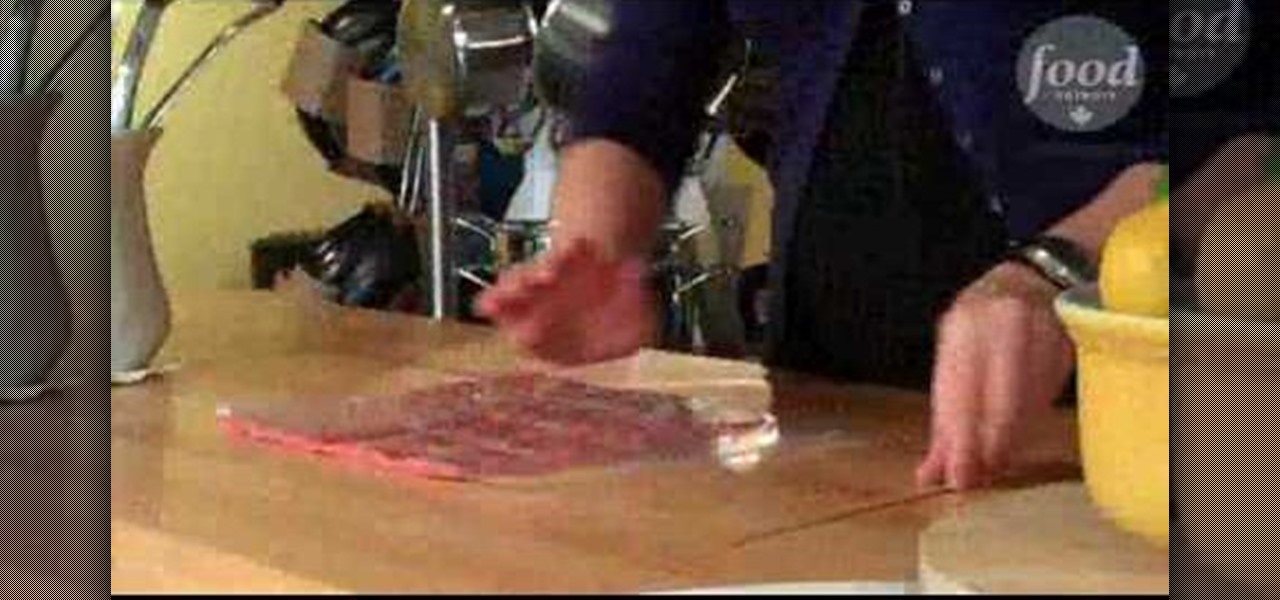
This video describes how to store large quantities of meat for a rather long period of time. To start, take the meat and season it if you like, then place it in a plastic bag. Roll the meat down flat and get all of the air out of the plastic bag and then seal it. Take a skewer and press down to create three (or more) lines in the meat to create a grid. Finally, freeze the meat and then when you need some of it just break off as much as you would like and put the rest back in the freezer. This...

Personal fitness coach Yuri Elkaim demonstrates how to do an outdoor fat burning workout. You'll need a rubber exercise band and a tree or a pole for the workout. First, warm up by going for a 5-minute jog. Then do a 30-second squat press. Next, do a 30-second set of pushups. From there, attach the exercise band to a tree, squat into a sitting position and extend the band to you. Do this exercise for 30 seconds. Add a speed skating motion for 30 seconds. Do the four exercises for 30 seconds e...

This video shows how to make a very realistic looking bowl of ravioli out of polymer clay, to be used in a doll house. She starts with flesh tone clay and uses a piece of plastic needlepoint to press the pattern of square ravioli into the clay. She trims off the edges and then cuts out the tiny ravioli. She uses the fluted edge of a toothpaste tube to imprint the edges of the ravioli. She uses a mixture of liquid polymer clay and red and brown pastel chalk to make the sauce. She puts the ravi...

ToyotaUSA shows us a quick video detailing cruise control on the 2010 Toyota 4Runner. Cruise control is standard on all 4Runner models. Behind the lower right side of the steering wheel there are switches for the cruise control. To activate it, press the on/off button at the end of the stock. A green icon will be illuminated on the instrument panel. Accelerate or decelerate to desired speed and push the stock down to set it to that speed. To increase the cruise control speed, move the stock u...

This video tutorial shows you how to use the HomeLink feature in the new 2010 Toyota 4Runner. HomeLink can be used to control your garage door from a remote control inside your car. Depending on the make and model of your garage door, what you have to do is take your normal remote control for your garage door and simultaneously press and depress this and your Homelink button. The light should flash rapidly when this is done correctly. After this, your car should be linked to the sensor for yo...

The resistance band is great, because you can use it at home or even when you're traveling. This how-to video will show you what you need to do in order to put together a resistance band training program. This kind of workout will help you burn a lot of calories and fat! The first exercise is called "Squad Press": step on the resistance band with both of your feet, then drop down to a squad, onto the heels, the push up and lift the resistance band as high as possible. Watch this how-to instru...

To restore an iPod Touch from lockout or forgetting a password, pull up iTunes on whatever computer you are using. Plug the USB cord into the iPod touch and plug the USB cord into the computer. The iPod will say "locked out" or "access pass code" and the computer will says that it needs to be synched up to the original program. Hold down the top button and home button at the same time. A message will pop up. Ignore it and let the iPod turn off. Take your finger off the top button and leave yo...

Are you a Windows user who wants to jailbreak your iPod Touch 2G 3.1.1? George from the iPhone Press shows you how in this video. The needed firmware is on the Megaupload site. There is a link provided that will take you to the site so you can download the firmware. Next, it tells how to put your device into DFU mode using Pwnage Tool. Then it explains how you connect your device to your computer, and get iTunes to open up. After iTunes opens, the video shows how to navigate in iTunes to get ...

Select Toyota 4Runner models are available with two 120-volt AC power outlets. To use this feature, the engine must be turned on and running. Press the AC switch to the left of the vehicle's steering wheel. The LED will be illuminated when active. One outlet is located in the center console. The other outlet is at the rear of the vehicle in the cargo area of the Toyota 4Runner. Use the outlets as needed.