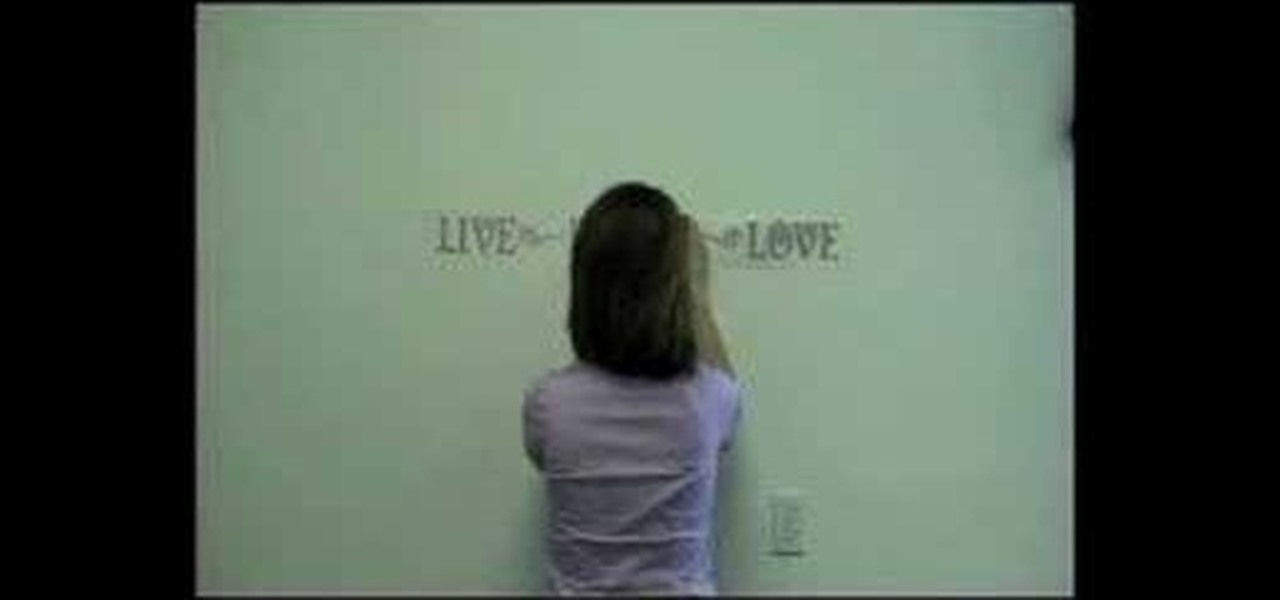In this tutorial, we learn how to glue straight and curved latex seams. First, press each piece of latex down so it's just touching in the middle. After this, use your finger to press down on the middle, then take a roller and roll over the middle until it's perfectly straight. Now, stretch out the latex to make sure that both sides are stuck together. To glue curved latex seams, place the pieces together slowly, pushing your finger down in the center as you go to make a curved effect. Once y...
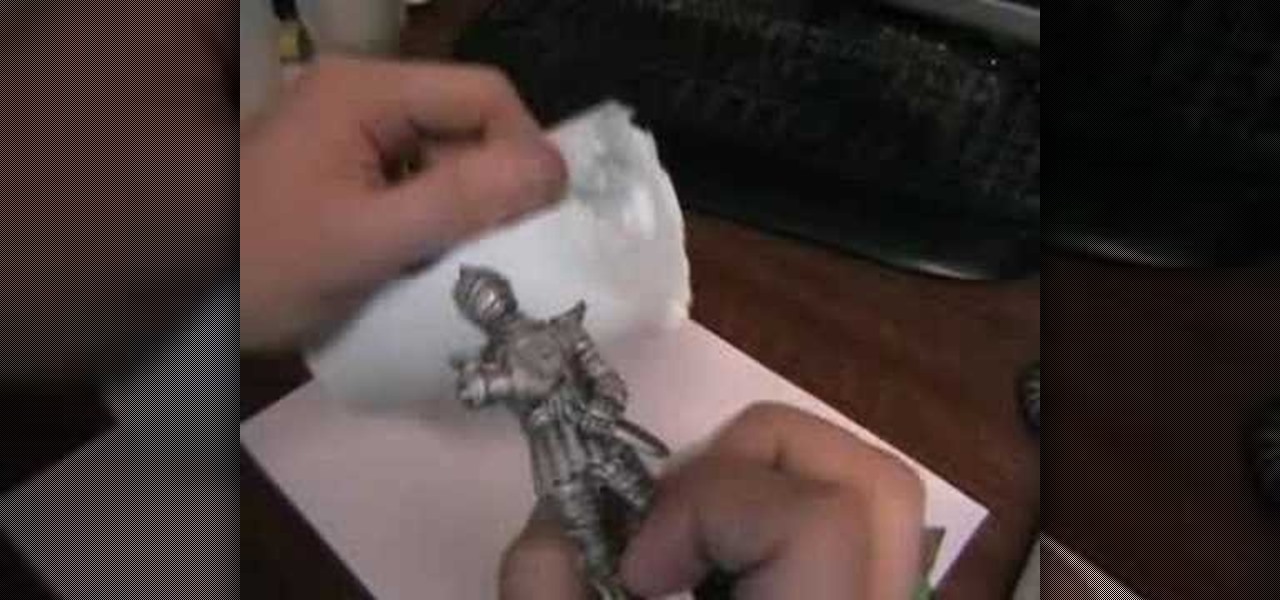
In this tutorial, we learn how to make a silicone mold of a toy figurine. First, roll out clay and press the bottom of the figurine into the center. Next, use a plastic bottle to create the mold box. Cut the bottom off of the bottle, then press the bottle into the clay to make sure the figurine is centered. Now, press the bottle down into the clay and make the silicone mixture. When you're done mixing, pour it into the bottle. Pour in a stream to avoid any bubbles inside of it. Let this sit o...

This video tutorial is in the Video Games category which will show you how to unban your Xbox 350 live account. For this you will need the eXen card and the eXen Neox card with the USB cable. Turn off your Xbox and plug in the eXen card in to the front of the Xbox with the USB. Turn on the Xbox by pressing and holding the red button on the eXen card. Once the Xbox turns on, immediately press the white button next to the red button. When the blank screen comes up, press the button 3 times and ...

Michael Weisner guides us through syncing a Wiimote with a Wii. You will need a Nintendo Wii and Nintendo Wii remote to do this. First, you will need to open the front hatch door on the console and you will see a red button, don't press it yet. Now, look at the back of your Wiimote and remove the backing from the remote. Now, you should see a red button on the lower right hand side of the controller. Now, go back to your console and press the red button on that, then press the red button loca...

Jake Gyllenhaal recently told a reporter that he buffed up for his role as a streetrat turned prince in "Prince of Persia" by shampooing and conditioning his long hair, claiming the shampooing worked the biceps and the conditioning worked his triceps.

There's nothing better than a well made cappucino in the morning. Take your coffee experiences to new heights my learning how to make your own cappucino using a French press. You won't be sorry!

Coffee helps make the world go round. Well not exactly, but it does help add a bit of energy to those who are finding an eight hour work day to be a tad bit overwhelming. Out of all the different types of coffee out there, this particular video will focus on Vietnamese coffee. It will show you how to make it by using a French press. Enjoy!

My Blackberry TV demonstrates how to protect your Blackberry device with a password. Protecting your Blackberry with a password will help to stop people from accessing your personal information on your device. From the home screen, press the Blackberry menu key. Then, select the options choice. Next, scroll down to the password choice on the options menu. Select password and then select the set password button on the password screen. Enter your desired password and then press the enter key. V...

In this Electronics video tutorial you will learn how to multi task on your Blackberry. This video is from www.myblackberrytv.com. From the home screen, while holding down the Alt key, press the back key. Each time the back key is pressed, a different item will be selected on the top bar. All the icons represent the entire range of applications that are open on the blackberry. Select the ‘map’ application. Once you finish with the map application, you can switch back to the home screen by...

Do you think you need to spend a hundred bucks to have good cup of coffee? This is not the case! All over Europe, they have been using the French press forever, and now you, too, can take advantage of this energy saving method. This is one of the cheapest ways there is to make a fresh cup of coffee and it is extremely easy to use.

Robert demonstrates how to quickly insert formulas into Excel. To create a sum, highlight your selected cells and press the sum key. Expand the formula by clicking on the fill handle. Double click on the fill handle to expand the formula. To sum vertical columns, highlight all the cells and click the sum button. Press and hold down the control key for another shortcut to work in accordance with the auto sum button. You can also select the average for the area. You can also select the area and...

In this video tutorial, viewers learn how to use the Tile Visuals tool with the Voice Over application on a Mac OS X computer. This feature will dim the screen so that the user will be able to go over the Voice Over commands. To enable Voice Over, press the Command and F5 key. To tile the visuals, press the Command, Option and F10 key. Now when users navigate through the screen, only the contents over the Voice Over cursor can be visible. To return to the normal view, press the Control, Optio...

This video, by MyBlackberryTV.com, shows us how to put a Blackberry in "Bedtime Mode" to hold all of the messages while the user is asleep. This prevents the incessant "ding" when a message is received to the phone, thus allowing the owner to get a restful night's sleep.

In this video tutorial, viewers learn how to drift with a go kart. When making a drift, do not press hard on the brake pedal and slow down at the turns. As you make a drift, press smoothly on the brake pedal and stick as close to the left side as possible. When you press the brake pedal to hard, the wheel will spin and will cause the kart to spin out. This video also provides a visual demonstration on how to properly drift with a go kart. This video will benefit those viewers who enjoy drivin...

In this how-to video, you will learn how to use the zoom function in the Mac OSX. This will help if you are visually impaired. Next to the space bar, there are two keys. There is the command key and the option key. Hold them both of them down at the same and press the number eight key. Once this is done, the desktop will be zoomed in. To zoom in even further, press control, command and plus. Do the same except with the minus key to zoom out. Press option, command and the number 8 to reset the...

In this video, we learn how to make an animated dialogue in CrazyTalk6. Once you are in CrazyTalk6, face fit your character then click on "script". You can re-name your characters as you wish. Once you have their names picked out, you can create a script for them. Press the red record button and record what you want the character to say and press "load". Then, choose what you want the facial features to look like. Load another script for the other animal and once you press play, you can see b...

This video shows you how to make a flexible mold using Amazing Molding Putty. You can make molds of just about anything that has the desired shape and texture you want.

This video shows the viewer how to use the copy and paste function on an android smart phone. This feature is only demonstrated for text. The text is copied by highlighting it with a long press. A second press brings up a menu; copy is one of the options. Once the text has been copied it can be pasted into the desired location by moving the cursor to this point. Another long press will then bring up a menu with the option to paste the original text. Furthermore the video also explains how whe...

This video shows the method to play the major chords on your piano. A chord is made when we play at least three notes at the same time. The video shows the playing of major chords. It starts with playing of C major chord. We play it by pressing C with your thumb, E with your middle finger and G with your last finger. F major cord is played by pressing F-A-C with alternate starting with the thumb. In the similar way G major chord is played . The keys pressed are G-B-D.

User mel_bone teaches you how to use navigation and selection techniques in Microsoft Word 2007. You will notice in the bottom right corner of the main window a slider. This controls the zoom. You can thus increase the page size or decrease it, as you need. When you have a document that has more than one page, you can go to the end of the document by pressing ctrl+end. Ctrl+home brings you to the start of the document. Clicking and holding the mouse button pressed on the navigation bar lets y...

This video will show you how to clean your Java coffee machine. When your machine says "clean ready", do the following: Press the Rinse button, empty the tray and replace it. Press Rinse once more. Place a J25 cleaning tablet in the top of the machine to remove all the sticky oils. Close the lid and press Rinse once again. This process takes about 15 minutes.

This video demonstrates a way to hack a vending machine for change. First, you should press the top selection button four times, and then press the very last button three times. Then, hold the fourth button from the top and press the last button once more. If done correctly, the vending machine will return four quarters (one dollar) in change. This video may be helpful for people who want to hack a vending machine or who need some quick change.

Watch this video to learn how to make some very delicious turkey burgers. Make them as a healthier alternative to your next tailgating adventure. Share them at potlucks and family gatherings. You'll be surprised at how fast they go!

In this how-to video, you will learn how to create a Facebook group. First, you must have access to a computer with the internet and a Facebook account. To create the group, you need to press the application button and press groups. Press the create new group button. Once this is done, fill out the information required and click create group to finish the process. Now you can invite other people into the group. You can bring a group of people together with a common interest using these groups...

Your friends want you to marry them! Before you can officiate their big day, you'll need to jump through some legal hoops. Learn how to officiate at a wedding.

Do you want to have the latte experience without having to buy an espresso machine? Follow along with this coffee how-to video as Alton uses the French press to create the perfect faux latte. You'll love this latte technique, and you won't be shelling out money to go to Starbucks or to buy an espresso machine.

In this tutorial, you'll learn how to use the emacs text editor, accessible through the terminal on any computer running Mac OS X, to play a simple version of Tetris. The steps are simple and as follows:

This instructional interior design video demonstrates how to apply vinyl wall letters correctly. Always use a level to place the transfer tape. Use a smoothing tool to press the letters onto the wall and press out any air bubbles. Peel off the transfer tape of the vinyl wall letters at a diagonal angle.

How to assemble and adjust a six color, two station table top screen printing press.

Here is another way of pressing pigments. This time using actual pigments.

Anthony Caporale gets help from the staff of Bean Traders coffee shop in Durham,NC in making this classic. This video starts off with David Chapman, the owner of Bean Traders, giving a quick Coffee 101 for the uninitiated, followed by Madonna the manager showing how to make coffee with the press pot. Anthony then adds Irish whiskey and whipped cream to the fresh pressed coffee in honor of St. Patrick's Day.

In this clip from Fine Living, learn how to press fresh olive oil on your own. Nothing tastes as great with a Mediterranean meal as fresh pressed olive oil. Learn the differences between virgin and extra virgin and everything in between in this helpful clip.

In this video, we learn how to stamp your own customized X-mas patterned cardstock. You will need: green/red stamp pads, Christmas stamps, light yellow plain cardstock and a stamp foam mat. First, stamp your yellow paper as you wish with the green and red stamp pads, you can make any pattern you'd like. Then, place on your stamps on the paper and press the clear stamp press down onto them. Now, apply your stamp color and press back onto the paper. This will make the different stamp shapes pre...

The video starts with a guy talking while we see a computer screen with instructions on how to log in as an administrator of your Windows XP Personal Computer.

This video is about how you can change someone's eye color. The first thing to do is to load up a picture in which you want the eye color to change. The next step is to zoom in the eye that you're interested in working on. Just simply press "D" button on the keyboard and draw a rectangular shape on the eye. Now that you've zoomed in, make a selection of the iris, the part that we want to change the color on. The first thing is, you need to set up colors found on the lower left of the window. ...

You don't need a fancy panini press to make a good panini! Check out this video for tips on how to make yummy grilled sandwiches using items you already have in your kitchen. Save time and money with this method!

Watch this video to learn how to add a contact using the Samsung Galaxy I7500. To Enter a New Contact: 1. From the homepage, tap the Contacts icon, then the Menu key. 2. Tap "New Contact" and enter desired contact information. 3. Enter the phone number. 4. Scroll to the bottom of the screen and press "Done". To Edit an Existing Contact: 1. Press and hold the contact. 2. Press the "Edit Contact" icon. 3. Add an image if desired by tapping the image icon and selecting a desired image. 4. Press ...

Follow this video to learn some basics on how to use a Samsung Galaxy I7500 mobile phone. Switch on the phone by pressing the power key in the bottom right corner. To navigate around the screen press with your finger on the touch screen and swipe to the left or right. If you want to open a particular application simply press the icon relating to it. Press the menu key to open the home screen with its various options. Press the dial key to open a screen where you can dial in the numbers for a ...

This quick tutorial runs you through a fast and easy way to make your iPhone or iPod Touch more secure. However the best security is abstinence. Just don't run the programs that leave your devices vulnerable unless you need them.

The incline dumbbell bench press is a great upper chest exercise. Use this exercise for building overall thickness and size in your pecs. With this how to video you can add the incline dumbell bench press exercise to your chest workout and watch your pecs grow.