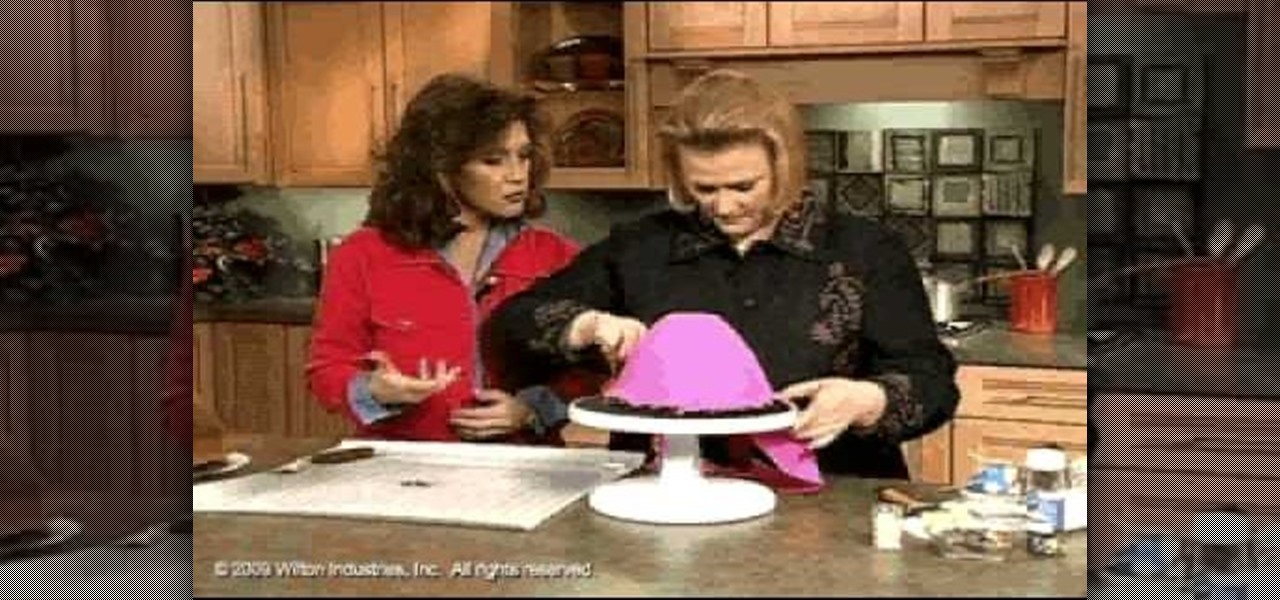Keeping your operating system up to date is essential to keeping it bug-free and running properly. Windows regularly pushes out patches and security fixes through Windows Update, so making sure to turn on Automatic Updates or checking at least once a week is strongly advised.
I've noticed that a few people using the crypto-currency, Bitcoin are having issues importing private keys to their Bitcoin wallet. This is easy to do and doesn't require anything other than your Bitcoin client/daemon (as of ver0.6.0 ) and the command line.

Custom ring and text tones are great for knowing who's attempting to contact you without having to actually look at your iPhone. However, this feature is useless when your device is in silent/vibrate-only mode.

Doorbells are a great idea. They let you know when someone who's not a burglar is trying to enter your house, apartment, or squat. They eliminate the need for lots of noisy yelling and startling door pounding.

Learn how you can do a reverse squat press using a weight with this fitness tutorial. The reverse squat press is a great exercise for a full body workout with emphasis on the legs, gluts and arms.

Watch this video to put your Eee PC in advanced mode, which makes it look like XP. The steps are as follows

This video tutorial is going to show you how to use Skype over the 3G network on your iPhone. For this purpose you will need a jailbroken iPhone. Go to Cydia and launch it. This will take a bit of time. Make sure you have the latest Mobile Substrate & Skype. If not, follow the video and download and install it. Then press home button and come back to springboard and click on Skype. It takes sometime to load. Press on the free phone and press call. If you want you can select speaker and there ...

First you need a TR9 screwdriver. Take off battery cover and with a flat head screwdriver take off the little sticker in the bottom of the place where you put the battery. Take your TR9 screwdriver and remove all the screws from your controller, the last screw it's covered behind the sticker you have just removed. Take a screwdriver and press the back off your controller to remove one side of it. Don't press to hard or you will break the controller. Push the side you have pressed with the scr...

Sadienardini shows you how to perform "namaste" hands. In yoga, hands are brought to the "namaste" position often. In this position you are pressing your fingers together similar to pressing go the ground. Your knuckles create space and begin to press away from each other. This helps to support the breath and body better, allowing you to take in to your own self. "Namaste" is connecting the center to the core strength of the body. It reminds the body to move in alignment.

This is a video tutorial on how to create a mouseover link (button) in Flash. According to the author, this is an extremely easy task, the first step of which is to select the file in which the button is to be made. Then, on the extreme right-hand side, in the middle of the column of icons, one has to choose the button icon, and then select which shape and color of the button one would prefer. The text is then typed in the text box selected over the button, and converted into a symbol by pres...

This video printmaking tutorial demonstrates the process of using heat transfer vinyl. From cutting to weeding to heating, watch this instructional video to learn how to heat press transfer with vinyl.

This video shows how to do the Standing Incline Press

This video shows how to do a standing chest press exercise on a cable crossover gym.

How to set up and adjust a 4 color table top press for screen printing.

Impress your friends by using cake dividers and picture presses to decorate cakes. Watch this short how to video and learn how make pieces of art.

This may just be the most in-depth guide out there for replacing ball joints on trucks, so be prepared. You'll be learning the full details on replacing both the upper and lower ball joints on a 2-wheel drive, full-sized vehicle. To begin, grab all the necessary tools below, then proceed to watch all 31 parts of this repair video walkthrough.

Whether you're in an airport, restaurant or waiting room, the insidious grip of televisions on human life is omnipresent. Sometimes it's nice to talk to other human beings while looking at them directly—actually hearing what they have to say.

As long as you have the meeting ID, you can join and interrupt virtually any video call on Zoom. And that's how we get terms such as "Zoom-bombing," where someone jumps into a chat to say or visually show vulgar and inappropriate things to the other participants. However, hosts can put an end to it.

If you're looking to keep your conversations private, look no further than Telegram. Its cloud-based chats are secure and its optional end-to-end encrypted chats even more so, but you can't really prevent someone in the conversation from sharing your messages. However, you can lessen that chance by taking back your messages, deleting them for both you and the other end of the discussion.

Like last year's beta release of Android Pie, Google has allowed the Android Q Developer Previews to support some non-Pixel devices. Announced at Google I/O 2019, there are 15 non-Pixel smartphones eligible for the Android 10 Beta, including 2017's Essential PH-1.

The Pixel 3 runs stock Android, so you might think that since you've used an Android device before, you should know your way around the new phone by default. But Google has actually added several great Pixel-exclusive software features to its flagships, and not all of them are easily discoverable.

Samsung isn't known for its timely rollout of major Android updates, and Android 9.0 Pie won't be an exception. If we go by their Oreo update timeline, we can expect Android Pie to officially touch down for the Galaxy S9 and S9+ sometime around November, with the final version rolling out the around the first quarter of 2019. But a leaked version of the beta has already hit the internet.

Ever since 3D Touch's introduction in iOS 9 for the iPhone 6S and 6S Plus, a little-known trick for moving the cursor around and selecting text was built into Apple's stock keyboard. On iOS 12 or later, it works for all iPhone models with or without 3D Touch or Haptic Touch baked in.

When you can't reach your iPhone or don't have it on you, how do you get help from emergency services? Unless you have one of those life-alert mobile triggers, someone nearby, or some amazing telepathy skills, hope might be the only answer — unless you wear an Apple Watch, that is.

To please those of us who love to mod and root our Androids, OnePlus has made both the OnePlus 5 and 5T relatively easy to customize — so much so that the 5T topped our list for the best phones for rooting. Unfortunately, unlocking the bootloader and using root to modify the firmware on your OnePlus 5 or 5T makes it hard to update to a new firmware such as Oreo when compared to stock.

Snapchat is an app built on sending quick-to-disappear pictures to your friends and family. Sure, this is the primary function of the app, but sometimes users want longer-lasting Memories while interacting with Snapchat. While My Story allows snaps to stick around for 24 hours, they still disappear in time. This is where Memories come in handy.

Despite concerns with SafetyNet, Google actually cares about root. Every phone they sell has an unlockable bootloader, so you can toggle a setting and send a Fastboot command, then start flashing custom firmware right away. The Pixel 2 and Pixel 2 XL continue this tradition, and now they have an official root method.

Anyone with a Mac knows the power of GarageBand, but not all iLife users know the ways to slow or speed up their songs in GarageBand. This video will show you exactly how to change the tempo of your song creations, which is actually a really simple thing to do.

Chocolate Peanut Butter Cups - when you combine chocolate, marshmallow, peanut butter and puff pastry, you know you're in for something decadently delicious.

In this video, we learn how to add ray so flight through trees in Photoshop. First, open up Photoshop and open up your picture. Now, go to your channels and choose the one with the most contrast by looking at all of the options. Now, duplicate the layer and go to "image", "adjustments", and then "levels". Now, make the image a lot darker, looking at the image preview as you go. When finished, click "ok", then select this layer and press "control", then click". Go back to the regular image, th...

Want massive, Arnold Schwartzenegger-worthy shoulders? Well, you'll have to work for it, but they're achievable with a few strategic exercises. Building muscle, especially big muscles like your biceps, requires heavy resistance.

If it's not hurting, it's not working. At least this saying is true when it comes to exercise. While low-intensity workouts like walking or doing standard crunches are good for your body, if you're looking to lose weight and tone up quickly, you must commit to doing some killer exercises.

No pain no gain, ladies and gents. If you want a fabulous body, trying to take the easy way out by trying those hokey "As Seen On TV" exercise machines or just by starving yourself is going to get you nowhere fast. Neither serve to encourage long term weight loss results, and while you may lose weight, most of that weight is going to be loss of muscle mass because you're not exercising.

Everyone should know basic first aid, and the hearing impaired are no different. Deaf people can save a life just like any other, so this video is designed specifically for the hearing impaired, in sign language.

In this video, Liz Grotyohann demonstrates how to make decorative bowls from recycled paper. The materials required for the purpose a bowl shaped mold, a blender, a basin of water, a tray, a paper making tool, a sponge, some cloth and any kind of household waste paper like paper bags or junk mail. Liz prefers to use compressed packaging material and lines the bowls with old maps. She wets the map and covers the bowl with it. Pieces of brown paper are put in a blender with water and blended to...

To decorate a noel cake, buy four layers of chocolate (two large sized, two small sized), two layers of spice cake (two medium sized), and a chocolate cupcake. Using a long serated knife, trim the tops of the cake to make the even. Put the one of the large chocoate cakes on your serving plater and put some frosting on top to "glue" it to the next layer. Now put the other large chocolate cake on top and gently press it into place. Frost the sides of the layer. Place a cardboard circle that is ...

In this Computers & Programming video tutorial you will learn how to make a favicon for your site in Photoshop CS3. A favicon is a little symbol that shows up on url bars and also on browser tabs. Open a new project in Photoshop by pressing ctrl+N. Select height and width to 64 pixels and click OK. Now open the title tool and type in whatever you want. In the video, it is ‘F’. Open the background layer and do a color overlay of black. Now change the color of the title to white so that it ...

How to use Home Sharing in iTunes 9 to transfer music files to another computer. First make sure both computers have iTunes version 9 installed. To check this go to the iTunes 9 menu next to file in upper left and select the about item. On windows machines this will be in the help menu. In the computer with the music files we need to make sure the iTunes library is nicely organized. Again go to iTunes menu, this time open the preferences menu, and advanced icon. Check mark both sections "Keep...

Part of the process is to create plans to follow when making the cabinet for the arcade game. when cutting the wood you need to allow for the 1/8th of an inch that the band saw will be cutting. You will also need a piece of plexi glass to give the game an authentic feel, spray paint the piece of plexi. You will also need joysticks and buttons, which you can get at happcontrol.com. You need to cut a square hole in the plexi so that the buttons can be mounted in it. To integrate the buttons you...

Wilton Cake Decorating demonstrates how to make and decorate a Making Her Entrance Doll Cake. To make the cream cheese pound cake, cream together some cream cheese, butter and sugar, then add eggs and vanilla. In another bowl mix together the flour, baking powder and salt. Add the dry ingredients into the wet ingredients alternately with the milk, and blend well.