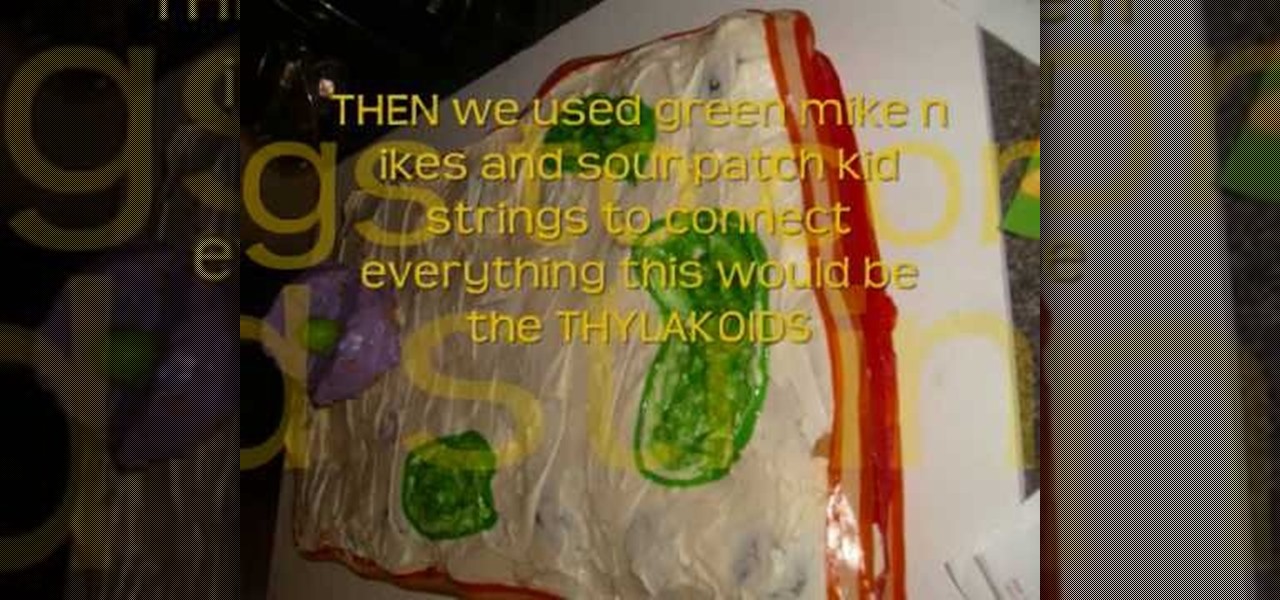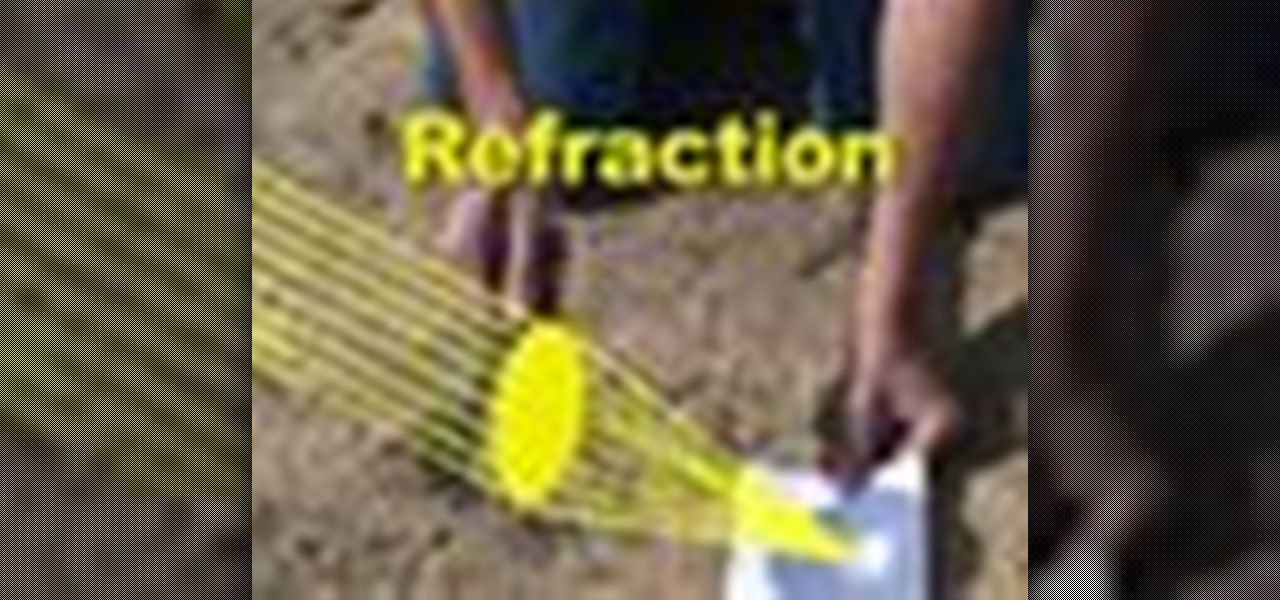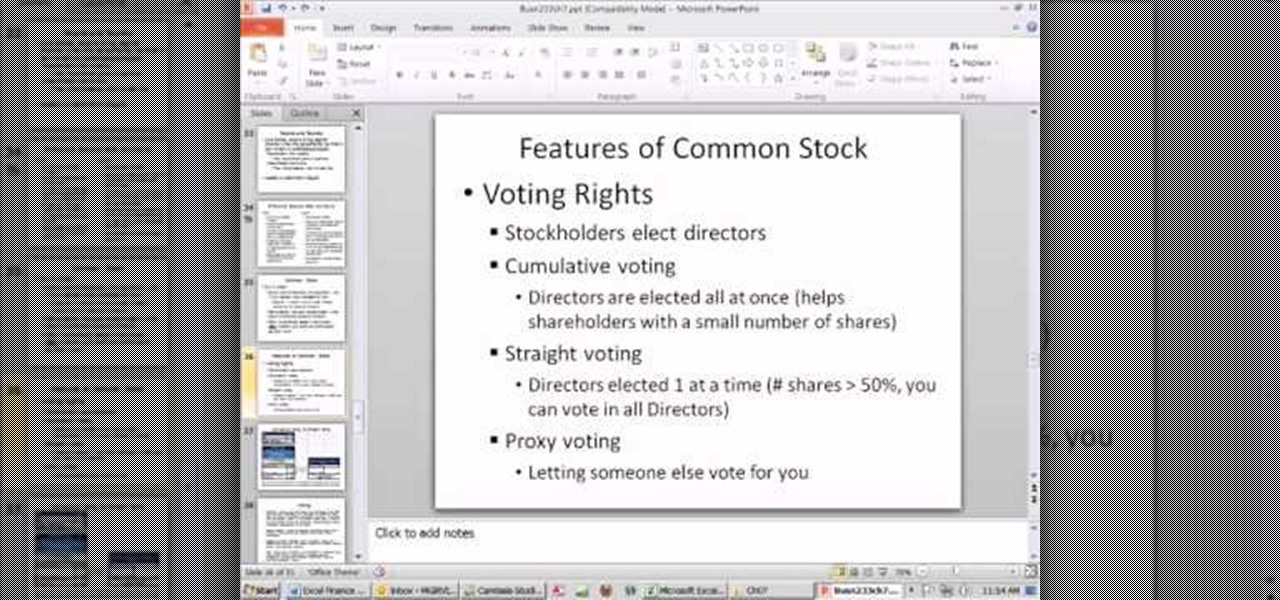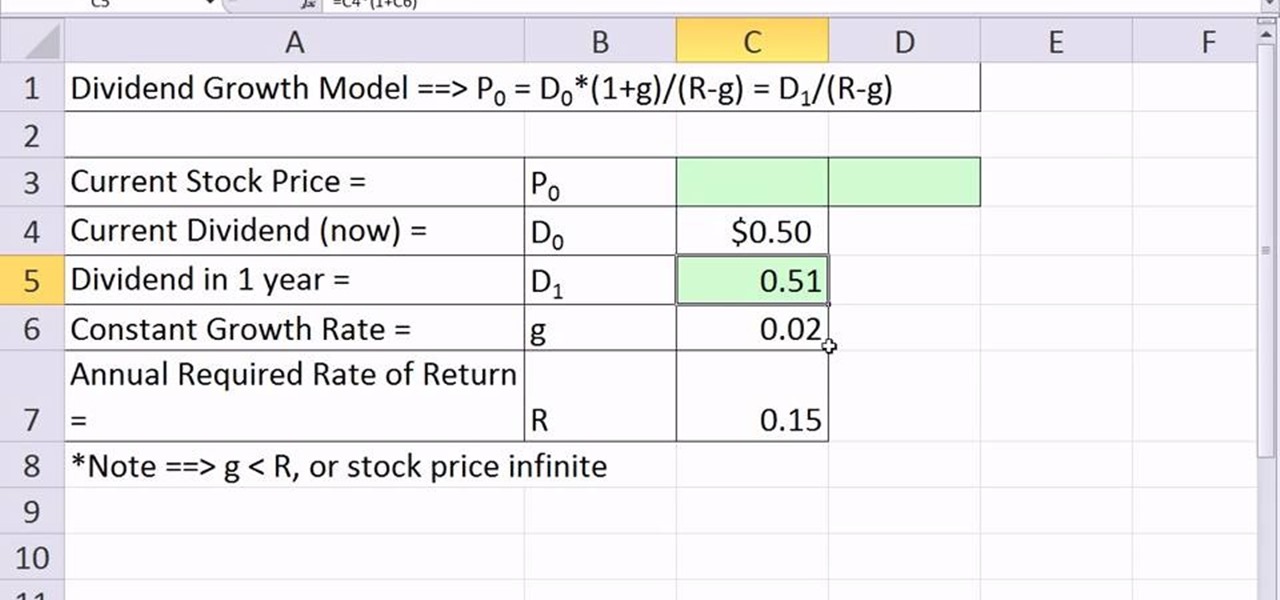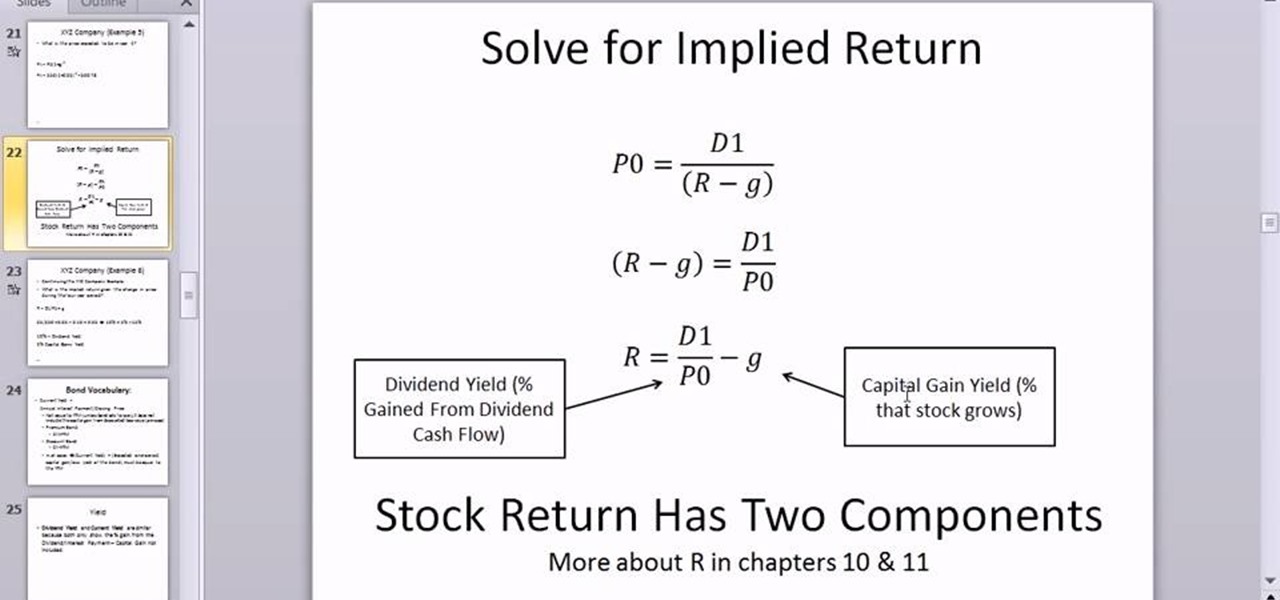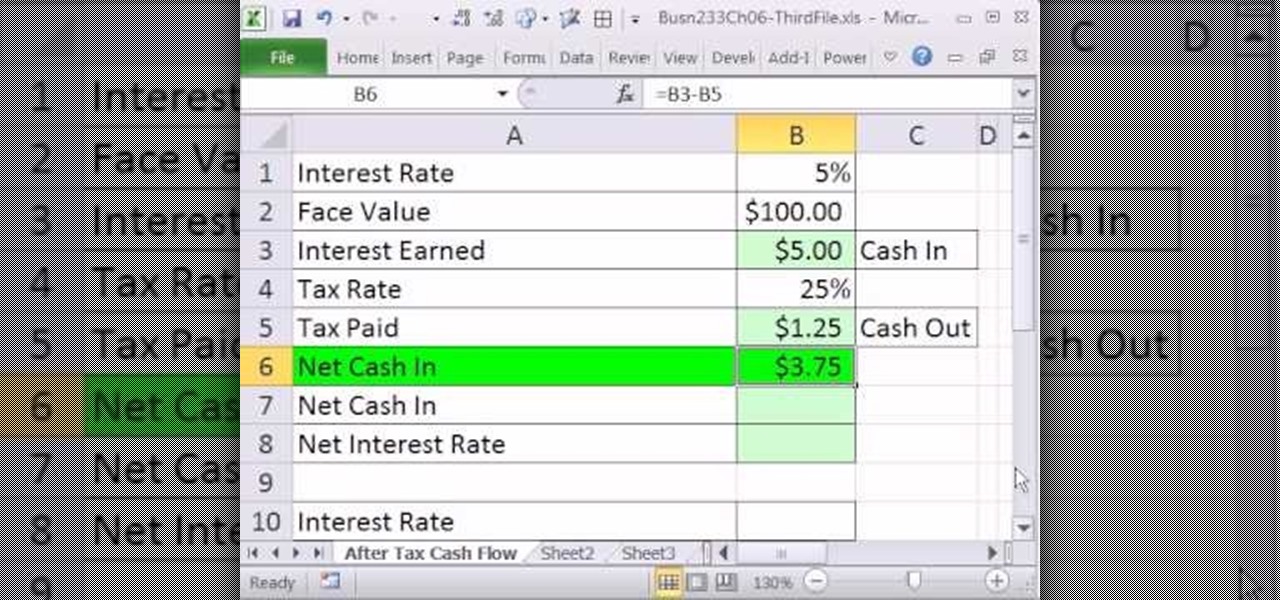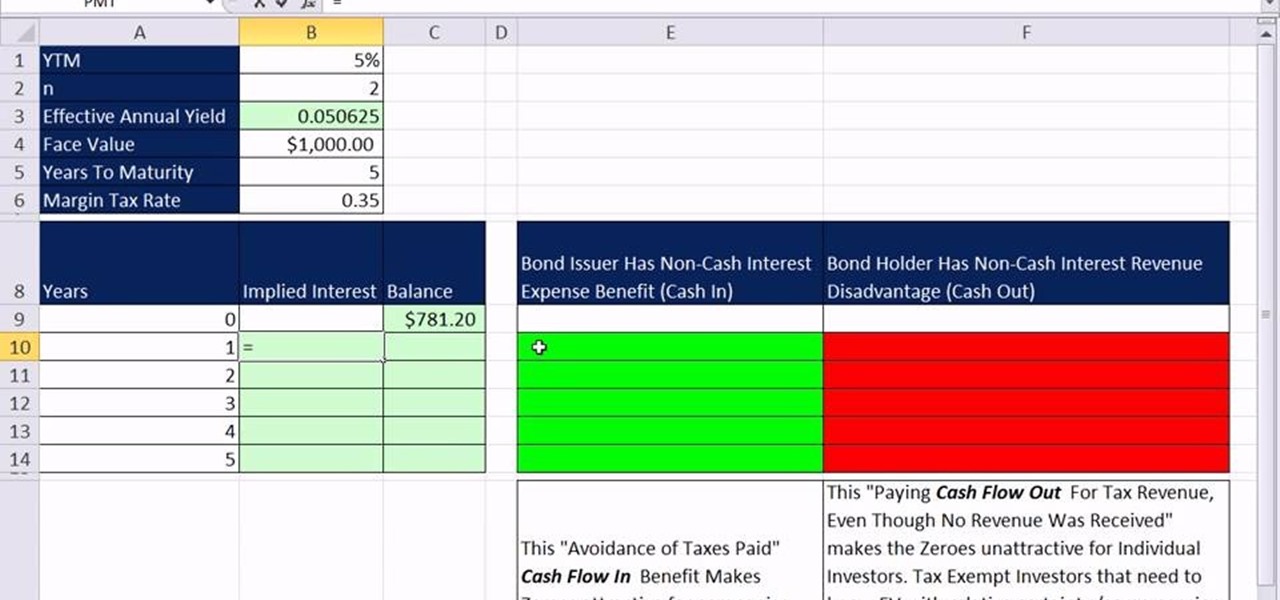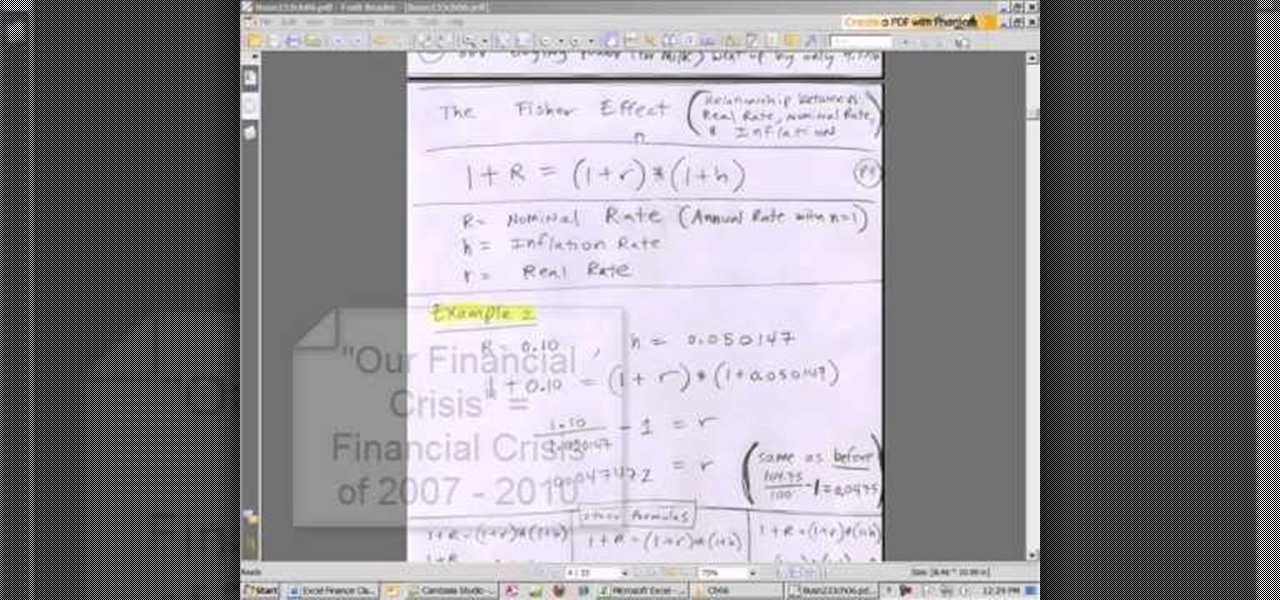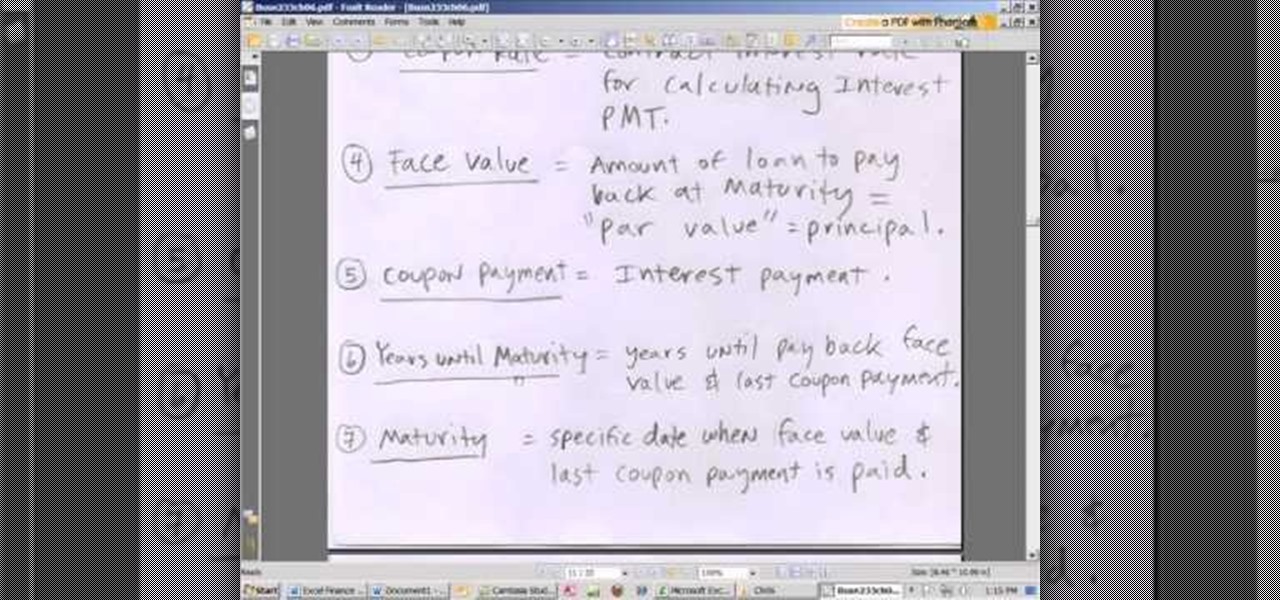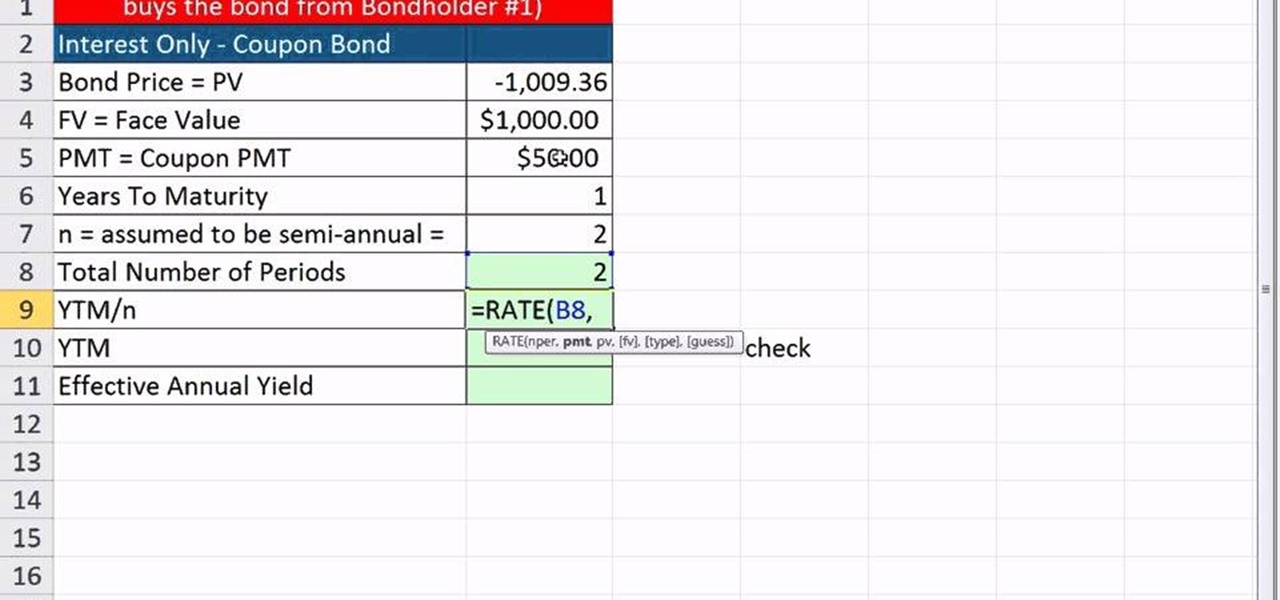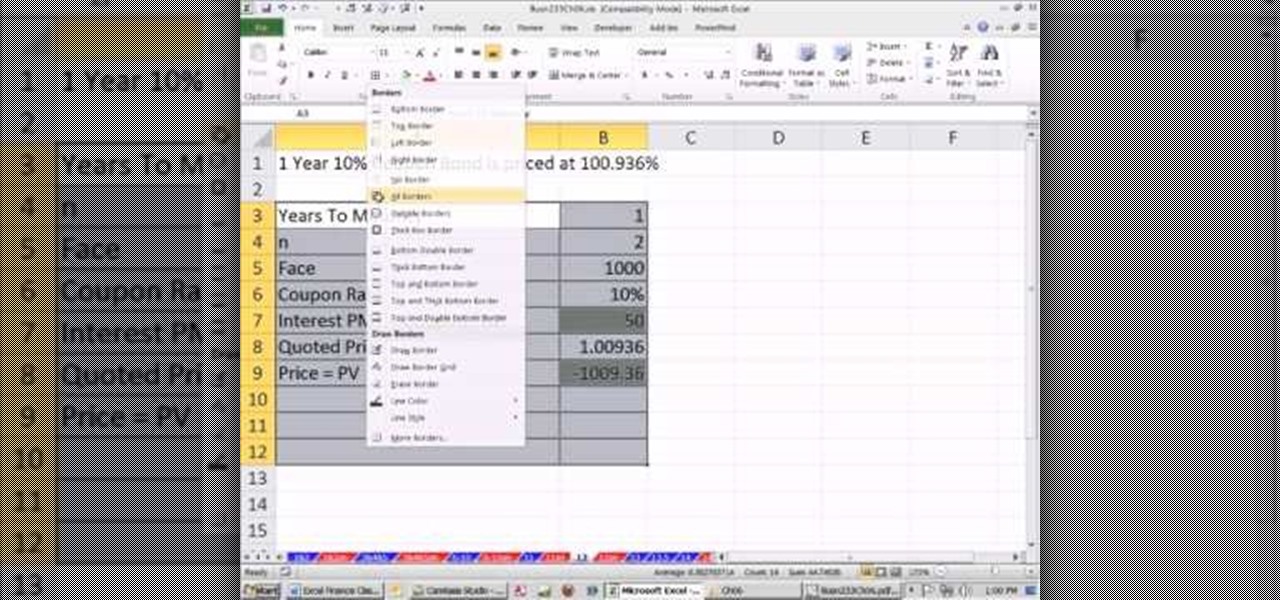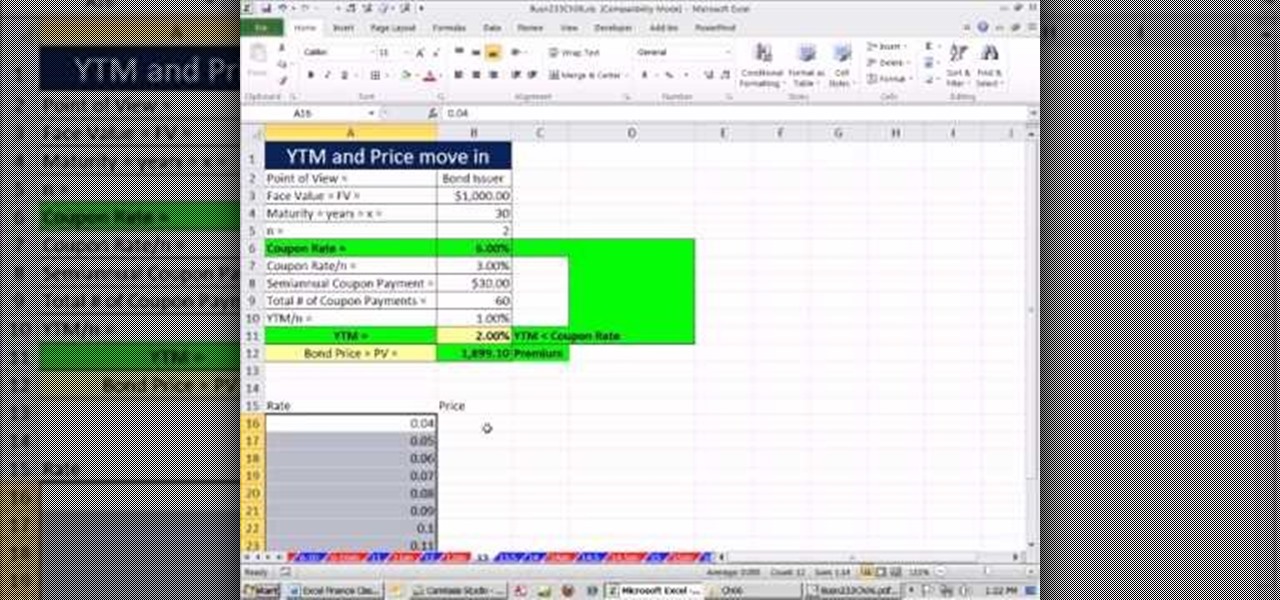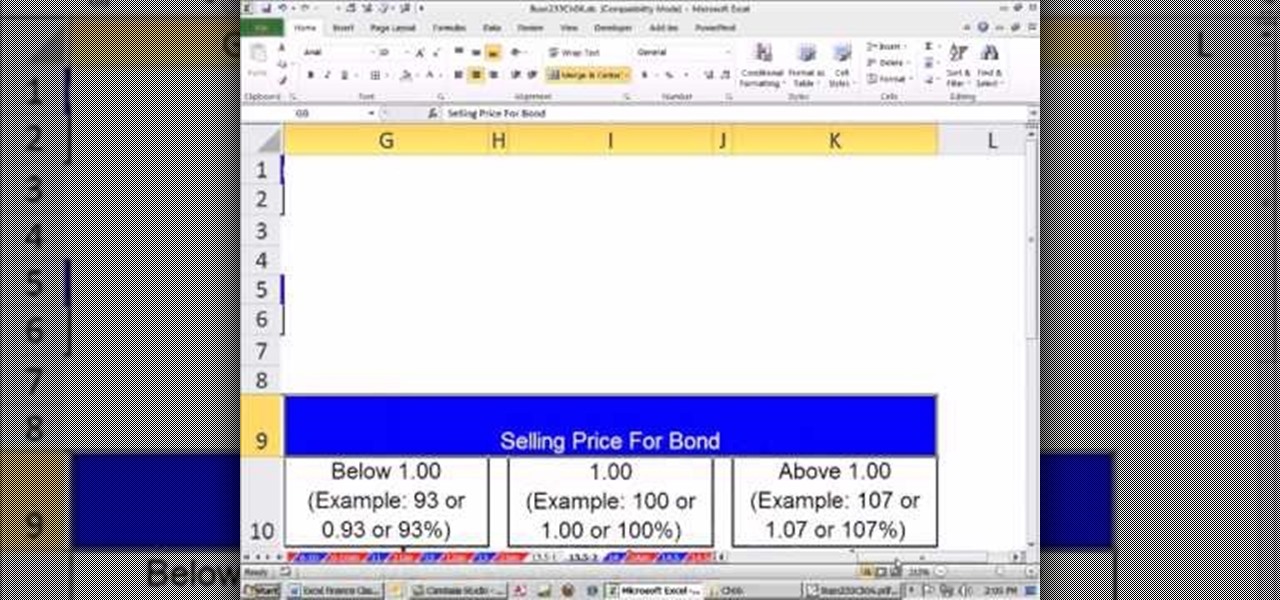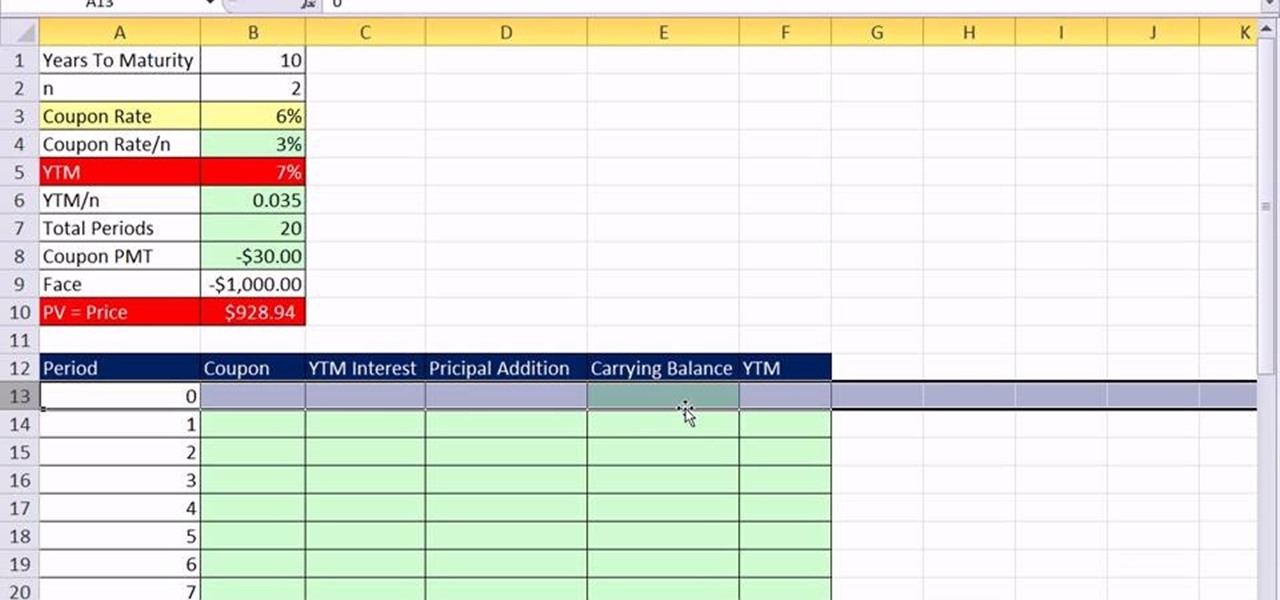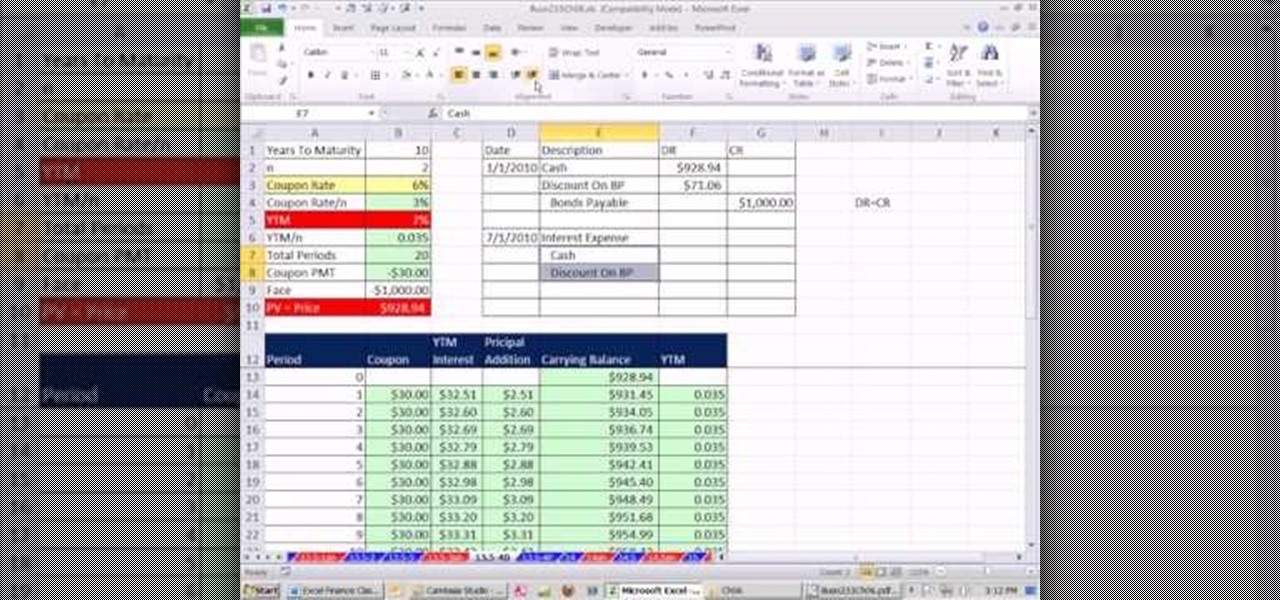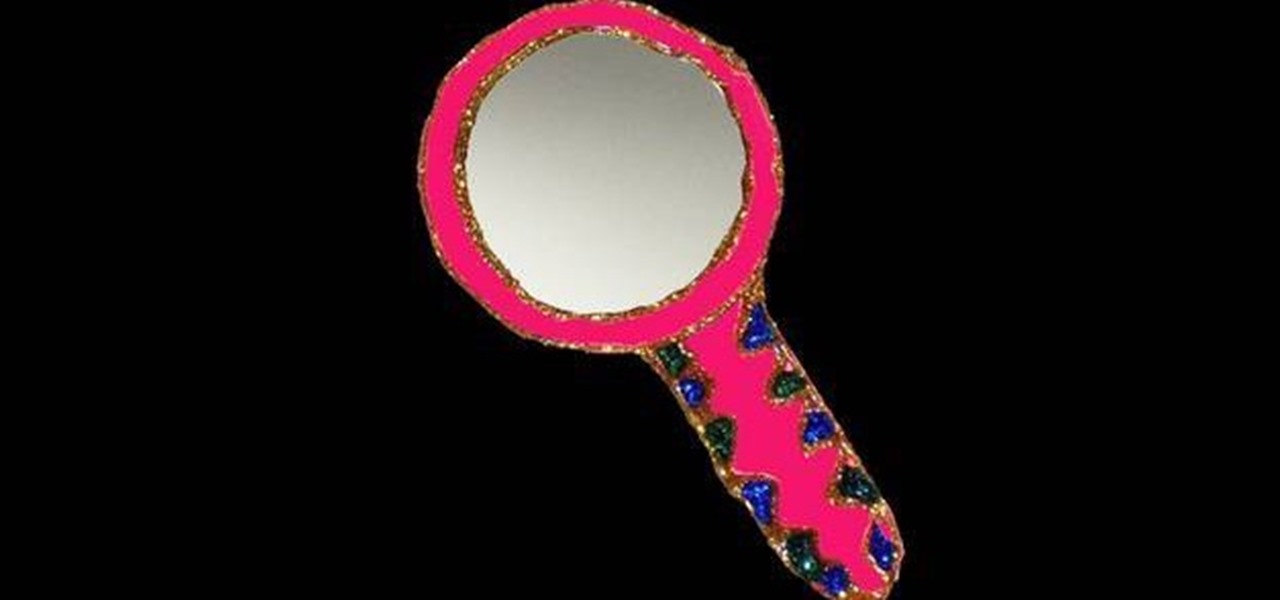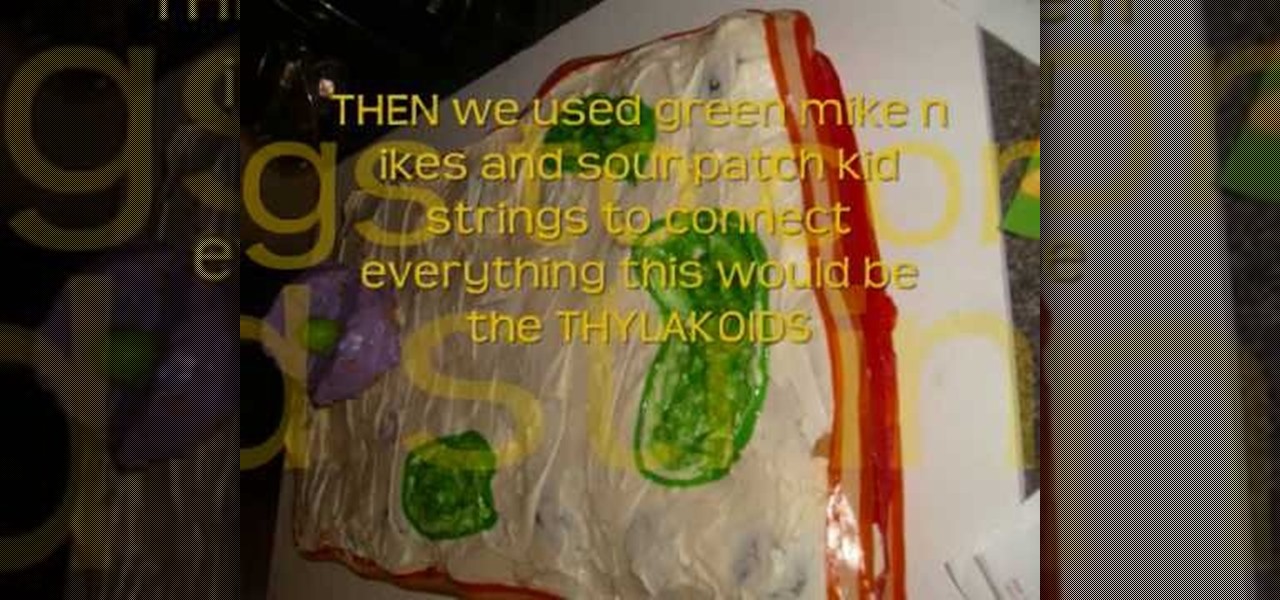
Science fairs are some of the most creative moments during the elementary school period. Not only are you able to research a topic of interest, but you also have try to find various ways in which to showyour scientific results. In this case, you'll find out how to make an edible plant cell model for an easy science fair project of for biology class. It's easy to do and will surely attract the attention of your teacher and others. Enjoy!

This fitness how to video discusses a few standing poses that might work for tight hamstrings and hips. Ask any non-yogi office worker to sit down on the floor and cross his legs, and 9 out of 10 times, his knees will be way off the floor and his back will be hunched up like Quasimodo. If your hips are really tight, your average yoga class will only help you make small gains. In order to double or even triple your progress, keep going to class, but take ten minutes each day and practice the p...

"How does one conquer an eating disorder? Deepak explains that people with eating disorders usually have a poor self-image. They see themselves as unlovable and unattractive. To combat this illusion, he suggests practicing the "mirror technique" where one can look at oneself in the mirror and say "I am beautiful, I love myself, and thank you God for making me exactly

One of the great features of the Zelda games is the number of magical items at Link's disposal. In Zelda: A Link to the Past, the magical mirror item was used to switch between the dark and light worlds. In this instructional video, learn how to get the cape item early before the Master Sword and the Titan's Mitt. Note that this glitch does not work on the Super Nintendo console, only for the Game Boy Advanced and the SNES emulator.

This how-To video shows you how to make an attractive and romantic centerpiece for your wedding, engagement party, or shower. A lovely mirrored acrylic heart with the couple’s first names, also in mirrored acrylic, is the center point. Turn off the lights and light up the tea candles for that romantic moment! Coordinating ribbon, metallic paper poof flowers, and onion grass lend accents. This is also suitable for Valentine’s Day, Sweetest Day, anniversaries, and other romantic events.

Having quick and immediate access to your notifications is one of the most important features for any modern day phone, but these alerts can be easily missed when your device isn't in the palm of your hand.

Video: . This map requires the 12w37a snapshot or better, and you must turn on command blocks to use it.

It's summer, which means vacations, barbeques, and, most importantly, no school. But that doesn't mean you can't learn something while you lounge by the pool. Schools and organizations all over the country are offering online courses taught by real professors—for free.

Hello Everyone! Are you Tired of Spending alot of

A fireplace is a beautiful, elegant way to light up a room that lets anyone who enters your home know you've got class. That's just as true in Minecraft as it is in real life. If you can't make it to the nether and get netherrock, stick to the instructions in this video.

In this video you'll visit one of the largest solar power farms in the world to learn the difference between reflection and refraction. Unlike most solar farms, this farm uses giant mirrors instead of photo electric cells. Check it out.

This walkthrough is from a Warlock point of view, but players of any class will no doubt find valuable information in here. The tutorial shows you how to earn the Headed South achievement when you're playing World of Warcraft and facing down Siamat.

Is the Hunter your favorite class? This video is for you, then! This tutorial shows you a few useful macros (like how to transfer aggro to your pet) you'll definitely want to set up when you're playing a Hunter in World of Warcraft: Cataclsym.

Are you sitting in class just a few minutes before the bell rings, and you swear every time you look at the clock that minute hand keeps going backwards or getting stuck rather than moving forward to your freedom?

This tutorial shows you how to replicate the Rangoli design onto a piece of glass using glass paint. You will also need a few stencils and a pen to trace your design onto. Great for dressing up windows and mirrors!

Flubbed a line in an otherwise perfect take? Punch in over the part you want to replace and keep the rest. It's easy and this free software tutorial from the folks at Beat Class will walk you through the entire process.

During September, going back to school is an extremely exciting time involving new classes, new books, and new hotties to drool over. Look your best and be the object of the drooling by styling your hair into this easy loosely pulled back look.

As you might guess, one of the domains in which Microsoft Excel really excels is finance math. Brush up on the stuff for your next or current job with this how-to. In this tutorial from everyone's favorite digital spreadsheet guru, YouTube's ExcelIsFun, the 62nd installment in his "Excel Finance Class" series of free video lessons, you'll learn how to work with common and preffered stocks in MS Excel.

As you might guess, one of the domains in which Microsoft Excel really excels is finance math. Brush up on the stuff for your next or current job with this how-to. In this tutorial from everyone's favorite digital spreadsheet guru, YouTube's ExcelIsFun, the 62nd installment in his "Excel Finance Class" series of free video lessons, you'll learn how to calculate the value of a preferred stock.

As you might guess, one of the domains in which Microsoft Excel really excels is finance math. Brush up on the stuff for your next or current job with this how-to. In this tutorial from everyone's favorite digital spreadsheet guru, YouTube's ExcelIsFun, the 61st installment in his "Excel Finance Class" series of free video lessons, you'll learn how to calculate the value of a stock based on the present value of a future dividend cash flow.

As you might guess, one of the domains in which Microsoft Excel really excels is finance math. Brush up on the stuff for your next or current job with this how-to. In this tutorial from everyone's favorite digital spreadsheet guru, YouTube's ExcelIsFun, the 63rd installment in his "Excel Finance Class" series of free video lessons, you'll learn how to value a stock with predictable dividents in Excel.

As you might guess, one of the domains in which Microsoft Excel really excels is finance math. Brush up on the stuff for your next or current job with this how-to. In this tutorial from everyone's favorite digital spreadsheet guru, YouTube's ExcelIsFun, the 64th installment in his "Excel Finance Class" series of free video lessons, you'll learn how to chart assumed constant growth rate changes in Excel.

As you might guess, one of the domains in which Microsoft Excel really excels is finance math. Brush up on the stuff for your next or current job with this how-to. In this tutorial from everyone's favorite digital spreadsheet guru, YouTube's ExcelIsFun, the 65th installment in his "Excel Finance Class" series of free video lessons, you'll learn how to calculate stock prices using the dividend growth model.

As you might guess, one of the domains in which Microsoft Excel really excels is finance math. Brush up on the stuff for your next or current job with this how-to. In this tutorial from everyone's favorite digital spreadsheet guru, YouTube's ExcelIsFun, the 66th installment in his "Excel Finance Class" series of free video lessons, you'll learn how to calculate implied return with dividend growth in Excel.

As you might guess, one of the domains in which Microsoft Excel really excels is finance math. Brush up on the stuff for your next or current job with this how-to. In this tutorial from everyone's favorite digital spreadsheet guru, YouTube's ExcelIsFun, the 67th installment in his "Excel Finance Class" series of free video lessons, you'll learn how to calculate the value of a stock with irregular dividend payments,

As you might guess, one of the domains in which Microsoft Excel really excels is finance math. Brush up on the stuff for your next or current job with this how-to. In this tutorial from everyone's favorite digital spreadsheet guru, YouTube's ExcelIsFun, the 58th installment in his "Excel Finance Class" series of free video lessons, you'll learn how to calculate interest revenue and expense.

Lann is the male starter class for the newest free to play online game, Vindictus. Lann's specialty is dual weapons, but you can customize him in any way you want beyond that. This tutorial shows you how the character creation program works for the hero Lann.

As you might guess, one of the domains in which Microsoft Excel really excels is finance math. Brush up on the stuff for your next or current job with this how-to. In this tutorial from everyone's favorite digital spreadsheet guru, YouTube's ExcelIsFun, the 54th installment in his "Excel Finance Class" series of free video lessons, you'll learn how to build an early zero-coupon bond amortization table in Excel.

As you might guess, one of the domains in which Microsoft Excel really excels is finance math. Brush up on the stuff for your next or current job with this how-to. In this tutorial from everyone's favorite digital spreadsheet guru, YouTube's ExcelIsFun, the 57th installment in his "Excel Finance Class" series of free video lessons, you'll learn how to compare cash flows for both coupon and zero-coupon bonds.

As you might guess, one of the domains in which Microsoft Excel really excels is finance math. Brush up on the stuff for your next or current job with this how-to. In this tutorial from everyone's favorite digital spreadsheet guru, YouTube's ExcelIsFun, the 54th installment in his "Excel Finance Class" series of free video lessons, you'll learn how to make inflation calculations.

As you might guess, one of the domains in which Microsoft Excel really excels is finance math. Brush up on the stuff for your next or current job with this how-to. In this tutorial from everyone's favorite digital spreadsheet guru, YouTube's ExcelIsFun, the 46th installment in his "Excel Finance Class" series of free video lessons, you'll learn formulas for bond valuation.

As you might guess, one of the domains in which Microsoft Excel really excels is finance math. Brush up on the stuff for your next or current job with this how-to. In this tutorial from everyone's favorite digital spreadsheet guru, YouTube's ExcelIsFun, the 49th installment in his "Excel Finance Class" series of free video lessons, you'll learn how to calculate YTM & effective annual yield from bond cash flows.

As you might guess, one of the domains in which Microsoft Excel really excels is finance math. Brush up on the stuff for your next or current job with this how-to. In this tutorial from everyone's favorite digital spreadsheet guru, YouTube's ExcelIsFun, the 49th installment in his "Excel Finance Class" series of free video lessons, you'll learn how to calculate yield to market and effective annual yield from a bond price.

As you might guess, one of the domains in which Microsoft Excel really excels is finance math. Brush up on the stuff for your next or current job with this how-to. In this tutorial from everyone's favorite digital spreadsheet guru, YouTube's ExcelIsFun, the 50th installment in his "Excel Finance Class" series of free video lessons, you'll learn how to demonstrate the inverse relationship between bond rate and price with a scater chart.

As you might guess, one of the domains in which Microsoft Excel really excels is finance math. Brush up on the stuff for your next or current job with this how-to. In this tutorial from everyone's favorite digital spreadsheet guru, YouTube's ExcelIsFun, the 51st installment in his "Excel Finance Class" series of free video lessons, you'll learn how to create an if formula to indicate whether a bond is sold at discount, premium or par.

As you might guess, one of the domains in which Microsoft Excel really excels is finance math. Brush up on the stuff for your next or current job with this how-to. In this tutorial from everyone's favorite digital spreadsheet guru, YouTube's ExcelIsFun, the 52nd installment in his "Excel Finance Class" series of free video lessons, you'll learn how to create a bond discount or premium amortization table.

As you might guess, one of the domains in which Microsoft Excel really excels is finance math. Brush up on the stuff for your next or current job with this how-to. In this tutorial from everyone's favorite digital spreadsheet guru, YouTube's ExcelIsFun, the 53rd installment in his "Excel Finance Class" series of free video lessons, you'll learn how to record bond discount and premium journal entries in Excel.

As you might guess, one of the domains in which Microsoft Excel really excels is finance math. Brush up on the stuff for your next or current job with this how-to. In this tutorial from everyone's favorite digital spreadsheet guru, YouTube's ExcelIsFun, the 54th installment in his "Excel Finance Class" series of free video lessons, you'll learn how to calculate interest rate risk or IRR.

As you might guess, one of the domains in which Microsoft Excel really excels is finance math. Brush up on the stuff for your next or current job with this how-to. In this tutorial from everyone's favorite digital spreadsheet guru, YouTube's ExcelIsFun, part of his "Excel Finance Class" series of free video lessons, you'll learn how to calculate the future and present values for multiple cash flows in Excel.

This is a simple craft you can make with a child who loves to play dress-up. You'll need cardboard or posterboard, aluminum foil or reflective paper, glitter pencils, a circular trace, a paper puncher, markers or colored pencils, glue and safety scissors.