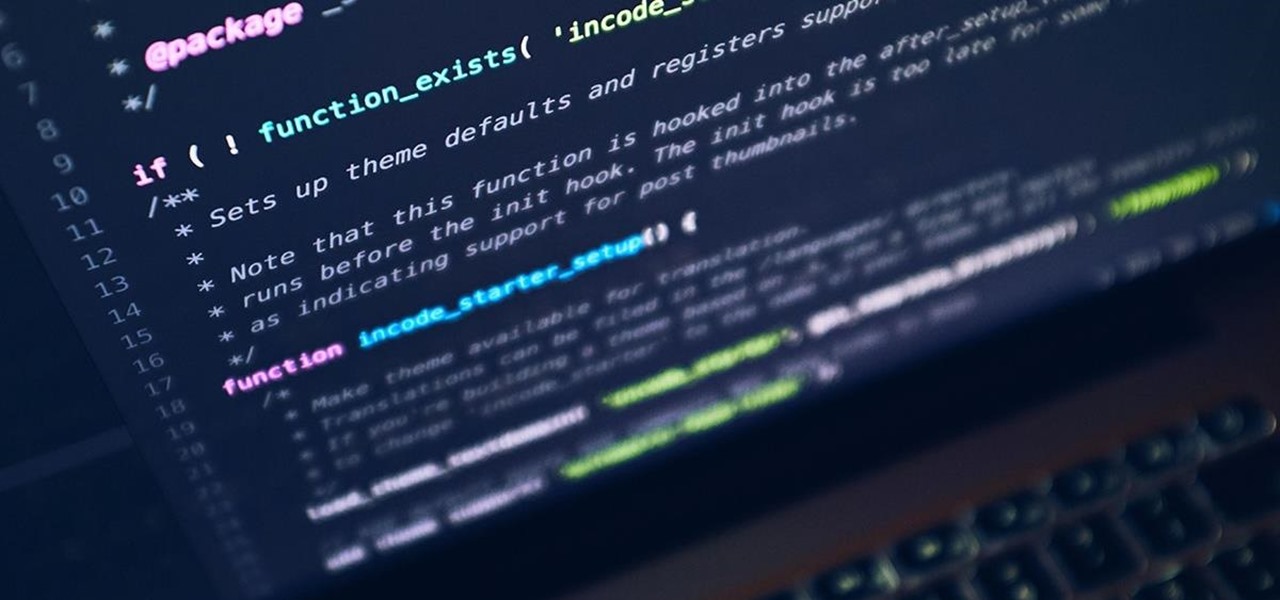In this gourmet cooking class on video, learn how to make the perfect beef wellington recipe. Our expert chef will walk you through his recipe step-by-step, with a list of ingredients and cooking utensils needed, how to make an egg wash, how to prepare the vegetables, seasoning tips, how to cook steak, how to make the duxelle, how to put the welllington together, how to make the potatoes, and how to serve the dish.

You can use conditional formatting in Microsoft Excel to create an easy attendance report for you classroom. This can also be applied to other similar types of reports. The report in this video includes the names of the students, the total possible days of attendance, the actual amount of days attended by each student, the percentage of attendance, and their rank in the class. Just follow along with the video to see how it's done.

There are very few pasttimes as fun as tossing paper airplanes around during class. But, don't you hate it when you make a really neat looking plane, throw it and it falls straight down? In this tutorial, learn how to make a very cool paper airplane that is designed to glide, so that you can impress your classmates and properly annoy your teacher..after all, isn't that the fun of study hall?

Watch this video demonstration of marvering and cane pulling techniques with molten glass. In a recording of a beginner's glass blowing class, students learn to roll hot glass on a steel marver and then, using tweezers, pull a short cane before the glass cools.

Follow these visual instructions to fold a letter into a cute, compact arrow shape. If you ever passed notes in class, this folding method falls among some of the more sophisticated styles. When practicing folding a letter into an arrow, make sure to write on it so as to be sure to conceal the letter's content during the folding process.

Vodka martinis have so much class and great taste for very little effort. Take a chilled martini glass, coat with some dry vermouth, shake some vodka in ice, and pour into the glass over a skewered stuffed pimento olive. Watch this video cocktail-making tutorial and learn how to mix up a real vodka martini.

In this micro class you will learn how to say "How have you been recently" in Mandarin Chinese. This simple instructional video makes basic Mandarin Chinese easy.

Keep your underwear drawer looking nice and neat by learning how to fold your underwear. This how-to video is a master class in folding men's underpants. Watch and learn how to fold them and keep your closet organized.

This video origami tutorial shows how to fold a V-Glider paper airplane. Never fold a boring paper airplane again. Follow along with this video and learn how to fold the V-Glider paper airplane; it's sure to impress class and office mates.

Ever hung up a painting, only for it to come crashing right down? This video home improvement tutorial shows how to choose the right kind of wall anchor to hang anything, from a mirror to small shelves, up onto the wall.

The Flush Mount Deadbolt trailer hitch lock is a deadbolt hitch lock for all class 2 receiver hitches, and it uses a 5/8 diameter pin. We'll show you the operation of this lock.

This Deadbolt Hitch and Trailer lock set is designed for 2 inch X 2 inch class III and IV receiver hitches. The trailer lock fits a lever style couplers with a half inch span overall. This video shows you the operation of these locks.

This part is for a 1 1/4 inch by 1 1/4 inch class I and II receivers and the trailer lock fits lever style couplers with a 1/2 inch span. This video will show you the operation of the trailer hitch ballmount and coupler locks.

I may be a bit weird, but I enjoy listening to music at night as I fall asleep. Sure, you could create a playlist of songs so that it stopped after all the songs finished playing, but I have a rather extensive database of music and I enjoy listening to them randomly. Also, I like to ensure it terminates after a specific amount of time (I don't want it playing all night). Or sometimes I use it when I am cooking so that when the music stops, I know I need to check on my food, etc.

If you're trying to get your start in the web development and IT field, then one of the best places to begin is by building confidence with your coding by practicing Python and sharing your work on Git & Github. The Learn Python & Django Developer Bundle can help get you up to speed in Python, Django, Git & Github, and more, and right now it's on sale for $29.99.

Learning different coding languages can be difficult. You spend so much time mastering one and getting used to thinking along the channels you need for it that learning something new can sometimes be more difficult than starting from scratch. Starting from scratch, notably, is also difficult.

If you're looking to get started with your training in web development, a natural starting point is learning to code with Python and then saving and sharing your work on Git and GitHub. These are standard tools of the industry, and mastering them will put you one big step closer to succeeding in the professional sphere.

Learning to code is difficult, but the potential of a little expertise in a few programming languages grants you is worth the effort. Learning to code won't just put you on one career path; many fields, from game design to data science, use coding languages. The All-in-One Coding Skills Bundle can be your start toward mastery of some of the most useful coding languages around for $29.99.

When we're young, learning a new language is as easy as learning anything else. There have been ample studies that show adults struggling to learn a new language are not alone. Learning a new language is hard, particularly when done outside the guidance of a teacher or a school setting.

Since it first launched in 2003, WordPress has dominated the internet. The free, open-source content management system (CMS) is used by over 60 million websites. Wordpress is undeniably one of the most popular CMS solutions in the world.

Snapchat popularized personalized stickers for social media and messaging with Bitmoji, followed by walled-garden versions from Apple with Memojis and Samsung with AR Emojis. Even Google has gotten into the game, integrating an emoji generator for Gboard.

Starting with Android 9 and 10, Google made privacy and security the main priorities for Android updates. Both versions brought numerous changes to help erase the notion that Android isn't safe, but Android 11 might even have them beat.

Apple has implemented a new sensor on the rear camera of its fourth-generation iPad Pro, and it's pretty exciting. It's called the LiDAR Scanner, a scanning "light-detection and ranging" sensor, and you may very well be acquainted with it if you follow any driverless car news. Will we also get it on the upcoming iPhone 12 Pro?

The wearables space experienced its "big bang" moment back in 2015 when Apple released its first wearable device, the Apple Watch. Although the device was initially dismissed by some as an unnecessary charm bracelet packed with frivolous tech, in very short order, the public learned just how useful the Apple Watch can be.

Chances are, your favorite websites run on ads. That means the sites rely on those ads to fund their operations. Without ads, your laughs, news, and guides don't happen. That's why it's helpful to disable content blockers (often called whitelisting) for sites you support. In the past, it wasn't possible directly in Safari, but in-app whitelisting becomes a reality with iOS 13.

Long before the HoloLens or the Magic Leap One, a California-based team of independent filmmakers envisioned what the future of augmented reality might look like.

There's no doubt iOS 13 has dominated the talk around the Apple community this month. Since the announcement and release of the first developer beta, we iPhone users have had a treasure trove of new features and changes to explore and discuss. Now the fun continues with iOS 13 dev beta 2. Who's ready to start up the conversation all over again?

Right after Apple released iOS 12.2 dev beta 6 on Monday, March 18, it seeded the public beta version. So far, from what we can tell, the sixth beta includes a patch for an Apple Pay issue and yet another update to the "About" page in Settings, this time with a new section for warranty and insurance information.

Public beta testers are in for a treat today. While Apple is extremely inconsistent with the release schedules for the developer and public betas, the company has once again released both versions of iOS 12.2 beta 5 today, March 11. If you're a public tester, you now get to experience all of iOS 12.2's new additions for yourself, instead of needing to read about them for up to 24 hours in advance.

If you're an iOS app developer, your Monday just got better; Apple just released iOS 12.2 developer beta 5 to your Software Updates today, March 11. This fifth beta includes a number of small UI changes and tweaks, and likely some degree of under-the-hood improvements and bug fixes.

Apple released iOS 12.2 beta 4 to developers on Monday, March 4, then shortly thereafter also pushed it out to everyone on the iOS 12.2 public beta program. All previous public beta updates for iOS 12.2 were released the following day, but this one changes course. In the iOS 12.2 public beta 4, there are new icons, an updated "About" page, and better Now Playing tile.

Apple released iOS 12.2 beta 4 to developers on Monday, March 4, and that means public beta testers will likely get the update on Tuesday. The update features a fresh "News" app icon, a new "Apple TV Remote" tile in Control Center, and a tweaked "About" page, in addition to seemingly under-the-hood updates. If you're not yet on the beta, now's your chance to see it for yourself.

While developers received iOS 12.2 beta 3 on Feb. 19, public beta testers had to wait one extra day, following suit with previous iOS 12.2 beta releases. The third beta update includes fixes for Group FaceTime and the missing date on the lock screen, as well as a few tiny app updates.

Apple just released the third iOS 12.2 developer beta Tuesday, Feb. 19, fifteen days after the release of iOS 12.2 developer beta 2. Beta 3 fixes an issue with the lock screen, and reintroduces Group FaceTime to beta testers. Overall, iOS 12.2 hosts a wealth of new features as well as bug and security patches.

In the world of technology, there's often a trade-off between convenience and security. The Java Remote Method Invocation is a system where that trade-off is all too real. The ability for a program written in Java to communicate with another program remotely can greatly extend the usability of an app, but it can also open up critical vulnerabilities that allow it to be compromised by an attacker.

In a previous tutorial, we were able to measure horizontal surfaces such as the ground, tables, etc., all using ARKit. With ARKit 1.5, we're now able to measure vertical surfaces like walls!

Have you noticed the many utility ARKit apps on the App Store that allow you to measure the sizes of horizontal planes in the world? Guess what? After this tutorial, you'll be able to do this yourself!

Android's Quick Settings menu gives you easy access to certain actions from any screen, but the tiles available are largely dependent on your phone's OEM skin. For instance, the Google Cast button that can cast your entire screen has been exclusive to Nexus and Pixel devices, even though other phones have the requisite software to use it. Fortunately, there's a way to add it on any device running Nougat or higher.

Now that we have unlocked the menu movement — which is working very smoothly — we now have to get to work on the gaze manager, but first, we have to make a course correction.

The large, dome-shaped LiDARs that have become a fixture on driverless car prototypes are expensive and notably ugly. And yet, these unsightly devices should remain planted on driverless cars, even when they become available in commercial fleet services across the country in a couple of years.