
How To: Create a Lady Gaga style mini hairbow
Lady Gaga creates some crazy looks, and most of them aren't appropriate for everyday. But, this adorable little hairbow is perfect for even the most demure of girls!


Lady Gaga creates some crazy looks, and most of them aren't appropriate for everyday. But, this adorable little hairbow is perfect for even the most demure of girls!
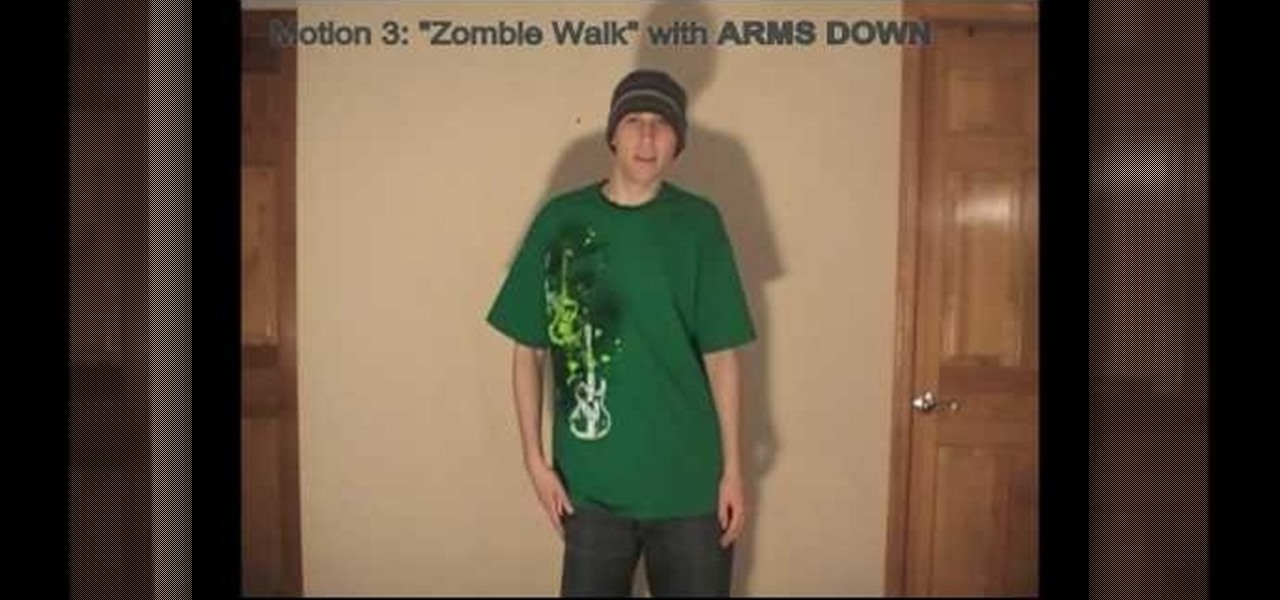
Instructional video showing how to do head isolation dance moves. These are a bit difficult, but are a really cool effect once you can do them well. Just takes some practice time (use a mirror).

You will always remember your first kiss, so try making it a good one. This how-to dating advice video will show how to prepare for that first kiss you have been waiting for. To practice kissing you will need a partner, a suave technique and a mirror. Choose some one who will is willing to kiss you and be courages when going in for your first kiss.

In this video, we learn how to do a changing spot combination. Start off by standing in front of the mirror with your right foot in front of your left. After this, do four open turns. On the fifth turn, do a quarter turn to the right, opening the entire body to the right side. Then, open up your entire body and rotate around until you get to the front. At the end, pull the move in to a pirouette and end up in the front of the mirror again. With practice, you can master this spot combo, just k...

"How does one conquer an eating disorder? Deepak explains that people with eating disorders usually have a poor self-image. They see themselves as unlovable and unattractive. To combat this illusion, he suggests practicing the "mirror technique" where one can look at oneself in the mirror and say "I am beautiful, I love myself, and thank you God for making me exactly

One of the great features of the Zelda games is the number of magical items at Link's disposal. In Zelda: A Link to the Past, the magical mirror item was used to switch between the dark and light worlds. In this instructional video, learn how to get the cape item early before the Master Sword and the Titan's Mitt. Note that this glitch does not work on the Super Nintendo console, only for the Game Boy Advanced and the SNES emulator.

This how-To video shows you how to make an attractive and romantic centerpiece for your wedding, engagement party, or shower. A lovely mirrored acrylic heart with the couple’s first names, also in mirrored acrylic, is the center point. Turn off the lights and light up the tea candles for that romantic moment! Coordinating ribbon, metallic paper poof flowers, and onion grass lend accents. This is also suitable for Valentine’s Day, Sweetest Day, anniversaries, and other romantic events.

This is how you tie a bowtie. The trick is to twist and tweak until finished. Bow ties look best when slightly imperfect. Too much symmetry is unnatural. You want people to see that its not pre-tied.

The "Pratt" is related to the "Nicky" and provides an excellent compact, medium sized symmetric knot. The "Pratt" is a very practical knot which can be used with most any tie.

This knot is identical to the "Four-in-hand", apart from the addition of another pass of the wide blade across the knot before ending. This gives a slightly larger knot.

Having quick and immediate access to your notifications is one of the most important features for any modern day phone, but these alerts can be easily missed when your device isn't in the palm of your hand.
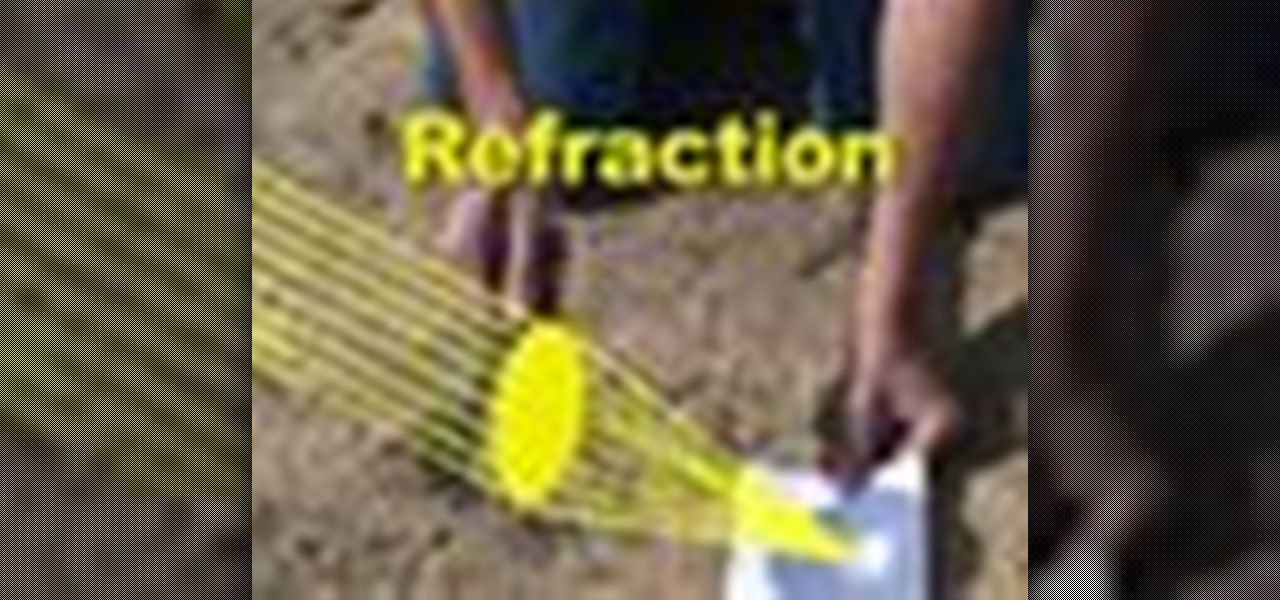
In this video you'll visit one of the largest solar power farms in the world to learn the difference between reflection and refraction. Unlike most solar farms, this farm uses giant mirrors instead of photo electric cells. Check it out.

This tutorial shows you how to replicate the Rangoli design onto a piece of glass using glass paint. You will also need a few stencils and a pen to trace your design onto. Great for dressing up windows and mirrors!
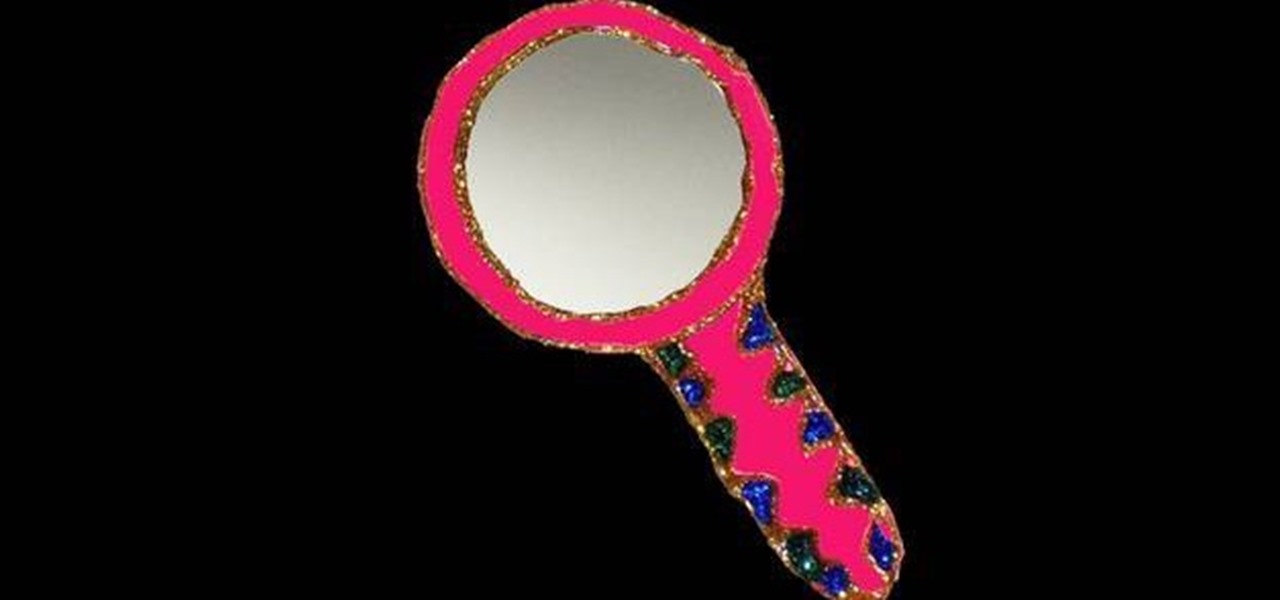
This is a simple craft you can make with a child who loves to play dress-up. You'll need cardboard or posterboard, aluminum foil or reflective paper, glitter pencils, a circular trace, a paper puncher, markers or colored pencils, glue and safety scissors.

Self portraits once required a big mirror and hours of introspection. Now, with digital cameras, you can take a great one in only a few minutes! Watch this video for tips on taking a really appealing self portrait with only some simple equipment.

Having mirros on your motorcycle is a smart thing to do and can help prevent any serious injury or death. It may seem like an easy thing to do, but it can be tricky for some. In order to do so, you'll need to find a specific area to place them and get the right tools needed to do so. So if interested, sit back, pay attention, and enjoy!

In this tutorial, learn how to perform a Michael Jackson move called the "Indian walk". This move is quite popular and used in music videos such as "Black or White" and "Man in the Mirror". If you would like to perform this cool step, follow along and dance up a storm.

Dress and trim your dog to the nines by watching this video on how to trim or cut your dog's nails. Making sure their talons are nice and people-friendly is a necessary component of pet care and will also boost canine egos as they look at their sharp silhouette in the mirror.

This video gives tips and signs on what to look out for to tell if a girl/woman likes you. Here are some tips and signs to look for to check if a woman is interested/attracted to you: - asking you a lot of questions - ignores her friends and keeps talking to you - playfully touches you / initiates contact - while telling a story and then you suddenly stop, she will be eager for you to continue it - if she unconsciously mirrors your actions - lead her to someplace then take her hand, squeeze i...

A swag is the perfect accessory to decorate a door, hang over a mirror, or use as an Easter centerpiece. In this video tutorial, Dana Plazyk of Flowers by Design shows you how easy it is to put one together using tulips, forsythia and lilacs.

Keep private info from prying eyes and earn some peace of mind when you safeguard your PC or Mac against nosy intruders. You will need several great passwords, virtual desktop software, snoopware blockers, a screen filter, a mirror, a healthy sense of paranoia, WPA encryption, and an understanding IT specialist.

Installing a second optical drive on your Power Mac is a simple project, provided you know what you're doing. In this video tutorial, you'll find detailed, step-by-step instructions on how to install an optical drive in a Power Mac G4 mirrored drive door system. For more, watch this optical drive installation how-to.

By performing the mirror glitch, it's possible to perform a glitch in the game aptly dubbed the reset curse in Zelda: A Link to the Past. This instructional video shows you how to perform the reset curse glitch which causes a number of odd things to occur such as the inability to pick things up and discoloration. Note that this trick only works on the Game Boy Advanced version, not the Super Nintendo.

Have a new picture or mirror you want to hang up? Before you take out the hammer and nail, learn how to find your wall stud.

MORE FREE VIDEOS http://www.sozoexchange.com Today's word is "narcissistic". This is an adjective which means having too much love or admiration of oneself.

The "Four in hand" is the most well known and commonly worn knot in the western world. The "Four-in-hand" knot has its name from the drivers of the four-in-hand carriage in the mid-1800's, who tied their scarves and the reigns of their carriage with this knot.

The "Nicky" is related to the "Pratt" and provides an excellent compact, medium sized symmetric knot. The "Nicky" is a very practical knot which can be used with most any tie.

The "Plattsburgh" knot is named after the small town in up-state New York where Thomas Fink, inventor of the knot and co-author of the book "The 85 ways to tie a tie", is born. In contrast to its narrow close relative the "St. Andrew", the "Plattsburgh" produces a symmetric knot characterized by a broad cone with a narrow opening.

In the latest example of life imitating art, IBM has applied for a patent for a video censoring system that looks a lot like the "Arkangel" child monitoring system from the latest collection of modern sci-fi fables from Black Mirror on Netflix.

This video shows how to make a cute vintage looking jewelery box. A cardboard cheese box forms the body of the jewelery box. Other items you will need include mod podge, white glue gesso, masking tape, ribbons, a mirror from a compact, some fabric, and some faux pearls and flowers. Begin my removing the labels from the box. Paint the inside and outside of the walls of the box and the lid. Paint the areas of the box that you just primed with gold metalic paint. Now use the box to trace three c...

Chromecast is so small and portable that it would seem to be a perfect device for making PowerPoint presentations. But even now that you can mirror your Android device's display, there are still a few issues.

In 2012, VideoLan published a beta release of their wildly popular desktop media player, VLC, for the Android platform. However, because the non-profit development team did not have access to popular North American Android devices, they opted to exclude the USA and Canada from their initial release. That is, until now.

No City would be a pretty awesome name for just about anything. Rock album, memoir, celebrity child, even a Yu-Gi-Oh! card / deck. This video will teach you how to make an awesomely powerful No City deck for Yu-Gi-Oh! and kick some ass with it.

Too many brides make the mistake of trying to go all out for a wedding. While some things come better bigger: snagging your dream location - a huge, 400 person capacity church - or dream dress - a poufy, whipped creation with an uber long train and layers and layers of tulle - going overboard with your makeup is a recipe for disaster.

In this C4D user's guide, you will learn how to create a cabinet, complete with a sink, taps, and a mirror. Add some details and group everything together for easy import into the final scene. Whether you're new to MAXON's popular 3D modeling application or are just looking to get better acquainted with Cinema 4D and its various features and functions, you're sure to enjoy this free video software tutorial. For more information, and to get started using this trick in your own Cinema 4D projec...

Want a great, inexpensive, 3D movie experience in your bedroom (and have an aversion to the perennial red/blue anaglyphic glasses)? Sean Hellfritsch from Encyclopedia Pictura shows how to make the Vizard, a home 3-D viewing station. This podcast from Wired Magazine is a creative and whimsical hack with both modern and nostalgic technology perfect for watching a flip book style movie in 3D. The Vizard is a polarized stereoscopic display. It's not a red or cyan filter. LED has a natural polariz...

Check out this cinematography tutorial video that demonstrates how to use your professional JVC DR-DV5000 Direct to Edit (DTE). The DR-DV5000 is designed to mount directly to your JVC GY-DV5100 and turn it into a DV-Disk recording solution. It becomes possible to shoot directly to disk or simultaneously to tape and disk. The DTE capture files are a mirror image of what's recorded. Learn everything there is to know about the DR-DV5000 with this instructional cinematography video and start usin...

Learn how to use a coffee filter for more than making coffee. Discover the versatility of coffee filters by learning all the things they can do besides straining your java.

Do you waste time in front of the mirror every morning fretting over what you're going to do with your makeup? If you're been looking to streamline the process, watch this video. It will teach you a 10-step process you can use to create a great look quickly every time.

In this how to video, you will learn how to liquify an image using Photoshop. First, open the image in Photoshop. Next, go to filter and select liquify. Use the forward warp tool to press pieces of the photo. Use the reconstruct tool to bring the image back to the original state. The twirl clockwise tool can be used to twirl pieces in the photo. You can adjust the pressure to twirl more. The pucker tool can be used to push sections into the image. The bloat tool can be used to pinch sections ...