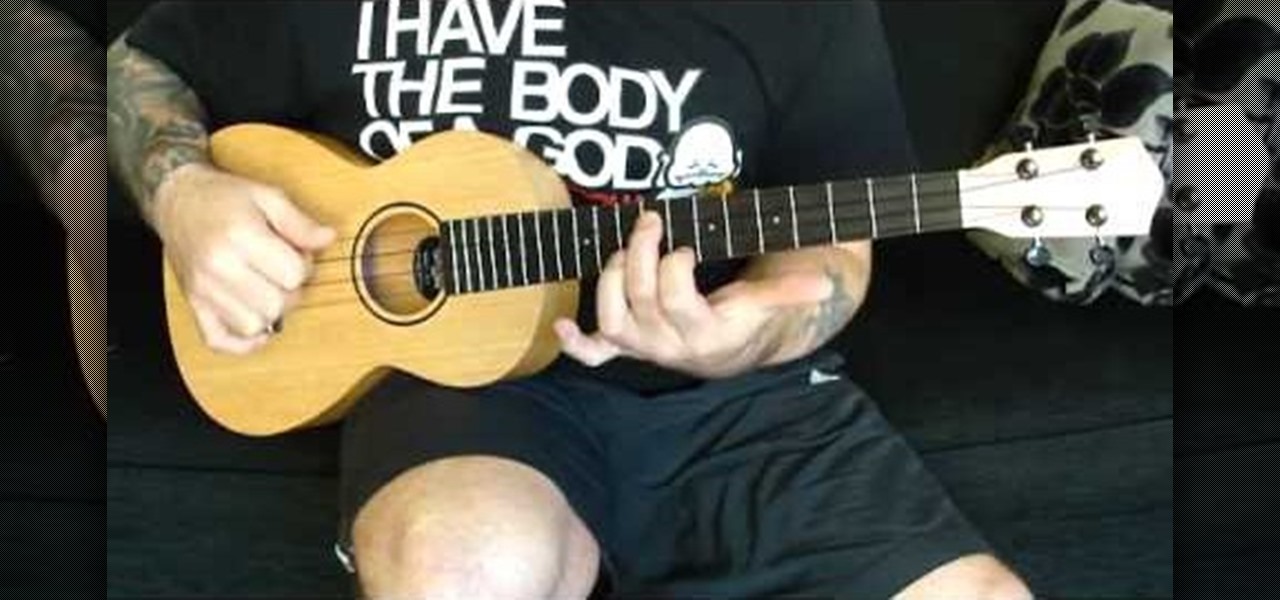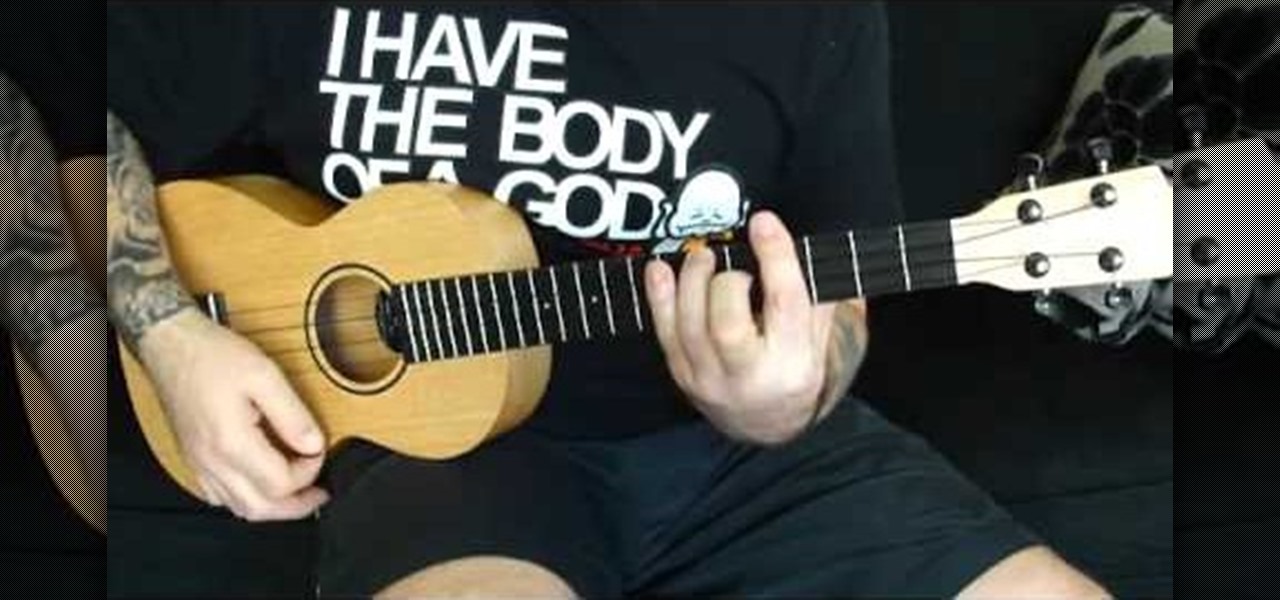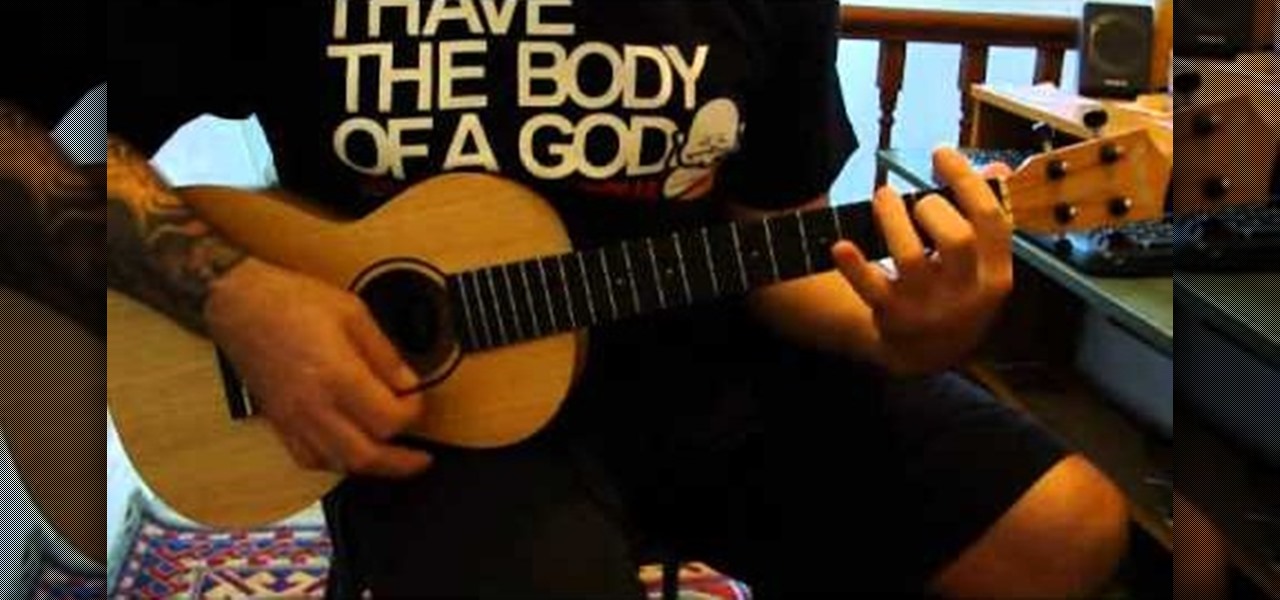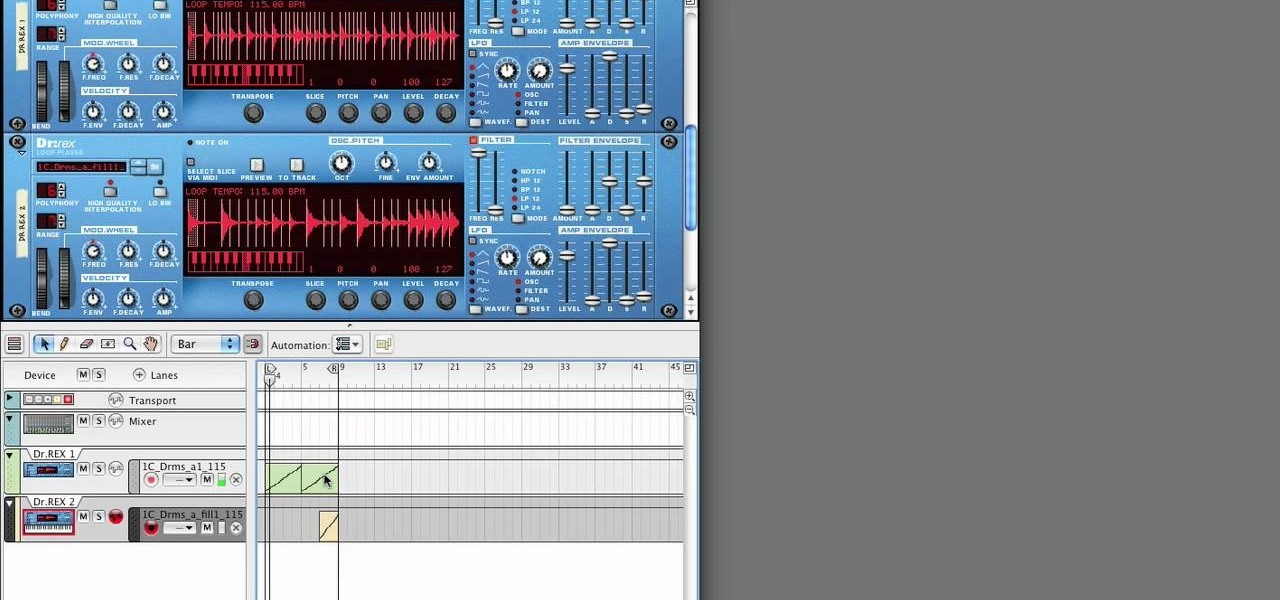Want to play "Centerfold" by the J. Geils Band on baritone ukulele? Learn how with this video tab, which presents a complete breakdown of the song's component sections, chords and strumming & picking patterns. For all of the details, and to get started playing "Centerfold" on your own baritone uke, watch this free video ukulele lesson.

Want to play "Viva la Vida" by Cold Play on baritone ukulele? Learn how with this video tab, which presents a complete breakdown of the song's component sections, chords and strumming & picking patterns. For all of the details, and to get started playing "Viva la Vida" on your own baritone uke, watch this free video ukulele lesson.

Want to play "Beautiful" by James Blunt on baritone ukulele? Learn how with this video tab, which presents a complete breakdown of the song's component sections, chords and strumming & picking patterns. For all of the details, and to get started playing "Beautiful" on your own baritone uke, watch this free video ukulele lesson.

Want to play "Good Riddance (Time of Your Life)" by Green Day on baritone ukulele? Learn how with this video tab, which presents a complete breakdown of the song's component sections, chords and strumming & picking patterns. For all of the details, and to get started playing "Good Riddance" on your own baritone uke, watch this free video ukulele lesson.

Want to play "Rocky Raccoon" by Paul McCartney of the Beatles on baritone ukulele? Learn how with this video tab, which presents a complete breakdown of the song's component sections, chords and strumming & picking patterns. For all of the details, and to get started playing "Rocky Raccoon" on your own baritone uke, watch this free video ukulele lesson.

Want to play "Make Me Feel My Love" by Bob Dylan on baritone ukulele? Learn how with this video tab, which presents a complete breakdown of the song's component sections, chords and strumming & picking patterns. For all of the details, and to get started playing "Make Me Feel My Love" on your own baritone uke, watch this free video ukulele lesson.

Want to play "Hey There Delilah" by Plain White Ts on baritone ukulele? Learn how with this video tab, which presents a complete breakdown of the song's component sections, chords and strumming & picking patterns. For all of the details, and to get started playing "Hey There Delilah" on your own baritone uke, watch this free video ukulele lesson.

Want to play "Only Exception" by Paramore on baritone ukulele? Learn how with this video tab, which presents a complete breakdown of the song's component sections, chords and strumming & picking patterns. For all of the details, and to get started playing "Only Exception" on your own baritone uke, watch this free video ukulele lesson.

Want to play "Dynamite" by Taio Cruz on baritone ukulele? Learn how with this video tab, which presents a complete breakdown of the song's component sections, chords and strumming & picking patterns. For all of the details, and to get started playing "Dynamite" on your own baritone uke, watch this free video ukulele lesson.

Want to play "Telephone" by Lady Gaga on baritone ukulele? Learn how with this video tab, which presents a complete breakdown of the song's component sections, chords and strumming & picking patterns. For all of the details, and to get started playing "Telephone" on your own baritone uke, watch this free video ukulele lesson.

Want to play "I Want You Back" by the Jackson 5 on baritone ukulele? Learn how with this video tab, which presents a complete breakdown of the song's component sections, chords and strumming & picking patterns. For all of the details, and to get started playing "I Want You Back" on your own baritone uke, watch this free video ukulele lesson.

Want to play "Viva la Vida" by Coldplay on baritone ukulele? Learn how with this video tab, which presents a complete breakdown of the song's component sections, chords and strumming & picking patterns. For all of the details, and to get started playing "Viva la Vida" on your own baritone uke, watch this free video ukulele lesson.

Want to play "Use Somebody" by Kings of Leon on baritone ukulele? Learn how with this video tab, which presents a complete breakdown of the song's component sections, chords and strumming & picking patterns. For all of the details, and to get started playing "Use Somebody" on your own baritone uke, watch this free video ukulele lesson.

Want to play "Hey, Soul Sister" by Train on baritone ukulele? Learn how with this video tab, which presents a complete breakdown of the song's component sections, chords and strumming & picking patterns. For all of the details, and to get started playing "Hey, Soul Sister" on your own baritone uke, watch this free video ukulele lesson.

Want to play "California Gurls" by Katy Perry on baritone ukulele? Learn how with this video tab, which presents a complete breakdown of the song's component sections, chords and strumming & picking patterns. For all of the details, and to get started playing "California Gurls" on your own baritone uke, watch this free video ukulele lesson.

Want to play "Wanted Dead or Alive" by Bon Jovi on baritone ukulele? Learn how with this video tab, which presents a complete breakdown of the song's component sections, chords and strumming & picking patterns. For all of the details, and to get started playing "Wanted Dead or Alive" on your own baritone uke, watch this free video ukulele lesson.

Want to play "Whistle for the Choir" by the Fratellis on baritone ukulele? Learn how with this video tab, which presents a complete breakdown of the song's component sections, chords and strumming & picking patterns. For all of the details, and to get started playing "Whistle for the Choir" on your own baritone uke, watch this free video ukulele lesson.

Want to play "When September Ends" by Green Day on baritone ukulele? Learn how with this video tab, which presents a complete breakdown of the song's component sections, chords and strumming & picking patterns. For all of the details, and to get started playing "When September Ends" by Green Day on your own baritone uke, watch this free video ukulele lesson.

Want to play "No Woman, No Cry" by Bob Marley on baritone ukulele? Learn how with this video tab, which presents a complete breakdown of the song's component sections, chords and strumming & picking patterns. For all of the details, and to get started playing Bob Marley's "No Woman, No Cry" on your own uke, watch this free video ukulele lesson.

Want to play "Sunday Bloody Sunday" by U2 on a baritone ukulele? Learn how with this video tab, which presents a complete breakdown of the song's component sections, chords and strumming & picking patterns. For all of the details, and to get started playing U2's "Sunday Bloody Sunday" on your own uke, watch this free video ukulele lesson.

Want to play minor jazz chords by on the ukulele? Learn how with this video tab from Glen Rose of Jazzy Ukulele. For all of the details, and to get started playing minor jazz chords on your own uke, watch this free video ukulele lesson.

In this video, we learn how to print from a shared printer in Ubuntu. First, turn your computer on and then go to your system. From here, go to admin and then printing. After this, you will get a pop up window. Click on 'new' and then it will search for the printer. Next, you will click on 'network printers' and then go to 'windows printer via samba'. Then, click on browse and expand the workgroup. Then, expand the name of the computer and you will find the name of the computer as well. Now, ...

In this tutorial, we learn how to upgrade the firmware on a Linksys router. First, you will need to know what you already have, go to 192.168.1.1 on your browser to find this. Next, search for the name of your router that you got from the site. From here, click on the downloads on the page. Then, you will pick the model number for it. Download this on your computer and it will run through the download process. When done, go back to the router website to make sure it was upgraded and then you'...

In this video, we learn how to view the internet on your iPod Touch or iPhone. First, you will need to look for the Safari sign on the bottom of your phone. From here, you will be led to the Google home page. You can click on the box to get the on-screen keyboard and type in what you want to search for. After this, the results page will show up. To go to a website, you just simply need to type the exact site into the address bar and then it will load for you! This is simple and easy, just tak...

In this tutorial, we learn how to access Hotmail and Gmail through a local email client. First, Google search "webmail Mozilla" and go to the official website. From here, you will click on the hotmail link and any other e-mail links you want for the add-on. Next, you will right click and save this to your computer. After this, go into your e-mail and go to the settings. From here, you will click on the "forwarding" tab at the top and then click "enable pop for all mail". Save these changes an...

In this tutorial, we learn how to connect to Xbox Live with an Ethernet cable. First, connect the Ethernet cable to the Xbox console. Fit this in by looking at the ports and the plug that you have to see where it fits. Next, make a path from your router to the end of the cable so it's not on the floor. Then, connect the cable to the router and turn on your Xbox. From here, go to the system settings and then search for the internet connection through network settings. Once you have done this, ...

In this tutorial, we learn how to download and use torrents. First, go to the website: uTorrent and download the software. After this, install it on your computer and then open it up! From here, go to the website torrentz and use the search box to find what you want to download. After you find the item you want to download, you can click on it and then choose to download it with your uTorrent software. Now, it will appear in your software and tell you when it's done downloading. When finished...

In this video, we learn how to download ROMS to & play video games on your Droid. First, go to the App Market and search for the ROM that you want. Install this, then go back and download Astro. From here, go to: www.freeroms.com on your phone and download Nesoid or Sega Master System. After this, exit out of the internet and click the download Astro from earlier. Then, extract this to your phone and delete the zip file from your computer. From here, you will be able to use the ROM on your ph...

This video tutorial is in the Computers & Programming category which will show you how to defragment your computer step-by-step. This will make your computer run efficiently and faster. Do a Google search for auslogics disk defrag and download and save the program. This program allows you to continue using your computer while the defrag is in progress. Then run the set up, accept the license agreement and launch the program. Here you can select the drive that you want to defrag and click on n...

In this tutorial, we learn how to make Google go bananas. First, go to Google and search for "how to make Google go crazy". Once you type this in, click on the first link that you see. Now, you will be presented with a page that has instructions. Follow the instructions that are listed on this website. Once you finish and hit "enter" you will start to see Google go crazy on you! This is a cool way to have fun with your computer and also it's a great trick to show your friends. Have fun with t...

In this tutorial, we learn how to text message on the Razzle TXT8030. First, turn on the phone and then click on the section where you can text message. After this, enter the phone number into the "to" section and then start to write in your body of text into the section that says "text". After you have done this, correct any of the problems that you have typed and then click on the "send" button. once you are finished with this, you can send a new message or search the same section to look a...

In this tutorial, we learn how to get started with the AdWords API PHP client library. First, download the library by going to the API documentation online. From here, set the authentication information and then open up the library. Now, save the changes to the file and use a sandbox environment. The examples folder has all versions that the API library supports. You can browse the campus folder with the search button, just type in the command of what you want to see. After you do this, you c...

New to Microsoft Excel? Looking for a tip? How about a tip so mind-blowingly useful as to qualify as a magic trick? You're in luck. In this MS Excel tutorial from ExcelIsFun, the 729th installment in their series of digital spreadsheet magic tricks, you'll learn how to lookup an item when multiple lookup items are in a single cell with the LOOKUP and SEARCH functions.

In this tutorial, we learn how to use Reason Soul School. First create a Doctor X loop layer. After this, browse for a loop and search through the different folders that contain loops. These will mimic different sounds depending on which one you want to use. Each category contains drums, bass, tempos, and more. Load the different sounds from the folders as you would like. Then, when you have your desired sounds, start to edit them and change how they sound. You can then add in new loops to th...

The animals in Minecraft can either be scarce or very abundant, but a cool way of cutting out the mundane process of searching for them are creating a pit trap. The easiest way to lure them using a path of torches that will lead them into falling into a deep pit that they can't hop out of. Round them all up over night and then prepare for the slaughter in the morning! In this video you will get a basic walkthrough of how to do exactly that!

The "Run" command in Windows XP was a super handy tool for those above-average PC users, those who know all the shortcuts to navigating the system. But Windows Vista automatically removed the "Run" option from the start menu, and replace by "Search" instead. But don't worry, it's not gone forever. You can restore the "Run…" command with a little tweak to your Vista preferences. See how.

This video presents a mathematical puzzle which is to be solved by the viewer. The solution is posted in an alternate video, but this video presents the problem of a four digit number which is the square of a smaller number. The first two digits of the square are the same as each other and the last two digits are the same as each other as well. The video calls for the viewer to find the integer whose square is this four digit number without the use of a calculator, although abacuses are allow...

Spidey has moved on to the next fragment, and his search has lead him to a construction yard. He finds the fragment easy, but usually "easy" means "giant muscled moron with a hard head"...right? Right? No? Well in this case it does cause the Juggernaut makes his debut intro in a way that only Juggie truly can. And just to make matters worse, S.H.I.E.L.D. and Silver Sable have decided to join the fray, and they're looking to take down both Juggs and Spider-Man. In this video you will get a ful...

Kraven The Hunter, one of Spidey's deadliest foes, and a monster of a man on his own. Kraven has cleverly lead you into his trap while on your search for the fragments and has brought you to his home turf: the Jungle. Check out this great walkthrough of the entire first chapter with boss fight included.

Vortex is a puzzle-platformer in the Braid / Limbo vein, except with the somewhat selfish mission of getting yourself into a sauna. This video will show you how to beat all of the game's many levels, ensuring maximum sauna enjoyment.