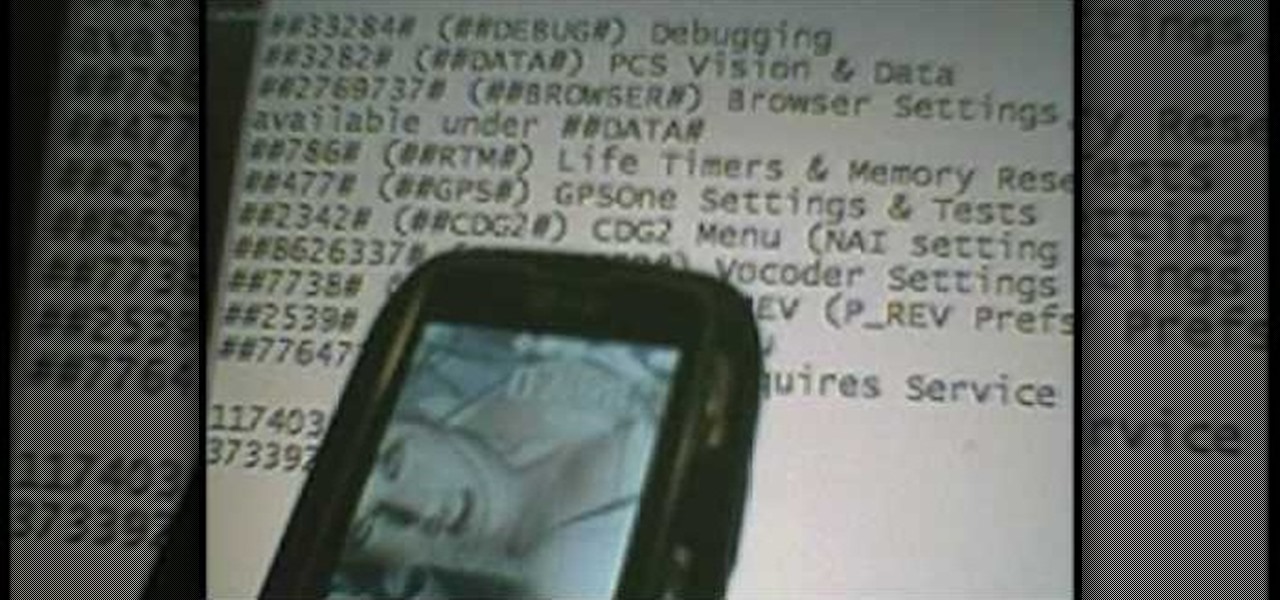As someone who writes an extreme amount, it's a necessity for me to have an organized and multifunctional text editor. The stock iPhone Notes application is useful to an extent, but it sorely lacks in features and design. Writing and text editing applications are nothing new to the iPhone, but many of them are overloaded on features, making it even harder to keep organized. Here are just a few alternatives that I find helpful in my day-to-day writing.

Some may think it's impossible, but it could be… tethering your Motorola Droid X to your Mac OS X computer without paying for Verizon's expensive Mobile Hotspot, without rooting the Droid X, and without installing any additional Android applications. It does sound impossible, but for some, it may not be.

This video tutorial from toptenreviews presents how to import media from a hard drive into Corel Video Studio library.First you need to start the application.From top menu click on Capture tab. Normally you would select one of the four options to capture media: Capture video, DV quick scan, Import digital media, Import from mobile device.These options are below the library. But in this case you will need to click on the folder icon above the library.This action will bring up a dialogue box wh...

The video starts out with a person holding an iPhone. The narrator begins to say he is about to demonstrate how to jailbreak an iPhone. Step one is to update or restore the iPhone to 3.1.2 using iTunes. After the update is complete, click on the blackrain icon and download Cydia. After the download is complete, the iPhone is jailbroken on 3.1.2. Next click on Cydia icon and search for the package bootneuter. That application will unlock the iPhone after installed. After it is installed, make ...

Samsung's new Galaxy S8 can turn into a PC with its DeX dock, but while that may sound like the future of mobile computing on the surface, there are definitely a few issues with the entire setup.

Kazendi, a London-based HoloLens development and rapid prototyping studio, just released a new iOS app in Apple's App Store that lets developers stream HoloLens applications live from the headset to an iPad or iPhone. It's called HoloStream, and is the first iOS/HoloLens crossover app we've seen so far.

Make calls and send text messages and emails with voice commands on your T-Mobile G2! This clip will teach you how. Whether you're the proud owner of a a T-Mobile G2 Google Android smartphone or are merely toying with the idea of picking one up in the near future, you're sure to be well served by this official video guide from the folks at T-Mobile.

Use Google Voice to transcribe voicemails received on your T-Mobile G2! This clip will teach you how. Whether you're the proud owner of a a T-Mobile G2 Google Android smartphone or are merely toying with the idea of picking one up in the near future, you're sure to be well served by this official video guide from the folks at T-Mobile.

Use all of your web apps on your T-Mobile G2! This clip will teach you how. Whether you're the proud owner of a a T-Mobile G2 Google Android smartphone or are merely toying with the idea of picking one up in the near future, you're sure to be well served by this official video guide from the folks at T-Mobile.

Use all of your favorite Google apps on your T-Mobile G2! This clip will teach you how. Whether you're the proud owner of a a T-Mobile G2 Google Android smartphone or are merely toying with the idea of picking one up in the near future, you're sure to be well served by this official video guide from the folks at T-Mobile.

Interested in loading a custom ROM onto a Windows Mobile Device running Windows Mobile 6? This clip will teach you everything you need to know. It's easy! So easy, in fact, that this mobile phone hacker's guide can present a complete overview of the process in about seven minutes. For more information, including detailed, step-by-step instructions, take a look!

Have rooter's remorse? Want to restore and reset your HTC Magic or T-Mobile MyTouch 3G's factory firmware and put your cell phone back as it was? Here's how you do it!

In this video tutorial, viewers learn how to tune their ukulele or guitar with a Windows mobile. Begin by going to the link in the video description and download the Audio Tuner Mobile program. Connect the mobile your PC and install the Audio Tuner program. Open the Audio Tuner program in your mobile phone. Users are able to choose from a variety of instruments such as: the banjo, bass guitar, guitar, mandolin, piano, ukulele and violin. The users are able to choose which note they want to tu...

In this four part video series, learn how to "hack" the LG Rumor/Rumour. In part one, learn the codes you can do, without using the USB cable. Part two and three goes over hooking the phone up to bitpim. Lastly, part four sums up what you will have learned. Again, by hacking your phone there is a chance you can damage your phone, so proceed with caution!

Check out this video to learn how to get MMS on iPhone 3G for T-Mobile on 3.0 firmware. This works on T-Mobile's Network only!

Want to mix and scratch like a professional DJ? To be a good DJ you need to understand the concepts of mixing tracks, adding cool effects, and of course you need a good sense of rhythm to line up the beats. This how to video explains how to be a professional mobile DJ. This video explains a few points on how to approach the Mobile DJ industry in a more professional manner. Watch this DJ tutorial so you can learn how to be a professional mobile DJ.

Want to play old school Nintendo on your Windows Mobile devices, such as smartphones? Well, this video tutorial will show you how to install the NES emulator on that Windows Mobile electronic touchscreen device. Just sync up your cell phone, and download the software off of the Internet. Just think, you could be playing Mario in the palm of your hand, on your mobile phone.

Learn how to set up the lighting rig of your mobile DJ set up - including proper light placement. Part 1 of 2 - How to Set up the lighting in your mobile DJ set up.

A look at how to set up your pa, mixer, turntables and amp in your mobile DJ setup. Part 1 of 2 - How to Set up the audio and PA in your mobile DJ set up.

Are you getting that nasty "Application access set to not allowed" error on your Nokia 5300 cell phone? Unfortunately, it's a problem for most Nokia 5300 owners, ones who wish to use 3rd party applications on certain carriers, like T-Mobile, who restricts the uses for branding.

This video will show you how to record video on your Apple iPhone 3G for free! This is a complete guide to installing the iPhone Video Recorder on your iPhone 3G, which also works on the First Generation iPhone.

Since it's introduction, iPhone has become the standard for design and ease of use, redefining what's possible on a mobile phone. And now with iPhone 3G, this revolutionary device gets even better, offering even more advanced capabilities. iPhone 3G works with fast 3G cellular and wi-fi networks around the world to keep you connected wherever you go. With its integrated GPS technology iPhone 3G makes it even easier to find where you are and where you're going. iPhone 2.0 software includes sup...

Historically, patents have never been a rock-solid source for uncovering the future of a company's product pipeline. However, sometimes, the images you find in the patent application search archives are so convincing you have to pay attention.

An augmented reality system developed by Lyft might make it less awkward for drivers to figure out who they are supposed to pick up.

Who said you need a smartphone to use Snapchat? A new application in the Mac App Store, appropriately dubbed Snappy, allows you to send and receive Snapchats directly on your computer. Check out the guide below to learn how to go through all of your Snapchat stories, take and send photos with filters, and text just like you would on your mobile device.

Robert Templeman from the Naval Surface Warfare Center in Crane, Indiana and several of his friends from Indiana University recently developed an Android application that is capable of gathering pictures and videos from mobile devices in order to reconstruct a user's environment in 3D. The malware would come coded inside of a camera application that the user would download. The malware, called PlaceRaider, would then randomly take pictures throughout the day and carefully piece them together ...

In this tutorial series Mike Lively shows how to convert Wordpress into the Adobe Flex 3 application Flexpress.

Want to share your Windows Mobile phone's high-speed data connection with your laptop over Bluetooth? It's easy! So easy, in fact, that this home computing how-to from the folks at CNET TV can present a complete (and somewhat talky) overview of the process in just over a minute's time. For the specifics, and to get started tethering your own Windows or Mac laptop to your Windows Mobile phone, just watch this handy how-to.

There's a new way to shop, and it's called your phone! On an Android mobile device, there'a handy shopping application called Shop Savvy, found in the Google Marketplace. Okay, so you can't actually buy things with it, but you can scan barcodes of products to get more information about them, making shopping in the mall so much easier. But how do use it to buy everything you want? Best Buy has answers. The Best Buy Mobile team explains how simple it is to use the Shop Savvy app on your Android...

Widgets are invading our computers and mobile phones, and the new HTC Hero Android-enabled device is no different. If you want to get the most out of your widgets, you're going to have to first learn how to add new ones to your home screen. Best Buy has answers. The Best Buy Mobile team explains how simple it is to add widgets to your HTC Hero cell phone.

This quick tutorial runs you through a fast and easy way to make your iPhone or iPod Touch more secure. However the best security is abstinence. Just don't run the programs that leave your devices vulnerable unless you need them.

This is a video guide to mobile broadband from Top10.co.uk. Find out what mobile broadband is in this informative video. This "how to" mobile broadband video will explore how and where mobile broadband works, what the advantages of using mobile broadband are, who offers it and how to set it up on your laptop -- from dongles to USB modem sticks.

This two part segment will show you how to use the Wi-Fi tethering mobile hotspot functionality on your Motorola Droid Bionic smartphone for free after rooting it. Segment 2 of the guide will walk you through using Radiocomm to hide your tethering usage from Verizon Wireless so you're less likely to get caught.

There are so many different devices today that have Wi-Fi capabilities--notebooks, handheld gaming devices, tablets, and more. Why not share some of the 3G and 4G internet that streams into your Motorola Droid 3 with the other electronics you carry with you? You can turn your Verizon Wireless Droid 3 smartphone into a mobile Wi-Fi hotspot using the mobile hotspot menu on the android phone.

In this video you will learn how to setup a Bluetooth mobile phone in OS X. To do this go at system preferences select Bluetooth click on Discoverable, Open Bluetooth Setup Assistance and Show Bluetooth Status in the menu. Then click Sharing and mark all the options. Now go at devices, select set up new device, mark mobile phone, click continue, wait until the device will find your mobile device, click continue and you will get a pass key. Enter that passkey. A window will pop-up where you ca...

While much of the technical specifications of the Magic Leap One: Creator Edition still remain a mystery, some clues to its internals are hidden among the guides in the now freely-accessible Creator Portal.

While The Walking Dead has brand recognition for its AR game, ARZombi has ARKit.

A pair of organizations recognized companies working in augmented reality for their innovative technologies over the past week. Meanwhile, another company used augmented reality for a sector that is overdue for a technology makeover, while another company has developed new camera modules that could usher in the next evolution of mobile AR.

John Legere seems to operate under the philosophy of, "If you're going to be late to the party, throw a better one." On Tuesday, Legere announced T-Mobile's intention to build the nation's first true 5G network, following AT&T's rollout of its "5G Evolution" network. A network which many said was, to put it in polite words, nonsense.

Welcome back, rookie hackers! We recently began an exploration of ways to hack using the Bluetooth protocol. As you know, Bluetooth is a protocol that connects near field devices such as headsets, speakers, and keyboards. Its minimum range is a 10-meter radius (~33 feet) and maximum is at 100 meters (~328 feet).