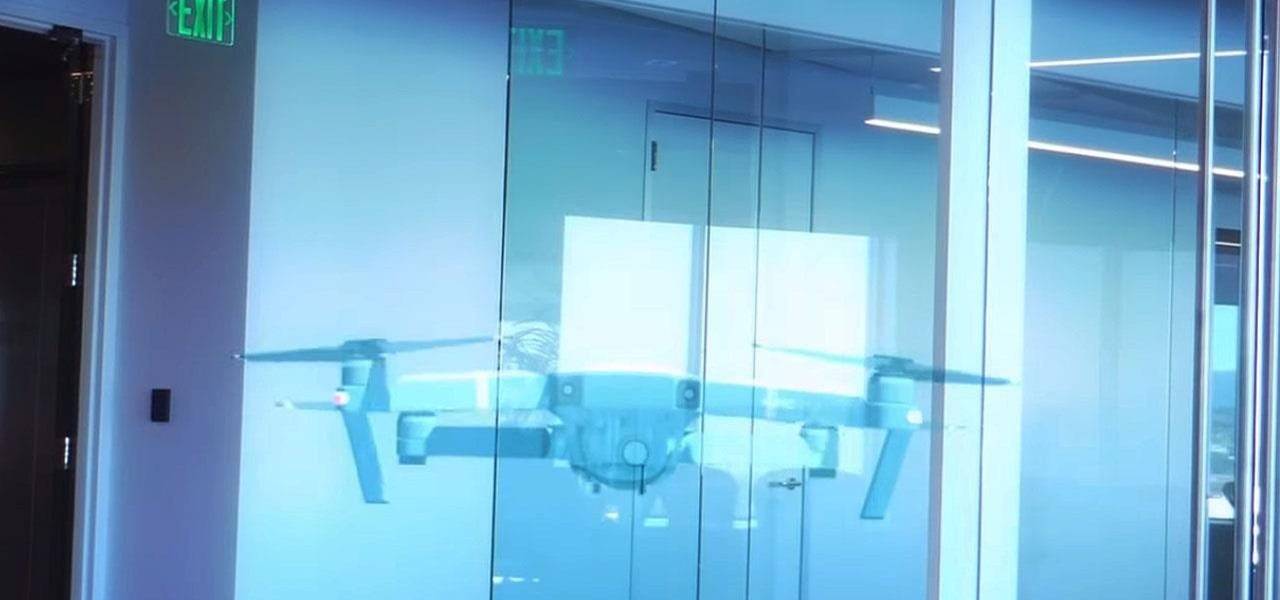T-Mobile continues to make waves in the U.S. wireless market behind CEO John Legere's UnCarrier program. At the latest installment in a series of industry-challenging announcements, Uncarrier 5.0 unveiled Test Drive. The new program is set to allow would-be customers to try out the "latest generation" iPhone for seven days on T-Mobile's network without any financial commitments.

With the emergence of rumors that Amazon, Google, and Samsung are all making their foray into the gaming console market, it's a possibility that our Android-powered mobile devices might become tools that play a central role.

Video: . Optimize your Marketing with a Mobile Website

Being able to run mobile apps on a computer is nothing new. Maybe you don't have a mobile device, or maybe you just like seeing the apps on a larger screen. Whatever the reason, with programs like Bluestacks, you can use your laptop to Instagram, play Angry Birds, and run countless other apps made for smartphones.

Most of us have some sort of malware scanner or antivirus program on our computers, but what about our smartphones? A lot of people don't realize that computers aren't the only devices that are susceptible to malicious software and apps—they can follow you on your smartphone or tablet, too.

Feelings can get hurt on Twitter as fast as an update. Everything is fine and dandy because two people are mutually following each other, then out of nowhere, one person has unfollowed the other out for seemingly no reason. Twitter doesn't notify users when someone has unfollowed them, so there are millions of people out there who get used for their follow! Well, now you can find out who unfollows you on Twitter with these mobile apps.

In this video tutorial, viewers learn how to set custom sound volume for different applications in a Windows 7 computer. This task is very easy, fast and simple to do. Begin by simply clicking on the speaker icon in the system tray and select Mixer. There users will have access to the master audio mix on the left and each application listed individually, with their own volume bar. Just adjust each volume bar of the applications to your liking. This video will benefit those viewers who use a W...

In this Computers & Programming video tutorial you will learn how to add photos to Facebook using Picasa. The video is from Help Me Rick. Log into Facebook, go down to the lower left corner and click ‘Applications’. Click ‘Find More’ and in the search applications box, type in ‘Picasa’. You will get a list of Picasa applications. Select the Picasa by Alan Lundeen. Here you click ‘go to applications’ -> install now -> OK -> Yes -> Facebook -> Add -> OK. Now you will get a Facebook icon on the ...

In this clip, we learn how to create Ovi Maps routes with your PC when using a Nokia C5 mobile. The C5 is the first offering in Nokia's new "C" series of mobile phones. It runs on Nokia's Symbian OS and features a 2.2-inch screen and 3.2-megapixel camera. Want more? Search WonderHowTo's sizable collection of C5 video tutorials.

In this clip, we learn how to download additional Ovi Maps-compatible maps when using a Nokia C5 mobile phone. The C5 is the first offering in Nokia's new "C" series of mobile phones. It runs on Nokia's Symbian OS and features a 2.2-inch screen and 3.2-megapixel camera. Want more? Search WonderHowTo's sizable collection of C5 video tutorials.

Control your myTouch 4G with your voice! This clip will teach you how to use the myTouch 4G's Genius Button. Whether you're the proud owner of a T-Mobile myTouch 4G Google Android smartphone or are merely toying with the idea of picking one up sometime in the near future, you're sure to be well served by this brief, official video tutorial from the folks at T-Mobile. For complete instructions, watch the video!

Find and download new apps to a myTouch 4G with the Android Market! This clip will teach you how. Whether you're the proud owner of a T-Mobile myTouch 4G Google Android smartphone or are merely toying with the idea of picking one up sometime in the near future, you're sure to be well served by this brief, official video tutorial from the folks at T-Mobile. For complete instructions, watch the video!

Use the myTouch 4G's Gallery app to browse between captured pictures and videos! Whether you're the proud owner of a T-Mobile myTouch 4G Google Android smartphone or are merely toying with the idea of picking one up sometime in the near future, you're sure to be well served by this brief, official video tutorial from the folks at T-Mobile. For complete instructions, watch the video!

Learn everything you need to know about using a T-Mobile myTouch 4G Google Android smartphone. This video guide presents a general overview of the phone's hardware and software. For all of the details, and to get started using your own myTouch 4G, watch this video guide.

Get more power out of your T-Mobile G2 Google Android cell phone by overclocking it's CPU! It's easy! So easy, in fact, that this mobile phone hacker's guide can present a complete overview of the process in about four minutes. For more information, including detailed, step-by-step instructions, take a look!

Learn how to install a custom ROM on a rooted T-Mobile G2 Google Android tablet. Whether you want to learn how load a custom ROM on your own T-Mobile G2 or just want to see how it's done, you're sure to be well-served by this seven-minute hacker's how-to. For detailed, step-by-step instructions, take a look.

Learn how to load a cracked Hero ROM onto a rooted T-Mobile G1 Google Android smartphone! Custom ROMs help you to unlock your phone's hidden potential and allow you to, among other things, turn your mobile phone into a 3G wireless modem with free WiFi tethering. For all of the details, and to get started running custom ROMs on your own rooted G1, watch this three-minute hacker's how-to.

Root your G2 the easy way with an app you can download directly from the Android market! Unlock your mobile phone's hidden potential by running custom ROMs, overclocking it, and even turning it into a wireless hotspot with WiFI tethering. For all of the details, and to get started rooting your own G2 cell phone, take a look.

Much like Mac OS X computers, Apple iOS mobile devices like the iPhone and iPad support VoiceOver, Apple's text-to-speech module. In this video clip, you'll learn how to turn it on and use it on your own iOS mobile device.

Root your T-Mobile MyTouch 3G or G1 Android smartphone using the flashrec.apk method, which will permit you to replace your recovery image in a single click. For detailed, step-by-step instructions, and to get started rooting your own T-Mobile Android MyTouch 3G or G1 phone, watch this free video tutorial.

Are your favorite applications hidden in the last page of you iPhone's menu? Well, you can easily move them around, customizing them to however you want them. So how do you manage the homescreen? Best Buy has answers. The Best Buy Mobile team explains how simple it is to move apps on the homescreen of your Apple iPhone.

There's a ton of great applications you can buy and download for your iPhone, even your iPod Touch, and they're all at the tip of your finger (literally), right there in the Apple App Store. So how do you actually get one of those apps on your iPhone? Best Buy has answers. The Best Buy Mobile team explains how simple it is to download apps from the App Store on the Apple iPhone.

Staying in tune with the digital age doesn't mean you have to sacrifice personal health. In fact, new technology only makes it easier to workout and keep track of your progress. On any Android mobile phone, there's an application called Cardio Trainer that could help you out significantly. But how? Best Buy has answers. The Best Buy Mobile team explains how simple it is to use the Cardio Trainer app your Android enabled cell phone.

If you have any Google applications, like Gmail or Google Calendar, that you want to sync to your new Android enabled mobile phone, it's a simple task to complete. There's nothing hard about it, but if you think you need help, Best Buy has answers. The Best Buy Mobile team explains how simple it is to sync Google apps with your Android cell phone.

Going mobile? While the ASUS Eee PC is undeniably one of the most portable travel laptops available, it's by no means the the most mobile, because mobility also implies mobile connectivity. In this video tutorial, you'll learn how to install a 3G HSPDA modem in an Asus Eee PC. This mod will work on any Eee PC without the extra PCIE slot. For step-by-step instructions, watch this how-to.

In this video, we learn how to download torrents on the iPhone 2.0 or 2.1. Before you do this, you will need: Cydia, Mobile Terminal, C Torrent, Safari Download Plug-in, and Mobile Finder. to start, you will first go to a torrent site and find the torrent that you want to download. Then, click on the download torrent button. From here, you will see a warning appear on the screen. Choose to download this and then go to your Mobile Finder. Find where you saved the torrent to. Then, hit the home...

Tetiana from Best Buy Tips and Tricks shows you how to upload a photo on your mobile phone to your Facebook account directly from your mobile phone. For this you need to select the photo from your media, choose the option "upload to Facebook" and insert a suitable caption as shown in the video. The photo will be uploaded to your Facebook account for all your friends to see. Now you can share photos with your friends via Facebook on the go, using your mobile phone.

The day has finally come. About eight months after unveiling Magic Leap One: Creator Edition, on Wednesday, Magic Leap made the device available for order through a reservation page on its website.

With smartglasses designed for navigating drones and an AR drone racing game to its credit, Epson has just added another credit to its pioneering efforts in the AR-meets-drones space with the launch of a drone simulator app.

According The Venture Reality Fund, the introductions of Facebook's camera platform and Apple's ARKit catalyzed increased activity among companies developing consumer applications.

The roll-out of T-Mobile's hotly anticipated 'Digits' service is now underway. For those unfamiliar with what could be the un-carrier's next killer app, 'Digits' is basically a combination of Google Voice and AT&T NumberSync. With it, T-Mobile customers can use their number across any phone, tablet, wearable, or PC. That means you can give out your phone number and answer the call on any device you like.

Google's new Project Fi cellular carrier has been making waves across the mobile industry, so we decided to put it to the test against T-Mobile, one of the more established networks. For the actual testing, we slapped a SIM card from each carrier into two identical Pixel XL phones, which offer full compatibility with both networks.

Google dropped its opposition to T-Mobile's Binge On service due to some favorable policy changes at the magenta carrier. From now on, YouTube and Google Play Movies will happily work with the feature. Binge On rolled out late last year, allowing many customers to receive unlimited video streaming at 480p. That's not a great offer if you care about video quality, but it's nice if you want to save money.

There's a feature in Google's Photos app for Android, iOS, and the web that lets you create shared albums with your friends and family. It's really a useful feature that makes it fun and easy to collaborate on an album with a person or persons of your choosing.

Mobile scanning applications are nothing new in the world of Apple, except that the majority of them usually come with pesky in-app purchases that stifle the entire experience and render some features useless until you pay for them.

With the majority of smartphone carriers no longer offering unlimited data plans for the iPhone, monitoring how much mobile data you use is a key element to saving money on your phone bill.

When it comes to your smartphone, you don't have to be a cheater to want a little privacy. I don't even like people playing Temple Run on my mobile because I don't want anyone beating the achievements I've been working on getting myself.

There is no such thing as too much space when it comes to our smartphones. Space is the great equalizer of all things. No matter how many awesome features a device has, the amount of storage space available will always be a determining factor. Be it music, apps or photos, it's easy to fill up your phone's memory fast.

Hiding apps that you don't want or don't use is a no-brainer, but with Apple's mobile iOS, they try to make it virtually impossible without a jailbreak. Now, with a few downloads and clicks, you can finally get rid of that pesky Newsstand or Stocks app without jailbreaking!

Android has released a new application called ezNetScan, which is a free app that scans the wireless network you're connected to and gives you a full log of all of the devices connected to that network. This isn't new for smartphone users, let alone Android users. Fing has been around for a while and does practically the same thing that exNetScan does. It gathers information such as the IP and MAC addresses, device vendors, and ISP location. But while Fing is a great program, it does lack a f...