
How To: Place bets in the 6 & the 8 in craps
This gambling video shows you some strategies in placing your bets on the 6 & 8 in craps.


This gambling video shows you some strategies in placing your bets on the 6 & 8 in craps.

The bet is this - you have two eggs, each in a shot glass. Can you balance one egg and shotglass on top of another? Sure you can with this trick.

This video is specifically for the C530 Slate cell phone from AT&T, though this procedure will probably work on similar models of phone. You can hack, or jailbreak, your phone to allow you to use third party apps or switch to a different service provider. You will need a non-AT&T sim card for this hack to work (T Mobile is shown in the video). Then turn it on, hit the unlock key and then enter in your unlock code. Make sure you get it right!

Jailbreak your iOS 4.2.1, 4.2 or 4.1 mobile device with Redsn0w 0.9.6b4! One catch: If you're using an iPhone 4, 3GS (new boot ROM), iPad, iPod Touch 3g or 4g, this will be a tethered jailbreak. That is, you'll need to rejailbreak your iOS device every time your battery dies. Which is a bummer. But, hey, jailbroken iPhone/iPod/iPad!

Capture video with your Desire HD and share it on Flickr, YouTube and Facebook! See how with this quick, official guide from HTC.

With custom ROMs said to be impossible on Verizon's new Motorola Droid X, thanks to something called eFuse, many users will be deterred from trying to mod their Droid X mobile device. But it's only a matter of time before a hacker figures out a workaround for the Droid X, but if you want to try to hack it yourself, this video tutorial will get you started. It will show you how to get into the Droid X bootloader. It could possibly help you "root" the cell phone, if you're lucky.

Some people like their screens to be dim while others like theirs to be bright. Some like brightness to automatically adjust, while others like a constant level. One of the salient advantages of a Google Android smartphone over, say, an Apple iPhone, is the inherent extendibility of the open-source Android mobile OS. There are a seemingly infinite number of settings to tweak and advanced features to discover and use. This free video tutorial will show you how to adjust the brightness of the d...

Take walks for exercise, to roam around your neighborhood, or just to get outside? Want to know how far you walked? Well, it's easy to do with MapMyWalks and Google Maps! One of the salient advantages of a Google Android smartphone over, say, an Apple iPhone, is the inherent extendibility of the open-source Android mobile OS. There are a seemingly infinite number of settings to tweak and advanced features to discover and use. This free video tutorial will show you how to map out your walks us...

Skype continues to be one of the most convenient and widely used methods of keeping in touch with people all over the world. For those of you on the go, having Skype on your Blackberry could prove to be an invaluable communication resource.

When conducting covert mobile surveillance with video it is vital to have a good bag that will contain and allow you to get footage in an inconspicuous manner. Always take into consideration the lighting and distance you’ll be at.

Want quick access to your voicemail using your BlackBerry device? Instant voicemail access is available on the BlackBerry device. But how? Best Buy has answers. The Best Buy Mobile team explains how to quickly dial your voicemail on a BlackBerry by using the shortcut of holding down the "1" key.

Zooming in on your BlackBerry phone could be kind of tricky, especially if you're new to your BlackBerry device. Best Buy has answers. The Best Buy Mobile team explains how to zoom in and out on a Blackberry device when browsing the web.

An emergency battery charger for your mobile phone comes in handy, but it's not the ultimate solution; once it's dead it's useless (what a waste). If you want to really get off the metaphorical grid, you can follow the steps in this video to construct a more robust circuit that will not only bail you out of an inconvenient situation but also recharge in between uses. The simple addition of a low voltage solar panel and rechargeable batteries makes this possible. Enjoy!

Cell phones companies are constantly claiming to have the best service in town; but more often than not your service will be patchy. Check out this tutorial for information on how to boost your phone's signal and get the best reception.

Origami is an activity which brings life to paper and can be enjoyed by both adults and children alike. In this video, Ngai Chun Cheung demonstrates how to make a mobile phone stand using origami. He begins by folding a rectangular piece of paper at the center lengthwise. Next, he folds the outer open sides to touch the folded edge on one side, which forms a triangle. Then he flips the long rectangular side to form another triangle next to the first one. The paper is opened out and folded alo...

This video explains how to send the Text message to any where specifically to mobile using Yahoo mail. To do that first type the "www.yahoo.com" or "www.yahoomail.com" in the browser. And then choose the Mail option from the front page of the yahoo website. From that click the sign in option, and give your Mail id and password in the yahoo sign in page now you will logged into your yahoo account. Into your account you will have the "New" menu option on left to corner. From that you have to ch...

The ability to stay connected online regardless of your environment is incredibly valuable. Being able to access the internet during a blackout, check your messages while camping, or get in contact with emergency services while you're out in the middle of nowhere can be the difference between a brief inconvenience and prolonged suffering. The DuoTurbo 4G LTE Mobile Hotspot with Complimentary 9 GB Data can give you that easy, constant connectivity, and right now it's on sale for $152.99 — 10% ...

Nowadays, even the dumbest thieves know that the first thing you should do after you steal a phone is turn on airplane mode. Not only does this make it harder for police to track the phone through cell tower triangulation, but it also disables security features the person you stole it from may have implemented — for instance, Samsung's Find My Mobile service.

If you have a limited mobile data plan on your iPhone, you know how tricky it can be to stay within your given allotment. Large app installs and updates, 4K resolution videos, and photo backups can waste precious data resources in no time. And apps like Apple News, Facebook, Mail, and Netflix eat data like it's candy. But you can nip the problem in the bud by restricting data hogs from your cellular network.

The COVID-19 pandemic has practically shut down all sports except for World Wrestling Entertainment, which has continued staging matches without an audience, leaving us sports fans with nothing much to cheer for. While they can't replace live games, smartphone games provide an alternate reality to live out our competitive entertainment in the absence of the real thing.

Twitter can be a wonderful place for people to express their emotions and chat with each other in brief. However, it can also be a breeding ground for hateful comments, foul language, and a whole lot of political talk.

When the Steam Link app was first introduced in 2018, I was impressed. As long as you were on the same network as your PC, you could play your Steam games on your phone. But now, it's even more impressive. By enabling a few extra settings, you can play your Steam library on mobile data anywhere in the world.

The long tease that is the release of Minecraft Earth continues, this time with an opportunity to start playing what might be one of the hottest augmented reality games ever, before the general public.

There are many reasons you might want to increase your text size in Google Chrome. The browser's accessibility options have a few tools to help the readability of text on websites. Changing the text scale, enabling zooming, and toggling the simplified view can customize Google Chrome to be perfect for you.

In Mario Kart Tour, you will find that sometimes you are just having a hard time passing the person in front of you. As hard as you try, you have been stuck in second place and you're on the last strip of the track with no items at your disposal. Here is where using a technique known as Slipstream comes into play.

After Apple unveiled ARKit 3 at WWDC on Monday, Unity Technologies wasted little time on ensuring its developers can take advantage of it.

When you can't think of a way to respond in Messenger with words, emojis and stickers will do the trick. Since Facebook is all about the "likes," which use a thumbs-up icon, there's a shortcut to the symbol just to the right of the chat field. It's always there to send a quick like in response to something. But it doesn't have to be the standard Facebook thumbs-up sign — it can be any emoji you want.

While Jack Daniel's is one of the most iconic brands in the liquor business, when it comes to augmented reality marketing, it's joining a long list of others telling a very familiar story in the growing marketing medium.

Every year, fans of Irish culture, as well as those looking to celebrate their own culture, come together on St. Patrick's Day, March 17.

Next to Game of Thrones, Harry Potter is one of the most beloved franchises in entertainment today, and now we have another peek at its dive into augmented reality.

If there was a version of the Doomsday Clock for counting down the release of Microsoft's HoloLens 2, then the caretakers of that imaginary clock would move the minute hand to "one minute to midnight."

In the realm of internet security, it's becoming clear that augmented reality is not immune to the increasing wave data breaches plaguing users.

The mystery surrounding the release of the next version of the HoloLens has been swirling for months, but at least some of that mystery may removed in the coming weeks.

Have you ever wondered what it would be like to try to survive The Purge as depicted in the popular movie series? Well, thanks to augmented reality, now you can.

Two companies armed with web-based augmented reality tools, Vertebrae and Shopify, are ready to help online retailers boost their sales.

Applicants looking to attend Magic Leap's first annual L.E.A.P. conference next month in Los Angeles have begun receiving their confirmation invitations, and now we have more detail about some of what will happen at the event.

One of the neatest tricks available in Google Lens, an app that can identify and interpret real world information, is the ability to copy text from the app's camera view and paste it into a digital document.

If you want the best two-factor authentication app out there, our pick is Authy. A close second is LastPass Authenticator. If neither of those is to your liking, try Duo Mobile or Microsoft Authenticator. But if you're fine with missing out on great features, then and only then should you look at using Google Authenticator.
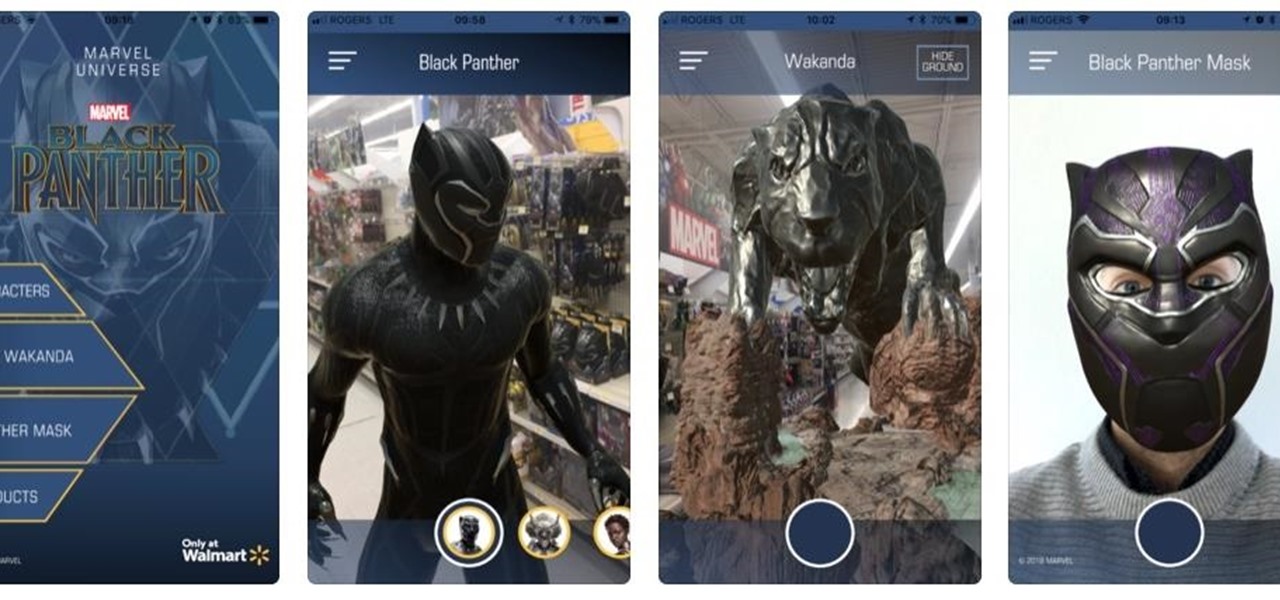
Marvel and Walmart are looking to capitalize on the uber-successful Black Panther film with a mobile augmented reality app designed to push the franchise's merchandise.
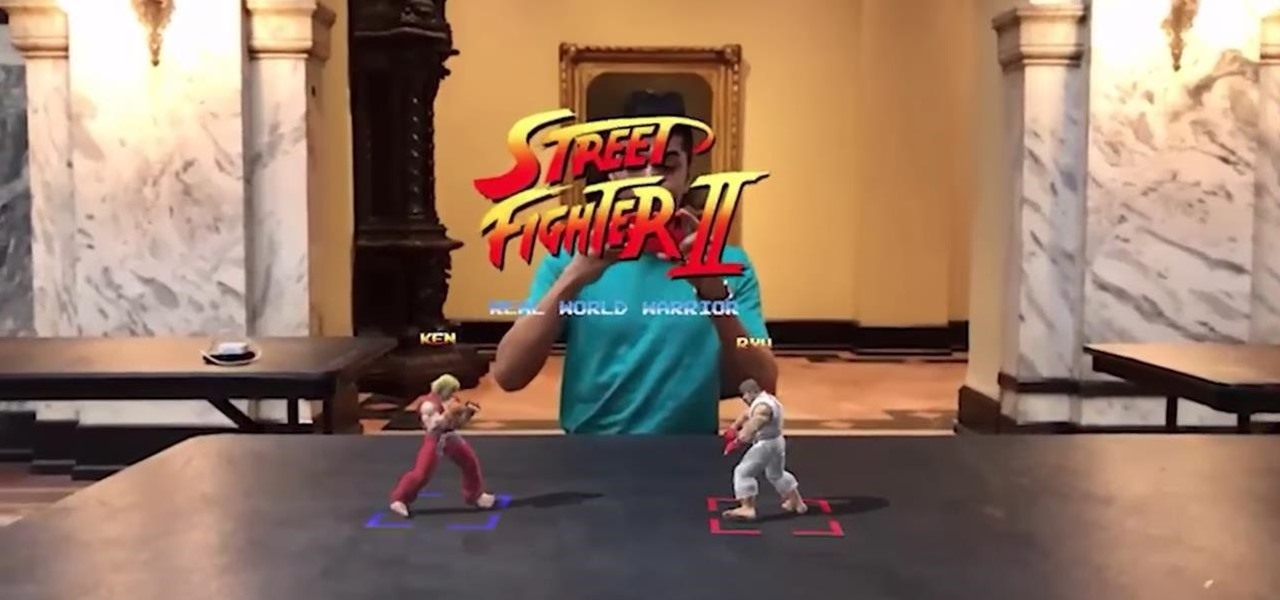
The guy who recreated Super Mario Bros. as a first-person obstacle course is back with an augmented reality take on another classic game.