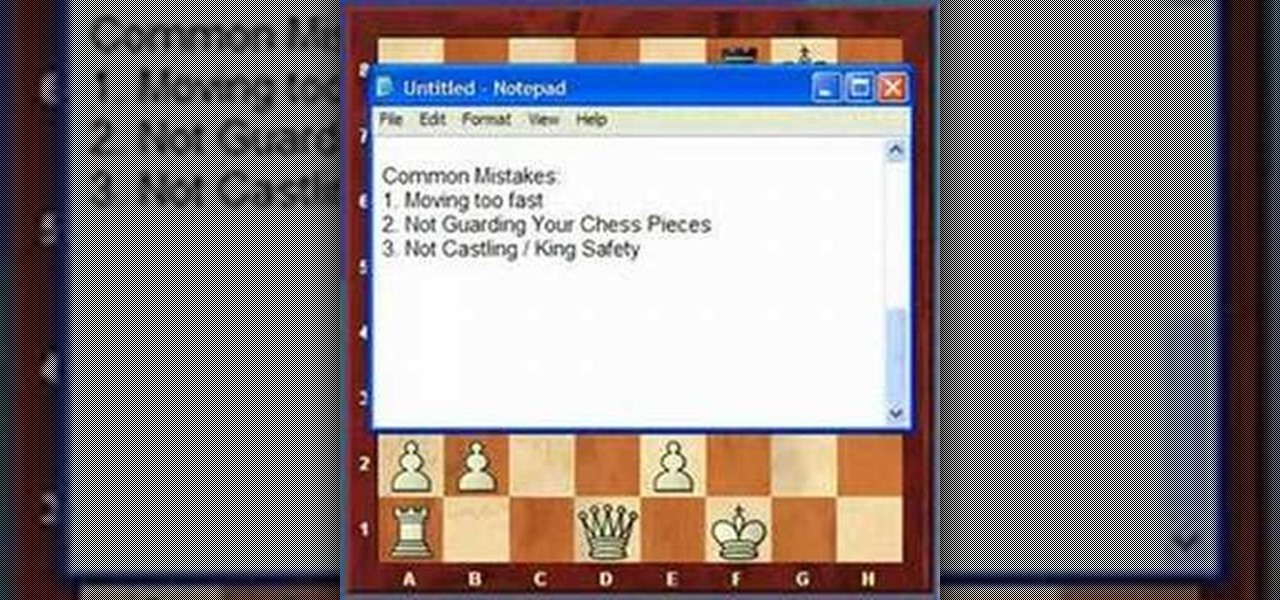To some, it's sacrilege. To others, just a bit of good fun. In this clip from the folks at Lifehacker, we learn how to install and use Google's Android OS on an iPhone 4 using iDroid. Learn how to run Android on your Apple mobile device with this hacker's how-to.

Fable 3 is packed with all sorts of great content for the diligent fan who takes their time to really dig into the games depths! If you're trying to find all the Easter Eggs in Fable 3, have you found the REAL Easter Hare egg!? Bet you haven't! Check out this video from Geoff and Griffon from Achievement Hunter on how to acquire this sacred relic!

Google's Goggles mobile app was a big hit on the Android market, and now they've given iPhone users the chance to enjoy the awesomeness of Google Goggles. This iPhone app only works on the Apple iPhone 4 or iPhone 3GS, and it's available in the App Store for download. Simply type in "Google" or "Google Mobile App" and you'll find the app with the Google Goggles feature built in.

If you thought you'd found everything in Halo Reach at this point, bet you never found an uber secret Master Chief statue. Yep! That's right! There is a secret Master Chief statue in Lone Wolf. In this video you will learn how to find this hidden statue and pride yourself on finally finding everything that there could possibly be in this game!

An accelerometer is capable of detecting how the device is being moved by the user, a feature which can add an extra level of functionality for an application which knows how to take advantage of it. This video explains several different methods for incorporating the presence of an accelerometer into your mobile content.

In this clip, you'll learn how to jailbreak and unlock an iPhone 3G running iOS 4 for use on the T-Mobile wireless network. For more information, including detailed, step-by-step instructions, and to get started jailbreaking and unlocking your own iOS 4 iPhone 3G, watch this hacker's how-to from Zedomax.

Card magic is generally done to amuse the elderly and to scam the gullible. This video will show you a great way to do the latter and get yourself free drinks at a bar. The outcome of the trick is that you and your victim both cut to the same card in a deck after you bet them that it will happen. Watch the video, then get out there and pull the prank.

Learn how to manage your network connections through the Mobile Network Options pane on a BlackBerry phone. This clip will show you how it's done. Whether you're the proud owner of a BlackBerry smartphone or are merely considering picking one up, you're sure to be well served by this video guide. For detailed information, including step-by-step instructions, take a look.

Ask any major artist in any time period about the beauty of the female form, and we bet they could go on talking forever. Idealized and revered for as long as time itself (remember the Venus fo Willendorf?), female bodies and their lithe, undulating curves make for great painting subjects and have definitely gotten a good deal of male students interested in art.

You've made mashed potatoes before, but we can bet you haven't made them like Martha Stewart makes them.

Bet you've never marinated your BBQ with cola before, have you? Well, you don't know what you are missing! In this tutorial, the BBQ Pit Boys show you how its done with this fast and easy recipe for Coca Cola ribs. Once you've started grilling, serve up these juicy babies with some barbequed beans. Enjoy!

Dan Brown shares his hustling secret, actually he shares two secret hustles, both involving a normal deck of playing cards. If you want to hustle your friends, these two card tricks are the best way to do it. These two card cheats are the perfect way to win money or drinks or whatever they dare bet.

This is a great bar trick from EasyBarTricks. This is the table smash technique. This will create enough space between the bottle and the dollar. Make this a bet and win a free beer. This is a great complement to the rolling bill technique of getting a bill from out of a bottle without touching the beer bottle.

This video tutorial from IndyMogul shows you how to create a blood squirting "axe in the back" effect, just like in Friday the 13th.

Why buy pricey ointments when you can easily whip up your own custom-made lip balm? You will need: beeswax

Watch this video to learn how to open a beer bottle with a newspaper. This easy to learn bar trick can win you tons of free beers, just bet your friends that you can open a beer bottle with a piece of paper.

I bet you just can't win a game of chess, can you? You're probably rushing yourself, or not protecting your pieces. Well, in this video, you'll see how to avoid the common chess mistakes, such as moving too fast, giving away chess pieces for nothing (or not protecting your chess pieces), and not castling.

Check out this cool trick. In this video, Mr. G teaches you how to win a bar bet with this funky science-based trick. Place a piece of paper in between a glass wine bottle and a coin and bet someone that you can remove the paper without disturbing the coin or bottle at all. The secret is tricky and involves basically burning the paper away until you can snap it right off. So, follow along and win yourself a ton of free drinks next time you're out!

In this tutorial, learn how to trick your friends with this cool con. Bet your buddy that you can pass a large object through a tiny one inch piece of paper. They won't believe you but you can prove them wrong easily.

It seems impossible. Ripping one piece of paper is effortless. Ripping a small stack of papers takes a little force. But ripping a book? No way! Actually, it can be done, but only with a telephone book. This tutorial will show you how to rip a phonebook in half, quickly and easily. This is a great trick to perform at parties to impress your friends.

With an iPhone that includes a digital eSIM option aside its standard Nano-SIM card, you can have two cellular service accounts. One can be your primary line with your main wireless carrier, and the other can be from your main carrier or another provider. The eSIM account can be prepaid or postpaid as well as data-only, which is great for traveling. But which wireless providers support eSIM?

Last month, AT&T made headlines with its disastrous launch of its 5G Evolution network (spoiler alert: it wasn't actually 5G). T-Mobile responded to the embarrassing news by saying the company would be working on its own 5G network, and would take its time rolling it out. Well, T-Mobile may have just pulled an AT&T — T-Mobile is launching LTE-U in the US, and things seem pretty similar to the 5G Evolution's introduction.

Esports — and, subsequently streaming it — are possibly some of the more surprising products of the 21st century so far. Who would have thought that people would be watching professional gamers play, the same way we've watched pro sports players on TV for more than half a decade?

The latest iteration of the gaming classic, The Sims, has arrived as a soft launch for both iOS and Android in Brazil. Aptly named The Sims Mobile, this free-to-play game seems to be very faithful to the PC-based version that won it so much acclaim. There are plenty of things to do in The Sims Mobile besides the usual home and character customization, and the game also lets you interact with real life friends to fully experience its virtual world together. Maintaining relationships, whether r...

Last week, T-Mobile CEO John Legere got salty. He announced ever so cheerily T-Mobile's intentions to release the first true 5G network in coming years, all while gaily smacking AT&T around for their bogus "5G Evolution" reveal. But could Legere be wrong to say T-Mobile will be the nation's first 5G carrier? It looks as though that title may have to be shared with Sprint ...

T-Mobile's credit-checking system was recently hacked, and this one is about as bad as it gets. The names of 15 million customers, their date of birth and social security number, as well as driver's license numbers and additional information was illegally accessed, meaning the potential for identity theft here is huge.

T-Mobile's "Uncarrier" initiative has done wonders for my wallet and my data usage. Before I had to deal with being throttled down to 2G speeds after passing my data limit, but thanks to their unlimited data plans, I'm free to use as much LTE data as I possibly can. The only downside is, when sharing data through a mobile hotspot (tethering), T-Mobile imposes a 5 GB limit (which was recently upped to 7 GB for some).

If you want to track your fantasy football team's performance on game days, take a look at this video from ESPN discussing the Fantasy Cast application on the iPad or computer and the mobile webpage that will allow you to track your team's points instantly, across all games that are occuring on that day. No matter what, you'll be able to know how your ESPN fantasy football team is performing.

Thanks to the PlayStation 3 and Xbox 360, video games are constantly evolving to higher degrees of sophistication, with complex graphics, lifelike resemblances and storylines that create exciting experiences that relieve the tediousness of our everyday lives.

This nifty little bar trick is sure to win you a free drink. What you'll need is two shot glasses, two quarters and some liquid to put in one of the shot glasses. Now, bet someone that you can transfer the liquid from the full shooter glass to the empty shooter glass without touching either of the two glasses.

You've probably seen a lot of impressive how-to videos - or simple "show off" videos - on how to fold crazy 100-sided modular origami sphere-like thingymabobs, but most of the time we're betting you're sitting there going, "huh?".

Need to print something but you're on the go and only have your smartphone or iPad with you? No worries! This tutorial shows you how to use a little app called Dropbox to print to your home printer anywhere, anytime, with any mobile device. Print THAT!

Love candy? Want to make it? Then candy melts, or candy wafers that you can pour into a mold and melt into any shape you desire, are your best and easiest bet for making beautiful confectionary creations.

This clip offers a whirligig tour of the best and brightest new features of Apple's iOS 4.2, the latest version of the mobile operating system that runs on the iPhone, iPad and iPod Touch. Learn how to get the most out of your iOS 4.2 Apple mobile device with this video guide.

If you've recently sharpened your lawn tractor's blade or purchased a new one, it's a sure bet that deck leveling is needed. This makes sure that you get a nice clean cut and know how far you need to lower your deck.

In this tutorial, learn three classic bar tricks that you can perform on your buddies to get tons of free drinks and win bets. This clip is thorough and will show you how to con everyone you meet and never pay for a drink again!

In this clip, learn how to trick your friends by betting them that you can control water with your mind.

In this tutorial, learn how to trick people in a bar or at a party. This trick requires only a small piece of cloth like a napkin or bandana. You ask an opponent to try and tie the cloth in a knot without crossing their arms or letting go of the ends of the fabric. This may sound impossible but with a simple slight of hand you'll be able to tie it and win your bet!

In this video, learn a cool bar trick. In it, you will see how to remove a cork from inside a bottle without breaking it.

Looking for a guide on how to set a custom default ringtone on your Android smartphone? One of the salient advantages of a Google Android smartphone over, say, an Apple iPhone, is the inherent extendibility of the open-source Android mobile OS. There are a seemingly infinite number of settings to tweak and advanced features to discover and use. This free video tutorial, in particular, discusses how to tell your Android mobile phone to use a specified audio file as its default ringtone.