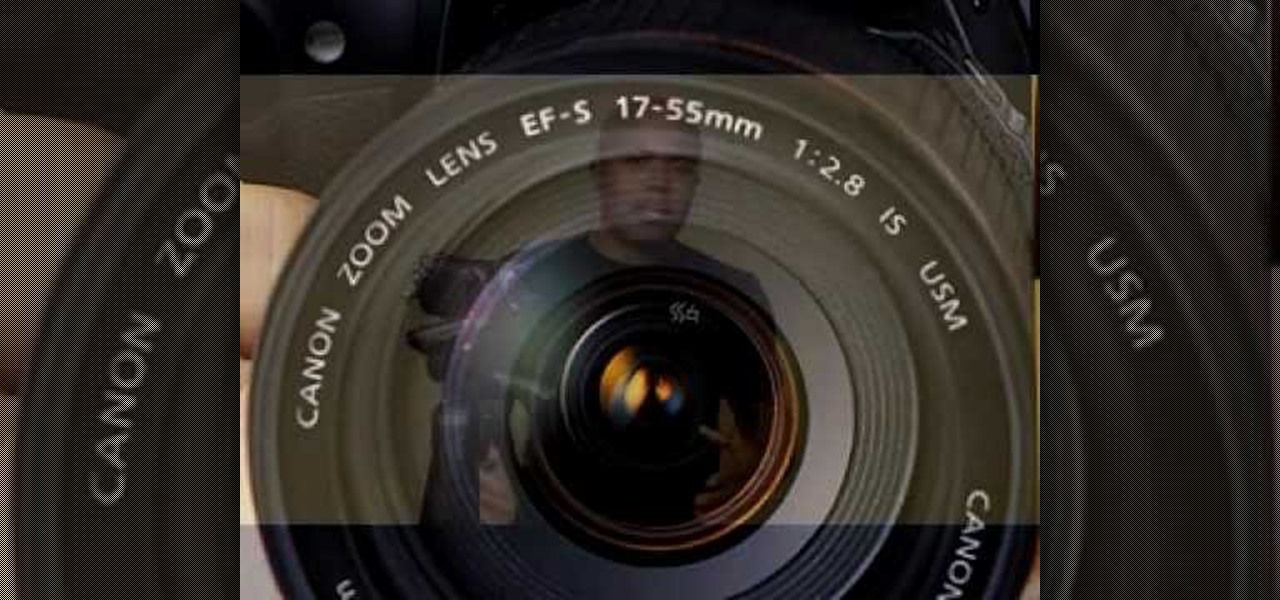While it's not the best shopping holiday of the year, Labor Day does have a few sweet deals on smartphones this weekend. There are phones from OEMs such as Apple, Motorola, and Sony on sale, to name a few, from stores such as Amazon, Best Buy, and Walmart.

In 2017, after purchasing a majority of the 600 MHz frequency, T-Mobile began a massive rollout of the new LTE Bands across the US. However, there are currently only two devices that support the frequency, also known as LTE Band 71. Thanks to a recent FCC listing, we've learned this number will double when the Galaxy S9 and S9+ debut next month.

Anticipation is building for the release of the Essential Phone. Andy Rubin's newest creation is expected to be loaded with features like a rear fingerprint reader, attachable 360-degree camera, and an edge-to-edge display. However, a news release from Sprint has just revealed that it may take more than $700 to get your hands on the Essential Phone. The release revealed that the Essential Phone will be exclusively carried by Sprint, so it might be time to switch your wireless carrier.

T-Mobile just unveiled two new services—Scam ID and Scam Block—which specifically target those pestering robo-calls that reach out to 2.4 million Americans every month.

Whether you're anxious to tune into this Sunday's Super Bowl 50 to see Cam Newton and the Carolina Panthers take on Peyton Manning and the Denver Broncos, or to see if you win some money on your silly prop bet, or just want to tune in for the commercials, there are a handful of ways to catch the Big Game without an antenna or cable/satellite subscription. When & Where

Having websites coded for mobile browsing is great for small screens, but if you have a Plus model iPhone or even the iPhone X, desktop versions of websites might show you more of what you want. Plus, there's the case of poorly designed mobile websites, where the desktop view is clearly the better option with more functionality and features. Luckily, asking for desktop sites in Safari is simple.

In this video tutorial, viewers learn how to import media from devices in Corel Video Studio. Begin by connecting your mobile device to the computer. It can be any device with a memory card or hard drive. Open the program and click on the Capture tab. Click on the option, Import from Mobile Device and select the device that you want. Select the file(s) that you wish to import and click OK. The program will then import the media to your selection window. This video will benefit those viewers w...

Samimy is at it again. And this time, his ingenuity has tackled a clever way to take something old and broken and restore it to something new and useful. What are we talking about? Modding a broken hard drive and some busted cell phones into a useful rechargeable USB / solar-powered light, which also acts as a portable mobile charger.

In this clip, learn all about Swype. Swype is a cool new app that allows you to type at super fast speeds. If your phone has this capability and you are just in too much of a hurry to actually type a word - check it out. You don't even have to remove your finger from the screen! Just swipe your digits over the letters and the phone will magically know what you were trying to say. It's sort of like T9 updated for 2010.

Where do you get all of those cool apps for you Android mobile device? There's one place to go to find all of the latest apps for your mobile phone, so what is it? Best Buy has answers. The Best Buy Mobile team explains how simple it is to add a contact to your Android enabled cell phone.

Check out this quick video tutorial on how to install Opera Mini 4 on the T-Mobile Shadow cell phone.

While the betting lines on iPhones with depth-sensing, rear-facing cameras in 2019 have already been established, a new report adds some certainty to the notion that the iPhone will get new AR superpowers later this year.

NBA 2K18 has been out for the iPhone for months, but its $7.99 price tag put it out of reach for many mobile gamers. There's light at the end of the tunnel now, as a free-to-play version is in the works as a soft-launch in New Zealand. If you can't bear the wait, you can play the free NBA 2K Mobile right now in any country.

If you're in the market for a new smartphone, you'll likely scan spec sheets and read reviews of the top phones, compare display size and technology, RAM amount, and processors. But one factor that is often overlooked is cell reception — and for T-Mobile subscribers, there's only one device that has flagship specs and an exclusive antenna that will actually improve your signal.

While some companies like IKEA and Lowe's zig towards ARKit to entice shoppers, Target has opted to zag to broader appeal with an augmented reality see-before-you-buy tool for its mobile website.

Apple has billed ARKit as a means to turn millions of iPhones and iPads into augmented reality devices. The refrain is similar for Kaon Interactive, a developer of product catalog apps for businesses.

Surf the web on your myTouch 4G! This clip will teach you how to use and control the phone's built-in web browser. Whether you're the proud owner of a T-Mobile myTouch 4G Google Android smartphone or are merely toying with the idea of picking one up sometime in the near future, you're sure to be well served by this brief, official video tutorial from the folks at T-Mobile. For complete instructions, watch the video!

Create and edit favorites with the Faves Gallery widget on your myTouch 4G! This clip will teach you everything you'll need to know to shoot high-quality, high-definition video. Whether you're the proud owner of a T-Mobile myTouch 4G Google Android smartphone or are merely toying with the idea of picking one up sometime in the near future, you're sure to be well served by this brief, official video tutorial from the folks at T-Mobile. For complete instructions, watch the video!

Make voice commands on your myTouch 4G! This clip will teach you everything you'll need to know to use the myTouch 4G's Genius Button. Whether you're the proud owner of a T-Mobile myTouch 4G Google Android smartphone or are merely toying with the idea of picking one up sometime in the near future, you're sure to be well served by this brief, official video tutorial from the folks at T-Mobile. For complete instructions, watch the video!

Use your Gmail as your primary email account on your myTouch 4G! This clip will teach you everything you'll need to know to set up and use a Gmail address. Whether you're the proud owner of a T-Mobile myTouch 4G Google Android smartphone or are merely toying with the idea of picking one up sometime in the near future, you're sure to be well served by this brief, official video tutorial from the folks at T-Mobile. For complete instructions, watch the video!

Turn your myTouch 4G into a media center! This clip will teach you everything you'll need to know to use the Media Room app. Whether you're the proud owner of a T-Mobile myTouch 4G Google Android smartphone or are merely toying with the idea of picking one up sometime in the near future, you're sure to be well served by this brief, official video tutorial from the folks at T-Mobile. For complete instructions, watch the video!

Use your myTouch 4G to beam videos and music to your DLNA-enabled devices! In this clip, you'll learn everything you need to know to use the Screen Share feature. Whether you're the proud owner of a T-Mobile myTouch 4G Google Android smartphone or are merely toying with the idea of picking one up sometime in the near future, you're sure to be well served by this brief, official video tutorial from the folks at T-Mobile. For complete instructions, watch the video!

Learn how to set up [/topic/myTouch-4G] myTouch 4G! In this clip, you'll learn everything you need to know to set themes and personalize your home screen. Whether you're the proud owner of a T-Mobile myTouch 4G Google Android smartphone or are merely toying with the idea of picking one up sometime in the near future, you're sure to be well served by this brief, official video tutorial from the folks at T-Mobile. For complete instructions, watch the video!

Use your [/topic/myTouch-4G] myTouch 4G as a digital camera! With the phone's built-in 5 megapixel camera, there's no reason not to. This clip will teach you everything you'll need to know. Whether you're the proud owner of a T-Mobile myTouch 4G Google Android smartphone or are merely toying with the idea of picking one up sometime in the near future, you're sure to be well served by this brief, official video tutorial from the folks at T-Mobile. For complete instructions, watch the video!

Use your [/topic/myTouch-4G] myTouch 4G to video chat! In this clip, you'll learn everything you need to know to set up a Qik account and video conference with your friends, family and coworkers. Whether you're the proud owner of a T-Mobile myTouch 4G Google Android smartphone or are merely toying with the idea of picking one up sometime in the near future, you're sure to be well served by this brief, official video tutorial from the folks at T-Mobile. For complete instructions, watch the video!

Use your Exchange email account on your [/topic/myTouch-4G] myTouch 4G! In this clip, you'll learn everything you need to know to configure a Microsoft Exchange email account. Whether you're the proud owner of a T-Mobile myTouch 4G Google Android smartphone or are merely toying with the idea of picking one up sometime in the near future, you're sure to be well served by this brief, official video tutorial from the folks at T-Mobile. For complete instructions, watch the video!

In this video we learn how to recycle plastic bottles and make a decorative mobile. Start off by cutting the strips off of the water bottle then pinning them down to a table. After this, you will start to cross each of these with another piece to make a checkered effect. Nail them down on the sides as well to make it stick to where you want it. When finished, you will remove the nails and then place in a needle with beads and shells attached to it on each of the holes. Once you are finished w...

Jailbreaking isn't just for Apple devices anymore! You can jailbreak your G1 phone as well, which will give you access to third party apps outside the regular market store. After you've connected your phone to your computer, download the software, and you'll have a freshly jailbroken G1 phone! Make sure you have everything backed up before doing the jailbreak.

iPhones aren't perfect. They can have problems just like every other electronic mobile device. One thing that happens frequently with iPhones is freezing. If you're iPhone becomes frozen, how do you fix it? Best Buy has answers. The Best Buy Mobile team explains how simple it is to safely reset a frozen Apple iPhone.

Getting super fast access to your stored contacts on your Android-enabled Motorola DROID mobile device is a easy as two buttons. Yes, 2! Best Buy has the answers. The Best Buy Mobile team explains how simple it is to access contacts quickly via a shortcut on the Motorola DROID mobile phone.

If you've programmed a few Windows Mobile applications, you might need to perform some troubleshooting and debug the program to weed out all the problems. You can do this with AppVerifier. Marty Larson demonstrates installing, configuring and using the "AppVerifier" Application Verifier tool to debug Windows Mobile applications.

You can use surveillance skills to pursue a career as an investigator or to spy on whoever you like. You will need to have a mobile means of making observation and this might include things like pen and paper, camcorder or camera.

In this video we learn how to disassemble a T-Mobile G1 HTC phone for repair. First you want to make sure to wear an ESD wrist strap and make sure it's secure around your wrist. Then remove the battery from the device. Next unfasten the screws from the back of the housing on the G1. Then separate the housing from the device and then the speaker from the housing. Next unplug the UMTS cable and the GPS coaxial cable. Then remove the UMTS board and GPS boards from the device. Then disconnect the...

Learn how to set up the Internet for T-Mobile on an iPhone clone. First you need to create a GPRS data account and a WAP profile for T mobile to bring up the service icon. Then click the data account button, then the GPRS button, then chose the correct account for you, change the APN to Link (all lower case). Before you finish this process make sure the user name and password fields are blank.

This video tutorial is about Android, and no it's not a robotic creature, it's a software platform and operating system form mobile phones and PDAs. The Android system is based on Linux and was developed by Google and the Open Handset Alliance. Code is managed in the Java language, but can be written in C also, although C is not officially supported. A lot of the new cell phone and other mobile devices will be running off of Android, so know how to use it.

This video tutorial is about Android, and no it's not a robotic creature, it's a software platform and operating system form mobile phones and PDAs. The Android system is based on Linux and was developed by Google and the Open Handset Alliance. Code is managed in the Java language, but can be written in C also, although C is not officially supported. A lot of the new cell phone and other mobile devices will be running off of Android, so know how to use it.

There is no questioning that Red Dead Redemption was one of the biggest surprise hits of 2010. With an amazing story, incredible landscapes and graphics, a beautiful sound track, and rock solid gameplay, you can bet no one expected how amazing this game would be! One feature that is still a little confusing is dueling, and if you've been struggling to win, then you've come to the right video! In this incredibly detailed video you will go deep into the mechanics of the dueling system to unders...

Do you find yourself getting rocked by your friends and relatives whenever you play Wild Ones on Facebook? A little more money would help right? This video will teach you how to use an easy cheat to acquire a theoretically infinite amount of money and coins. All you need are two Facebook accounts and two different web browsers and you can do this easily. Now get in there and buy yourself a better pet!

In 2009, 4G LTE networks rolled out in Stockholm and Oslo, replacing 3G as a better upgrade to the mobile data technology that gives us the broadband speeds we have on our mobile devices. Over a decade later, and we have the latest, next-generation wireless network technology among us, 5G, but can you even use it?

What does mainstream augmented reality look like? I'm not talking about the stuff you see in concept videos and science fiction films. No. What does it really look like?