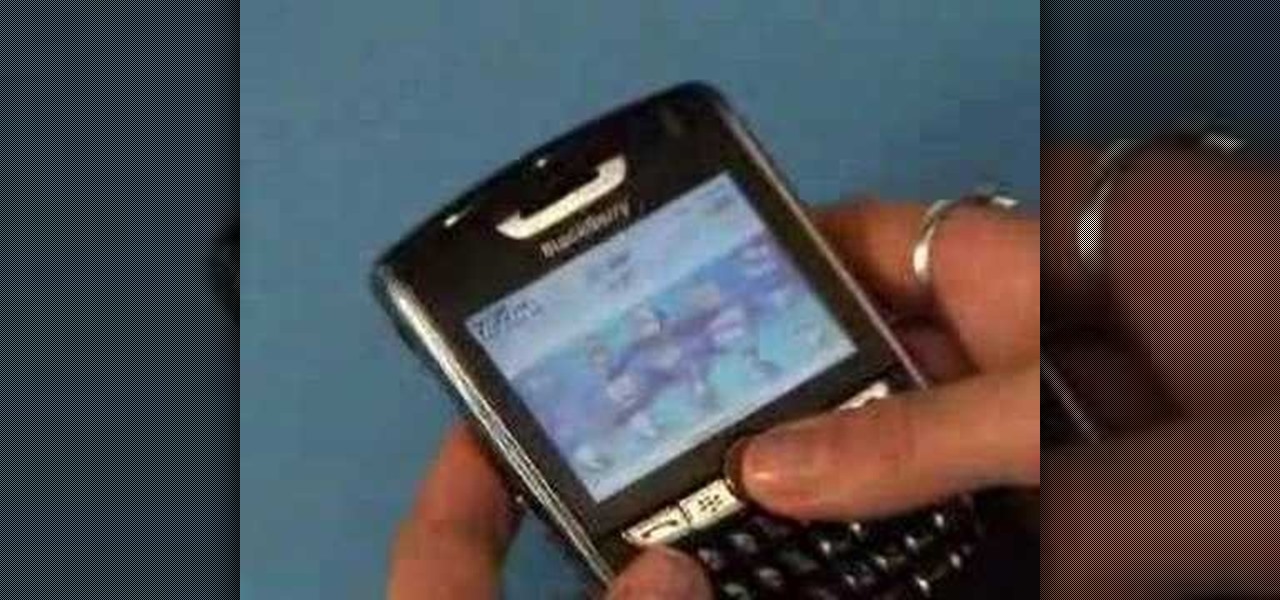If you want to beat the worlds hardest game in a few seconds this is for you. The first step is to load the worlds hardest game. After the game is loaded right click on the pane and scroll down to the settings tab. Select the settings tab. After the setting tab is selected click the picture of the microphone located in the window pane. After this right click on the arrow using your mouse. To make this work loop and play must be ticked. After the game scrolls through all of the levels click th...

The cold time of Christmas is upon us, and Icy Town is a winter-ific game you can play… and hack. With Cheat Engine and a little patience, you can hack and unlock floors in the game easily.

It's Christmastime, so what better of a game to play than the winterized Icy Tower? And what better game to hack with Cheat Engine?

This week: a rigged game of skill & a simple sucker bet! Check out this video if you want to learn how to beat anyone in a simple game that can be played anywhere with coins and a napkin. Some might call it magic, others call it skill.

The Visual Prototyper is a wireframe design solution that allows you to design a fully functional application wireframe and simulate it.

Jabra offers the latest in speakerphone technology: the SP700. This stylish, versatile new speakerphone can be used on its own or to transmit the calls to your car audio system with no installation necessary. This compact device can also be used to stream music stored on your mobile phone through your car stereo speakers, allowing you to enjoy your favorite track while driving. See how easy it is to use the Jabra SP700 bluetooth device in your car to answer your phone, listen to music or even...

This video shows how to make a small scale Hobbit's hole. This example is for the Lord of the Rings game, but you can use this in your dioramas too. Use a yogurt container, a piece of board, and then decorate it however you want. Watch this instructional video and learn how to make a miniature hobbit house, like Bag End.

If you own a BlackBerry or any other wireless phone, then why not install the application Yahoo! Go! on it?

Check out this how to video on carnival games. Some of the local carnies offer tips on how to win the games along the midway at the Lorain County Fair. That doesn't mean you have to go to Lorain though, this applies to all carnival games, including One In Wins, Bust One, The Guesser, 100 Shots, Skee-Ball, and much, mcuh more. Don't know these games? I'm sure you do, just watch and learn, so you can fill your house with large, cuddly, stuffed animals.

Hello, my name is Nicole Valentine and on behalf of Expert Village, I'm here to talk to you about how to coordinate birthday games for a birthday party. We're going to now talk about how to play the game think fast. This is a very simple game. Just use a ball that you have at home, go to your kids room, go to the toy box and choose an easy ball and you would like to line the guest of the party in a circle. Choose a theme. If it's a boy's party, you might want to go with Power Rangers, or spor...

Learn how to animate sprites (like characters from video games) that you can download using Adobe Flash

Check out this quick demonstration on how to use AT&T Mobile TV, which will deliver full-length television content and sporting events from top networks, including programming from leading entertainment brands CBS Mobile, Comedy Central, ESPN Mobile TV, FOX Mobile, MTV, NBC 2GO, NBC News2Go and Nickelodeon.

If it's always been your dream to work for a large company as an app developer, there's never been a better time to consider the field than right now — especially with companies like Apple staffing up in this department. It feels like everywhere you turn, companies are starting to move in this forward-thinking direction.

The Animal Crossing series has been a big hit for Nintendo, so in a bid to enhance the experience even more for users, the game is getting the augmented reality treatment.

Snapchat popularized personalized stickers for social media and messaging with Bitmoji, followed by walled-garden versions from Apple with Memojis and Samsung with AR Emojis. Even Google has gotten into the game, integrating an emoji generator for Gboard.

With many office workers in the US being asked to work from home if their job allows, Magic Leap's customary updates for the Lumin OS and Lumin SDK brings some help to keep distributed workforces connected.

Amid the coronavirus chaos, two companies at the forefront of augmented reality technology took starkly different approaches to their upcoming developers conferences, as Facebook has canceled its annual F8 conference and Magic Leap plans to invite a limited number of attendees to its Florida headquarters for LEAP Developer Days.

As augmented reality continues its collision course with mainstream adoption, the technology will now have a role in one of the most anticipated boxing matches of the year.

While Apple's AR wearables development continues clandestinely, its mobile ecosystem is laying the foundation for the software side of its smartglasses, with Apple Arcade serving as the latest example.

Although not quite as common today with the always-connected world we live in, you still might be having bandwidth wars in your home right now. If the internet connection in your area is mediocre, you know the feeling well. Google Stadia recommends having a 25 Mbps connection for playing in 4K, so you can expect to need at least that much to maintain a smooth, high-quality gaming session.

We're a few weeks away from the fireworks associated with New Year's celebrations, but that doesn't mean you can't start a little early — in augmented reality.

Pokémon, Google, and augmented reality go together like wasabi, soy, and ginger, and the trio has come together again for the release of the latest game from the Pokémon universe.

OnePlus, whose phones always challenge for the title of best spec-to-price ratio, releases two main devices every year. There's the primary flagship in late spring, then an iterative update with the "T" suffix in fall. Typically, there's not much difference between the two, but this year, OnePlus is mixing up the formula a bit.

The worlds of augmented reality and virtual reality are closely linked in many ways. That means it's smart for AR insiders to keep a close on new developments in VR. If you have been paying attention, you know that Oculus CTO John Carmack is one one of the most important thinkers in the VR space.

Augmented reality gaming startup Tilt Five is ready to reinvent old school Dungeons & Dragons-style games for the modern age with its augmented reality headset and tabletop game system.

Players who have stuck around with location-based game Jurassic World Alive just got a new treat that makes the augmented reality experience even more fun.

Comparing the present-day states of the consumer and enterprise sectors of augmented reality is like evaluating the merits of sports car versus work trucks. Like consumer AR, sports cars are sexy and exciting, but perhaps a bit impractical at times. On the other hand, enterprise AR is utilitarian, but it gets the job done and, in the long run, pays for itself.

After more than a year of teasing and testing, Niantic and Warner Bros. are finally ready to release Harry Potter: Wizards Unite to muggles of the world.

Talking Tom has long been mesmerizing children of all ages with his ability to repeat words and phrases and encourage touch interactions. Now, the lovable cat and his band of cuddly friends have ventured into the endless runner genre as heroes bent on saving Angela and their city from a band of mischievous raccoons.

While augmented reality industry continues to grow, analog board games are also making a comeback. So, why not join the two together?

Phone displays have gotten taller in the past few years, and it seems the OnePlus 6T might not make use of the entire screen by default for a few games. Most games play nicely with the large display on the 6T and its teardrop camera notch, but Pokémon GO is one that doesn't scale correctly. Until an official fix happens, there's a quick workaround you can use to make things a bit better.

We've seen a variety of AR experiences related to athletic footwear over the years, but Puma is betting sneakerheads will buy into a version of interactive design where sneakers are the augmented reality experience

They say home is where the heart is. So, the opportunity to view the inner sanctum of Magic Leap is like gaining access to what makes the company tick, just as the fruits of its labor make it into select AT&T stores.

After years of waiting, Microsoft has finally updated its industry-leading augmented reality device, the HoloLens.

Apple CEO Tim Cook has said that augmented reality (or, AR for short) will "change everything." But what, exactly, is augmented reality?

The era of smartglasses designed for consumers has officially begun, as shipments of North Focals began arriving at its stores this week. And the company now has plans to expand its retail footprint.

The emerging narrative as CES begins is that consumer-grade smartglasses require a heavy compromise in functionality in order to arrive at a form factor and price point that appeal to mainstream customers.

While we wait patiently for a system-wide dark theme, Google has provided us with the next best thing. The majority of Google-developed apps now have a dark mode, so you can piecemeal the feature together yourself.

As promised last week, Magic Leap has finally released the long-awaited augmented reality game Dr. Grordbort's Invaders.

Magic Leap One owners with itchy trigger fingers may have their itch scratched next week, as Magic Leap has shared a brief teaser on Twitter for the long-awaited Dr. Grordbort's Invaders game from Weta Workshop.