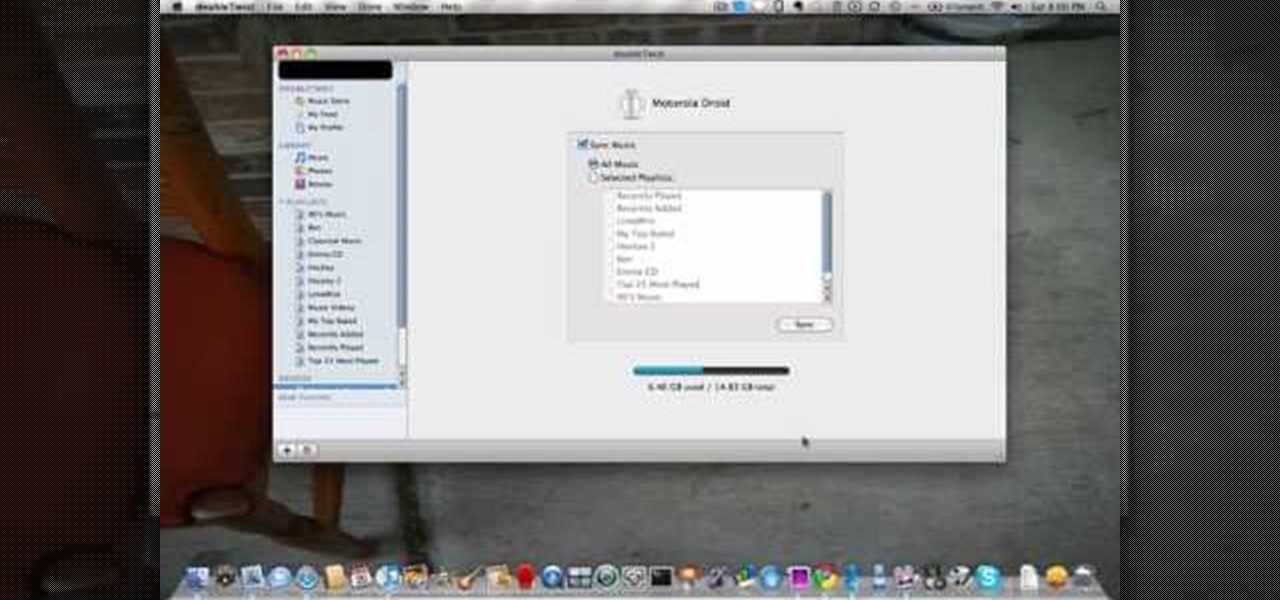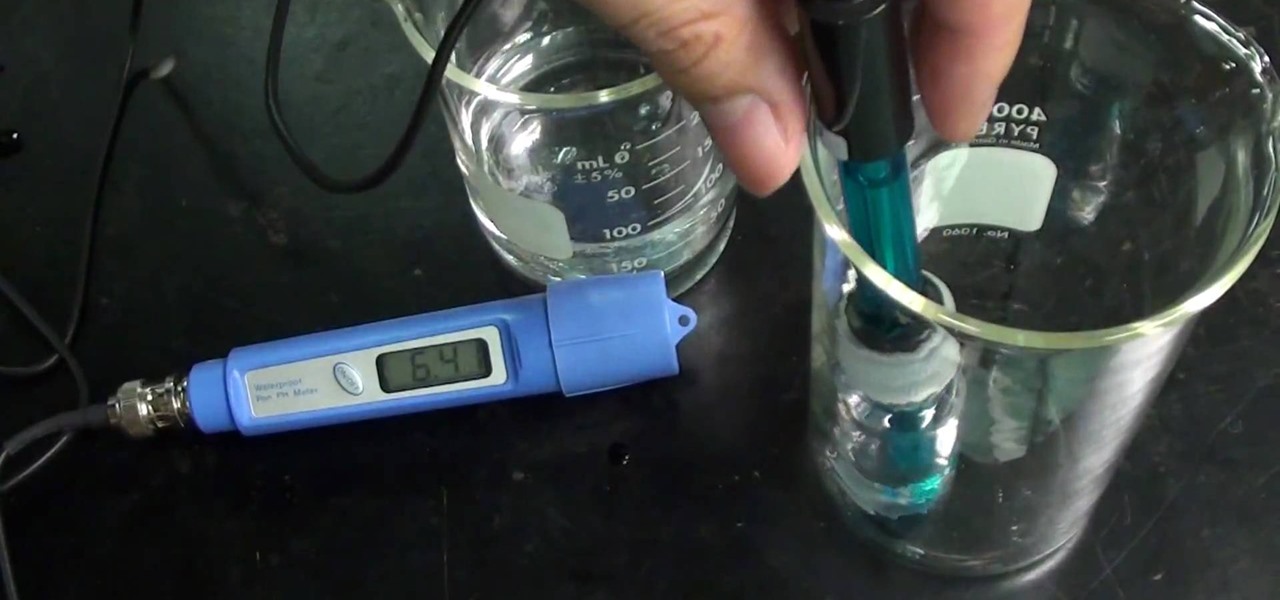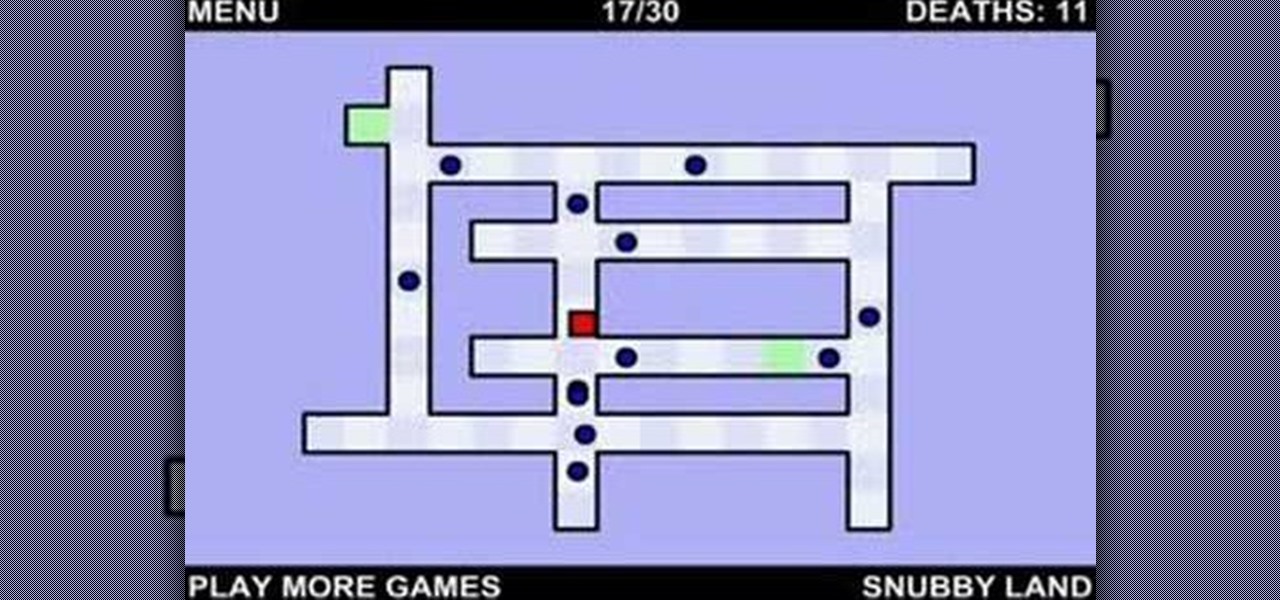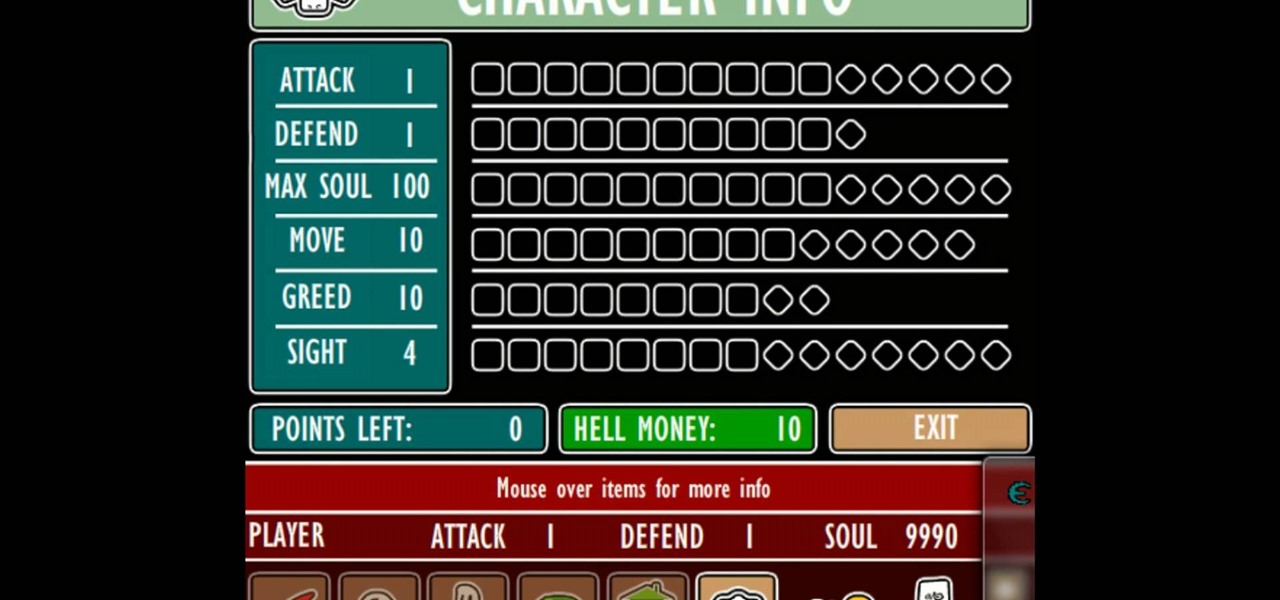The Citrix Receiver is an app that allows you to securely access your desktop and business applications directly from your Droid Bionic smartphone. You will first need to make an account at the Citrix site, and from there you can decide what you want to have access to on your phone. On the Android app launcher, be sure to pick the Citrix Receiver app so that you can login with your Citrix account.

In today's day of mobile devices and improved technology, anything of yesterday can be considered retro— even a freakin' slingshot! Yes, that's right— forget fallen down tree branches. A rubber band and tree limb ain't going to cut it anymore. These days, kids need accuracy, and Kipkay has the knowhow.

Now available for download in the official App Store, Skyfire is a mobile web browser that converts Flash video to iPhone-friendly HTML5 on the fly. Because Apple has heretofore not supported Flash video, that's kind of a big deal! In this iPhone owner's guide, we learn how to use and navigate the various features of functions of the Skyfire smart browser. For all of the details, and to get started watching Flash video clips on your own iPhone 4, 3G or 3GS, iPad, iPod Touch or other iOS devic...

In this clip, you'll learn how to set up and use free wireless tethering with a Motorola Droid 2 Google Android mobile phone. Whether you're the proud owner of a Moto Droid 2 Google Android smartphone or are merely considering picking one up, you're sure to be well served by this video tutorial. For more information, including a complete demonstration of the rooting process and detailed, step-by-step instructions, and to get started turning your own Droid 2 into a wireless hotspot, watch this...

In this clip, you'll learn how to set up and use free wireless tethering with a Samsung Epic 4G mobile phone. Whether you're the proud owner of a Sprint Epic 4G Google Android smartphone or are merely considering picking one up, you're sure to be well served by this video tutorial. For more information, including a complete demonstration of the rooting process and detailed, step-by-step instructions, and to get started turning your own Epic 4G into a wireless hotspot, watch this hacker's how-to.

Starcraft 2, like it's predecessor before it, has a very robust level editor that allows you, the DIY modder, to create nearly any scenario within the bounds of the Starcraft 2 engine that you could imagine. We have compiled videos on how to do all sorts of fun things with it, from making RPG's and Tower Defense games to just making you dream Starcraft 2 level. This video will teach you how to create a basic Warcraft 3 style hero using the Starcraft 2 patch 13 beta editor. He won't be quite a...

It's official, you CAN jailbreak your cell phone or other device without fear of reprisal from the police or government! If you've been waiting to jailbreak your iPhone, iPod Touch, or iPad (or other device) there's never been a better time. This video will show you how to use a program called Spirit to load Cydia, the popular jailbreak operating system, on your iPhone 3GS or lower or iPod Touch 2G or 1G. Basically, any Apple mobile device with firmware version 3.1.3 or 3.1.2 is fair game. Th...

Google's Android platform is one of the best things to hit cellular phones since Apple developed their first iPhone. Now everyone can enjoy an awesome operating system on their mobile devices, not just Apple addicts. If you've just gotten your first Android-powered cell phone, you may need a little help getting started. This video from Google shows you how to take advantage of the home screen's features on your Android-powered phone.

See how to work with the new digital zoom feature built into iOS 4. Apple's new iOS 4 for the iPhone and iPod Touch brings with it a host of new features. While that's certainly a cause for celebration, there's also, believe it or not, a downside: learning how to take advantage of them. Happily, the web is awash in helpful video tutorials like this one which make the process a pleasure (and a simple one at that).

When using Swype to send faster than life text messages on your mobile phone, you may need to capitalize something once in a while. Luckily, it is just as quick to add proper caps to your messages as it is to type out a super speedy text.

Are you getting little jealous of all those Droid users out there? If so, check out this clip. In it, you will learn how to hack your jailbroken iPhone and install an Android style startup screen to take the place of your normal iPhone display. This will give your iPhone an updated look and make it look just like it came off the Android market.

At the moment, the iPad is officially locked to the AT&T network in the USA. If you would like to use your iPad but do not intend on leaving your current mobile carrier, check out this video.

If you're like most people, the only music program you want to deal with is iTunes. But you can't use your iTunes music unless you have an iPhone, right? Wrong! Don't go around thinking you need an iPhone to use iTunes on your mobile device. You can sync up iTunes with your Motorola Droid too! This video tutorial will show you how to sync iTunes on your Droid.

If you want to know the best way to get an accurate pH measurement, this shows the lab equipment needed and the processes used. When doing chemical reactions, sometimes the acidity or the basicity is important. This is usually defined as pH and measuring it can be very useful for getting the reaction right. There are a few ways to measure pH, and the simplest, cheapest, most reliable method is paper. But that's not all. See a whole lot of ways in this two-part video.

Right out of the box, iPhone is incredibly easy to use. If you want to get the most out of every feature, you’ve come to the right place. This video tutorial straight from Apple will teach you how to make calls and use voicemail on the Apple iPhone 3G. The iPhone redefines what a mobile phone can do.

Right out of the box, iPhone is incredibly easy to use. If you want to get the most out of every feature, you’ve come to the right place. This video tutorial straight from Apple will teach you how to shop iTunes on the Apple iPhone 3G. The iPhone redefines what a mobile phone can do.

Quinn shows the entire 19th Century wet plate Collodion process step by step, including a brief history of the process. He talks about taking wet plate "on the road" (mobile photography). Learn how to take pictures using the Collodian method by watching this video photography tutorial.

If you've mastered the origami jumping frog already, then this is the next step on your journey to paper folding enlightenment. Take a gander at this origami tutorial to learn how to crease and fold an intermediate level origami fighting toad.

This is a straight up green pig castle. Your Angry Birds must be well-paced to take this thing down. Fortunately, this video will show you just where to but your birds to beat level 3-8 of Angry Birds for an iPhone or Android phone.

The super rare weapons in Fallout: New Vegas are devastatingly awesome, and the Oh Baby super sledge is no exception. If you're at at least level 10, preferably level 15, watch this video to learn where and how to find this awesome hammer.

In this tutorial, we learn how to create a warm grunge background in Photoshop. First, create a large circle on a burnt orange background in Photoshop. Now, go to layer, adjustment layer, then levels. Hit "ok" then the level's adjustment layer will be masked. Now, go grab the bottom black slider and brighten up the middle. Use the overlay to create a center glow. Next, bring in texture using a brushed metal texture from this photo. Now, even the image out by going to image, then image rotatio...

If you own a Vespa or are thinking about buying one, then you'll need to know how to check the coolant level. This is important because coolant helps make sure that your vehicle runs smoothly and doesn't overheat.

In this clip, learn how to hack Team Fortress 2 and build a mini-sentry, level 3. This cool glitch probably won't last long, so catch it while you can. Follow along with the tutorial and get up and running with this new gun in TF2.

In this tutorial, learn how to beat the fifth and final frontier in Fallout 3. This level is in space and you will need to take down the all-powerful Mothership Zeta and beat her alien protectors. Check out this clip from IGN to learn exactly how to beat this level and rule the new universe!

With all of the technology available today, which do you use to be your personal alarm clock? You can have a huge, bulky alarm clock, you can use your computer, and you can have one of those small, portable analog clock, but why use them if you have an iPhone? The iPhone has a built-in alarm clock that's perfect for cutting down on the bulk of life. So, how do you use it? Best Buy has answers. The Best Buy Mobile team explains how simple it is to set an alarm on an iPhone with the built-in cl...

What's the quickest way to get to an application on your Android phone? It's a shortcut icon, much like on your Windows and Mac computers that take you to the application quick without having to dig in your applications folder. So how do you add a shortcut on your phone? Best Buy has answers. The Best Buy Mobile team explains how simple it is to set up shortcuts on your Android enabled cell phone.

No matter what Android enabled mobile device you have, if you want to add a contact to it, it's easy and the process of adding contacts (phone numbers, names, email addresses, etc) is practically the same. But how do you do it? Best Buy has answers. The Best Buy Mobile team explains how simple it is to add a contact to your Android enabled cell phone.

You don't want anybody to have access to your cell phone. Nobody. Well, instead of the standard unlock mechanism, the one anybody can unlock your cell phone with, the Motorola DROID, and Android enable mobile device, allows you to create your own unlock pattern, secret to anyone else, which wakes it from sleep mode. Best Buy has answers. The Best Buy Mobile team explains how simple it is to set up a secure lock on a Motorola DROID cell phone.

Have a new app that you want to pin to your home screen on your Android enabled mobile device? Slapping the application on the home screen is simple on any Android phone. Best Buy has answers. The Best Buy Mobile team explains how simple it is to add apps to your home screen on an Android cell phone.

Widgets are invading our computers and mobile phones, and the new HTC Hero Android-enabled device is no different. If you want to get the most out of your widgets, you're going to have to first learn how to add new ones to your home screen. Best Buy has answers. The Best Buy Mobile team explains how simple it is to add widgets to your HTC Hero cell phone.

Install a pond skimmerThe most critical steps to installing a skimmer are the water level and attaching the liner to the face plate with a water tight seal. The pond should be rocked in. The skimmer needs to be level from front to back and side to side. That's critical. Optimum water level is approximately 3/4 inch down from the top of the steel face. Use the level (tool) to determine the water level on the face plate. It's important to have the weir door work effectively. Prepare the area fo...

So you think you have what it takes to conquer The World's Hardest Game? Well then lets see what you got! Before you set out on your quest for epic fail how about you check out this video showing you exactly how to beat the game, level by level.

Trevor4Ever595 shows us how to hack Hell Tour on Kongregate tours. First start the game by clicking 'New Game'. Complete the first level. Once you're on level two complete it as usual, and at level three you can start doing stuff. Open the cheat engine, click the process list, and click on your browser. Multiply your souls by 8 and put it into first scan. Go back to the game use some of your soul and then open cheat engine and multiply it by 8 again. Go down and click the frozen box on your c...

In this video tutorial the instructor shows how to perform basic lighting corrections in Adobe Photoshop. The levels tool is the Photoshop's most used command which has many features to it. Its most basic function is as a lighting correction tool. In this video open an image and work on its adjustment layer so that you do not damage the original picture. Now choose the levels option by right clicking and it shows a pop up window which contains a histogram which shows the population of the col...

This video is made specifically for G1 T-Mobile users. The author explains to us that there are no instructions in the manual on how to do a hard reset so this video will explain how. The first step to reset the phone is to power down the phone by pressing the end key and then Power Off. Then the next step is to hold the End key and the Home key at the same time when powering the phone on. Once that is done the reset graphic will show up. Once you see the reset graphic show up press the home ...

This quick tutorial runs you through a fast and easy way to make your iPhone or iPod Touch more secure. However the best security is abstinence. Just don't run the programs that leave your devices vulnerable unless you need them.

Own a BlackBerry Curve 8330? Need a custom ringtone? Best Buy has answers. The Best Buy Mobile team explains how to set custom ringtones for contacts in your address book on the BlackBerry Curve 8330. There are many different ringtones to choose from and you may set a different one for each one of your contacts.

http://www.nextgenwalkthroughs.com presents the Condemned 2 video walkthrough. How to beat the Doll Factory level - completed on Hard difficulty with Gold Level achieved on all levels.

Need to make a homemade business card for you new company. Maybe you're about to take freelancing to the next level, a more professional level. Well, Word 2008 for Mac allows you to make your very own, personal business cards, and they give you tons of pre-formatted templates to choose from. You just have to supply the ink and paper. The Microsoft Office for Mac team shows you just how to find and use business card templates in this how-to video.

This video will show you a clever strategy for creating a mob trap in the lava level of Terraria. By luring mobs into the lava you'll earn lots and lots of gold in very little time. This is so easy, you can watch a movie while you rack up the gold and silver.