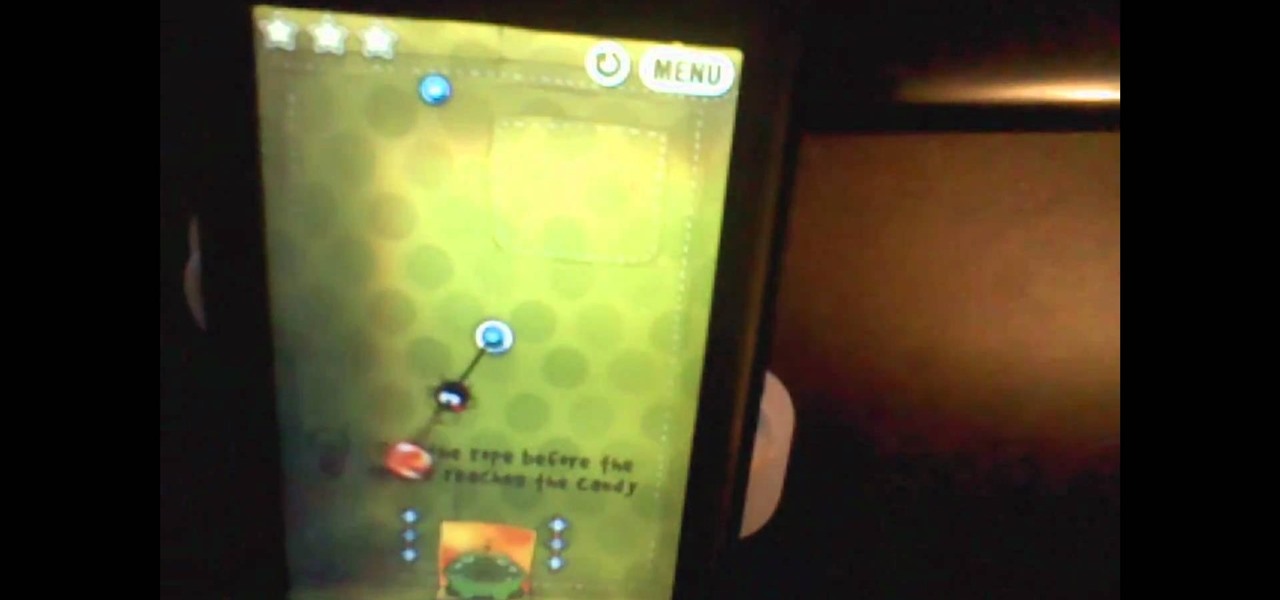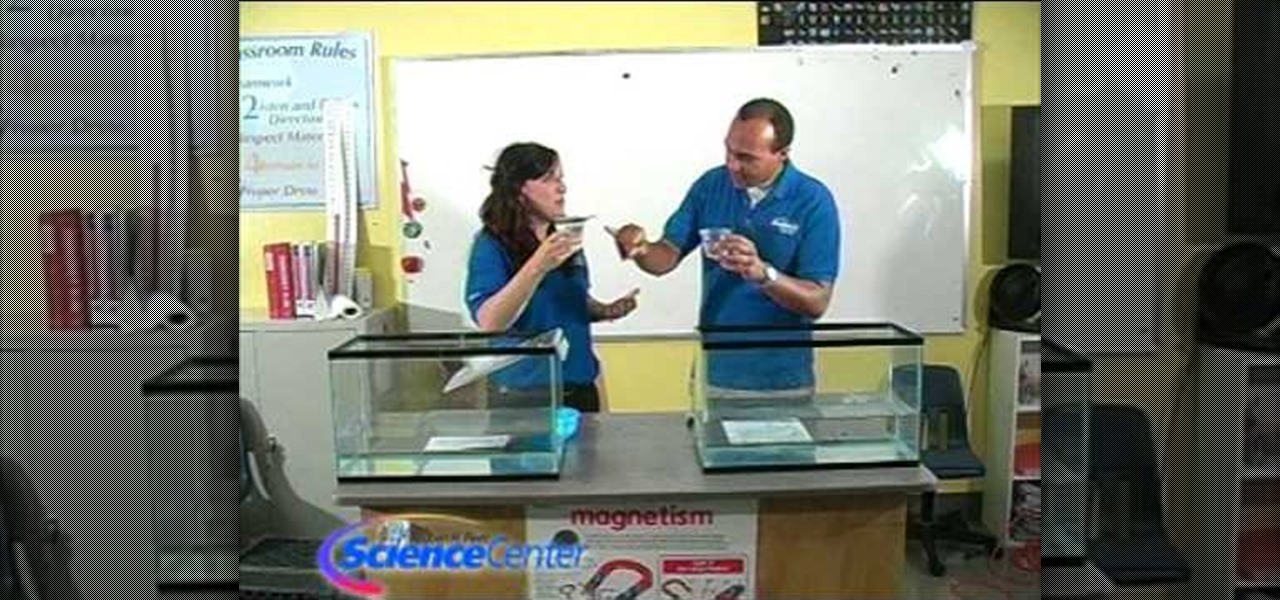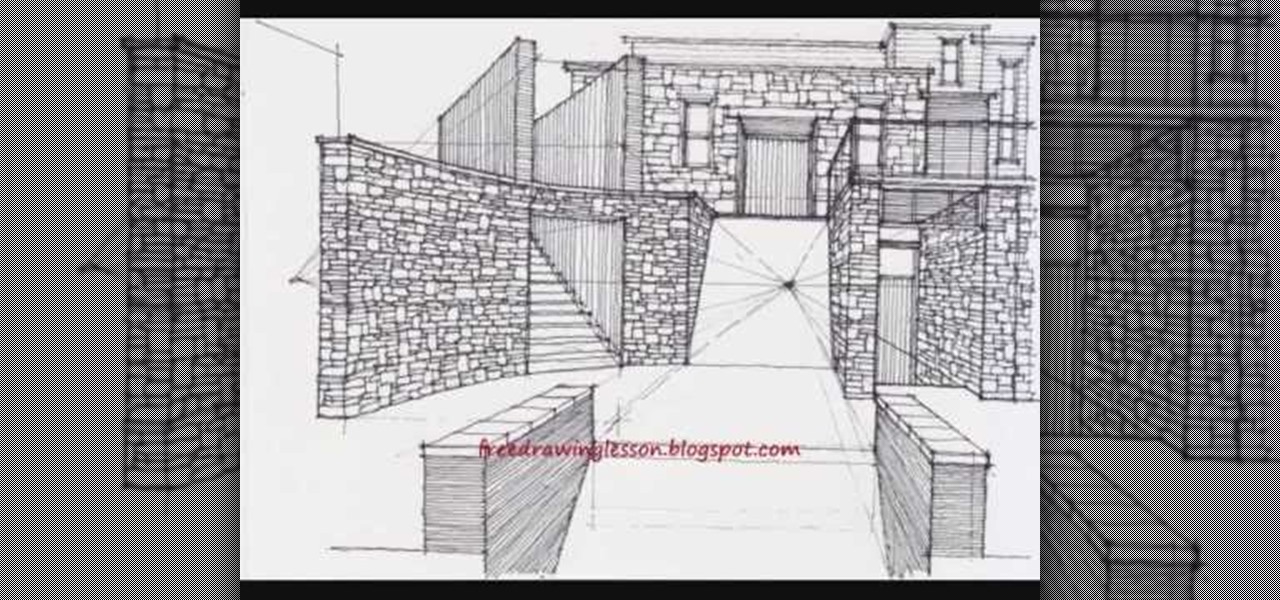This video shows you how you can take a pet in Guild Wars and powerlevel it to level 20 in fifteen minutes... even if you're AFK! You need to have a pet already in the Zaishen Menagerie Grounds for this trick to work.
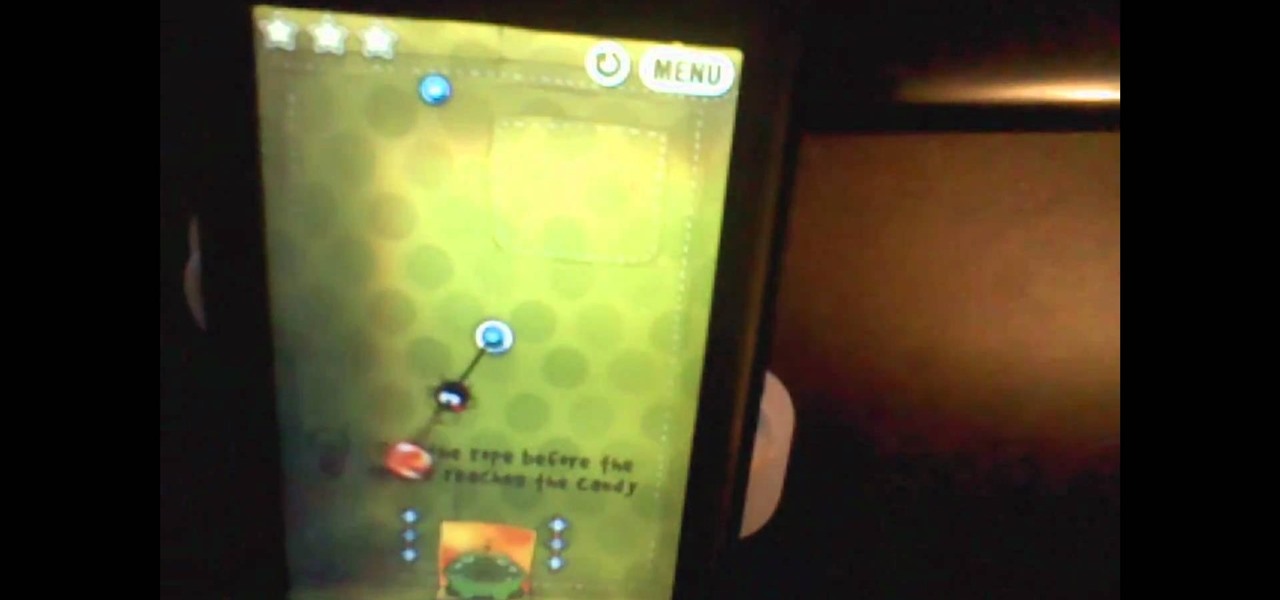
Cut the Rope is the hottest new iPhone game! Swing a ball on a rope to get points, then cut the rope to feed a frog! This video shows you how to successfully beat the first twenty five levels on Fabric Box.

In this tutorial, we learn how to bleed the front breaks of a scooter. First, operate the vac and bleed the nipple from the brake. Then, unscrew the bleed nipple to let out any air trapped in the circuit. Brake fluid level should never drop below the minimum level during the procedure. Close the bleed nipple and then re-fit the cap to the vac. This procedure will only take you a few minutes and it will ensure that your scooter keeps running smoothly. Just make sure you take your time and watc...

In this video Gary Bunzer tells us how to tell the fuel level in your RV propane tank. If you don't have a flow gauge to tell you the level in your tank, it will be more difficult to tell how much you have left inside. Try looking on the tank itself to see if there is a gauge on it that is monitoring how much is inside. You can also tell by throwing warm liquid on top of the tank to see where the condensation is collecting at. As soon as you do this you will have an idea of how much is left i...

Low angle shots are a great way to evoke a sense of panic in movies, but if you're trying to get good quality shots from ground level with just your hands, then it's not going to work. The video footage will be all shaky, unless that's another look you're wanting to achieve in your film. If you want steady, fast-tracking low angle footage, then Ritwika has a great trick on taking those ground level moving camera shots. You'll need a monopod, water bottle (with water), 2 rubber bands and your ...

Painting straight, even accent lines on a wall (or racing stripes on a car for that matter) can be infuriating, but there are some tools and tricks that can make it much easier. This video will show you how to use a wide-angle level and one simple trick with paint tape to make sure your accent lines come out perfectly straight and without any smearing.

If you've watched any of Tasselfoot's game walkthrough videos, why not give him a shoutout by playing his game Ditloid? This video will show you how to beat all 100 levels.

If you can get past it's somewhat unappetizing name, the you'll find a fun free puzzler in Blockage. This video will show you how to beat levels 1-20 of the game.

Have you always secretly harbored a love for urban design or architecture but your parents made it clear to you that they would only financially support you through school if you studied pharmacy? We know your situation sucks, but just because you can't get a degree in urban planning doesn't mean you can't sketch out designs of beautiful cities.

If you recently purchased the Xbox Live Arcade game, Castlevania: Harmony of Despair, this next tutorial might be very helpful. In the video, you'll find out how you can beat the boss found on level 5 of the game, Death. This boss is a very common staple to the video game series and isn't too difficult to defeat. So check out the tutorial and good luck!

Need help figuring out how to beat Theme 1, Level 20 of Rovio's Angry Birds for the Apple iPad? See how it's done with this gamer's guide, which presents a complete walkthrough of the process. With the right technique, you'll find it quite easy to beat. For more information, and to get started beating level 1-20 of this whimsical puzzle game yourself, watch this helpful video guide.

Want to know everything about your new Motorola Droid X from Verizon Wireless? This three-part video review goes through all the features of the Droid X, showing you how to use everything on the Android smartphone. It's got a 4.3-inch touchscreen and HD video capability, something a mobile phone has never had.

In this tutorial, we learn how to demonstrate the difference between land & sea ice. First, fill up two large aquariums with water, then add in a glacier to one aquarium and an iceberg in the other. This will see how the water level changes based on the melted of each different ice item. Draw a line at the water line where it started at, then when the ice melts, check the water levels. When finished, see what the water levels have ended up at. Now you will be able to show this to your student...

Have you ever wanted to own your own city? Well, now you can (on paper, at least). In this drawing tutorial, you'll be run through how to create a very three dimensional, believable Medieval style city using complex levels.

Spiral staircases are complicated enough to look at, so imagine how much hard work goes into replicating these twirly architectural wonders on paper. Though more difficult than drawing straight, normal staircases which mostly require straight lines, spiral staircases add interest to your drawing.

Tired of hatching out the same boring triangles and squares? Want to bring your treasured shapes out of Flatland and into the third dimension? Then this tutorial is the answer to all your (drawing) problems.

Splinter Cell is the most popular series of espionage games for the XBox family of consoles. This video deals with Splinter Cell: Double Agent, and will teach you how to glitch yourself into a skywalk on the Kinshasa level of the game. This requires some precise walking, but if you're good at the game this is definitely worth trying.

You have an iPhone now… but how do you add your email, so you can stay connected to everyone wherever you go? Setting up your email accounts always seem trick, but not on this device. Want to know how? Best Buy has answers. The Best Buy Mobile team explains how simple it is to set up your email on the Apple iPhone.

The iPhone is great. And so is Google Maps. And together, they define mobility. They go together perfectly. Like yin and yang. But how do you get the most out of Google Maps on the iPhone? Best Buy has answers. The Best Buy Mobile team explains how simple it is to use Google Maps on your Apple iPhone for directions.

Did you know you can talk to more than one person on your iPhone? You can talk to two, three… four people, and it just takes a little knowhow. Conference calls are easy, so how do you set one up? Best Buy has answers. The Best Buy Mobile team explains how simple it is to set up a conference call on an Apple iPhone.

The "pinch and scroll" function on your iPhone is a great feature. Pinching allows you to zoom into specific areas on your phone, and scrolling, obviously, let's you scroll. So how's it go? Best Buy has answers. The Best Buy Mobile team explains how simple it is to pinch and scroll on your Apple iPhone.

Are your favorite applications hidden in the last page of you iPhone's menu? Well, you can easily move them around, customizing them to however you want them. So how do you manage the homescreen? Best Buy has answers. The Best Buy Mobile team explains how simple it is to move apps on the homescreen of your Apple iPhone.

You don't have to browse your entire contacts to find the one you're looking for anymore. There's a shorter way to find the contact of your choice on the iPhone. It's a nice little shortcut you can use when you know exactly who you're calling. So how? With the Search function. Best Buy has answers. The Best Buy Mobile team explains how simple it is to find contacts via a shortcut on your Apple iPhone.

Shaking your cell phone is no longer a bad thing with the iPhone. Now, shaking is an actual feature, rather than a risky move. It really comes in handy when you're typing and you misspell a word. So how does shaking your iPhone work? Best Buy has answers. The Best Buy Mobile team explains how simple it is to shake to undo typing errors on your Apple iPhone.

Zooming is a great function on the iPhone, if you like that sort of thing. If you don't like the ease of zoom, or maybe you're zooming when you really don't intend to, there's a way to stop it. You don't need the zoom. So how to you get rid of the zoom feature? With 3 little fingers! Best Buy has answers. The Best Buy Mobile team explains how simple it is to disable the zoom feature on your Apple iPhone.

There's a ton of great applications you can buy and download for your iPhone, even your iPod Touch, and they're all at the tip of your finger (literally), right there in the Apple App Store. So how do you actually get one of those apps on your iPhone? Best Buy has answers. The Best Buy Mobile team explains how simple it is to download apps from the App Store on the Apple iPhone.

The iPhone is great for a lot of reasons, but one fault it may have is the keyboard and the ability to type. It's hard enough to actually type emails and notes on the small keyboard, but when auto-correction thinks it knows more about what you're writing than you do, it could become frustrating. So how do you stop Auto-Correct? Best Buy has answers. The Best Buy Mobile team explains how simple it is to turn off Auto-Correction on the Apple iPhone 3G.

Staying in tune with the digital age doesn't mean you have to sacrifice personal health. In fact, new technology only makes it easier to workout and keep track of your progress. On any Android mobile phone, there's an application called Cardio Trainer that could help you out significantly. But how? Best Buy has answers. The Best Buy Mobile team explains how simple it is to use the Cardio Trainer app your Android enabled cell phone.

If you have any Google applications, like Gmail or Google Calendar, that you want to sync to your new Android enabled mobile phone, it's a simple task to complete. There's nothing hard about it, but if you think you need help, Best Buy has answers. The Best Buy Mobile team explains how simple it is to sync Google apps with your Android cell phone.

This video demonstrates how to make a broken mirror effect using Photoshop.

In this video tutorial, viewers learn how to use the Outline View in Pages '09 from a Mac computer. Begin by opening a new document and then click on Outline from the toolbar. The first level will automatically be set as a heading when you type your text. Each time your press the Return key, another heading will be created. Using the buttons on the toolbar, users are able to demote and promote headings at different levels. In the pull-down menu, users are able to select the type of text level...

The Gardening Guru demonstrates how to prepare and lay pavers in a multi-level adjoining area. First, get a garden stake use it to measure the evenness of the terrain and to set the height. Put the leveling tool on top of the pavers to even out the dirt. Then, lift out the rails. Once the rails are removed, you can then set the pavers directly on the dirt. If you prepare your area correctly, you will save a lot of time when you execute the actual project. This technique is useful when dealing...

Chad from California Waterscapes takes you through the steps of installing a backyard pond. He begins by marking the location for the pond and stream using spray paint on the ground and by laying out the necessary equipment: the skimmer box and the waterfall unit. After digging out the pond Chad uses a laser level to determine the water level and place the skimmer box at this level. After all debris has been removed from the pond the underlayment and liner is placed in the pond followed by ro...

Deke McClelland explains what the Levels and Histogram commands can do in Photoshop in this video tutorial. Levels allows you to adjust the luminance levels allowing you to adjust the contrast and colors within each color channel of an image. Thus, Levels allows you to adjust the individual colors that can be found within a gradient. This command is very similar to the curves command but to a less powerful extent. It is also more efficient than the curves command. The Histogram is another col...

The video shows you how to do the 3-6-3 cup stack. Beginning with a stack of six cups, create a pyramid using the cups. To begin, have two cups in the right hand and three in the left, and one in the center on the table. Stack one cup from each hand on each side of the center cup and then stack one cup from each hand in between each cup so that they are on the second level of the pyramid. Stack the last remaining cup in hand on the top level of the pyramid. To take down the stack, simultaneou...

If you’re selling your home, you’ll need to know its square footage. Why pay a professional when you can measure it yourself?

Approximately 4 percent of women are diagnosed with gestational diabetes during pregnancy. Here's how to manage it.

Check out Tasselfoot's video walkthrough of the fun an addicting video game Fragger. Watch to learn how he beat Fragger on Elite Difficulty, Levels 16-30.

How to level a backyard skating rink. Turn your backyard into a hockey rink or ice skating rink by flooding it. That part is easy. The part where you add the flat surface so that it's playable.

Are you tired of having spills from overflowing sinks and bath tubs? Watch this video tutorial to learn how to make a water level detector. To make this detector, you will need: 2 wires, a sound signal from a toy, and a drill.