News: Test Your Hacking / Exploiting Skills with SmashTheStack!
Hello Null-Byte community. First off: this my first post here on Null-Byte. Some of you may have already seen me in the comment section, to all others: Hi, I'm the new guy.

Hello Null-Byte community. First off: this my first post here on Null-Byte. Some of you may have already seen me in the comment section, to all others: Hi, I'm the new guy.

Welcome back, rookie hackers! We recently began an exploration of ways to hack using the Bluetooth protocol. As you know, Bluetooth is a protocol that connects near field devices such as headsets, speakers, and keyboards. Its minimum range is a 10-meter radius (~33 feet) and maximum is at 100 meters (~328 feet).

If you're just starting out with Android—or smartphones in general, for that matter—there are a lot of little things to learn. One of the first terms you'll likely encounter is "Wi-Fi," which is a wireless internet connection served up by a router in your home, office, or local coffee shop. This differs from your smartphone's regular "Mobile Data" connection, which is provided by your cellular carrier and included as part of your monthly bill.

It's no secret that Google stores your search history in order to provide you with targeted ads when surfing the web. What's even more interesting (or freaky) is that your Google Now voice searches are also being stored, and you can actually listen to them right now.

Ever watched Netflix on your phone only to realize an hour later that you forgot to turn Wi-Fi on? That's a whole lot of data used.

Live wallpapers, like the classic Mario-themed one we previously covered, is a great way to spruce up your device and get some simple amusement. Unfortunately, they also drain more battery than conventional wallpapers. Which brings me to ASUS LiveOcean.

For all of the flak that it catches, Wikipedia is still a great source of information. Contributors take their work very seriously, so the vast majority of information is cited, and the site serves very well as a starting point to learn about a new topic.

Among the additions that Apple's included in iOS 8 for iPhones are a couple of new features to the Camera app, including a timer and manual control of the exposure setting. Hit up the video to see how these new features work, of scroll down for the written walkthrough.

What if someone asks you to do a Nmap scan but you left your pc at home? What if a golden opportunity shows during a pentest but you were walking around the building, taking a break?

The in-fighting between the major US carriers just got a little more interesting. In July of last year, T-Mobile introduced their JUMP! plan, letting customers upgrade their devices after just six months, up to twice a year. Buy a device, split up the price into monthly payments, and pay an additional $10/month to enroll in the service.

You don't need to be a robot to be overly concerned with battery life, especially if we're talking about Terminators, which have nuclear or hydrogen fuel cells that keep them running for years straight. It will be a long time before smartphones get that upgrade, so in the meantime, we have to figure out how to make them last more than a couple hours in a single charge.

Thanks to HTML5 and dedicated video apps, watching your favorite shows, movies, or video clips on your Samsung Galaxy S4 couldn't be easier. However, there are still times when you'll run into a website that requires Flash to play a video or interact with its content. Although its mobile life has been dead on Android for 2 years, Adobe Flash Player still lives on in the desktop world, fueling millions of websites such as YouTube, Vimeo, ESPN, CNN, and more.

In an increasingly mobile and globalized world, it’s not uncommon to lose touch with people we were once close with. Juggling between job demands, family responsibilities and our own personal needs, it’s often hard to put the time to keep all of our relationships going. Nevertheless, every now and then we get to reminiscing and feel the time has come for a reunion with people from the past.

Samsung's Galaxy Note and Note II phablets have been hailed for their large displays and responsive systems, making them ideal for gaming and movie watching. But if you've recently upgraded to Jelly Bean (Android 4.1) from Ice Cream Sandwich (4.0), you'll be sad to know that some Android devices running Jelly Bean no longer support Adobe Flash Player.

Starcraft 2, like it's predecessor before it, has a very robust level editor that allows you, the DIY modder, to create nearly any scenario within the bounds of the Starcraft 2 engine that you could imagine. We have compiled videos on how to do all sorts of fun things with it, from making RPG's and Tower Defense games to just making you dream Starcraft 2 level. This video will teach you how to create a condition in a custom map where waves of zerglings will attack the heroes continuously. If ...

After 12 years Starcraft 2 is finally here to blow your mind. If you're looking for help with the game, you've come to the right place. We have tons of videos about how to do just about everything in the game. We have strategies for winning campaign and multiplayer games. We have guides to using the immensely powerful level editor. We'll even teach you how to build a Terran Barracks out of Legos. This video will show you how to unlock and beat the secret level in Starcraft 2's campaign mode, ...

After 12 years Starcraft 2 is finally here to blow your mind. If you're looking for help with the game, you've come to the right place. We have tons of videos about how to do just about everything in the game. We have strategies for winning campaign and multiplayer games. We have guides to using the immensely powerful level editor. We'll even teach you how to build a Terran Barracks out of Legos. This video will show you how to beat the very first level of the game's lone campaign mode. It's ...

After 12 years Starcraft 2 is finally here to blow your mind. If you're looking for help with the game, you've come to the right place. We have tons of videos about how to do just about everything in the game. We have strategies for winning campaign and multiplayer games. We have guides to using the immensely powerful level editor. We'll even teach you how to build a Terran Barracks out of Legos. This video will show you how to beat level 4: Smash and Grab of the single-player campaign game.

After 12 years Starcraft 2 is finally here to blow your mind. If you're looking for help with the game, you've come to the right place. We have tons of videos about how to do just about everything in the game. We have strategies for winning campaign and multiplayer games. We have guides to using the immensely powerful level editor. We'll even teach you how to build a Terran Barracks out of Legos. This video will show you how to beat level 13: Whispers of Doom in the single-player campaign mode.

Starcraft 2, like it's predecessor before it, has a very robust level editor called Galaxy Editor that allows you, the DIY modder, to create nearly any scenario within the bounds of the Starcraft 2 engine that you could imagine. We have compiled videos on how to do all sorts of fun things with it, from making RPG's and Tower Defense games to just making you dream Starcraft 2 level. This video will teach you how to import custom 3D models into the Galaxy Editor and then use them in your custom...

Starcraft 2, like so many modern games in this age of modding, has a really robust level editor that's going to extend the lifespan of the game for years. You can edit almost anything about any of the game's many units buildings and maps, and make the game however you want it to be. This video will show you how to create a map, add custom abilities to a Terran unit, then blow up some Zerg with it. It's quick, fun, and a great place for beginners at Starcraft level editing to get started.
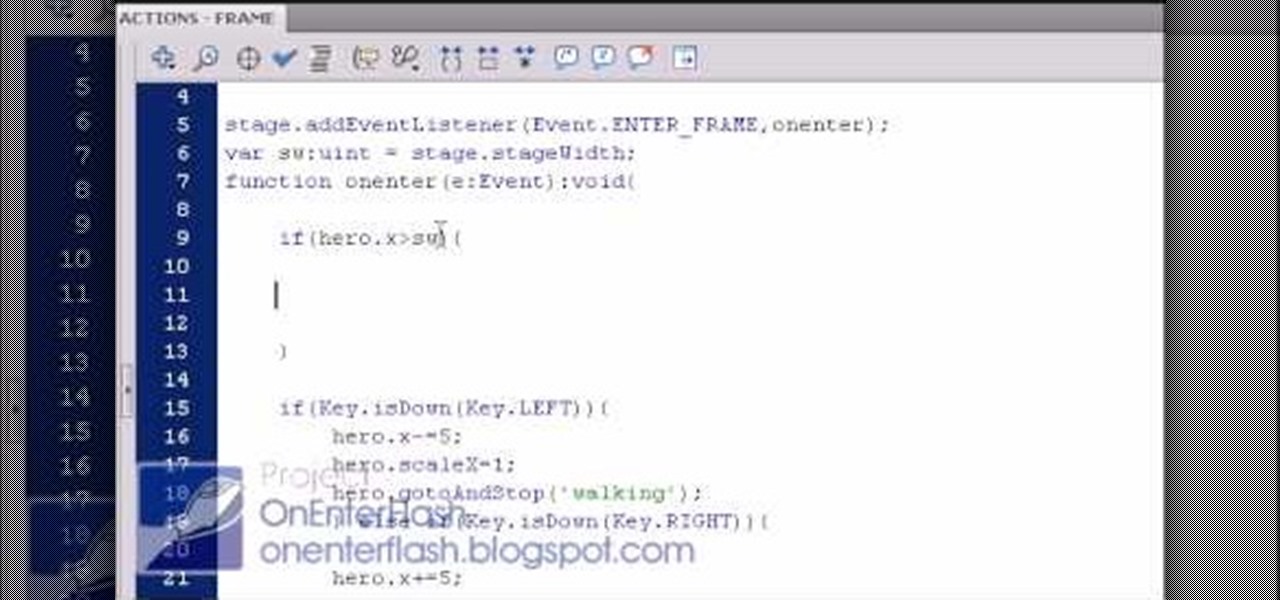
Okay, so you've started making a Flash CS4 gam. You've got a character that walks around. Where is he going to go?

In this video tutorial, viewers learn how to check the engine fluids of a car. Begin by checking the engine oil. Begin by finding the engine oil dipstick. Then wipe it down and return the dipstick. Recheck the dipstick and oil level. Now check the automatic transmission fluid. Find the transmission fluid dipstick. Then wipe it down and return the dipstick. Recheck the dipstick and oil level. Only check automatic transmission and not manual. Then check any other important fluids in the engine....

In this video, Tom Skowron introduces the use of 24p and several important editing techniques. Using 24p can make your film projects look like genuine films. Another way to improve the appearance of your film is to adjust the shutter speed. You should set the shutter speed at twice that of the frame rate. This will decrease the level of motion blur and give the film a clean and crisp appearance. If you use 24p and adjust your shutter speed to the appropriate level, it will look like you spent...

Sadie Nardini teaches you a very challenging pose for practitioners of all levels

You will need a jailbroken iPhone to make this work (won't work for iPod Touches, sorry). When you get the MyWi app from Cydia, you can turn your iPhone into a mobile hotspot using the 3G network. You can even set up your new hotspot to have a password and protect it. This connection will be a little slow, and is dependent on your reception as well. But now you can take an Internet connection with you wherever you and your iPhone go!

Whether you're preparing for a thirty minute bout of interval running or for an intense weight lifting session, warming up is vital to building heat in your body so your joints are lubricated and there is less of a chance of injury. Warming up before exercising also boosts your metabolism so you get your heart rate up early and burn more calories during your workout.

The archenemies of cell phones— puddles, toilets, swimming pools— can cause serious damage to your gadgets. And if your mobile phone has taken the dive, don't panic— there's hope for recovery.

Earthworm Jim is a classic SEGA video game from the early nineties that made its way to almost every conceivable gaming console known to man. Now, the Xbox 360 gets it chance. The remake is entitled Earthworm Jim HD, and has been available on the Xbox Live Arcade (XBLA) since June 9th, 2010.

You may be a little confused about all the new functions and features of your new Motorola Droid X cell phone from Verizon Wireless, bud don't worry, help is here. This video will give you a complete walkthrough of the new Droid X mobile device, showing you all the new stuff and how to use it. It's the newest and most sophisticated Verizon Android phone, so don't let it get the best of you — watch and learn what it can do. See a full review at Android Central.

In this tutorial, learn all about how to make the most of your iPhone camera when on the street. Sometimes on vacations or trips, it is difficult (and dangerous depending where you are) to carry around a big, heavy camera all day. Did you know that you can take great photos with a pocket-sized iPhone? In this clip, Lisa will show you where to aim and how to set up your shots with an iPhone to get the best pictures possible. The best part about mobile picture taking? You can upload your images...

In this clip, learn how to make the right phone calls and press the right buttons to "trick" your phone company into giving you a free phone upgrade before you are due. You will also learn how to save money on you phone bill by using a few choice words on the telephone. This trick works for Sprint, Verizon, T-Mobile and AT&T, so not matter who your carrier is you will be golden. This clip is hosted by an ex-employee from a cell phone company, so it is full of insider tips.

In this Home & Garden video tutorial you will learn how to build a landscape retaining wall in a weekend. This video is from www.allanblock.com. You can do it by using the Europa collection from Allanblock. Get the installation details and the location of the nearest dealer from the website. Tolls you need are a shovel, hand compactor, wheel barrow, measuring tape, level, hammer, rake, broom and gloves. This project will require the AB Barcelona, AB Palermo and AB Dover blocks. The first step...

In this video tutorial, viewers learn how to reset a frozen iPod Touch after jailbreaking. iPod Touch is a portable media player, personal digital assistant, and Wi-Fi mobile platform. Begin by holding in the Sleep and Home button at the same time. Hold it until a black screen appears. After it appears, let go of the buttons immediately. Now connect you iPod Touch to your computer. Then open i-Tunes and Restore the iPod Touch. Now users are able to try to jailbreak their iPod Touch once again...

Veteran video walkthrough provider Tasselfoot shows users how to beat all 30 levels of the browser based game Factory Balls 3, step-by-step. Gameplay revolves around dropping balls over tools in the correct order, in order to recreate the ball pictured on the box. The game features 30 levels, with later levels more challenging. The game is the third in the "Factory Balls" series, a creation from none other than Bart Bonte, of "The Bonte Room" fame; users who enjoy his brand of eccentric puzzl...

If it's an emergency, sometime you just don't have enough time or energy to pick up your mobile phone and call 9-1-1. Sometime you just can't move and the only thing still working is your mouth. Ford's new SYNC system provides an option for hands free 911 Assist. In a crash involving airbag deployment, 911 Assist places a call directly to a 911 operator. Your bluetooth phone must be on and stored somewhere inside the vehicle.

Sometimes pairing your mobile phone with your car is a difficult and unwritten chore to accomplish. But now with Ford's new SYNC system, you can easily pair your cell phone. It's as easy as pressing the Phone button. Let it search for already stored bluetooth devices, and if none are stored, simply press the Arrow buttons until you see the Add Bluetooth Device option. It's that easy!

Texting is one of the biggest problems in automobiles today. It's very dangerous and distracting. Ford's new SYNC system makes texting safe for everyone, with audible texting. If you receive a text message on your mobile phone, SYNC can read the message to you out loud with the touch of a button. It can even translate LOL and smiley faces. See how!

This is a great level hack for Pet Society, using, none other than, Cheat Engine. Try this out for yourself and see your levels rise like tides during a full moon close to an equinox.
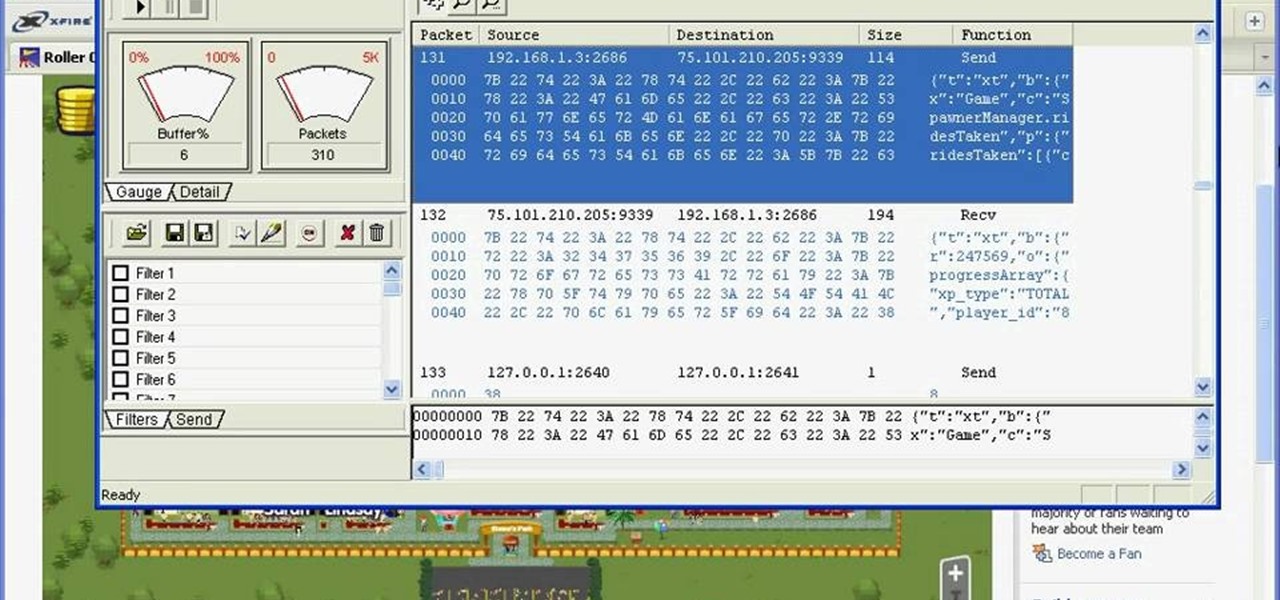
Get more money on RCK than you ever could imagine… get higher levels than you ever though possible… hack your way into success on Roller Coaster Kingdom. You just need WPE Pro. Download WPE Pro now.