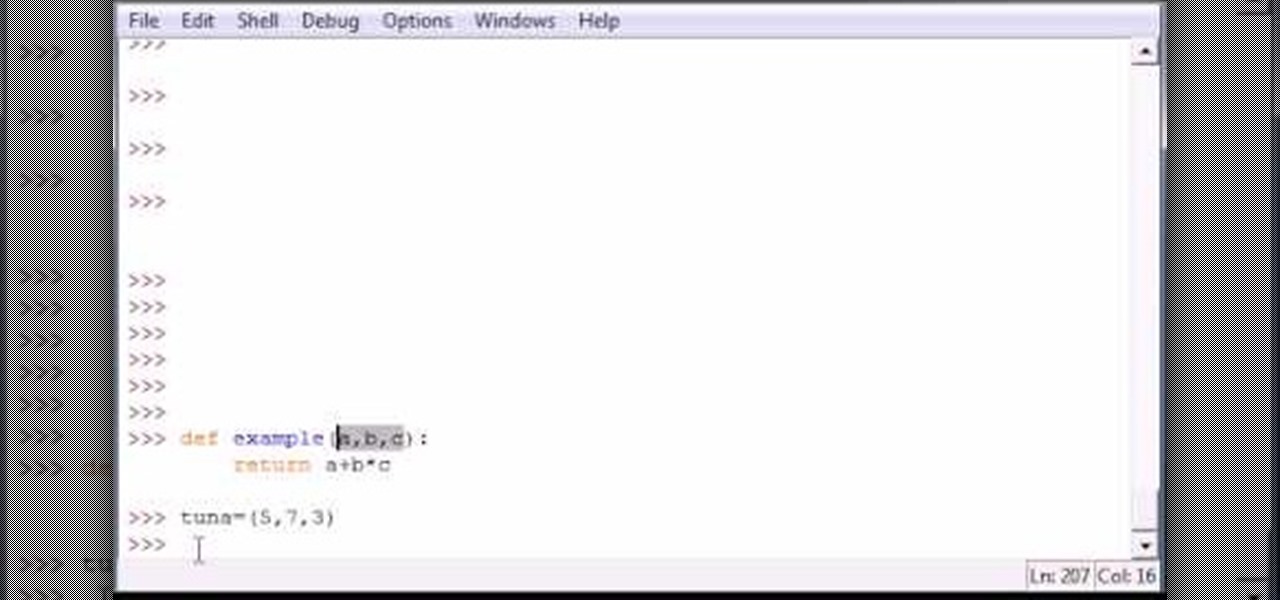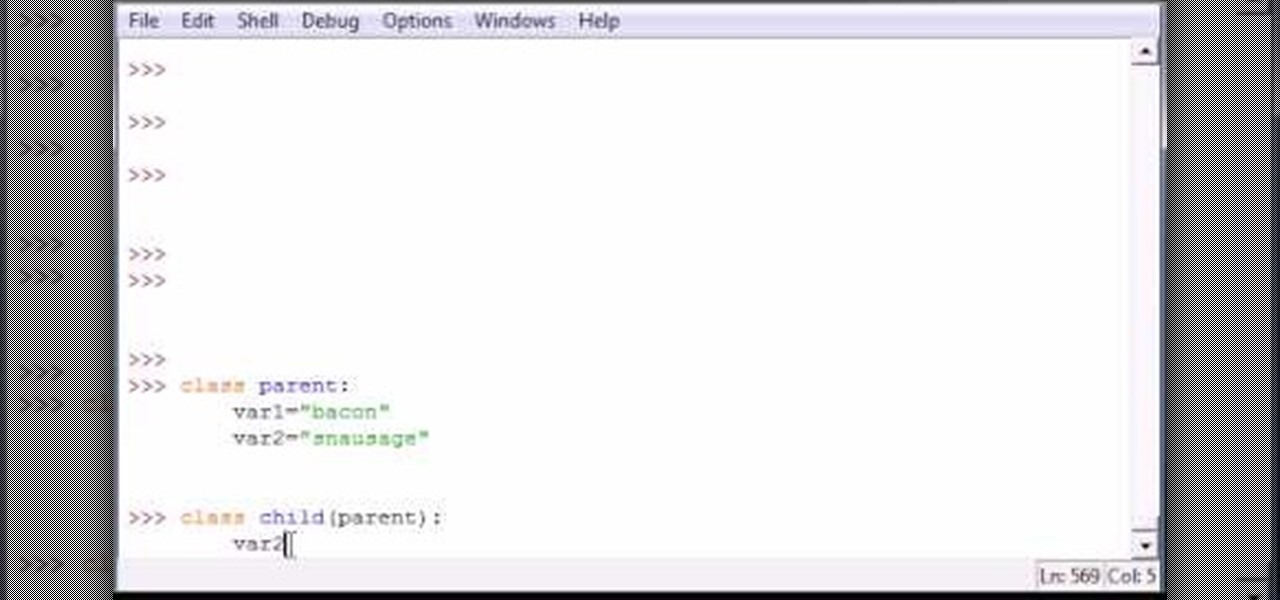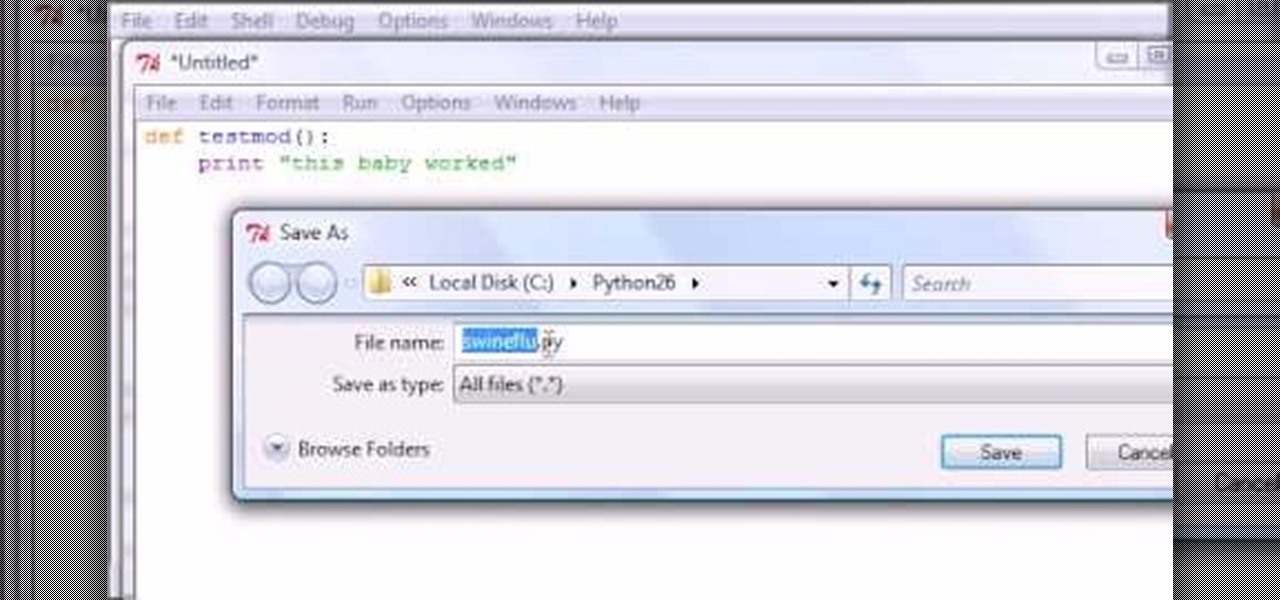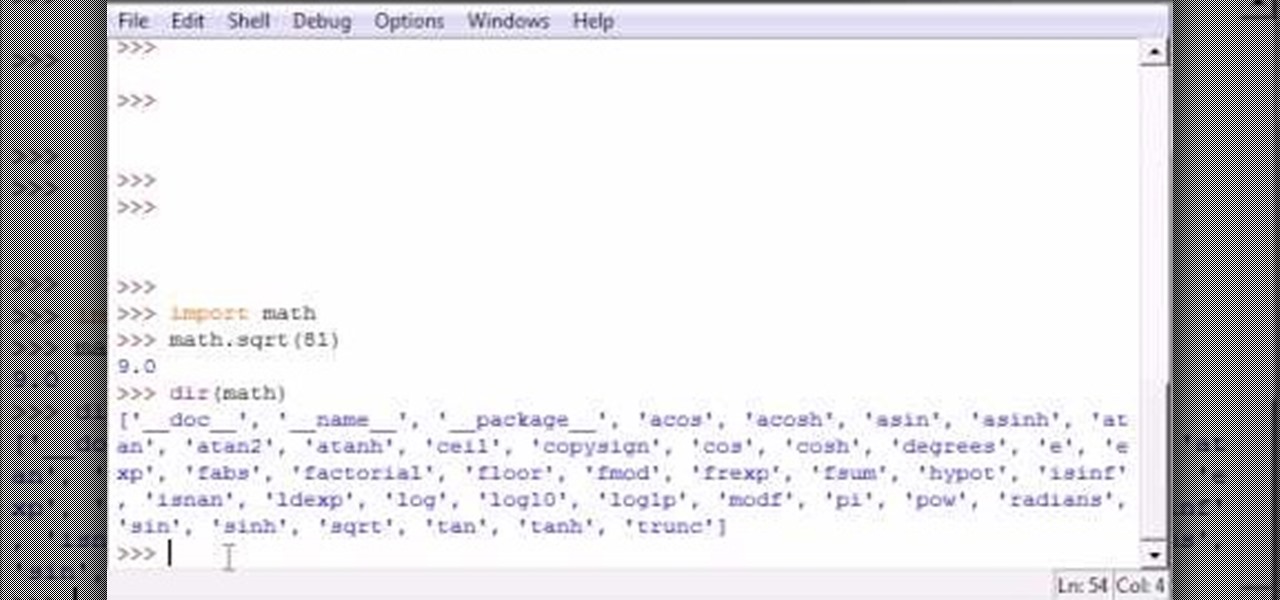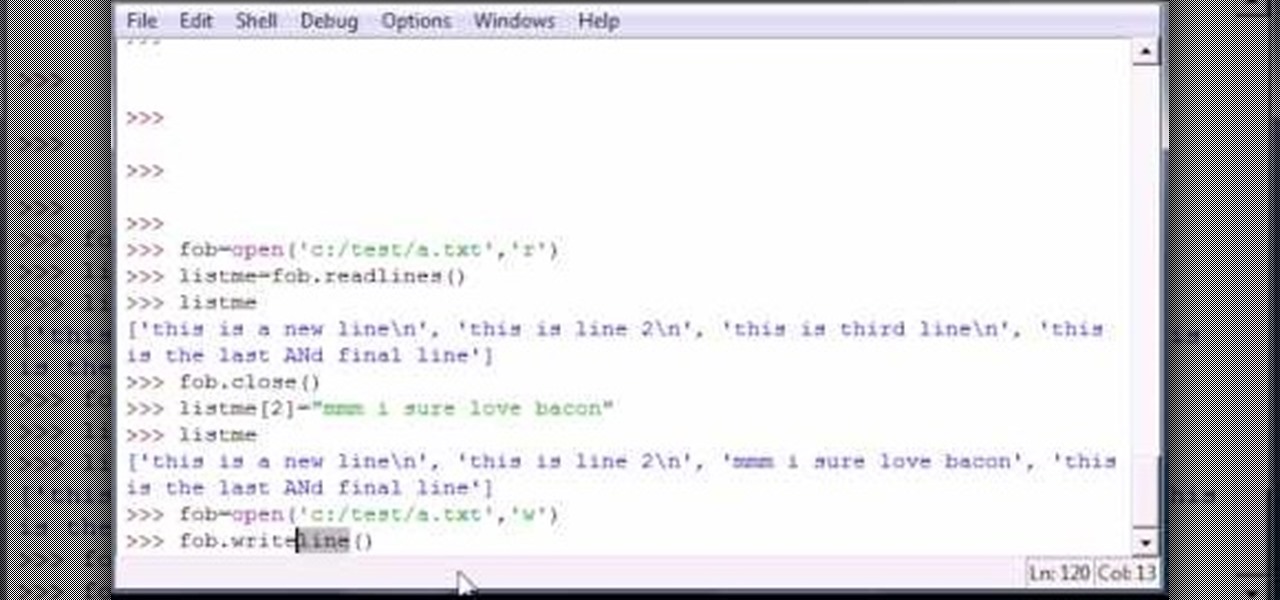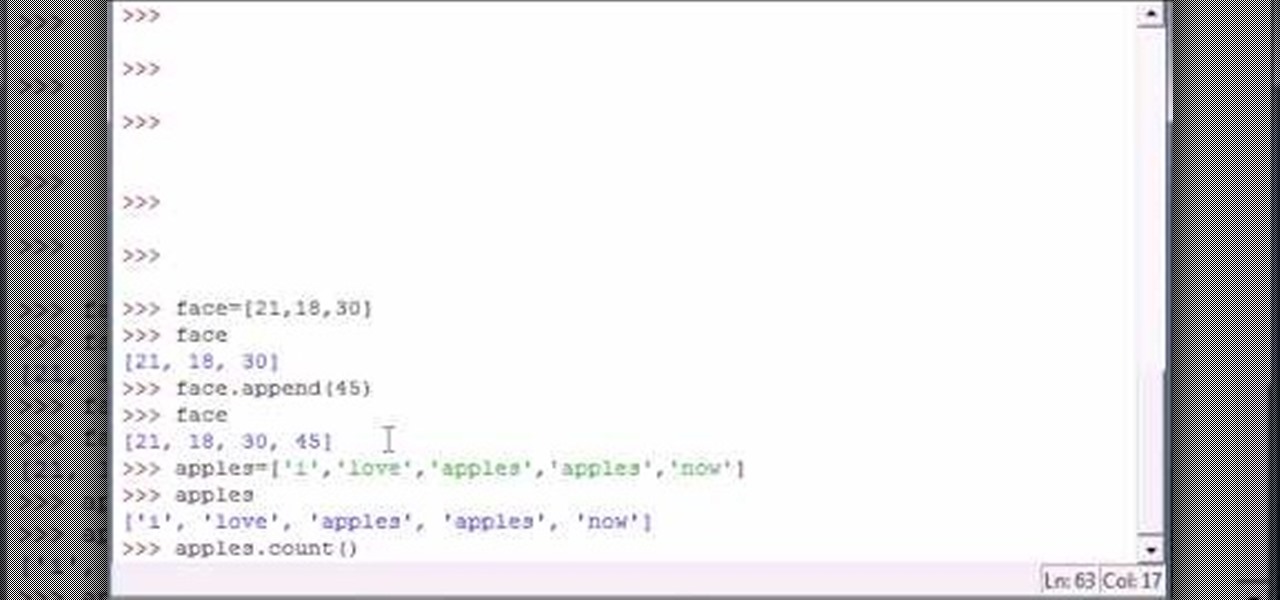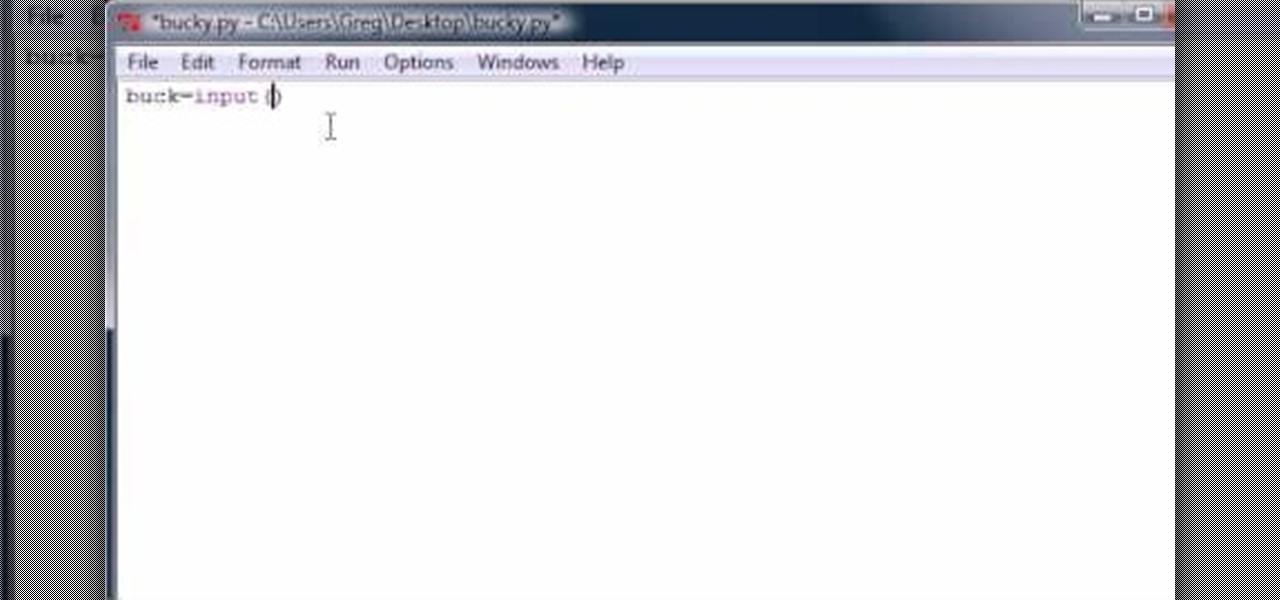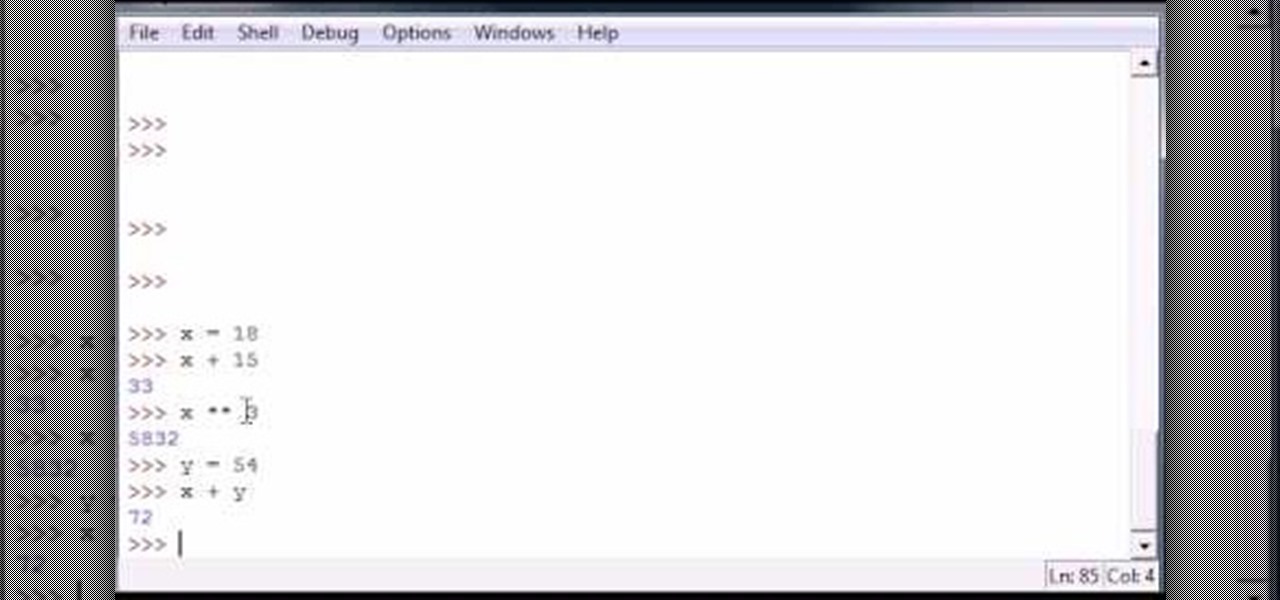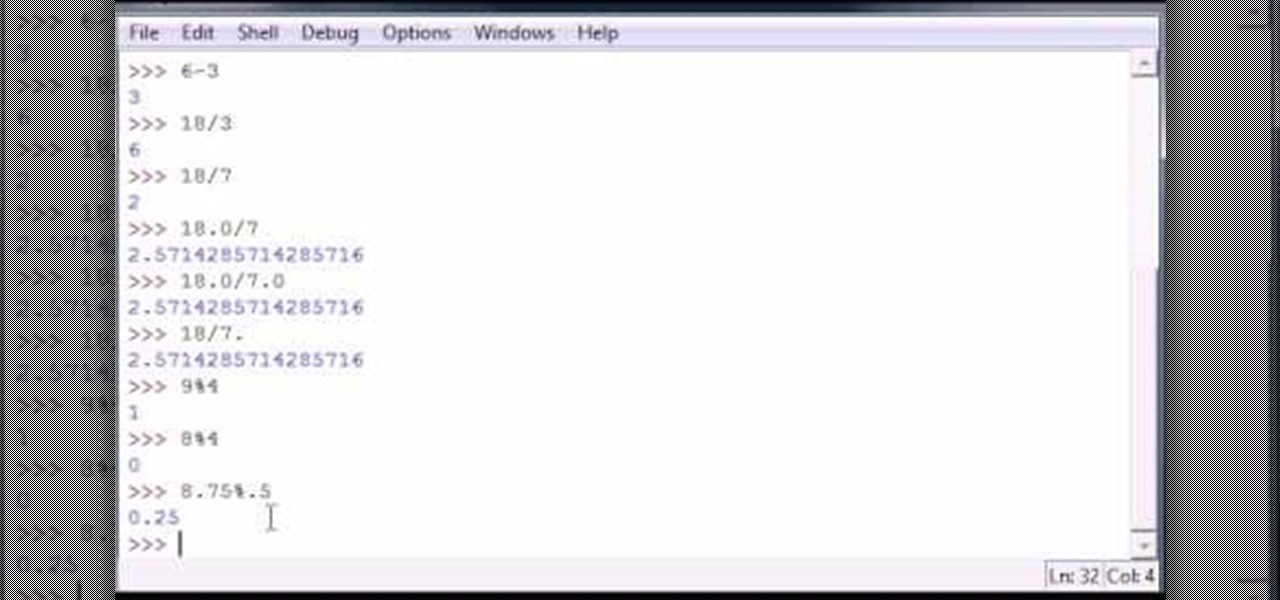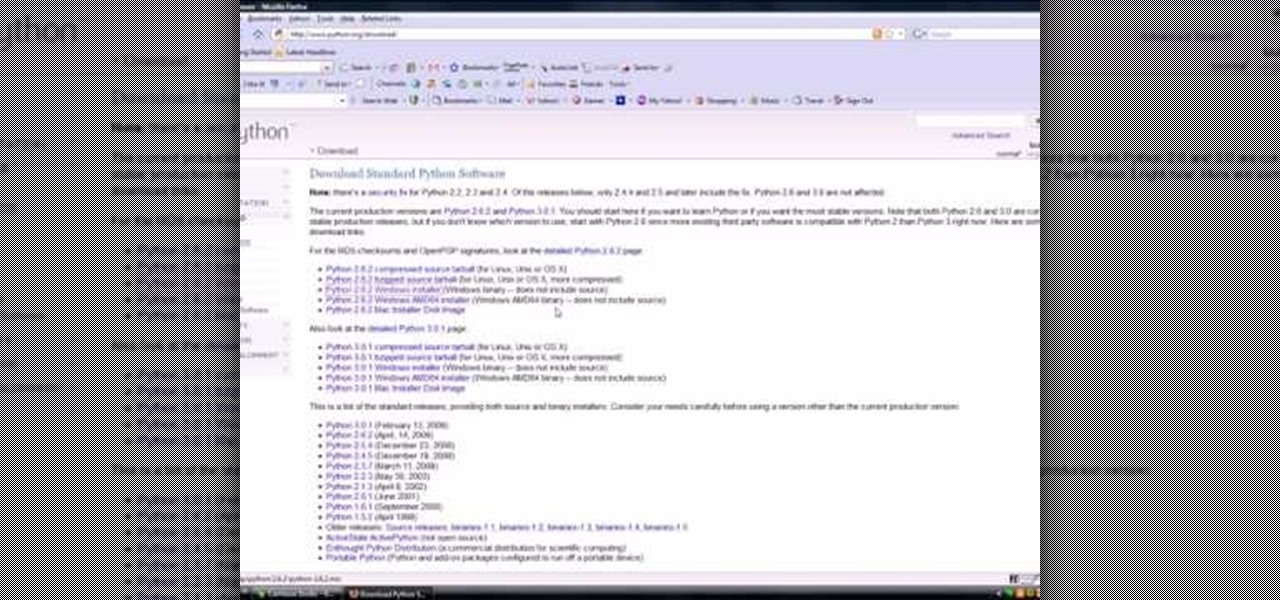Bucky from The New Boston serves up this Python video tutorial on how to program parameters in Python. This is the program you use to write all of your Python code down. Different parameter types in the same function!
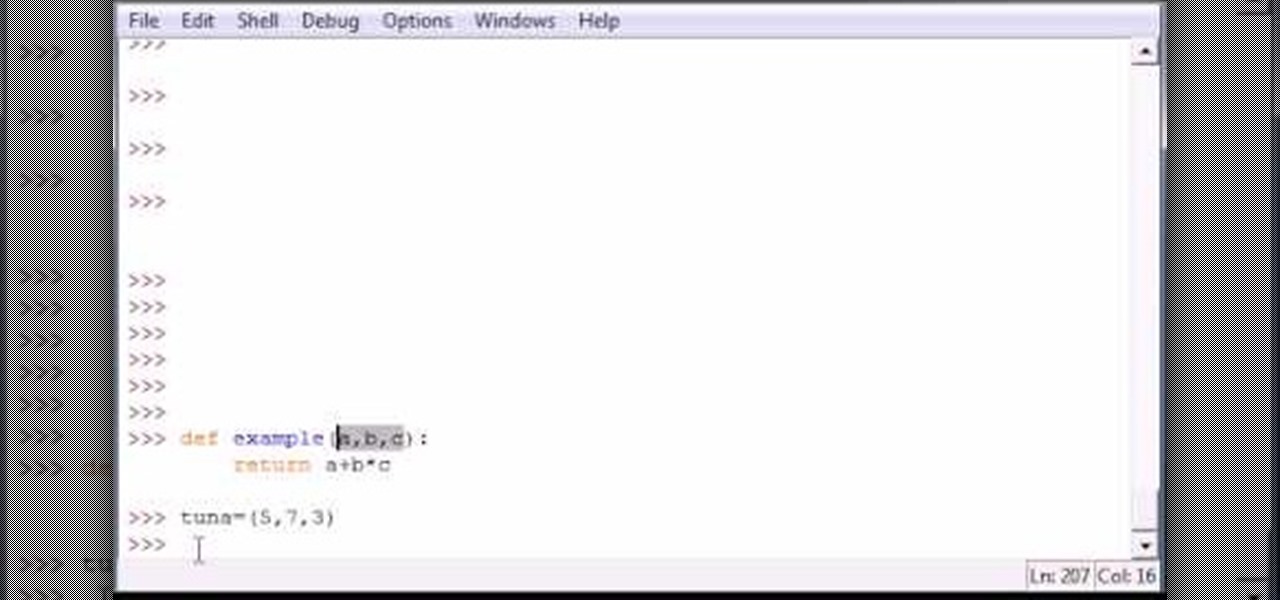
Bucky from The New Boston serves up this Python video tutorial on how to use tuples as parameters in Python. This is the program you use to write all of your Python code down. Fun with tuples!

Bucky from The New Boston serves up this Python video tutorial on how to program object oriented programs in Python. This is the program you use to write all of your Python code down. OOP or the famous object oriented program. Hold on guys, the waters getting rough!

Bucky from The New Boston serves up this Python video tutorial on how to program classes and self in Python. This is the program you use to write all of your Python code down. Fun with classes and self!

Bucky from The New Boston serves up this Python video tutorial on how to program subclasses and superclasses in Python. This is the program you use to write all of your Python code down. Learn what parent and subclasses are!
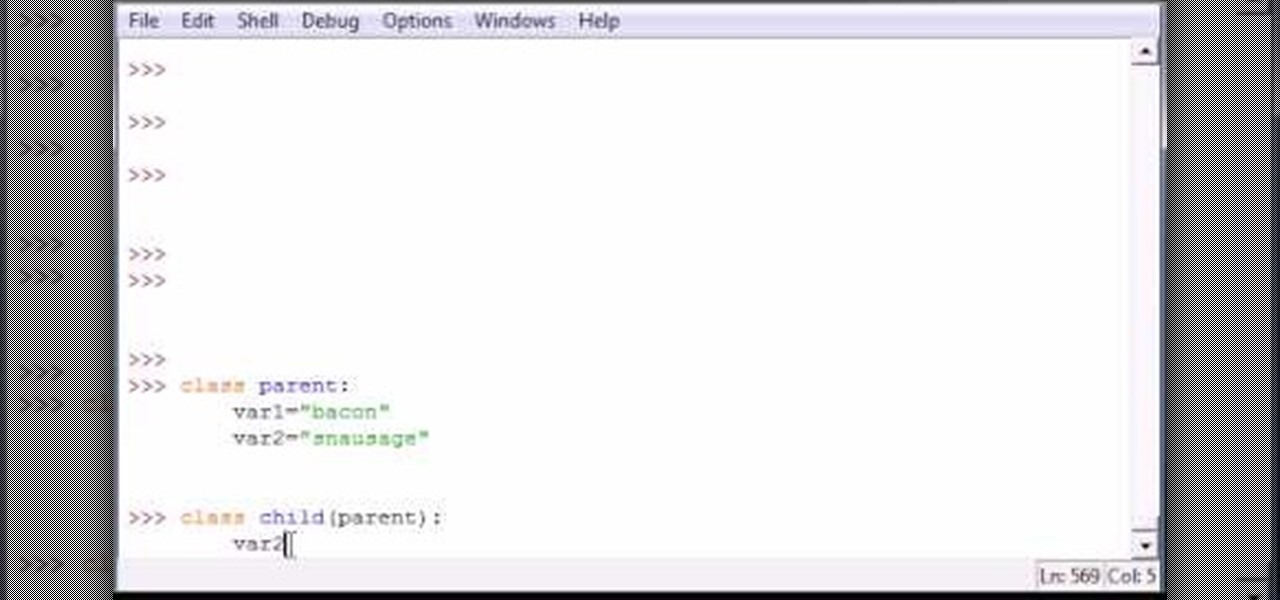
Bucky from The New Boston serves up this Python video tutorial on how to overwrite variables on a subclass in Python. This is the program you use to write all of your Python code down. Fun with subclasses!

Bucky from The New Boston serves up this Python video tutorial on how to create and program constructors in Python. This is the program you use to write all of your Python code down. Learn how to create constructors and what they do!

Bucky from The New Boston serves up this Python video tutorial on how to import modules into IDLE in Python. This is the program you use to write all of your Python code down. Fun with importing modules!

Bucky from The New Boston serves up this Python video tutorial on how to reload modules in Python. This is the program you use to write all of your Python code down. Learn how to reload modules once your source file has been edited!

Bucky from The New Boston serves up this Python video tutorial on how to get module information in Python. This is the program you use to write all of your Python code down. Learn how to get extra info from outside modules!

Bucky from The New Boston serves up this Python video tutorial on how to work with files in Python. This is the program you use to write all of your Python code down. Fun with files!

Bucky from The New Boston serves up this Python video tutorial on how to read and write lines in files in Python. This is the program you use to write all of your Python code down. Fun with reading and writing lines into a file!

Bucky from The New Boston serves up this Python video tutorial on how to program and write lines in files in Python. This is the program you use to write all of your Python code down. Fun with writing lines into a file!

Bucky from The New Boston serves up this Python video tutorial on how to download and install wxPython for Python. This is the program you use to write all of your Python code down. Learn how to install the GUI (graphical user interface) toolkit.

Bucky from The New Boston serves up this Python video tutorial on how to program methods in Python. This is the program you use to write all of your Python code down. Fun with methods! Learn what methods are and how to use them.

Bucky from The New Boston serves up this Python video tutorial on how to program slice lists in Python. This is the program you use to write all of your Python code down. Slice Python!

Bucky from The New Boston serves up this Python video tutorial on how to program lists functions in Python. This is the program you use to write all of your Python code down. Fun with list functions!

Bucky from The New Boston serves up this Python video tutorial on how to program slices in Python. This is the program you use to write all of your Python code down. Slice Python!

Bucky from The New Boston serves up this Python video tutorial on how to program raw input in Python. This is the program you use to write all of your Python code down. Fun with input versus raw input!

Bucky from The New Boston serves up this Python video tutorial on how to save and execute your programs in Python. This is the program you use to write all of your Python code down. Fun with saving programs!

Bucky from The New Boston serves up this Python video tutorial on how to program variables in Python. This is the program you use to write all of your Python code down. Fun with variables!

Bucky from The New Boston serves up this Python video tutorial on how to use simple numbers and math calculations in Python. This is the program you use to write all of your Python code down. Fun with numbers!

Bucky from The New Boston serves up this Python video tutorial on how to download and install Python. This is the program you use to write all of your Python code down.

In this epic, 23-minute guide, we learn how to root the T-Mobile G2 Google Android smartphone. Whether you're interested in rooting your own G2 or just want to learn more about the process and its effects, you're sure to enjoy this exhaustive walkthrough from the folks at Zedomax.

To some, it's sacrilege. To others, just a bit of good fun. In this clip from the folks at Lifehacker, we learn how to install and use Google's Android OS on an iPhone 4 using iDroid. Learn how to run Android on your Apple mobile device with this hacker's how-to.

Google's Goggles mobile app was a big hit on the Android market, and now they've given iPhone users the chance to enjoy the awesomeness of Google Goggles. This iPhone app only works on the Apple iPhone 4 or iPhone 3GS, and it's available in the App Store for download. Simply type in "Google" or "Google Mobile App" and you'll find the app with the Google Goggles feature built in.

Cell phones and mobile devices are getting more and more advanced everyday, and so is the equipped camera technology. You can now shoot HD (high-definition) video on newer mobile phones, which makes it easier to start your filmmaking projects, because it's a lot cheaper to buy a phone than a video camcorder. But, phones come in small packages, which means the video from your camera will be extremely shaky, no matter how steady of a hand you have. That's when it's necessary to have a camera st...

In this clip, you'll learn how to jailbreak and unlock an iPhone 3G running iOS 4 for use on the T-Mobile wireless network. For more information, including detailed, step-by-step instructions, and to get started jailbreaking and unlocking your own iOS 4 iPhone 3G, watch this hacker's how-to from Zedomax.

Learn how to manage your network connections through the Mobile Network Options pane on a BlackBerry phone. This clip will show you how it's done. Whether you're the proud owner of a BlackBerry smartphone or are merely considering picking one up, you're sure to be well served by this video guide. For detailed information, including step-by-step instructions, take a look.

You've managed to get your Motorola Droid X rooted, so now what? What's one of the first things you could install on your Droid X? What's the most valuable items you need on your cell phone? Everybody knows the answer… wireless tether, a way to suck the internet from your Droid X to your laptop or home computer. Well, this video tutorial will show you how to get the free Wi-Fi tether mobile hotspot app, called Wireless Tether, on your Droid X from Verizon Wireless. You don't have to pay tons ...

In this tutorial, learn how to save yourself the money you'd pay someone to unlock your Google G1 phone from T-Mobile and do it yourself in just a few quick minutes. This is actually a very easy process and this clip will walk you through the process step by step so you can freely use your phone on any network and not be limited to T-Mobile. This is also helpful if you wish to give away or sell your phone to someone on a new network.

In this tutorial Brandon from Pocketnow.com will show you how to set up and use your remote desktop on a Windows mobile smart phone. Windows mobile remote desktop allows you to remotely access and control your Windows computer from your cellphone device, it is just like controlling your computer but in the palm of your hands. This guide will also show you how to get the Remote desktop software on your cell phone device if you don't already have it. The remote desktop requires for you to have ...

To stand out on Instagram, you need more than just the great camera on the Galaxy S20. You have to think like a professional photographer, which means two things: using manual mode and editing your photos. It is only with the latter that what you imagine becomes a reality.

No one likes in-app advertisements, especially in mobile gaming, but they're necessary because they offer developers a way to make revenue without having to charge you to play. In some games, in-app purchases give you the chance to remove ads, but what can you do about apps that don't offer the option to kill ads?

In recent years, unwanted calls have become a top priority for the FCC. In 2016, analysts estimated that US customers received over 2.4 billion robocalls per month. As a result, the FCC has provided carriers new tools to combat this problem.

With plans to compete with Niantic and other augmented reality game developers, game developer WarDucks has closed a $3.8 million funding round.

With an iPhone that includes a digital eSIM option aside its standard Nano-SIM card, you can have two cellular service accounts. One can be your primary line with your main wireless carrier, and the other can be from your main carrier or another provider. The eSIM account can be prepaid or postpaid as well as data-only, which is great for traveling. But which wireless providers support eSIM?

If you aren't convinced that mobile augmented reality apps need occlusion (or you don't know what the word even means), you really need to watch the latest video from AR cloud startup 6D.ai.

This time last year, computer vision company uSens introduced a stereo camera module capable of hand tracking. Now, uSens can achieve the same thing with just a smartphone's camera.

I'm going to be honest with you. I hate pigeons. They're always in the way and I don't think they're afraid of anything because if they don't want to move, they're not moving no matter who comes their way. So a new game made with Apple's ARKit called "Pigeon Panic" sounds right up my alley.