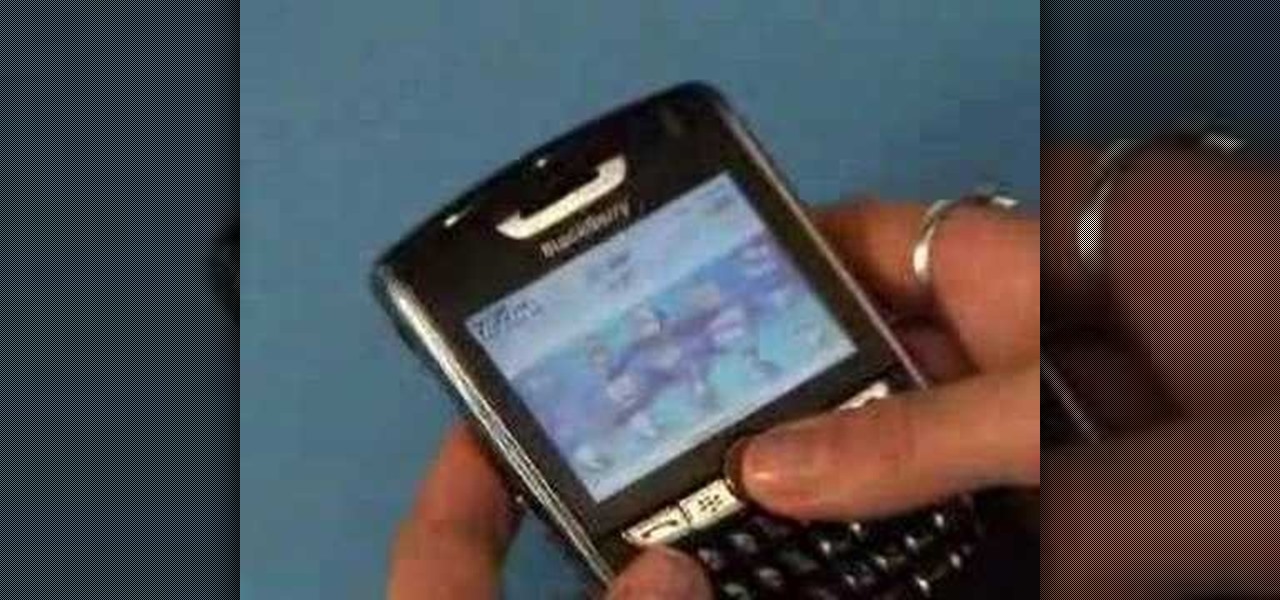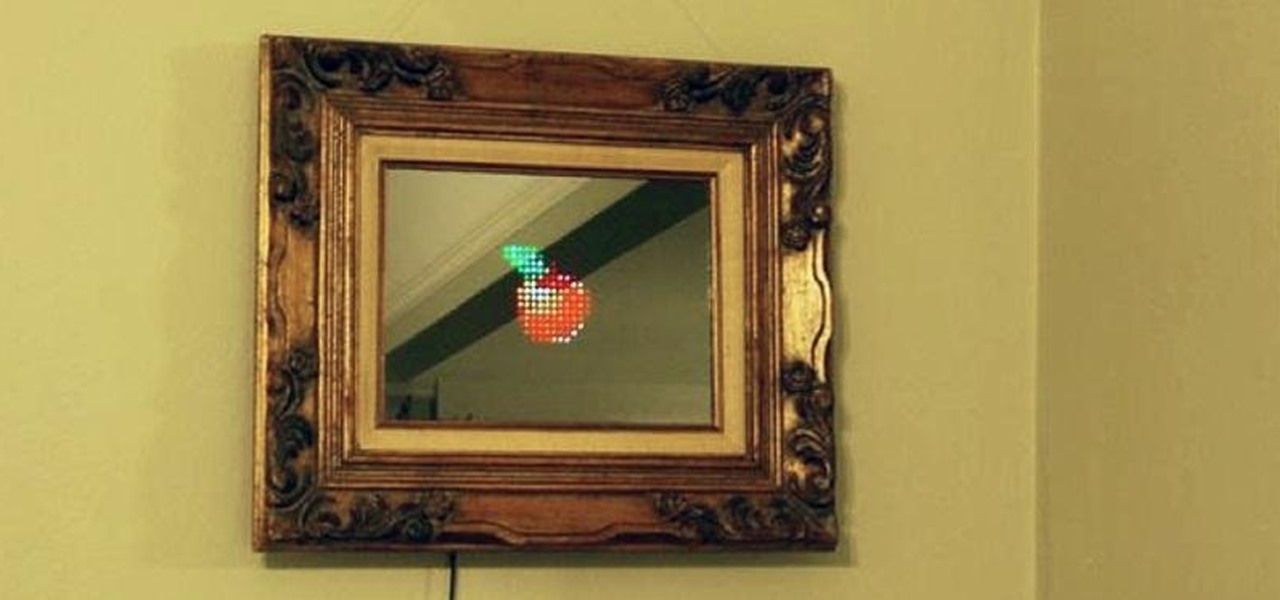With Apple's Yosemite build of Mac OS X came Continuity, a feature that has allowed us to connect our mobile devices to our computers, letting us access apps, send text messages, answer phone calls, and more while seamlessly switching from one device to the other.

In a long-awaited move, the popular messaging platform WhatsApp has finally made its official web debut. Desktop and laptop owners will be happy to know that they can now message their favorite contacts directly from their computers, without the need to install additional apps.

When you're actively using your phone, a certain amount of battery drain is to be expected. But, if your device is just sitting in your pocket draining its battery, that's when you need to take action.

Every day it seems like new information comes to light about how the National Security Agency creeps into our lives. Knowing that they can backdoor into our seemingly private devices is a scary thought, whether you have information to hide or not.

There are some calls you really don't want to miss. Whether it's "I'm going into labor" or "We have some questions about your résumé," not being able to answer or respond to certain messages can cause some serious problems.
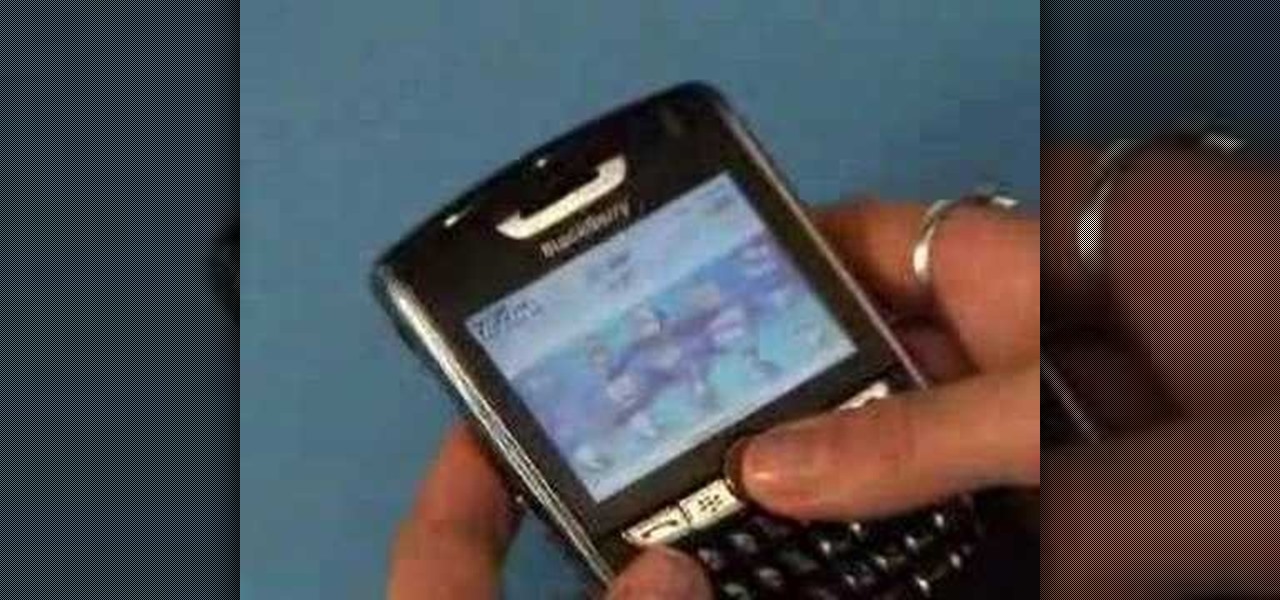
If you own a BlackBerry or any other wireless phone, then why not install the application Yahoo! Go! on it?

Capture video with your Desire HD and share it on Flickr, YouTube and Facebook! See how with this quick, official guide from HTC.

Shaking your cell phone is no longer a bad thing with the iPhone. Now, shaking is an actual feature, rather than a risky move. It really comes in handy when you're typing and you misspell a word. So how does shaking your iPhone work? Best Buy has answers. The Best Buy Mobile team explains how simple it is to shake to undo typing errors on your Apple iPhone.

Want to control a friend's cell phone remotely and make "free" calls from it? In this hack how-to video, you'll learn how to hack Bluetooth-enabled cell phones with your Sony Ericsson or Nokia phone and the Super Bluetooth Hack—or "BT Info"—, a free program easily found through Google. Once installed, Super Bluetooth Hack will enable you to control your friends' cell phones remotely.

So you've been playing Call of Duty Mobile for some time but can't seem to get MVP at the end of the battle. Well, since the game is a competition of players and bots, you're in an uphill battle. But you don't have to languish at the bottom. With the help of these tips, you might just nab your first MVP.

Ever since the announcement of the Razer Phone, a wave of gaming smartphones started to hit the market. With ASUS being such a big name in gaming, it made sense for them to throw their hat in the ring. The result is the ROG Phone. And with this first try, ASUS has topped the rest, creating a gaming phone others should try to emulate.

You have a lot of choices when it comes to your next smartphone. iPhone, Galaxy, Pixel, G6, V20, and many more all vie for your wallet. Each of these phones are great for different purposes, but what if your main interest is mobile gaming? Which phone will give you the longest Minecraft session, or the best performance for Pixel Gun 3D?

John Legere seems to operate under the philosophy of, "If you're going to be late to the party, throw a better one." On Tuesday, Legere announced T-Mobile's intention to build the nation's first true 5G network, following AT&T's rollout of its "5G Evolution" network. A network which many said was, to put it in polite words, nonsense.

Mobile data is expensive. The internet connection that comes with your cell phone plan is generally limited to a certain amount of gigabytes that can be downloaded before your monthly cap kicks in, at which point you run the risk of incurring costly overage fees.

T-Mobile's credit-checking system was recently hacked, and this one is about as bad as it gets. The names of 15 million customers, their date of birth and social security number, as well as driver's license numbers and additional information was illegally accessed, meaning the potential for identity theft here is huge.

Facebook will let you do pretty much anything via a text message, but unless you still have a flip phone, it's more of a novelty than actually useful.

Lock screen exploits are becoming increasingly common in the mobile world. Four weeks ago there was the iPhone 5 passcode bug (which just got fixed yesterday...kinda). Then there were a couple lock screen bugs on the Samsung Galaxy S3 two weeks ago.

Video: . Optimize your Marketing with a Mobile Website

Fool your friends, scare your cat, play a game while also admiring your physique! This "magic" mirror lets you do all that and more by letting you display words, pictures, videos, and even some games—all controllable through a mobile phone.

Tethering your Android phone basically turns it into a mobile hotspot, allowing you to funnel a 3G or 4G internet connection from your phone into your PC or laptop via USB. As you might expect, phone carriers brought the hammer down in an effort to stop users from getting around the fees they charge to normally allow you to do this.

Since it's introduction, iPhone has become the standard for design and ease of use, redefining what's possible on a mobile phone. And now with iPhone 3G, this revolutionary device gets even better, offering even more advanced capabilities. iPhone 3G works with fast 3G cellular and wi-fi networks around the world to keep you connected wherever you go. With its integrated GPS technology iPhone 3G makes it even easier to find where you are and where you're going. iPhone 2.0 software includes sup...

In this clip, you'll learn how to navigate and use the basic features and functions of a Samsung Epic 4G mobile phone. Whether you're the proud owner of a Sprint Epic 4G Google Android smartphone or are merely considering picking one up, you're sure to be well served by this video tutorial. For more information, including a complete demonstration of the rooting process and detailed, step-by-step instructions, and to get started using your own new Epic 4G phone, watch this helpful how-to.

Android smartphones have all sorts of connectivity chips built in, including Bluetooth, Wi-Fi, GPS, NFC, and mobile data. But what about AM or FM radio, two of the most common methods of wireless communication?

Some may think it's impossible, but it could be… tethering your Motorola Droid X to your Mac OS X computer without paying for Verizon's expensive Mobile Hotspot, without rooting the Droid X, and without installing any additional Android applications. It does sound impossible, but for some, it may not be.

The video starts out with a person holding an iPhone. The narrator begins to say he is about to demonstrate how to jailbreak an iPhone. Step one is to update or restore the iPhone to 3.1.2 using iTunes. After the update is complete, click on the blackrain icon and download Cydia. After the download is complete, the iPhone is jailbroken on 3.1.2. Next click on Cydia icon and search for the package bootneuter. That application will unlock the iPhone after installed. After it is installed, make ...

This short video demonstrates how you can play music on your iPhone or iPod Touch. Open the music bar on your phone. It is usually in the bottom left corner of the screen. The list of songs available appears on the screen. Scroll through it to select a song. If you flip the mobile phone in a horizontal position icons of the song albums can be seen and you can select a song from there. You can also select the option of albums or artists, depending on how you prefer to find the song you wish to...

Austin from 'Best Buy Tips and Tricks' give out a mobile tip on how to extend the battery life of your Blackberry by using the Blackberry's built-in function called the automatic black light dimmer. This function changes the brightness of the back light automatically depending on the light intensity of the environment you use the phone. Activate this function as shown in the video so that your phone changes the brightness of your Blackberry screen to an optimal level depending on the environm...

It's that time again. Snow days, Thanksgiving dinner, holiday presents ... and great Black Friday deals. Starting the Friday after Thanksgiving (or sometimes a few days before), millions of items will go on sale, including your next Android phone.

When the Steam Link app was first introduced in 2018, I was impressed. As long as you were on the same network as your PC, you could play your Steam games on your phone. But now, it's even more impressive. By enabling a few extra settings, you can play your Steam library on mobile data anywhere in the world.

Last year, Razer kicked off a new trend by building a smartphone from the ground up with mobile gamers in mind. At the time, many thought the Razer Phone solved a problem that no one really had — but a year later, we're starting to see that gaming phones are perfect for more than just Fortnite players.

It's that time of year again. No, not Thanksgiving. Black Friday. There are a lot deals available this holiday weekend, many of which include flagship Android devices. Whether you are thinking of buying a phone for yourself or looking for a gift for someone else, you can find a little savings to shop smart during the holidays.

There's actually more to the dialer screen on your OnePlus than meets the eye. Besides its obvious purpose of calling people, there's a vast array of secret codes that you can input to troubleshoot your device, in addition to revealing important information, making anonymous phone calls, and so much more.

Samsung's new Galaxy S8 can turn into a PC with its DeX dock, but while that may sound like the future of mobile computing on the surface, there are definitely a few issues with the entire setup.

I've been an iPhone user in the iOS ecosystem for years now after a brief stint in the Android realm. But, I'm also enthusiastic about varying forms of technology in general; I realize that iOS is far from perfect and that healthy market competition is beneficial for all. So, naturally being curious about other platforms, I decided to take Windows Phone for an extended trial run.

With all of the different websites we use in our day-to-day lives, keeping track of our numerous login credentials can start to become a hassle. This has created a market for password managers that aim to centralize these account credentials and generally streamline the process of logging into our favorite sites.

Most of us have some sort of malware scanner or antivirus program on our computers, but what about our smartphones? A lot of people don't realize that computers aren't the only devices that are susceptible to malicious software and apps—they can follow you on your smartphone or tablet, too.

When browsing the web, I enjoy my privacy. It's reassuring that I can peruse the internet without the worry of having my activity tracked back to me, allowing me to leave fun, anonymous comments when I get the urge to troll.

If you have a subscription with Verizon Wireless to use the mobile hotspot feature on the Motorola Droid Bionic Android smartphone, you can provide internet access to any nearby device with a WiFi connection by accessing the mobile hotspot application on your Bionic. This guide from Motorola will walk you through the process, but be careful because the hotspot feature will drain your battery!

MocoSpace is a relatively young social networking site, primarily designed for people who have mobile phones or smartphones. Make sure you can stay connected to all your prospective customers and clients by using the advertising tools and opportunities that MocoSpace offers!

Check out this short video on how to get to Sincere Podium (also known as Sintat Centre) in Hong Kong. The shopping centre is famous for mobile phones and accessories. It is a must-go-to place for gadgeteers while in town. So watch this how to travel video and get some quick directions to Sincere Podium in Hong Kong.