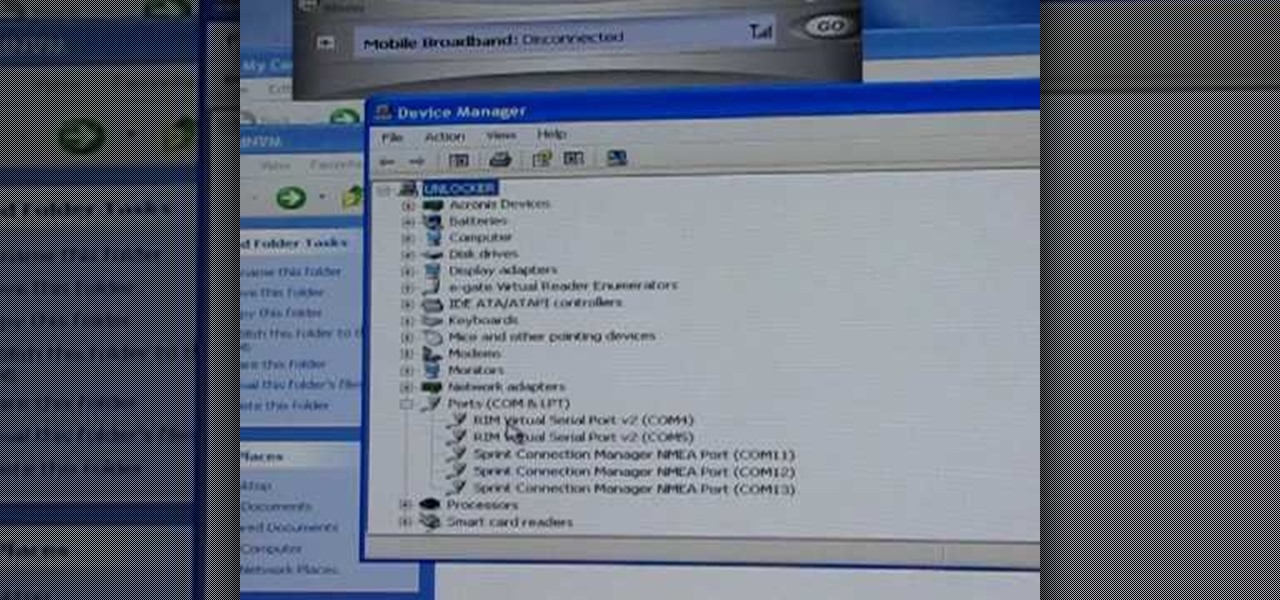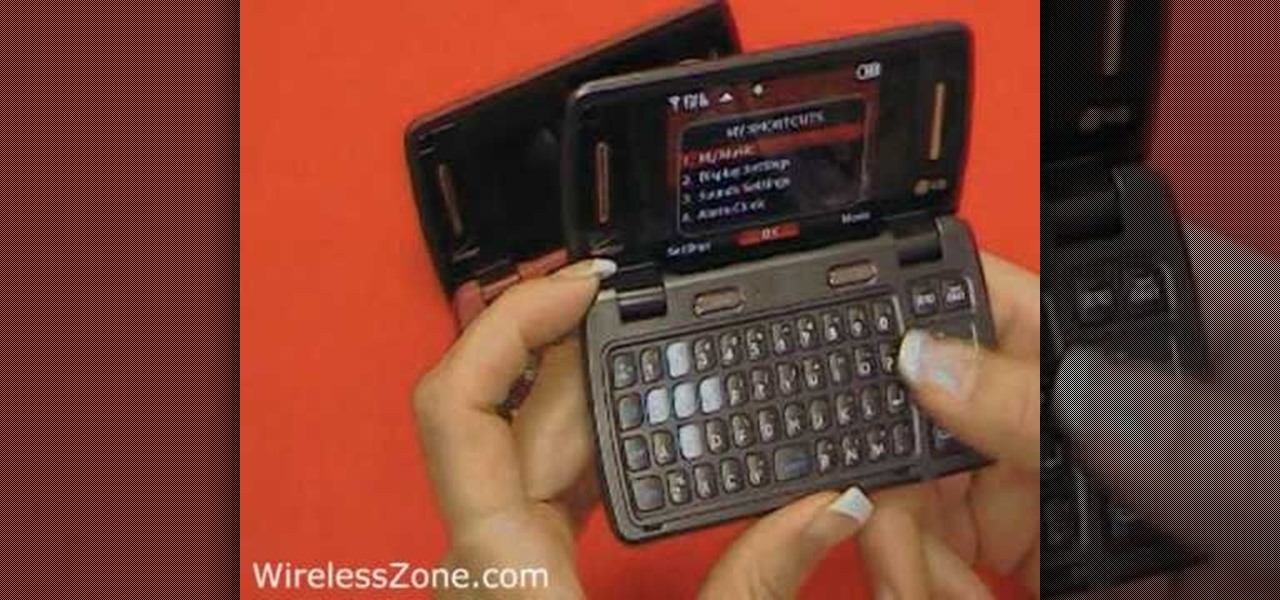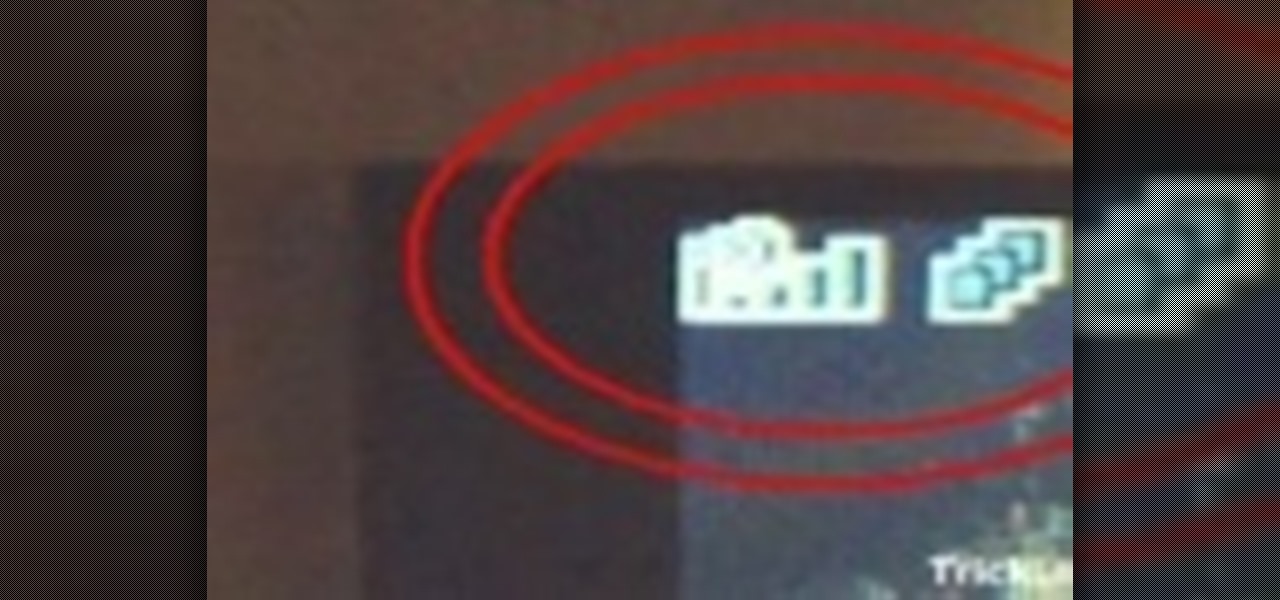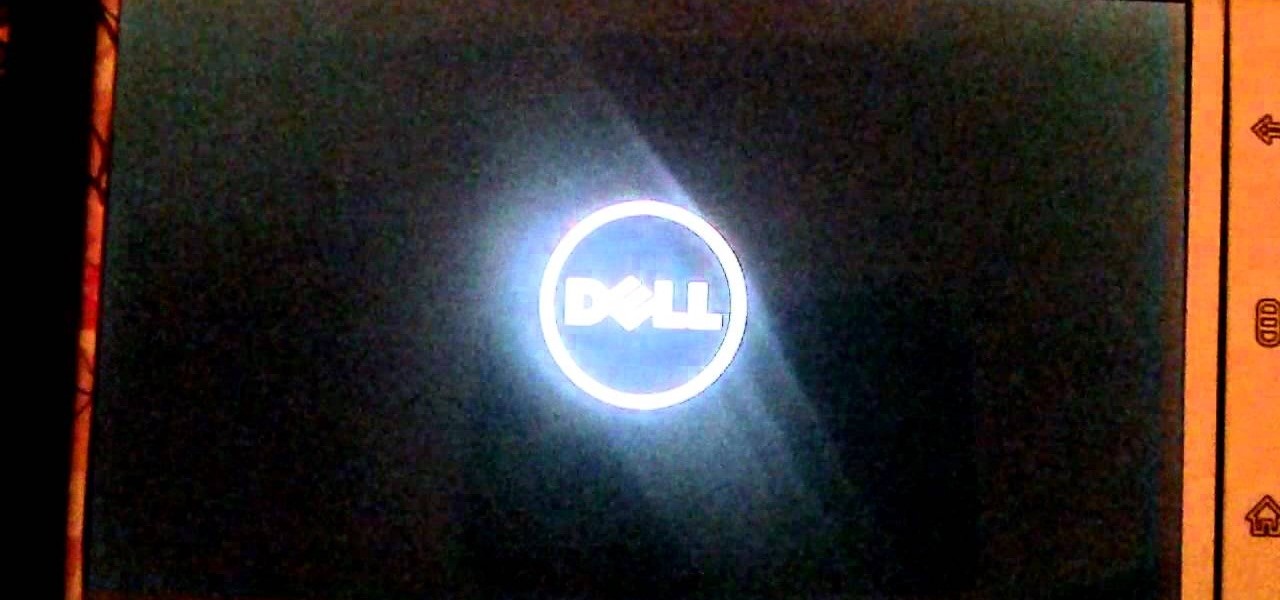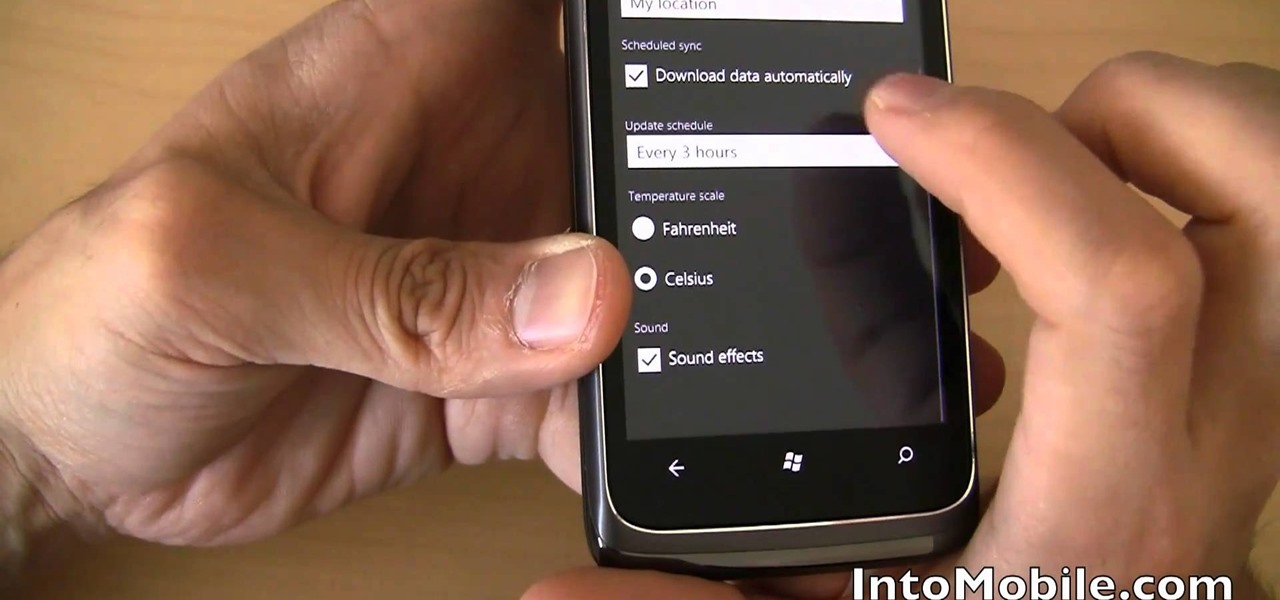In this video, learn how to pair your Bluetooth enabled phone with your new 2009 Nissan head unit. This procedure should work with multiple Nissan models and is not as simple as other car makers, but is equally effective. This will take a few extra minutes but is worth it in terms of safety and simplicity once it is up and running.

One of the great things about cell phones is the fact that they can accomplish so much in just a small piece of hardware. If you need help figuring out how much to tip, where a certain person lives and their contact informaiton, and even how many miles you have been walking since you left your home. Yup some cell phones can do all of that and more. In this tutoral though, you'll find out more about a basic, easy to use system that has been around for some time. The speed dial.

Repairs Universe demonstrates how to replace the battery on an Apple 3G iPhone. First, remove the SIM card and remove the two screws from the bottom of the phone. Next, use a safe pry tool and run it along the phone between the bevel and the glass to pop out the screen. Then, slowly lift the glass. It will still be connected to the phone body with three ribbon cables. Popup the connectors on the cables one and two. Pop out the three connector from its jaw connector. Remove the digitizer glass...

Kevin shows the different features and options with the program ownspy, which is through OwnSpy and is capable of tracking through phone a persons location as well as texts and phone calls. He first logs in and the first screen that opens is the tracking screen where you can sync how often the program will update the persons location. The second tab is SMS, which will show you all texts and conversations as well as the length, date, and time. The third tab lists all the persons contacts. The ...
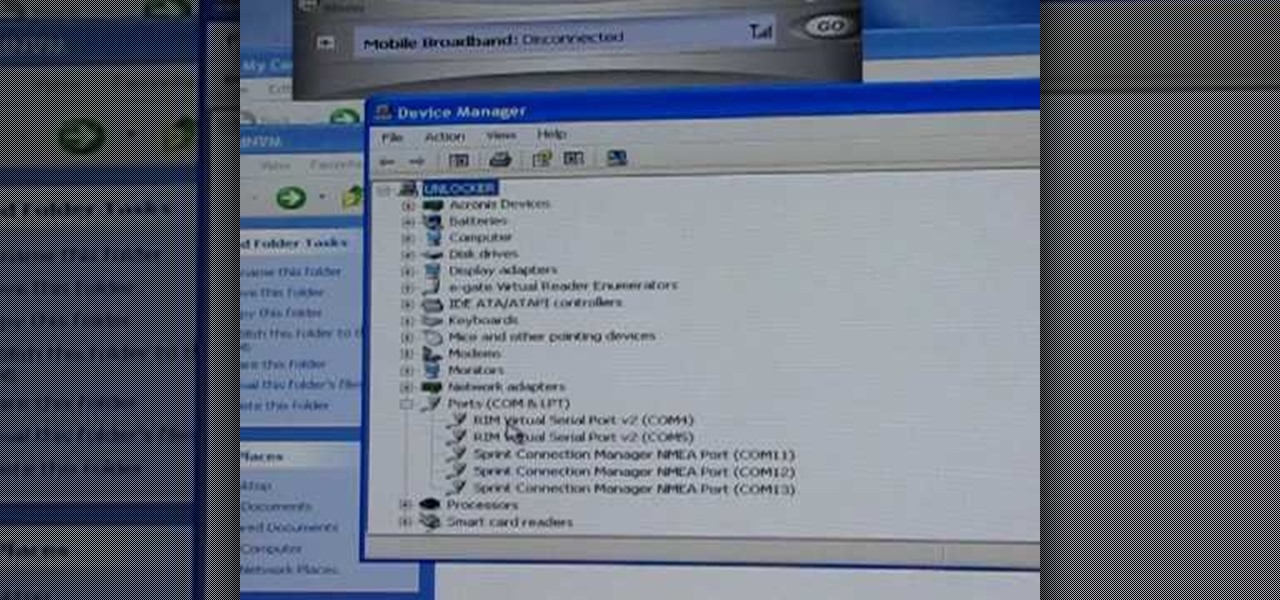
So you've got a Blackberry 8830 or 9530 Storm, but you are not down for the default service provider that comes with the phone. Using this simple software hack, unlock the your Verizon phone to work with Cricket, Metro PCS, or any other CDMA provider.

Watch this video to learn how to upload and play video on your LG enV3 phone. Now you can watch your favorite videos at the gym, on the bus, or share them with friends. You'll have to first compress your video to about 400MB, format it, and use a card reader to move the files from your computer to your phone, but once they're on there, you'll never have to part with them again. The quality ain't so bad either!

Learn how to quickly set up your brand new LG env3 with its Easy Set Up and Set Up Wizard features. Did you just get your hands on the new LG env3? Don't waste any time reading the manual - this video will walk you through the phone's Easy Set Up and Set Up Wizard to get you up and running in no time!

Wondering how to "unlock the slide thingy for my phone?" Here's your answer. In this tutorial, learn how to enable to the "slide to unlock" featureon your CECT P168 phone.

HouseholdHacker reveals the trick to seeing blocked numbers. Find out who is prank calling you or catch a secret admirer with Trap Call: http://www.trapcall.com

People like Ralphige and The Jerky Boys have elevated prank phone calls to an art. Here’s how you can get in on the fun.

In this video by PDA Parts, learn how to take apart and disassemble your Apple iPhone 2G (or, 1st generation iPhone, the same phone). By taking the back off and opening your iPhone, one can replace a broken screen. It is wise to listen to these instructions very carefully, as a small mishap can ruin your phone. Also, it should be noted, by doing this any Apple warranty will be void.

Have you ever broken the antenna off of your cell phone but did not want to buy another one? Here is a quick, cheap way to repair your antenna. This method also helps to improve bad reception on existing antennas.

This video will show you how to record video on your Apple iPhone 3G for free! This is a complete guide to installing the iPhone Video Recorder on your iPhone 3G, which also works on the First Generation iPhone.

The Nokia N900 smartphone comes with a wide variety of apps including e-mail, a browser, and more. Browsing, opening, and switching between these apps is an easy task when you know the right gestures and taps to make on phone's screen.

Looking to game on your Android phone? Watch this video to learn how to get the game APK files onto your Android device. Download and install games on your Android device and spend the rest of your day having fun playing.

Watch this video to learn how to use the application Gingerbreak to root your Android 2.2.2 phone. This method also works with Android Gingerbread and Honeycomb. Download Gingerbreak and follow along with the instructions in this video to root your Froyo phone.

Getting a phone call should be music to your ears- no matter who is on the other end. This video will show you how to change the ringtone and notification sound on your Android device. Make your phone your own.

Concerned about unwanted eyes setting upon the information in your Android phone? This video will show you how to turn on the screen lock feature of your Android smartphone. Keep the information on your Android device to yourself with a lock screen.

This video will explain what you need to do to successfully download and install the Gingerblur rom for a Motorola ATRIX cell phone. Watch this video if you are interested in flashing this ROM to your Android smartphone. Using ADB is optional in this install.

Bring your phone's background image to the foreground by creating live wallpaper- moving wallpaper for your Android smartphone that you can interact with. This video will take you through the steps and show you how to use Ownskin to make skinlets for your cell phone.

If you've just brought home a brand new Android smart phone, or you've installed a new ROM, you probably don't want to have to go through the configuration process on the 3G network. You can skip the "Touch the Android to Begin" screen and get straight to the good stuff.

If you frequently test new ROMs on your Android phone, you'll love this app that backs up the apps and setting on your Android, allowing you to restore them later. This video explains how to download and use Titanium Backup.

In this clip, we learn how to get around Ubuntu v0.3 when running it on an HTC HD2 Windows Phone 7 smartphone. Whether you're already running Ubunto on your HD2 or are merely considering it, you're sure to find much to take away.

The future is here! Your Android phone can respond to a wide variety of voice commands - and not just to call people, you can use voice commands to send e-mail, search for directions or find the nearest gas station!

Learn how to create and use shortcuts on an LG Cosmos Touch through use of the shorcut bin! Whether you're the new owner of an LG Cosmos or merely thinking about picking one up, you're sure to enjoy this video guide from the folks at Wireless Zone, which presents a complete overview of how to use the phone's shortcut tools.

Who uses phonebooks these days anyway? Even if you still find some use out of your current Yellow Pages tome, it's more likely than not that you're searching up "Thai food restaurants" on Google than actually flipping through pages to find a listing.

This is a great gift idea for anyone on your gift list this holiday season who has an iPhone, iPod or Droid. Crochet a cell phone pouch for their smartphone! This tutorial is for someone who is already familiar with the basics of crochet.

Okay, so you might not need a how-to for this one, but nonetheless, just in case, here you go— plugging in the data cable to your Samsung Galaxy Tab. It's basically the same way you plug in all mobile devices these days, and it's just like any other Android tablet, so you should be able to do it with little difficulty. Just don't force it in, or you risk damaging it and your device.

Learn everything you need to know to set up and get started using the apps on a Samsung Samsung Galaxy Tab Google Android tablet. This video guide presents a general overview of the phone's hardware. For all of the details, and to get started using your own Galaxy Tab, watch this video guide.

Every device has ringtones these days, even tablets like the Samsung Galaxy Tab. Maybe it's because you can actually make phone calls from this Android tablet, or maybe it's just because of the alarm clock. But either way, you're going to want to change them every now and then. Go to MENU < SETTINGS < SOUND SETTINGS < PHONE RINGTONE and select the ringtone of your choice. Press OK to save. You can also change the VIDEO CALL RINGTONE.

Learn everything you need to know to set up and get started using a Verizon Samsung Spring Samsung Galaxy Tab Google Android tablet. This video guide presents a general overview of the phone's hardware. For all of the details, and to get started using your own Galaxy Tab, watch this video guide.

Learn everything you need to know to set up and get started using a HTC Desire HD Google Android smartphone. This video guide presents a general overview of the phone's hardware and software. For all of the details, and to get started using your own HTC Desire, watch this video guide.

Learn everything you need to know to set up and get started using a Verizon Samsung Spring Samsung Galaxy Tab Google Android tablet. This video guide presents a general overview of the phone's hardware. For all of the details, and to get started using your own Galaxy Tab, watch this video guide.

Learn everything you need to know to set up and get started using a Verizon Samsung Fascinate Galaxy S Google Android smartphone. This video guide presents a general overview of the phone's hardware and software. For all of the details, and to get started using your own Galaxy X, watch this video guide.

Sometimes it's necessary to do a complete restore of a device, even an Android one like the Samsung Galaxy Tab. To reset the Galaxy Tab to its factory settings, hit MENU < SETTINGS < PRIVACY and click on FACTORY DATA RESET. Lastly, click on RESET PHONE (it's okay that it's not a phone) and then ERASE EVERYTHING.

From the 3.8-inch display, to the 1GHz Snapdragon CPU, to, of course, the slide-out stereo speakers, this guide from IntoMobile presents a whirligig hardware tour of the AT&T HTC Surround Windows Phone 7 (WP7) smartphone. Take a look and learn how to get the most of your own HTC Surround.

Set custom ringtones and alert sounds on a Motorola Citrus WX445 cell phone! This brief, unofficial guide from the folks at Wireless Zone will teach you how it's done. For all of the details, and to learn how to use custom ringtones (or, if you like, ring tones) on your own Google Android smartphone, take a look.

MocoSpace is a newly emerging social network, aimed and designed primarily for users of smartphones and other mobile devices. This tutorial shows you how to use the Ubot software to work with and monitor activity for your clients and customers on MocoSpace.

In this video tutorial, we learn how to free up internal flash space by moving apps to your phone's SD card. Whether you own a Google Android smartphone or are merely curious to see how they work, you're sure to enjoy this brief how-to. For detailed, step-by-step instructions, take a look.

Learn what it means to root a Google Android smartphone. Whether you're interested in rooting your own Android phone or just want to learn more about the process, you're sure to be well served by this video guide. For more information and detailed step-by-step instructions, watch this phone hacker's how-to.