
How To: 5 Fast & Easy Life Hacks (Keep Bananas Fresh, Remove Gum, DIY Phone Stand, & More)
Here's a list of the lifehacks shown in this video: Banana Foil


Here's a list of the lifehacks shown in this video: Banana Foil

We've all been there. Your phone's either dead or barely hanging on with a few minutes of life left, and you only have a small window of time to charge it before you need to head out. Sure, you can charge it for the few minutes you have, but what's the point if your device is going to die again in several minutes?

We've all had that moment when we enter into a classroom, meeting, or theater and completely forget to put our cell phones on silent.

We've all been there. Your phone is on your nightstand, but you're on the couch in the living room browsing the web on your Nexus 7. Then you hear it—a faint sound for a new text message notification from the bedroom.

I used to have nightmares when I watched Terminator 2. I mean, I didn't step on a playground for a least two months after I saw that movie. There was something terrifying about computers having so much intelligence.

When it comes to the quality of a photo, lighting can make or break it. Too much light, and your subject looks washed out. Too little, and you can't even tell what your subject is.

Last week, HTC released their new Droid DNA smartphone in hopes of gaining more traction in a smartphone world currently dominated by Apple and Samsung with their popular iPhone and Samsung Galaxy lines. The new Droid DNA boasts a 5-inch 1080p display—the highest resolution for any smartphone on the market. It runs Android 4.1.1 Jelly Bean with HTC Sense software, and has may other typical features, such as NFC and wireless charging.

Believe it or not, the 2012 Presidential Election is (finally) almost over. While most of us are breathing a collective sigh of relief (no more political ads!), it still seems like it hasn't been that long since the last election results were announced. This time, though, one of the biggest differences is how people will watch. Since traditional cable is on its way out, and mobile devices are getting more popular every day, a lot of people will be watching this year's election results online ...

Yesterday, we pointed out that hackers could remote-wipe certain Android-based Samsung smartphones like the Galaxy S III using a USSD exploit. All they have to do is hide a small code into any webpage or text—even barcodes—then once you click on it, the phone resets to factory settings in a matter of seconds. The video below shows just how easy it is.

It can be extremely frustrating when you've forgotten the pattern you use to lock your smartphone, and even more so if someone has managed to prank you by changing it. Luckily, there's an easy fix if you know the username and password for the Gmail account you used to set up the lock.

It can be incredibly frustrating to take closeup shots with an iPhone camera—or any smartphone camera for that matter. Even if your phone's camera is top of the line, you'll still get a fuzzy picture if you get to close to your subject.

If you've ever found yourself wandering about a room, holding your phone up to the sky searching for a signal, this is just the trick for you. Edward from Redmond Pie found a great way to configure the readout with just a simple phone call, making your iPhone display its exact signal strength in decibels (dBm). Step 1: Put Your iPhone into Field Test Mode

What's the first thing you would do once you realized you were lost in, say, a desert? If you're like me, you would immediately pull out your cell phone and start dialing every number. But what if you have no service? What if your battery is dead?

Tossing old computers and electronics in the trash is bad for the planet. Techno-Guru Lloyd gives a smarter alternative.

Looking for a guide on how to move your favorite MP3s, photos and video files to your Motorola Droid smartphone? It's easy! So easy, in fact, that a complete, step-by-step overview of the process can be presented in just over two and a half minutes' time. To start moving your media to your own Motorola Android mobile phone, watch this video guide.

With the LG KU990 Viewty, you can take and view a crystal clear photo. Packed with high-quality camera features, this camera phone enables you to capture a high-definition image using a 5 MP camera lens certified by Schneider-Kreuznach and edit your photo on a large, clear, 3-inch display just like a professional photographer.

If you're using a Nexus One Android smartphone and a few bugs or glitches start occuring on your device, it may be time to restart it to factory settings. This guide will walk you through the process of resetting the phone back to the original Android OS settings.

The low system requirements of Minecraft make it ideal for playing on an Android smartphone. If you're looking to find out how to download, install, and play Minedroid, a version of Minecraft designed for your Android phone, take a look at this walkthrough and check out the download options below.

If your phone won't boot or you need to dig deeper into the Android operating system on your Motorola Droid Bionic, this tutorial on booting the Bionic into recovery mode should help you out. Just be careful, because a factory reset on the Verizon Wireless smartphone will cause you to lose all of your data.

Mirror Mode is a feature provided with the Motorola Droid Bionic that allows you to connect the Android smartphone to an HD TV or computer monitor via an optional HDMI cable. Then, you can watch HD videos and look at pictures you've taken with your Bionic on your TV or computer. This guide will walk you through the process of hooking up the phone to an HD device.

The Motorola Droid 3 smartphone is capable of recording 1080p video, and while the screen on the Verizon Android phone is large, wouldn't it be nice to look at all the pictures, games, and videos on a bigger screen? If you have the right kind of HDMI cable nearby, you can connect your Droid to an HD device using the Mirror Mode feature.

Hey iPhone jailbreakers! Did you jailbreak your 2G/3G iPhone and then update to firmware 4.1? Yeaah. Now you've got a shiny little brick, don't you. Well, this video will help you get free (again) from the clutches of those clever guys in Cupertino. Apple doesn't like people messing with "their" phones, but come one, didn't YOU buy it? So hack it, crack it, load it up with 3rd party apps and when you get 'no service' check out this how to and bring your phone back to life.
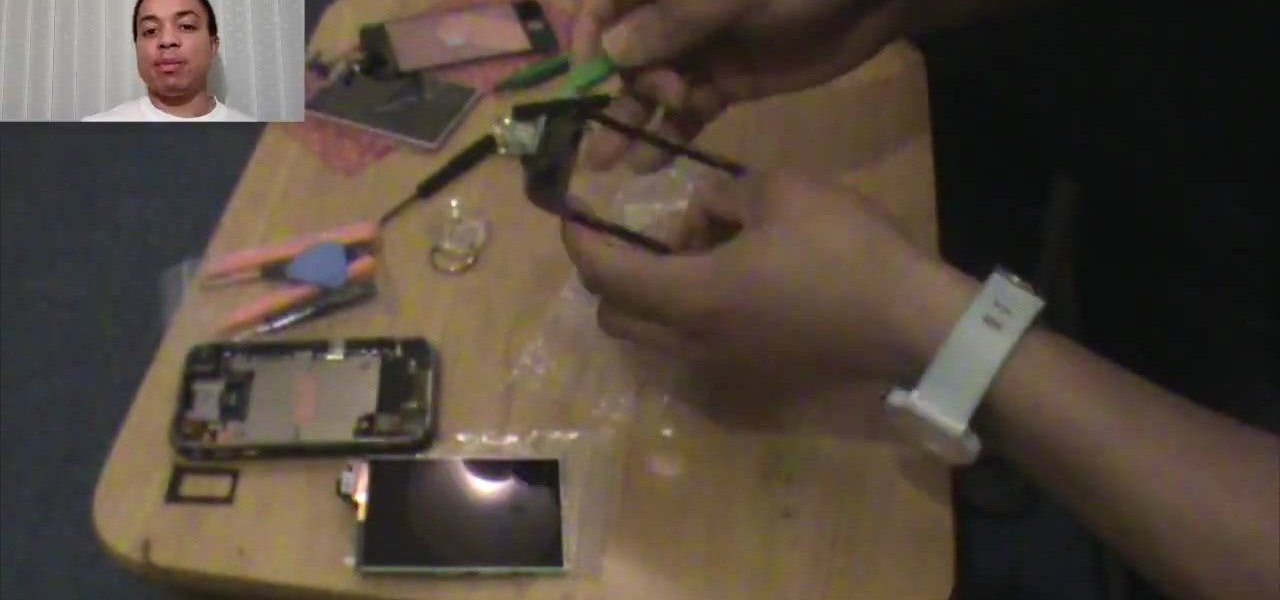
The iPhone is an indispensable part of it's owners lives, and very fragile. If yours has broken and you don't want to shell out the cost of the phone again to have it fixed, watch this video for an easy guide to repairing a broken screen and digitizer (touchpad) using parts you can order for cheap on eBay.

If you're tired of the standard themes on your iPhone or iPod and would like to change them without jailbreaking your phone then check out this video to see how to do it. You'l be using an app called DIY themes to make any theme you want!

You can get push alerts to your iPhone from lots of things online like Facebook and Foursquare, but now here's a way to get push alerts sent to your phone from everyday household objects like the mailbox or the refrigerator. In this Arduino project, a mailbox is wired so that a push alert is sent to the iPod when mail is delivered.

Jailbreak your iOS 4.2.1, 4.2 or 4.1 mobile device with Redsn0w 0.9.6b4! One catch: If you're using an iPhone 4, 3GS (new boot ROM), iPad, iPod Touch 3g or 4g, this will be a tethered jailbreak. That is, you'll need to rejailbreak your iOS device every time your battery dies. Which is a bummer. But, hey, jailbroken iPhone/iPod/iPad!

In this tutorial, we learn how to change ringtones on the Nokia N97. From the main menu, you will first tap the menu key. After this, scroll down the menu list and tap on the settings menu. From here, tap on profiles and then tap normal. After this, tap on 'customize' and then tap on the ringing tone option. From here, you can choose which tone you want to play when someone calls your phone. Once finished, select the song and then return back to the ringtone menu. If you're finished, go back ...
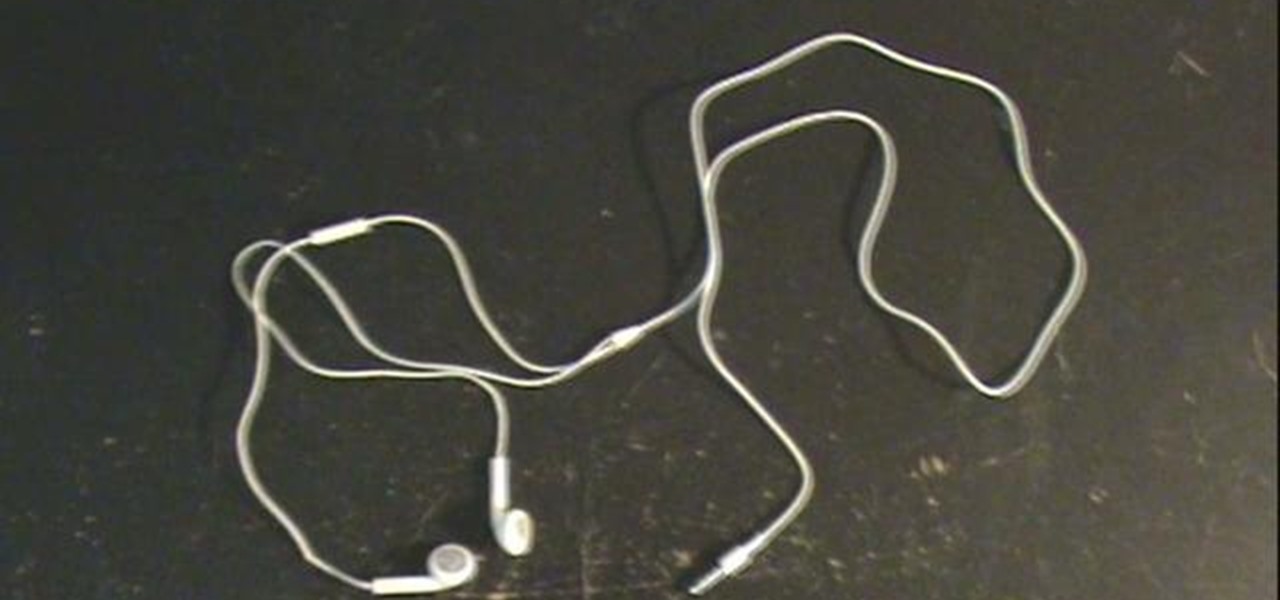
You can certainly use Skype to make free Internet phone calls through your iPod Touch, though the microphone/headphone combo headset sold by Apple is thirty dollars. Make one for a fraction of that cost using a headphone splitter and the mod process outlined in this video.

Charge your cell phone, mp3 player or other USB-equipped device with the power of the Sun! All you need is a 6-volt solar panel and a female USB cable. Solder them together (this video demonstrates how), and then you have a solar powered USB charger!
You can create your own custom icons in the same style as icons in the Apple Store. Then you can upload these to your phone as custom icons - or if you're an app developer, attach these icons to your program!

The Moog is the original and arguably still the king of the analog synthesizers. It looks like an old phone switchboard, and can create a dizzying variety of unique, warm sounds. This video will show you some advanced features of the Moog, including how to use the sequencer to add filters to your tones.

In this video, we learn how to program Geolocation on the iPhone. First, start up Xcode and start a new project. Name this "where am I" and then expand out your groups. Now, type in "corelocation/corelocation.h" and "mapkit/mapkit.h" in the view controller and space file. Type in the rest of the code to the program, then open up the program on your computer. Drag and drop the tabs into the viewing window, then grab buttons and other tabs to go onto the screen for the phone. Once finished, sav...

Learn how to make your BlackBerry phone visible to other Bluetooth-enabled devices. This clip will show you how it's done. Whether you're the proud owner of a BlackBerry smartphone or are merely considering picking one up, you're sure to be well served by this video guide. For detailed information, including step-by-step instructions, take a look.

Learn how to attach media to an MMS message on your BlackBerry. This clip will show you how it's done. Whether you're the proud owner of a BlackBerry smartphone or are merely considering picking one up, you're sure to be well served by this video guide. For detailed information, including step-by-step instructions, take a look.

Need some help figuring out how to browser the web on your Curve 8520? This clip will show you how it's done. Whether you're the proud owner of a BlackBerry smartphone or are merely considering picking one up, you're sure to be well served by this video guide. For detailed information, including step-by-step instructions, take a look.

Want to change the default web browser page on your BlackBerry Curve 8520? This clip will show you how it's done. Whether you're the proud owner of a BlackBerry smartphone or are merely considering picking one up, you're sure to be well served by this video guide. For detailed information, including step-by-step instructions, take a look.

Learn how to transcode video your BlackBerry Storm. This clip will show you how it's done. Whether you're the proud owner of a BlackBerry smartphone or are merely considering picking one up, you're sure to be well served by this video guide. For detailed information, including step-by-step instructions, take a look.

Learn how to adjust the screen sensitivity on your BlackBerry Storm. This clip will show you how it's done. Whether you're the proud owner of a BlackBerry smartphone or are merely considering picking one up, you're sure to be well served by this video guide. For detailed information, including step-by-step instructions, take a look.

Learn how to respond to invitations with BlackBerry Messenger. This clip will show you how it's done. Whether you're the proud owner of a BlackBerry smartphone or are merely considering picking one up, you're sure to be well served by this video guide. For detailed information, including step-by-step instructions, take a look.

Learn how to discover and connect to close-by wireless (Wi-Fi) networks on your BlackBerry Pearl 3G. This clip will show you how it's done. Whether you're the proud owner of a BlackBerry smartphone or are merely considering picking one up, you're sure to be well served by this video guide. For detailed information, including step-by-step instructions, take a look.