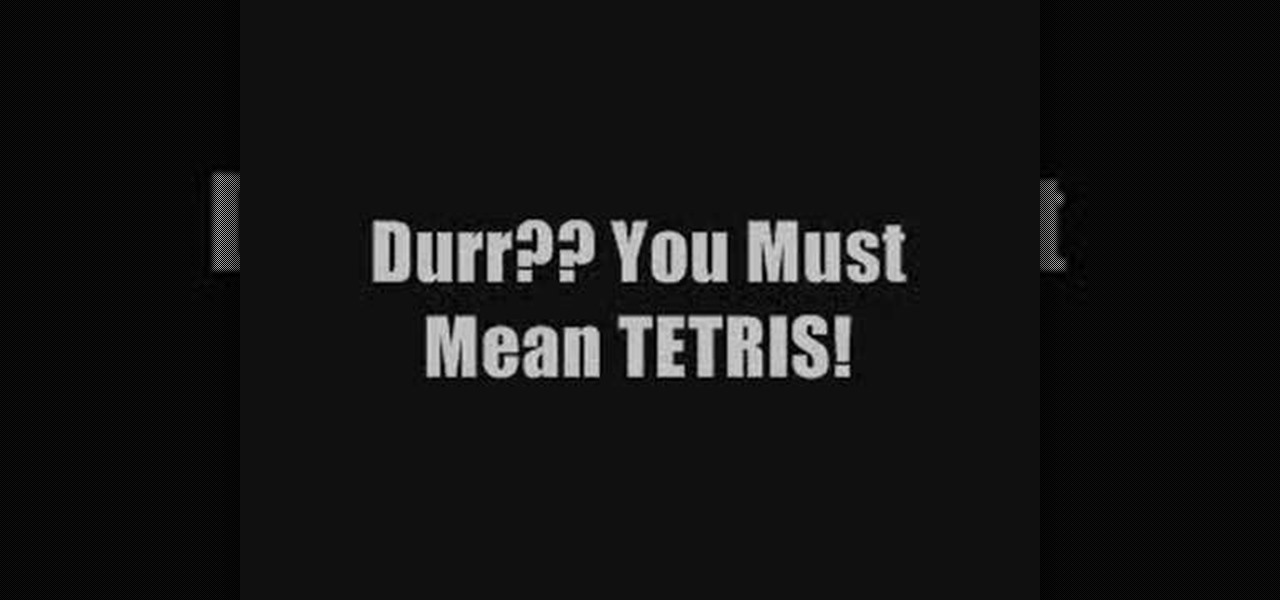Many midrange phones are being manufactured without a gyroscope sensor—the Moto X Play, third-generation Moto G, and several of Samsung's Galaxy Grand models, among others. It's not exactly an essential smartphone sensor, and leaving this out keeps the phone's price point down, so it's an understandable omission.

A lot of folks complain about the extra features Samsung adds to Android, but while there are some benefits to the slimmer stock Android, the TouchWiz firmware on Galaxy devices definitely has its own advantages.

For most Android phones, the system clock is set using a protocol called NITZ, which relies on a connection with your carrier to ensure that the time stays in sync. The trouble here is that this feature won't work when you're outside of cellular range, and a lot of times, the carriers themselves have technical difficulties that can result in your phone's clock being minutes or even hours out of sync.

Over the course of the past century or so, media consumption has gone from a few readers enjoying their local print publication to billions of users viewing countless hours of video across the globe each day. This was a gradual evolution at first, but recent advancements in mobile connectivity have sent us into a climb the likes of which we have never seen before.

Whether you're anxious to tune into this Sunday's Super Bowl 50 to see Cam Newton and the Carolina Panthers take on Peyton Manning and the Denver Broncos, or to see if you win some money on your silly prop bet, or just want to tune in for the commercials, there are a handful of ways to catch the Big Game without an antenna or cable/satellite subscription. When & Where

With all the stress that goes into booking flights and lodging, packing (and not forgetting) everything you'll need, finding pet sitters, and everything else that goes with a trip overseas, there's the added stress of staying connected while abroad.

There's a reason that YouTube continues to be the most popular video sharing site on the planet—ever since its purchase by Google, they've always made sure to load YouTube up with extra features to keep it ahead of the pack.

Samsung's Galaxy Note 4 is a beautiful device worthy of all the critical acclaim it has received thus far. But aside from the S Pen features, most of the Note's user interface has a great deal of overlap with the Galaxy S5 that we all know and love.

iPhone 6 pre-orders begin on September 12th, with the devices set for sale on the 19th. If you're ready to pick one up—no matter if you're a loyal iPhone user or an Android user about to make the switch—now is the time to check your upgrade eligibility.

Over the years, we've probably all complained at some point about Android's lack of an "Undo" feature. When you're typing something out, there are times when you might want to go back a step.

There are so many things to love about the Nexus 5, from timely updates to newer versions of Android to a terrific blend of price and specs. But while mobile phone tech keeps churning along, battery technology isn't quite up to snuff yet, and I find myself wishing that my phone's battery lasted longer on a single charge.

It appears that the next iteration of KitKat, Android 4.4.3, is fast approaching. If the past is any indication, today's update to the Nexus 5 software changelog on Sprint's website tells us a new version of Android will begin rolling out within 24 hours. Sprint has broken the news of a forthcoming Android release twice in the past. With 4.4.1 and 4.4.2, a mini-changelog was posted on the Sprint website about a day before Google began pushing updates to its Nexus devices.

The inclusion of the parallax effect caused a shitstorm amongst iPhone users when it was released in iOS 7, especially when it came to creating custom wallpapers. It was hard to control, and even disabling it didn't fully get rid of it, making it one of the most hated new features in Apple's latest mobile OS.

Fresh off the heels of their latest agreement, Google and Samsung may soon be further aligned in their mobile technology outlook. The two tech giants signed a cross-licensing patent agreement, but that doesn't mean that Samsung was just going to start putting out stock Android devices. Quite the opposite really, as we saw from leaks of its new Magazine UX. The new user interface was shown during Samsung's presentation of it's latest Galaxy tablet at this years CES, and as reported to Re/code,...

Mobile gaming, in case you haven't noticed, is huge. From the astronomical popularity of Candy Crush Saga, to the ease of using old school emulators, we love gaming on our mobile devices. The future is also bright, just take a look at the Oculus Rift, an immersive virtual world that just might change the way we view and play games.

Normally, "restricted access" is something you despise. No one likes to be told they can't do something, especially when it comes to the Internet. Unfortunately, having web access at all times can not only eat away at your wallet, but make your day less productive overall, so some sort of moderation is needed.

It may not seem like it, but the Status bar at the top of your Samsung Galaxy Note 2 is one of the most important and heavily utilized features. From checking the time, to finding out your battery percentage, to viewing Wi-Fi and cellular connections, the Status bar is critical for keeping tabs on your device.

Advancements to Android's open source OS come in the form of ROMs and mods, available all over the web for anyone to find. Installing any of these modifications tends to wipe your phone clean, causing you to lose all of the precious data on your device.

Android's operating system has garnered much of its popularity due to the high amount of customization the user has at their fingertips. Whether it's customizing your home screen, lockscreen or even operating system, Android has always been one step ahead of Apple in the customization department. And now you can even design your own web browser.

Tired of worrying about where you can get your next charge? Watch this video to learn how to save your Android phone's battery life. Don't let your phone charger become a ball and chain, use the techniques shown here to conserve your Android device's battery life.

It's important to know what version of Android your phone has in case you ever need to call for support. And, if you are thinking about upgrading your Android phone's firmware knowing which version you are currently on is a great place to start.

Shake it like a Polaroid picture is out. Shake it for a screenshot on an Android phone is in. Watch this video to learn how to download and install the screenshot app for your Android phone that takes a screenshot when you shake the phone.

Can't get enough Facebook? Take your "friends" status updates with you wherever you go by syncing your Facebook account with your Android smart phone. Having access to Facebook on your cell phone will keep you in touch, and come in handy when you need to look up a phone number or email address.

Learn everything you need to know about using a Samsung Focus Windows Phone 7 (WP7) smartphone. This video guide presents a general overview of the phone's hardware and software. For all of the details, and to get started using your own Focus, watch this video guide.

Learn everything you need to know to set up and use a Verizon Optimus 7 Windows Phone 7 (WP7) smartphone. This video guide presents a general overview of the phone's hardware and software. For all of the details, and to get started using your own Optimus 7, watch this video guide.

New owner of a Samsung Galaxy? Thinking of picking one up? In this Galaxy owner's guide, you'll learn how to get around this Google Android phone's user interface (UI for short) to do things like send and read messages, make and receive calls and surf the web using the phone's web browser.

In this video tutorial, we learn how to navigate and use the basic functions and features of the Verizon LG Octane VN530 cell phone's built-in camera. Whether you own a LG Octane phone or are merely curious to see how they work, you're sure to enjoy this brief clip. For detailed, step-by-step instructions, take a look.

In this tutorial, we learn how to cheat on any test by wearing a fake bandage. You will need: a phone, ear buds for your phone, bandages, and transparent tape. First you will need to use your phone to record yourself saying the information you need to hear. Read this off your book or notes so all the information is perfectly correct. Now, plug the ear phone into your phone and then slip it through your sleeve before school. Now place it in your hand and wrap the bandage around it. When you ne...

In this clip, we learn how to send and receive text messages on a Windows Phone 7. Whether you're the proud owner of a Microsoft Windows Phone 7 smartphone or are merely considering picking one up, you're sure to be well served by this video tutorial. For more information, including detailed instructions, and to get started using the messaging app on the Windows Phone 7 yourself, take a look!

This clip demonstrates a pair of handy shortcuts for discovering the PIN and phone number of a BlackBerry phone. Whether you're the proud owner of a BlackBerry smartphone or are merely considering picking one up, you're sure to be well served by this official video guide from the folks at Blackberry. For detailed information, including step-by-step instructions, take a look.

In this video, we learn how to do a free reverse cell phone look up for call records. This will work for some cell phones, but not all of them. First, go to the website Your Spying Eyes. This is a great search tool where you can look through records of cell phones to find out who someone is and more information about them. There is a small fee you will have to pay to get this information, but it's worth it. You can also look up phone numbers on Google, by simply searching for the phone number...

In this video, we learn how to set up your Motorola Devour a555. First, remove the plastic from the phone and unwrap the battery from its package. Now, press the tab on your phone to unlock the back of it and insert the battery into the slot it goes in. Next, close the tab that you took out to insert the battery, then turn your phone on. Go to the menu and then change all the settings on your phone that you want to immediately change. Search around the phone to see your contacts and other inf...

In this video, we learn how to fix a wet phone using rice! Before you begin, you will need to turn your phone off and take the back off and battery out. After you do this, take a bag of Basmati rice and place the phone inside of it. If there is a reseal on the top of the rice bag, seal it, if not, place tape on the top to seal it. Next, stick the bag on the radiator or heater overnight. The rice will soak up the moisture from the phone and the heat will extract the water. In the morning, your...

Unlock a jailbroken iPhone 3GS to use it with T-mobile. DISCLAIMER: This only works with an iPhone 3GS, not any other iPhone, and only on firmware 3. 0 or lower. 1. Turn off 3G under "settings" and then "general". 2. Go to Cydia. 3. click "manage" and then "sources". 4. Press "edit" and then click "add". 5. Type in: http: //repo666. ultrasn0w.com. 6. Add source. 7. Wait for it to update the sources. 8. Click "repo666" and then "Ultrasn0w". 9. Click "install" and wait for it to install . 10. H...

Follow along as we learn how to get free ringbones for your cell phone. -To begin you are going to go to myxtertones.com/make. This site will be used to email your ringbones to your cell phone.

Call internationally from a cell phone

This user-friendly video shows you how to transfer media files via bluetooth to and from your Mac and cell phone. First you must pair your Mac to your phone. This video tells you exactly how to do this, even if you don't have bluetooth on. You must put both devices in discovery mode. To pair it, you have to put a set of numbers your Mac gives you for ur phone. Click continue. Now browse devices and pick your phone. Pick what you would like to transfer over to your Mac. Save it on Mac. Open th...

Have a Samsung flip phone and an affinity for Slavic video games? You're in luck! This how-to presents complete, step-by-step instructions for playing the Tetris theme song on most any Samsung flip-form cell phone. For easy reference, the keypad tab is as follows: 6 345 432 236 543 457 4 222. Play the Tetris themesong on your own Samsung phone with this video tutorial.

This instructional video shows you how to make a pretty little star flower phone charm - very feminine. For this project, you will need acrylic star flowers, a phone charm finding, head pins, jump rings, round nose pliers, wire cutting pliers, and sharp nose pliers. Learn how to make this cute beaded phone charm by watching this video crafting tutorial.

Having the Internet on your phone is definitely handy. You can look up anything at anytime, and connect with friends in so many more ways.