
How To: Install a program on your Android phone
The Android Market makes it easy to install programs on your Android phone


The Android Market makes it easy to install programs on your Android phone

Never get lost again with location based-GPS on your Google Android phone. One of the salient advantages of a Google Android smartphone over, say, an Apple iPhone, is the inherent extendibility of the open-source Android mobile OS. There are a seemingly infinite number of settings to tweak and advanced features to discover and use. This free video tutorial will show you how to use the various location tools on your Android device.

You can use PdaNet to tether your Android phone easily! One of the salient advantages of a Google Android smartphone over, say, an Apple iPhone, is the inherent extendibility of the open-source Android mobile OS. There are a seemingly infinite number of settings to tweak and advanced features to discover and use. This free video tutorial will show you how to tether your Android device with PdaNet.

Add a photo or avatar to contacts on your Android phone. One of the salient advantages of a Google Android smartphone over, say, an Apple iPhone, is the inherent extendibility of the open-source Android mobile OS. There are a seemingly infinite number of settings to tweak and advanced features to discover and use. This free video tutorial, in particular, discusses how to associate pictures with contacts.

Tweak notification setting on your Android device. One of the salient advantages of a Google Android smartphone over, say, an Apple iPhone, is the inherent extendibility of the open-source Android mobile OS. There are a seemingly infinite number of settings to tweak and advanced features to discover and use. This free video tutorial, in particular, discusses how to change the way your Android phone notifies you in the Sound and Display settings menu.

Need super fast directions? Google Maps has you covered, but what if you're using your new Motorola DROID mobile device? Could you believe it only takes two buttons to access Google Maps on your DROID? Best Buy has answers. The Best Buy Mobile team explains how simple it is to easily access Google Maps from the Motorola DROID cell phone.

This tutorial covers the steps on how to turn a Windows enabled mobile phone into a web cam that you can stream over the internet.

While it's not the best shopping holiday of the year, Labor Day does have a few sweet deals on smartphones this weekend. There are phones from OEMs such as Apple, Motorola, and Sony on sale, to name a few, from stores such as Amazon, Best Buy, and Walmart.

Google's MVNO carrier, Project Fi, can save you a ton of money in the right circumstances, but it's always had a limited selection of supported phones. Because the service uses Sprint, T-Mobile, and US Cellular towers as its backbone, you could only use Project Fi with a Pixel, Nexus, or the Android One Moto X4 until now.

T-Mobile's "Uncarrier" initiative has done wonders for my wallet and my data usage. Before I had to deal with being throttled down to 2G speeds after passing my data limit, but thanks to their unlimited data plans, I'm free to use as much LTE data as I possibly can. The only downside is, when sharing data through a mobile hotspot (tethering), T-Mobile imposes a 5 GB limit (which was recently upped to 7 GB for some).

This will illustrate us how to dual boot Windows Mobile and Android. Here are the following steps:Step 1: First of all switch on your mobile and close all the running taskStep 2: Go on the start menu and press the center scroll key, the menu will open up.Step 3: Now go on setting and select itStep 4: various icons will appear, Now out of this choose the REboot function , the reboot will start.Strep 5 : enter reboot Windows And AndroidStep ^: after await of few minutes the reboot will be compl...

This video shows you how to bypass expensive texting charges and use this free and easy way to text people without the need to download apps, go to websites, or jailbreak your device. Works on basically any cell phone. No need to ever pay $20.00 for unlimited texting with AT&T, watching this you'll be able to text for free whenever, and whoever.

iMovie is probably the easiest-to-use suite of movie editing software ever put together, and in June Apple released a mobile version for the iPhone 4. Since the iPhone 4 can shoot HD video, this puts a lot of filmmaking power in the palm of your hand, literally. This video will show you some basic uses of iMovie, like adding sound and transitions to videos, that will get you started shooting really high-quality video from your awesome new phone.

Now that it's legal to jailbreak mobile phones, why not finally take the plunge and jailbreak your iPhone? This video will show you how to create a custom .ipsw for iOS 4 for installation on an iPhone 3GS using Pwnage Tool 4.0. The process is pretty quick and easy, and will allow you to create the custom iPhone interface that you've always wanted.

If you can't wait to see what's inside your new Motorola Droid X mobile device from Verizon Wireless, this video will show you the complete dissection process. Just because the Droid X is new, doesn't mean that the cell phone isn't prone to damage or minor repairs, like the touchscreen. Watch to learn the whole Droid X disassembly, and you can get step-by-step text and photo instructions at DroidX.net.

Swype is already the fastest way to type on a mobile phone and in this tutorial you will learn how to practice so that you get even faster. Once you get the hang of it, you will be Swyping like crazy. Try these little exercises and work out your fingers so that you can beat the world record for text messaging (which is currently held by a Swype user)!

Right out of the box, iPhone is incredibly easy to use. If you want to get the most out of every feature, you’ve come to the right place. This video tutorial straight from Apple will teach you how to browse the web with Safari on the Apple iPhone 3G. The iPhone redefines what a mobile phone can do.

You don't want anybody to have access to your cell phone. Nobody. Well, instead of the standard unlock mechanism, the one anybody can unlock your cell phone with, the Motorola DROID, and Android enable mobile device, allows you to create your own unlock pattern, secret to anyone else, which wakes it from sleep mode. Best Buy has answers. The Best Buy Mobile team explains how simple it is to set up a secure lock on a Motorola DROID cell phone.

T-Mobile has just pushed out a new update to the Samsung Galaxy Note 8, bringing the build number to N950USQU2BQLA. Here's what to expect.

It won't come as a surprise to hear that your cell phone, tablet, and laptop are loaded with bacteria and other organic material. While most of these bacteria are harmless, there are good reasons to reduce the capability of your mobile devices to infect you—or other people.

Early last month, Sony released PlayStation Mobile, bringing PlayStation games to the PS Vita and other certified phones and tablets. The list of certified phones isn't as extensive as it should have been, consisting of only Sony devices (a few tablets and Xperia) and a couple of HTC ones. For anyone with a supported device, you can head over to the PS Store for the download and installation instructions.

If you need to repair a broken component in an HTC My Touch mobile Android phone, take a look at this guide for a walkthrough of the teardown. The tutorial specifically focuses on repairing or replacing a glass digitizer that may have cracked or broken and needs to be fixed.

What's the point of having a browser on your Android phone if you're only seeing part of the internet. Visit the full versions of your favorite web sites by configuring your Android browser to show nonmobile websites on your mobile phone.

Check out this video to learn how to update the firmware of your LG Ally to Android version 2.2.2 also known as Froyo. Download mobile update and follow the instructions to get your phone running Froyo and Flash Velocity.

Learn how to use Ovi Contacts on your C5! The C5 is the first offering in Nokia's new "C" series of mobile phones. It runs on Nokia's Symbian OS and features a 2.2-inch screen and 3.2-megapixel camera. Want more? Search WonderHowTo's sizable collection of C5 video tutorials.

In this clip, we learn how to use upgrade the Nokia C5's firmware using the phone itself. The C5 is the first offering in Nokia's new "C" series of mobile phones. It runs on Nokia's Symbian OS and features a 2.2-inch screen and 3.2-megapixel camera. Want more? Search WonderHowTo's sizable collection of C5 video tutorials.

Buy apps and media for your Windows Phone 7 smartphone with the Windows Marketplace! This clip will teach you how. Whether you're the proud owner of a WP7 smartphone or are merely toying with the idea of picking one up in the near future, you're sure to be well served by this official video guide from the folks at T-Mobile.

It's easy to pair an HTC Desire Z with a Bluetooth-enabled device like a headset or car kit. See how with this quick, official guide from HTC.

Focus in on what matters with the Desire 7's Face Detection feature! Learn how with this quick, official guide from HTC.

Spice up your digital photos with filters and effects. See how with this quick, official guide from HTC.

Trim your favorite song into the perfect custom ringtone with the Desire HD's built-in editing tools! Learn how with this quick, official guide from HTC.

Focus in on what matters with the Desire HD's Face Detection feature! Learn how with this quick, official guide from HTC.

Want to hard reset your Nokia N900 mobile phone? It's easy! So easy, in fact, that this N900 owner's guide can present a complete overview of the complete process in just over seven minutes. For all of the details, including step-by-step instructions, take a look.
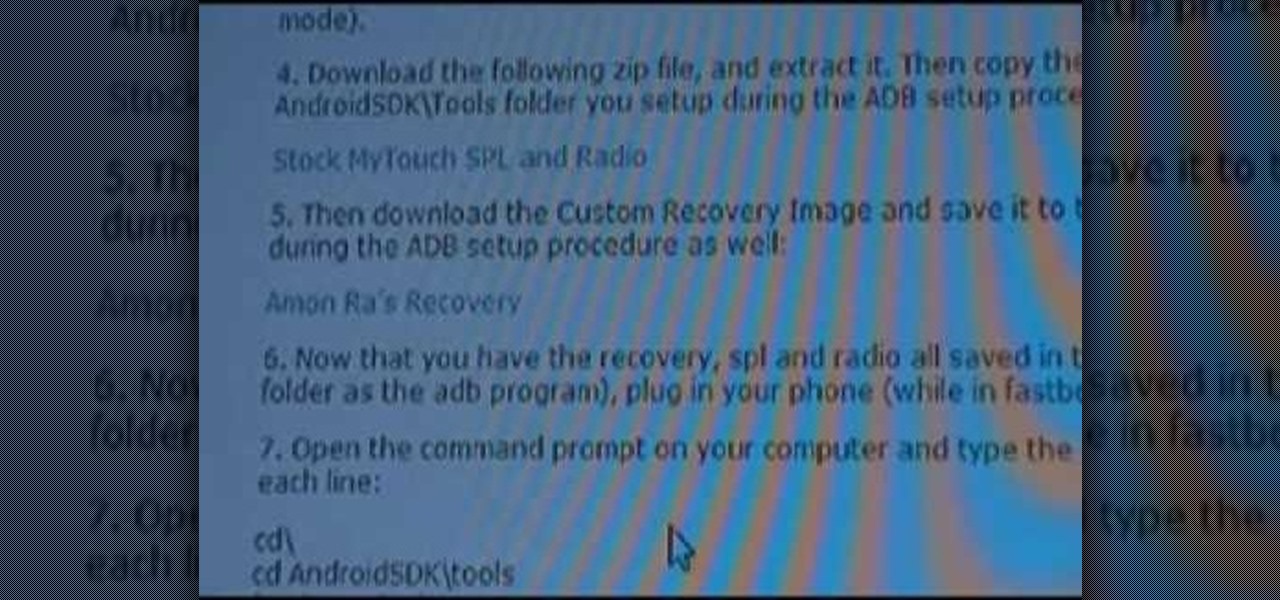
Unlock your MyTouch 1.2 or Fender MyTouch Google Android's hidden potential by rooting it! Don't know how to root an Android phone? Not a problem. This guide will walk you through the entire process. For all of the details, and to learn how to hack your own MyTouch Android mobile phone, watch this video rooting walkthrough.
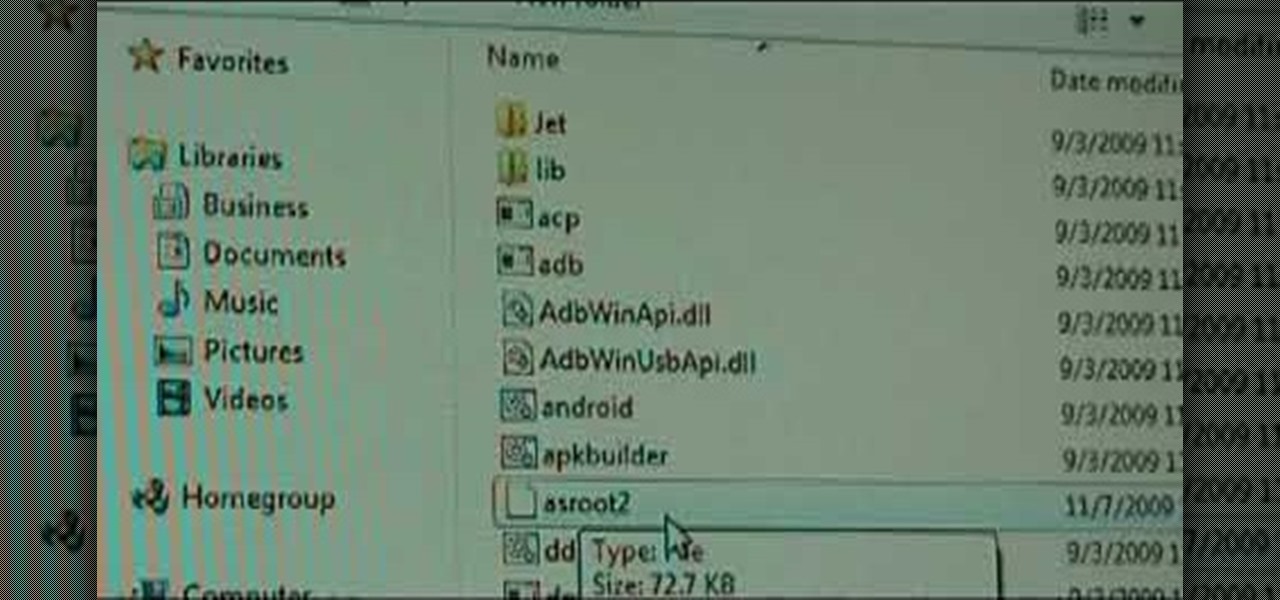
Root your Sprint HTC Hero and run custom ROMs! This video walkthrough of the rooting process makes rooting your Sprint HTC Hero Google Android phone a snap. For all of the details, and to get started running custom ROMs on your own Hero mobile phone, watch this three-minute hacker's how-to. Learn how to hack your HTC Hero with this clip.

In this clip, you'll see what it takes to use the recovery boot menu on a Moto Droid Google Android mobile phone when rooting. Whether you're interested in rooting your own Motorola Droid smartphone or just want to learn more about the process, you're sure to be well served by this video guide. For more information and detailed step-by-step instructions, watch this phone hacker's how-to.

In this clip, you'll see what it takes to wipe and install a custom ROM on a Moto Droid Google Android mobile phone. Whether you're interested in rooting your own Motorola Droid smartphone or just want to learn more about the process, you're sure to be well served by this video guide. For more information and detailed step-by-step instructions, watch this phone hacker's how-to.

In this clip, you'll see what it takes to install RSD Lite 4.6 to flash your Moto Droid Google Android mobile phone. Whether you're interested in rooting your own Motorola Droid smartphone or just want to learn more about the process, you're sure to be well served by this video guide. For more information and detailed step-by-step instructions, watch this phone hacker's how-to.

In this video tutorial, we learn how to use the multi-tasking feature on a Samsung Intensity II mobile phone. Whether you own an Intensity II or are merely curious to see how they work, you're sure to enjoy this brief clip. For detailed, step-by-step instructions, take a look.

In this clip, you'll learn how to a transfer a call from your Google Gmail inbox to your mobile phone using Google Voice. For more information, including a complete demonstration, and detailed, step-by-step instructions, as well as to get started using this trick yourself, take a look.