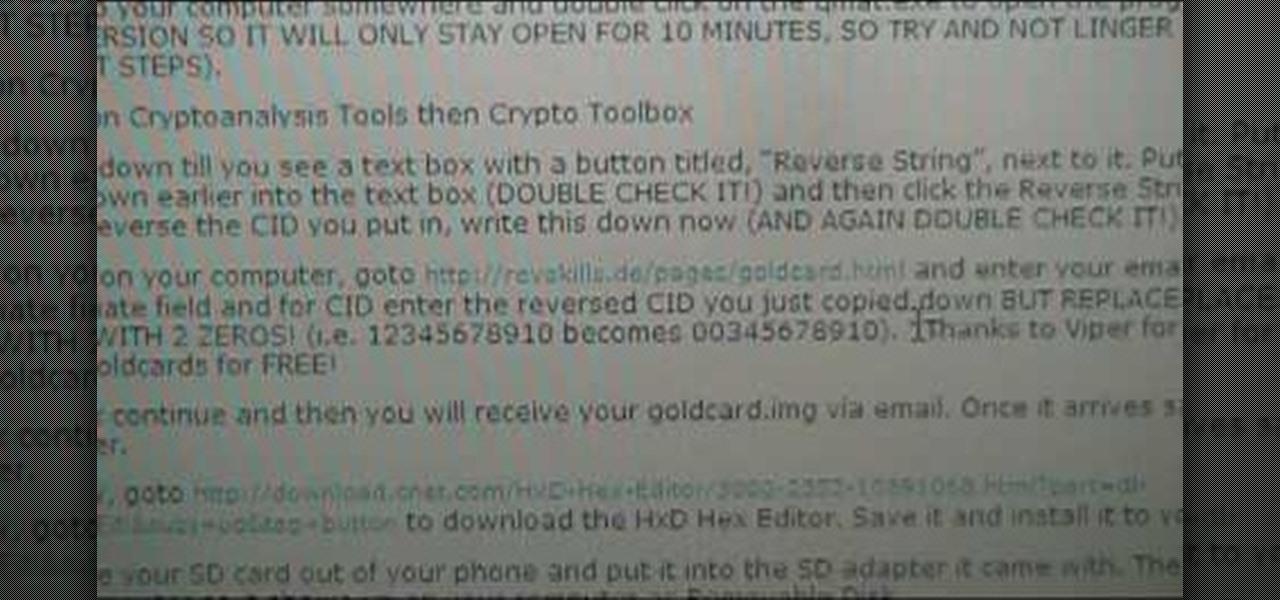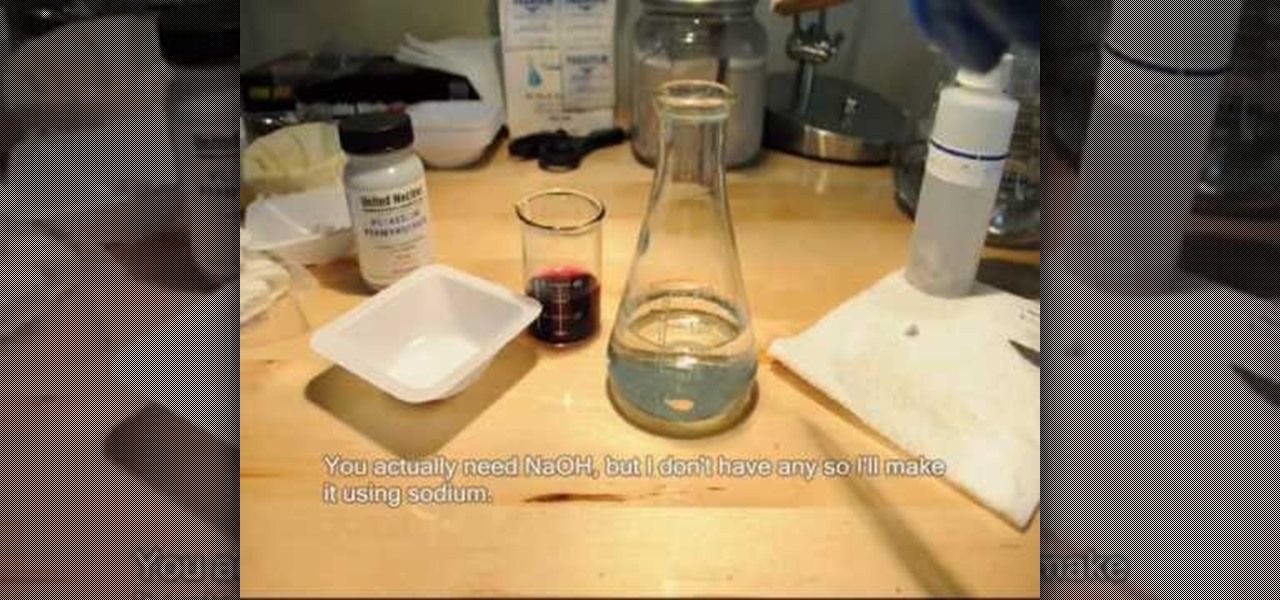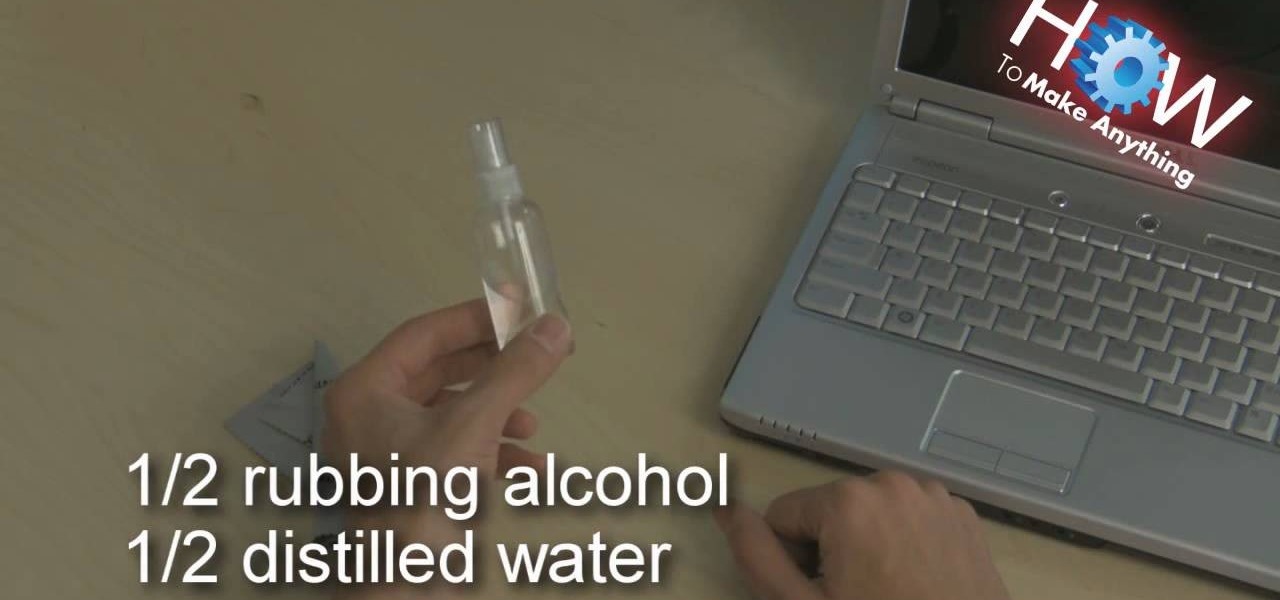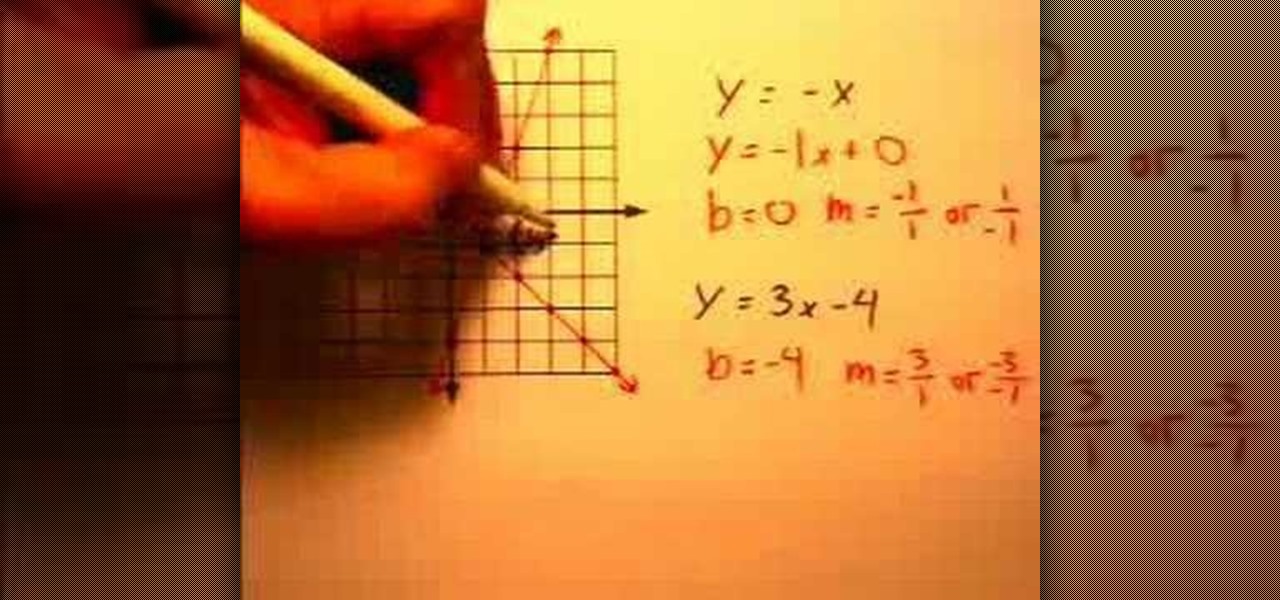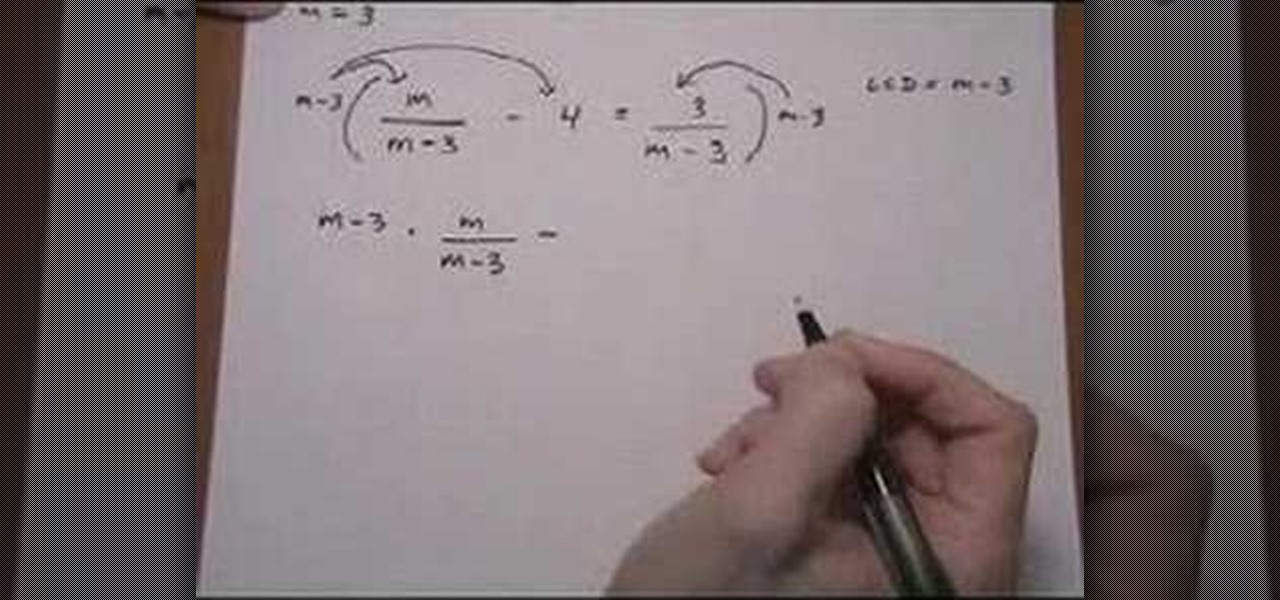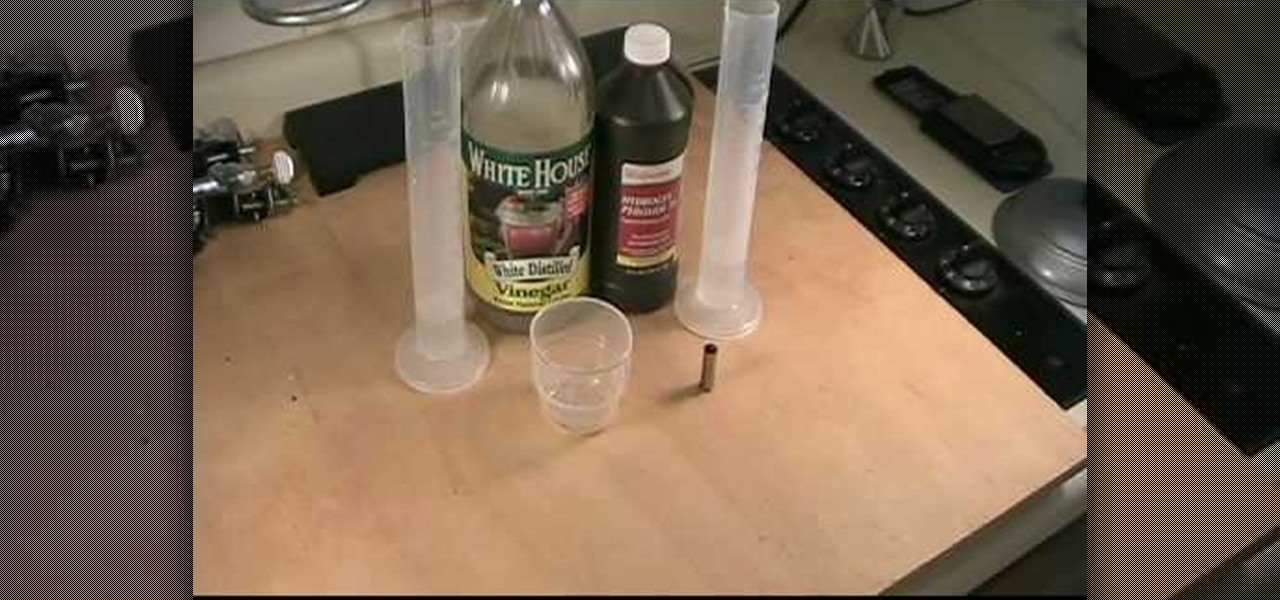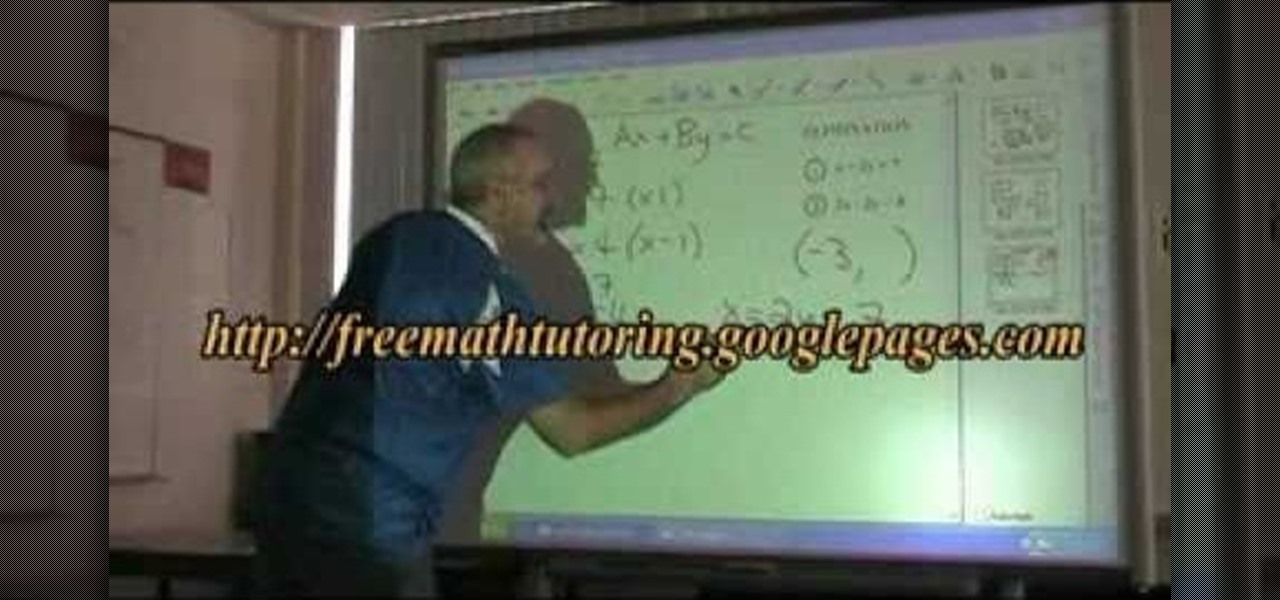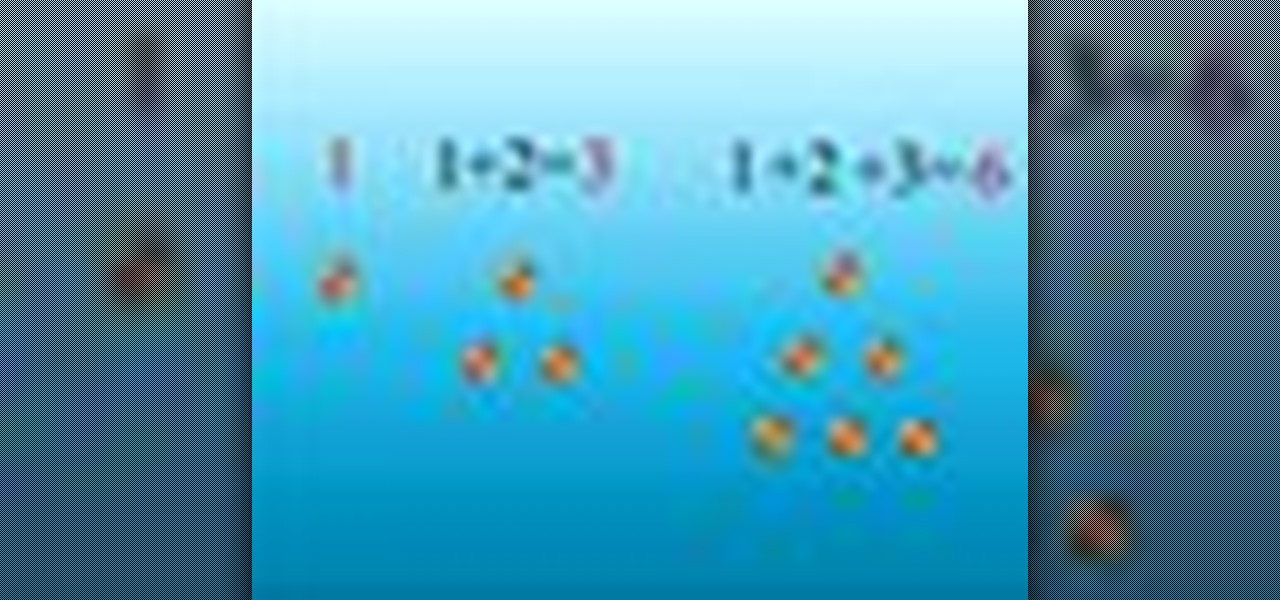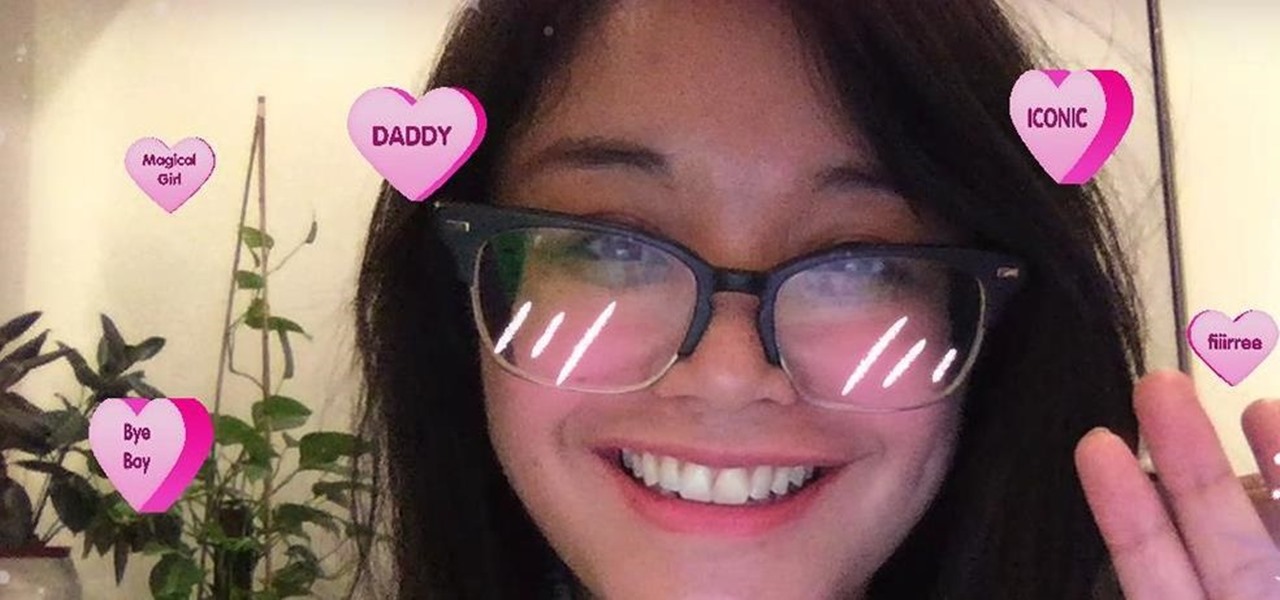In this video, Do It Your Self Central demonstrates to viewers how to clean a dirty penny by using common household products, namely vinegar and iodized salt. He suggests to put 1/2 cup vinegar and 2 teaspoons of iodized salt into a cup. This solution will be used to clean the penny. He demonstrates the power of the solution by holding the penny into the mixture for a few seconds. After only a short time, he shows the dramatic change between the portion that was dipped in the solution and the...

The Prada cell phone (LG KE850) is a unique, sophisticated and elegant mobile phone with the first complete advanced touch interface.

Want to set up WiFi tethering on your rooted T-Mobile G1 cell phone? How about save space by moving apps and onto your phone's SD card? Multi-touch? It's easy! All you have to do is install a custom ROM! Learn how to load a costom ROM onto your T-Mobile G1 Google Android smartphone with this six-minute mobile phone hacker's how-to.
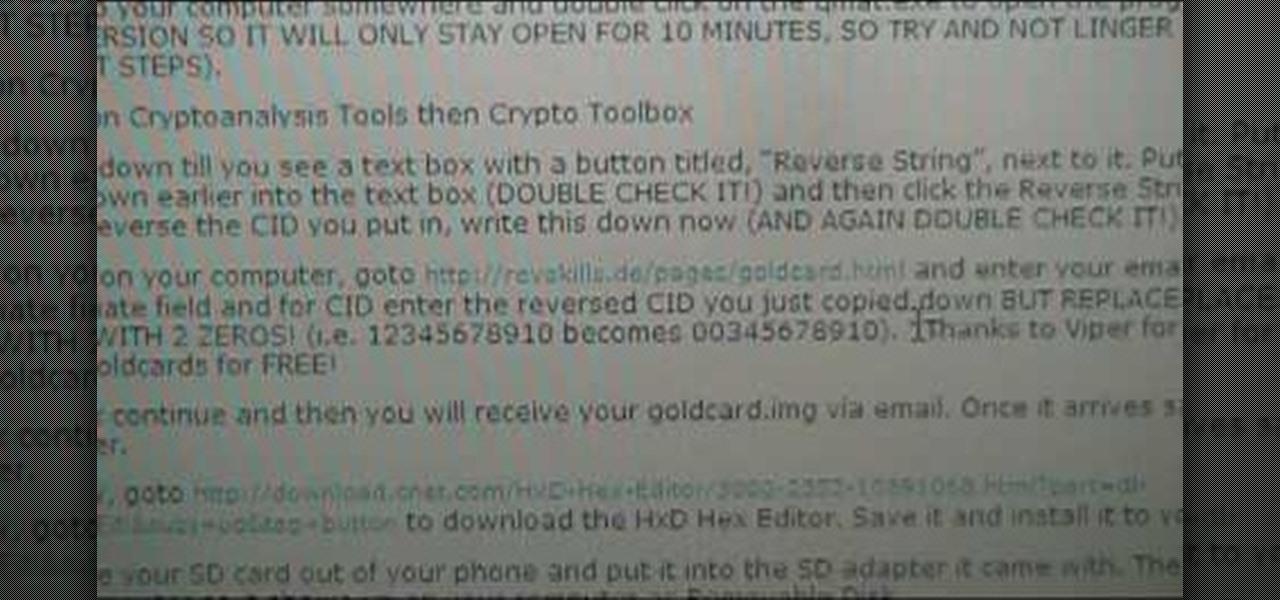
Interested in loading a custom Hero ROM onto your MyTouch 3G Google Android smartphone? You'll need to root it first. Happily, it's a very easy process. And this three-part hacker's how-to will teach you everything you'll need to know. Learn how to root and install a Hero ROM on your MyTouch 3G or HTC Magic with this video rooting walkthrough.
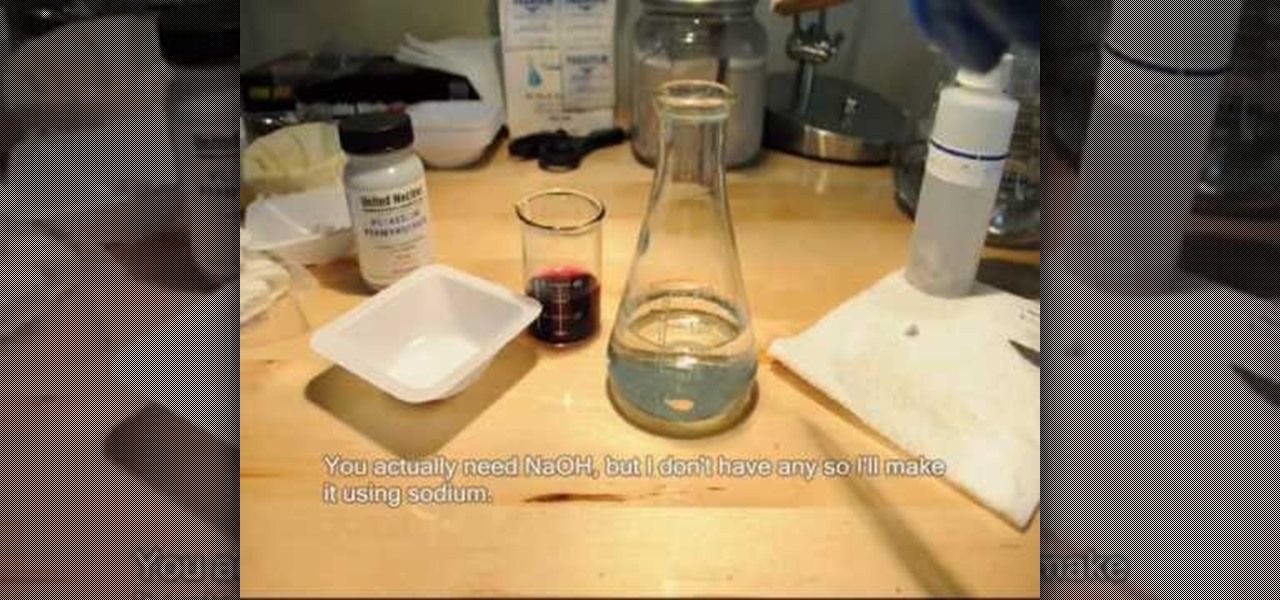
This free video science lesson from the Home Scientist demonstrates a simple technique for creating a color-changing solution with sodium permanganate, sodium hydroxide and sugar. For all of the relevant details and detailed, step-by-step instructions, as well as to get started trying this experiment yourself, watch this home-science how-to.

This video tutorial is in the Education category which will show you how to make sodium bromate and potassium meta-periodate. This experiment uses toxic chemicals and releases harmful gases. First you have to make a saturated sodium bromide. To this solution then add a small amount of potassium dichromate. The solution now becomes concentrated. Then make the circuit as shown in the video. You need a 3 - 5 ohm resistor in order to reduce the current. Then let the cell run for around 6 hours. S...

In this tutorial, we learn how to use ninhydrin to reveal latent prints on paper. This will work out because you will be spraying a special liquid onto the porous area. After this, you will turn on a black light and then be able to see the fingerprints appear in purple! Be careful with the solution, because it's flammable! This will also stain your skin, so make sure you wear gloves and don't let it contact a surface you don't want stained. To mix the solution, you will combine both of the so...

Google is the biggest and best search engine on Earth, and if you are a webmaster and want your website to be a big success it would really behoove you to know as much about how it works as possible. The Google Webmasters series of videos and website were created to teach webmasters, SEO professionals, and others how Google works by answering their questions and giving them insights into how they can best integrate and utilize Google's functionality to improve their business. This video will ...

DVD fab 6 has more features than previous version. DVD to DVD processes include full copy, DVD 9 to DVD 5, split, customize split, clone, merge. DVD to mobile converts DVD to mobile format i.e. iPod/iPhone. Uses above options. File to mobile takes PC files to mobile format i.e. iPod/iPhone.

Maria Cleaveland shows us how to clean a coffee maker in this tutorial. It's important to clean out your coffee maker because calcium and lime can build up throughout regular use. One option is to use a cleaner liquid that you brew just like coffee, but is cleaning solution. You will then run two water coffees after this to make sure all the solution is out. Vinegar and water also work to clean out the coffee maker in case you don't have the cleaning solution. If you do this regularly, your c...

Is your computer screen clouding up? Computer screens accumulate dirt and dust quickly causing screens to get foggy. Thanks to How To Make Anything, you can learn to do or fix pretty much anything! In this video, learn how to make a homemade solution to clean that dirty computer screen and make it look like new!

This will illustrate us how to dual boot Windows Mobile and Android. Here are the following steps:Step 1: First of all switch on your mobile and close all the running taskStep 2: Go on the start menu and press the center scroll key, the menu will open up.Step 3: Now go on setting and select itStep 4: various icons will appear, Now out of this choose the REboot function , the reboot will start.Strep 5 : enter reboot Windows And AndroidStep ^: after await of few minutes the reboot will be compl...

In this video the instructor shows how to solve systems of linear equation by graphing. A system of linear equation is equations of two lines that are to be graphed on the same coordinate axes. Now take the first equation and write it to form y = mx + b. Now extract the value of slope m and graph the line as shown in the video. Similarly graph the equation of the second line as shown in the video. Now if the two lines intersect at a point, that point is the solution to the system of that line...

In a previous video by NurdRage, he showed you how to make manganese sulfate ("How to make MnSO4 from MNO2 (two separate ways)"), but there can be situations where the iron in the precursor would carry over and contaminate the product. Recrystallization doesn't work for this high level of contamination, so a different approach is needed.

This tutorial looks at how to describe a linear system without actually graphing it. In order to do that, you will need to convert both equations of a problem into the Y=mx+b format. Once you have done this, you will be analyzing the m and b values. There are a few rules to follow. If the slopes (or m) and the Y intercepts (or b) are equal, there are an infinite number of solutions (or dependent equations). A second rule is if the slopes are equal and the Y intercepts are different, then the ...

This is a very interesting mathematical instructional video on how to find rational equation with no solution. How to solve the equation and check the answer. Let us take the example m over m-3 minus 4 is equal to 3 over m-3. In this equation we get m-4m+12 over m-3 is equal to 3 over m-3. When we simplify it further we get -3m +12 = 3. Or -3m = -9 and m = 3. This video teaches you very clearly how to solve a rational equation with no solution.

Learn how to find latent finger prints on brass surfaces, such as fired cartridge cases. Called the Acidified Peroxide method, using only white distilled vinegar and hydrogen peroxide that you can find at your local drugstore, you can uncover fingerprints that is usually impossible to see using other methods. After mixing the vinegar and hydrogen peroxide the solution should start turning a greenish color around the brass object after 5 to 10 minutes. After you see the green color throw away ...

Elimination in mathematics is used to find the solution set of a system of equalities. This video tutorial shows how to use elimination to find the solution set of a given equation and offers several examples to illustrate the process. Before applying this method, the equation must be in the form “Ax +By=C.” When graphing a set of mathematical equations that intersect, the answer to the elimination is the point on the graph where the two lines cross.

Many times, the task bar and some of the desktop icons on your computer disappear. This being a common PC problem, the fun video has shown three different ways of solving the problem. The presenter has done a good job by enlarging the key images at most critical points in the presentation. He has also provided more than one way, in fact three ways of solving the problem. There are multiple solutions available with Windows but a very few presenters offer more than one solution. Each proposed s...

Tired of soldering? Well, there's a solder-less solution to joining pipes together. Check out this handy video tutorial on how to join copper pipe with "Just For Copper" pipe glue. Just For Copper is a solderless bonding solution for copper pipes and fittings. This is very useful in areas where a blowtorch cannot be used.

This video tutorial shows how to get MMS on iPhone 3G for Tmobile on 3.0 or 3.0.1. Not that this works on T-Mobile's Network ONLY

See how to turn a coin pyramid upside down in three moves. This ten coin trick is as easy as any other coin trick, with a simple solution. Show your friends and see if they can figure out the solution. It just takes three moves and that's it.

Want to mix and scratch like a professional DJ? To be a good DJ you need to understand the concepts of mixing tracks, adding cool effects, and of course you need a good sense of rhythm to line up the beats. This how to video explains how to mix different genres of music for the mobile DJ. A mobile DJ doing a wedding function will generally not do much beat mixing, but the DJ will try to mix the sounds of each song so they work well together. Watch this DJ tutorial and you can learn about mixi...

Lye can cause chemical burns and the fear of getting burned prevents arts enthusiasts from making homemade soap. Watch this video to learn how to safely make lye solution so you can go ahead and unleash the creative child in you.

This recipe for bubble solution will produce bigger-than-normal bubbles. It's simple and easy to double, triple, quadruple, or however many times you want to multply it.

The first video is an elementary explanation of triangular numbers and a Gauss demonstration for the sum of the first 100 natural numbers.

After stealing the show at the HoloLens 2 launch and starring in Qualcomm's unveiling the Snapdragon XR2, holographic video conferencing app Spatial has landed a leading role in Magic Leap's second act with the enterprise segment.

As a frequent collaborator with Qualcomm, it would be kind of weird if Nreal didn't have something new to unveil at this week's Snapdragon Summit.

Augmented reality has taken the advertising industry by storm, but the technology has a steep learning curve. Luckily for advertisers, Unity is here to flatten the curve a bit.

Perhaps it's a coincidence that the Vuzix Blade smartglasses look like the sunglasses that a police officer would wear, but a new partnership with an AI software company makes the wearable a perfect fit for law enforcement.

Mobile augmented reality company Snapchat now has a special option for romantic message exchanging this Valentine's Day, a day which, incidentally, happens to be the first one in 116 years where Sweethearts, the original heart-shaped candy, will be unavailable for purchase.

To combat their poor coverage in rural areas, T-Mobile spent nearly $8 billion on 600 MHz spectrum in 2017, which was converted to LTE Band 71. With such a low frequency, the signal can travel further, providing LTE speeds to more Americans. But your phone also has to support this frequency, and so far, only a handful do.

If you can't afford an unlimited plan, you're limited to a certain amount of data each month on your iPhone. Even some unlimited data plans have carrier-imposed mobile data caps that throttle the user if they exceed them. Keeping track of your exact usage each day will help make sure you don't get billed more or throttled like a chump near the end of the month.

Last month, AT&T made headlines with its disastrous launch of its 5G Evolution network (spoiler alert: it wasn't actually 5G). T-Mobile responded to the embarrassing news by saying the company would be working on its own 5G network, and would take its time rolling it out. Well, T-Mobile may have just pulled an AT&T — T-Mobile is launching LTE-U in the US, and things seem pretty similar to the 5G Evolution's introduction.

Esports — and, subsequently streaming it — are possibly some of the more surprising products of the 21st century so far. Who would have thought that people would be watching professional gamers play, the same way we've watched pro sports players on TV for more than half a decade?

T-Mobile's "Uncarrier" initiative has done wonders for my wallet and my data usage. Before I had to deal with being throttled down to 2G speeds after passing my data limit, but thanks to their unlimited data plans, I'm free to use as much LTE data as I possibly can. The only downside is, when sharing data through a mobile hotspot (tethering), T-Mobile imposes a 5 GB limit (which was recently upped to 7 GB for some).

We've shown you how to make water change color on command, but how about just half of it? What if I told you that you can split a solution right down the middle and make the color disappear from one side, just by shining light on it?

In this epic, 23-minute guide, we learn how to root the T-Mobile G2 Google Android smartphone. Whether you're interested in rooting your own G2 or just want to learn more about the process and its effects, you're sure to enjoy this exhaustive walkthrough from the folks at Zedomax.

To some, it's sacrilege. To others, just a bit of good fun. In this clip from the folks at Lifehacker, we learn how to install and use Google's Android OS on an iPhone 4 using iDroid. Learn how to run Android on your Apple mobile device with this hacker's how-to.

Google's Goggles mobile app was a big hit on the Android market, and now they've given iPhone users the chance to enjoy the awesomeness of Google Goggles. This iPhone app only works on the Apple iPhone 4 or iPhone 3GS, and it's available in the App Store for download. Simply type in "Google" or "Google Mobile App" and you'll find the app with the Google Goggles feature built in.