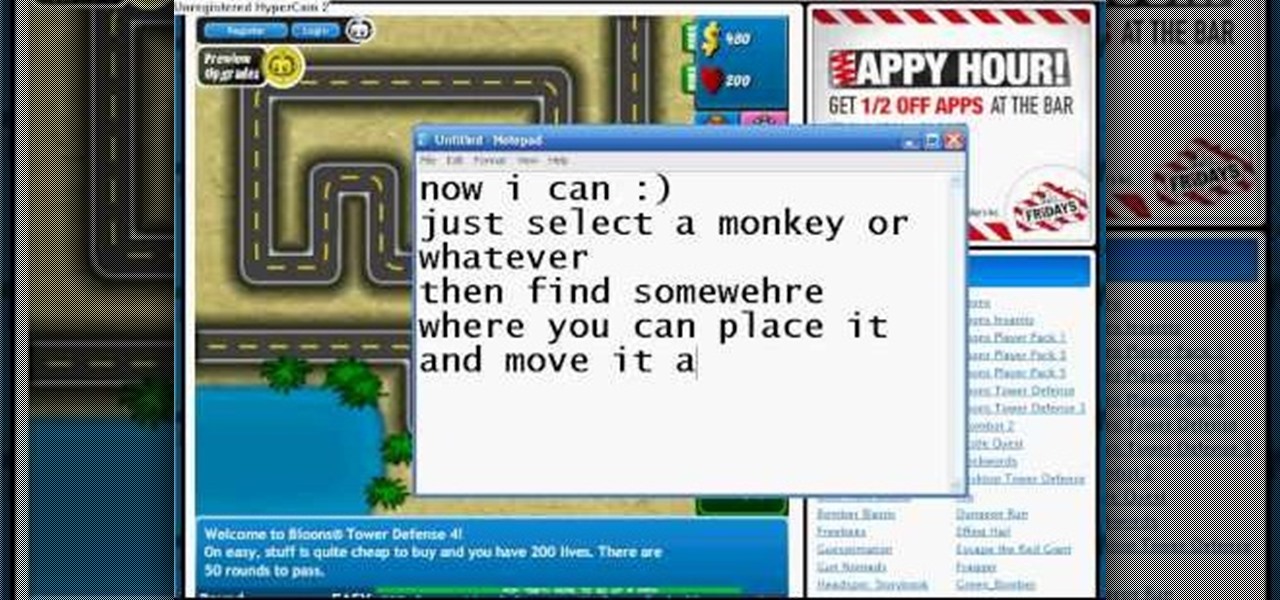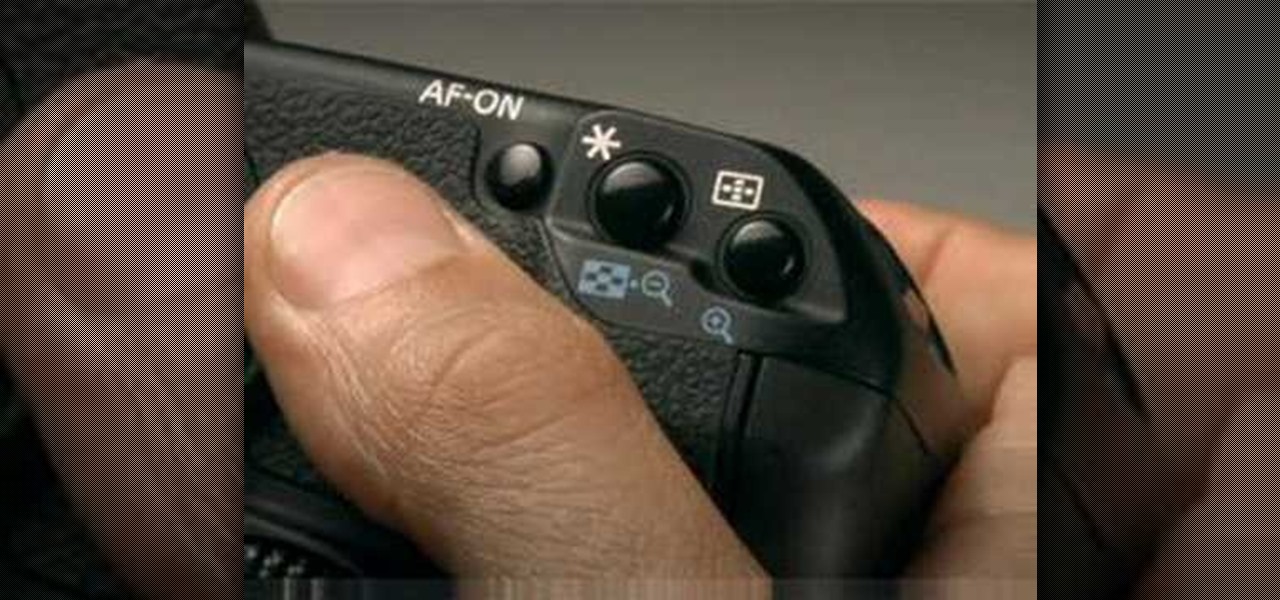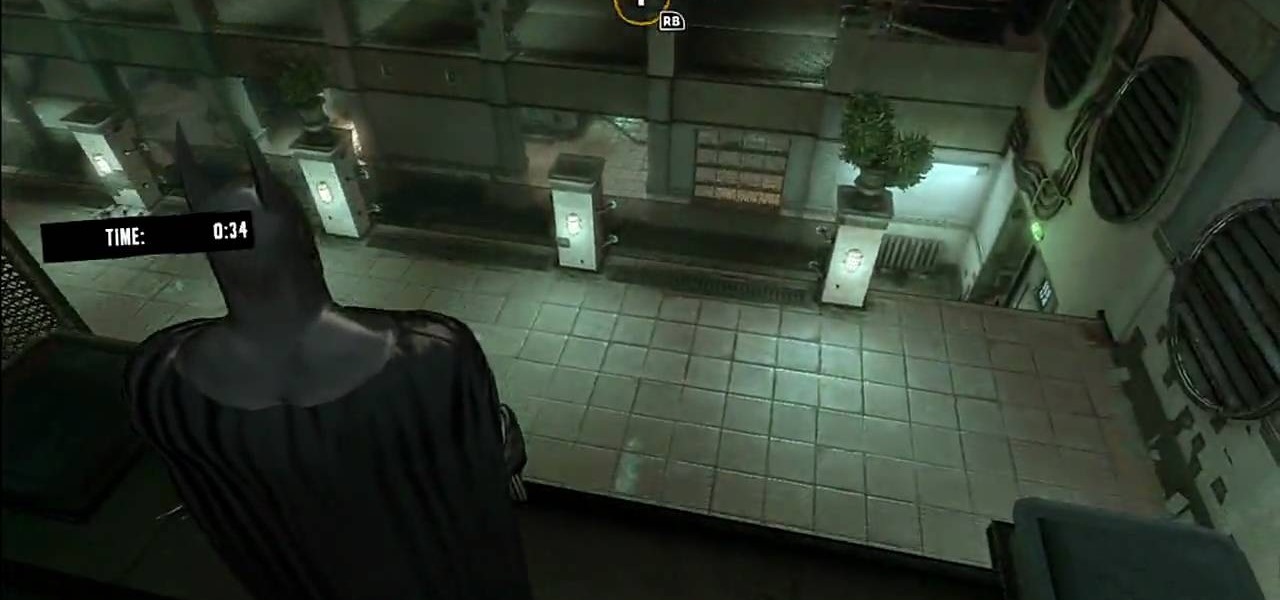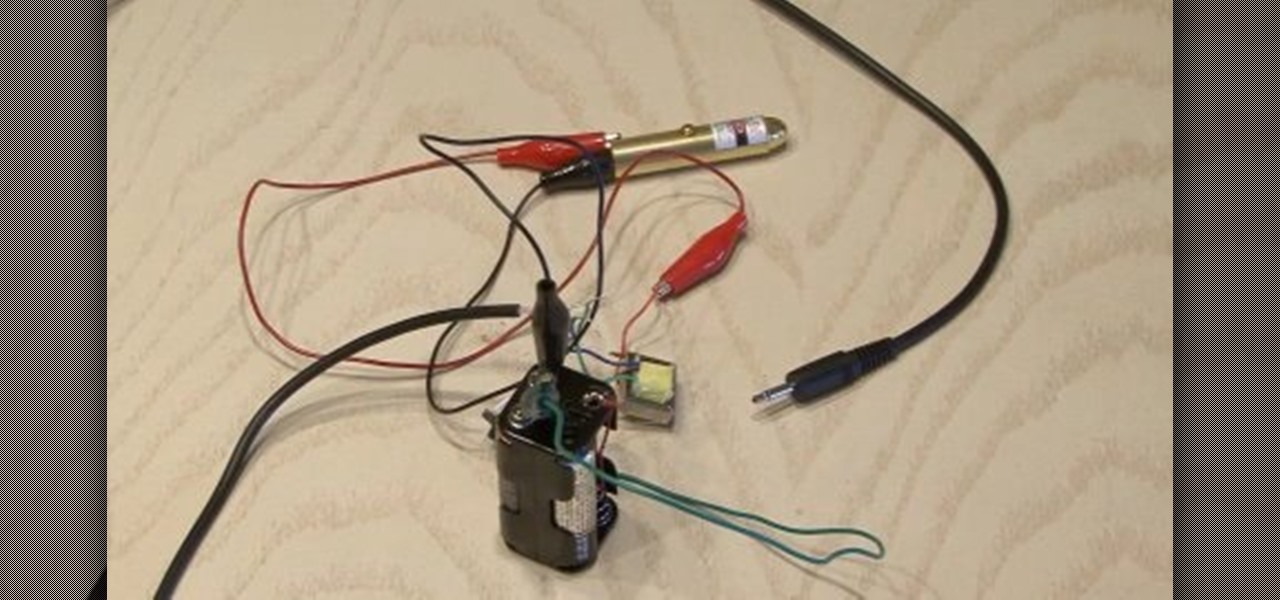Google Play Services has been near the top of every Android user's list of battery-sucking apps for years now. It's a core system app, so you'd expect some battery drain, but for many folks, it runs rampant.

The first public beta of Android O, (most likely to be called "Android 8.0 Oreo") was released on May 17, bringing tons of new features and goodies for Android enthusiasts with supported devices. However, not all of Android O's features were available to try out right off the bat. Possibly the single biggest feature announced during the developer preview of Android O, Picture-in-Picture mode, is nowhere to be seen.

LineageOS, the successor to the wildly popular CyanogenMod custom ROM, is adding an interesting new feature that could potentially save lots of juice when your battery is running low. When enabling "Extreme power saver" mode, which can be set to kick in automatically at 15%, you'll soon have the option of changing your kernel's performance profile as well.

Apple released Portrait mode for the iPhone 7 Plus in the iOS 10.1 update, which creates a simulated bokeh effect that blurs out the background and makes the subject pop out in the scene. It's still technically a beta feature since Apple does have some kinks to iron out, but it's ready to use as is.

Several Samsung phones have a feature that turns the screen black and white when the battery is getting low. This takes advantage of the AMOLED display in these devices, because unlike red, green, and blue pixels, no battery power is used to display black pixels on this type of screen.

Manufacturers like Samsung and LG have added their own implementation of multi-window features to Android for years now, but with the release of version 6.0 Marshmallow, Google has finally gotten around to working the same feature into stock Android.

Netflix was my proverbial gateway drug to cord-cutting, as I'm sure it was for many others. Yet as much as I truly love Netflix and its service, there are some annoyances I have with the interface of the desktop web version.

In an effort to make things simple and more secure, Google decided to slim down the power menu in Android 5.0. What once provided a quick link to shut your device down, turn on Airplane mode, and toggle volume states, has now been relegated to a simple power switch. Lucky for us, developer Gar Ynych has created a flashable ZIP that will revert these changes and restore functionality to the Nexus 5's power menu. In a few simple steps, you can add the volume toggles and Airplane mode switch rig...

If you hold your phone upright while taking a video, you've surely seen the horrific end results. When you try to play the video back on any other display, roughly 70 percent of the screen is occupied by black bars.

Extremely important calls have a way of coming at the most inopportune moments: when you're in class during an important lecture, at a big business meeting for work, or even when you're just enjoying a day at the movies.

The Galaxy S5 is a flagship-level device with some pretty advanced features, like its 4K video recording capability, water-resistant casing, fingerprint sensor, and KitKat running out of the gate.

Notifications, while certainly helpful, can at times be overbearing. There are banners plastered every which way on your smartphone for almost every application. While many of the notifications can simply be swept away or turned off, the same can't be said of persistent notifications.

If you're like me, getting as much sleep as possible is priority number one. With more and more time spent on or around our cell phones, it's becoming harder and harder to block out all the noise.

Cid Raines has always been a formidable foe in the FInal Fantasy series. This video will show you exactly how to beat him in FInal Fantasy XIII.

1)Open image, go to channel. Look for the channel that gives the most contrast by going through them one by one.

Syncing your bluetooth earpiece to your BlackBerry device can be tricky. But pairing your bluetooth enables BlackBerry with your earpiece is actually quite easy. Best Buy has answers. The Best Buy Mobile team explains how to connect a Bluetooth earpiece to your mobile device. See how to access connections set-up on your Blackberry and also see how to wear a Bluetooth headset.

What? Cheating Bloons Tower Defense 4 without Cheat Engine? Unheard of! Guess it only takes a glitch though to throw the whole game off balance.

This is hacking for Bloons Tower Defense 4. Newly released, this game can't stand resistant to hacks and cheats. There's no way you can loose at Bloons!

This is a guided video tutorial on how to install Rockbox onto your Apple iPod. In case you don't know what Rockbox is... it's a program for your iPod that you can play games, programs, Game Boy games, and more!

Bejeweled 2 is a famous web-based free game. Bejewel 2 Deluxe is not free and is available for PC, Xbox 360, Apple's iPod and iPhone, PlayStation 2, smartphones, and Macs. Learn how to hack Bejeweled with tricks, cheats, hacks. This video tutorial will show you how to unlock all game modes in Bejeweled 2 (12/17/08). This is a method in which it is possible to speedily obtain the game modes Hyper, Twilight, and Finity on Bejeweled 2 Deluxe without ruining your status or the high scores.

This online manual shows you all of the ins and outs of the Canon EOS 40D digital SLR camera. The guide covers: handling the camera, shooting modes, ISO speed, AF modes, Drive modes, image quality, highlight tone priority, picture styles, white balance, and live view mode

The Exfiltration mission in Battlefield 3 requires you to team up with a buddy in co-op mode and work your way through an escape mission. You'll be working at night on this level, and this IGN guide will show you exactly where to go to beat the mission.

Want to unlock a mutator and the 'Onyx Medal' achievement in Gears of War 3? This is the quickest way to unlock the Onyx Medal and requires you to enter the campaign in insane mode in arcade on Act 3 Chapter 1. You'll want to use the one-shot for this!

In this clip, you'll learn how to use the Pixel Preview feature when working in Adobe Illustrator CS5. Whether you're new to Adobe's popular vector graphics editor or a seasoned graphic arts professional interested in better acquainting yourself with the new features and functions of Illustrator CS5, you're sure to benefit from this free software tutorial. For more information, and to get started using this trick in your own Illustrator projects, watch this video guide.

In Halo: Reach, one achievement that may seem impossible is the "Lucky Me" achievement. If you've been struggling to find closely grouped units, or your friends just don't want to stand there and let you kill them, here's one way you can do it in the campaign mode. In this video you will learn how to earn the achievement on the Tip of the Spear mission after you crash in the falcon.

This C4D basics tutorial explains how you can use some of the different project modes to apply your materials. Whether you're new to MAXON's popular 3D modeling application or are just looking to get better acquainted with Cinema 4D and its various features and functions, you're sure to enjoy this free video software tutorial. For more information, and to get started using this trick in your own Cinema 4D projects, watch this 3D modeler's guide.

It seems contrary to what you instinctually believe is true, but you can actually mix two modes of art - coloring pencils and metal from jewelry making - and fuse them into one work of jewelry.

These tasty pockets are the perfect alternative to traditional apple pie. These fried pies make tasty, hand held desserts and less mess. Add a dash of cinnamon and a bit of ice cream and soon you will have an amazing, warm and gooey dessert that your entire family will love.

See how to enable the pen display mode within Autodesk SketchBook Pro 2010. Whether you're new to Autodesk's popular raster graphics editor or a seasoned graphic artist merely looking to pick up a few new tips and tricks, you're sure to be well served by this free video software lesson from the folks at Lynda.

Check out this clip to get the most out of your "NBA Career". In NBA 2K10, there is a brand new career mode called "My Player". Follow along with this tutorial and build the ultimate player that will take you all the way to the Championships.

In this clip from IGN, learn how to dominate the challenge room in Batman: Arkham Asylum. This video will give you some essential do's and don'ts to survive Story Mode in this game. You won't be able to complete the game 100% until you've completed all 16 maps and in this clip you will learn the easiest and fastest ways to do that while staying alive.

If you use Microsoft Excel on a regular basis, odds are you work with numbers. Put those numbers to work. Statistical analysis allows you to find patterns, trends and probabilities within your data. In this MS Excel tutorial from everyone's favorite Excel guru, YouTube's ExcelsFun, the 33rd installment in his "Excel Statistics" series of free video lessons, you'll learn how to use the AVEARGE, MEDIAN, MODE, PERCENTILE, QUARTILE and PERCENTILERANK functions to measure location.

Whether you're new to Adobe Dreamweaver or a seasoned web designer after a general overview of CS5's most vital new features, you're sure to be well served by this official video tutorial from the folks at Adobe TV. In it, you'll learn about new Dreamweaver CS5 features such as CSS Inspect Mode, Live View Navigation and Dynamically Related Files.

Have you ever wanted to create a background with one of your photos? This video shows you how to use one of your photos to create a photo background using Adobe Photoshop. It will show you how to use the free transform tool, overlay blend modes, hue and saturation, drop shadows, and other cool effects. Learn all about creating photo backgrounds with this video tutorial.

Oftentimes, a photo may not capture the true vibrancy of color in real life, but Photoshop can fix that. Photos with lots of color can be given even greater hue saturation by adding extreme contrast in Photoshop. By using multiple effects, including overlay blend modes and noise across multiple layers, a picture's color intensity can be made more bold with these techniques. By following the steps in this video, colors can be made more vibrant using extreme contrast with Photoshop software.

See how to make a simple laser communicator with KipKay and MAKE Magazine! Find out how to secretly shoot your voice across the room in stealth mode on the beam of a laser! Kipkay loves his lasers! A simple laser communication device is the perfect way to talk across the room.

Secretly shoot your voice across the room in stealth mode on a laser beam in this fun and easy project! Make Magazine and Kipkay present this cool spy trick. Build a simple laser communicator that transmits your voice across a room. You need an amplifier, radio, laser pointer, battery pack and a solar cell.

This image editing software tutorial shows you how to use Dr. Brown's Stack-A-Matic script for Photoshop CS3. Discover the creative wonders of Stack Modes with the Stack-A-Matic script. This script will only work with Photoshop CS3 Extended.

Watch this instructional video to make cheap molds for casting miniatures. You can then duplicate pieces for building your diorama or game terrain. Sculpt original forms using polymer clay, and layer on latex to make a cheap rubber mold. Or, you can use pre-made forms to press shapes into a soft mold. This video provides several modes of creating plaster forms and duplicates for miniature sculptures.

If you're like me, you enjoy using your phone's dark theme at night and light theme during the day. When switching from dark to light and vice versa, many of the UI elements in supported apps adjust accordingly, but you have no control over what does and doesn't change. WhatsApp, on the other hand, does give you some granular control by letting you pick a chat wallpaper for each theme.