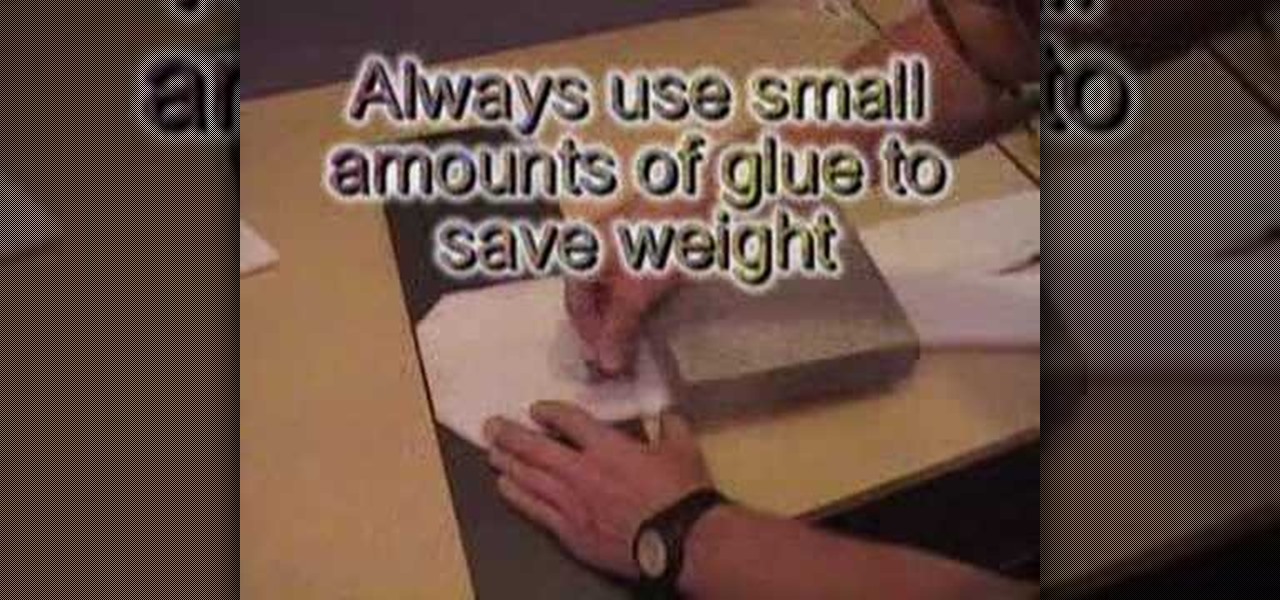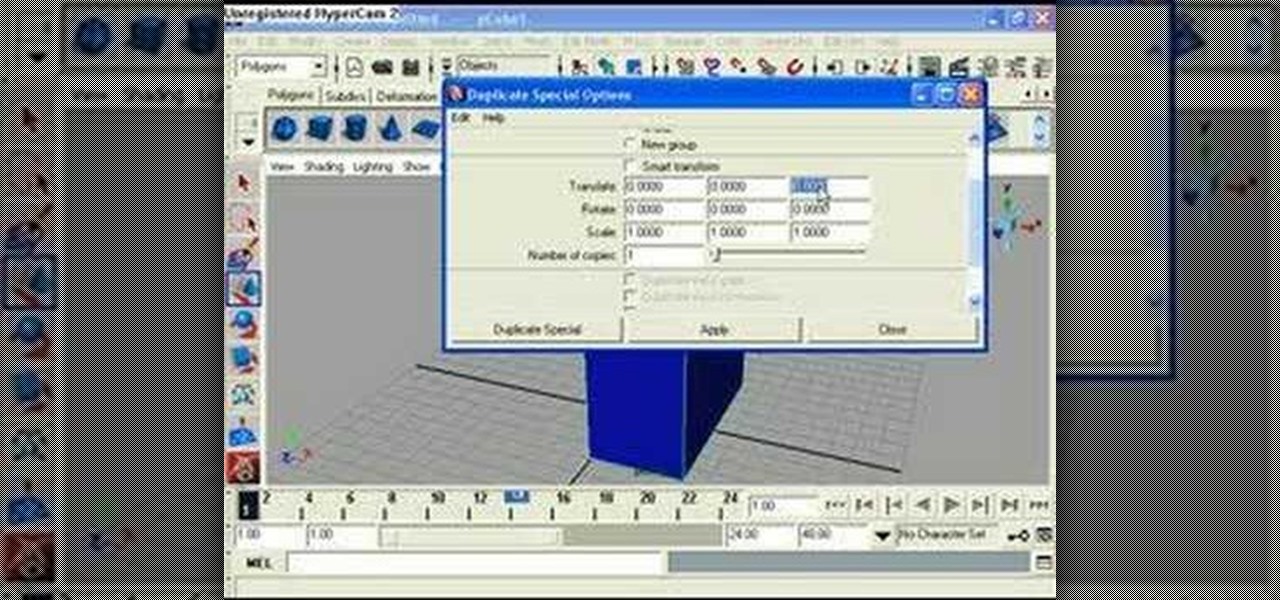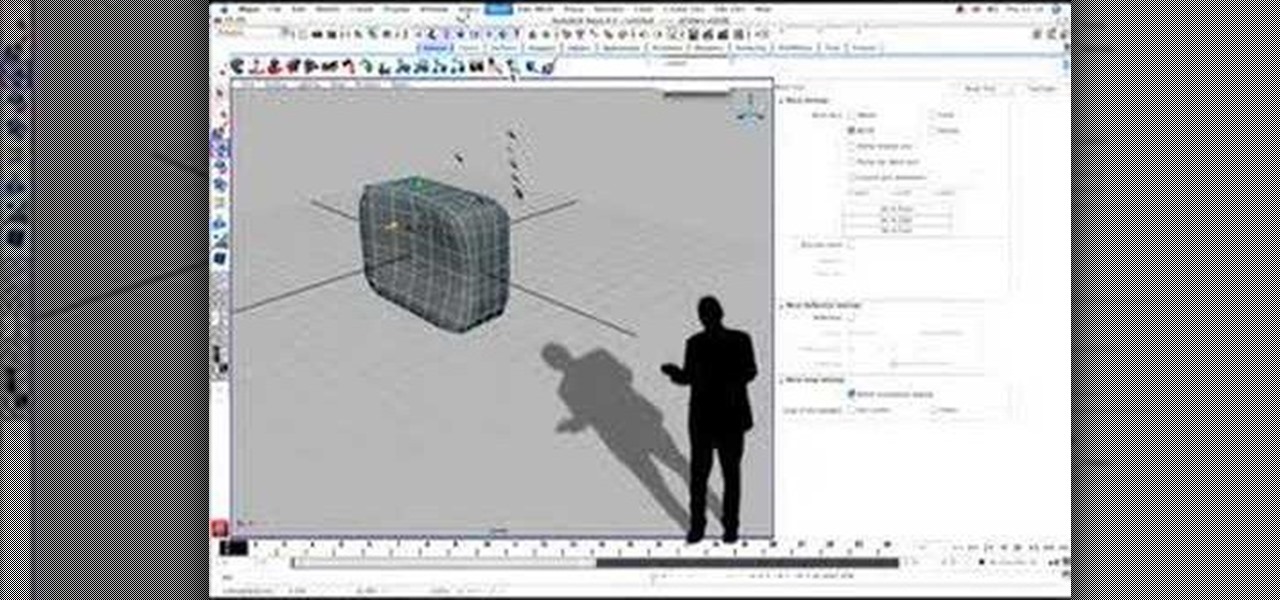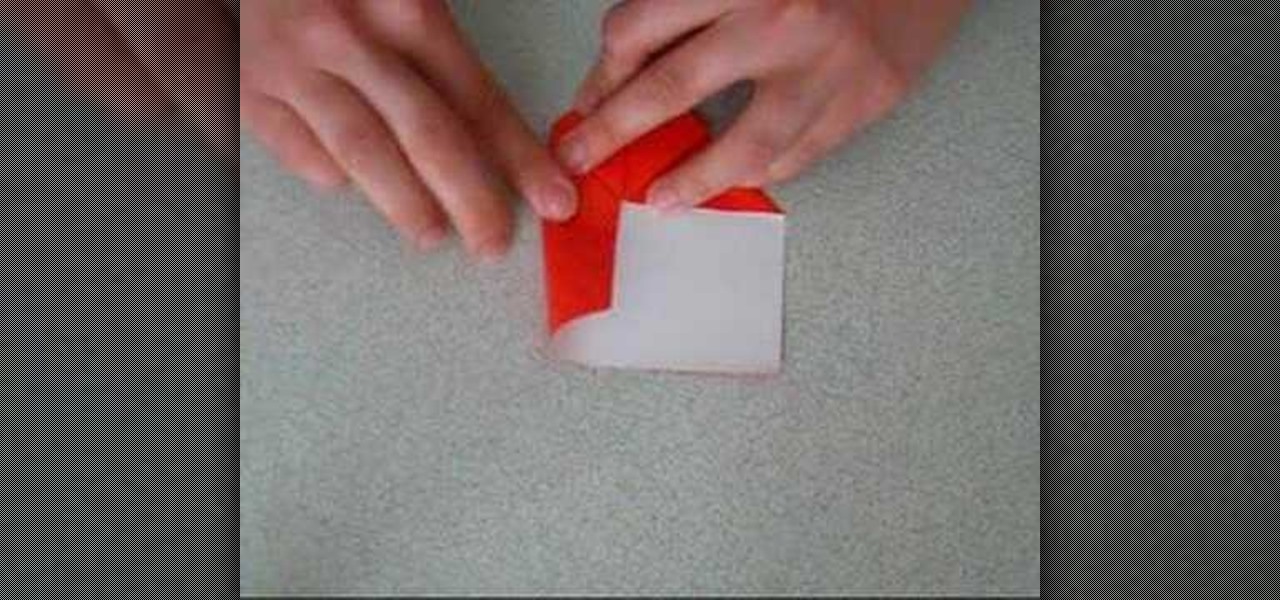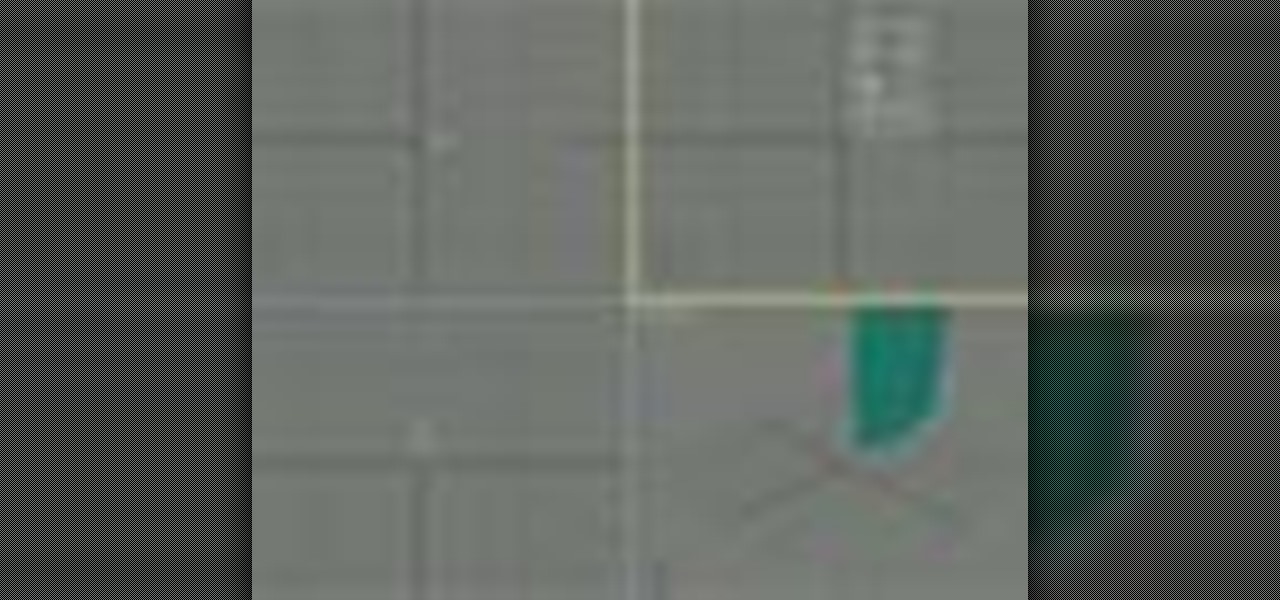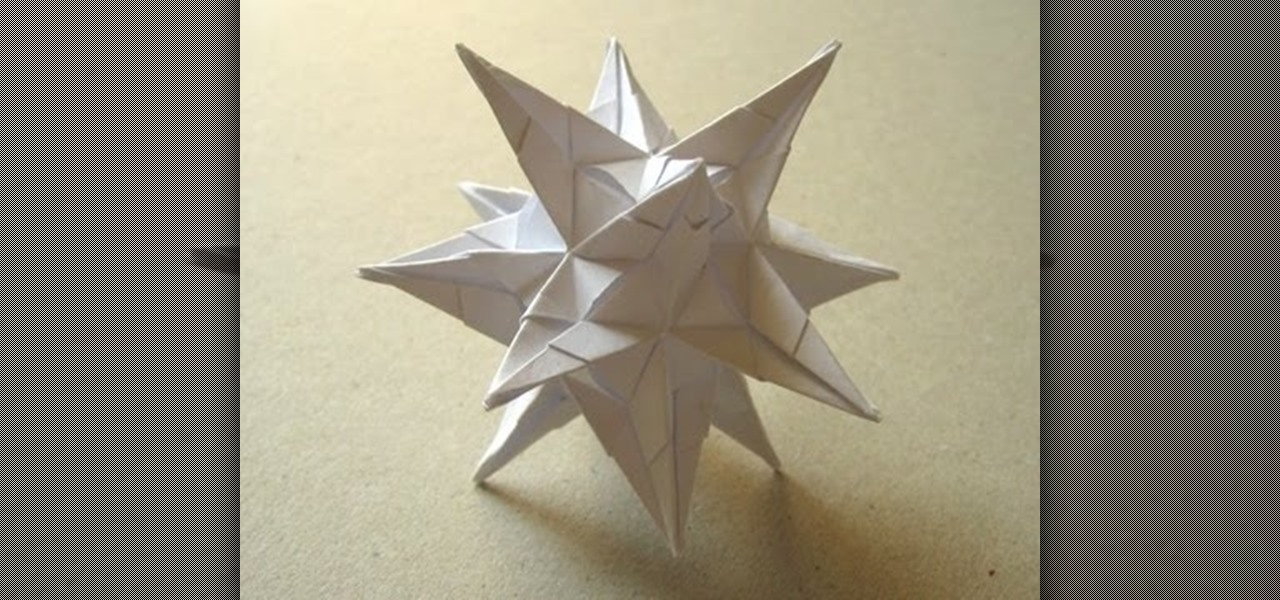Perfect skin is a big part of beauty. In this tutorial, learn how to enhance the natural texture and tone of your subject's skin in Photoshop CS. By enhancing your model's skin, you will give them a more luminescent appearance and make an overall better picture.

Merry Christmas From Kevinsorigami! This origami model makes a great Christmas Star though it looks like a sea urchin. Origami is the timeless art of Japanese paper folding. Watch this origami how to video to learn how to fold the Christmas omega star. Origami is a fun craft and your models make nice, homemade gifts. Practice makes perfect.

Microsoft ASP.NET is a free technology that allows programmers to create dynamic web applications. ASP.NET can be used to create anything from small, personal websites through to large, enterprise-class web applications. All you need to get started with ASP.NET is the free .NET Framework and the free Visual Web Developer. In this introductory video, Alex James will show you how to build a simple Entity Data Model in a short amount of time.

Balloon modeling or balloon twisting is the shaping of special modeling balloons into almost any given shape, often a balloon animal. This how-to video gives easy and simple steps to learn balloon twisting in minutes. Watch this video balloon tutorial and learn how to make a lady bug balloon animal.

This 3D modeling software tutorial reviews the Clone paint feature in modo 201 and higher which allows you to quickly paint detail from one portion of a texture to another on a model. Learn how to use the Clone paint feature in this modo 201 tutorial.

This 3D modeling software tutorial shows you how to work with the pen tool in modo 301. The The pen tool can be used for organic or hard surface modeling in modo. Take a quick look at the versatile and intuitive Pen Tool in this modo 301 tutorial.

The Bevel tool is an important part of a balanced modeling diet in any 3D software. The Bevel tool in modo changes to match the selection mode you are modeling in, making it intuitive to use.

This 3D modeling software tutorial shows you how to use the Web Exporter tool in Google SketchUp. The SketchUp Web Exporter allows you to export your models for 3D interaction in a web browser. You will need to have the Web Exporter plug-in installed before watching the SketchUp tutorial.

This 3D modeling software video covers multiple tools that will help you be more accurate and precise when building in SketchUp. SketchUp has many tools that make it easy to be creative when designing buildings or models, but it's just as important that they be accurate. Learn how to use numeric values and SketchUp tools to add accuracy and realism to your work.

Watch this instructional drawing video to draw s portrait of a live model's head using a planar head as reference. The planar head shows structural plane changes. Follow the detailed tutorial showing close ups, examples, and tips. Gary Gerath is a professor in the exceptional Foundation Program at Otis College of Art and Design in Los Angeles.

Take a look at this instructional video and learn how to use the walk tool in Google SketchUp. The walk tool allows you to explore model from eye height. When you click and drag, you'll see a plus sign appear. YOu'll be able to move slowly or rapidly accordingly. This tutorial covers how to walk around your model, collision detection, and how to use modifier keys for more options.

In this Houdini 9 modeling tutorial you will learn how to use the surface operator the carve sop. Carving objects is a fast way to model and manipulate them using curves and lines or other shapes. Watch and learn how to use the carve sop in Houdini 9.

The align sop in Houdini is a useful surface operation and modeling tool. In this Houdini 9 tutorial you will learn how to use the align sop when modeling in SOPS.

Watch this instructional video to begin painting miniatures with dry brush techniques. Dry brushing can create realistic weathered textures on dioramas, war game terrain, architectural models and model railroads.

Watch this instructional model making video to begin building an RC airplane out of EPP foam. You may need to use your own set of instructions to complete this model, but the visual guidelines provide helpful tips for making a smooth, aerodynamic foam airplane.

Do you actually play with your miniatures? Well, if you do they probably take a little wear and tear. However most miniatures can be easily repaired. If your model has a pink/blue foam base you can usually repair it with some spray glue and a hidden toothpick brace. With these simple tips you can repair miniature dioramas, architectural models, doll houses Warhammer pieces and game terrain.

Watch this instructional model making video to make miniature roof thatching and tree material for dioramas, architectural models, Warhammer and game terrain. There are several kinds of scouring pads, craft fiber sheets, and fibers for constructing miniature trees and bushes. You can punch roof shingles out of cardboard for very convincing shingled roof.

Here is one method of making model brickwork and detailing wood for dioramas and miniature game terrain. Carve some light lines into a flat piece of balsa wood and coat it with a thin layer of plaster. This simple trick creates a realistic brickwork effect for miniature dioramas, architectural models, Warhammer and doll houses.

Watch this instructional video to paint realistic finishes on miniatures for dioramas, architectural models, and game terrain. This model maker begins with an introduction to washes and dry brushing. When working towards a tarnished or deep finish on your miniatures, you must layer coats of paint in thin washes.

When modeling organic models like humans or animals where symmetry between sides is crucial, the best way to work is by building one side and mirroring it to create the other. This is the best way to insure your person or creature looks the same. In this software tutorial you will learn how to mirror geometry in Maya.

This 3D design and animation tutorial for beginners using Autodesk Maya 8.5 software teaches users how to create and model complex polygonal objects.

This Zbrush tutorial shows how a smooth look when modeling can be achieved just by removing some higher Sub-Division levels and re-working the details back in.

Learn how to use the sculpt geometry tool to make modeling polygon surfaces much easier when doing 3D modeling in Maya.

Check out this how-to video if you want to origami a model constructed by using a rectangular paper. Maybe you are an expert at origami or maybe you don't know the first thing about origami; either way, check out this fun, origami instructional video for mastering an origami model constructed by using a piece of rectangular paper.

Breath some life into your animated scene by watching this 3ds Max video tutorial to see how to use keyframes for basic digital character animation modeling.

Check out this 3ds Max video tutorial on how to create complex shapes easily with lofts and sweeps. A great tool for all of you digital 3D modelers/sculptors/animators.

Check out this 3ds Max video tutorial on how to turn those objects into an image or movie you can share with others by rendering your modeled 3D scene. This is helpful to all digital animators/modelers/sculptors.

Transforms are a fundamental part of 3D graphics. It's important to know this well before moving on to making perfect 3D models with 3ds Max. So, check out this video tutorial to see how to move, rotate, and scale objects in Autodesk's 3D Studio Max, the graphic digital modeling and rendering 3D software program for film, television, and games.

This 3ds Max video tutorial will show you various ways to mirror your object and the pros and cons of each. Then, it will demonstrate various methods of subdividing your mesh in Autodesk's 3D Studio Max digital graphic modeling software.

This 3ds Max video tutorial will take you through the process of setting up reference plates for precision modeling in Autodesk's 3D Studio Max. So get those Adobe Photoshop reference images ready for 3d Studio Max so you can display those modified photographs. It can be done in just about any digital 3D modeling software out there.

This video tutorial takes front and side reference images in Adobe Photoshop and prepares them for use as reference plates in your 3D modeling package of choice, like Autodesk's 3D Studio Max. Distortions introduced by the lens, camera, and photographer are removed and key features are lined up for easy digital modeling in 3ds Max 8.

If you've come home from a long day of work, you might just want to sculpt in Pixologic's Zbrush 3.1 3D sculpting software. So sculpt out of clay to practice the Zbrush 3D modeling program, don't work on Zspheres or an entire model, practice on sculpting. If you plan on being a good 3D digital animator, then practice, practice, practice. This video will show you how to work in the interface, use brushes, and sculpt a squirkle, yes a squirkle.

Instructions for how to make Crowding Butterflies, an origami tessellation design by Shuzo Fujimoto. You can download the crease pattern with instructions for the pre-creasing part of this video from www.marigami.com. The pre-creasing is easy so this video moves quickly through that part. Visually seeing how the model collapses and finishes up should be helpful for anyone trying to fold this model.

This tutorial shows you how to edit primitives, also known as box modeling, to create objects in Maya. This video is geared towards younger students new to Maya.

This tutorial shows you how to model a hand in Maya from a Photoshop image.

This lesson shows you how to setup your viewports with reference for modeling in Maya.

Jason Welsh shows you how to model a mech robot in Maya.

This tutorial shows you many of the different tools available in Maya for modeling a biped creature.

This video demonstrates how to fold the origami model "Spiky Star" that David Brill designed. Paper size used in the video:

Here's a tutorial that shows how to model a speaker that reacts to a specific sound file. You need Cinema 4D and MoGraph for this interactive project.