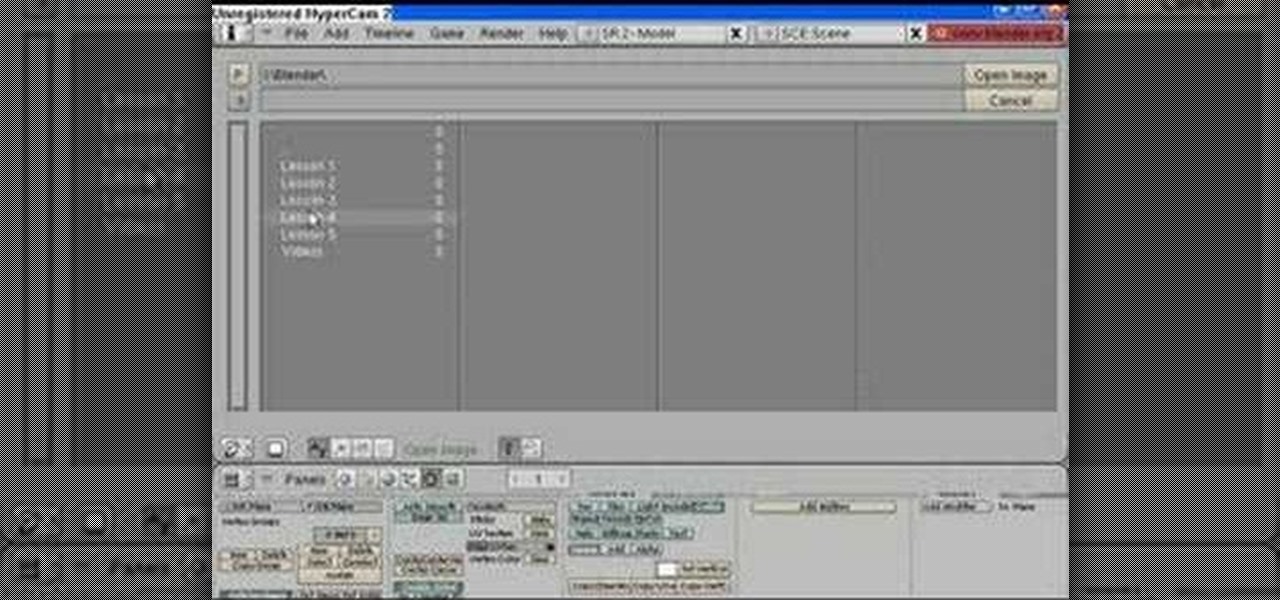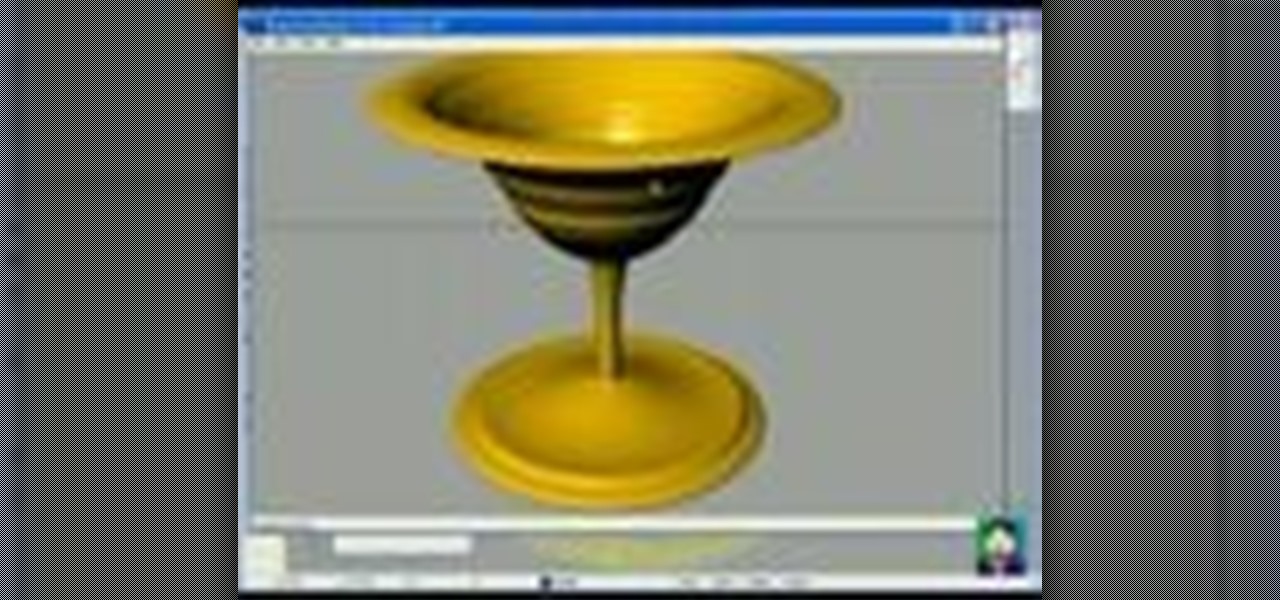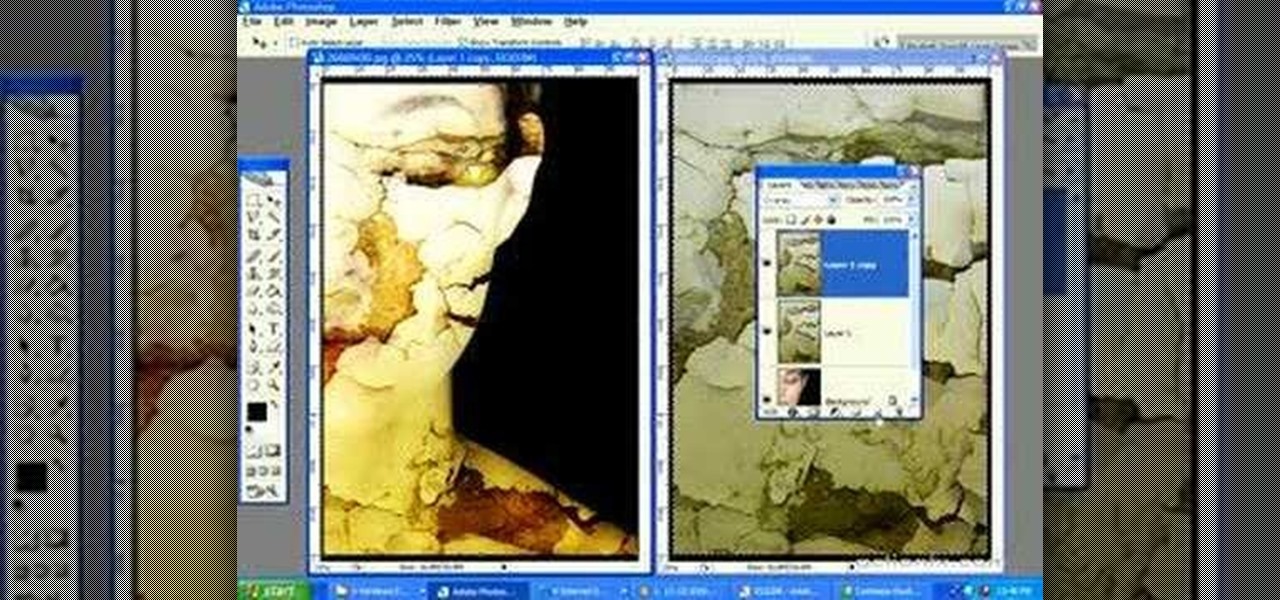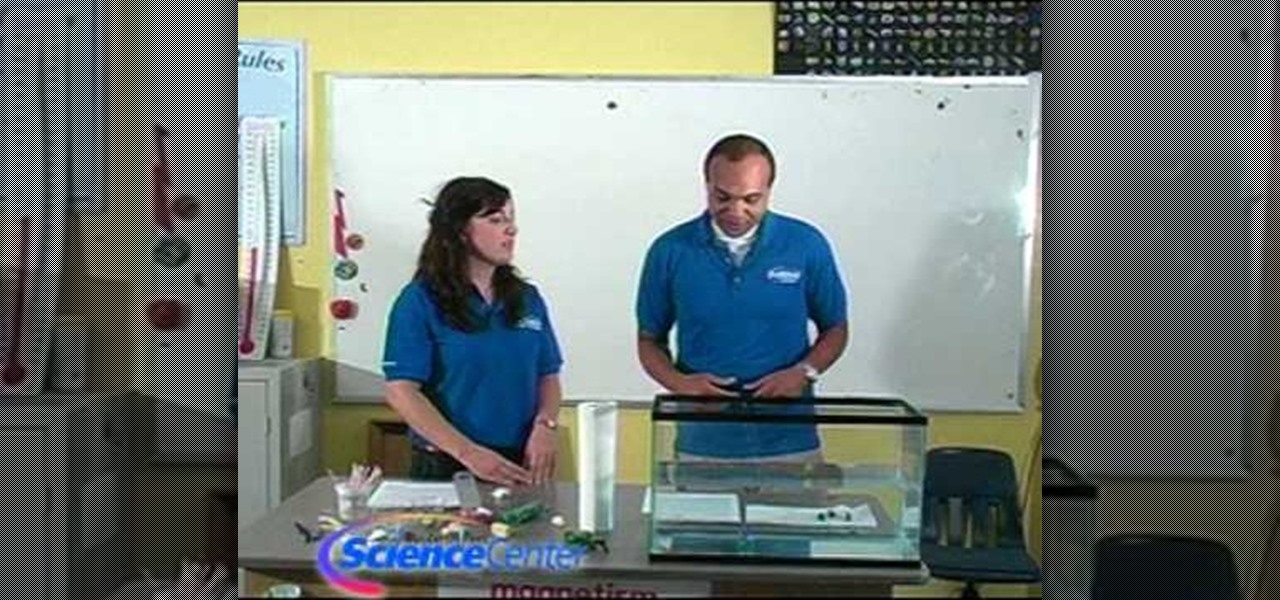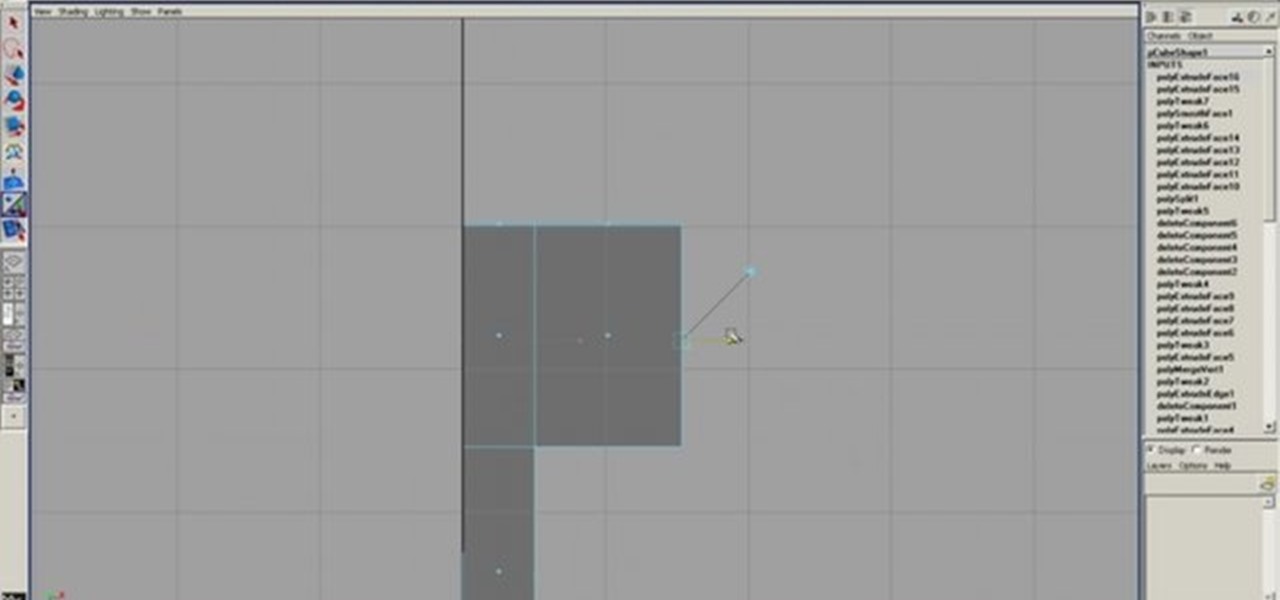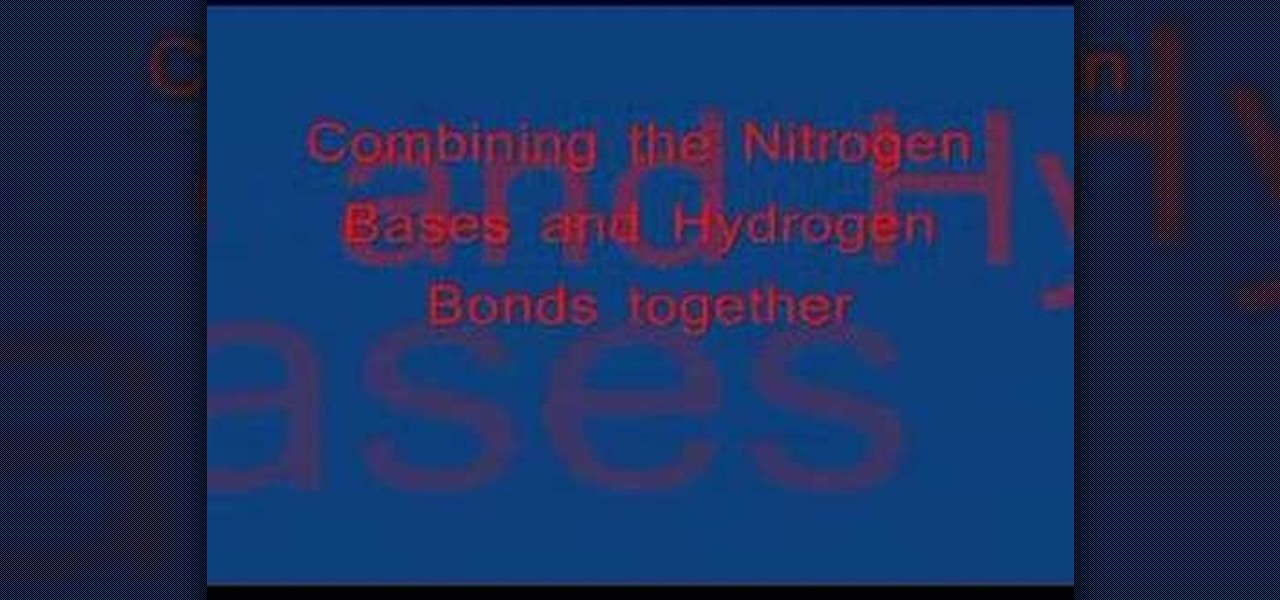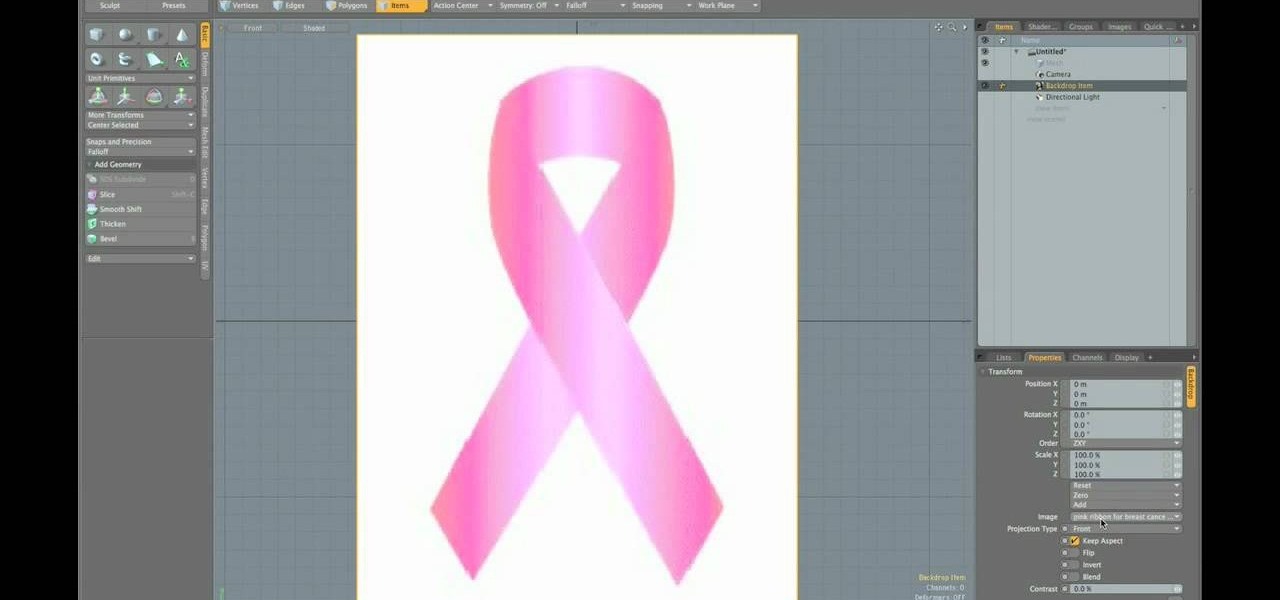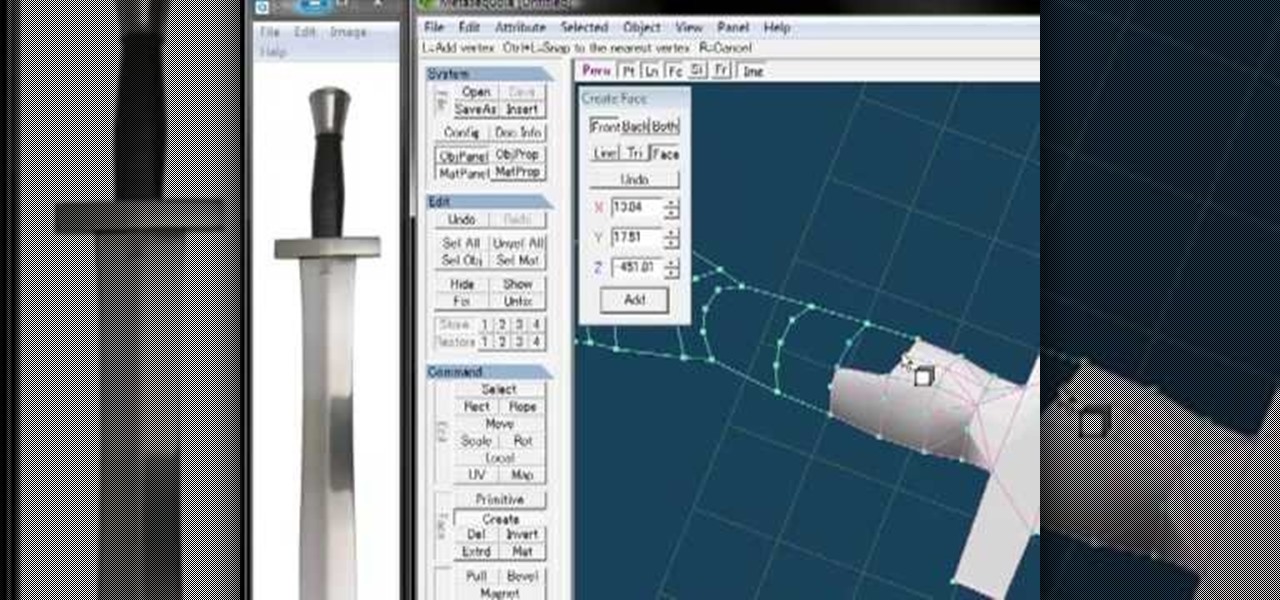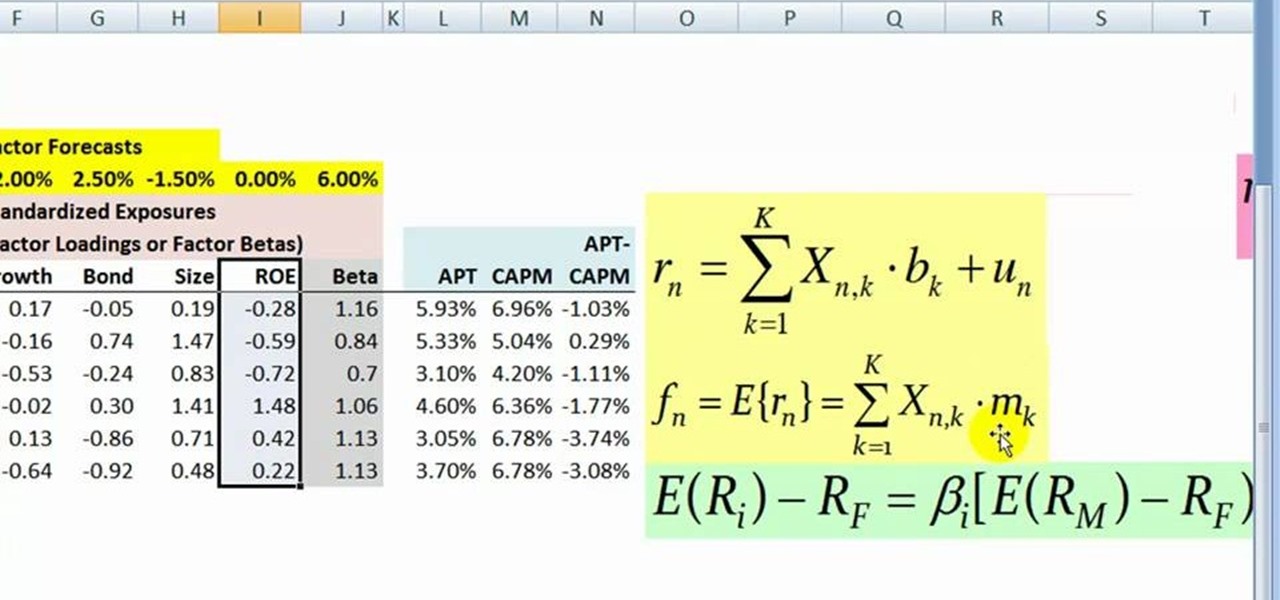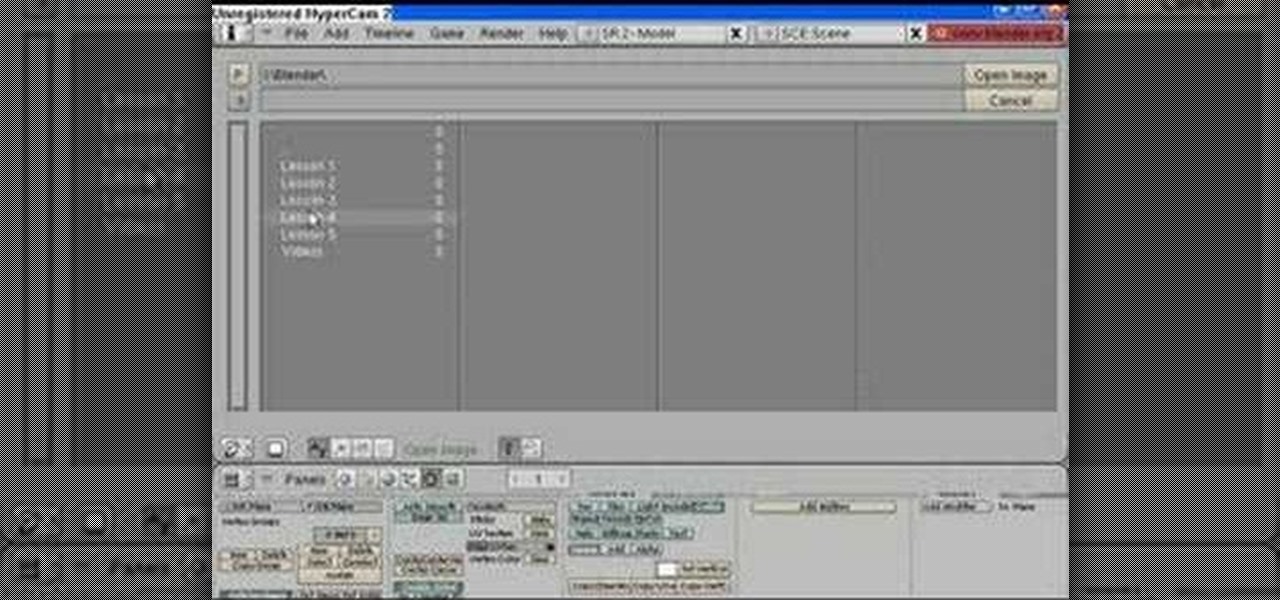
In this tutorial you will learn how to setup image-planes in your viewport in Blender that can be viewed in realtime, allowing you to load for example a hammer image and use it has reference when modeling a hammer.

Learn how to use the Mirror Modifier tool in Blender to mirror half of a cube so when you model a head from the cube or anything you will only need to work on 1 half of your model.

This tutorial goes over more basic features of Google SketchUp and helps you learn how to use pre-made 3D models.

Sometimes it's really difficult to get a good view of the inside of a model you are working on in SketchUp. This troubleshooting video from Chapter 16 of the book "Google SketchUp for Dummies" will help you fix the problem.
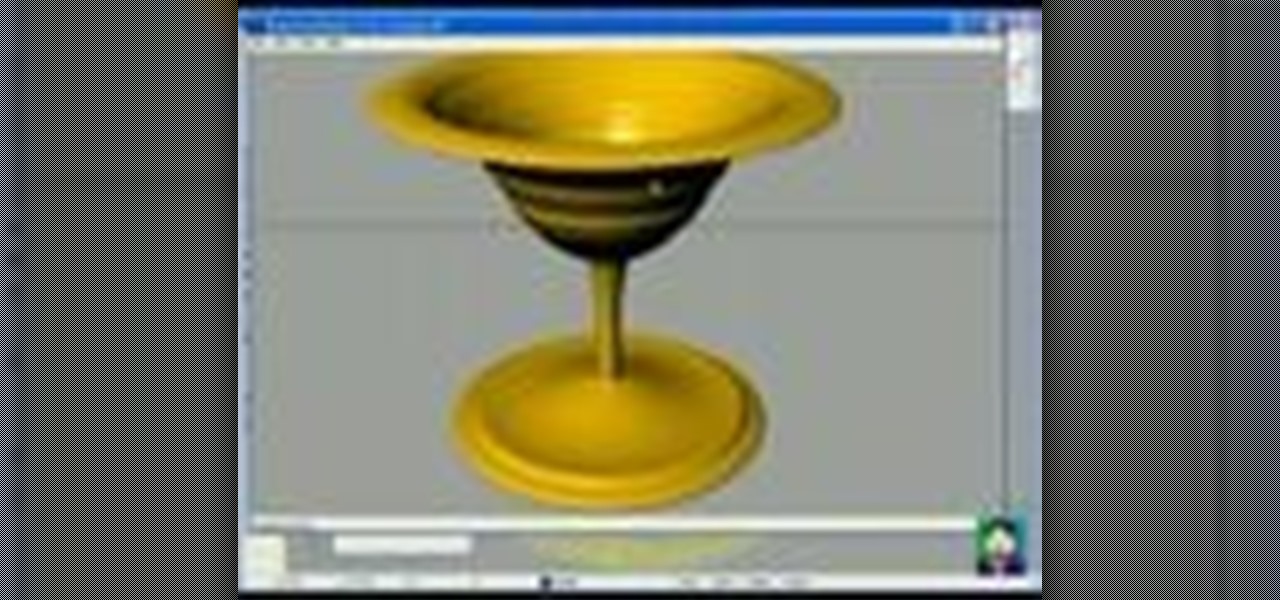
Robert Griffith shows you how to model a goblet in Rhino 3D. This teaches basic 3D modeling skills using curves and the revolve tool.

Bakeable modeling clay comes in many vibrant colors. Here's how to use it to make flat beads that resemble millefiori—glass beads with a flower design.

After you construct a model of a windmill this video will explain how to calculate the power output of the model in watts.

Ever wanted to wow your friends with your MySpace photos? In this video tutorial you will learn to apply textures to a model's face to create a dark, Gothic look. This technique is often seen on Deviant Art forums.

In this tutorial, we learn how to create a plankton science model. You will first need a clear bucket with water, modeling clay, toothpicks, sponge, beads, buttons, pipe cleaners, Styrofoam peanuts, and more. To make the plankton, you will first take the peanut and stick a toothpick into it. Then, add a paperclip on top of that to give it some weight. Drop it into the water and see if it floats or sinks. Add some more weight to it to see how much weight it takes to sink it to the bottom. Have...

In this fantastic, quick video, John takes a different approach to fixing the tail on his Dolphin model by adding a more organic look and feel to the polygons in the actual model. He takes his time, showing you everything that he's doing as he goes along with some great commentary!

The core principle of origami is folding something from a single sheet of paper. The idea is to challenge your mind to create something fabulous out of very limited material. And while this is quite the poetic journey, as you'll see with modular origami and this origami tutorial, sometimes more than one sheet is necessary to get the job done.

Maya 2009 introduced a lot of cool new UV tools to the already-powerful Maya 3D modeling software. This two-part video will teach you how to use some of these features to cut apart a 3D model of a hand by its UV edges. This technique is perfect for very fast organic UV unwraps, and should improve your skills and speed of modeling dramatically.

The Ghost is one of the most important vehicles in the Halo universe, allowing the Covenant forces to move quickly and dangerously across any environment. This video features detailed instructions for building a model of a Ghost yourself out of Lego blocks.

A tutorial video on how to apply retro pin-up model makeup, just like a real a pin-up model. Start by applying the foundation and add some eyeshadow primer to make the makeup last longer. Curl your lashes cause you'll be using false eyelashes later. Apply the eyeshadow, make sure to blend to emphasize the shape of the eye. Create a wing at the outer end of the lashes and apply the mascara. After applying the makeup, use a lip liner over the lip line and apply the red lipstick. Follow these si...

Learn to create a fashion editorial style color in Photoshop! 1. From CHANNELS button select color of the Model. It will show different colors select as per your choice. 2. Click on Levels it will show the image selected. 3. Right click and select Black&White it will open ADJUSTMENTS button adjust the color. 4. Go back to CHANNELS button they all images will look same. Copy channel Blue and Select Blue copy3 and color model's body and hair with black. 3. Click on ADJUSTMENT button and adjust ...

This video shows how to model a simple propeller in Vertex Modeler using Box Modeling in Carrara.

Want to make a modeling flock for Warhammer? This video shows you the simple way to make a model flock using paint, sawdust, and water.

All eyes will be on Tesla CEO and founder Elon Musk tonight to see if he is reveals details about the status of Tesla's challenged Autopilot at tonight's official Model 3 launch party.

While it may seem like the Cold War 2.0 is happening, at least some US spies are getting the content Americans need. That's right, Electrek has gotten some new pictures of the Tesla Model 3.

In this video, I'm gonna show you how to fold a paper jet fighter call F-18 Hornet. This model is designed by Thay Yang.

At this point, it'd be surprising if an iPhone release wasn't coupled with some sort of new scandal or controversy; it's gradually becoming Apple's new modus operandi. First, there was antennagate with the iPhone 4. Then it was scuffgate with the iPhone 5. Last year, it was bendgate with the iPhone 6 models. This year, it's chipgate with the iPhone 6S models, which affects something important to all on us—battery life.

Apple released the iOS 8 Gold Master build to developers shortly after their WWDC event ended on Sept. 9th, which is jam-packed with tons of new features for iPad, iPhone, and iPod touch. The public version comes out on Sept. 17th, but if you can't wait to test out iOS 8, you can get it right now.

Learn how to make a paper origami vase, pen or pencil holder and paper gift box (3 models in 1 tutorial).

Pixel Perfect is the "perfect" show to help you with your Photoshop skills. Be amazed and learn as master digital artist Bert Monroy takes a stylus and a digital pad and treats it as Monet and Picasso do with oil and canvas. Learn the tips and tricks you need to whip those digital pictures into shape with Adobe Photoshop and Illustrator. In this episode, Ben shows you how to animate a 3D plane in Photoshop.

You've done it, I've done it, almost everyone who owns a car has done it: they've gone an locked themselves out. Well, this good how-to shows how to get back into your older model car with nothing more than a coat hanger. It will requre some trial and error to get it done, but this video is a good primer.

In this video we learn how to make a candy DNA model. First, purchase some black licorice and another color. Grab two each from the pack and then purchase some gummy bears. After this, pick out four different colors from the gummy bears bag. Take your scissors and put the licorice together. Cut one inch pieces so you end up with six of them. These will represent the sugars in the molecules. Once you do this, you will take the string and push it through the holes that are in the licorice. Laye...

You may not be a Victoria's Secret super model just yet, but at least you got the right hairstyle! This hair tutorial from Zhareena will show you how to create a super sexy curly hairstyle inspired by those gorgeous Victoria's Secret models.

In this C4D user's guide, you will learn how to create a cabinet, complete with a sink, taps, and a mirror. Add some details and group everything together for easy import into the final scene. Whether you're new to MAXON's popular 3D modeling application or are just looking to get better acquainted with Cinema 4D and its various features and functions, you're sure to enjoy this free video software tutorial. For more information, and to get started using this trick in your own Cinema 4D projec...

Arguably the single most important aspect to modeling is topology. This overview tutorial takes a look at the topology of the human head, examining each of the main edgeloops, poles, etc. Whether you're new to the Blender Foundation's popular open-source 3D computer graphics application or are a seasoned digital artist merely on the lookout for new tips and tricks, you're sure to be well served by this free video software tutorial from the folks at CG Cookie. For more information, including s...

Breast cancer is one of the most deadly and tragic diseases afflicting women today. If you are interested in spreading breast cancer awareness and also in 3D modeling, then this video is a must-watch. It will teach you how to create a 3D model of the pink ribbon synonymous with breast cancer awareness, which you can then use on your website or in any other digital locale you wish.

The sword is a very oft-depicted item in video games and CGI-heavy movies, so making them in 3D is an important skill to have if you want to become a 3D artist. This video tutorial walks you through the process of modeling a basic sword using the 3D graphics suite Metasequoia. It moves pretty fast, but is also basic, so you should be able to follow along. You 3D models will be hacking and slashing in no time!

The geniuses at Other Word Computing (OWC) show you how to install new memory cards in your 17" Macbook Pro pre-unibody, only by using a screwdriver and a little elbow grease. The only thing to keep in mind is that your laptop must be an older model, created prior to February 2009. Newer unibody models will not allow you to crack the case. Once you have your screwdriver, it's as easy as flip, unscrew, slide the old cards out, and slide the new modules in. Don't be stuck with an out of date Ma...

Anastasia Khozzisova, runway coach, explains that many women do not know how to walk properly down the runway. Follow these tips and learn now to walk in high heels as a model. The basic parts of the walk are: -Hips, this is where your movement comes from. -Head, make sure your neck is relaxed. Keep your head back and chin up. -Toes, practice walking on your toes before putting a pair of heels on. -Arms,make sure you are swinging and moving your arms. It helps for a great picture. Learn to be...

This video teaches you how to use APT (Arbitrage Pricing Theory) models and formulas. This video shows two specific parts of the APT models the first being the after the fact version and the before the fact version. The before the fact version is focused on as being the most important which is used to calculate expected returns to calculate risk. It is discussed how flexible this model is and how different factors can be moved in and out of the formula and how each different factor is used. T...

Davis Factor of Smashbox Cosmetics dishes on how models and celebrities on the red carpet pull off that perfect picture. Take some tips from this professional and look like a million bucks in your next photograph.

In this video tutorial, Creative Cow leader Michael Park shows you how to recreate the opening gun barrel sequence from the two newest James Bond movies in 3d Studio Max using the default scanline renderer, minimal modeling, and only standard materials.

Devolped by the same team of engineers responsible for LightWave 3D, modo, lowercase, delivers the next evolution of 3D modeling, painting and rendering in a single integrated and accelerated package for the Mac and PC. And now, modo is a true end-to-end solution that includes true 3D sculpting tools, animation and network rendering! More than just features, modo is a truly elegant integration of technology, raw horsepower and refined workflow. With such a wealth of inbuilt features, however,...

Check out this video tutorial on how to model your very own Apple iPod in Maxon's Cinema 4D. Why go out and buy one when you can make your own animated version?

Check out this instructional home repair video to learn how to identify and find your manufacturer's label and model number on your refrigerators and freezers. The model number is usually essential. People make the mistake of assuming that the name and number on the front panel is all you need. Many fridge and freezer manufacturers use the model number as well as the serial number. Most have the ID plate inside of the door by the salad bowl, while some hide it behind the kick plate at the bas...

The iPhone 11 series models have sophisticated camera systems that include both a wide and ultra-wide lens. On top of that, the Pro models also have a telephoto lens. So you can zoom anywhere between 0.5x optically to 5x or 10x digitally, depending on the one you have. While you can pinch in and out on the screen to control the zoom, there's a way to get more granular control for photos.