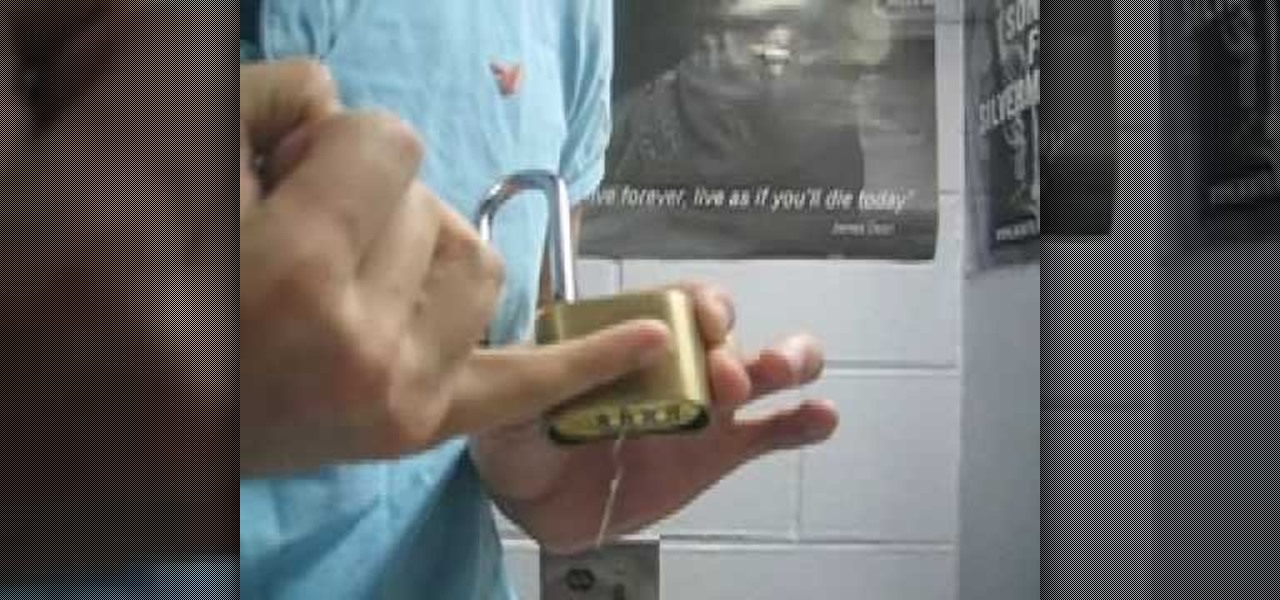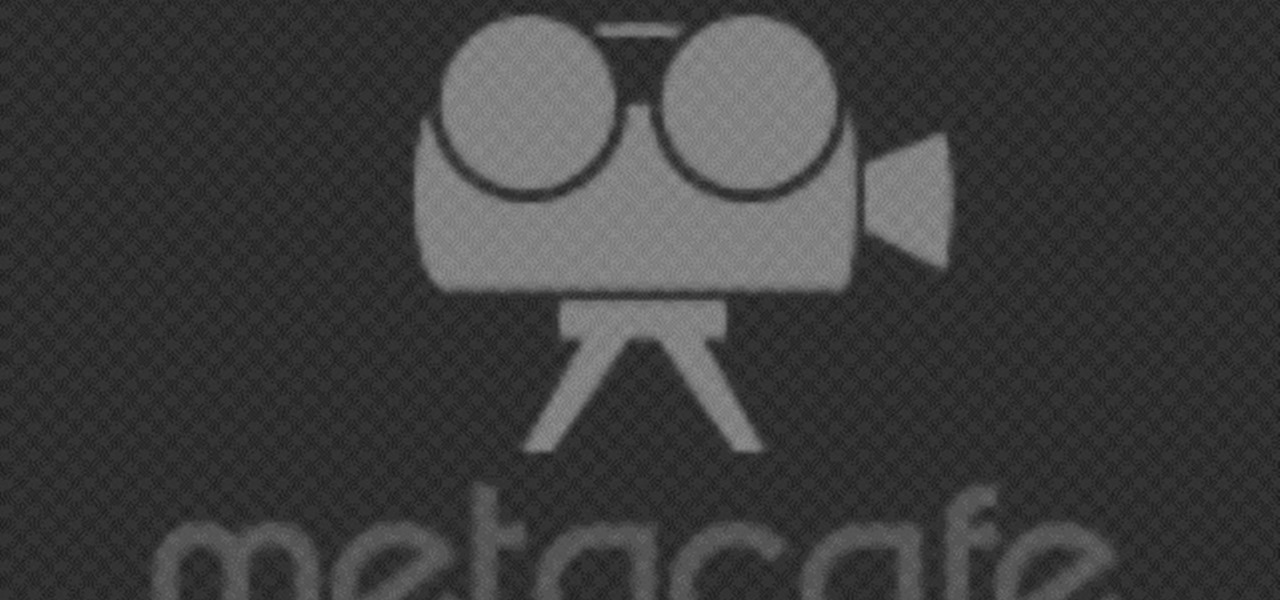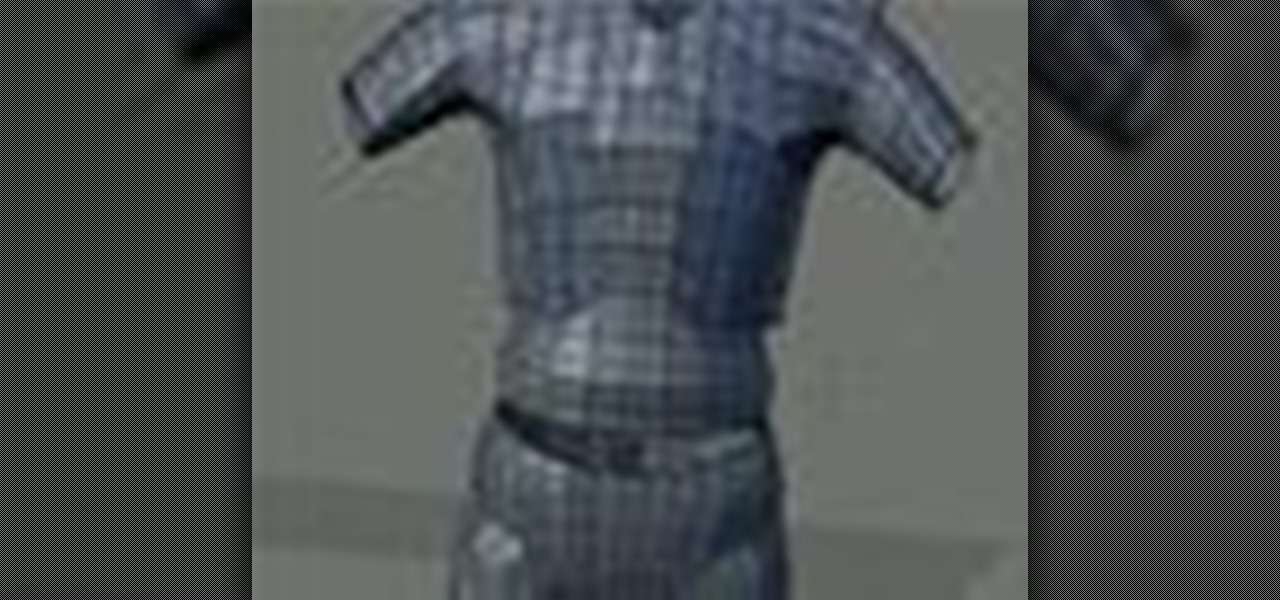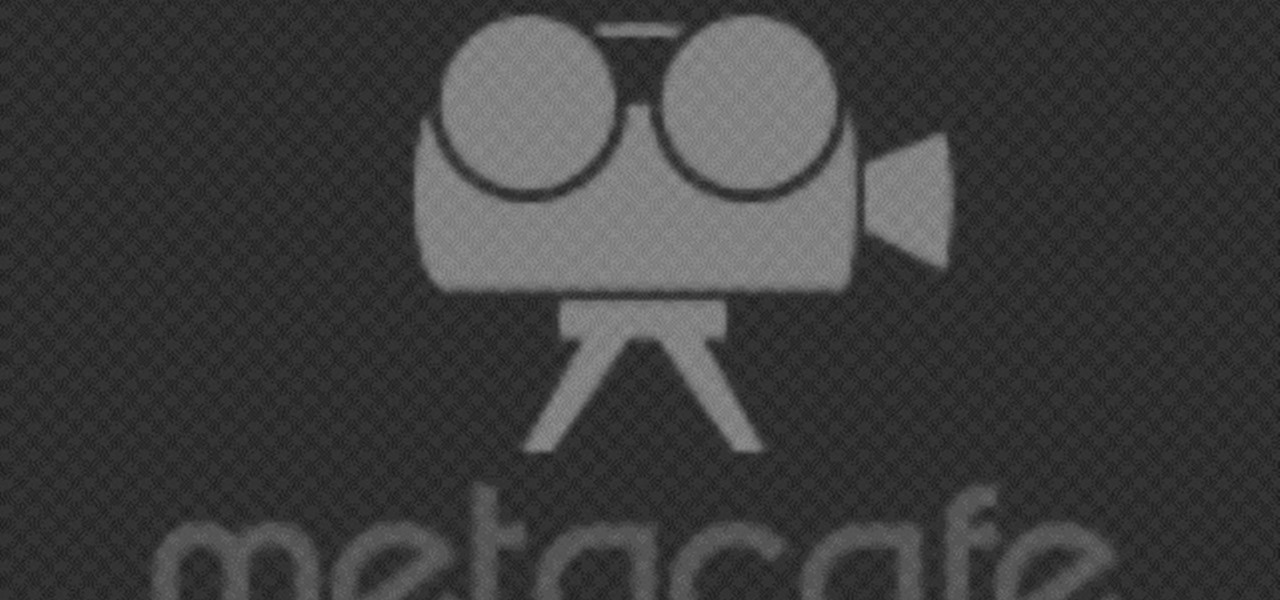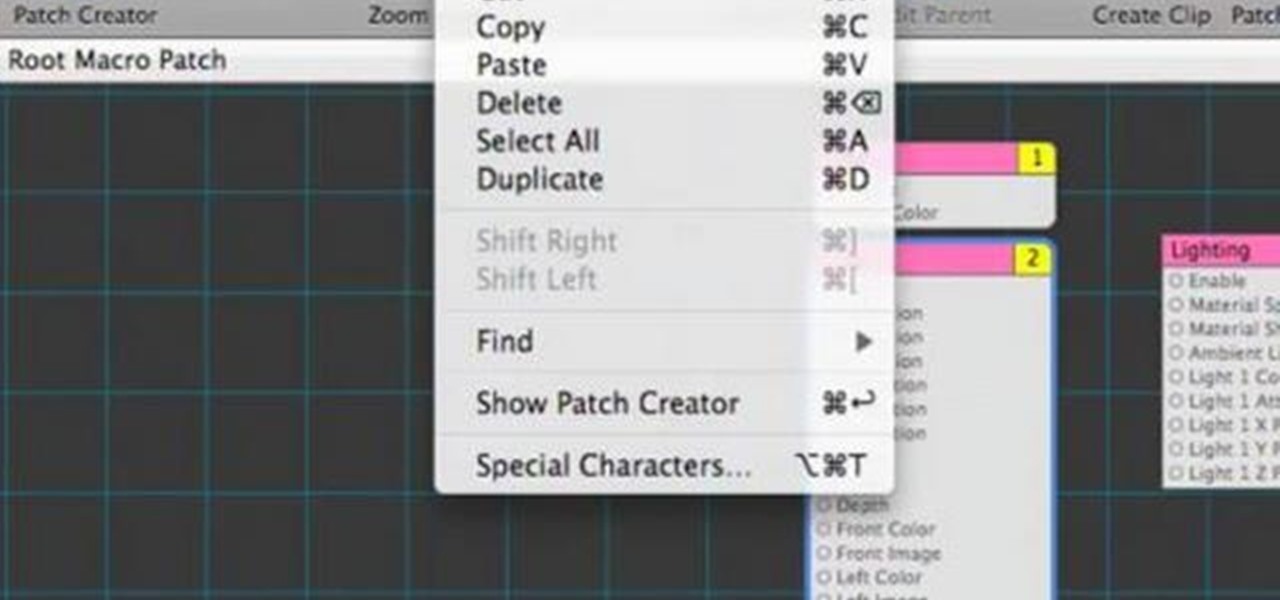This 3ds Max video tutorial goes over how to create bump maps and how to quickly create one using your existing color map as a starting point in Autodesk's 3D Studio Max digital graphic modeling software in conjunction with Adobe Photoshop. It will also cover how to breakup your bump map with high frequency noise at the shader level for those closeup shots.

This 3ds Max video tutorial goes over the concept of specular maps and how to paint one using an existing bump map as reference in Autodesk's 3D Studio Max digital graphic modeling software. You'll work in conjunction with Adobe Photoshop, so if you don't have one or the other programs, why even bother building digital 3D characters?

This video tutorial goes over methods for defining the topology of an organic object in Adobe Photoshop. This is helpful as a planning stage before you begin your 3ds Max 8 digital 3D modeling to make sure that your have proper distribution of faces and your target mesh will deform nicely. So, if you're using Autodesk's 3D Studio Max for awesome 3D graphics, this could help you out with Photoshop topology.

Before you learn the hard stuff of 3D digital animation with Pixologic's Zbrush 3.1 sculpting software, you might want to learn the navigation of things. Navigation is a very boring thing in Zbrush, but is very important for 3D modeling. This video will teach you to move objects, rotate, and more.

If you're starting out using Pixologic's Zbrush 3D sculpting software, then you might want to learn the interface. In this video, you'll see how to work inside of Zbrush 3.1's interface, so one day you'll be the digital animator you wanted to be. But beware, 3D modeling is not easy, unless you've done it before.

Need a little help with your Autodesk Maya 8.5? Are those 3D animated objects frustrating you? Is 3D modeling just a huge headache for you? Well, this video Maya tutorial might help a bit. You need to know what to constrain and what not to constrain. So, you'll learn here how to create clusters.

If you're a master at Autodesk Maya 8.5, then great, but if you are feeling a bit rusty, maybe this review on cleaning up your geometry will help. This video tutorial will help your animated character come to life in Maya by doing a little geometry cleanup. So, for great 3D modeling tactics, check this Maya video out, reviewing freeze transformation, parenting, binding, smoothing...

If you are building 3D characters using Autodesk Maya 8.5, but are still having trouble, maybe you forgot about snapping? Well, check out this beginning tutorial video on snapping in Maya, to make your animation much, much easier. 3D modeling is just the beginning folks.

This video teaches you how to change your car's air filter. Your car needs oxygen to run properly, so go buy the correct air filter for your make and model vehicle and replace the old one. Your automobile will thank you for this, you'll see.

In this special edition Jason Welsh takes on unwrapping captain subtools in Blender from Zbrush and makes him a brand new set of UVS then brings it back to Zbrush.

This tutorial explains what boolean operations are and how to use them when modeling in Blender.

This is the basic bone animation using a character set and the hypergraph within Maya. Geared for kids to learn 3D modeling and animating this video is great for beginners.

Step-by-step instructions for how to fold Robert J Lang's origami Turtle. If you can do a reverse fold, you should have no trouble folding this model. Without this skill, it will be difficult to make an origami turtle.

Step-by-step instructions for creating Mantler's Bat, one of the coolest origami bat models available.

Since navigation is the key element in modeling. This exercise will focus on assembling using the viewports. Of course theres ... always a fun way to learn. So I brought back an old childhood toy to add some flare to the lesson.

This tutorial shows you how to edit components in Maya by splitting the geometry. It is specific to polygonal modeling.

This two part Maya tutorial explains many elements of modeling and how to make sure you create geometry that is well constructed with good flow. It covers cutting holes in objects / Flowing one weird form into the next and still maintaining uniformed polys across the 3d surface.

So, you want to add some weird things, like horns to your 3D animated character in Pixologic's Zbrush 3.1 sculpting software. Well, you've come to the right place. This video tutorial will teach you how to add Zspheres to your sculpt in Zbrush and why. Your 3D animated model will look great when you stage another object and add it to your character.

This Pixologic Zbrush 3.1 video tutorial shows you how to place eyes in your 3D animated character's head. You'll have to sculpt out those eye sockets out first and then grab a squirkle to work with, using a few tools. If you want to be a great 3D digital animator, learning the basics of Zbrush modeling is a must. You'll see how to move, rotate, and scale an object, too.

Make uniform geometry in maya that is easy to sculpt in Zbrush using a method I call "stick and ball". This is a very easy way to learn forms on creatures.

Check out this method for folding the origami model "Kawasaki New Rose" diagramed by Winson Chan.

In just under 4 hours, leftover parts were used to make a neat RC airplane called "The Junkyard Dog". Using mostly COX airplane parts from models gone by the wayside, you can make one with no plans or a kit.

This video will demonstrate how to properly set our top 4 Rat Snap Traps. The models reviewed include the two most common traps, the original Victor Metal Trigger Trap as well as their newer Expanded Trigger Trap. Also reviewed are two new designs which are both easier and safer to employ. Baiting these traps is also discussed.

Even though I am not the best locksmith in the world, the four-digit #175 model Master Lock is so easy to pick that all the hardened steel in the world isn't going to protect your belongings.

Another origami by Jeremy Shafer, this one is known as the venus flytrap or space monster. It’s a complicated action model paper design, and when pulled from the “leafs” or tentacles, it opens its mouth! Learn how to fold this design by watching the video!

If you have ever done a multi UV model this is how you now handle multi-UV multi-Mesh in Zbrush 3.1.

This tutorial shows a way of baking your textures using 3D studio Max. A useful tutorial for Zbrush sculptors. You'll also need Photoshop.

This tutorial covers using Paint effects with Maya to quickly make hair and export it to Zbrush for your Zbrush models.

In this video segment learn the differences between flash and continuous lighting. Also learn about strobe lighting and the modeling bulb.

Turn something BIG, small! miniaturize it! Using photoshop, make a photo seem as though it is a miniature scale model.

This video shows you how to make an extremely realistic, miniature volcano. You can get the Ammonium Dichromate off of eBay for around $10 a pound; a pound will easily yield over 25 volcano demonstrations. This easy DIY pyrotechnic demo will amaze any audience. Don't you just love chemistry?

This model is a modular origami 6 unit ball. Diagrams on Yurii and Katrin Shumakov's website: http://library.thinkquest.org/27152/towns/oriville/oriver/practice/05.htm

Learn how to origami this action model made with 8 Tung Ken Lam's jitterbug module. When twisted, it collapses into a little diamond!

Instructions for the origami pop-up box Most folders will find this part of the model easy to fold.

Top model Julia Stegner and socialite Zoe Kravitz inspire the perfect outfits for a hot girl's night out.

Are you new to Quartz, the modeling and composition software? Then rather than reading the manual and laboriously going through each and every function, have some fun learning the program instead by embarking on your first project.

This video provides instrucion on how to make an origami kusudama - or a modular origami ball. This model requires 30 units.

The Panasonic DMC TZ3 is one of the more straight forward super zoom digital cameras. It is also one of the more smaller and compact models. This video guide gives you a quick run through of the main features and gives you a flying start when it comes to operating the camera.

The Panasonic DMC FX10 is a handy, pocket sized digital camera. It is a fairly standard model and is easy enough to use. The video shows you the main features and gives you an idea of how to get started with the camera.

The Olympus FE-240 is a pocket sized digital camera. What marks this camera out as a little bit different to the rest is the fact it has a longer than standard 5x zoom lens. This is quite rare for these smaller compacts. The FE-240 is an eight megapixel model. Watch this video guide to learn how to use it.