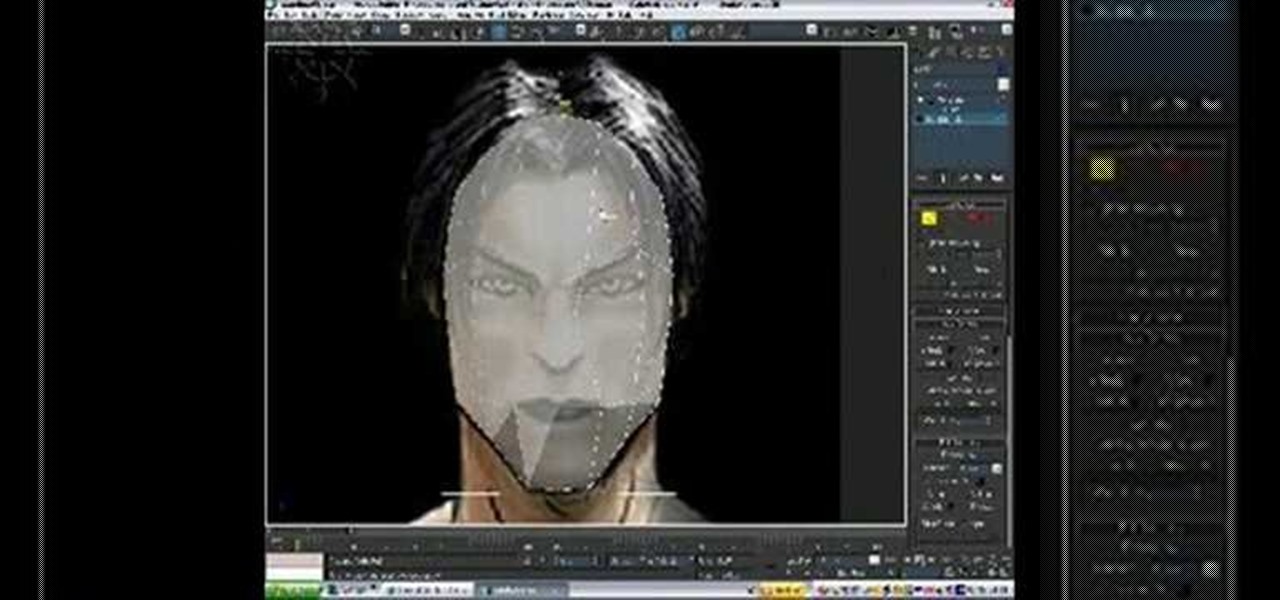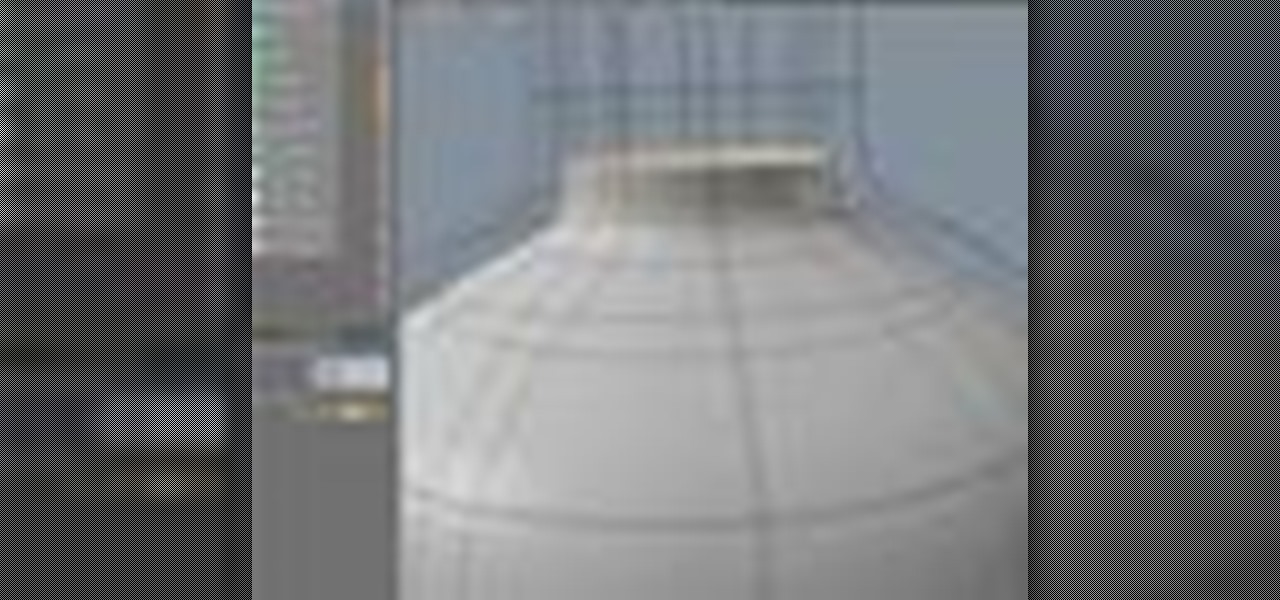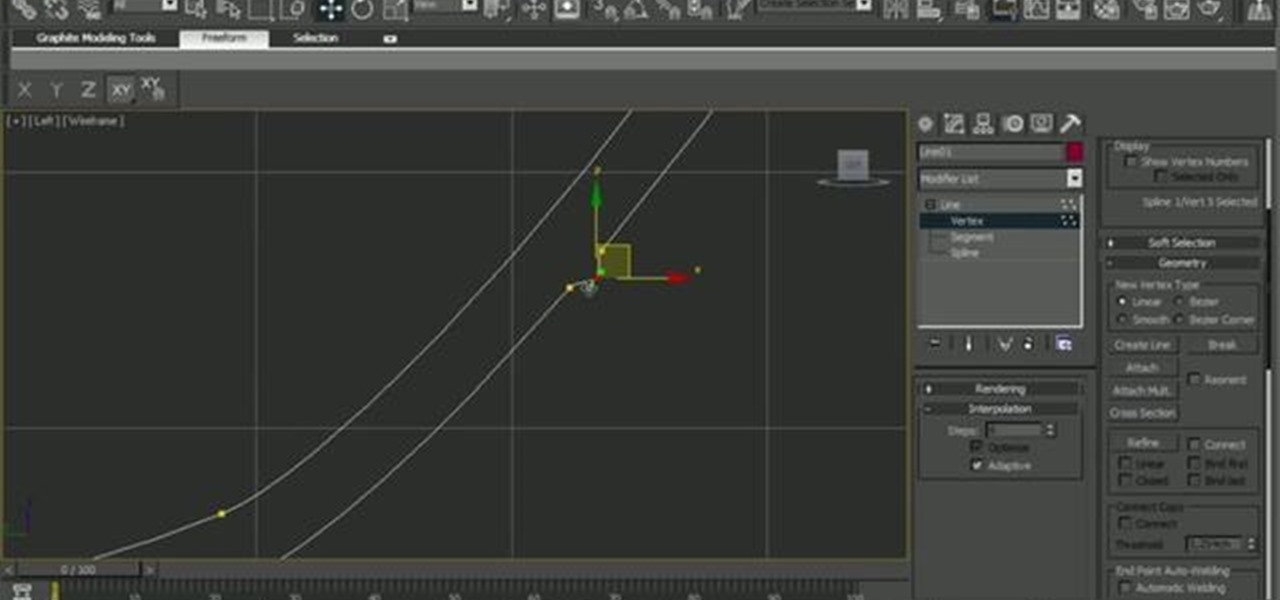Whenever a friend borrows my Samsung Galaxy S3 to browse the web or make a quick call, I always pause to make sure there's nothing incriminating on it. I'm no superfreak, but some of my friends are, so I have more than a few photos on my device that I wouldn't wish upon anyone. I like to avoid these kinds of looks.

Sherlock Holmes is one of the most famous characters in modern history, and has appeared in film more often than any other character. No less than 78 different actors have taken their turn at portraying the enigmatic deduction machine in various mediums, and each has brought their own foibles to the role. Some of the names may even surprise you: Tom Baker, John Cleese, Peter Cushing, Charlton Heston, Christopher Lee, Roger Moore, and even Leonard Nimoy.

You may or may not have heard of alt-rock band Panic! at the Disco, but a year and a half ago they released a single called "The Ballad of Mona Lisa", which had an accompanying music video that was Steampunk-themed. In fact, here's the video:

Visual aids like handouts, models, or PowerPoint presentations can help a speech or lecture engage the audience and stay on task. Learn to pick the right visual aids and how to use them from a professional public speaker in this free business video.

Are you thinking about entering a beauty pageant? Do you need tips and information on preparing yourself for such an event? Our expert, a pageant contestant, judge and director, shares her knowledge in this series of informative videos. Learn how to apply makeup evenly and effectively for stage lighting. Get tips on choosing evening gowns, sportswear and swimsuits for the competition that complement your hips, shoulders, legs and bust. Our expert also shares tips on first impressions and how ...

In this series of instructional video clips you'll learn how to build the perfect tool kit for your home improvement needs. Expert Carolyn Saylors offers tips on choosing the right type of box to store your tools in, and shows you step-by step what tools are absolutely necessary to keep in your home. She explains the various types of screwdrivers, including torque and all-in-one models, the most commonly used types of pliers, wrenches and ratchet kits, drill bits, small saws, levels and hamme...

This is a gameplay video of all the Ultra Combos for each fighter in the highly anticipated video game Street Fighter IV for the Xbox 360.

Matthew Albanese makes painstakingly detailed model scenes ranging from eerie landscapes to outerspace to outright natural disaster. He crafts the models with tile grout, cotton, phosphorous ink, and lights them from within by 6-60 watt light bulbs.

Columbus Day celebrates Christopher Columbus's voyage to the Americas in 1492. In most of the New World, it's celebrated on the 12th of October, the day Columbus actually discovered the Bahamas. But in the United States, the holiday is observed on the second Monday in October.

3D modeling is a difficult but lucrative trade that can take many years to master. Let this video be your first step along that road. It's aim is to teach the basics of 3D Studio MAX to beginners by demonstrating the modeling of a mace (or morning star). This tutorial is designed for those with no experience in 3D modeling, so if you're just getting started, start here! Model a mace for beginners in 3ds Max - Part 1 of 2.

Creating 3D models of the human head that will show emotion, eat, and do all the other things that heads do properly is hard. Fortunately, this video is here to help you get started. It demonstrates the basics of 3D head modeling using 3D Studio MAX. Follow these instructions and you'll be well on your way to creating all sorts of cool original character heads.

This seven-part tutorial series presents an overview of the techniques needed to model a human head using the Blender 3D modeling application. First, you'll set up the primary edgeloops and then move on piece by piece from there. Upon completion you should come away with some good strategies to model your own heads. Whether you're new to the Blender Foundation's popular open-source 3D computer graphics application or are a seasoned digital artist merely on the lookout for new tips and tricks,...

Don't be fooled. These cleverly photographed LEGO model trucks are just what I said they are... models, not life-sized. Still, they are beautifully designed and constructed. Check out creator Maciej D.'s flickr page for more images.

Learn how to model a soccer ball in this modo 301 software tutorial. This video shows off several modeling techniques in modo including some clever selection tricks, group beveling and material assignment. Improve your modeling skills in modo 301 with this soccer ball tutorial. Model a soccer ball in modo 301.

In this tutorial, you will learn how to model a Ducati rear tire using Cinema 4D. We're sure the same principles will apply to any motorcycle tire you decide to model. The guy gives VERY detailed information about tires which should be helpful. Model a Ducati rear tire in Cinema 4D.

The video below demonstrates how you can convert you 2D Photos into 3D Models using 3Defy. You will need to follow these steps:

In this multi-part tutorial, you'll learn how to model an old stairway platform in an old abandoned building. Whether you're new to the Blender Foundation's popular 3D modeling program or a seasoned graphic artist just interested in better acquainting yourself with the application, you're sure to be well served by this free video tutorial. For more information, including detailed instructions, take a look. Create a 3D model of an urban stairway platform in Blender 2.5 - Part 1 of 4.

Whether you're new to Autodesk's popular 3D modeling program or a seasoned graphic artist just interested in better acquainting yourself with the application, you're sure to be well served by this free video tutorial. For more information, including detailed instructions, take a look. Model and rig a stylized dragon character in Blender 2.5 - Part 1 of 11.

This nine-part series presents an exhaustive overview of how to create a realistic 3D model of a Porsche 911 GT3 RS in Blender 2.5. Whether you're new to the Blender Foundation's popular 3D modeling program or a seasoned graphic artist just interested in better acquainting yourself with the application, you're sure to be well served by this free video tutorial. For more information, including detailed instructions, take a look. Create a 3D model of a Porsche 911 GT3 RS in Blender 2.5 - Part 1...

Symmetry allows "mirrored" modeling, painting and sculpting in modo 301. This video examines how to activate symmetry and shows the results of using symmetry to model in modo 301. This is a great way to save time and model accurately. Model using symmetry in modo 301.

Double click an edge, select a loop. That's the main principle behind edge loop modeling in modo. Modo has an entire suite of edge tools available for modeling - this tutorial shows you the basics of edge loop selection and getting started with this method of modeling in modo. Edge loop model in modo.

This 3D software tutorial shows you how to use images to affect models in 3D Studio Max. Using the displacement modifier in 3ds Max we are able to use either image data or procedural texture maps to drive geometry in a design model. Modeling with images is a great way to model quickly and with details hard to get using other methods. See how in this 3ds Max tutorial. Model with images in 3ds Max.

Modo community member Roger Harris explores his techniques for modeling, texturing and lighting a glass bottle in modo 203. If you are new to modo, this tutorial series should help you learn the basics of the software by taking you all the way through a project. Learn basic modeling, texturing and lighting in this modo tutorial. Model, texture & light a glass bottle in modo 203 - Part 1 of 3.

This clip demonstrates the basics of adding seams to a model, covering setting up Ambient Occlusion and Environment lights, baking them to a texture map, and applying it to the model. Whether you're new to the Blender Foundation's popular 3D modeling program or a seasoned graphic artist just interested in better acquainting yourself with the application, you're sure to be well served by this free video tutorial. For more information, including detailed instructions, take a look. Add seams to ...

This modeling tutorial describes the process of creating an axe in Blender 2.5. The tutorial demonstrates basic modeling techniques and good use of the Shrinkwrap and Solidify modifiers. Whether you're new to the Blender Foundation's popular open-source 3D computer graphics application or are a seasoned digital artist merely on the lookout for new tips and tricks, you're sure to be well served by this free video software tutorial from the folks at CG Cookie. For more information, including st...

Young C. Park, retired dentist of Honolulu, Hawaii, has satisfied a life long interest in model airplanes with his meticulous, incredibly detailed models of the Corsair and P-51 Mustang. Pictured below is Young Park's Corsair.

Allegedly the world's smallest model train, Stan's Trains' TY-Scale train is built at the scale of 1:900.

The technique shown in this 3ds Max tutorial is meant to be a design modeling technique. Watch and learn how to model the Beijing Olympic Stadium in 3D Studio Max.

Click Models' Carolyn Stotes demonstrates three pilates exercises to tighten your stomach, outer thighs, and butt. Do pilates with model Carolyn Stotes.

This video gives you a quick guide to what components are inside your computer. Learn about the major hardware components found in your hardware tower with out help. Recognize what components are in your computer.

In this 3ds Max tip tutorial, you'll learn how to work with the program's various modeling tools, taking a look at features like spline shape modeling, the lathe modifier and connect compound object to create a simple cup of tea. You'll use spline and lathe to create the cup body, then use loft to create the handle and last step will be connecting these two parts to create the final cup of tea. Whether you're new to Autodesk's popular modeling software or a seasoned 3D artist just looking to ...

A knurl refers to one of a series of small ridges or grooves on the surface or edge of a metal object, such as a thumbscrew, to aid in gripping. In this video tutorial you will learn to model a knurl in Maya. Model a knurl in Maya.

In this video tutorial, we learn how to create a 3D model of a werewolf in Blender 2.5. Whether you're new to Autodesk's popular modeling software or a seasoned 3D artist just looking to better acquaint yourself with the 3ds Max 2010 workflow, you're sure to be well served by this video tutorial. For more information, and to get started using the lessons imparted by this free video software tutorial yourself, watch this free video guide. Create a 3D model of a werewolf in Blender 2.5 - Part 1...

In this video tutorial, we learn how to create a comprehensive 3D model of a cupcake complete with paper within Blender. Whether you're new to the Blender Foundation's popular modeling software or a seasoned 3D artist just looking to better your skills, you're sure to be well served by this video tutorial. For more information, and to get started using the lessons imparted by this free video software tutorial yourself, watch this free video guide. Create a 3D model of a cupcake in Blender - P...

This clip presents an overview of how to set up and render a 3D model of a car in 3ds Max 2010. Whether you're new to Autodesk's popular 3D modeling program or a seasoned graphic artist just interested in better acquainting yourself with the application, you're sure to be well served by this free video tutorial. For more information, including detailed instructions, take a look. Light and render a 3D model of a car in Autodesk 3ds Max 2010 - Part 1 of 2.

This two-part tutorial will walk you through the process of modeling a 3D coffee cup within Blender 2.5. Whether you're new to Autodesk's popular 3D modeling program or a seasoned graphic artist just interested in better acquainting yourself with the application, you're sure to be well served by this free video tutorial. For more information, including detailed instructions, take a look. Create a 3D model of a styrafoam coffee cup in Blender 2.5 - Part 1 of 2.

Sick of limp waves and style-less hair? Rid yourself of the "non-look" with this wonderful tutorial presented by Ford Models' hairstylist, Jennifer Brent. Learn how to get sexy waves in your long hair - a perfect look for any season! Create a sexy wave for long hair.

This Rhino software tutorial covers how to use implicit and explicit history (Grasshopper) to model a building massing. Learn how to create a spline tower from control curves in Rhino with the help of implicit and explicit history tools. This Rhino 3D tutorial is best viewed full screen. Model a spline tower with history tools in Rhino 3D.

This video exposes some good techniques for precise alignment in modo. The material is based on architectural content but the concepts can be used for many purposes. Learn how to use this precision modeling tip about alignment in modo. Content provided by Takashi Hibi-san. Align precisely when modeling in modo.

The Dragon is a really neat Model by Robert ("Bob") Neal. It starts with the traditional birdbase and just adds a few creases for a really cool dragon. The model is intermediate, so if you are new to folding maybe you want to try something simpler like the crane first.