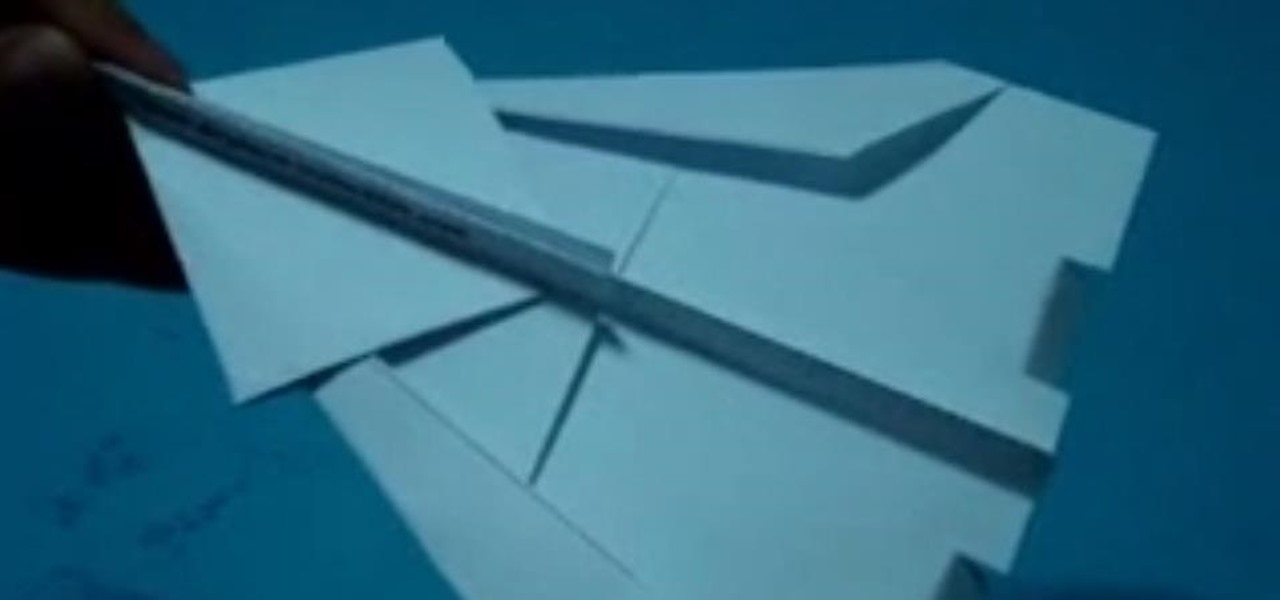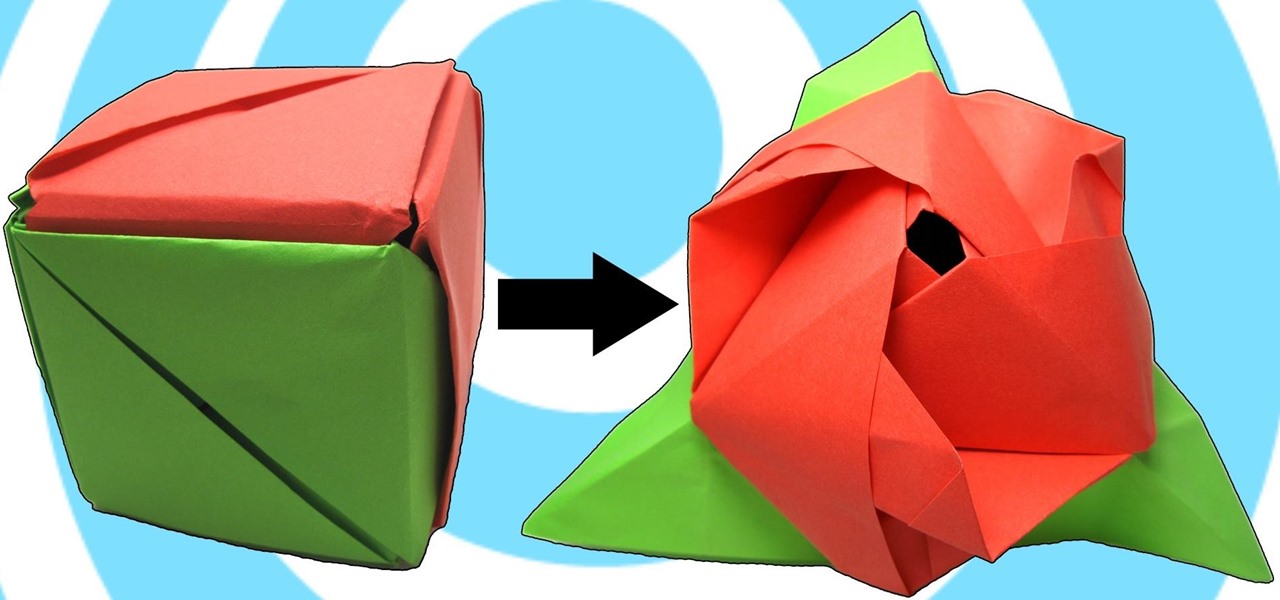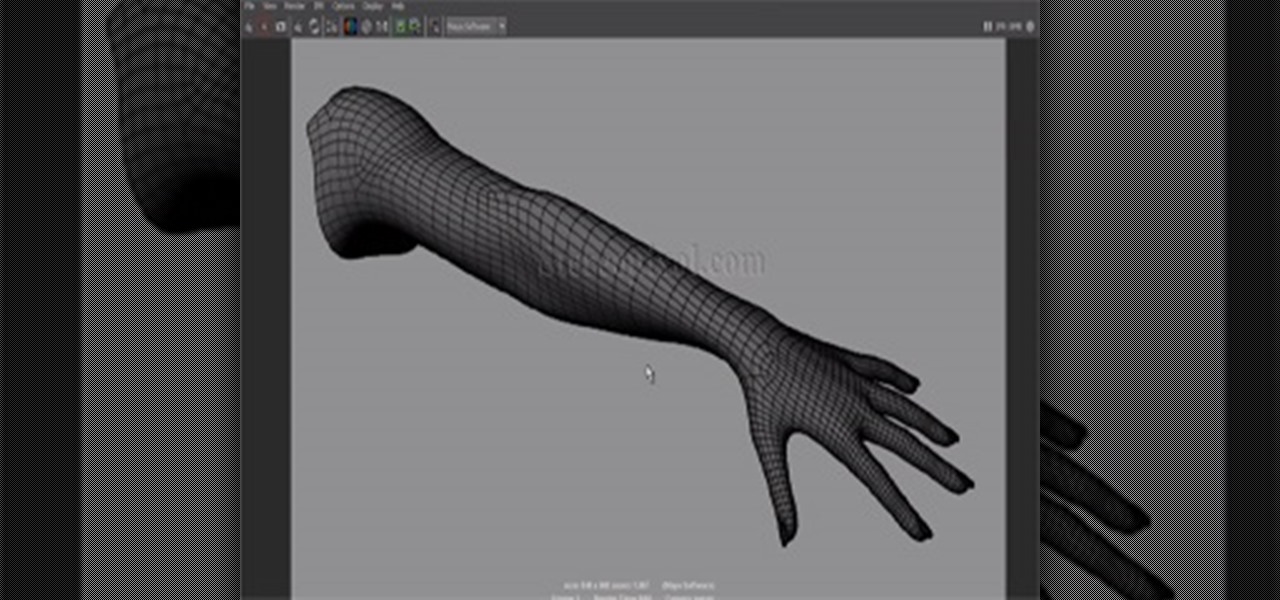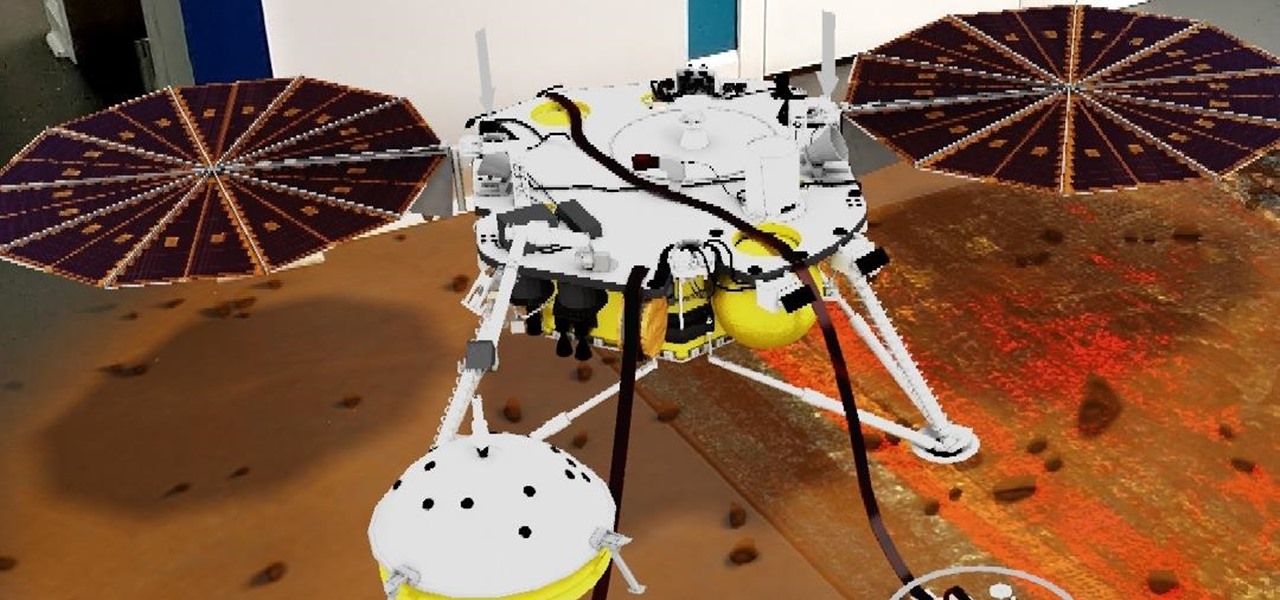As the largest wireless service providers in the United States, AT&T and Verizon Wireless carry some serious clout. Sadly, they use some of this power to heavily modify the Android phones that they offer.
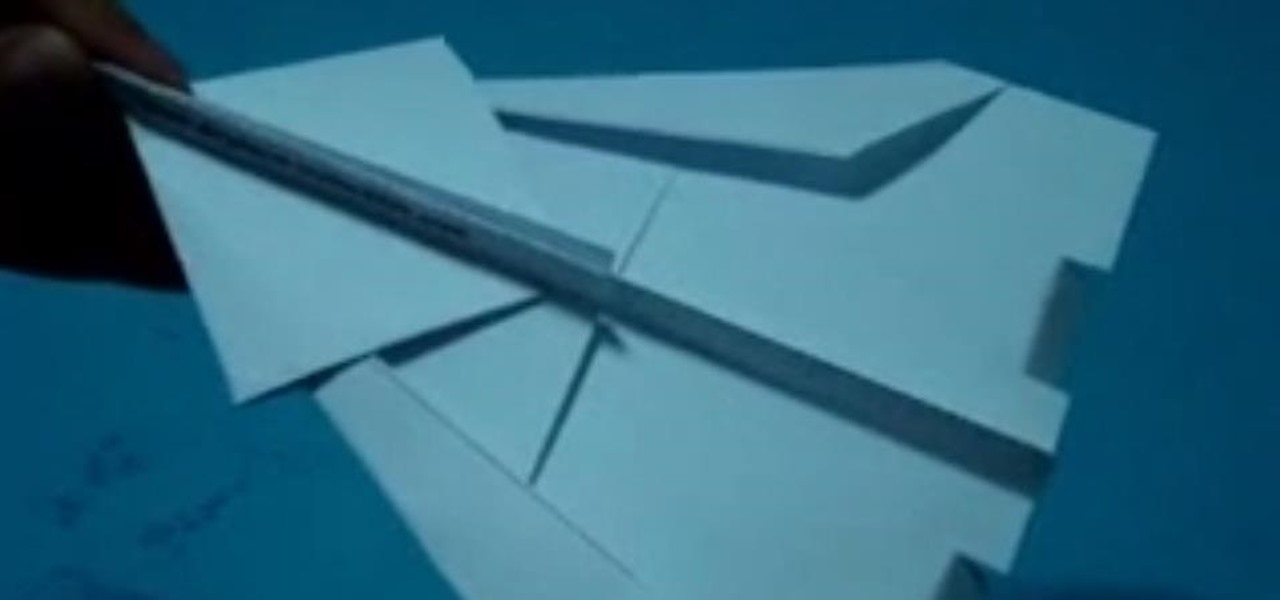
One day I was contemplating about a canard paper airplane design. After several attempts, here is what I got - the Eurofighter Paper Airplane.
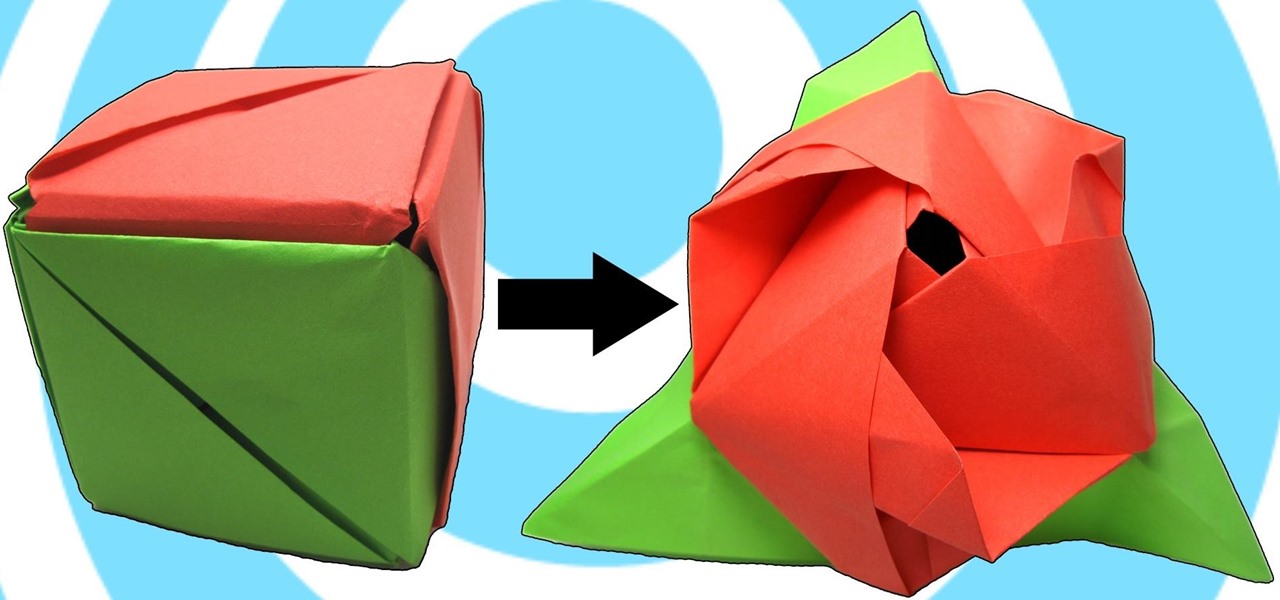
Video: . Learn how to make a paper modular origami magic rose cube instructions.

April Fools may be over, but any day is a good day to prank someone, and the best time to do it is when everyone's eyes are glued to the television.

In this tutorial, I will show you how to make an origami backpack! Origami: (Back to School) Backpack!

In this tutorial, I will show you how to make a beautiful origami rose. Take care of your folds at the beginning, and the rest should be fairly easy if you follow the tutorial exactly. Making careful folds, and making sure everything is properly aligned will allow you to get best results for the final product. This rule is something that should probably be kept in mind when making any origami model. Other than that, have fun!

In this origami guide, you will learn how to fold a Creeper from just two sheets of paper. This model is easy and can be done in only ten minutes! This is what the origami Creeper looks like.

This is a very essential tutorial for Modelers to present their showreel. In this tutorial we are going to learn how to render a wire frame of a model. Wireframe render in Maya is bit tricky but easy also, just you have to know right button to press. This tutorial will cover the output in Autodesk Maya Software renderer. Later we will discuss through Mental Ray render engine. Hope you will enjoy.

The new Samsung Galaxy S4 just received an update to Android 4.2.2, so why is it that my Galaxy Note 2 is still running an older version of Jelly Bean? It felt like yesterday that my device was finally updated to 4.1.2, but why even bother since 4.2 has been around since last November?

We'll show you how to use an attachment for a power washer called a "Foamer" - you'll never hand wash a car or boat again!

After the mobile augmented reality platforms of ARKit and ARCore moved Google's previously groundbreaking Project Tango (the AR platform that gave us the first smartphones with depth sensors) into obsolescence in 2018, we've seen a bit of a resurgence of what was then a niche component for flagship devices.

The latest iOS version hit iPhones in September 2020, but which models work with iOS 14. There's good news on that front since all iPhone models that could run iOS 13 can also run iOS 14. That means all of the following iPhone models are compatible with iOS 14 and all of its features. And as you can see below, the iPhones that came out in the fall of 2020 have iOS 14 preinstalled.

The camera on models in the iPhone 11 series includes an ultra-wide lens to take wider images, Night mode for taking better-looking photos in low-light environments, and a 16:9 frame for shooting. With these new features comes a slightly redesigned interface in the Camera app, one that even the second-generation iPhone SE received despite only having one of those three features.

Even under normal circumstances, it's almost impossible to speak to a representative for a government agency or company in just one try. Many systems will put you on hold for long periods or ask to call you back when someone is available, but there are still some out there that just give you the busy signal over and over again. In those cases, there's a jailbreak tweak that can help.

Ever a hacker can have their own business that goes beyond cashing in on profitable bug bounties. With the right skill set and certifications, an ethical hacker could build a cybersecurity firm, become a penetration testing for hire, or even just consult on preventive measures to defend against black hats. But learning how to start and grow a business is rarely easy.

Have you ever noticed that when you put your iPhone to sleep, it takes an extra second longer than it probably should for the screen to go black? It's a bit strange and forces you to wait another moment until your iPhone locks. But most of you can avoid the small delay entirely by just changing one setting.

Filmed in what appears to be a single continuous shot, war film 1917 is now the front-runner to conquer the Best Picture category of the Academy Awards after bringing home the Golden Globe for Best Motion Picture in the drama category.

In the case of Apple Watch v. Fitbit, the winner comes down to the judge at hand. Apple currently offers two smartwatches — the Series 5 and the Series 3 — while Fitbit offers three models — the Fitbit Versa 2, Fitbit Ionic, and Fitbit Versa Lite. Whatever your assumptions about these devices are, throw them out the window, as each has something unique to bring to the table.

So you can't figure which one to buy. It's understandable. Apple released three iPhones, each designed for a different segment of the market. But which one is right for you? The iPhone 11, iPhone 11 Pro, or iPhone 11 Pro Max? That's a good question.

Although styluses and smartphones have existed together for years, the iPhone has always ignored the pairing. After all, "Who wants a stylus?" But ever since the Apple Pencil made its debut on iPad, the rumor mill has churned out the idea that an iPhone could one day see stylus support. That day will probably come with the release of iPhone 11, and there's a good indicator to make its case.

While all eyes might be on the next beta release for iOS 13, Apple is still pumping out updates for iOS 12. The company released iOS 12.4.1, the first update since iOS 12.4, on Aug. 26. The latest update includes a patch for the jailbreak vulnerability recently discovered in 12.4. One month later, on Sept. 26, iOS 12.4.2 came out for older iPhone models.

The $35 Raspberry Pi is an amazingly useful single-board computer (SBC) with a good balance of price, performance, and connectivity options. But for some projects, it just isn't enough. Whether you need more computing power, a smaller size, or better machine-learning capabilities, there are other options available.

After testing the waters with a few pop-up stores along the West Coast earlier this year, North is bringing its smartglasses to more cities across the US and Canada.

Many of us know that you can make a few bucks from Amazon by helping the company sell its wide array of products, but now there's a very different way to make a buck with the company, and it involves 3D technology.

While The New York Times' augmented reality section has largely been dormant in 2019 (so far), USA Today has continued to crank out AR news stories.

The last few months have delivered some great new Magic Leap releases, but that doesn't mean the development team is resting on its laurels when it comes to the platform itself.

If you've ever wanted to barge into Jerry Seinfeld's apartment like Cosmo Kramer, you can now do so without having to book a ride on the Peterman Reality Tour.

Apple released iOS 12.1.3 beta 4 to software developers on Thursday, Jan. 10, just three days after beta 3 came out. Public beta testers also received the update. In general, iOS 12.1.3 fixes a VoiceOver issue with ECG and Irregular Heart Rate notifications, as well as a fix in audio quality on the latest iPad Pro models.

Although it's impossible (at least for now) to travel back in time to see the Big Bang, The New York Times has provided its readers the closest simulation of the experience via its latest augmented reality feature.

Automotive augmented reality display maker WayRay is making a move to help developers get all those slick, futuristic AR functions we see in concept videos into the real cars of today.

Public testers, Apple just released the first public beta for iOS 12.1.2 on Tuesday, Dec. 11. The company had already released the developer beta on Monday, Dec. 10, and just like clockwork, the public beta version was right on its heels.

In a world where augmented reality is becoming the hero of the movie marketing, Universal Studios has decided to use the technology to reinvent the traditional movie trailer, a time-tested tactic of film promotion, in support of the forthcoming Robert Zemeckis film, Welcome to Marwen.

Even though your iPhone's Camera app is fast and easy to use, its default settings prevent you from immediately accessing any other shooting mode aside from "Photo" with "Live Photo" on and no filter applied. But there is a way to make the Camera app remember what you prefer the next time you open it up.

Better known among consumers for its virtual reality apps, Jaunt is now pivoting toward solutions for augmented reality developers.

Germany-based Augmented reality software maker Re'flekt has added a new tool to its enterprise app development platform that makes it simpler to link AR content to physical objects.

Amazon Web Service's do-it-yourself tool for building augmented reality experiences and VR has graduated from beta and is now available to all interested users.

If you have yet to receive your invitation to next weekend's royal wedding in the UK, then you can still experience part of the pomp and circumstance in augmented reality courtesy of ABC News.

In the latest installment in its burgeoning augmented reality journalism practice, The New York Times is bringing its readers closer to Mars and NASA's latest spacecraft set to travel to the red planet.

Riding the coattails of one of the biggest movies this year, the first edition of the new Moviebill augmented reality magazine will be available at Regal Cinema theaters nationwide this weekend alongside the release Avengers: Infinity War.

Sketchfab, one of the leading 3D model aggregators, continues to defend its turf from encroachment by Google. This time, the company has deployed a new API that gives developers even easier access to Sketchfab's extensive library.