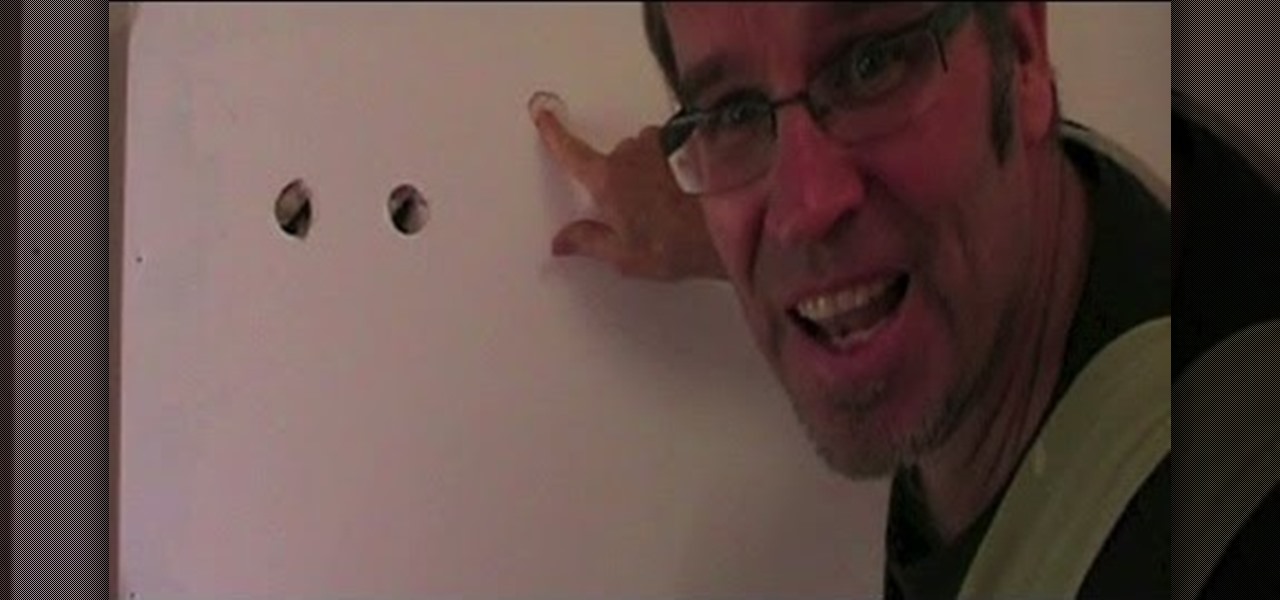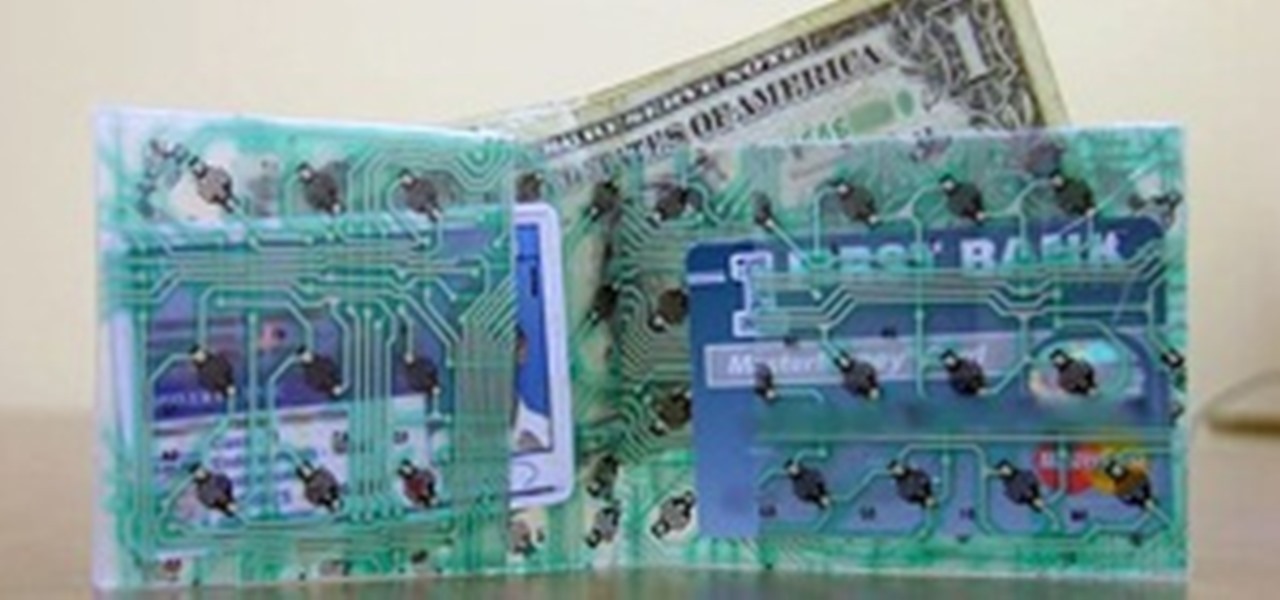In order to unleash the full potential of your Samsung Galaxy Note 3, you've got to root it. These days, it's easier than ever, and can be done by just plugging your device into a Windows computer and pressing one button. It's so easy, your grandmother could do it, so what's stopping you?

The advent of a new Nexus phone begins with the bigwigs at Google partnering with a manufacturer, then selecting that manufacturer's flagship as the model for the new Nexus hardware.

Why unlock your Samsung Galaxy S3 to use with a different SIM card? One possible reason is that you love your phone, but not your cellular provider because of the poor service or an unreliable connection. If you purchased a Samsung GS3 with AT&T, T-Mobile, etc. on a contract, it might be locked for a specific amount of time called the contract period.

The new Jelly Bean is out in the wild, but if you've installed Android 4.3 from stock, you'll notice rooting is now not possible. If you miss the ad-blocking capabilities of AdBlock Plus, how Seeder made apps snappier, or the convenience of backing up with Titanium Backup, you'll need to get rooted.

Google's long awaited 4.3 Jelly Bean update is officially out, only it has not been pushed out to some of our Nexus 7 tablets yet. Although there aren't really any new UI changes, most of Jelly Bean 4.3's magic is under the hood, meaning user's can expect better performance and battery life with the latest version.

The airline is not your friend. It will do anything it can to gouge your dignity, time, and most of all, money. One of the biggest scams to get a few extra bucks out of you are those dreaded baggage fees. If the lines, security, "random" screenings, and unwanted fondling aren't bad enough, you have to pay them to check your bags (which, most of the time, is done poorly). Flying truly is the most inconvenient way to travel.

Rooting a mobile device may not be a big deal these days, but not being able to root definitely is. Even the Library of Congress, National Telecommunications and Information Administration, and White House can agree on that.

Nearly two years ago, Peter Chou, CEO of HTC, confirmed that the company would no longer be locking bootloaders. Whether or not they've actually lived up to this claim is debatable. Any phone bought from a wireless carrier comes locked. Only the new HTC One Developer Edition ships with an unlocked bootloader, and it does not have any carrier add-on software installed.

How to find a stud in the wall. How would you like to be able to find a stud in a plaster wall / drywall wall, easily and every time without an expensive stud finder? Let's look at how to find a wall stud using three conventional methods then l'll explain my foolproof method of how to find a stud in the wall without a stud finder.

A single movie download can consume a good ten percent of the storage on your Nexus 7 tablet, unless you went all crazy and opted for the 32GB model. Even then you're bound to run out of space fast, especially if you're like me and have tons of media files you want readily accessible on your tablet.

According to WitsView, 8-inch displays will rule the tablet scene this year at 11.9% market share, compared to yesteryear's 2.6% market share. By year's end, it'll be almost 18%.

Shark jumps Steampunk, experts unsure of the meaning. Cape Town -- In an unprecedented move today, a Shark have jumped a steampunk couple as they were attempting to work on their hobby steamboat.

Something went wrong and your Nexus 7 is freaking out on you. Maybe you flashed a bad ROM or ZIP file, or maybe it's just bugging, and it's time to restore your tablet back to a working condition. Thankfully, you've already made a backup of your Nexus 7!

LEDs have slowly become the standard for DIY lighting projects because they consume less power and last way longer than regular light bulbs do. Light-emitting diodes have no filament, meaning they generate their light solely by the movement of electrons in a semiconductor material.

For the first time in history, Apple has decided to scrap the dock for its new iPhone release. As if the maps fiasco wasn't enough, users took to the web to complain not only about the dock ordeal, but why Apple decided to make it obsolete. 9to5mac first posted about a concerned iPhone user who decided to email Phil Schiller, Apple Senior VP of Marketing, to ask why there were no docks included in the iPhone 5 package. Schiller replied with,"We do not plan on making a dock for the iPhone 5. M...

Getting a new phone is like getting a pair of new socks—you can't wait to try them on and when you do, they feel totally awesome. Maybe that's just me, but for many customers that have already received their highly anticipated iPhone 5 in the mail, awesome is definitely not the word they are using.

Apple is notoriously cryptic when it comes to the reveals of its new products, and as usual, they've kept us guessing about the release of the iPhone 5 (or "New iPhone?"). It's expected to be officially revealed on September 12, and rumor has it that sales will begin on the 21st. Though the whole world seems to be anxiously awaiting the announcement, there has also been some controversy surrounding the iPhone 5's production. With the high number of suicides and poor working conditions at Foxc...

With how quickly technology evolves in this day and age, it's only natural that people replace their computers every couple years—even sooner. It seems that right when you get a new desktop, there's always a faster model with more features released the following week.

3D printing has been around for a while, but until recently it was used mostly for prototyping and research. Now, with technological advancements, it seems like everyone is using 3D printers, from crime scene investigators to garage hobbyists and hackers. Below are some of the most innovative uses people have come up with so far.

In general, hacking and information security is not just one discipline, but a number of them, and today we will look into some of the networking concepts.

When Steve Jobs introduced the first iPhone, he pointed out that the biggest problem with physical keyboards on mobile phones is that they're always there, whether you need them or not. Now, 17 years later, a new company is bringing us full circle, giving us the best of both worlds: a physical keyboard for iPhone that can disappear whenever you want.

Magic Eraser was one of Google's big selling points for the Pixel 6 and 7 series smartphones, and it's finally made its way to other Android devices. It's even available on iPhone and iPad with the latest Google Photos app.

If you're an AirPods owner, you know the sound — that decrescendo of little beeps and boops means imminent "death" for your wireless earbuds. Other than that infamous chime, however, it's not overly clear how to check your AirPods, AirPods Pro, or AirPods Max power levels. That's why we've listed all the ways to do so.

While Apple has been making strides in iPhone customization, it's still not up to par with what Android is and always has been. You can hide apps from the home screen now in iOS 14, but for everything that's still there, you can't add gaps between icons on the same page to segregate them where you want. However, some workarounds give that effect.

It's common knowledge these days that Apple puts great cameras into their iPhones. So, it probably comes as no surprise to learn that the iPhone 12, 12 mini, 12 Pro, and 12 Pro Max sport some excellent shooters. What you might not know, however, is that these cameras are quite literally capable of Hollywood-quality video. So don't be surprised to see one of these filming a Netflix series.

Silence spreads over these mountains like nothing I've ever felt. If I didn't have Moby blasting in my earphones, there'd probably be no other sounds around. Well, except for someone, Phil probably, murmuring in a nearby tent just low enough to make his words indiscernible.

When I review apps, I'll oftentimes end up downloading at least one or two "bad" apps that either lied about their functionality or were riddled with ads. These apps, while not as harmful as malware, can still be a major headache. This got me thinking about the other bad apps on the Play Store and how to avoid them.

Whether you're in high school or college, you no doubt will have your iPhone in your pocket all day long. To make your iPhone last the whole time and even help you out with your studies, these are the accessories you'll want to get your hands on.

Most cars have them… keyless remote entry systems, and the newer Lincoln model cars have them, too. The Remote Keyless Entry System lets you unlock the doors and liftgate by simply pushing a button on the key fob. There is also a panic alarm on the key fob that flashes the parking lamps and sounds the horn. No more fumbling with car keys! Watch this video to see how to use the key fob on your 2010 Lincoln vehicle.

If you call yourself a hobbyist or a kid at heart, you know that remote-controlled vehicles are more than just fun. If you're a serious R/C man, you'll know all about doing everything to your model truck or car, like fixing wheels, vamping the pinion gears, waterproofing, troubleshooting, electronic diagnostics, setting up, programming and finally... racing. As much as you know about these remote-controlled vehicles, it will never be enough, you'll always be looking for more...

Learn how to fold Fumiaki Kawahata's Origami model "Jedi Master Yoda". Diagram is on Origami spanish Forum www.pajarita.org.

Outdoor photography is about cropping scenes and getting natural light on the products or models you're shooting. Learn how to shoot photographs outdoors from a professional photographer in this free photography video series.

It's no secret that you can quickly toggle the flashlight and open Camera from your iPhone's Lock Screen using the bottom left and right buttons. But what you may not know is that you can customize those buttons to perform different actions on your iPhone.

Apple has a new flashlight feature for iPhone models with Dynamic Island on iOS 18. This feature lets you adjust not only the brightness level but also the beam pattern, giving you control over how wide or narrow the light shines.

The iPhone 15, iPhone 15 Plus, iPhone 15 Pro, and iPhone 15 Pro Max are Apple's most powerful iPhones to date with features like USB-C connectivity, improved camera capabilities, and faster CPUs. But no matter how impressive these phones are, they can still freeze, become unresponsive, or get stuck when powering on — and a force restart is how you get things working again.

If you're ever curious about your iPhone's battery health, there are easy-to-access stats that let you know the last charge amount, which apps are eating away at most of your power, and even your battery's remaining capacity. Now, a new update makes it easier to know how well your battery is doing.

If you bought an iPhone or iPad equipped with USB-C but didn't max out the local storage, there are some great external storage solutions beyond iCloud and other cloud storage services. And now that the iPhone lineup comes with USB-C ports, you have better-performing external drives available to you than anything you could ever get for a Lightning-based model.

Your iPhone's Health app has a new medications hub that can be a one-stop destination for all the medicine, vitamins, and supplements you're taking. Adding new entries is easy and well worth the effort to get reminders to take your meds, learn about drug interactions, easily share your routine, and track your history to see what is and isn't working for you.

If you've ever wanted or needed to use an app in a different language than your phone's primary language, your Android phone now makes it a simple process.

When you enable Low Power Mode on your iPhone, it's not always clear what measures it's taking to reduce battery drain and conserve power. Changes to energy-hungry features you use daily may be immediately noticeable, but some things you frequently use may be disabled or reduced without any apparent indicators.