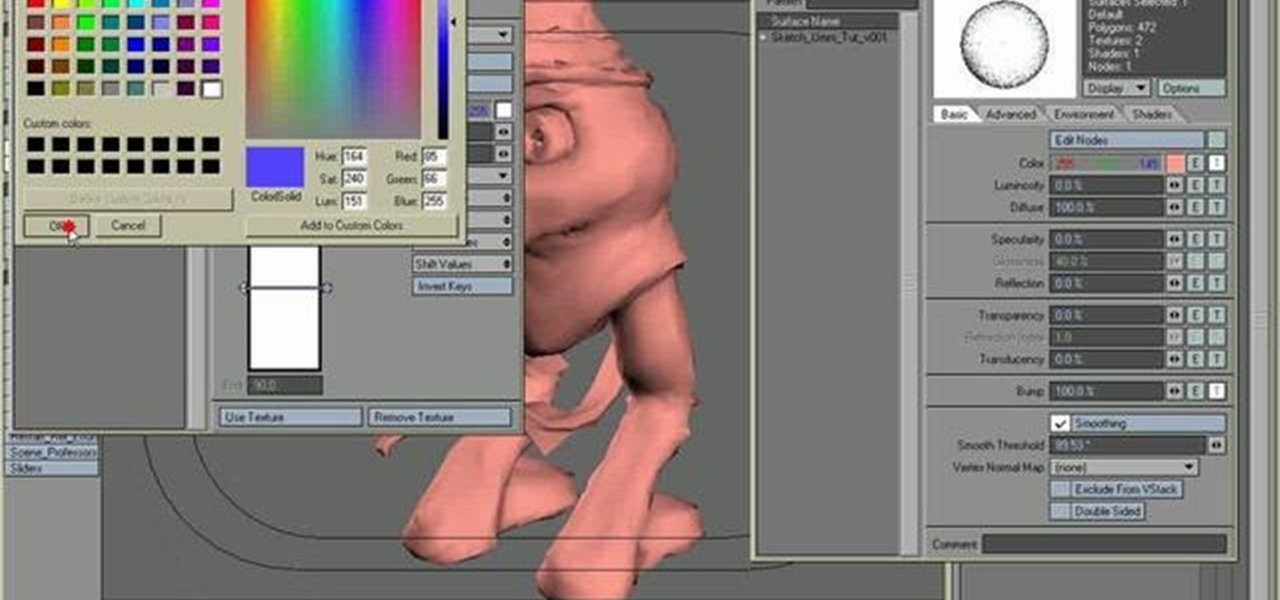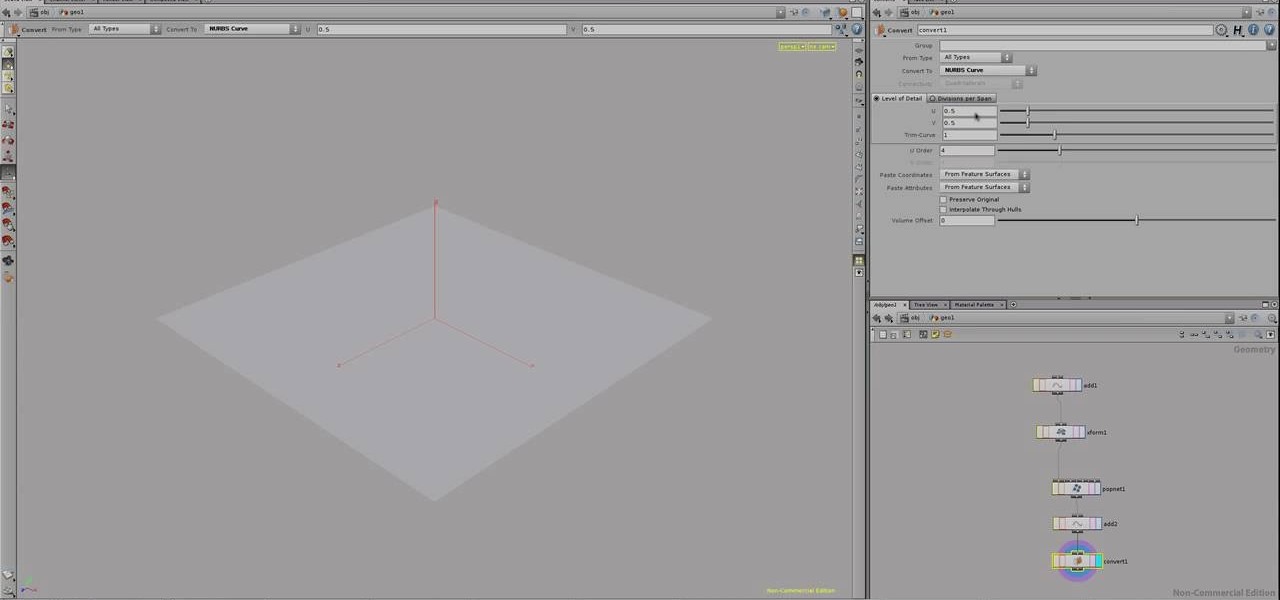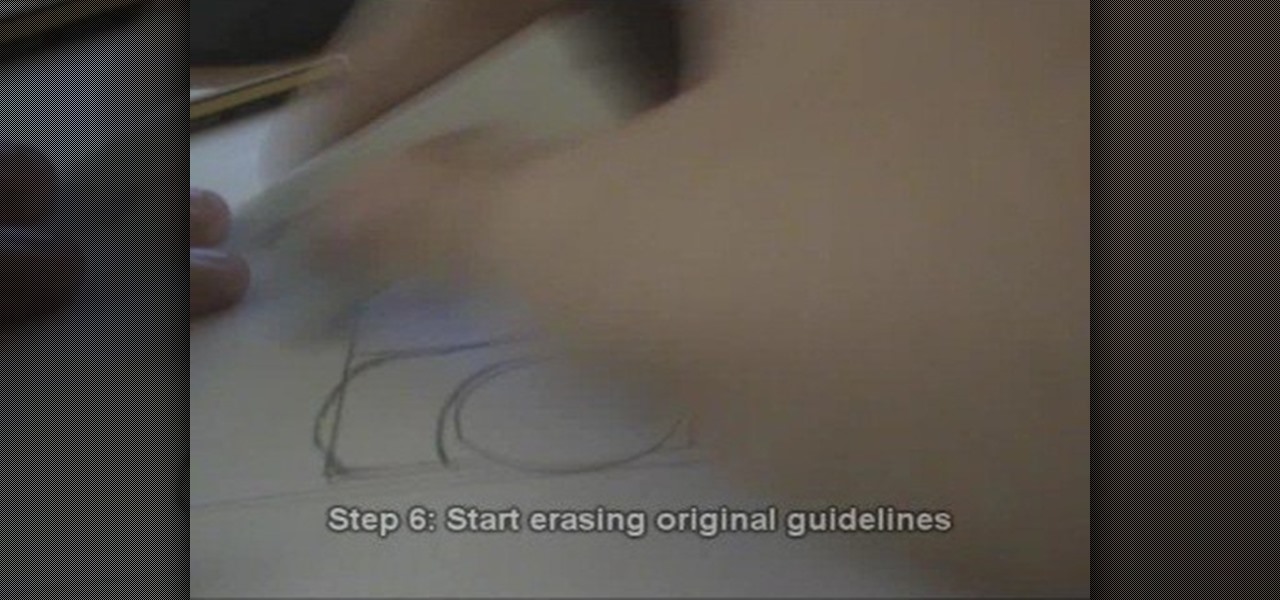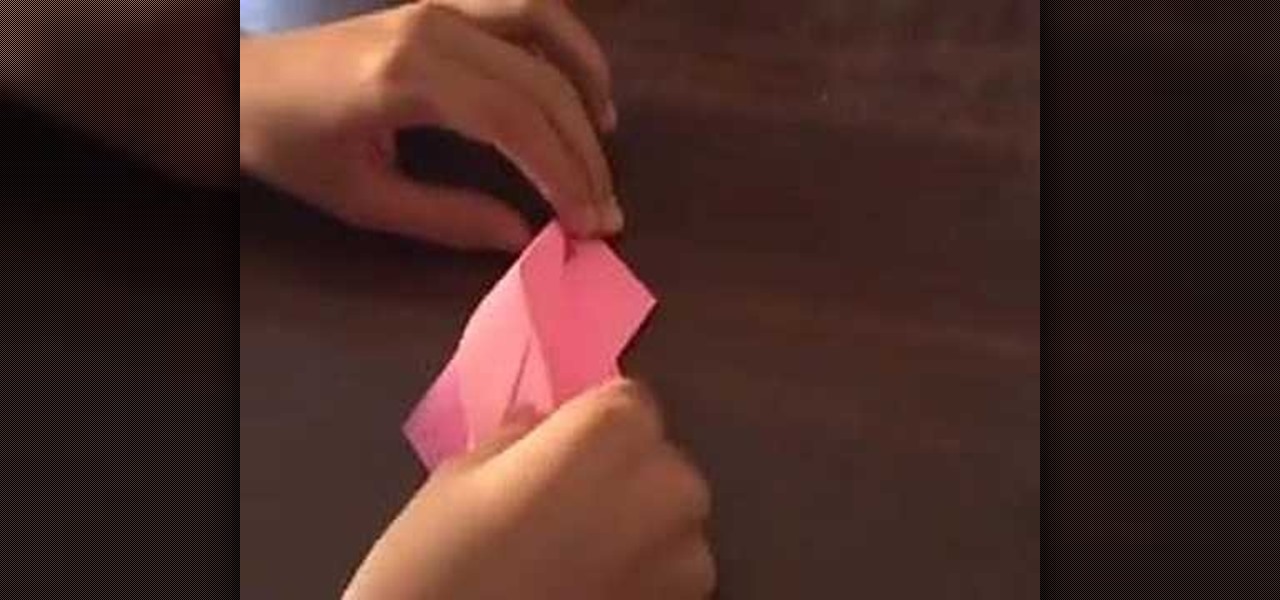You've got a Kindle, and you've bought your first ebooks! Did you know that you don't have complete control over those books you bought? Amazon restricts your use of ebooks with DRM, or Digital Rights Management, that prevents you from transferring your purchases to other devices, or copying them. Watch this video to learn how to strip your Kindle ebooks of the DRM, and really own your content!

Want to play "Can't Buy Me Love" by the Beatles on the ukulele? Learn how with this free video ukulele lesson from Ukulele Mike. Whether you play the ukulele or bass kazoo, there is no better way to improve your chops than by learning to play your favorite songs. Not only is it more fun and much easier than running drills or memorizing a chord book by wrote, it's obviously also a wonderful way to build your repertory of songs. For more information, and to get started playing the Beatles' "Can...

How to buy, store, and chop shallots

How to pick plants and trees at a nursery

Systm is the Do It Yourself show designed for the common geek who wants to quickly and easily learn how to dive into the latest and hottest tech projects. We will help you avoid pitfalls and get your project up and running fast. Search Systm on WonderHowTo for more DIY episodes from this Revision3 show.

This is an intensive one-day overview video tutorial of the fundamental concepts of the Ruby on Rails Web programming framework, presented by the UC Berkeley RAD Lab. The overview consists of six sections of approximately one hour each. Click through the video chapters to go through the Ruby on Rails programming course.

In this episode we show you how to import pictures off of your Bluetooth capable cellphone and onto an iMac. Should you buy a digital camera or camcorder? What features should you look for? The techies give their input on what to look for in making those decisions. Along the same theme, the techies offer some suggestions on where to buy electronics including digital cameras and camcorders. (31min 59sec)

Google SketchUp is a free 3-D drafting program that can be quite useful for film makers. Use Google SketchUp to create models of your sets so you can pick the absolute best angles when shooting the scenes for your next film.

The yearly Victoria's Secret Fashion Show is a fashion show unlike any other. Rather than stick thin waifs floating down the runway with "I'm hungry" plastered all over their gaunt faces, Victoria's Secret showcases models with healthy, toned bodies who command the stage with their cheeky and flirty antics.

Google TV is a revolutionary new way to enjoy your two favorite things in life— Internet and TV. And Sony just happens to be the first company to design television products powered by Google, like their Internet TV Blu-ray Disc Player (Model NSZ-GT1). If you're thinking of getting one, this video provides a hands on, showing you how to use the new Sony Internet TV, paired with practically any television.

In this video tutorial, we learn how to use the Quicksilver Hardware renderer in Autodesk 3ds Max 2011. Whether you're new to the Autodesk's popular 3D modeling program or a seasoned graphic artist just interested in better acquainting yourself with the application, you're sure to be well served by this free video tutorial. For more information, including detailed instructions, take a look.

This tutorial is for people who use the Lightwave 3D modeling software, and goes over the painting with polygons technique. If you've been curious about how to do this, this tutorial shows you how, from a brand new project onward.

Trying to animate a 3-D object, like a roll of paper towels, unspooling? This tutorial shows you how to use Houdini 10 so you can turn particles or points on your grid into surface geometry so you can turn it into the right kind of animation.

This tutorial shows you how a stylus pen and graphics tablet (such as the Wacom tablet) can be used to interface with the various features and functions of Mudbox 2009. Use your pen and tablet to create 3-D imagery and models in Mudbox 2009!

The Priest in Shank, not the best model of the Christian faith, that's for sure. And a man with one hell of a chip on his shoulder. If you're having trouble landing a hit on this holy man, then look no further. In this video you'll learn what NOT to do, and what you should do against The Priest.

Want to change your iPod background to something cool? This video shows you how to hack a click-wheel model to reset your iPod and gain access to the system center so you have the option to set a variety of different backgrounds and wallpapers for your iPod.

Whether you're a pro or someone just taking off the training wheels, buying a bicycle can be difficult. There are plenty of choices and different kinds of bikes for different conditions. Knowing which bike to choose could be daunting. Taking the time to select the right bike ensures that your investment yields the rewards you desire.

This tutorial takes a general look at the structure of the Dreamscape lug-in, providing general information on how to use it. Whether you're new to Autodesk's popular modeling software or a seasoned 3D artist just looking to better acquaint yourself with the application, you're sure to be well served by this video tutorial. For more information, and to get started using the Dreamscape plug in your own Max projects, take a look!

World of Warcraft, or Wow as it is affectionately known, is the most popular MMORPG of all time. In the wake of all of this popularity, WoW characters have become a popular subject for machinima, movies made within video games. This video will teach you, the budding machinima filmmaker, to use a piece of software called WoW Modelviewer with Adobe After Effects to incorporate your favorite WoW characters into a video.

The Star Wars universe is vast and diverse, and for the Lego Star Wars-modeling enthusiast, knowing how to make the dizzying number of different types of figures from the series is key to creating accurate-looking scenes. This video features detailed instructions for making a shadow clone commando custom Lego minifigure. Complete your set!

Origami something impressive for your next origami project! In this video, learn how to make a small origami dragon! This model is by Gilad Aharoni and the diagram can be found here.

Whether you are drawing a portrait of a car, or using it as part of the background for another scene you are drawing, you will need to master basic steps. This video will show you how to draw a basic 2-D automobile with a pencil. Once you have mastered this 2-D style, try going beyond and drawing a more realistic 3-D model. This tutorial will take you step by step through the process of drawing a cartoon vehicle.

With the right app and software, a wireless printer will allow you to print directly from your Apple iPhone or Apple iPod Touch. Print & Share is an iPhone and iTouch app that enables you to print files, emails, webpages, contacts, images from your iPhone photo album, and camera photos that you can take and print right away. But, to print off your device, you need to first install the right app and software. It works with both Windows and Mac operating systems, and is primarily for printing d...

Don't hide in a cave when the market is down. Find stocks that will pay off when the bull makes its return.

Not everyone in Hollywood owes their nice complexion to a dermatologist. Here are some homespun beauty secrets you can steal.

This tutorial video will show you how to make a dollar bill origami fighter jet. Very easy steps! Learn how to fold this simple origami model. All you need is a dollar and some origami skills.

A few handy tricks can turn your school cell into a cozy suite. You Will Need

Fed up with traditional origami? Well, learn how to fold some three-dimensional origami! This origami video tutorial will teach you how to origami a 3D fox. Traditional Japanese origami is the art of paper folding, but 3D origami is a little more complex, a little more challenging... a little more interesting. See how to model and fold a 3D fox with these origami instructions.

Fold a petunia flower, an easy model to fold. Origami! Fun pastime & skilled craft. Watch this origami how to video to learn how to fold the petunia flower. With origami, practice makes perfect. So practice those origami folds and you will have a beautiful flower.

This how-to video takes a look at the automotive sport called drifting and what it takes to become a drifter. Not all cars can be modified for drifting; you'll need a model with rear-wheel drive and good suspension. Check out this video racing lesson and learn how to drift a car.

This Adobe Photoshop CS3 tutorial will show you how to adjust and improve skin, change skin tone and change hair color on people in images. Learn how to create model-like skin effects to enhance the appearance of a character. All you need is to do a little touch-up work in Photoshop CS3!

If you enjoy using the Bevel Tool in modo and you have a predilection for edges you will LOVE "Edge Bevel". This sparky little production examines the heartfelt story of edges who strive to be more than a single edge. Follow their story as they expand their horizons thru the use of the Edge Bevel tool in modo 101 and learn how to add details to edges on models and meshes.

This 3D software tutorial shows you how to use the airbrush tool in modo 201. The Airbrush allows a smooth brush effect when painting in 3D directly on your model or in 2D over a UV map. If you have not done any 3D painting with the airbrush tool in modo, you really should. It is actually quite a zen experience as you will see in this modo tutorial.

This origami lily fits perfectly atop several models of origami stems. The origami lily is a fairly complex origami endeavor, but these visual guidelines will allow you to complete come of the more difficult folds. Watch this video origami tutorial and learn how to use the Japanese art of paper folding to make a paper lily.

This tutorial covers the basics of how to subdivide polygons when 3D modeling in Maya 8.

Watch this software tutorial video to learn how to use Google SketchUp to add your own 3D models to Google Earth. Remaking Google Earth in your image will be easy once you've watched this helpful how-to video.

Check out this how-to video to make a tambourine. Mary Christoph teaches a model class how to make a tambourine! Learn from Mary how to not make a submarine but a tambourine. Use two paper plates and dried pinto beans.

This tutorial covers how to make sure your polygon models have good flowing geometry in Maya. You'll also learn how to merge polygonal surfaces and use the crate polygon tool.

Check out this video on how to origami a model "Jedi Master Yoda".

Check out this method for folding the origami model "Kawasaki New Rose" diagramed by Winson Chan.