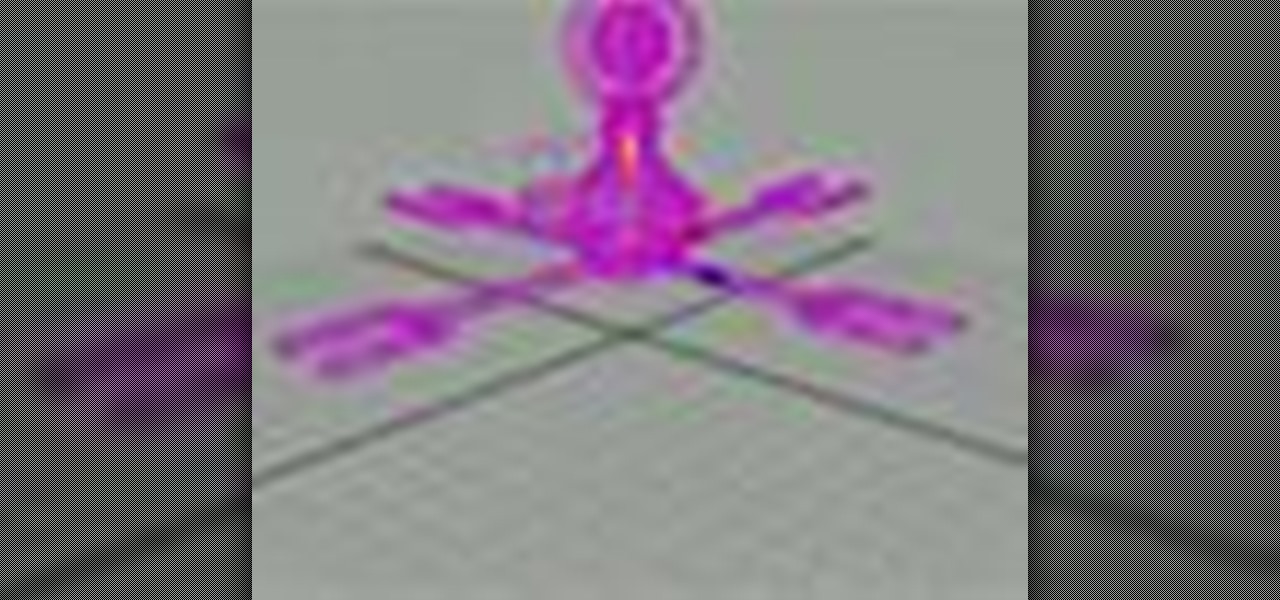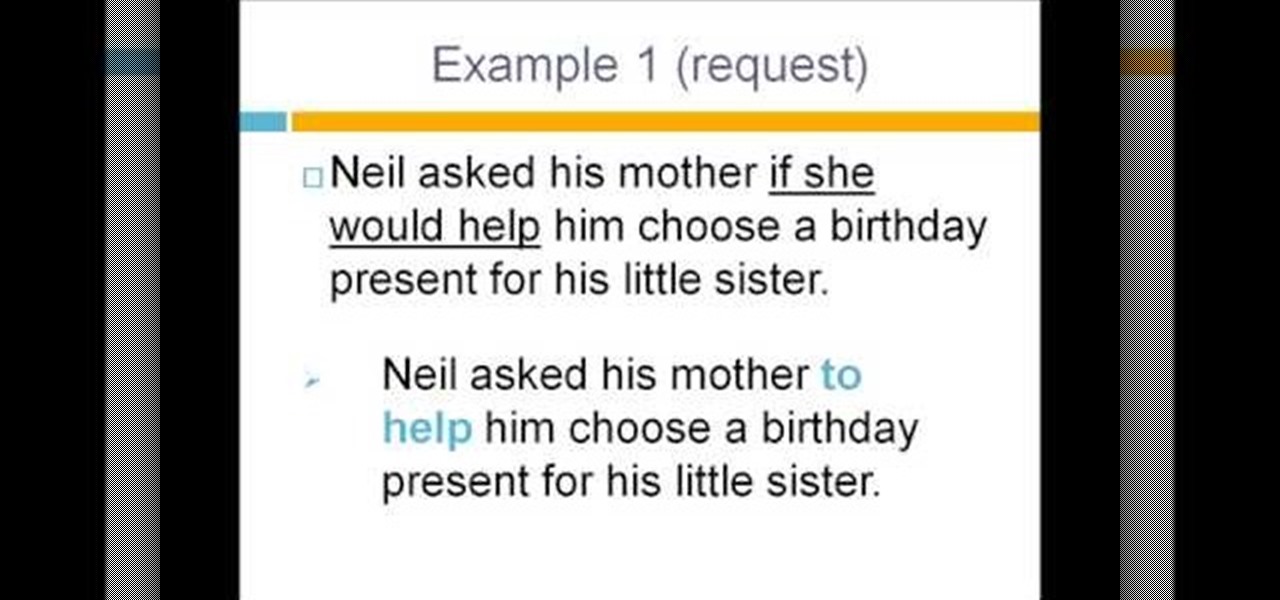Devolped by the same team of engineers responsible for LightWave 3D, modo, lowercase, delivers the next evolution of 3D modeling, painting and rendering in a single integrated and accelerated package for the Mac and PC. And now, modo is a true end-to-end solution that includes true 3D sculpting tools, animation and network rendering! More than just features, modo is a truly elegant integration of technology, raw horsepower and refined workflow. With such a wealth of inbuilt features, however,...

Devolped by the same team of engineers responsible for LightWave 3D, modo, lowercase, delivers the next evolution of 3D modeling, painting and rendering in a single integrated and accelerated package for the Mac and PC. And now, modo is a true end-to-end solution that includes true 3D sculpting tools, animation and network rendering! More than just features, modo is a truly elegant integration of technology, raw horsepower and refined workflow. With such a wealth of inbuilt features, however,...

Developed by the same team of engineers responsible for LightWave 3D, modo, lowercase, delivers the next evolution of 3D modeling, painting and rendering in a single integrated and accelerated package for the Mac and PC. And now, modo is a true end-to-end solution that includes true 3D sculpting tools, animation and network rendering! More than just features, modo is a truly elegant integration of technology, raw horsepower and refined workflow. With such a wealth of inbuilt features, however...

Devolped by the same team of engineers responsible for LightWave 3D, modo delivers the next evolution of 3D modeling, painting and rendering in a single integrated and accelerated package for the Mac and PC. And now, modo is a true end-to-end solution that includes true 3D sculpting tools, animation and network rendering! More than just features, modo is a truly elegant integration of technology, raw horsepower and refined workflow. With such a wealth of inbuilt features, however, things can ...

This how-to video series shows how to make a Scary Skull, just in time for Halloween. Starting with a Linberg skull kit, these steps will help you transform the new-looking model skull into a creepy rotting pirate skull. Check out these video holiday decorating tutorials and learn how to make a scary skull for Halloween. It's a great addition to a Halloween lawn display or haunted house.

MAC's Cult of Cherry is the basis for the alluring eye makeup look demonstrated in this how-to video. Use MAC's bare canvas paint, tempting quad: next to nothing e/s, tempting e/s, sharp e/s, dark edge e/s, Rimmel professional brow pencil and cork e/s - for eyebrows, Anastasia eyelights in pink, stubborn brown pencil, Revlon colorstay liquid liner in black brown, model 21 false lashes, select moisture concealer in NW37, Pur Minerals foundation in med dark, msf natural in dark, Pur Minerals bl...

The colors demonstrated in this how-to video are especially flattering on brown eyes and making them pop. Use Pur Minerals's color correcting primer in peach, 4 in 1 pressed mineral makeup in medium dark, mineral split plan in mineral glow/mineral light, blush in plum adalite, universal pencil in natural (eyebrows), eye prep, beauty in numbers eyeshadow palette: numbers 10, 8, 3, MAC kohl power pencil in feline, Revlon Colorstay liquid liner in blackest black, Model Co. lashes, MAC zoomlash m...

Take a look at this instructional vidoe and learn how to use the paint bucket tool in Google SketchUp. Selecting the paint bucket tool will open the materials browser. The materials browser is different for windows and mac users. On windows, the browser has two main tabs to select and edit materials. On the mac, you have several tabs giving you different ways to paint colors into your model. To start using the paint bucket tool, simply pick a material and choose a surface to paint it into you...

Watch this three part tutorial to build a miniature ziggurat. Use pink Styrospan high density foam. Assemble this model of a step sided pyramid with a ruler, some glue and an x-acto knife. The pink foam is easy to carve and can be repaired with glue if broken.

This video demonstrates how to fold the origami model "Kaleidoscopic Twister" that Charles "Doc" Santee designed. You can use 30cm by 15 cm (12 in by 6in) size paper for this project. This is a complex origami project, but these instructions are both clear and thorough. With a little practice, you should be able to complete your origami "Kaleidoscopic Twister" without trouble.

Modeling software is a wonderful tool for experimenting with modifictions of a product first before building it in real life. Plus, it's just cool to build things virtually. This Maya software tutorial teaches you how to use basic lighting effects in Maya.

Have a go at this dodecahedron "flower-ish" kusudama model by Enrica Dray. You can do a lot of different things with the modules both in appearance as well as locking them together.

In this video tutorial, Chris Pels will show how to extend the standard set of ASP.NET configuration settings with your own XML configuration elements. First, see how to create a configuration section handler which is required to interpret and process the information in custom XML configuration elements. During this learn how to use declarative model for defining the behavior of a configuration section handler. Next, see how to add a custom section handler and custom elements to an ASP.NET co...

See how to use viewports in Autodesk Maya 8.5. If your 3D modeling skills are in need of a little refreshing, then watch this five-part video to see how to effectively use a viewport in Maya for your character animation.

Check out this two-part video tutorial on learning some components and polyprimitives of vertices in Autodesk Maya 8.5. You'll get the best info on geometry for 3D animation in this 3D modeling video. See how to scale, rotate, and move vertices of your built animated character in Maya.

If you've designed the perfect 3D animated character in Autodesk Maya 8.5, then you might need to learn how to pose him correctly, right? Well, this video will show you how to pose the animated character correctly and in an easy way, watching out for the skin and bones and without getting lost in the grid. Your 3D modeling skills probably need a fix, so why not watch this? Then check out the second video for a little clarification on the process.

Say you want to bring two objects together so they automatically flow from one piece to the next in Autodesk Maya 8.5, well, then you're going to have to bridge them. Check out this video tutorial on how to do just that. Combine them, then bridge them. It's that simple. So, for easy 3D modeling, watch this Maya wizardry. You'll also see how to average vertices. One day, you'll make a very fine animated character, you'll see.

If you're in a 3D modeling class, then you might want to check out this Autodesk Maya 8.5 two-part video tutorial. These videos cover how to do a duplicate mirror merge. So, if you want to build an animated character in Maya, just watch for these tips on a dup mirror merge.

Check out this two-part Autodesk Maya 8.5 video tutorial on creating set driven keys. If you're and animator and your having trouble with your organic or unorganic animation, maybe this is your problem; it's a very powerful tool in 3D modeling in Maya. When ever you come into an object that you are constantly rotating, maybe you should put a set driven key on it, no?

This video is to get you started with the initial setup of the Doom 3 to Maya workflow. Topics covered (in order) are set up, export your first character ingame, texturing, animations on character cycles, load game models into Maya. Part 4 is a WMP video.

This tutorial shows you how to sculpt a battle axe in Zbrush 3.0. Learn some sculpting techniques and hard edge base modeling.

This is the first live action run of the Tesla CD Turbine II with simple hi-speed CD Disc Pack. This particular model of the CD Turbine has no magnets, as well as no shafts, no bearings, no seals and no blades.

All of us know by now that the pictures you see of actresses and models in magazines have been doctored beyond belief. After the initial photo shoot, retouchers quickly work their magic with thigh chub resizing (only in Photoshop do women not have cellulite), wrinkle reducing, and skin spot removing.

We show you how to play video you download from the internet on your TV using an iPod Video and remote dock ...no need to wait for the iTV device from Apple. Then we give you an updated review on Parallels software which enables the use of Microsoft Windows and Windows applications on the Mac at the same time that the Mac OS X is running. The last segment presents a review of a couple of models of PowerPoint presentation remotes from Keyspan PR-US2 and Interlinkelectronics RemotePoint Navigat...

This video series demonstrates how to fold the origami model "Scorpion" that Robert J. Lang designed. Robert kindly gave me permission to make this video accessible to you. It is a complex design, so only experienced folders should attempt it.

This lesson teaches the basics of acoustic guitars and how to choose the proper one to buy

Just take a piece of square paper, and fold along with this video to get a paper bat! Memorize it (it's really easy!) and show off your skills at your next Halloween party - or use it as decoration, whether for your costume, or the house. Using paper that's black on one side and white on the other is most effective! The video explains how to fold the model "hungry bat" that was designed by Anita Barbour.

This video, incredibly short for it's massive content, will teach you how to make a laser tripwire that, combined with a photoresistor, can trigger just about any device. You can make traps, alarms, awesome party decorations, and all sorts of other awesome things with this easy-to-make device, provided you have a soldering iron and a local electronics store to buy some parts.

Caramel apples are sold in abundance at chocolate and candy stores during the Fall season, but why buy the store-bought variety (which has stayed on the shelves for an indeterminate amount of time) when you can make your own for cheap at home?

Single coil pick ups are notorious for being noisy and for having a lot of buzz. One way that you can get rid of the buzz and save yourself from sounding annoying and unprofessional on stage without messing with your volume knob or buying expensive noise gates is putting in copper shielding in your pick up cavities and on the pick guard! In this video you will get a complete walkthrough of how to install the shielding and rewire your guitar back to normal!

During the hot, humid days of summer, most of us can't think of a heaven more sweet than biting into a slice of fresh pie, whether it's blueberry or apple. Sweet and tart all at once, pies make a comforting dessert and fare well after a large bbq dinner.

In this free video language lesson, you'll learn how to say the Italian words for "I want to buy": "Io voglio comprare." While Italian isn't necessarily a very difficult language for an English-speaker to learn, many stumble when it comes to pronunciation. Fortunately, the Internet is awash in clips like this one, which make learning both vocabulary and proper pronunciation a very easy task. For more information, and to get started using this useful Italian phrase yourself, watch this video g...

The video is an episode of Indy Mogul. It opens with a man who tells us the topic of this show is to help people make fake prosthetics for a fish-man costume for Halloween. After an intro showing us that the show is about making homemade special effects and props on a cheap budget and a disclaimer the show tells us the ingredients we'll need to make the prosthetics. They are: clay, sunglasses, latex sheet, quarter-inch foam, styrofoam head and bald cap, and liquid latex. The show then demonst...

Cate Adair, of ModernMom, explains how to go about purchasing a bikini. First, realize that there are stores specifically for Bikinis in which you can buy pieces separately to mix and match! There are also varying bra cups and varying bottoms to pick what you like and what fits you best. A halter is best for support or a band top can be for those who may not have a larger chest. Some tops are even meant to pick up and support the chest, so you can pick these types also! Cait also warns that y...

There are a number of ways to deal with screw holes that are visible. You can buy some wood buttons and put them in the holes. You put a little wood glue in the hole and then tap the wood buttons into the holes using a hammer. This is a decorative solution to cover up screw holes. If you want to completely cover up the holes completely put a plug cutter on your drill and cut a plug out of a piece of wood that matches the wood that the hole is in. Take the plug put a little glue on it and tap ...

So, you're addicted to that award-winning, science-fiction, first-person shooter, computer game Crysis, are ya? Well, then you probably know a bit about the Sandbox 2 level editor then, don't ya?

In this tutorial, we learn how to cut open a coconut. Coconuts in nature look different than they do when you buy them at the grocery store. They come in green, orange, and yellow. The white ones you see are shaved off before you buy them at the store. To open up a coconut, you are going to need a machete, which is a very large knife. Make sure the knife is sharpened, then hold the coconut on the handle and slice it at an angle using the machete. Use force when cutting so the coconut comes op...

In this tutorial, we learn how to speak English using infinitives for questions. First, you need to be able to identify reported questions inside of a conversation. Infinitives include words like "to go", "to buy", "to find". They are formed by saying "to" + the verb. "Wh" infinitives are simply at the beginning of infinitives, like "where to go", "when to buy", and "how to find". Use infinitives to report questions that have modal verbs such as "should" and "can" depending on what the modal ...

Here in America, we have this idea that the bigger, the better. Why purchase large fries when you can get them supersized for just $40 extra, for instance, and why not buy the value pack of salsa to save some money when compared to buying individually?

Want to give your new Android enable mobile device a personal touch? Well, your phone comes preloaded with wallpapers that you can use, and you just have to find the right one that fits your personality. Adding the wallpaper to your phone is easy. Go to gallery, flip through the stock wallpapers, and select the one you want by clicking "select" — Best Buy has answers. The Best Buy Mobile team explains how simple it is to set the wallpaper on an Android cell phone.